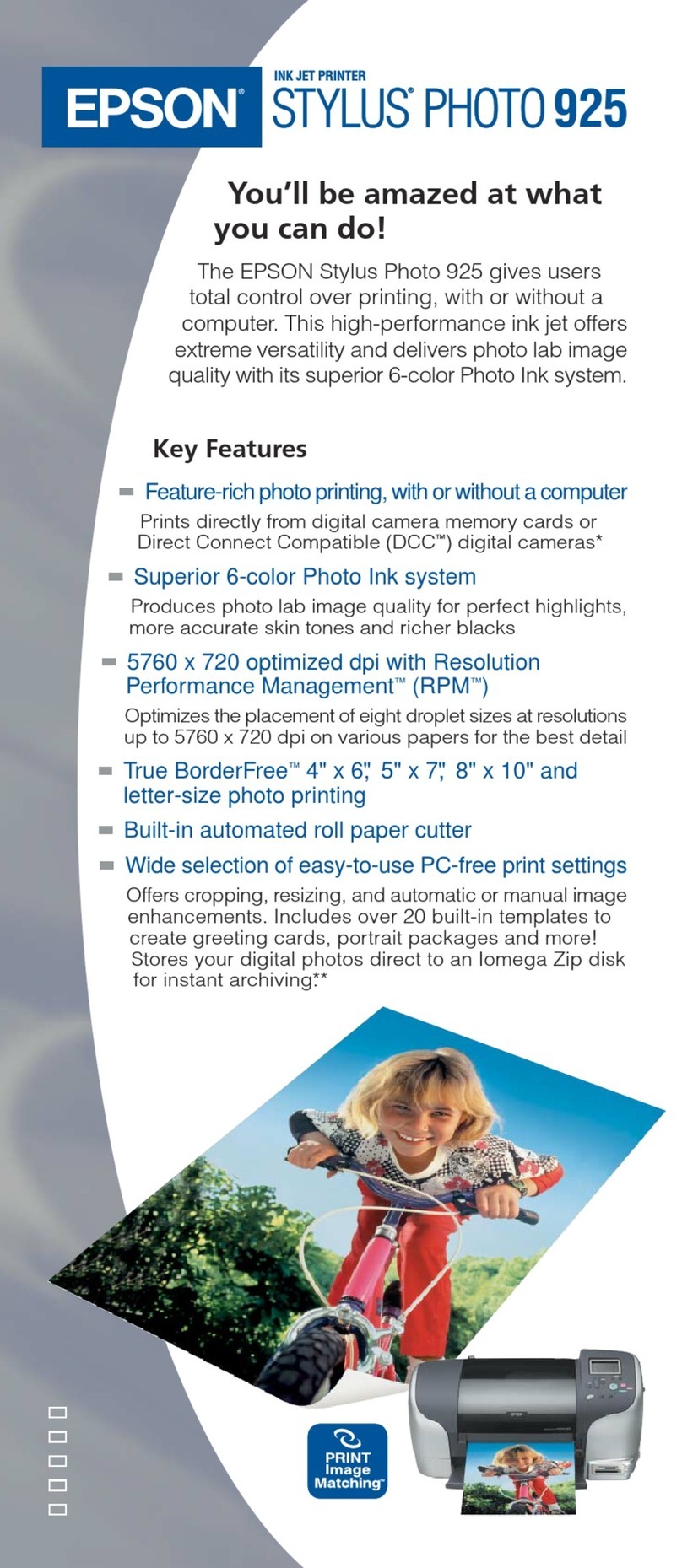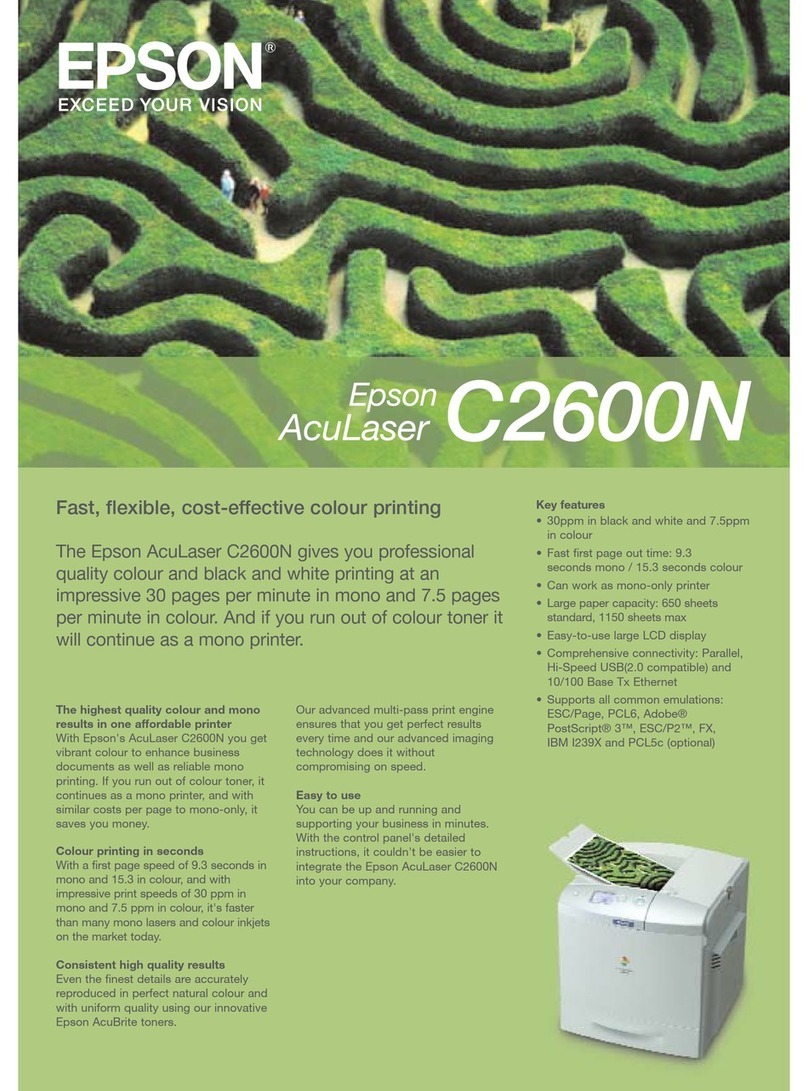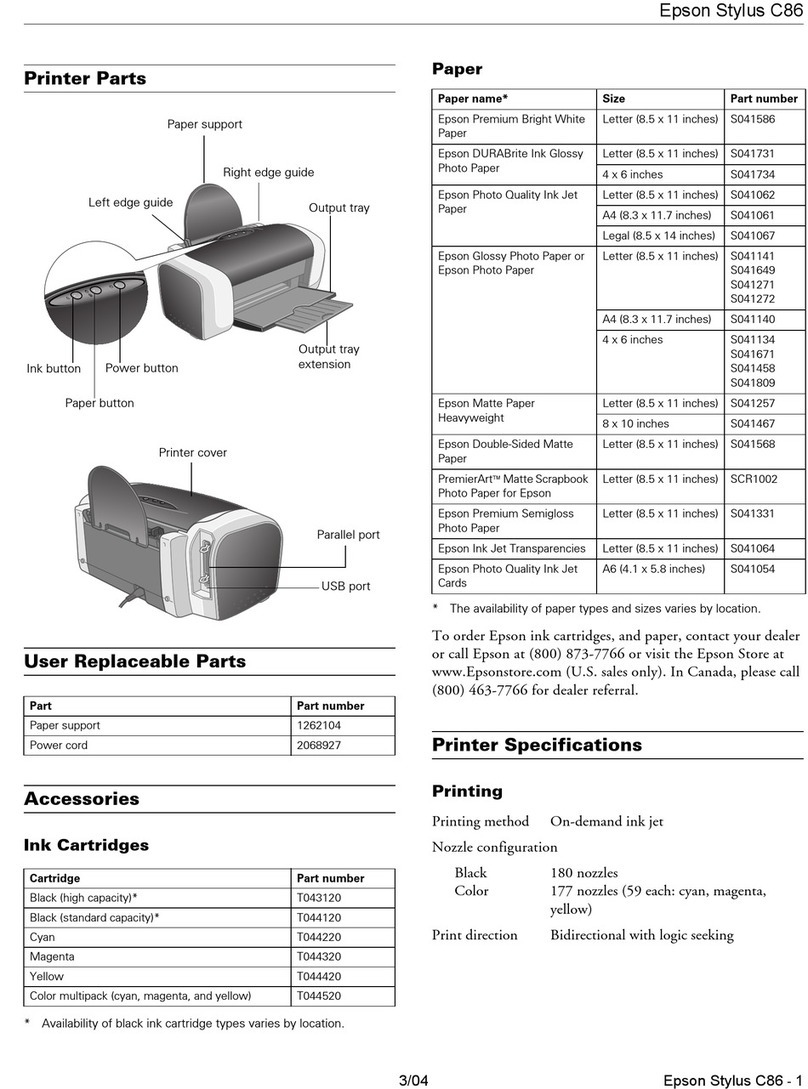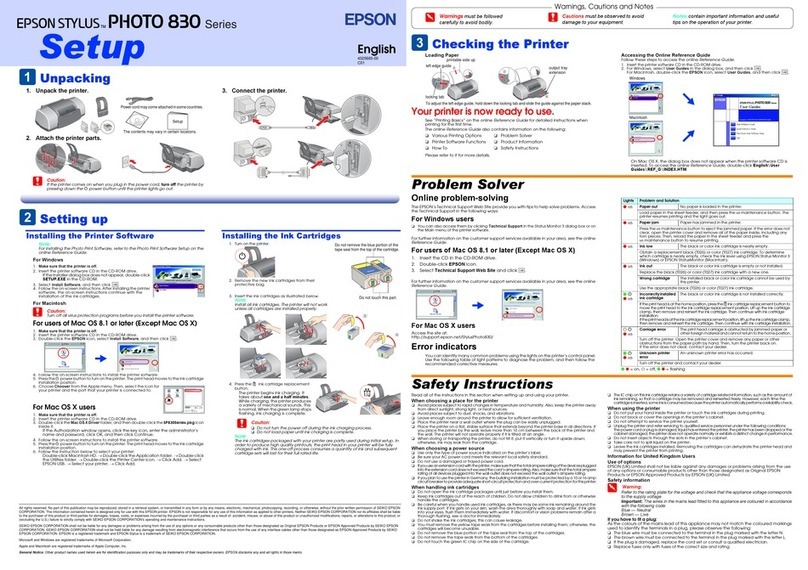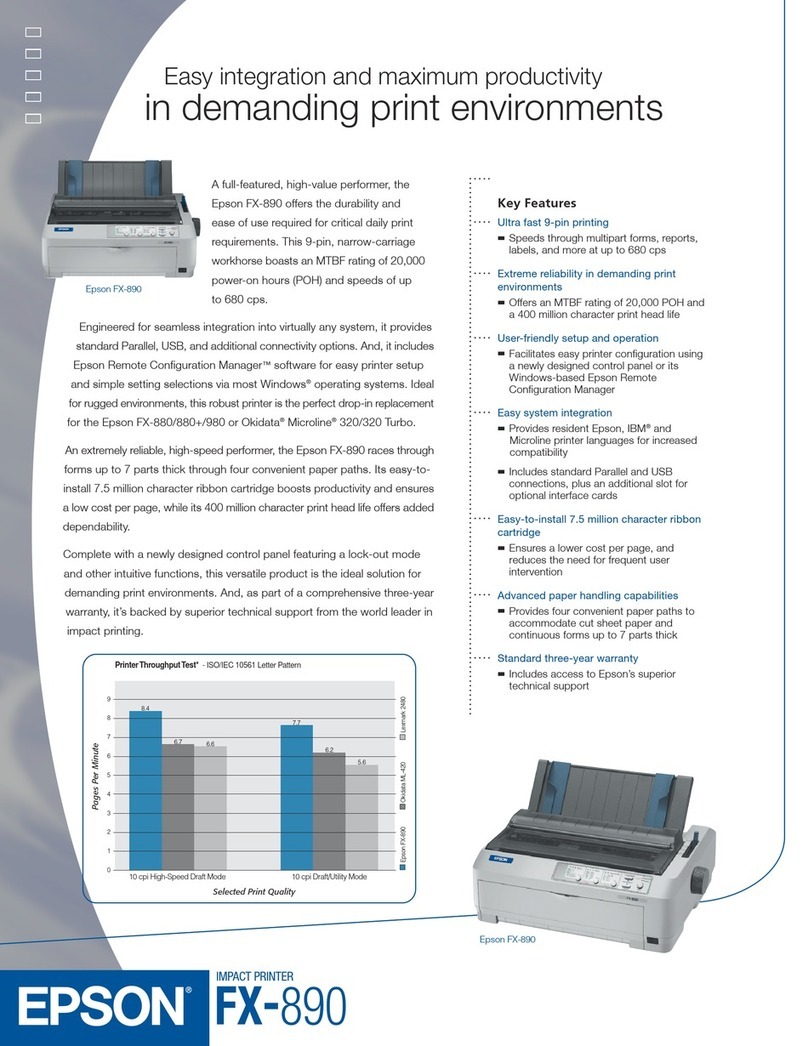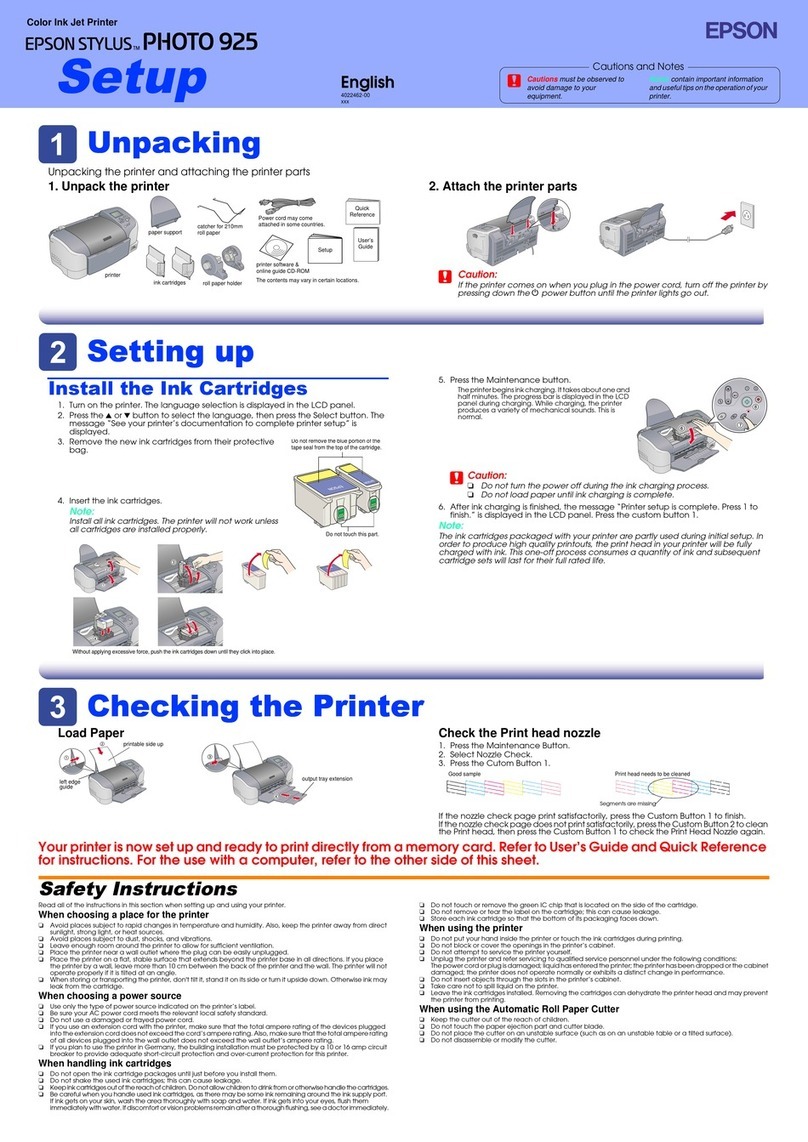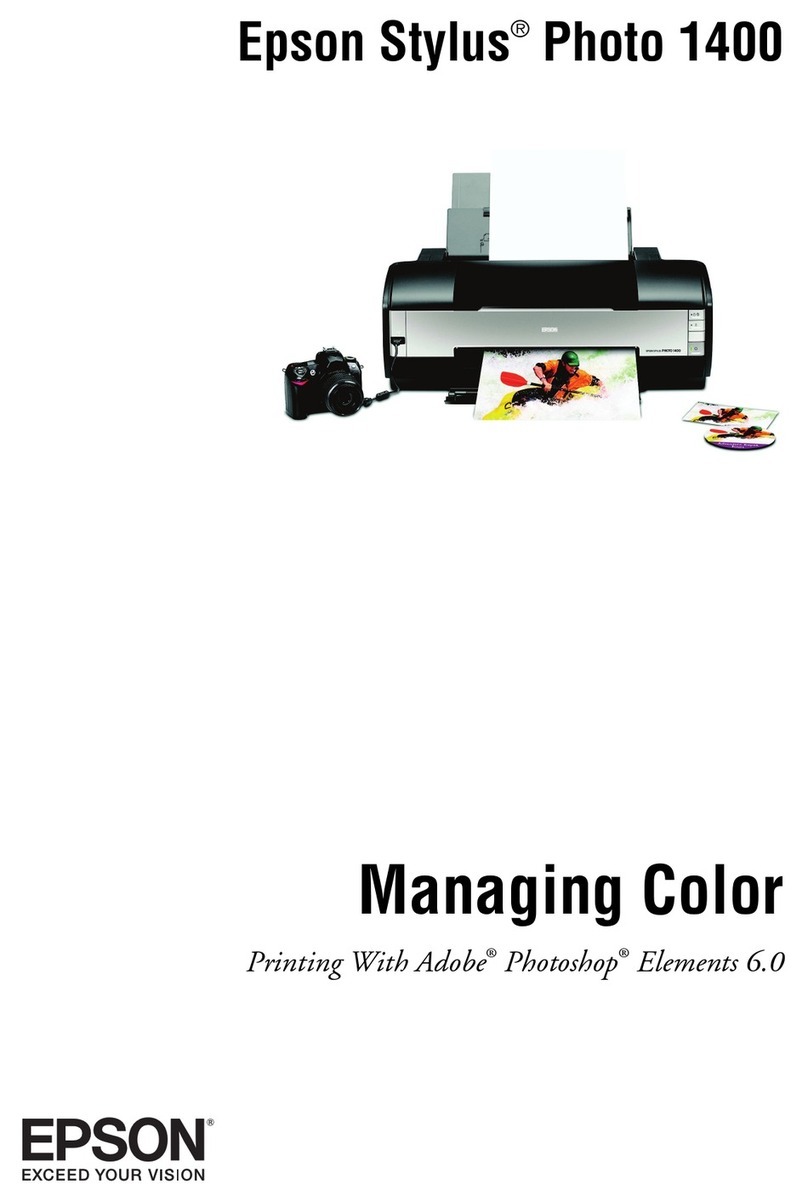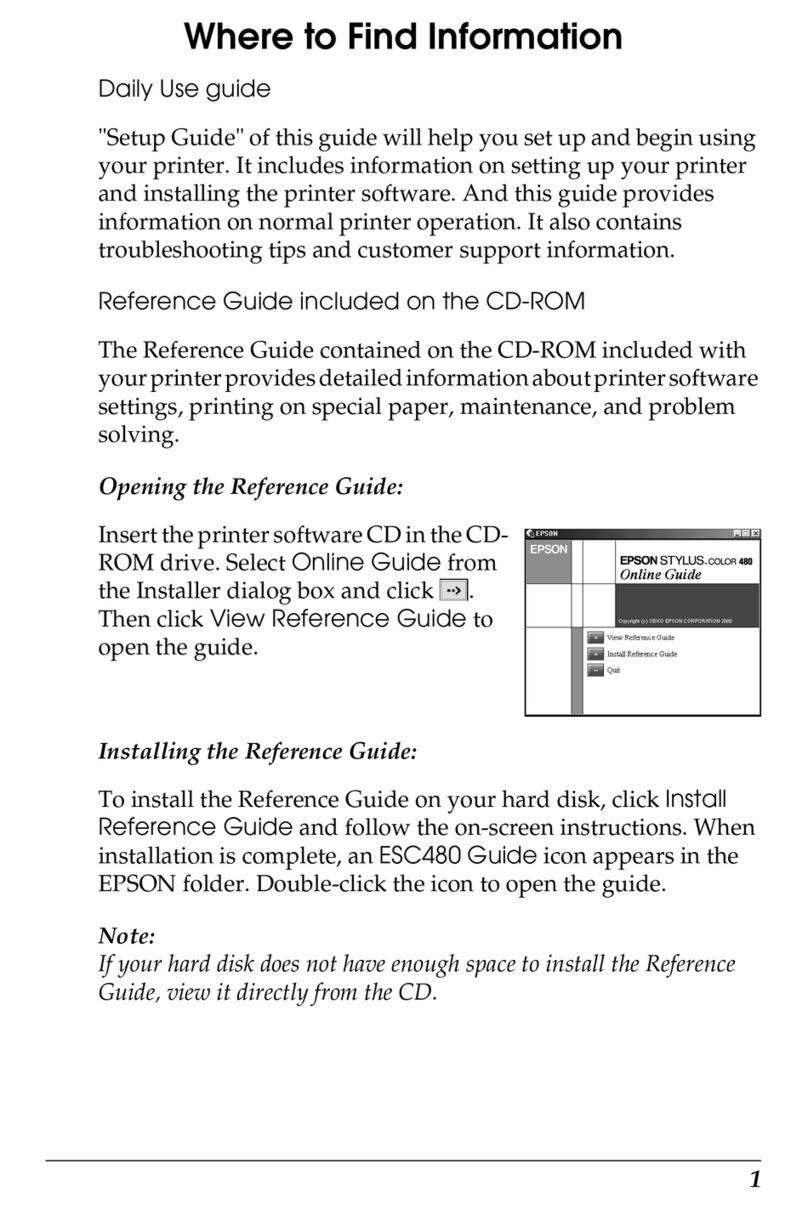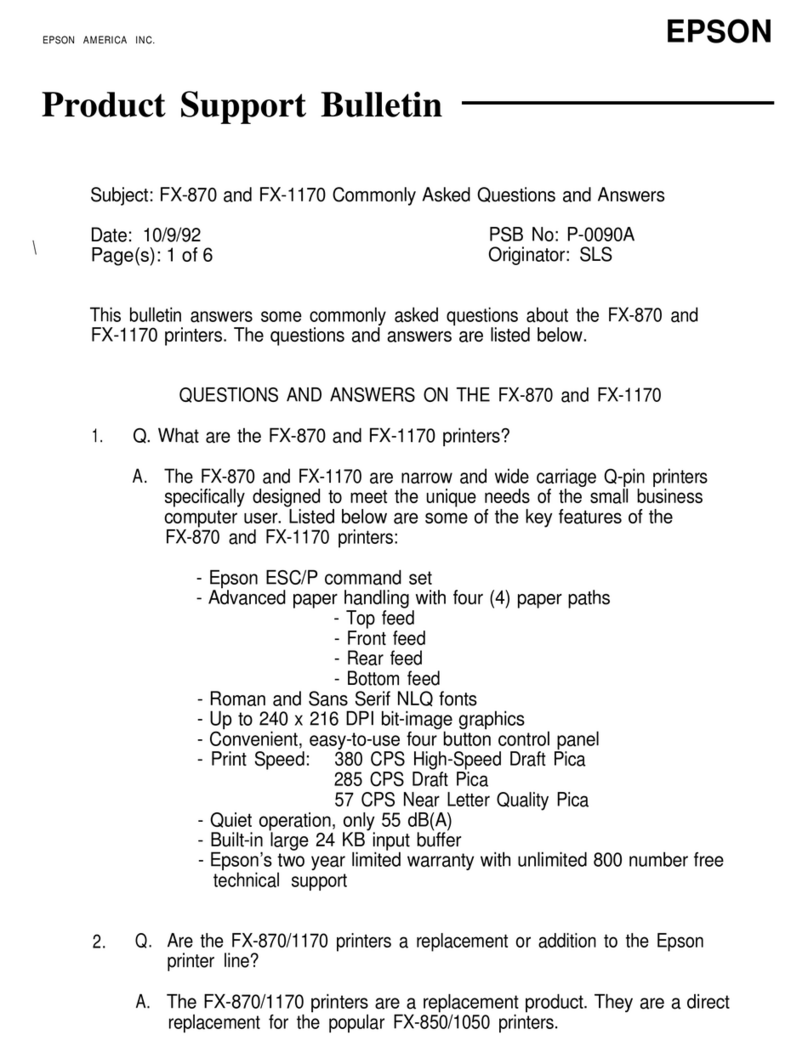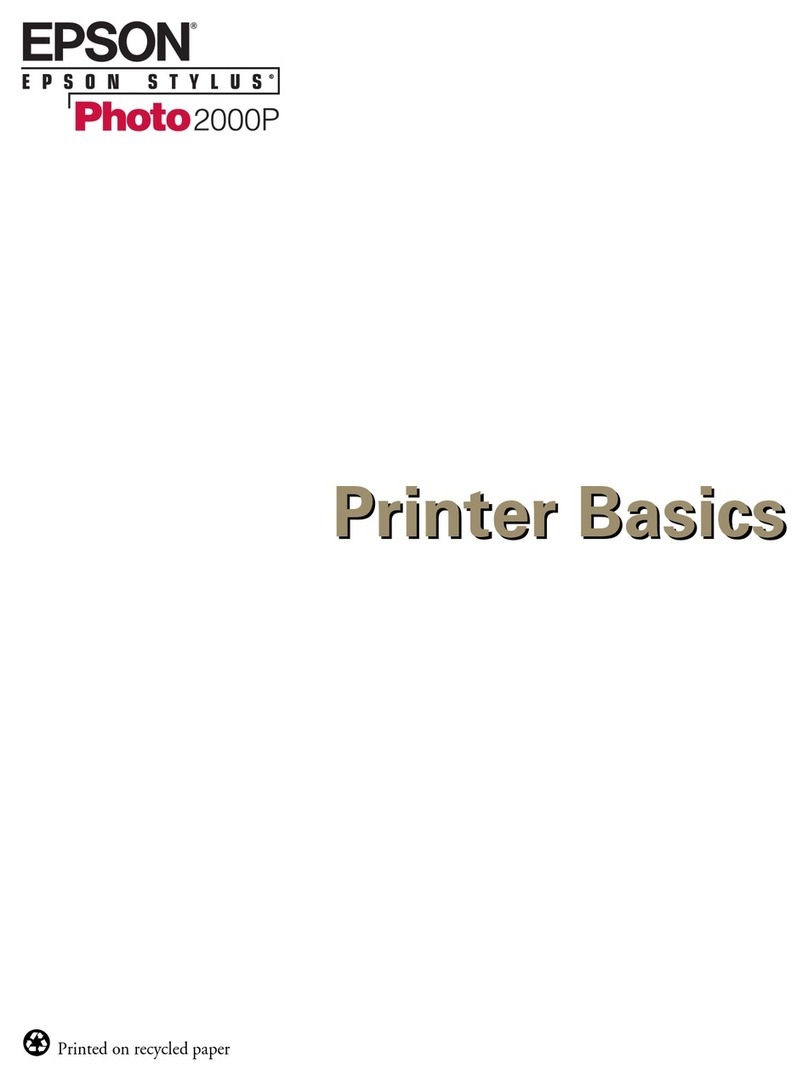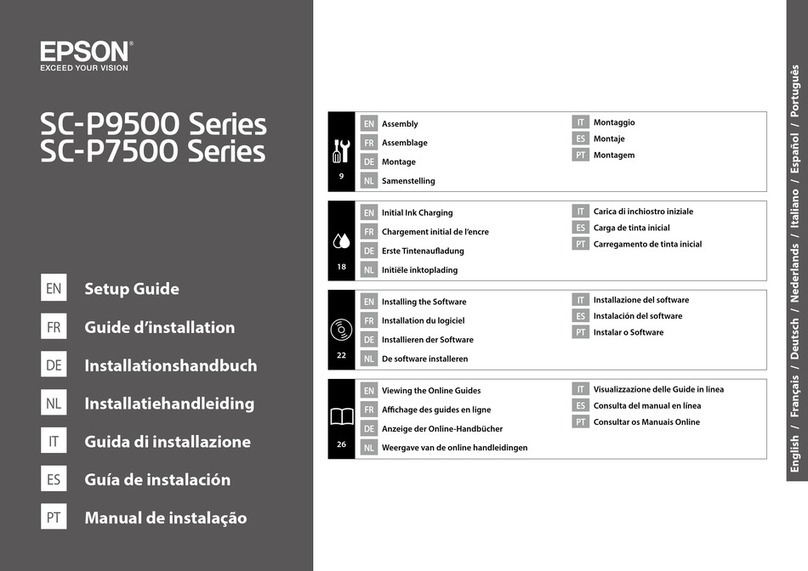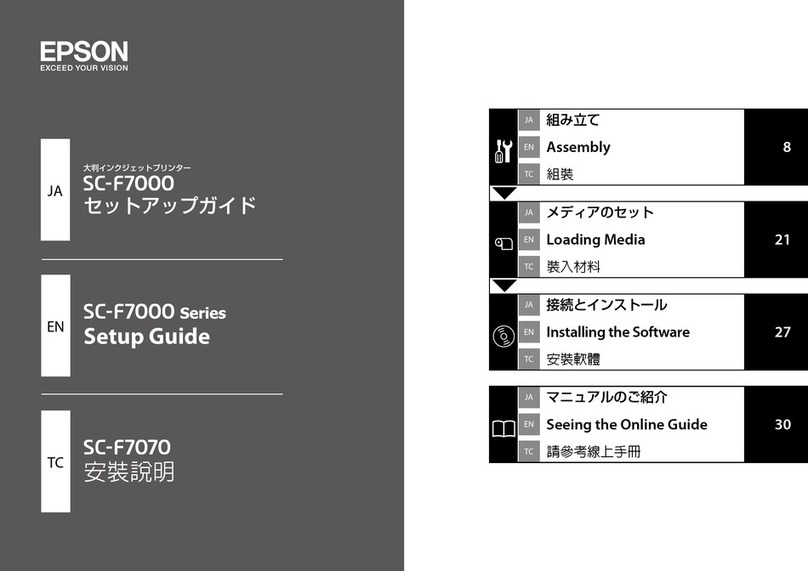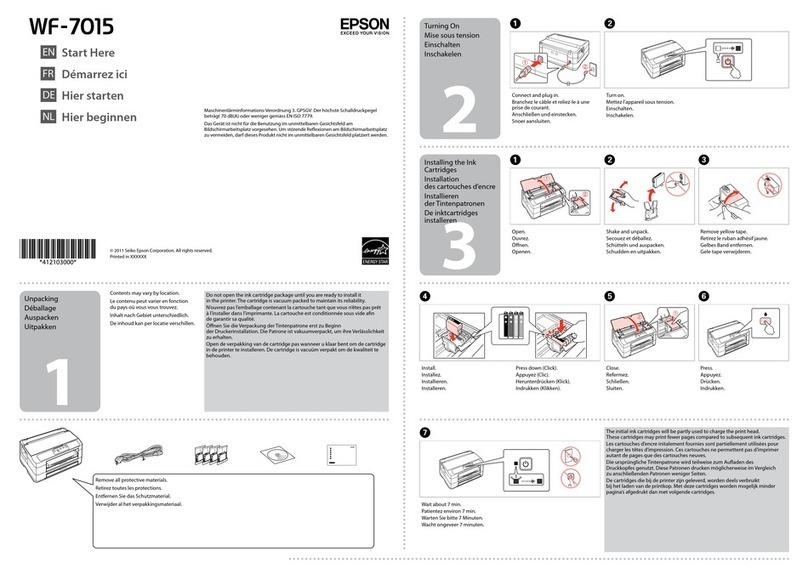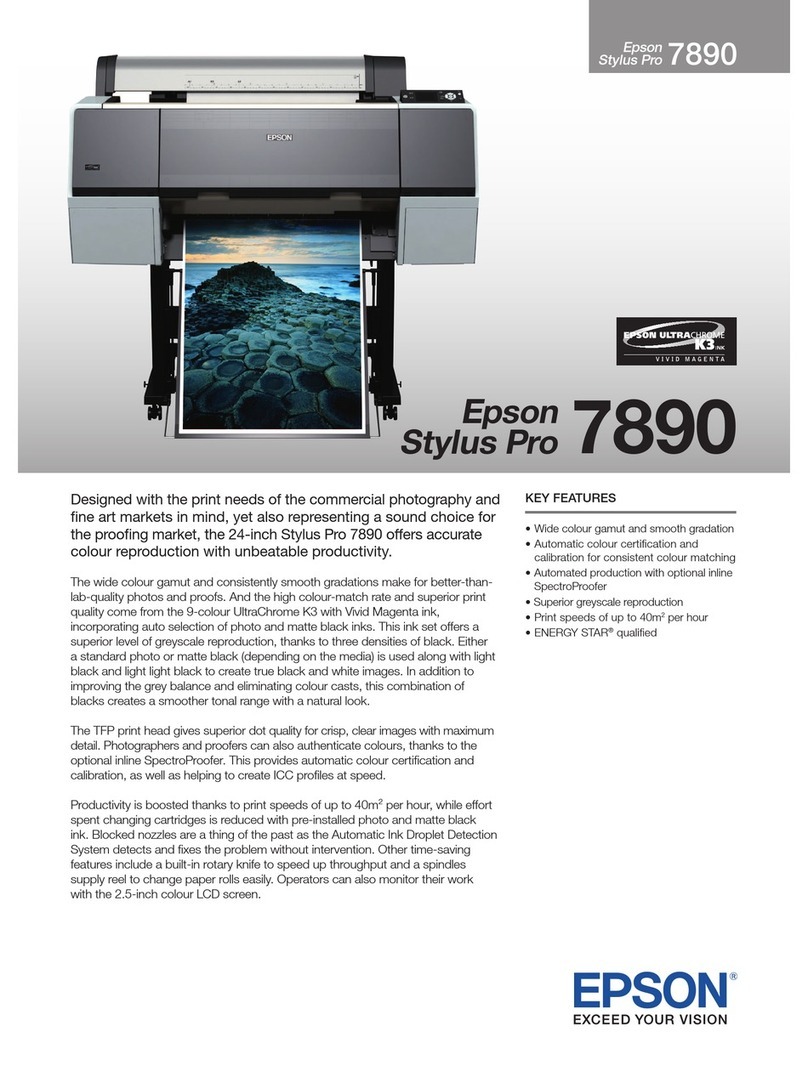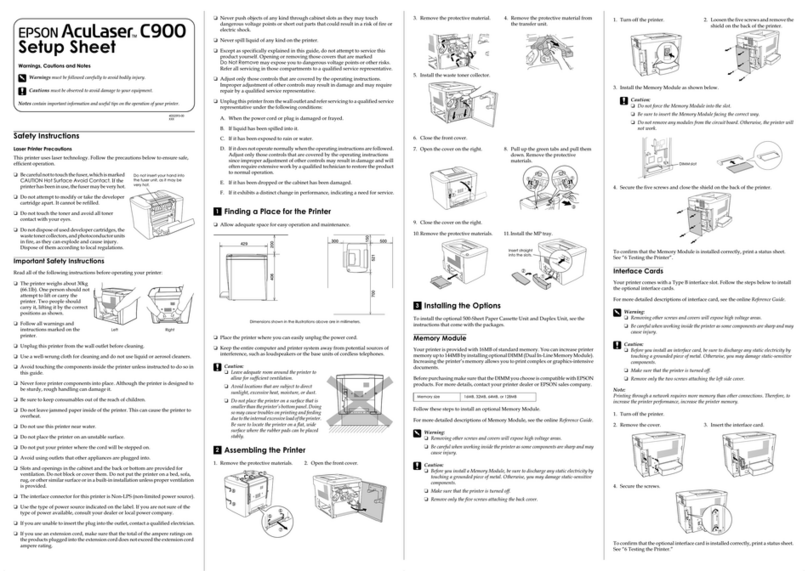PaperGetsJammed........................97
RemovingJammedPaper..................97
PreventingPaperJams...................100
ItisTimetoRelltheInk...................100
InkBottleHandlingPrecautions............100
RellingtheInkTanks...................101
PrintQualityisPoor.......................105
Color Missing, Banding, or Unexpected
ColorsAppearinPrintout.................105
PrintQualityisPoorwithBlackInk......... 105
Colored Banding Appears at Intervals of
Approximately2.5cm....................106
Blurry Prints, Vertical Banding, or
Misalignment..........................107
Printout Comes Out as a Blank Sheet. . . . . . . . 107
PaperIsSmearedorScued...............108
PrintedPhotosareSticky................. 109
Images or Photos are Printed in Unexpected
Colors...............................109
CannotPrintWithoutMargins.............110
Edges of the Image are Cropped During
BorderlessPrinting......................110
e Position, Size, or Margins of the Printout
AreIncorrect..........................111
Printed Characters Are Incorrect or Garbled. . . 111
e PrintedImageIsInverted..............112
Mosaic-LikePatternsinthePrints...........112
CannotSolveProblem.....................113
CannotSolvePrintingProblems............113
Adding or Replacing the Computer or
Devices
Connecting to a Printer that has been
ConnectedtotheNetwork..................116
Using a Network Printer from a Second
Computer............................116
Using a Network Printer from a Smart Device. . 117
Re-settingtheNetworkConnection........... 117
WhenReplacingtheWirelessRouter.........117
WhenChangingtheComputer.............118
Changing the Connection Method to the
Computer............................118
Making Wi-Fi Settings from the Control Panel. .119
Connecting a Smart Device and Printer Directly
(Wi-FiDirect)...........................121
AboutWi-FiDirect..................... 122
Connecting to Devices Using Wi-Fi Direct. . . . 122
CheckingtheNetworkConnectionStatus.......123
Checking the Network Status Using Network
Light................................123
Printing a Network Connection Report. . . . . . . 124
PrintingaNetworkStatusSheet............ 129
Checking the Network of the Computer
(Windowsonly)........................129
Product Information
PaperInformation........................132
AvailablePaperandCapacities.............132
UnavailablePaperTypes..................134
ConsumableProductsInformation............135
InkBottleCodes....................... 135
SowareInformation......................136
SowareforPrinting.................... 136
SowareforPackageCreation..............139
SowareforMakingSettings.............. 140
SowareforUpdating................... 142
Product Specications..................... 142
PrinterSpecications....................142
Interface Specications...................143
Network Specications...................144
Dimensions...........................145
ElectricalSpecications.................. 145
Environmental Specications..............146
SystemRequirements....................146
RegulatoryInformation....................147
StandardsandApprovals................. 147
RestrictionsonCopying..................147
Where to Get Help
TechnicalSupportWebSite..................150
ContactingEpsonSupport..................150
BeforeContactingEpson................. 150
HelpforUsersinEurope..................150
HelpforUsersinAustralia................150
HelpforUsersinNewZealand.............151
HelpforUsersinSingapore............... 152
HelpforUsersinailand................ 152
HelpforUsersinVietnam................ 152
HelpforUsersinIndonesia................153
HelpforUsersinMalaysia................ 155
HelpforUsersinIndia...................156
HelpforUsersinthePhilippines............156
3