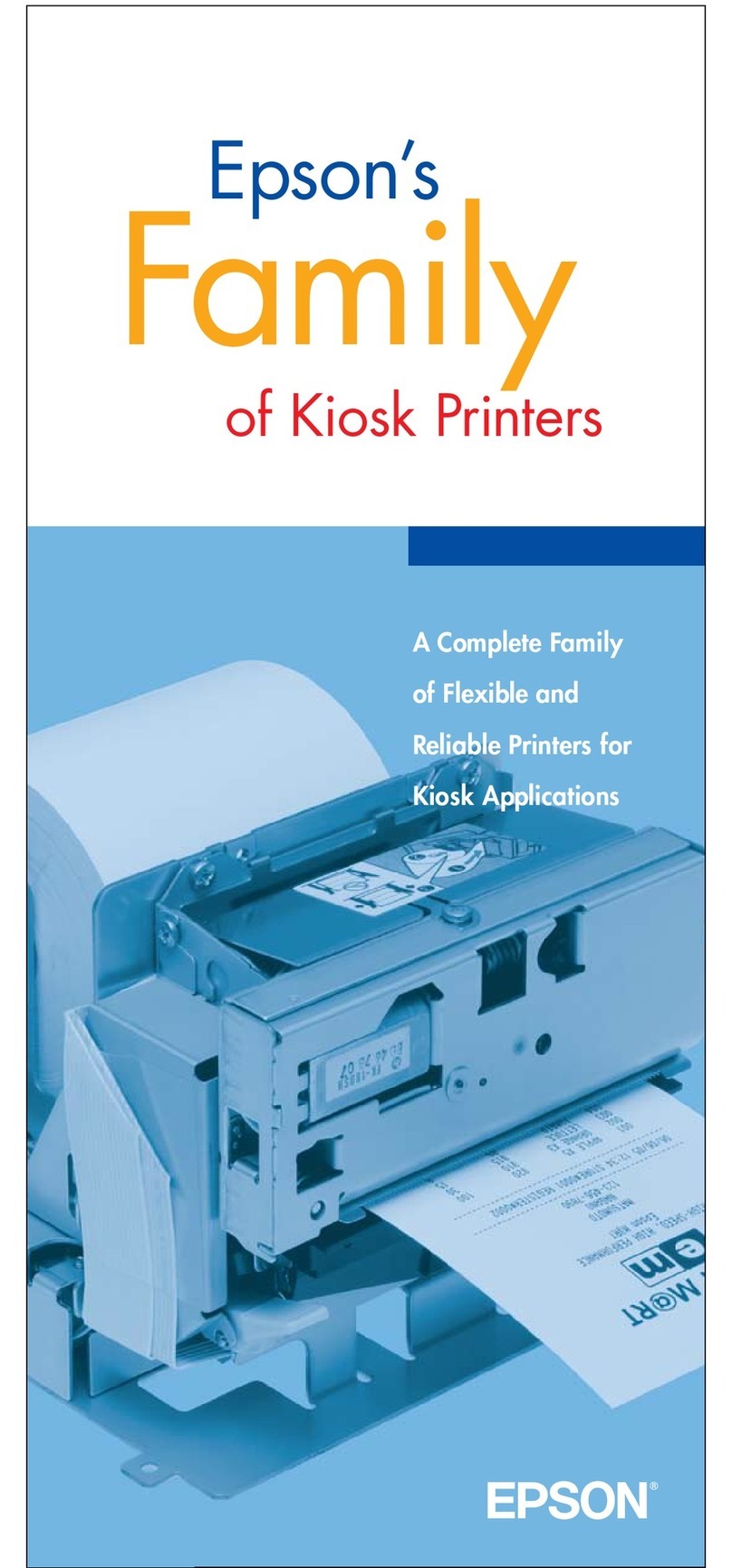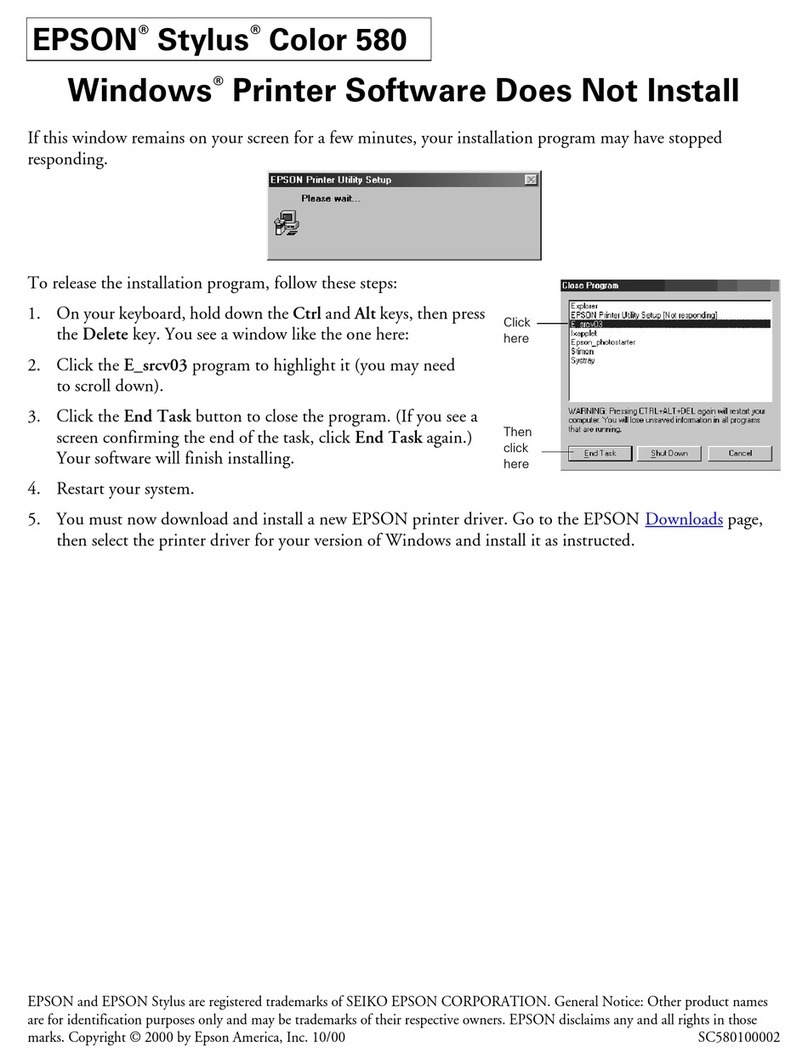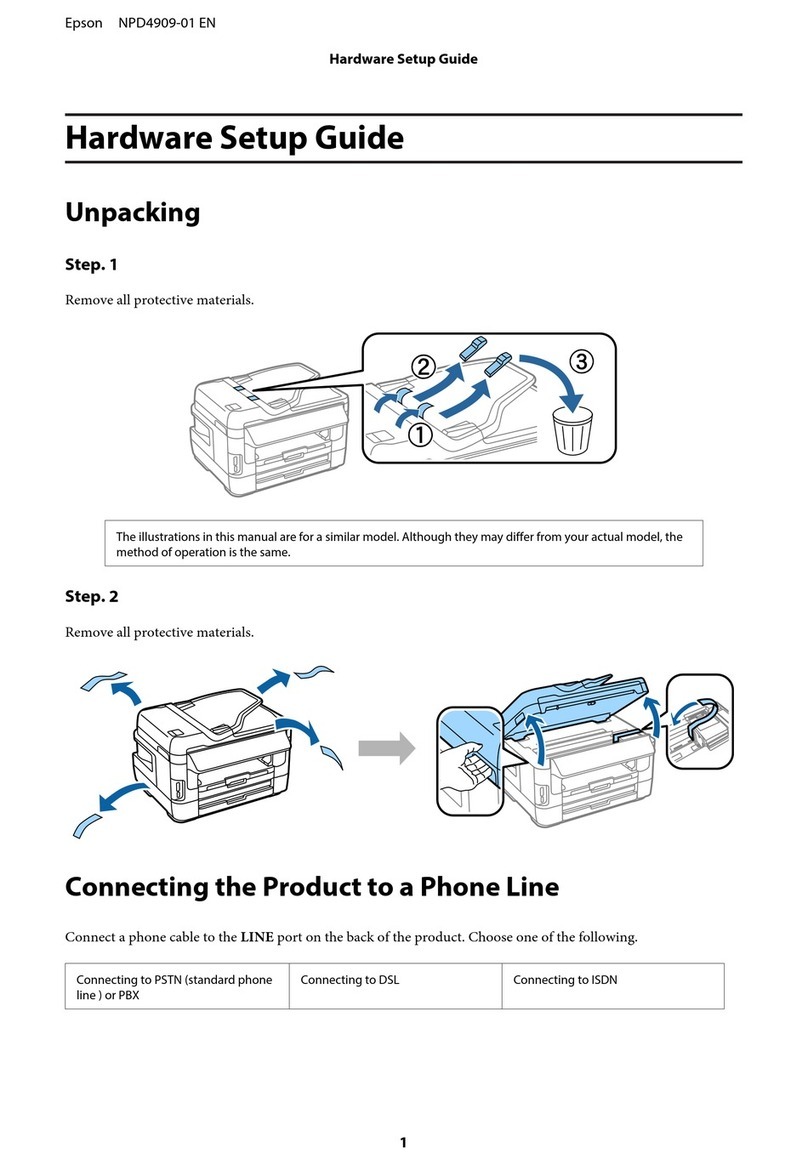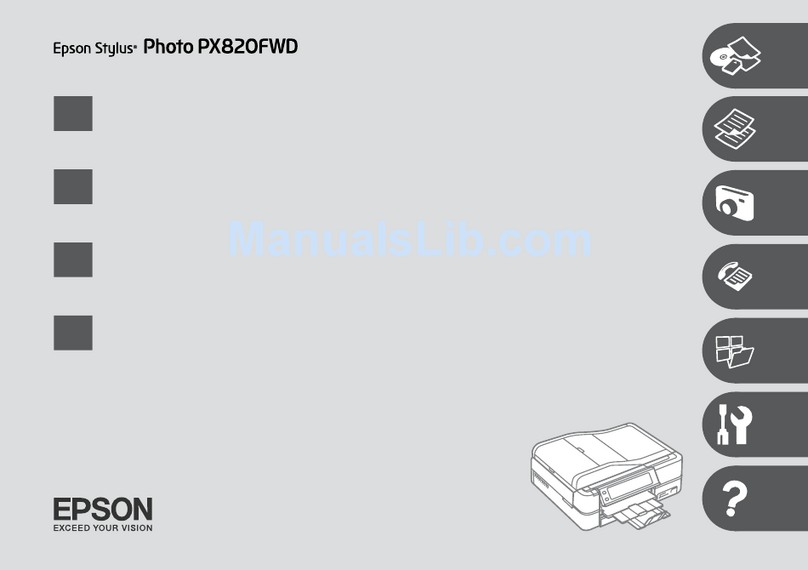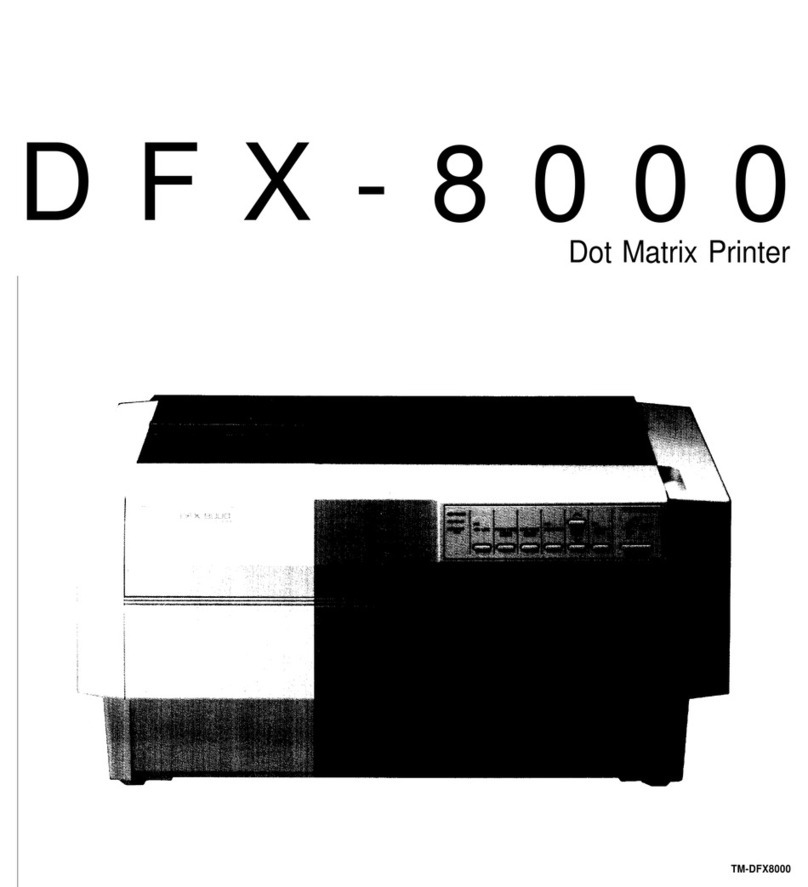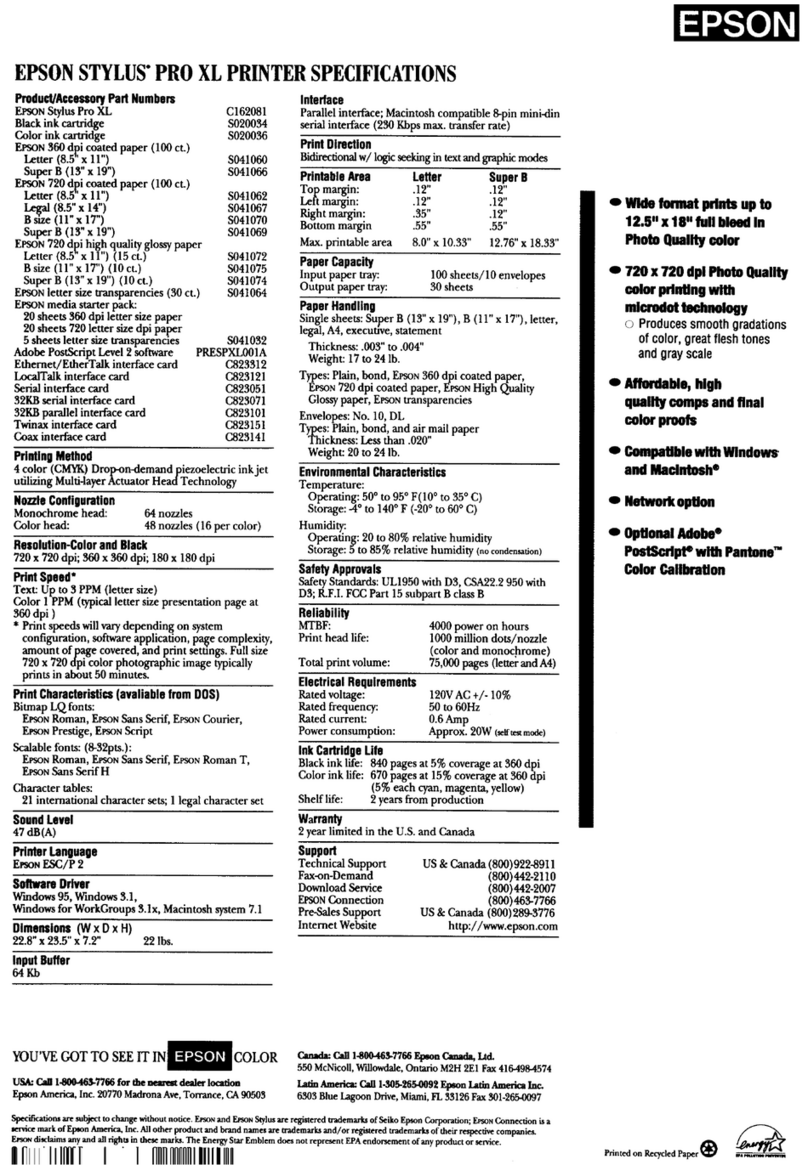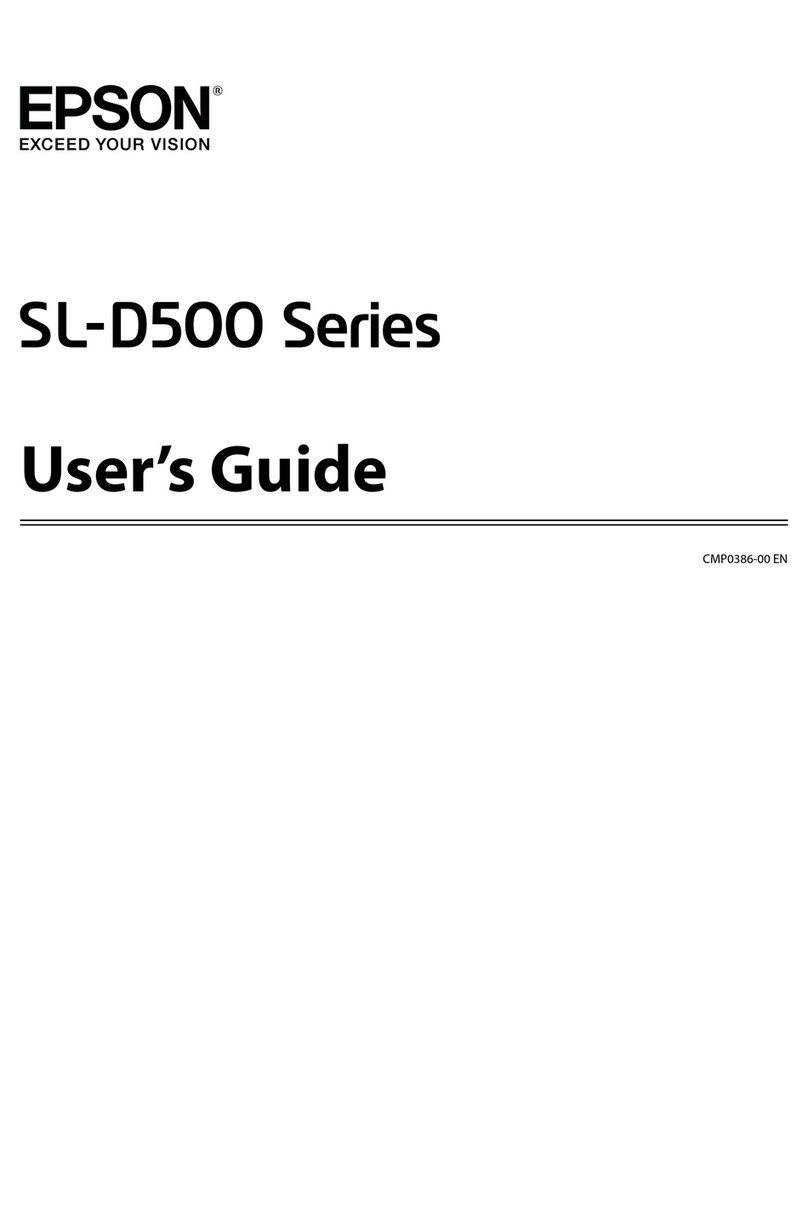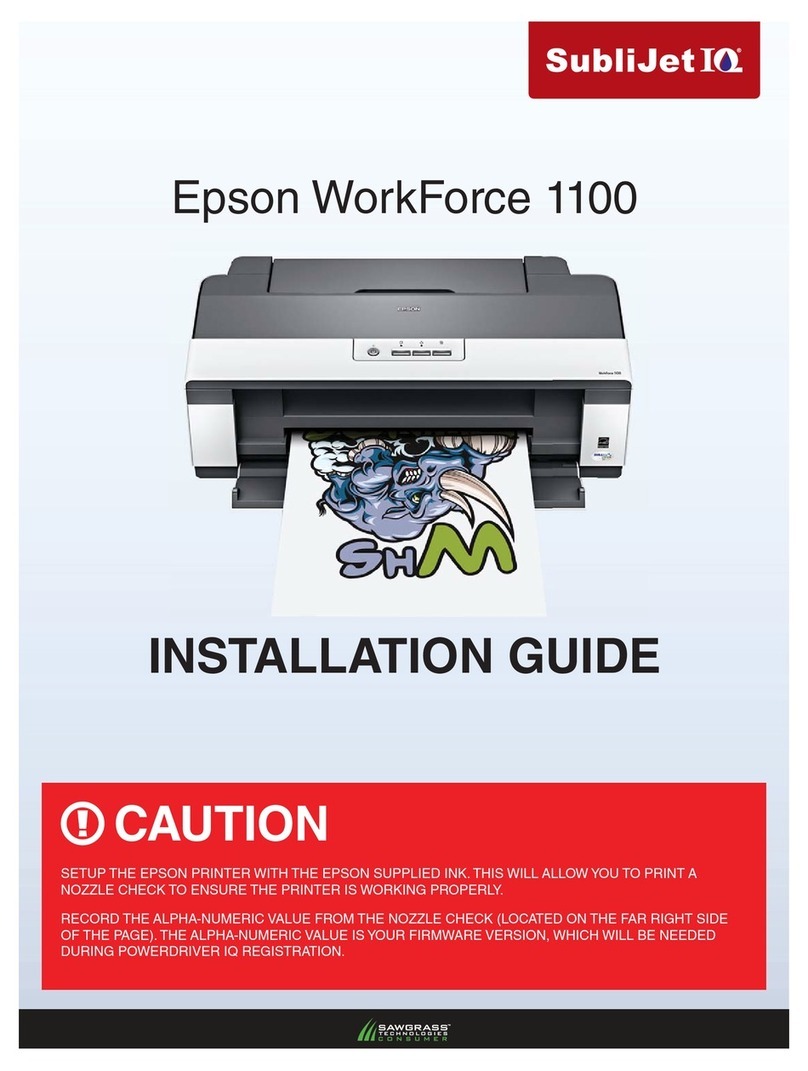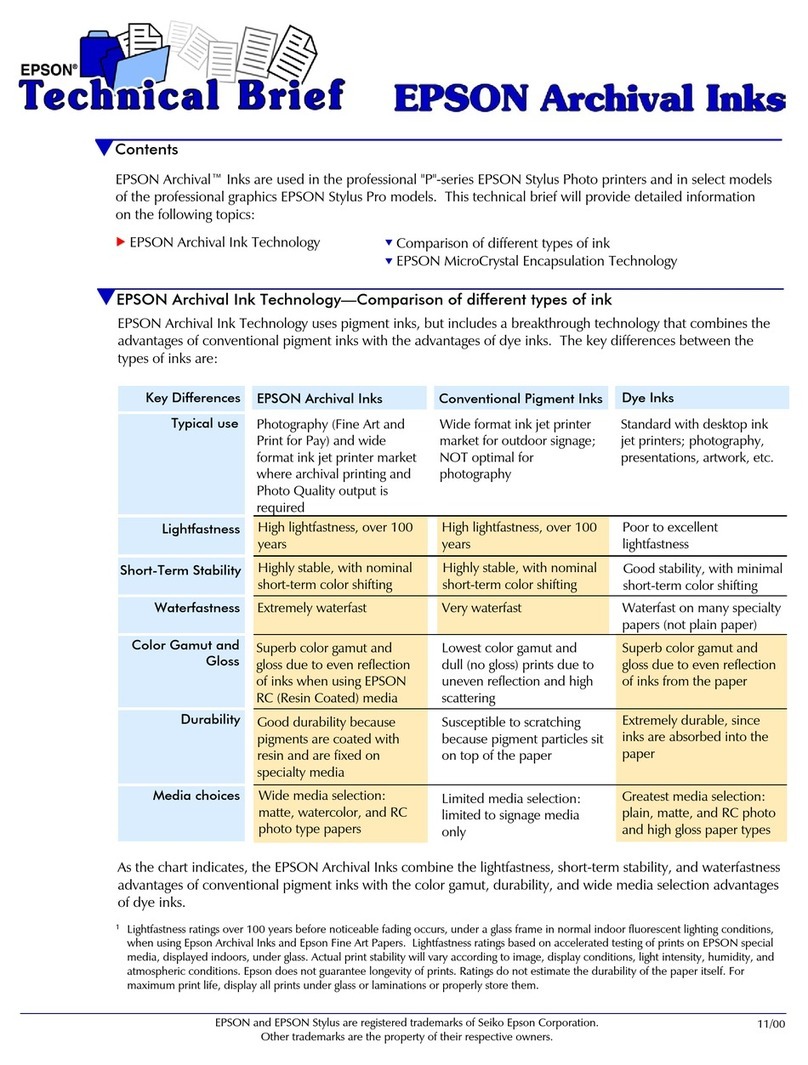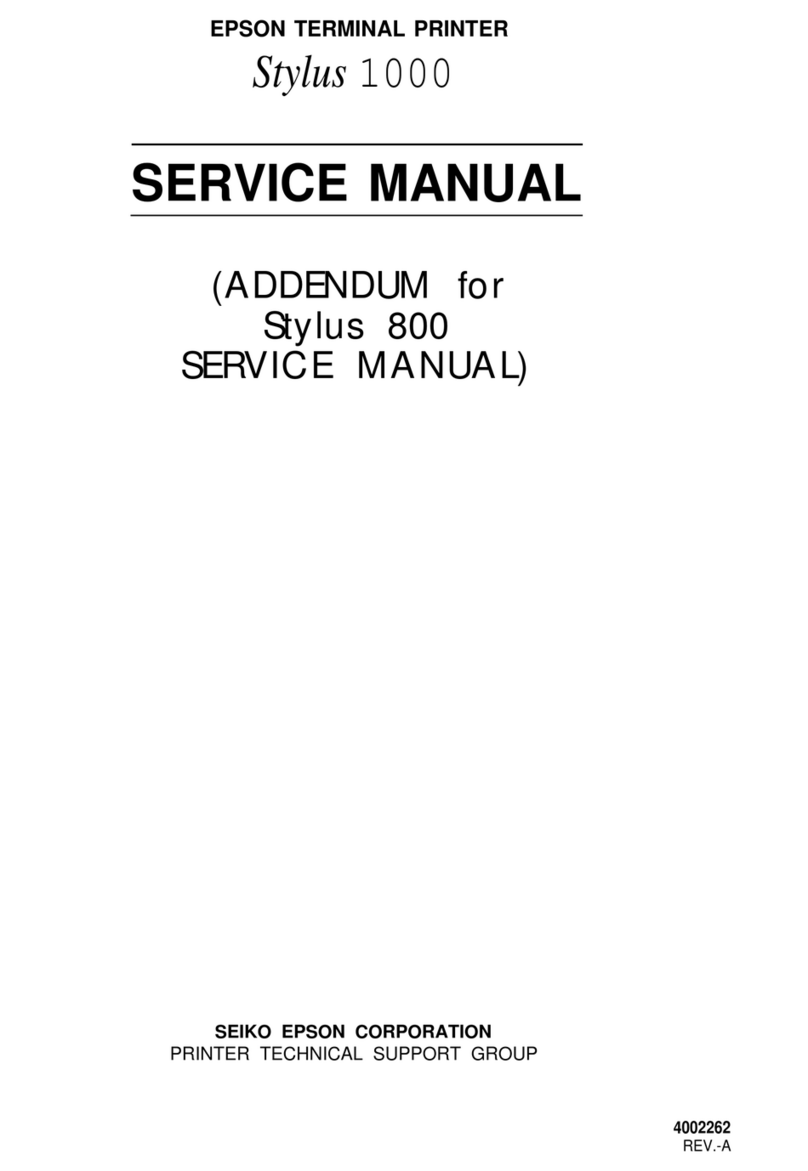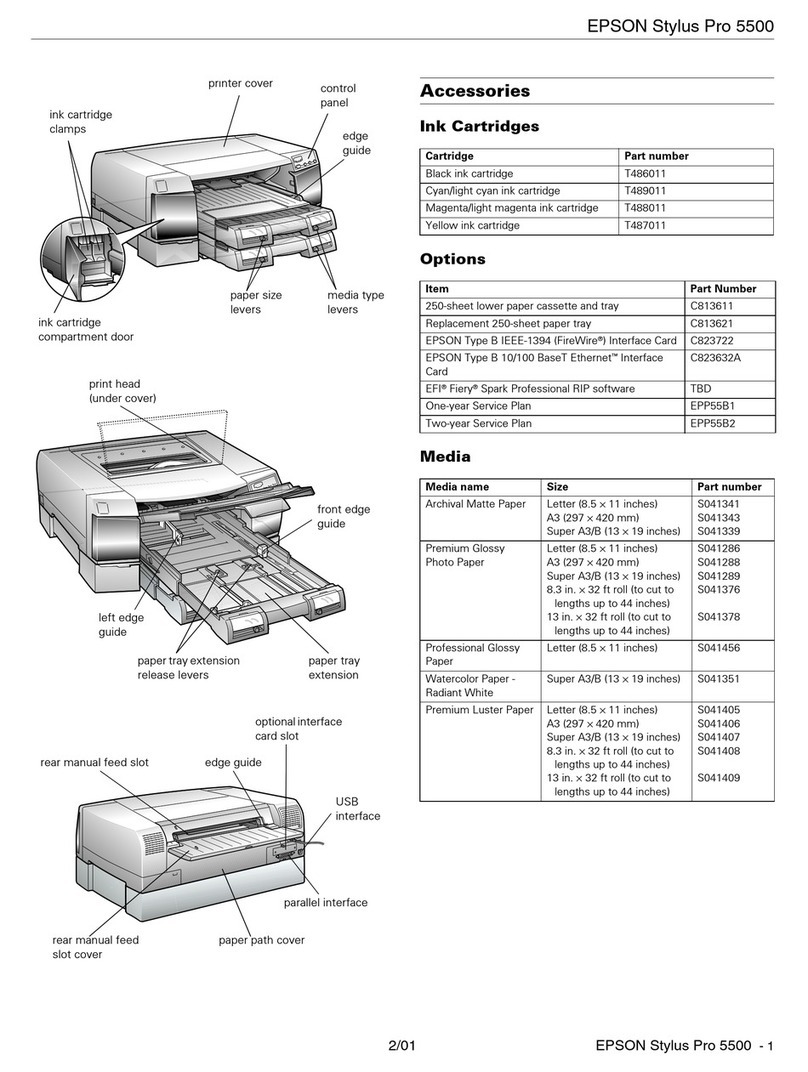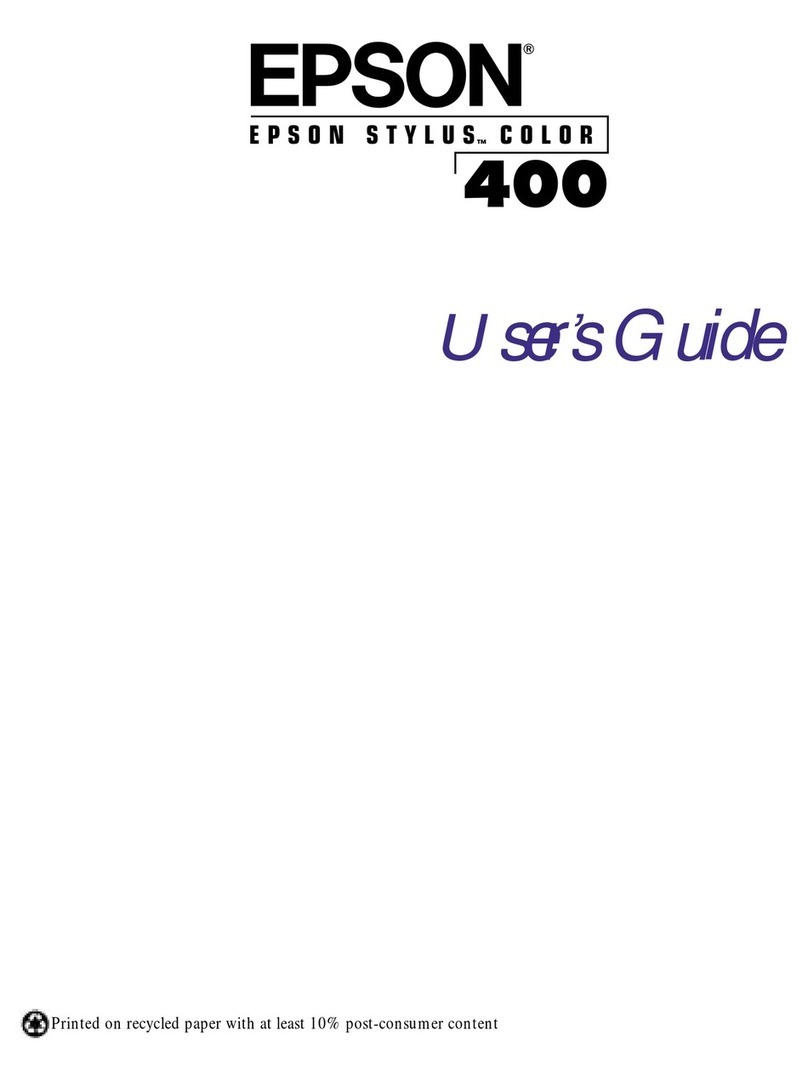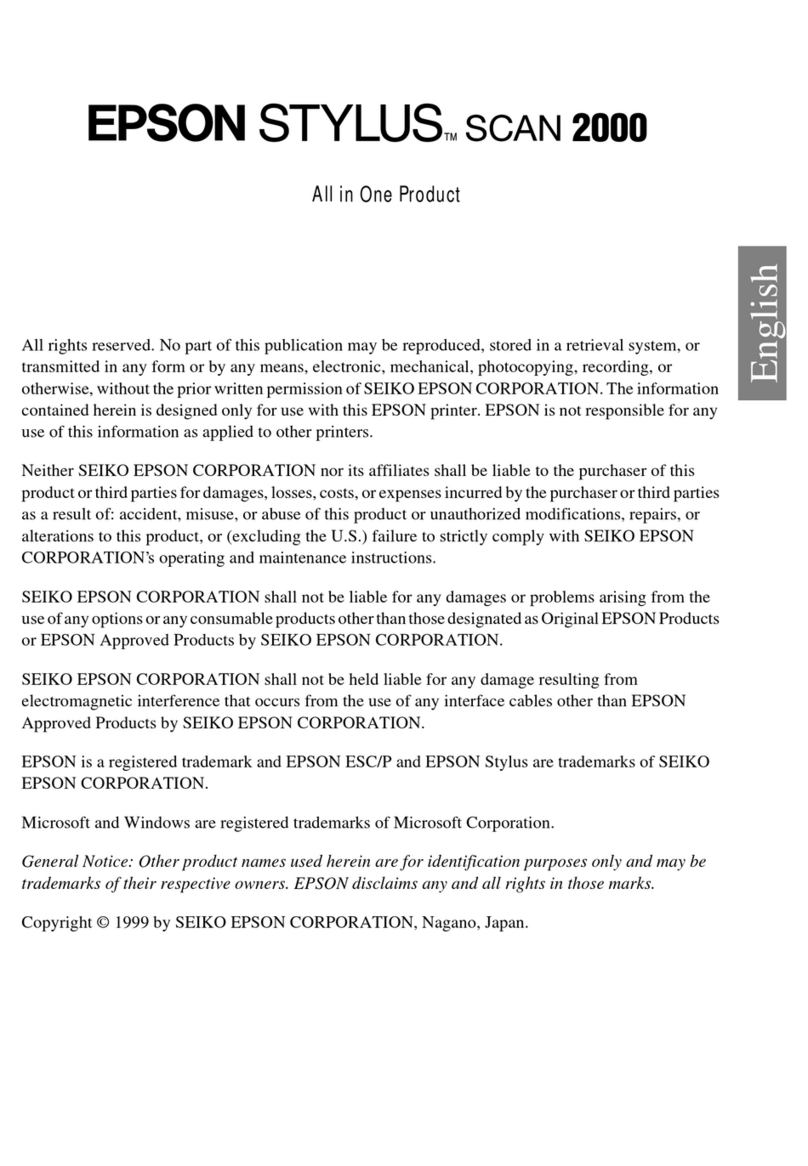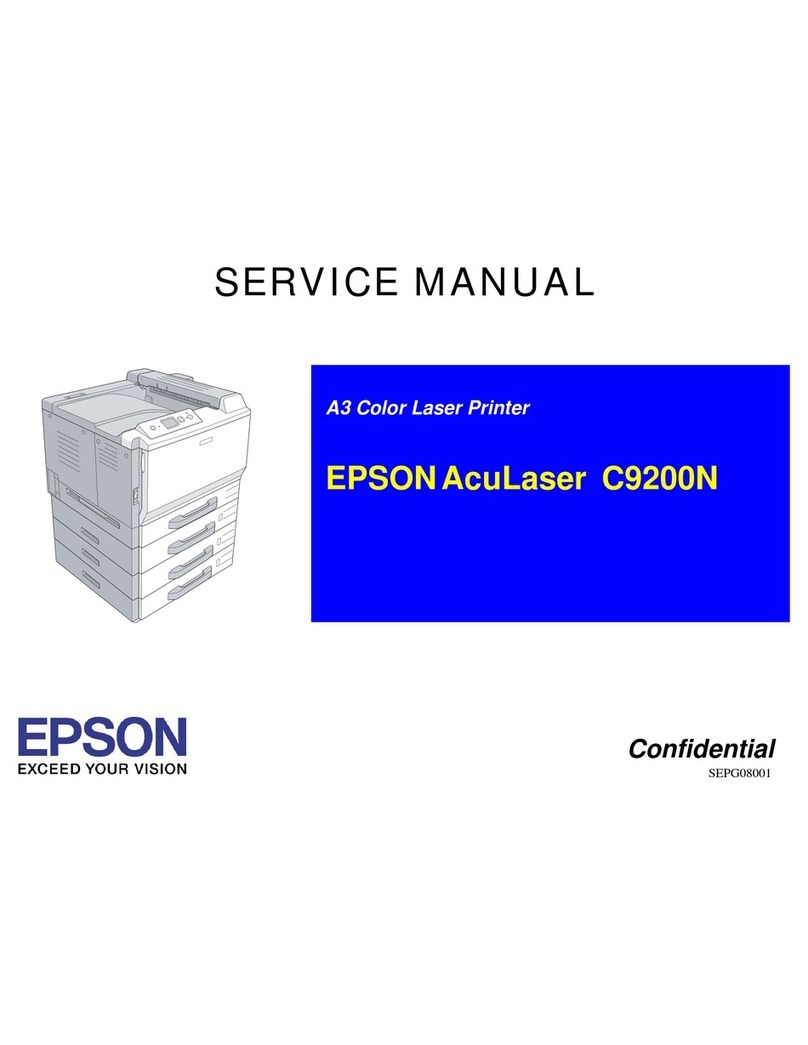Printed on Recycled Paper
Printer Method
9-pin, serial impact dot matrix
Print Direction
Bidirectional logic seeking for text and graphics printing. Unidirectional
text or graphics printing can be selected using software commands.
Print Speed
Ultra Speed Draft 680 cps (12 cpi)
566 cps (10 cpi)
High Speed Draft 559 cps (10 cpi)
Draft 419 cps (10 cpi)
Letter-quality 104 cps (10 cpi)
(Note: Normal print speed is achieved when printer safety cover is
fully closed)
Character Sets
13 character tables
13 international character sets
Resident Bitmapped Fonts
Ultra Speed Draft 10, 12 cpi
High Speed Draft 10, 12, 15, 17, 20 cpi
Draft 10, 12, 15, 17, 20 cpi
NLQ (Roman/Sans Serif) 10, 12, 15, 17, 20 cpi, proportional
Column Width
10 cpi 80
12 cpi 96
15 cpi 120
17 cpi 137
20 cpi 160
Bar Code Fonts
EAN-13, EAN-8, Interleaved 2 of 5, UPC-A, UPC-E, Code 39, Code
128, POSTNET, Codabar (NW-7), Industrial 2 of 5, Matrix 2 of 5
Formatting
1/6-inch or programmable in 1/432-inch increments
Line Spacing: 6 lines per inch default
(8 lpi option available on FX-890 Okidata Mode only)
Paper Feed Mechanism
Feeding method Friction feed (front, rear)
Push tractor (front, rear)
Pull tractor (front, bottom, rear)
Push and pull tractor** (front, rear)
Cut-sheet feeder (optional)
Roll paper holder (optional)
Paper Feed Speed
62 millisecond per 1/6"
5" per second continuous feed
Paper Path
Manual insertion Front or rear in, top out
Cut sheet feeder Top in, top out
Tractor Front rear or bottom in, top out
Pull push tractor Front or rear in, top out
Input Buffer
128K
Software Drivers
Windows 95, 98, 2000, Me, XP and NT 4.0
Interface
Bidirectional Parallel (IEEE 1284 Nibble Mode supported),
USB 1.1, Type-B slot for optional interface cards
Printer Language
Epson ESC/P,
®IBM PPDS, Okidata Microlines (FX-890, Okidata
Mode only)
Paper Handling
Forms: continuous multipart, original plus 5 carbonless copies,
1 + 6 copies with pull tractor, maximum thickness .018"
Width
Single sheets 3.9" to 10.1"
Continuous 4.0" to 10.0"
Cut-sheet feeder 7.2" to 8.5"
Length
Single sheets 3.9" to 14.3"
Continuous 4.0" to 22.0"
Cut-sheet feeder 10.1" to 14.0"
No. 6 envelopes 6.5" x 3.6"
No. 10 envelopes 9.5" x 4.1"
Labels 2.5" x 0.94" (minimum)
Roll paper 8.5" width
Sound Level
55 dBA (ISO 7779 pattern)
Power Requirements
Rated voltage 120V AC
Input voltage range 103.5 to 132V
Rated frequency range 50 to 60 Hz
Input frequency range 49.5 to 60.5 Hz
Physical Dimensions
Height 6.6"
Width 16.3"
Depth 13.8"
Weight 16.8 lb
Control Panel Functions
Font, pitch, pause, tear-off, bin selection, line feed, form feed, load,
eject, micro-adjust, top-of-form adjustment, panel lockout, reset,
menu, default setting selection
Reliability
Total print volume 52 million lines (except print head)
MTBF 20,000 POH (25% duty cycle)
Print head life 400 million characters at 14
dots/character
Ribbon life 7.5 million characters at 14
dots/character
Warranty
Three-year limited warranty in the U.S. and Canada
* Advanced print head design provides unmatched burst speed, allowing the Epson
FX-890 to maximize performance by consistently performing at or near top speeds.
Standardized ISO 10561 throughput tests illustrate how Epson’s superior technology
results in faster printing and greater print volume over time.
Test conducted by Seiko Epson Corporation.
** Additional tractor unit required
Ordering Information Printer Specifications
Product Code Description UPC Code
Epson FX-890 and Accessories
C11C524001 Epson FX-890 Impact Printer 0 10343 84673 9
S015329 Ribbon Cartridge 0 10343 84803 1
C800201 Additional Push/Pull Tractor Unit 0 10343 80010 6
C806371 Single Bin Cut Sheet Feeder 0 10343 06003 6
C806381 High Capacity Cut Sheet Feeder 0 10343 06004 3
8310 Roll Paper Holder 0 10343 82984 8
C823051 Serial Interface Board 0 10343 07003 5
C823071 32KB Serial Interface Board 0 10343 07004 2
C823121 LocalTalk Interface 0 10343 81167 6
C823141 Coax Interface Board 0 10343 80016 8
C823151 Twinax Interface Board 0 10343 80017 5
C823452 Bidirectional Parallel Interface Board 0 10343 81245 1
C12C823912 EpsonNet Multiprotocol 10/100 Base-TX 0 10343 83773 7
Type-B Ethernet Print Server
Specifications and terms are subject to change without notice. Epson and Epson ESC/P are registered trademarks of Seiko Epson Corporation. Epson Remote Configuration Manager is a trademark
of Epson America, Inc. All other product and brand names are trademarks and/or registered trademarks of their respective companies. Epson disclaims any and all rights in these marks. © Copyright
2003 Epson America, Inc. CPD-16005 6/03 10K WP
Epson America, Inc.
3840 Kilroy Airport Way, Long Beach, CA 90806
Epson Canada, Ltd.
3771 Victoria Park Avenue, Toronto, Ontario M1W 3Z5