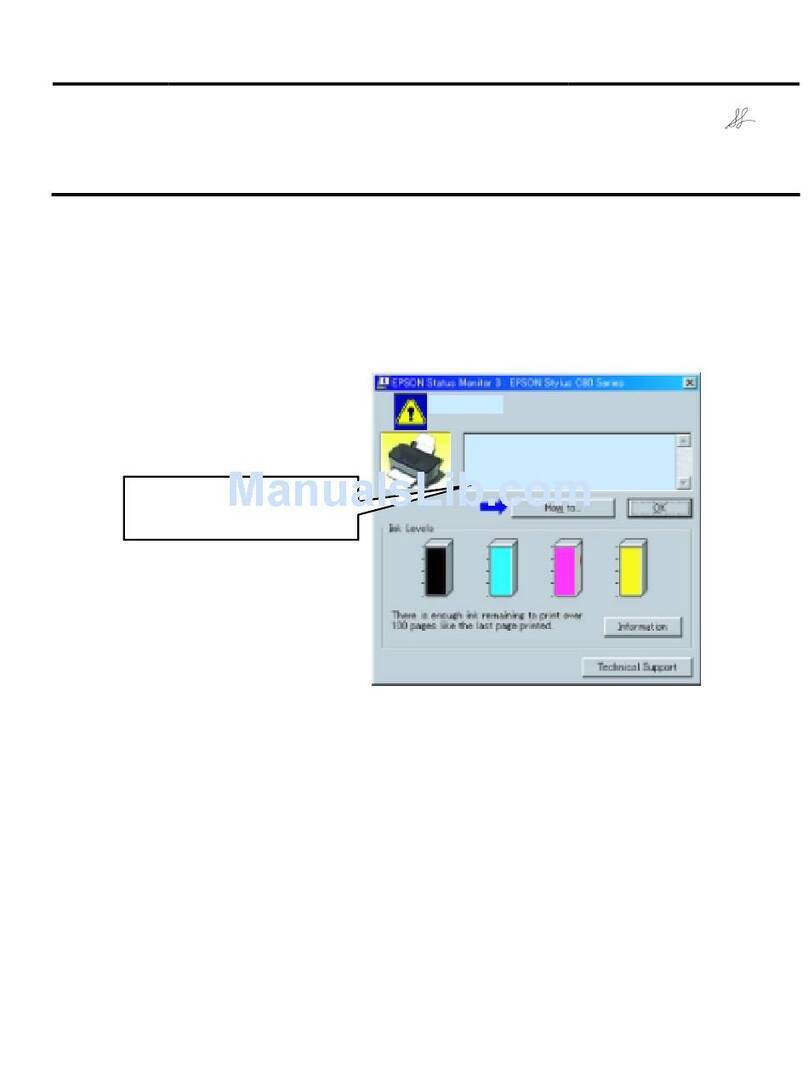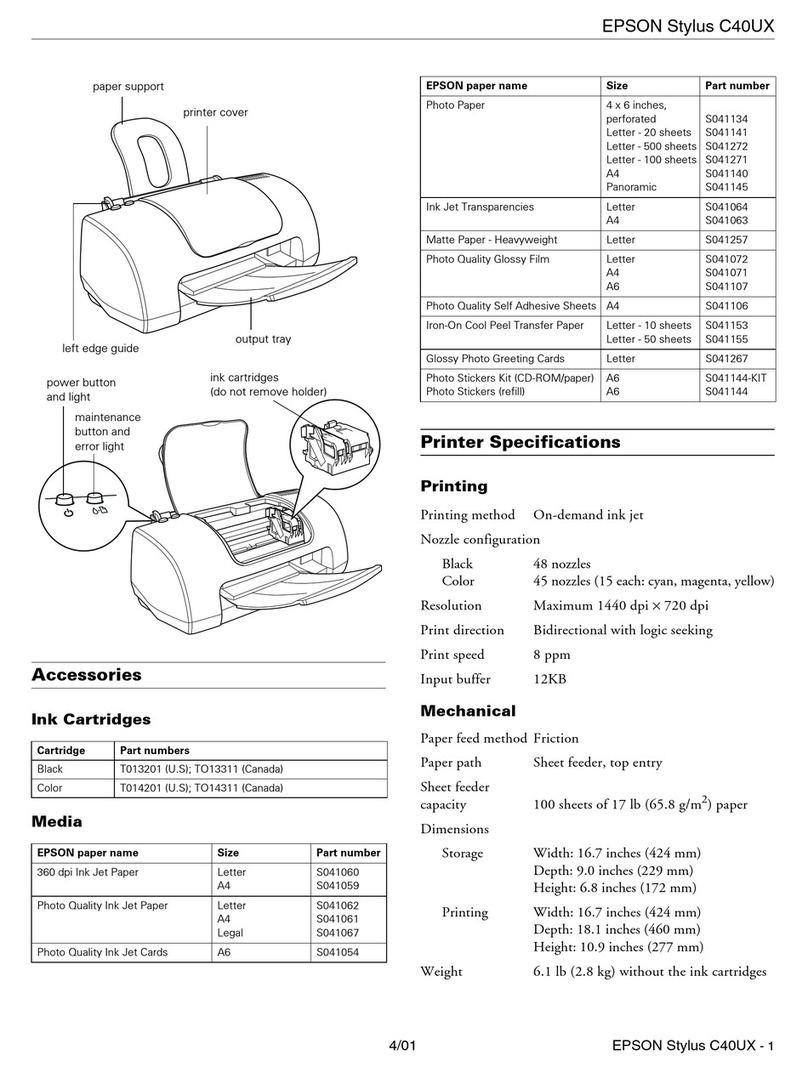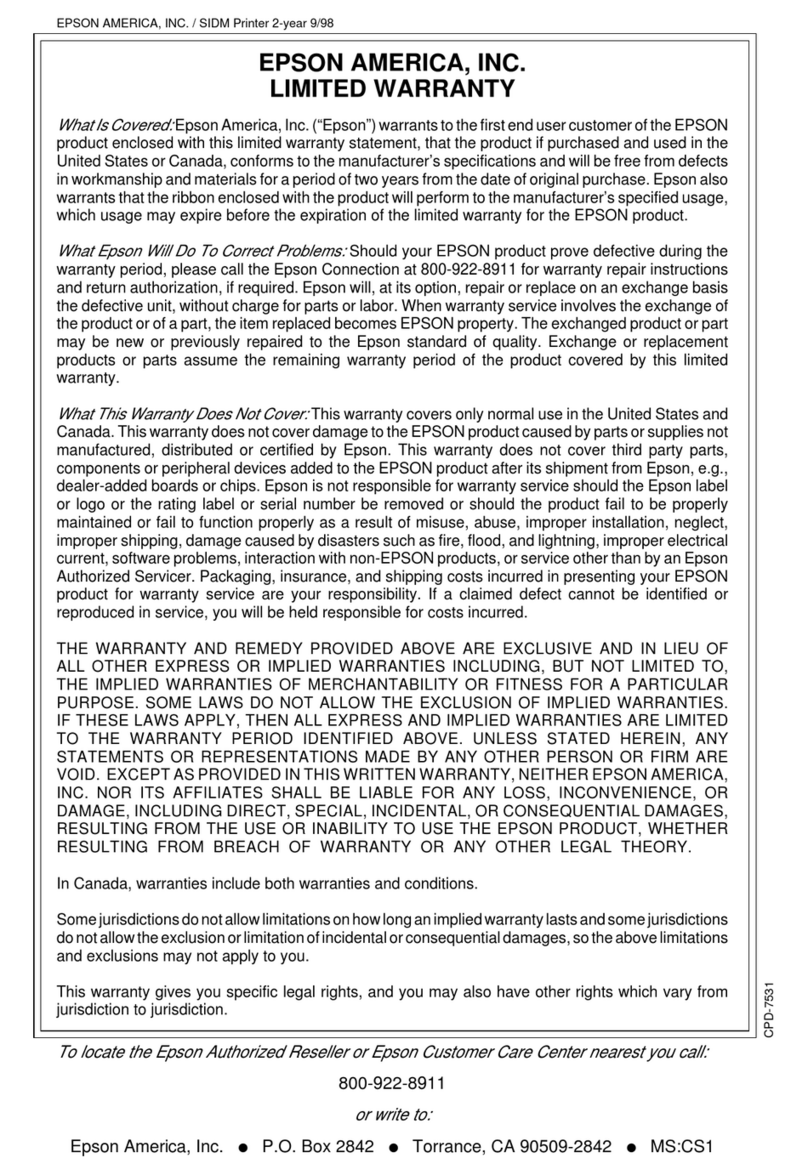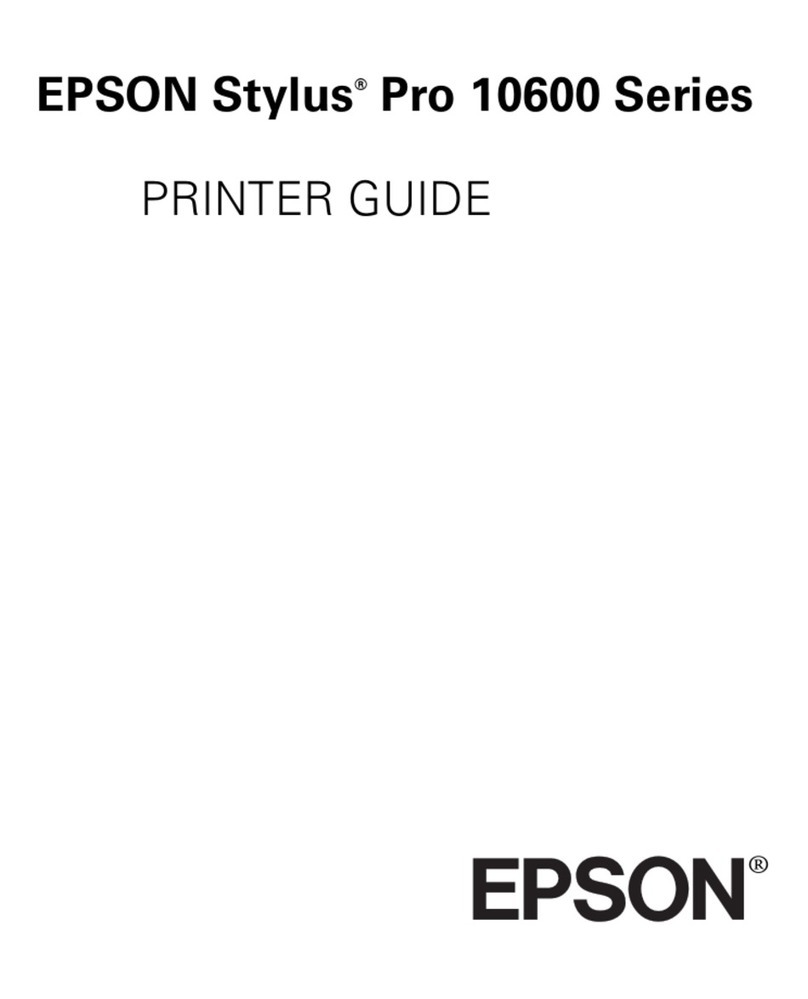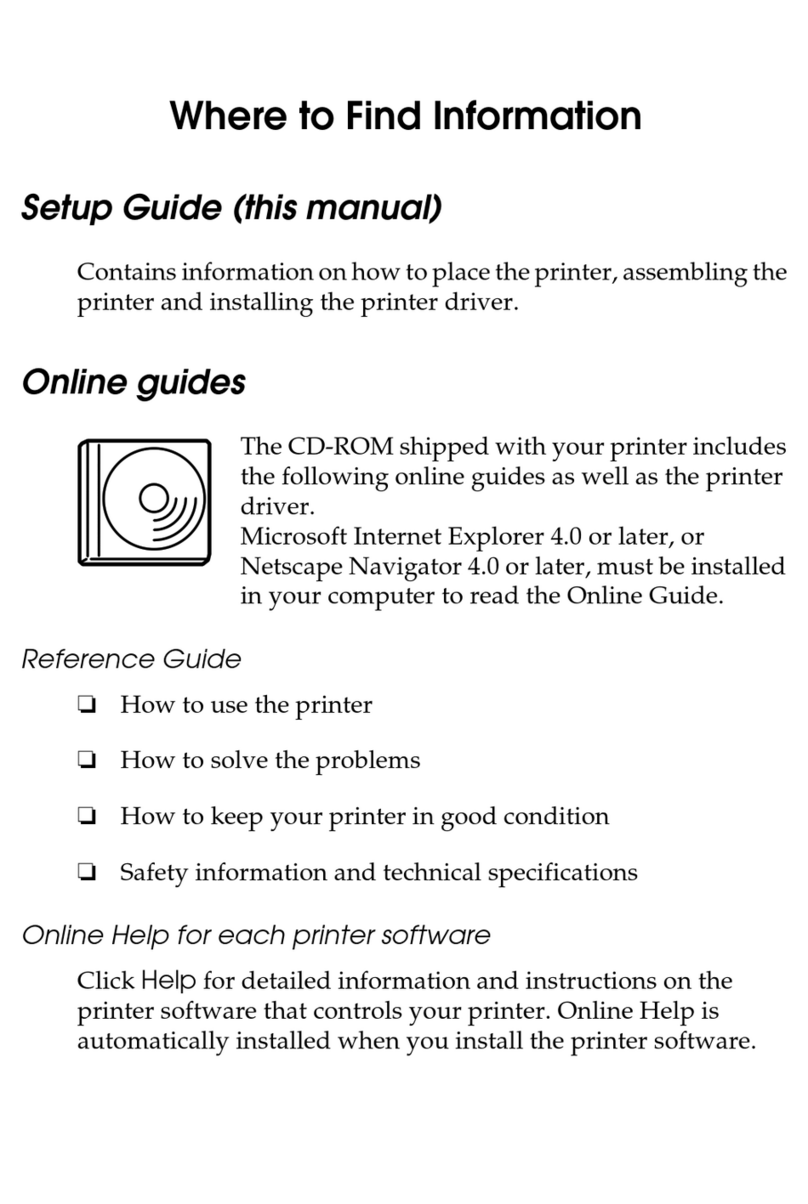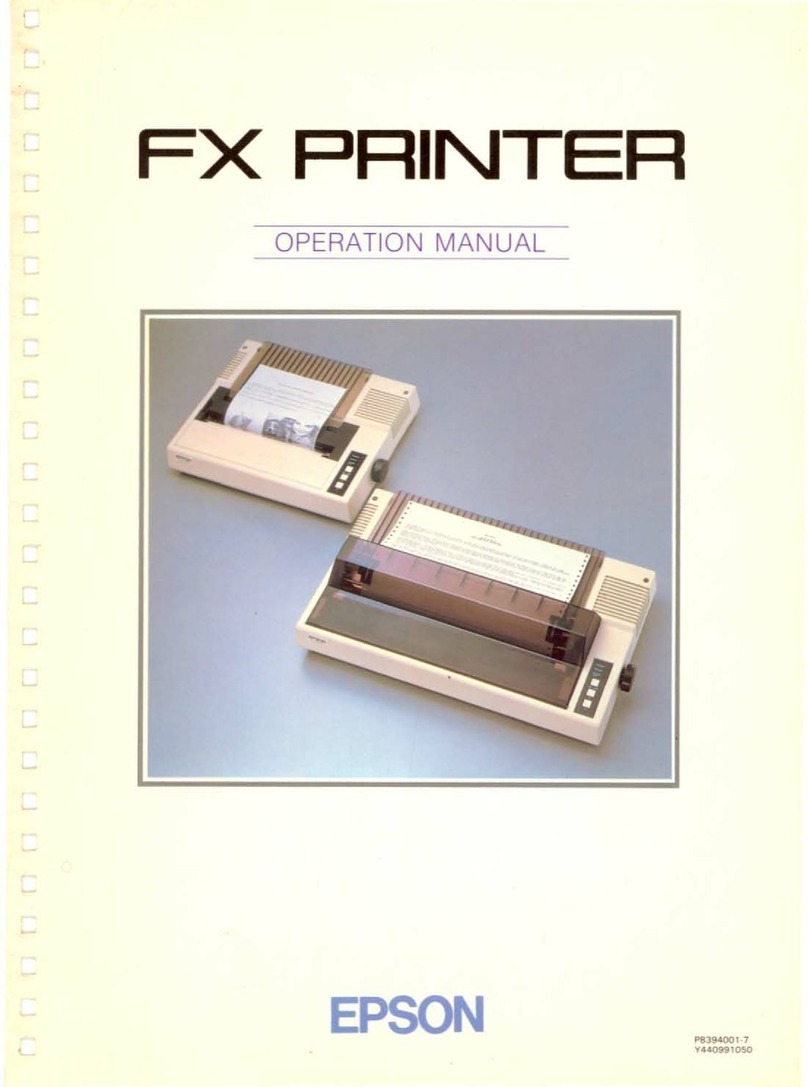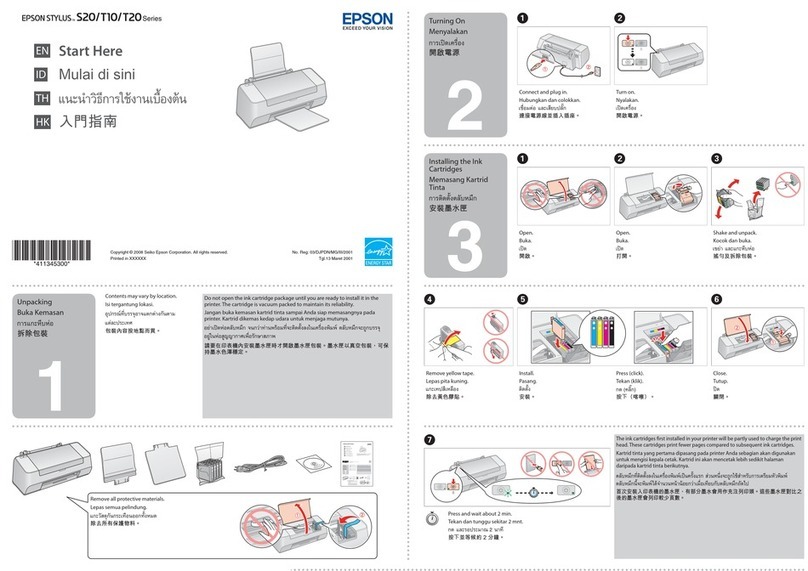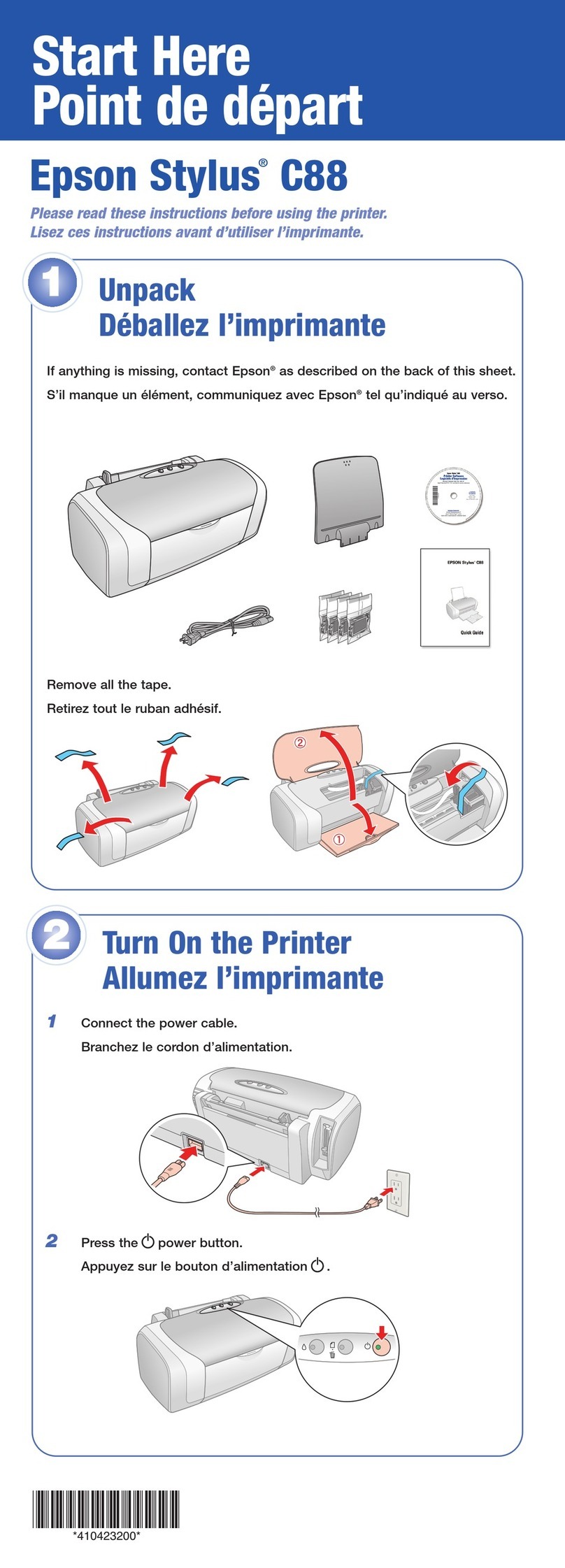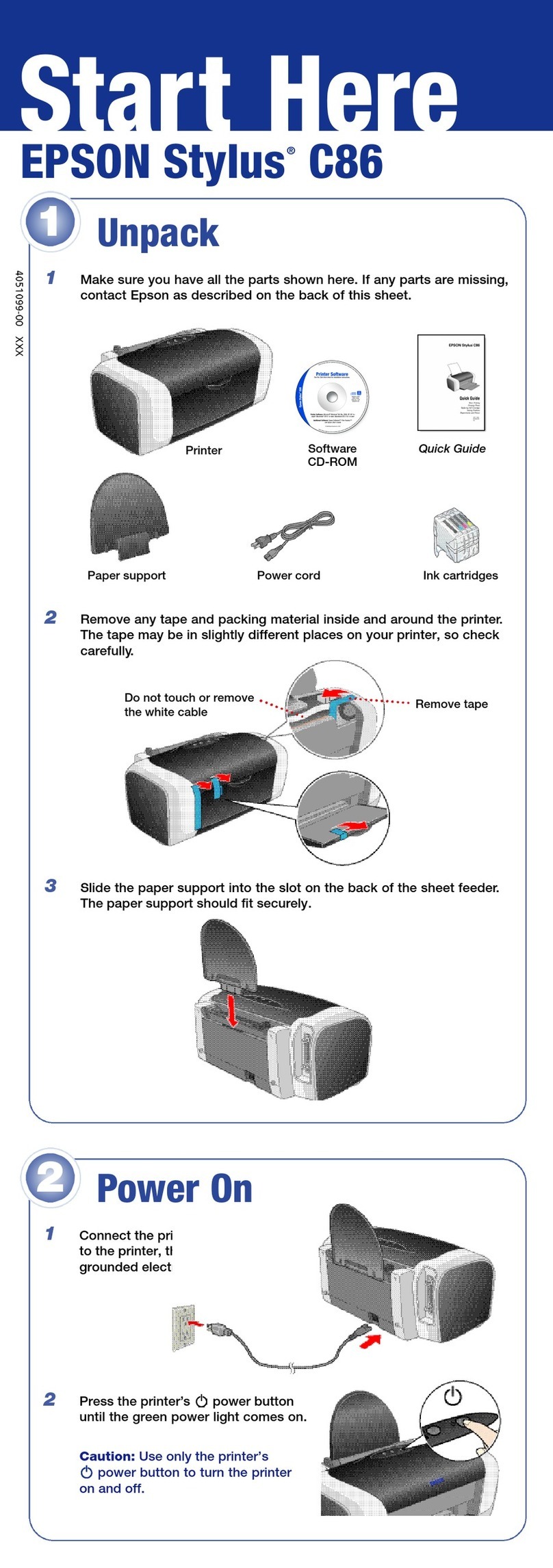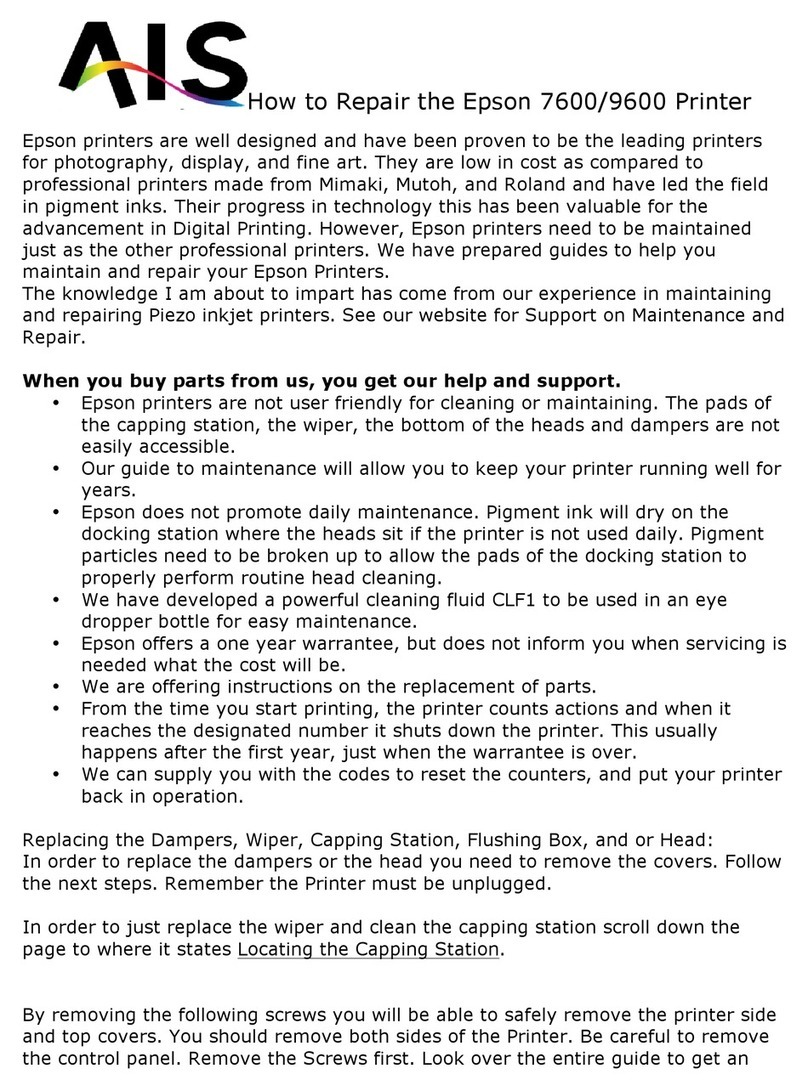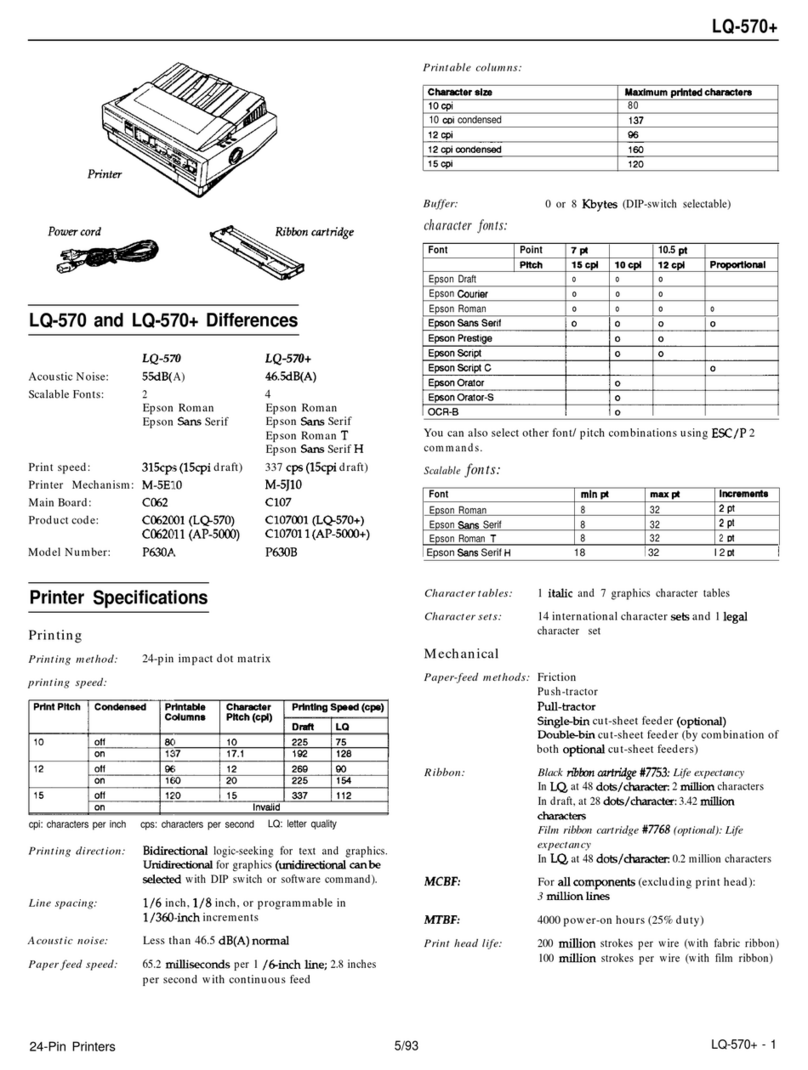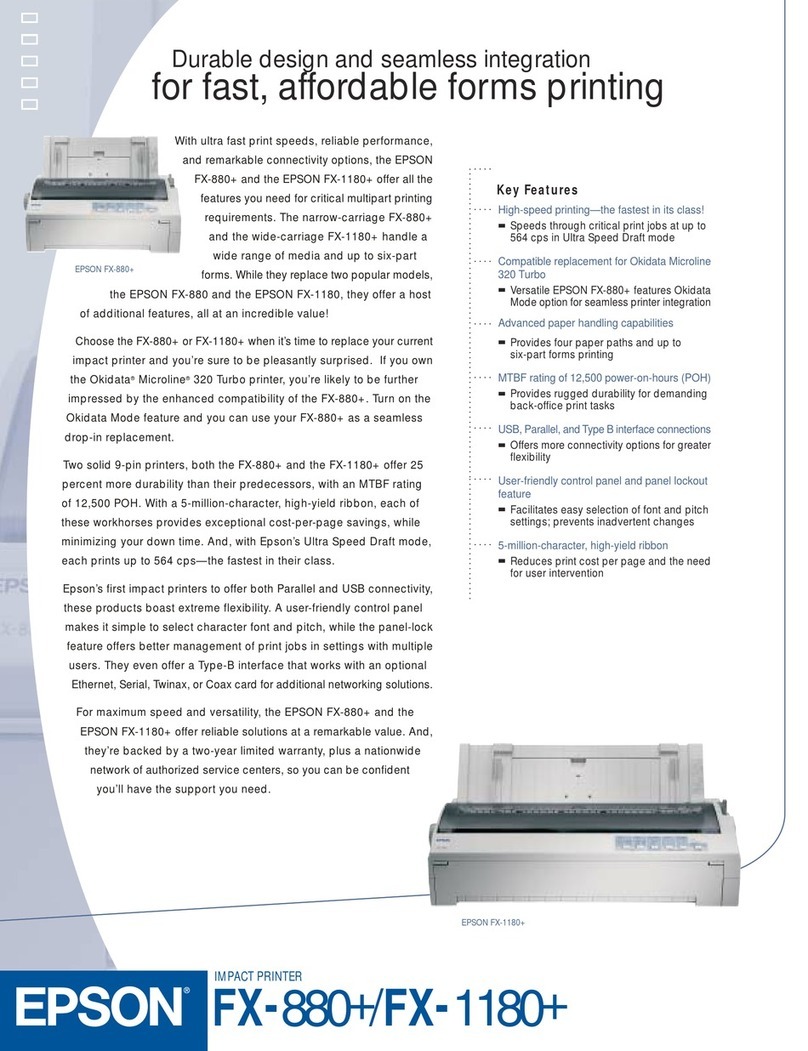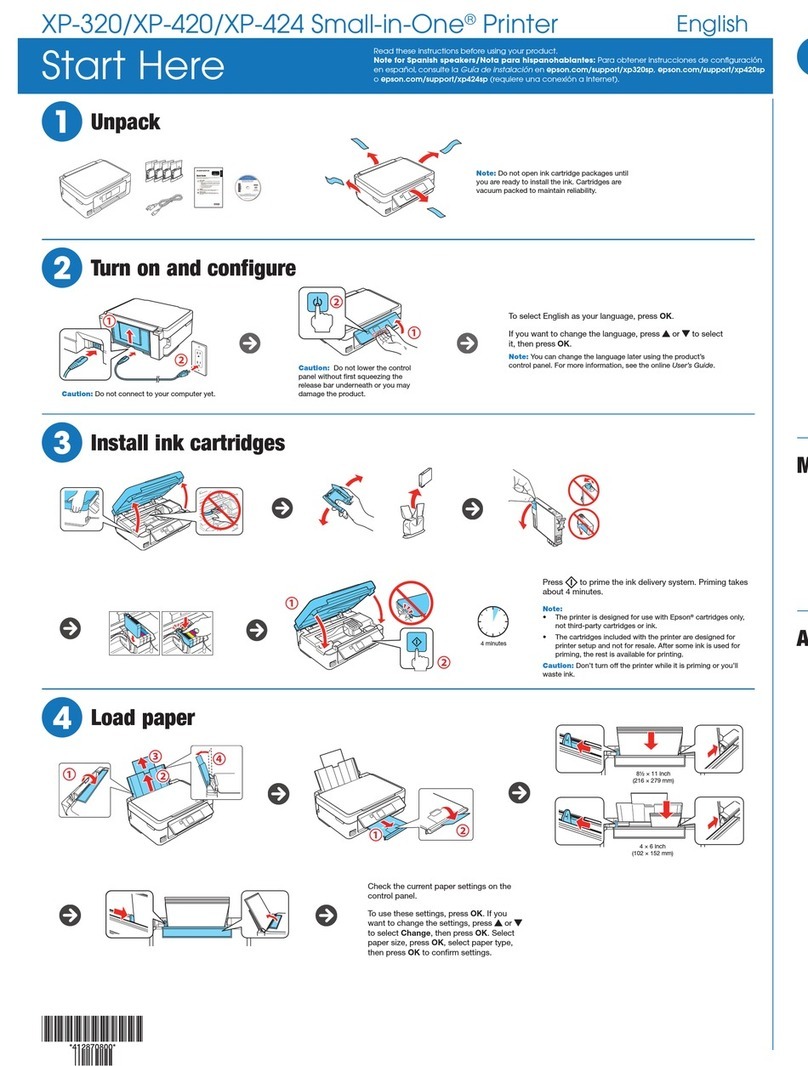Contents
Copyrights
Trademarks
About this Manual
MarksandSymbols.........................6
DescriptionsUsedinthisManual..............6
OperatingSystemReferences..................6
Introduction
ManualComponent........................8
DefinitionsofTermsUsedinthisGuide.........8
Preparation
FlowofthePrinterSettings..................10
IntroductionofPrinterConnection..........10
Server/ClientConnectionSettings..........11
PeertoPeerConnectionSettings............11
PreparingConnectiontoaNetwork............11
Gathering Information on the Connection
Setting...............................11
PrinterSpecifications....................12
TypeofIPAddressAssignment.............12
Method for Setting Network Connection. . . . . . 12
InstallingEpsonNetConfig................13
RunningEpsonNetConfig................13
Connection
ConnectingtotheNetwork..................14
ConnectingtoLAN......................14
Assigning an IP Address Using EpsonNet
Config...............................14
Connecting to the Network Using the Installer
....................................18
Function Settings
WebConfig(WebPageforDevice)............20
AboutWebConfig......................20
AccessingWebConfig....................20
UsingthePrintFunctions...................21
RequirementforPrintingoveraNetwork......21
Setting of the Printer Driver Using Server /
ClientConnection.......................21
Printer Driver Settings for Peer to Peer
Connection............................26
Security Settings
Security Settings and Prevention of Danger. . . . . . 28
SecurityFeatureSettings..................29
ConfiguringtheAdministratorPassword........29
Configuring the Administrator Password
UsingWebConfig......................29
ControllingProtocolsandServices.............30
ControllingProtocols....................30
SSL/TLS Communication with the Printer.......34
AboutDigitalCertification................34
Obtaining and Importing a CA-signed
Certificate.............................35
DeletingaCA-signedCertificate............38
UpdatingaSelf-signedCertificate...........38
Encrypted Communication Using IPsec/IP
Filtering................................39
AboutIPsec/IPFiltering..................39
ConfiguringDefaultPolicy................40
ConfiguringGroupPolicy.................41
Configuration Examples of IPsec/IP Filtering
....................................46
UsingSNMPv3Protocol....................47
AboutSNMPv3.........................47
ConfiguringSNMPv3....................48
Solving Problems
Checking the Log for Server and Network Device
......................................50
PrintingaNetworkStatusSheet...............50
InitializingtheNetworkSettings..............50
Restoring the Network Settings from the
Printer...............................50
Restoring the Network Settings using
EpsonNetConfig.......................50
Checking the Communication between Devices
andComputers...........................51
Checking the Connection Using a Ping
Command. . . . . . . . . . . . . . . . . . . . . . . . ....51
FX-890IIN/FX-2190IIN/FX-2175IIN Network Guide
Contents
2