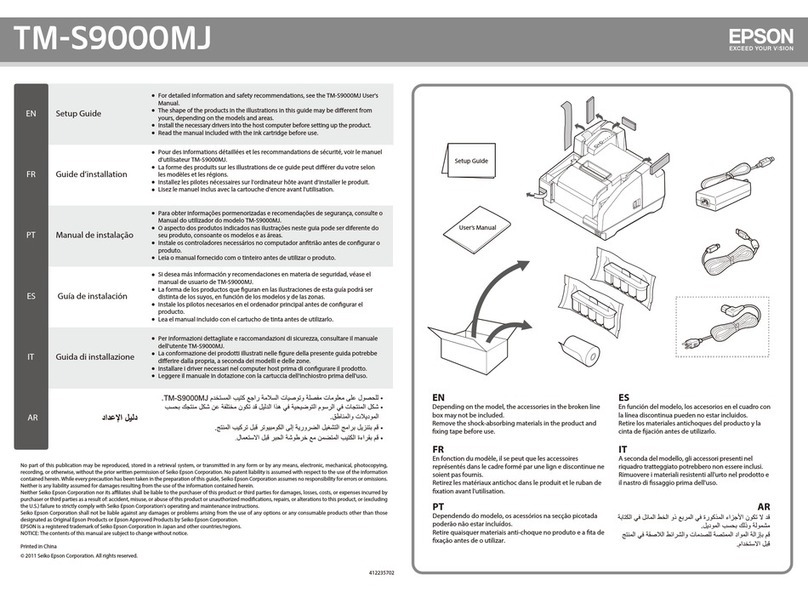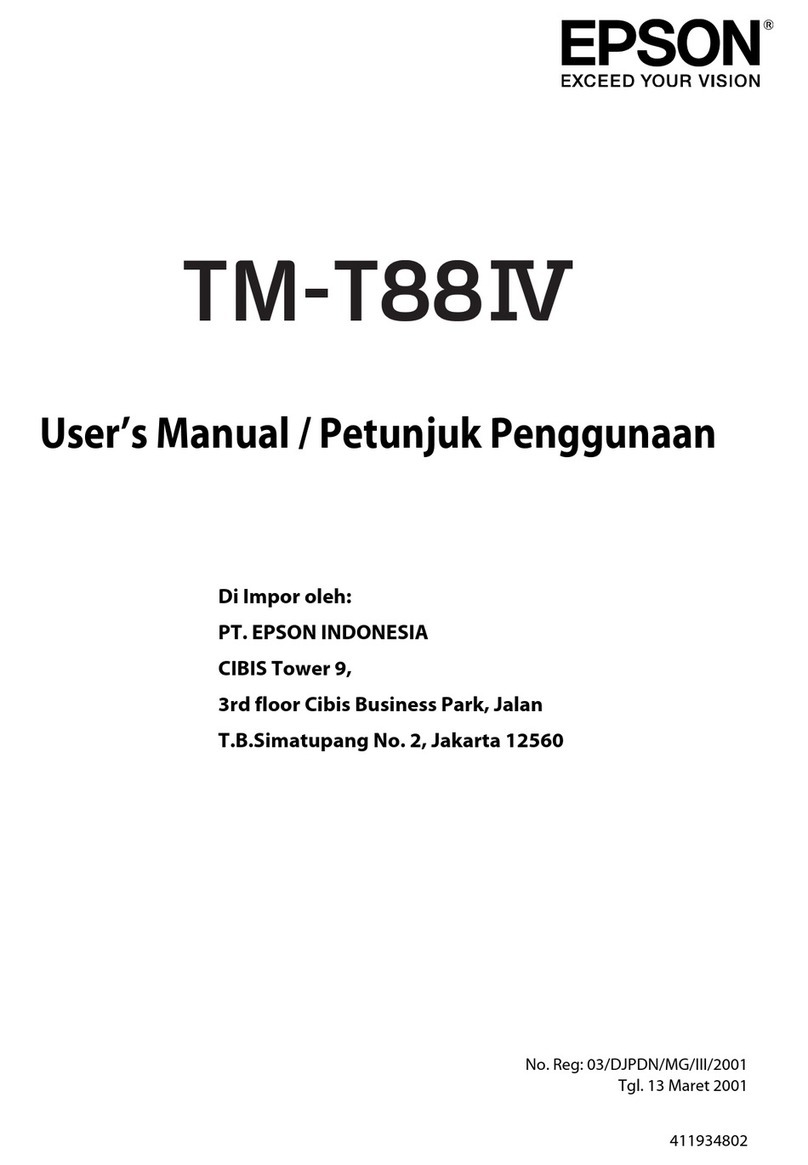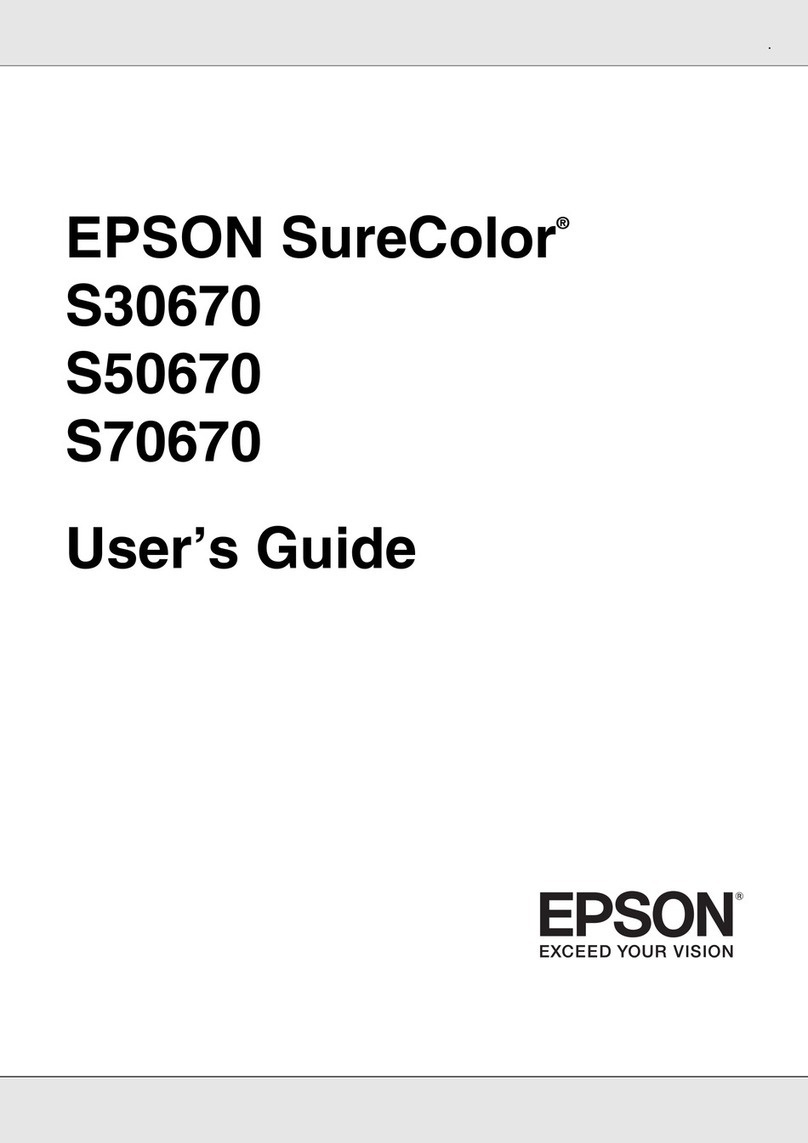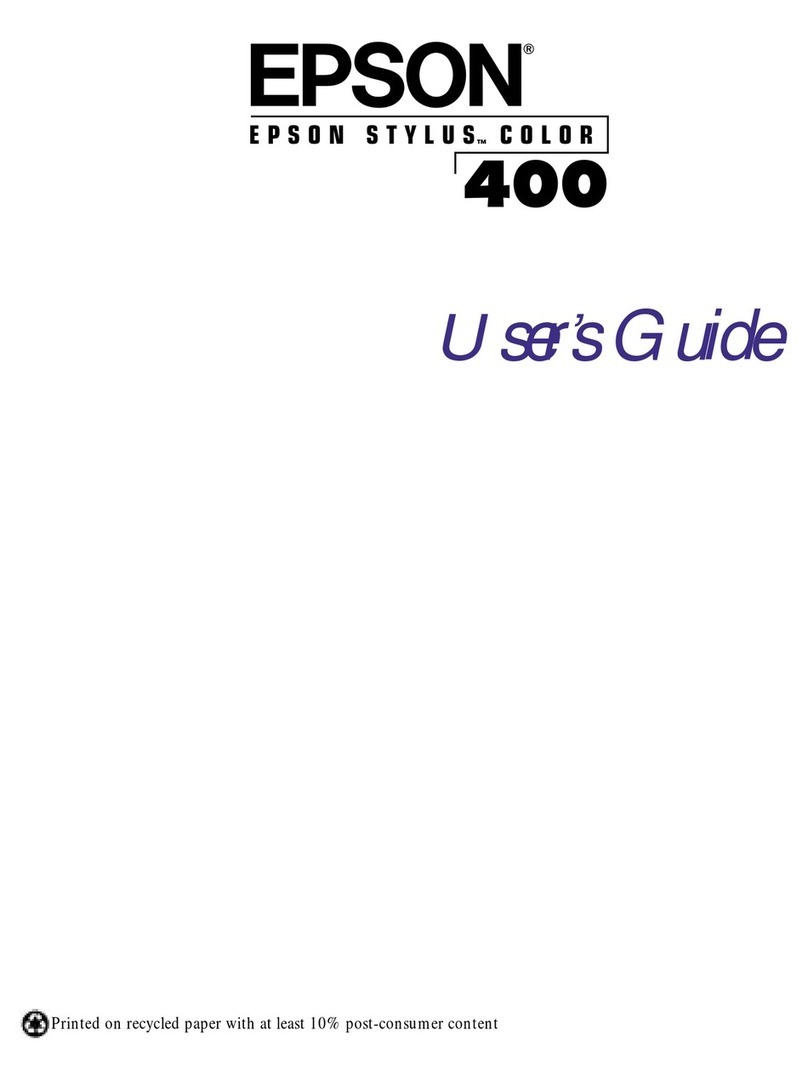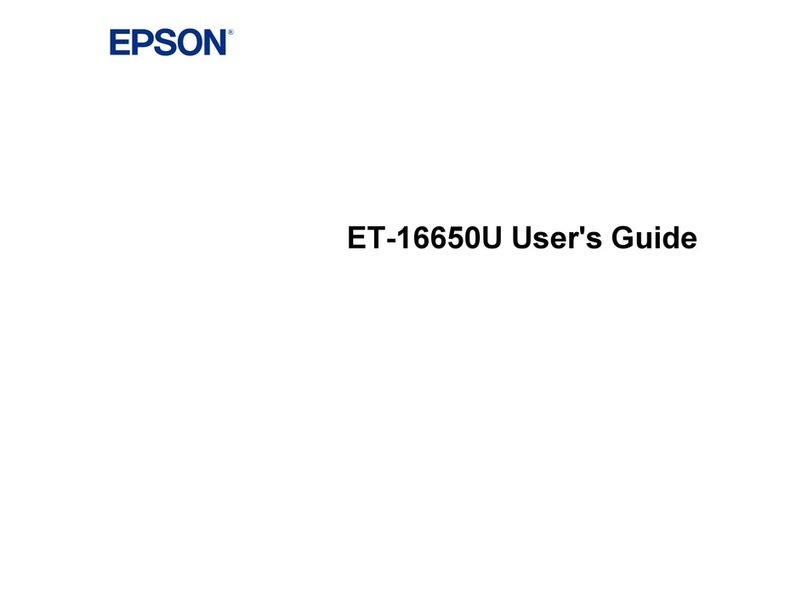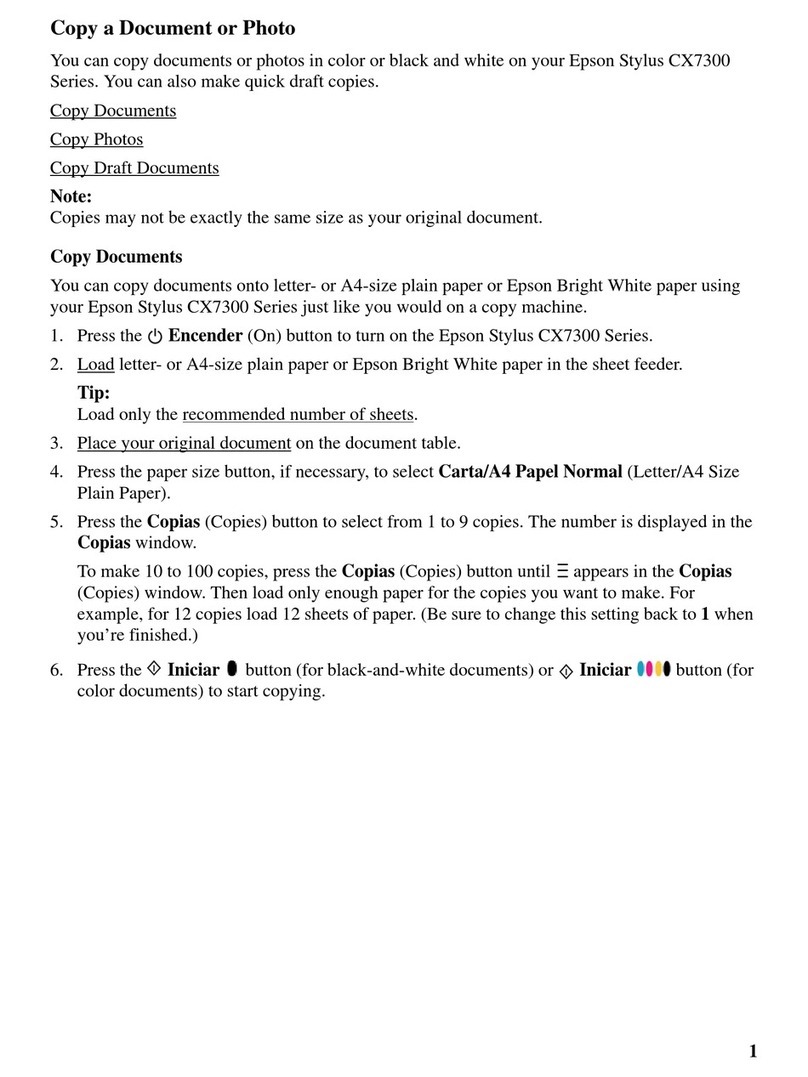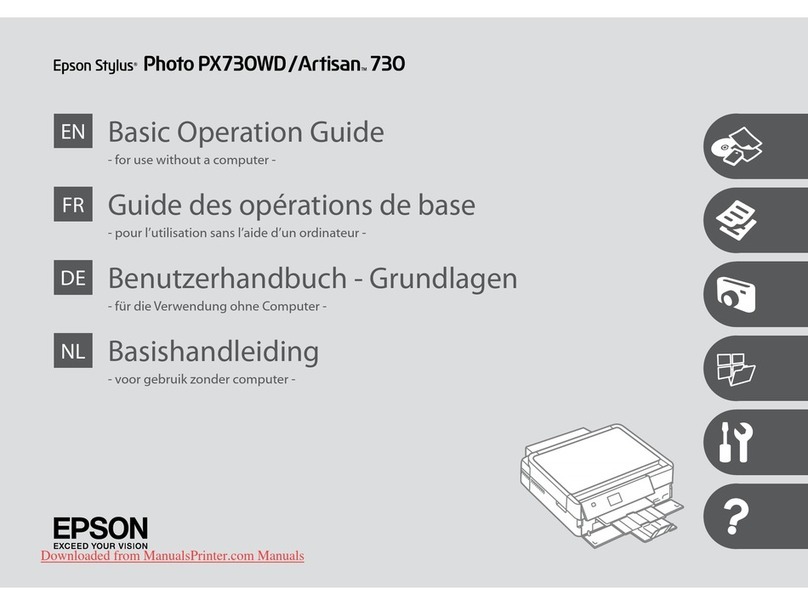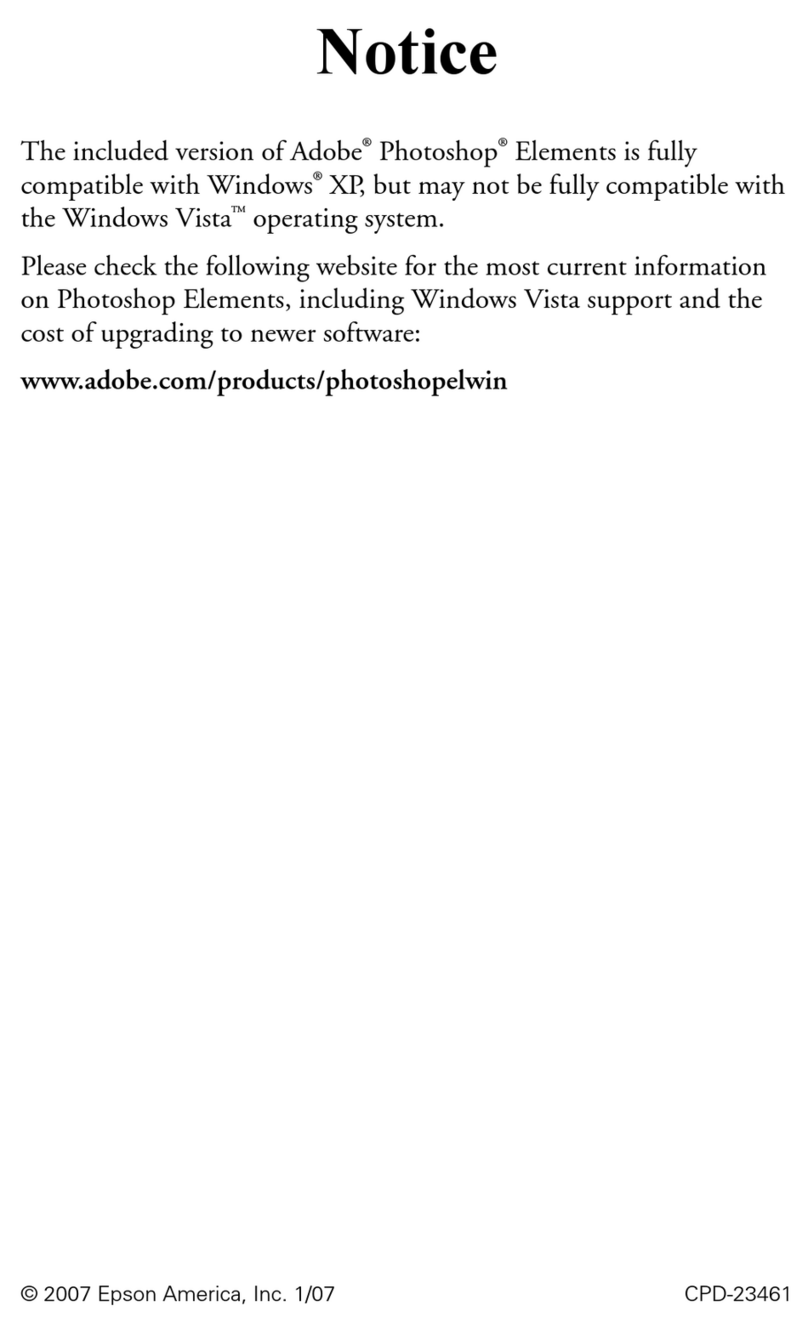Specifications are subject to change without notice. EPSON and ESC/P 2 are registered trademarks of Seiko Epson Corporation. “The World Leader in Impact Printing” is a
trademark and Epson Connection is a servicemark of Epson America, Inc. All other product and brand names are trademarks and/or registered trademarks of their respective
companies. Epson disclaims any and all rights in these marks. As an E
NERGY
S
TAR
Partner, Epson America, Inc. has determined that this product meets the E
NERGY
S
TAR
guidelines
for energy efficiency. The E
NERGY
S
TAR
emblem does not represent EPA endorsement of any product or service. © Copyright 2000 Epson America, Inc. CPD-9567 35M 3/00
Epson America, Inc.
3840 Kilroy Airport Way, Long Beach, CA 90806
Epson Canada, Ltd.
550 McNicoll, Willowdale, Ontario M2H 2E1
Epson Latin America, Inc.
6303 Blue Lagoon Drive, Miami, FL 33126 305-265-0092
Printed on recycled paper
PRINTER SPECIFICATIONS
Printing Method
24-pin, impact dot matrix
Print Direction
Bidirectional with logic seeking in text and graphics mode
Print Speed
Bitmapped fonts
High
Speed Draft
400 cps (10 cpi)
Character Matrix
Bitmapped fonts 9 x 22 Draft mode (10 cpi)
31 x 22 Letter Quality mode (10 cpi)
22 x 16 Letter Quality mode (15 cpi)
37 x 22 proportional
Character Sets
96 ASCII characters; 14 international character sets
and 1 legal character set; 128 user-defined characters;
Extended IBM style graphic characters; 5 code pages
Scalable Fonts
EPSON Roman 8 to 32 points
EPSON San Serif 8 to 32 points
EPSON Roman T 8 to 32 points
EPSON San Serif H 8 to 32 points
Resident Bitmapped Fonts (cpi)
EPSON Draft 10, 12, 15, EPSON Roman 10, 12, 15,
proportional, EPSON Sans Serif 10, 12, 15,
proportional, EPSON Courier 10, 12, 15,
EPSON Prestige 10, 12, EPSON Script 10, OCR-B 10,
EPSON Script 10 cpi,
EPSON Script C, proportional,
EPSON Orator 10, EPSON Orator-S 10,
EAN-13, EAN-8, Interleaved 2 of 5, UPC-A, UPC-E,
Code 39, PostNet
Column Width
10 cpi 80 12 cpi 96
15 cpi 120 17 cpi 137
20 cpi 160
Physical Dimensions
Height 6.3" Depth 14.5"
Width 16.35" Weight 16.53 lb
Print Enhancements
Bitmapped fonts
Double-wide, double-high, condensed, double-strike
Bitmapped & scaleable
Superscript, subscript, emphasized, underline, score,
outline, shadow, italic, strike-through, double underline
Formatting
32 horizontal tabs; line spacing in 1/6" or programmable
(minimum 1/360" increments); skip over perforations in lines;
page length in lines or inches
Maximum Graphics Resolution
360 x 360 dpi
Paper Feed Mechanism
Removable push/pull tractor for rear; automatic fanfold paper load;
automatic single sheet paper stacking; friction feed; top and front
automatic single sheet load
Paper Feed Speed
45 millisecond per 1/6" line
5.0" per second continuous feed
Sound Level
49 dB(A)
Advanced Paper Handling
Micro-adjustment for top-of-form and tear-off mode, paper parking
for loading single sheet paper without removing continuous paper.
Optional pull tractor, standard capacity cut sheet feeder, and high
capacity cut sheet and envelope feeder
Letter 150 cps (15 cpi)
Quality 120 cps (12 cpi)
100 cps (10 cpi)
Draft 450 cps (15 cpi)
360 cps (12 cpi)
300 cps (10 cpi)
Paper Handling
Single sheets: front, top and cut-sheet feeder entry
Width
Front and top 10.1" to 14"
High-capacity cut-sheet feeder 3.9" to 14.3"
Second-bin cut-sheet feeder 7.2" to 8.5"
Length
Front and top 3.9" to 14.3"
High-capacity cut-sheet feeder 10.1" to 14"
Second-bin cut-sheet feeder 10.1" to 14"
Continuous 4.0" to 22"
No. 6 envelopes 6.5" x 3.625"
No. 10 envelopes 9.5" x 4.125"
Labels
Continuous sheets
Forms
Continuous multipart: original plus four carbonless copies;
maximum thickness 0.015"
Input Buffer
64KB
Interface
Centronics®compatible 8-bit Parallel standard; optional
Type B Serial and buffered Parallel, Twinax, Coax, LocalTalk®,
Multiprotocol Ethernet Print Servers
Printer Language
EPSON ESC/P 2, IBM 2390 Plus Emulation
Power Requirements
120V AC± 10%; 49.5 to 60.5Hz; 120 VA max.
Hardware Features
Control panel selection of fonts, condensed mode, paper source,
micro-adjustment, paper feeding, buffer clear, tear-off mode
Reliability/Life Expectancy
MTBF
10,000 power-on hours (POH)
@ 25% duty
Print head life
Fabric 200 million strokes per wire
Film 100 million strokes per wire
Ribbon life
Fabric
2 million characters in LQ mode
at 48 dots/character
Film
0.2 million characters in LQ mode
at 48 LQ dots/character
Product/Accessory Part Numbers
EPSON LQ-570e impact printer C293001
Std. capacity cut sheet feeder C806371
High capacity cut sheet
and envelope feeder C806381
Pull tractor C800201
Front sheet guide C814231
Roll paper holder 8310
Parallel cable C1-9E-A
Interfaces—Type B
Serial C823051
32KB Intelligent Serial C823071
Bidirectional Parallel C823452
Multiprotocol Series 2 Ethernet
Print Server C823622
Twinax C823151
Coax C823141
LocalTalk C823121
Multiprotocol 10/100 Ethernet
with AC adapter C823642
Ribbons
Fabric (black) 7753
Film (black) 7768
Warranty
Two year limited warranty in the U.S. and Canada
Support—The Epson ConnectionSM
Pre-sales Support U.S. and Canada 800-463-7766
Automated Technical Support 800-922-8911
Internet Website http://www.epson.com