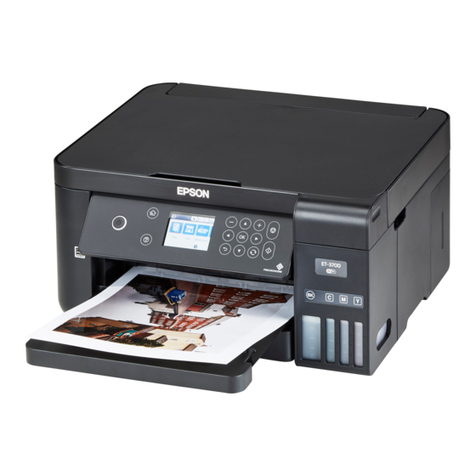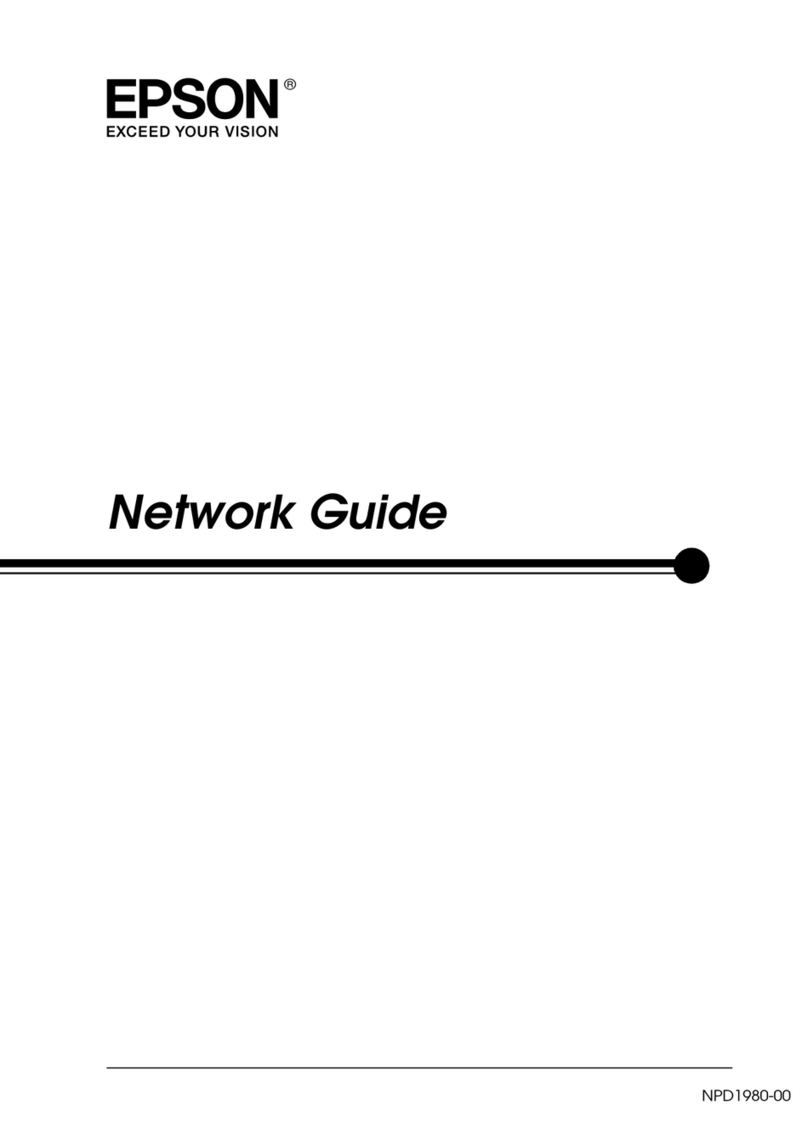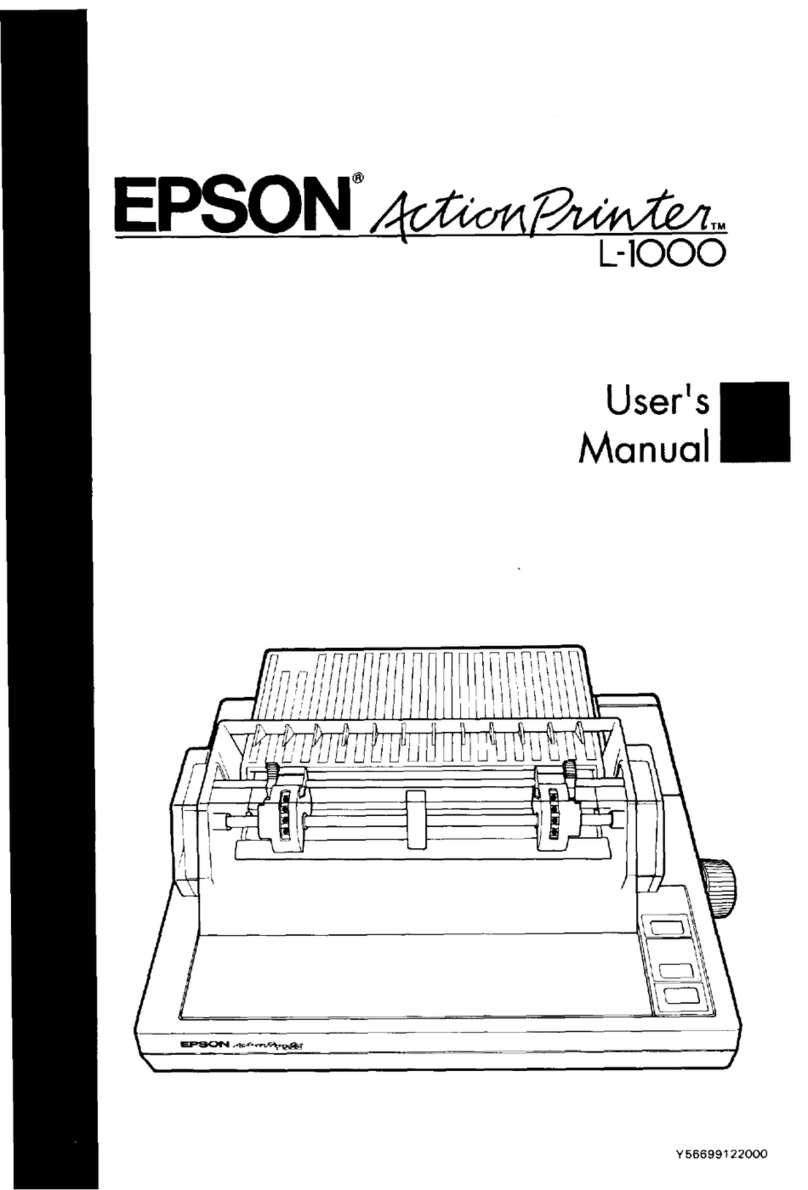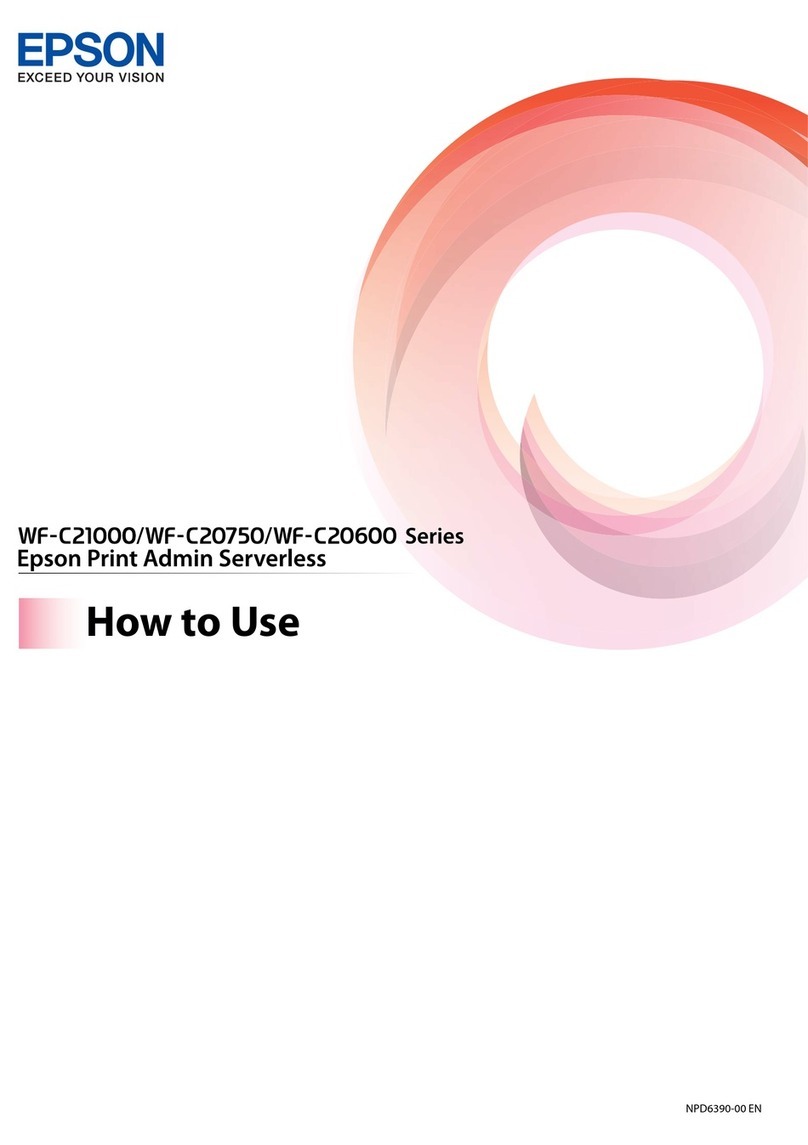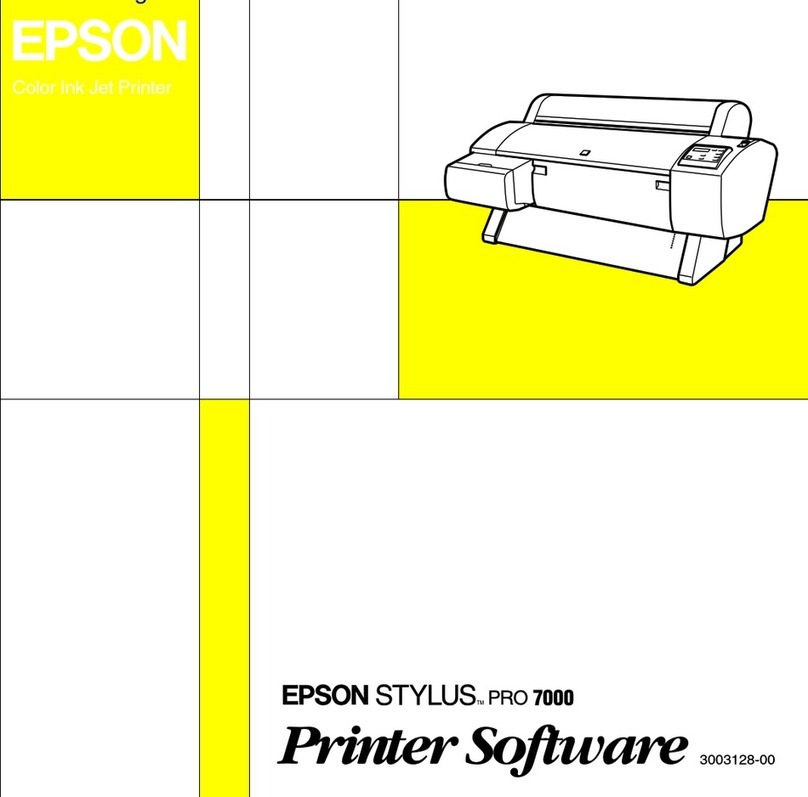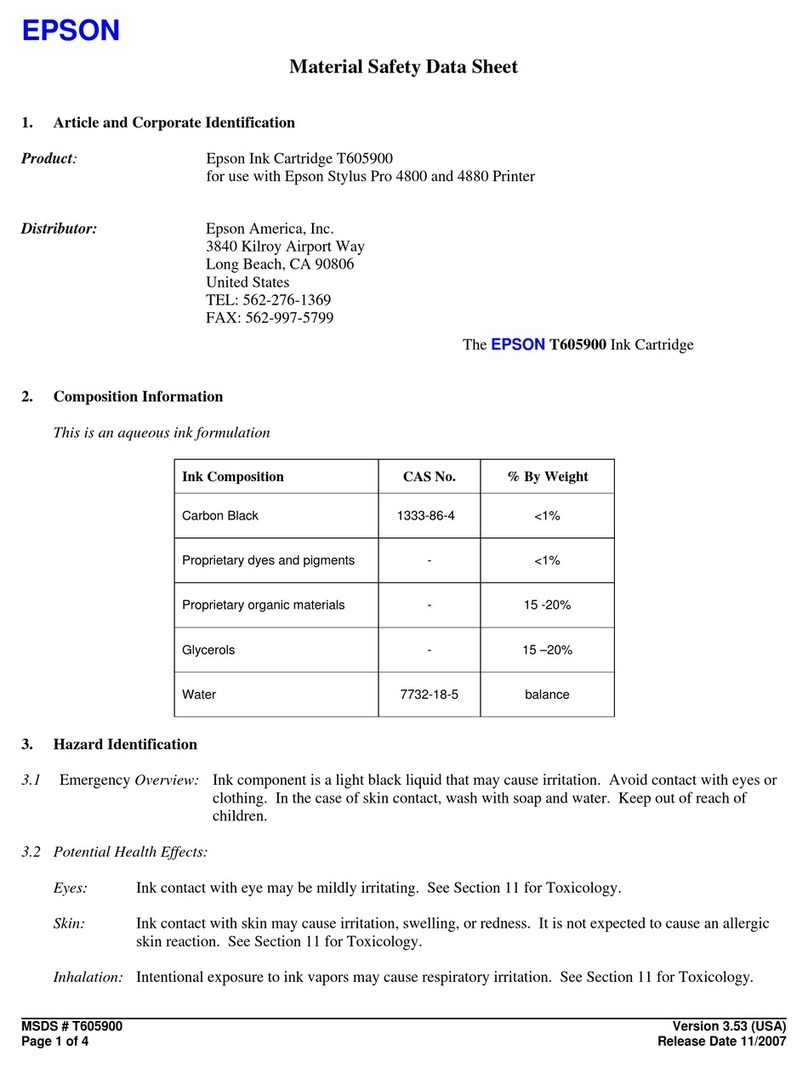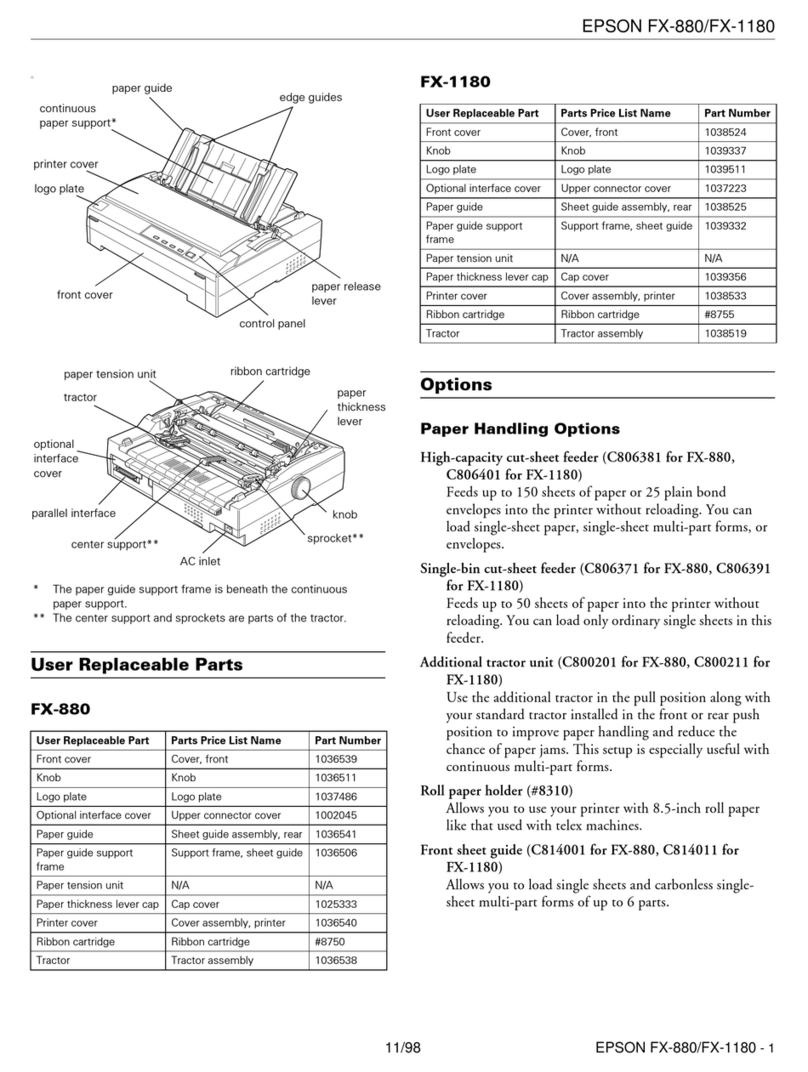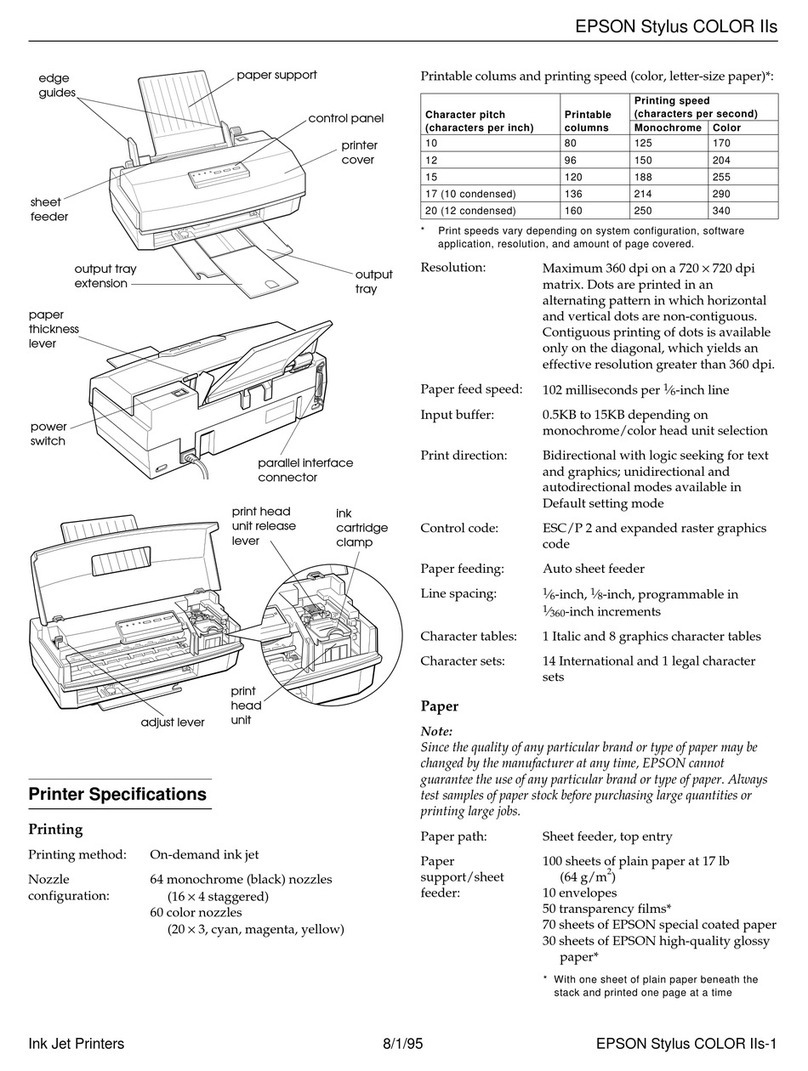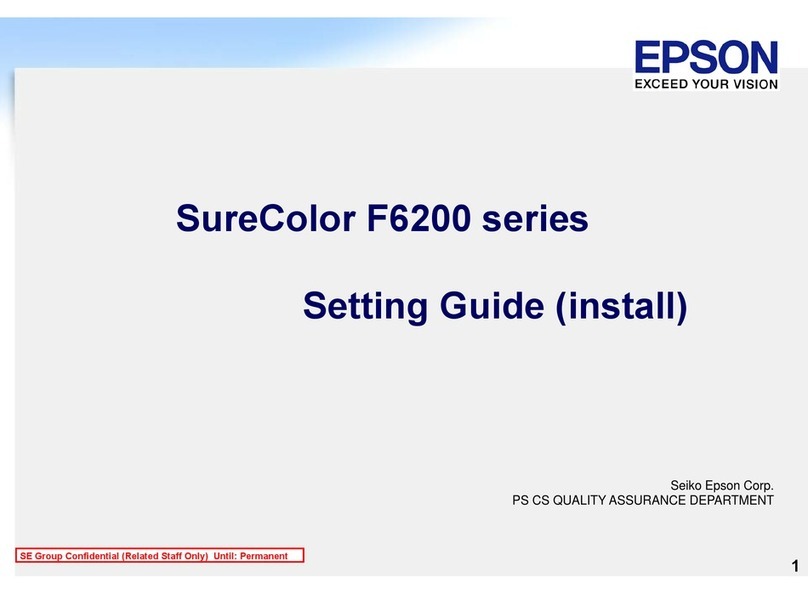Rugged, reliable kitchen printer
The TM-U230, with its ruggedized
design, is ideal for high-volume
restaurant kitchens. It features a
strong, easy-to-clean coated case that
resists spills, dirt and bacteria. And it
offers speedy one- and two-color
(red/black) printing at up to 6.4 lines
per second for fast processing of
orders. The TM-U230 is also available
in a lower cost, non-coated casing.
Easy, time-saving features
With its easy-to-use features, the
TM-U230 makes employee training
fast and efficient. Its two-color
printing highlights order changes and
orders are printed right side up for
easy reading. Character fonts are user-
selectable as either 7x9 or 9x9 dots.
Paper loading is semi-automatic and
the printer has “near-end paper” and
“paper out” sensors, each with a
buzzer alert. In addition, an Auto
Status Back (ASB) function
automatically transmits printer status
messages to the host system for
simplified maintenance. Because
space is often at a premium in busy
kitchens, the TM-U230 can be
installed on a counter or a wall using
an optional wall-hanging bracket.
And with Epson’s exclusive Connect-It
™
interface options, the TM-U230 is
compatible with today’s best-of-breed
and component-based systems.
A printer you can
rely on day after day
The TM-U230 impact printer offers
exceptional reliability with an MCBF
of 18 million lines, an MTBF of
180,000 hours and an auto cutter life
of one million cuts. Best of all, it’s
backed by Epson, the world leader in
POS printers.
•High-quality impact printer specially designed
for kitchen environments
•Speedy, easy-to-read one- and two-color
order printing
•Flexible installation on countertop or wall
using optional wall-hanging bracket
• Semi-automatic paper loading
• Helpful “near-end paper” and
“paper out” sensors
• Convenient right side up order printing
Epson
TM-U230
Kitchen Printer
Epson’s TM-U230 single-station impact printer
is ruggedized to provide reliable, high-quality
performance in kitchen environments.
Built with the same high quality and reliability of Epson’s
best-selling TM-U200B impact printer, the new TM-U230
offers fast, two-color order printing and an exceptionally
durable case that stands up to harsh kitchen conditions.
Single-Station Two-Color
Impact Kitchen Printer
EPTM-267_U230_DS_mech.qxd 10/14/03 3:49 PM Page 1