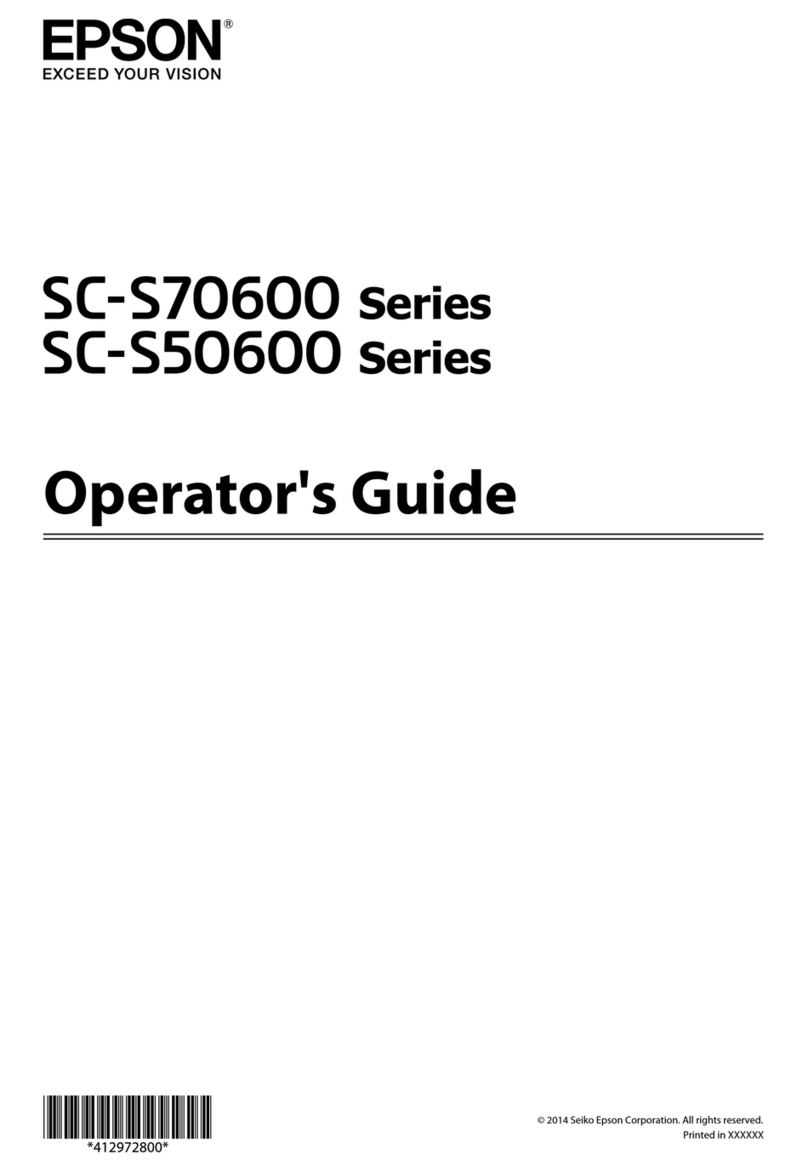Epson K300 Instruction Manual
Other Epson Printer manuals
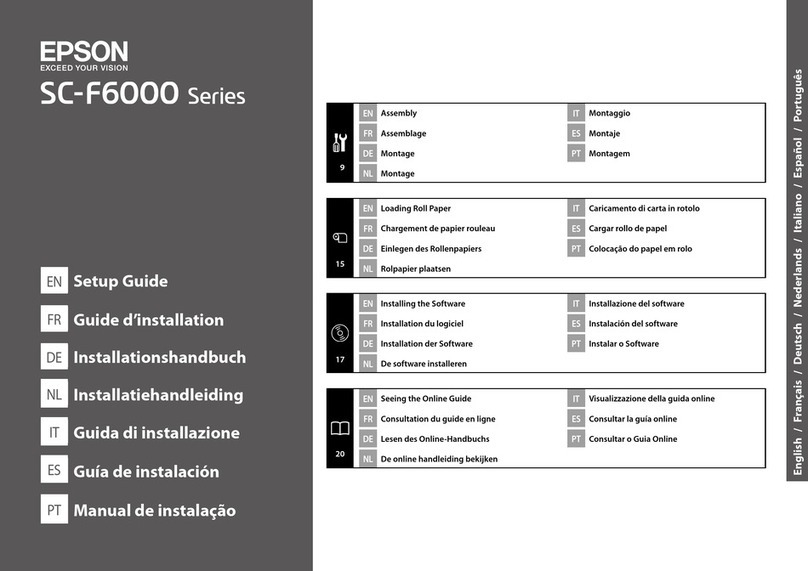
Epson
Epson SureColor SC-F6000 User manual

Epson
Epson SureColor P5000 Series User manual

Epson
Epson SC-S30600 User manual
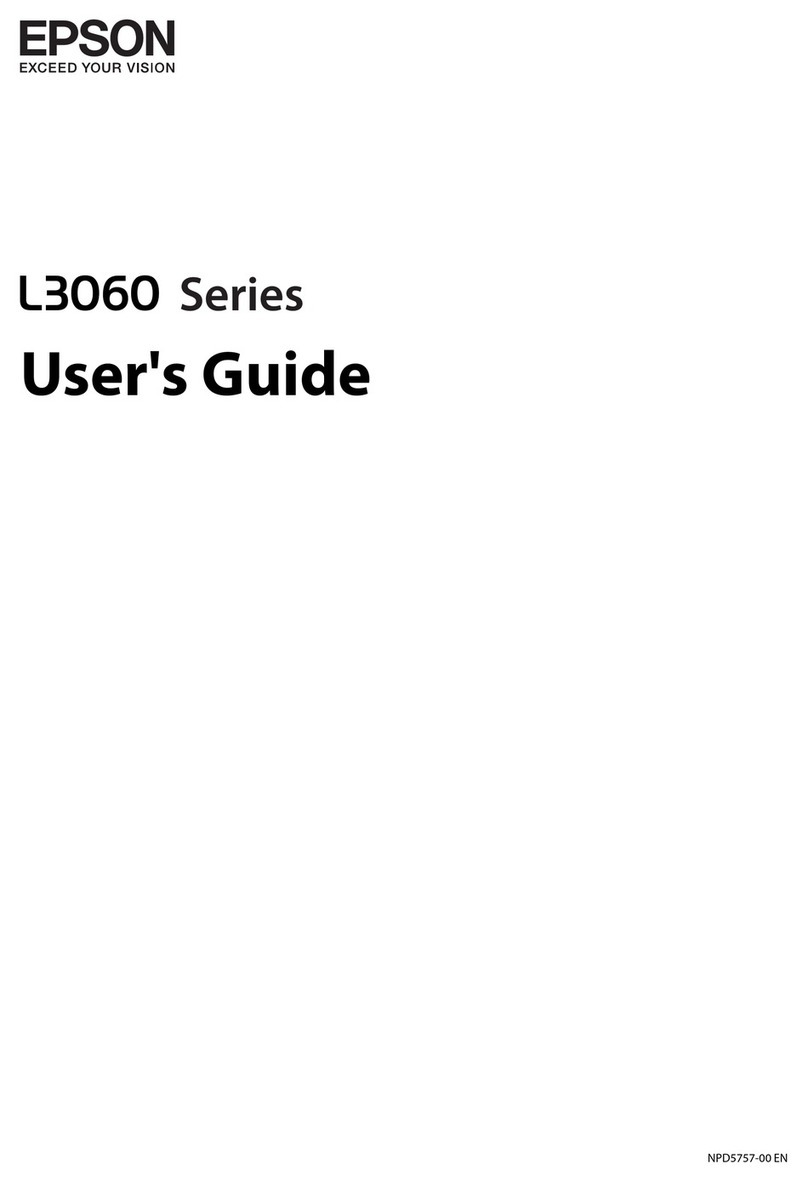
Epson
Epson L3060 series User manual

Epson
Epson EPL-N2050+ User manual
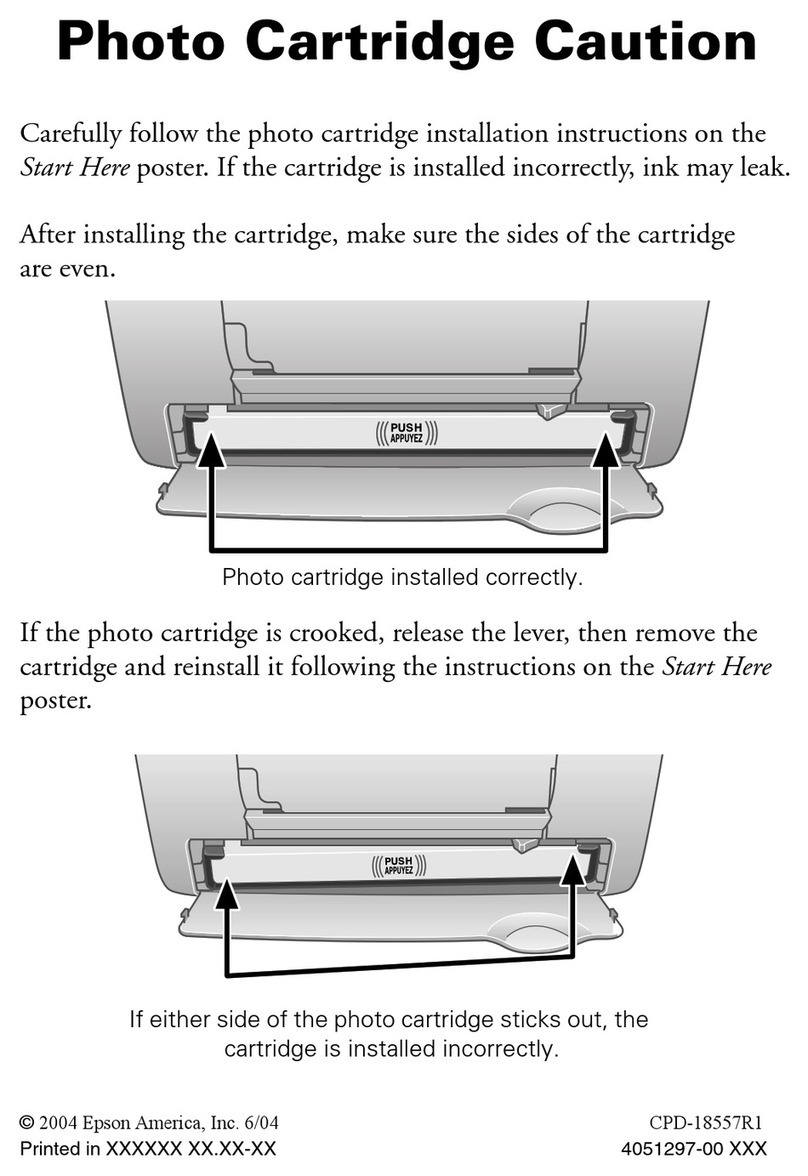
Epson
Epson PictureMate - Compact Photo Printer Manual
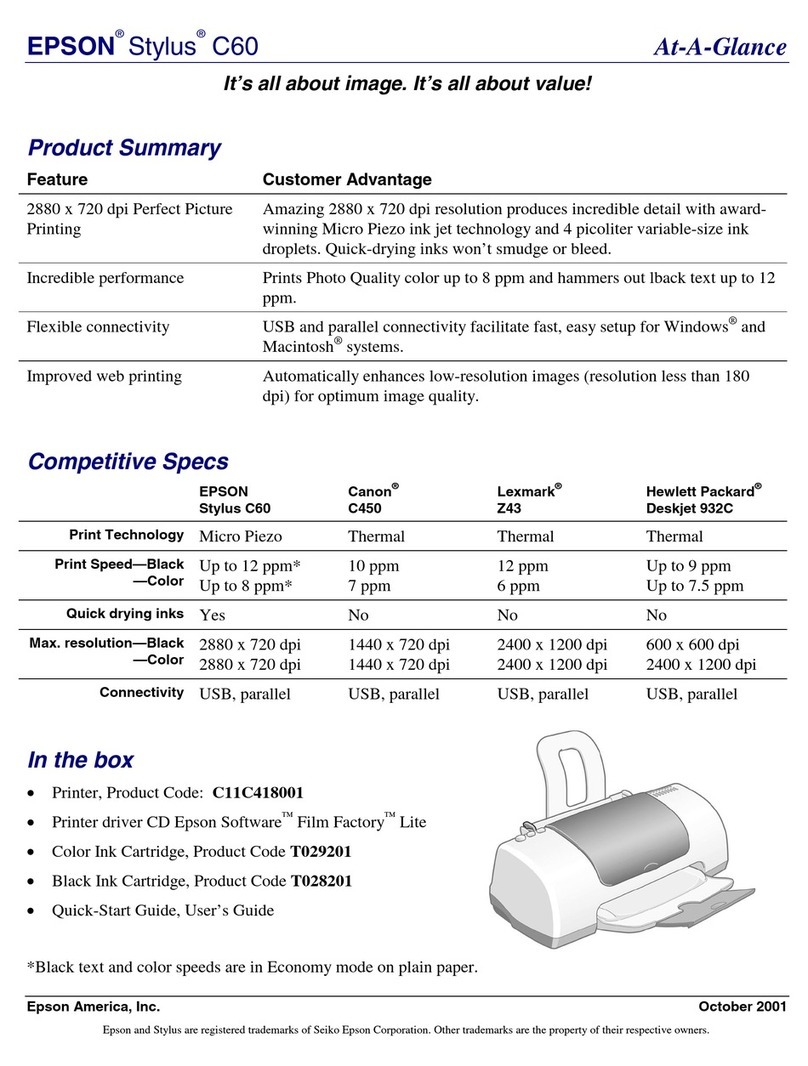
Epson
Epson Stylus Color C60 User manual

Epson
Epson B-300 - Business Color Ink Jet Printer User manual
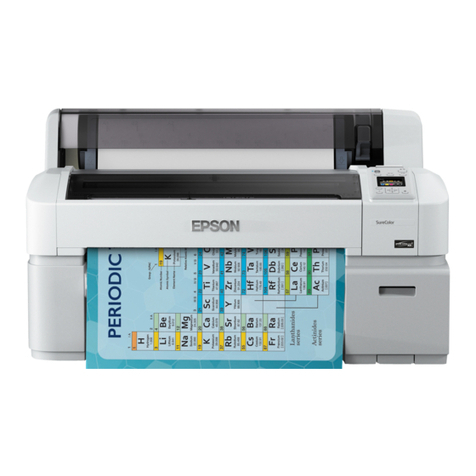
Epson
Epson SureColor T3000 User manual
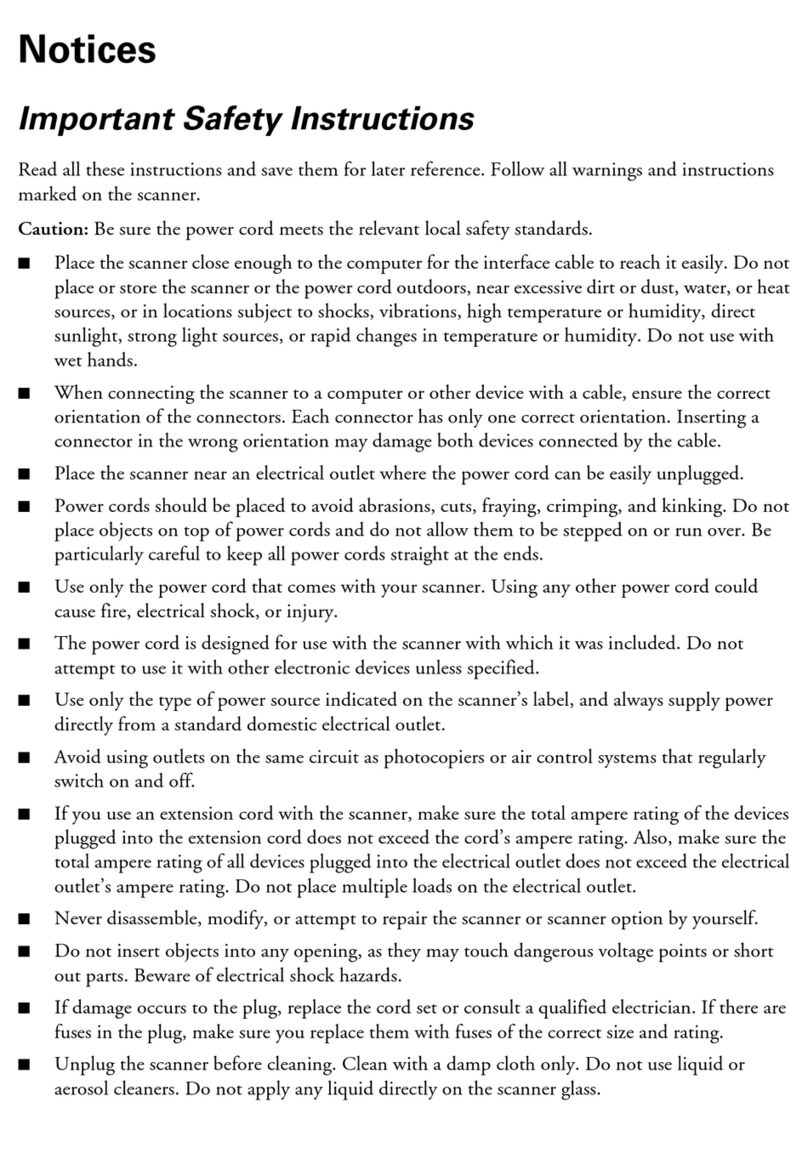
Epson
Epson PictureMate Express User manual

Epson
Epson R320 - Stylus Photo Color Inkjet Printer User manual
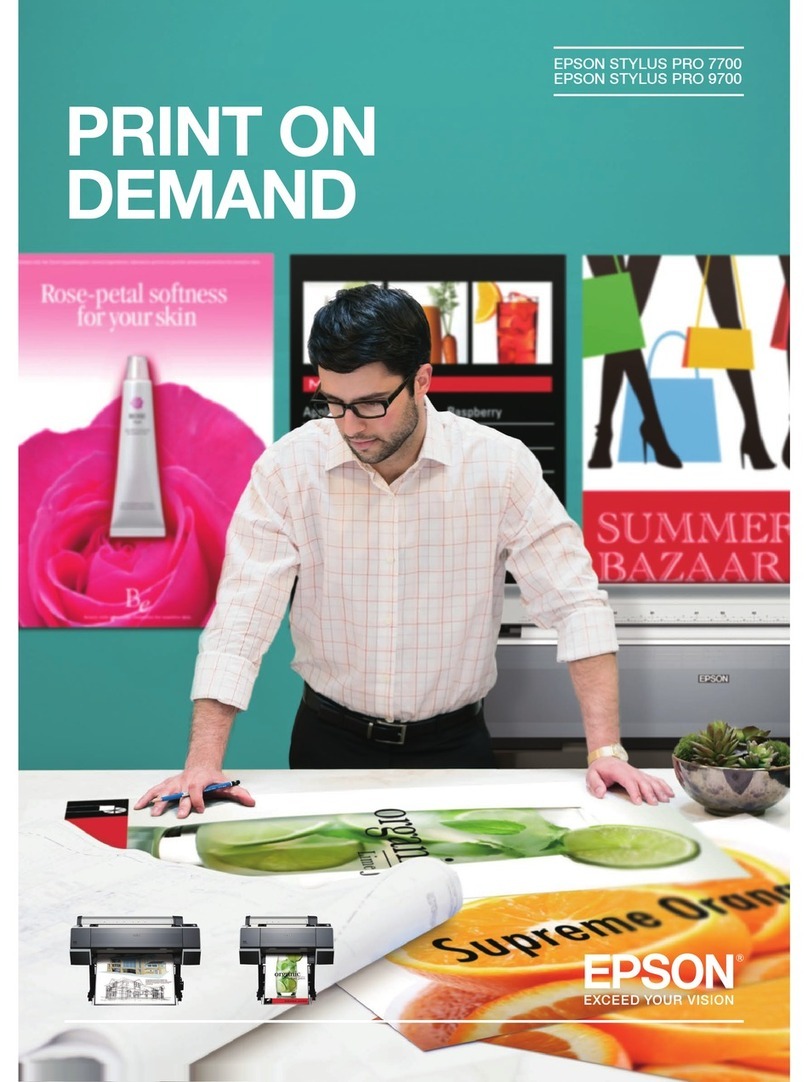
Epson
Epson SP7700VM User manual
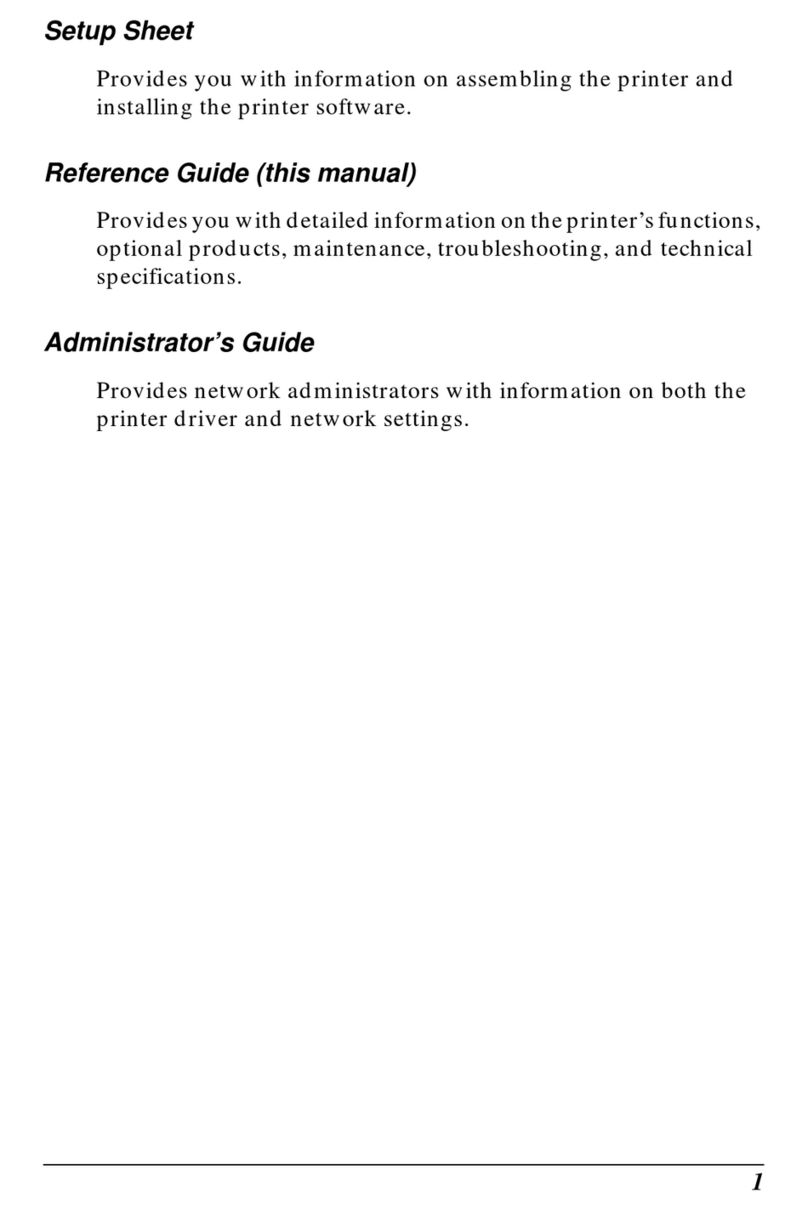
Epson
Epson AcuLaser C1900 User manual
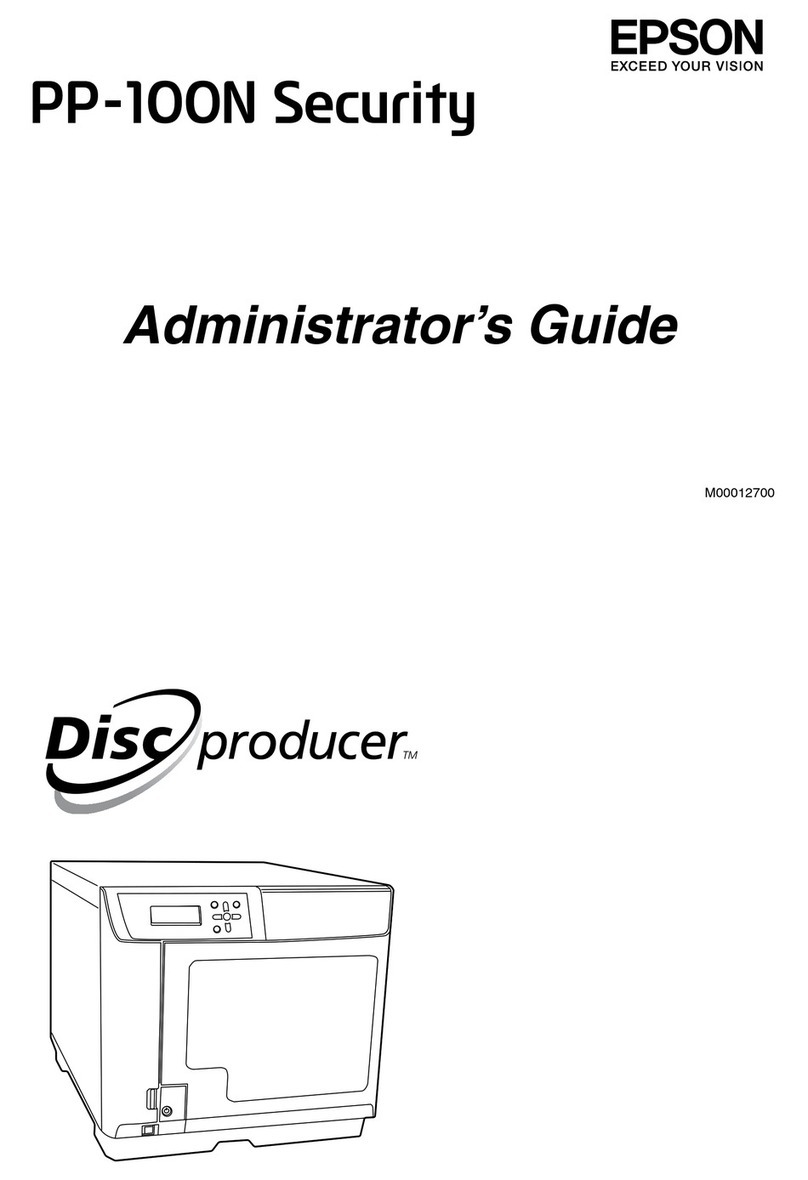
Epson
Epson Disc producer PP-100N Security Service manual
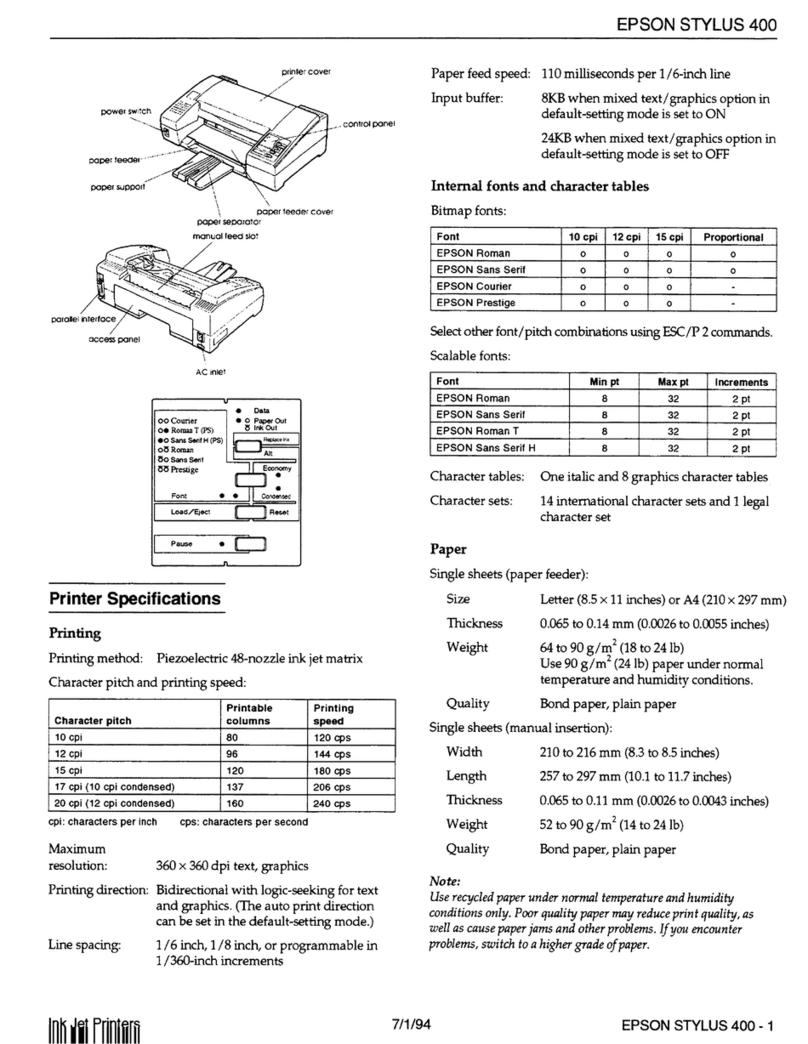
Epson
Epson Stylus 400 - Ink Jet Printer Installation and operation manual
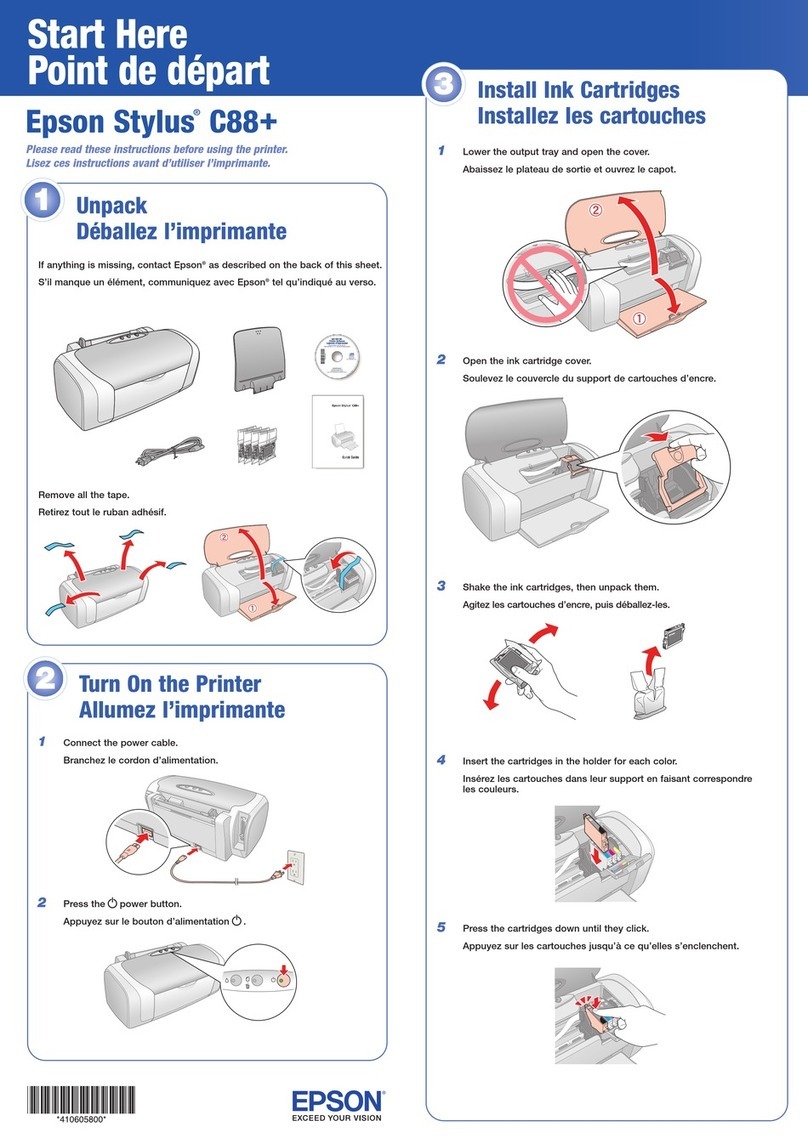
Epson
Epson Stylys C88+ Instruction Manual

Epson
Epson Stylus Photo 1390 Instruction Manual

Epson
Epson PictureMate Flash - PM 280 - PictureMate Flash Compact Photo... User manual
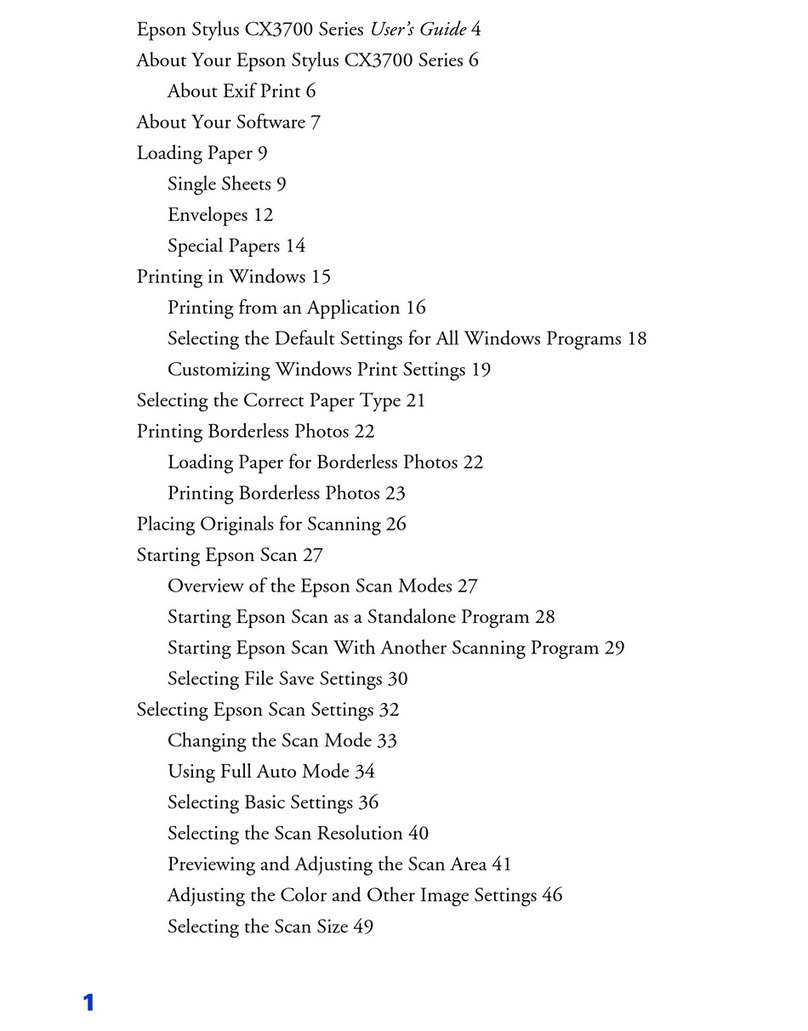
Epson
Epson STYLUS CX3700 SERIES User manual
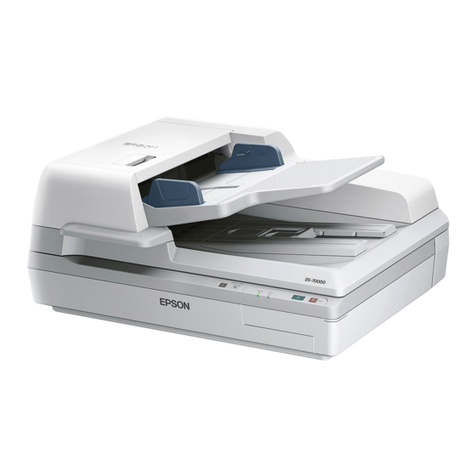
Epson
Epson DS-50000 WorkForce DS-50000 User manual