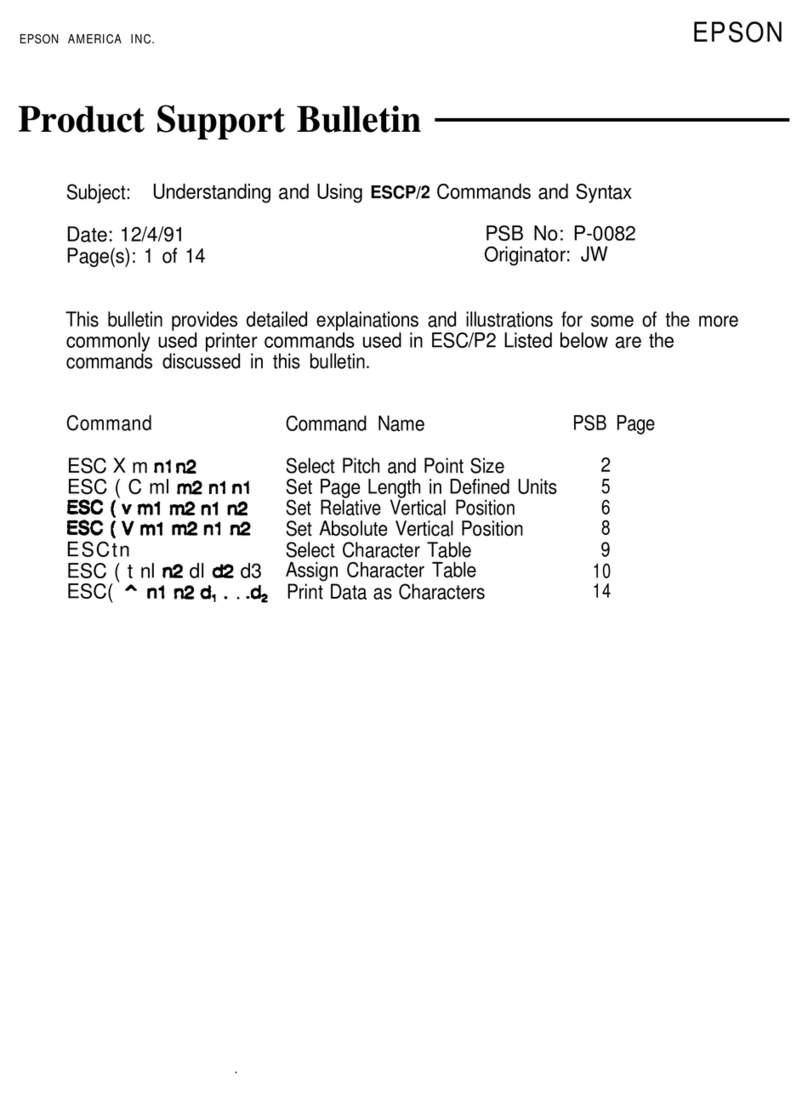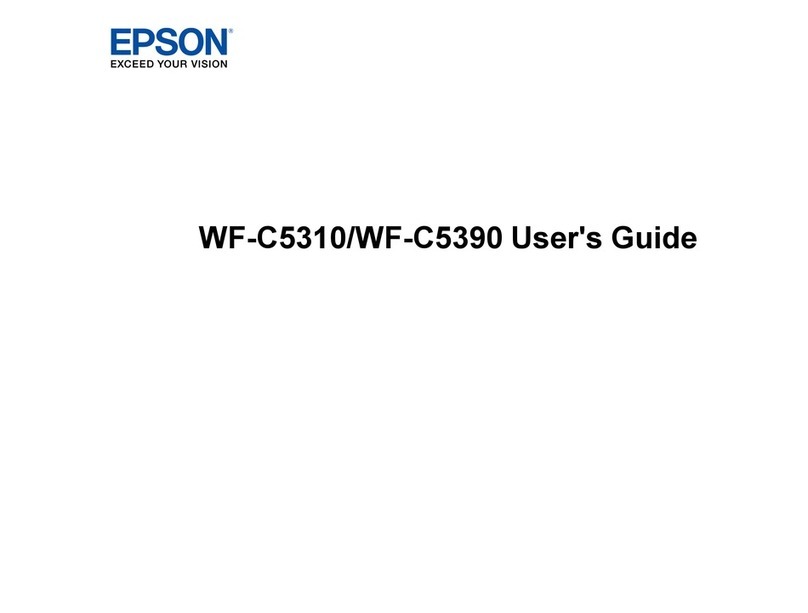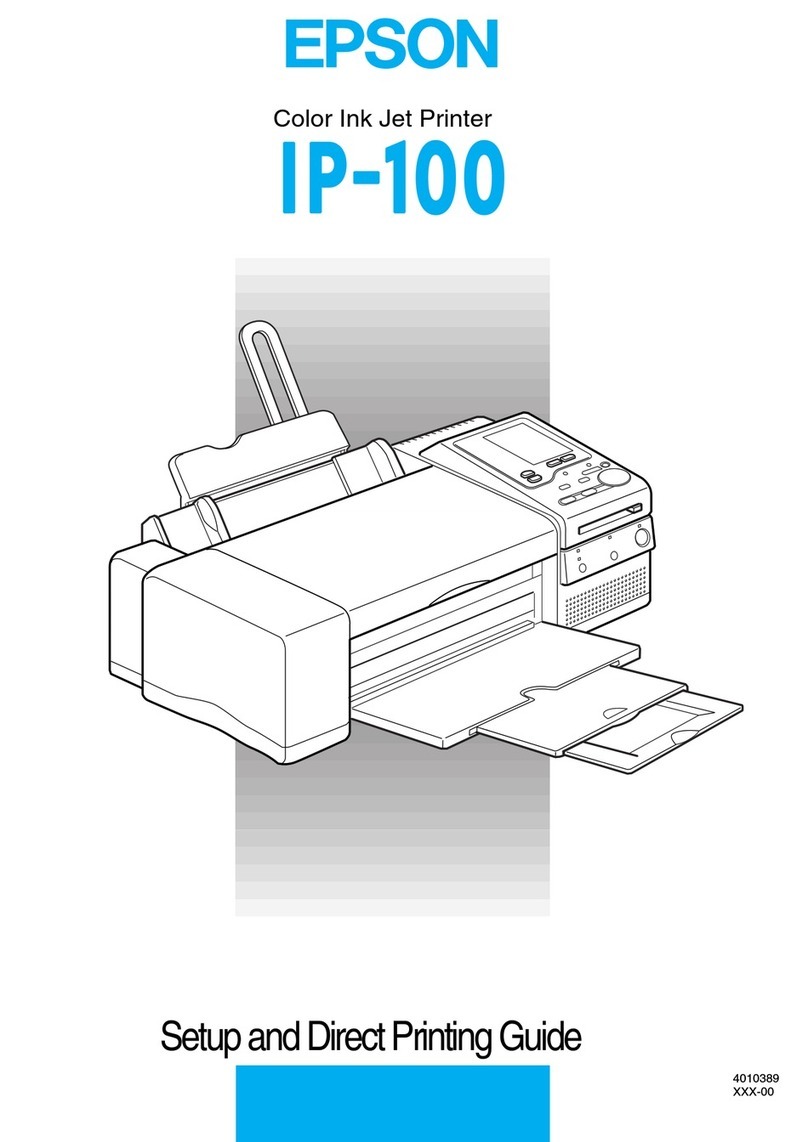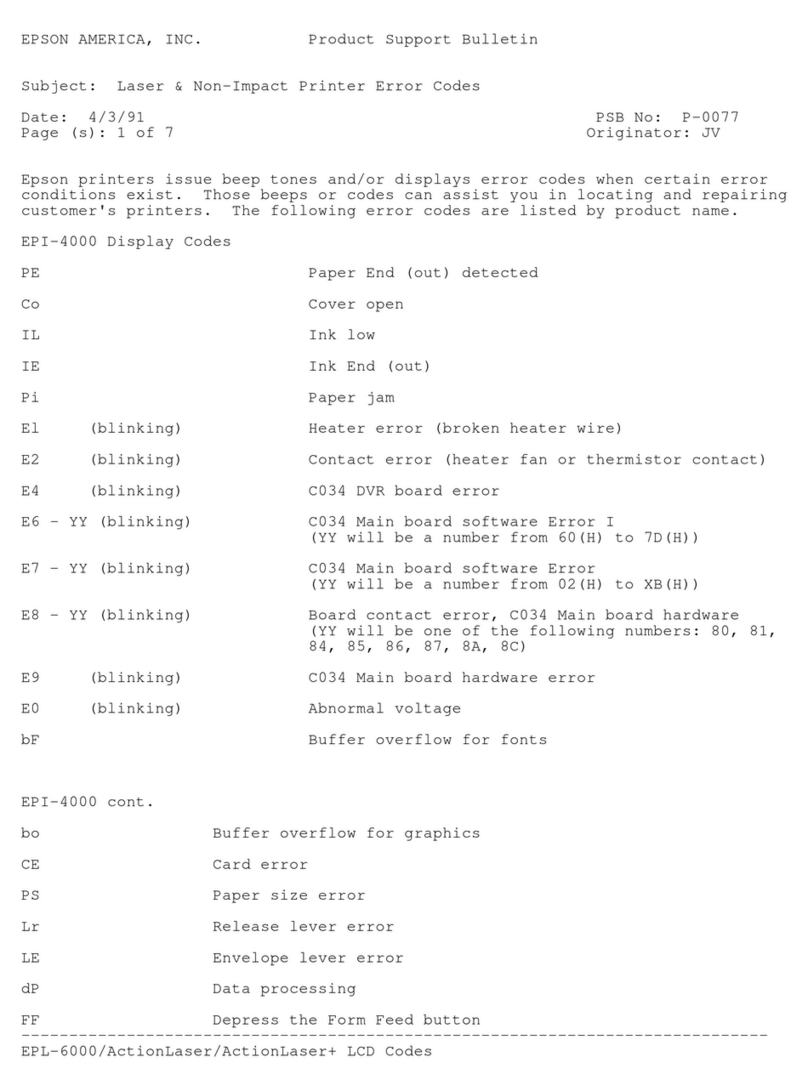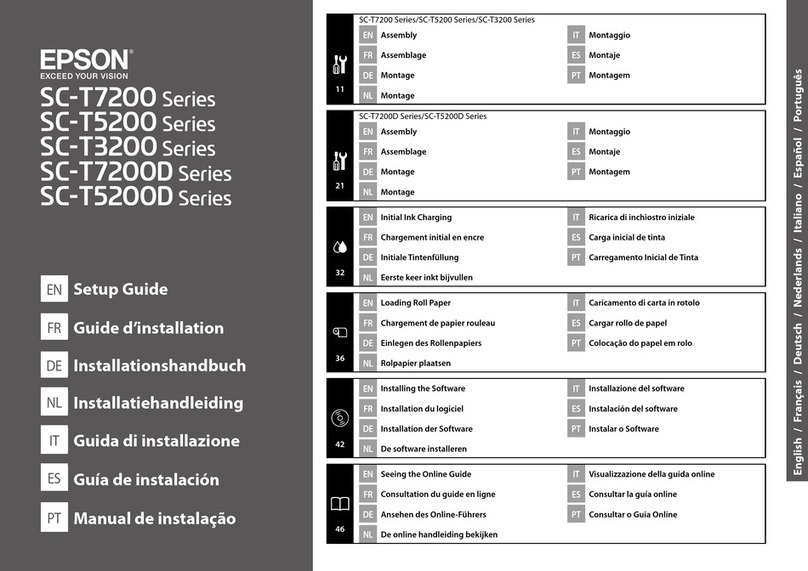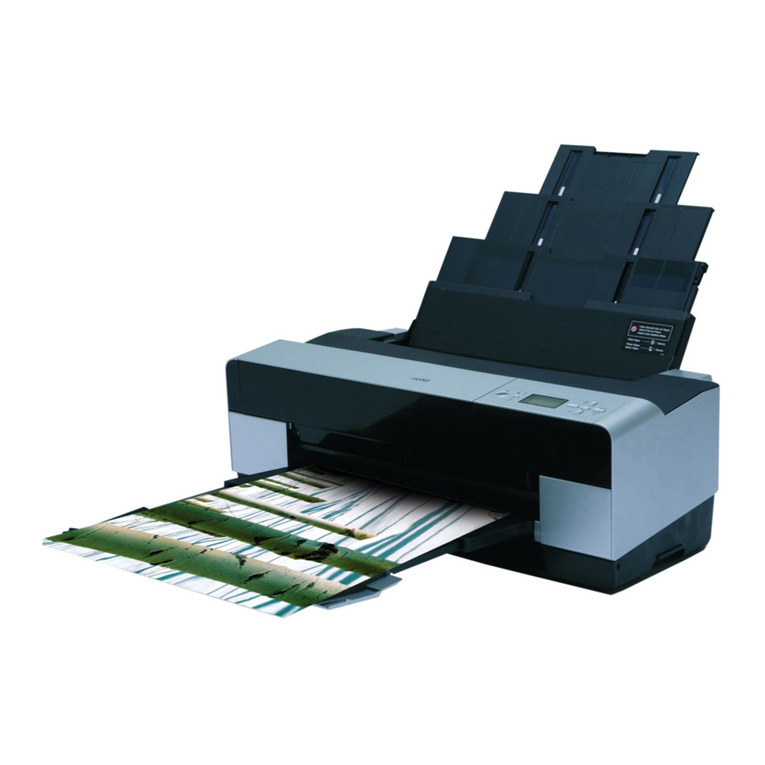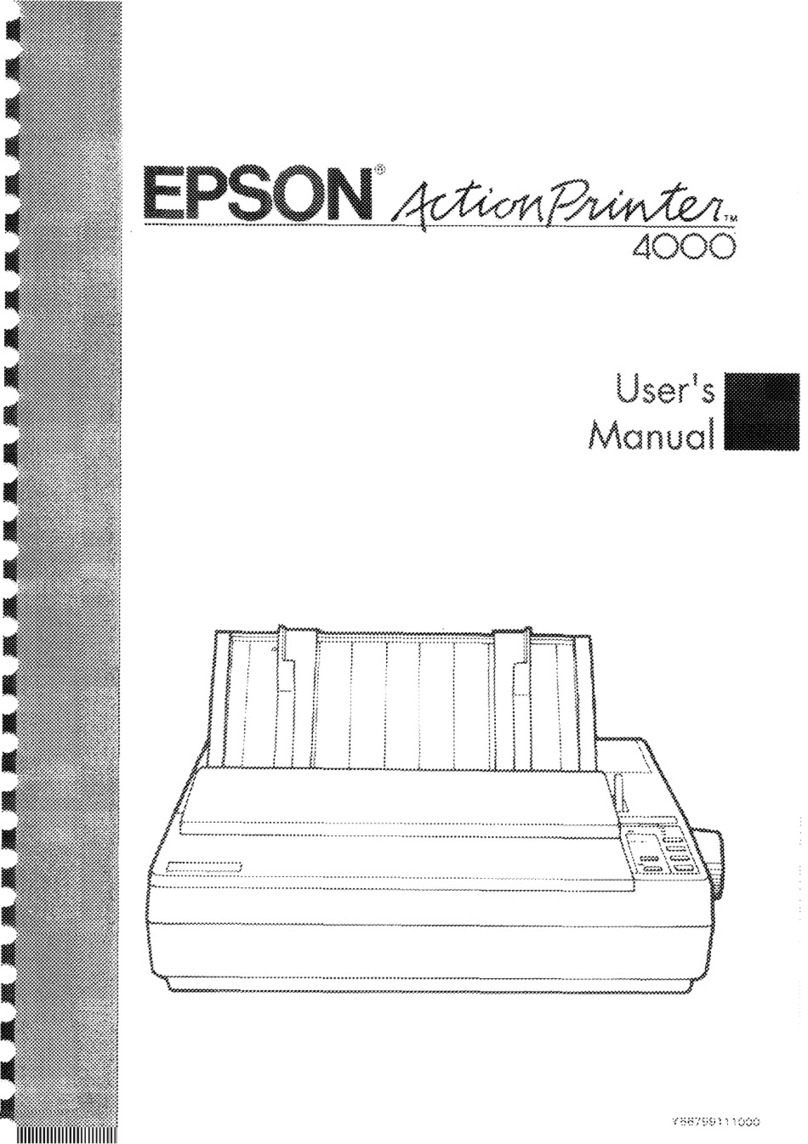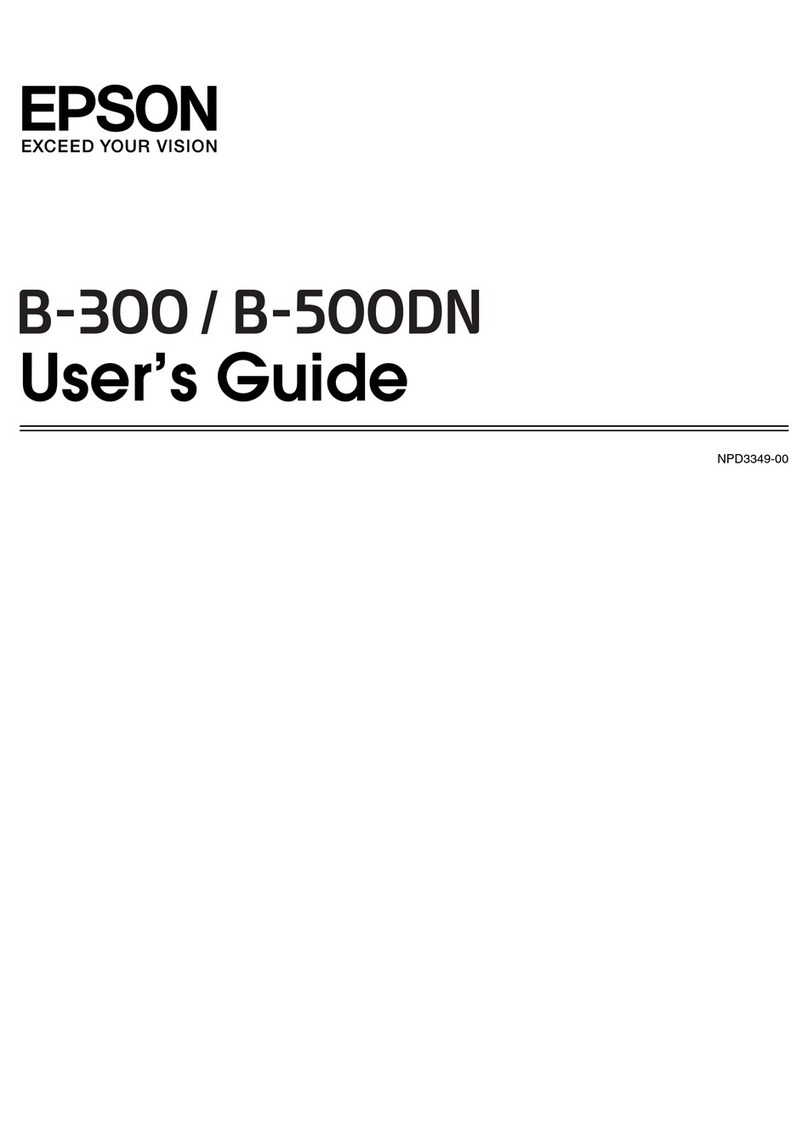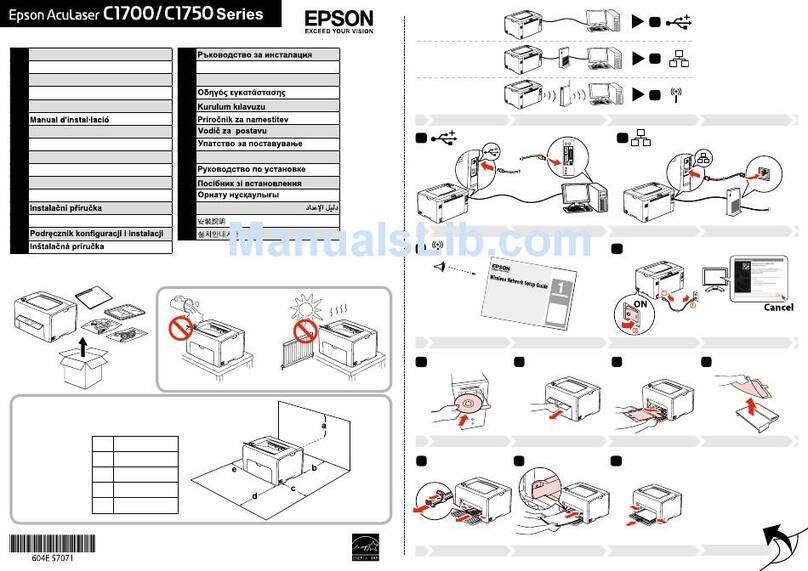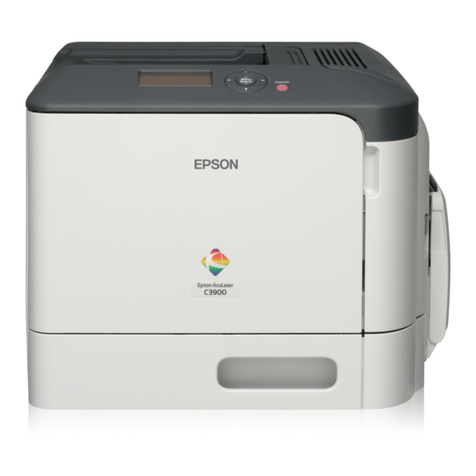Contents
Copyrights and Trademarks
Introduction
ImportantSafetyInstructions.................5
When choosing a place for this product. . . . . . . . 5
Whensettingupthisproduct...............5
Whenusingthisproduct...................5
Whenhandlingtheinkcartridges............6
Warnings, Cautions, Important and Notes. . . . . . 6
PrinterParts..............................7
Frontsection...........................7
Inside.................................9
Back.................................11
Controlpanel..........................12
UnderstandingtheDisplay................13
Features................................15
RealizingHighProductivity................15
SuperiorEaseofUse.....................15
NotesonUsageandStorage..................16
Installationspace.......................16
Noteswhenusingtheprinter...............16
Noteswhennotusingtheprinter............17
Notesonhandlinginkcartridges............17
HandlingMedia........................18
UsingtheSuppliedSoftware.................19
ContentsoftheSoftwareDisc..............19
StartingEPSONLFPRemotePanel2.........20
ExitingEPSONLFPRemotePanel2.........20
UninstallingSoftware......................20
Basic Operations
LoadingandExchangingMedia...............22
LoadingMedia.........................22
ViewingandChangingMediaSettings........32
ExchangingMedia......................33
UsingtheAutoTake-upReelUnit.............35
MediaLoadingandTakeUp...............35
RemovingtheTake-upRoll................39
BeforePrinting...........................40
Saving Optimal Settings for the Current Media
(PrintMediaSettings)......................41
Parameters Stored in Media Setting Banks. . . . . 41
SavingSettings.........................41
ChangingHeaterandFanSettings.............45
Correcting Print Misalignment (Head
Alignment)..............................46
FeedAdjustment(ManualFeedAdjustment).....47
UsingaTestPattern.....................47
Performing Feed Adjustment During Printing
....................................48
Printablearea............................49
Maintenance
DailyMaintenance........................50
Cleaning the Platen Heater, Pressure Rollers,
andMediaHoldingPlates.................50
Checkingforcloggednozzles...............51
HeadCleaning.........................52
RegularMaintenance......................53
Regular Part Cleaning: Preparation and Notes
....................................53
RegularPartCleaning....................55
DisposingofWasteInk...................58
Replacing the Wiper and Wiper Cleaner. . . . . . 60
ReplacingtheFlushingPad................61
RegularPartCleaningCheckSheet............63
RegularReplacementCheckSheet.............65
ReplacingInkCartridges....................67
Howtoreplace.........................67
PartsThatArePeriodicallyReplaced...........68
Using the Control Panel Menu
MenuOperations.........................69
MenuList...............................70
DetailsoftheMenu........................74
TheMediaSetupMenu...................74
PrinterSetupMenu......................78
TheMaintenanceMenu..................80
TheInkLevelMenu.....................81
ThePrintLogsMenu....................82
ThePrinterStatusMenu..................82
TheNetworkSetupMenu.................82
ThePreferenceMenu....................83
TheResetAllSettingsMenu...............84
Problem Solver
WhenaMessageisDisplayed................85
When a Maintenance Call/Service Call Occurs. . . . 86
SC-S30600 Series User's Guide
Contents
3