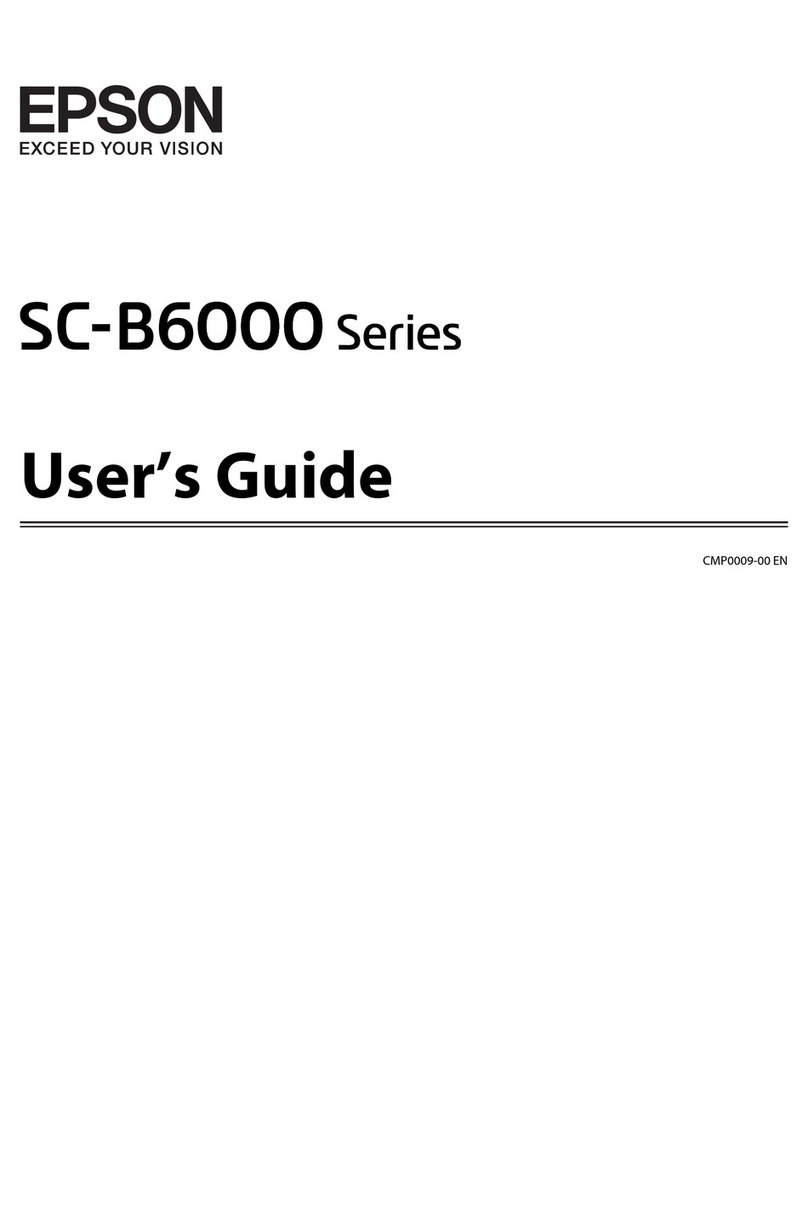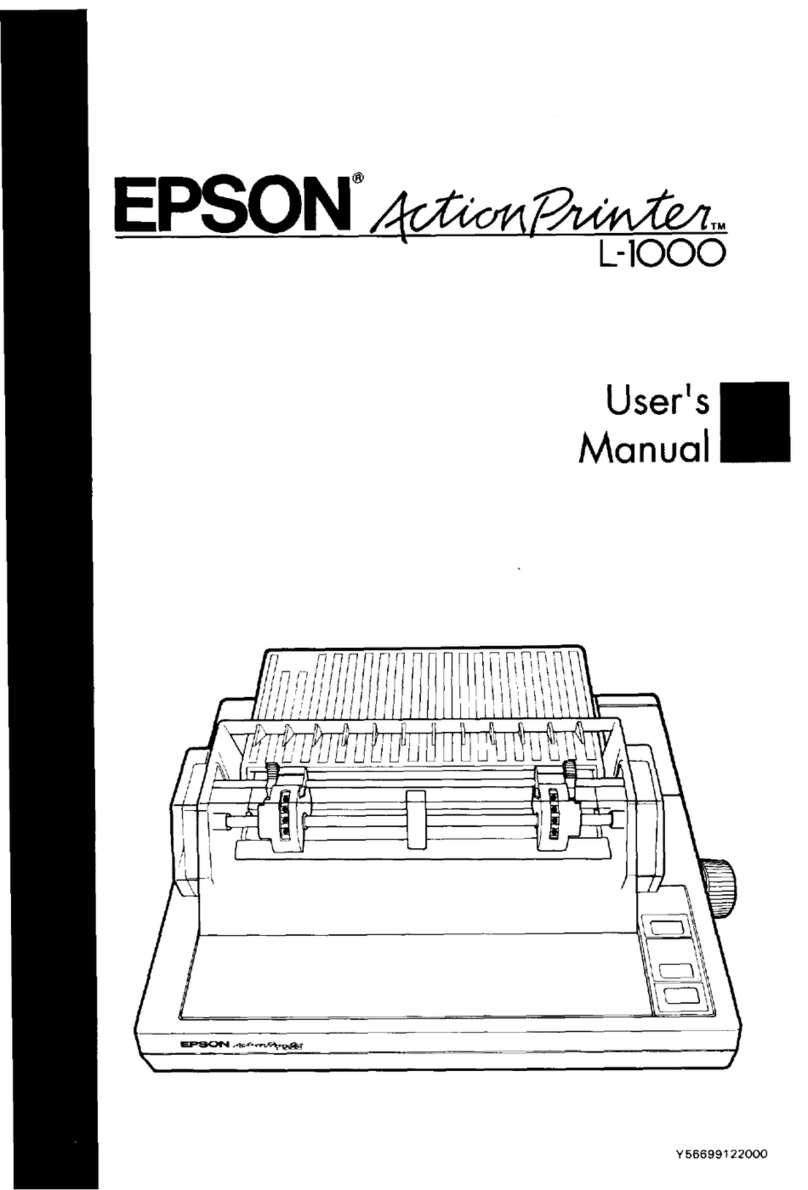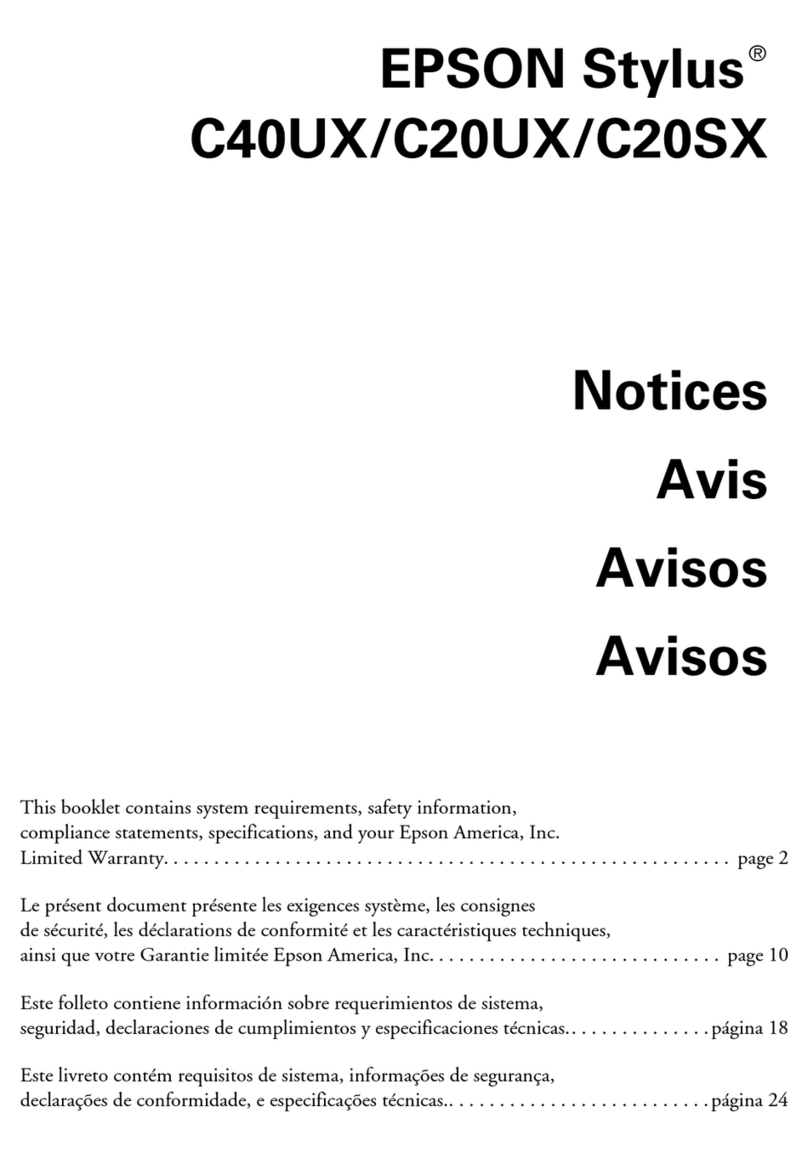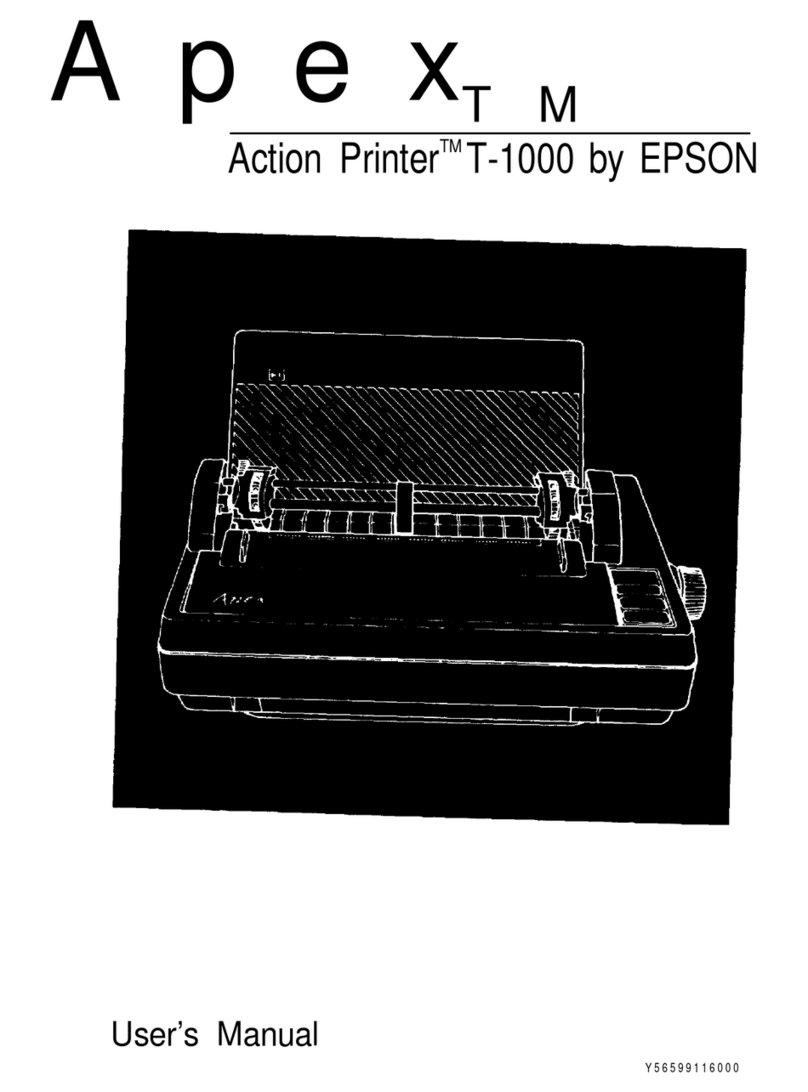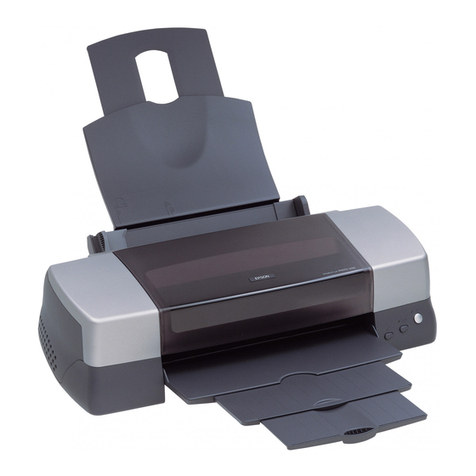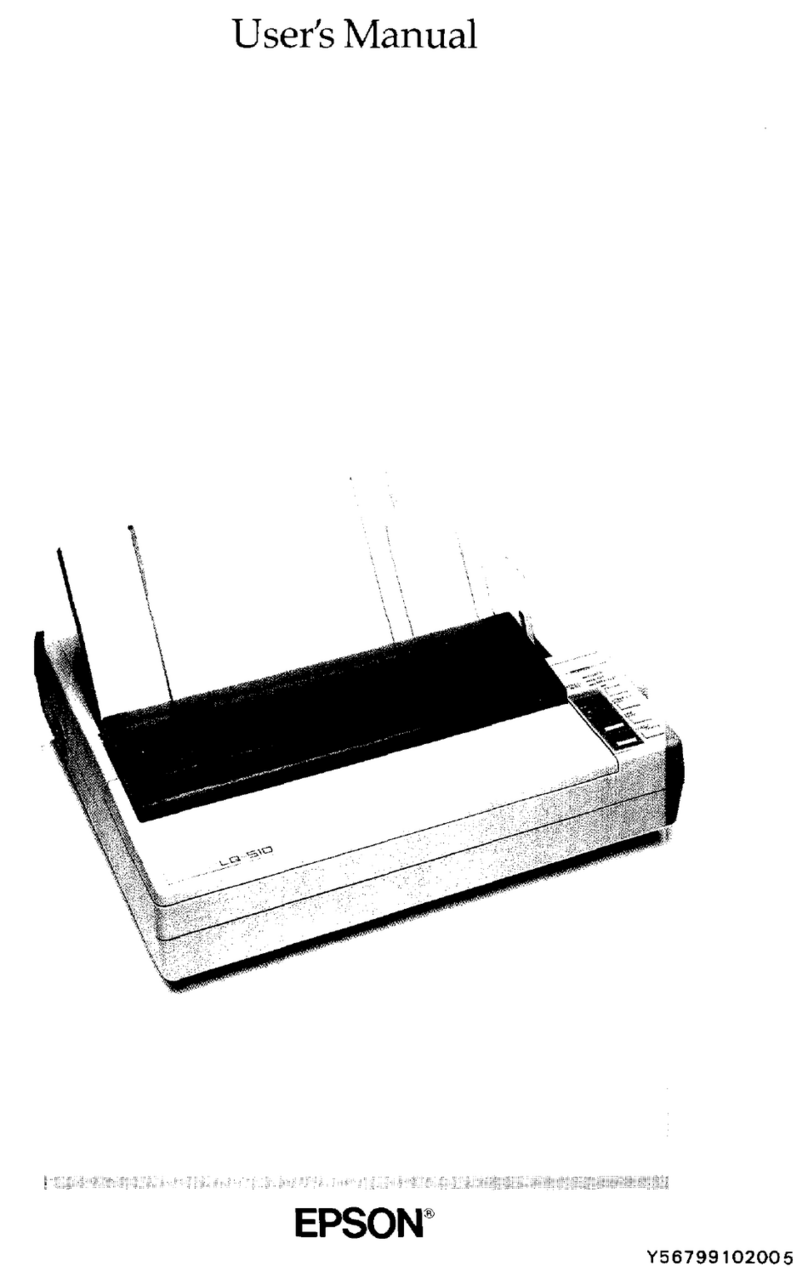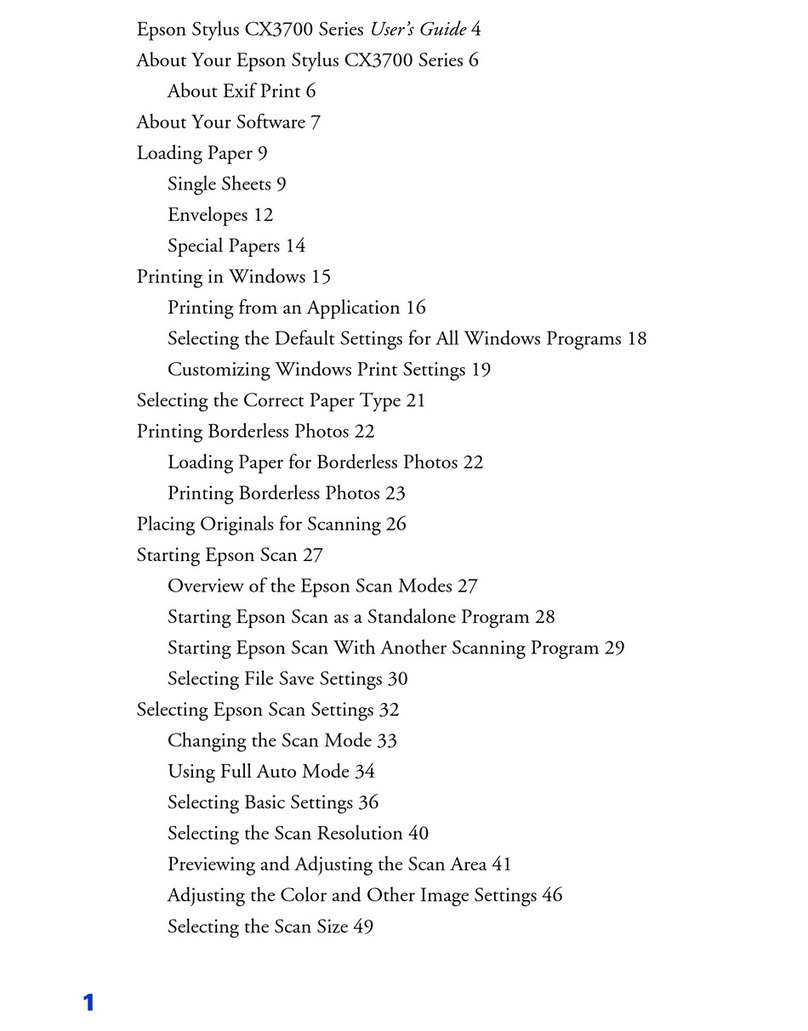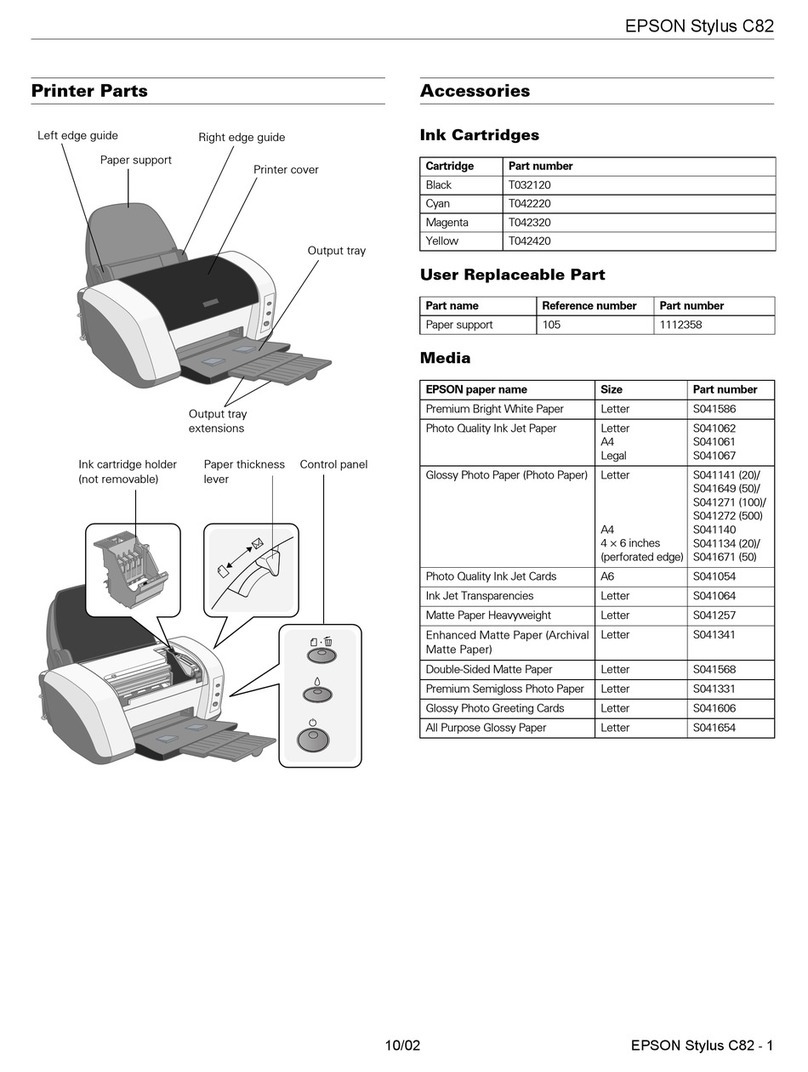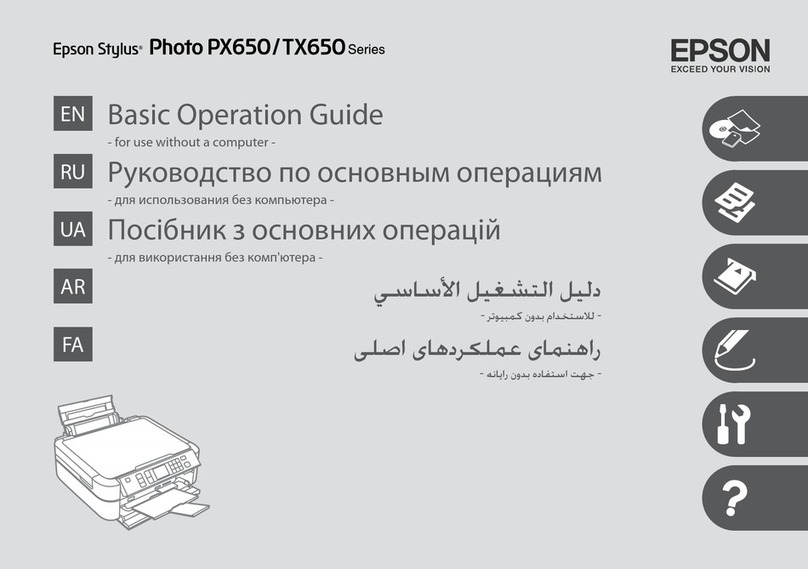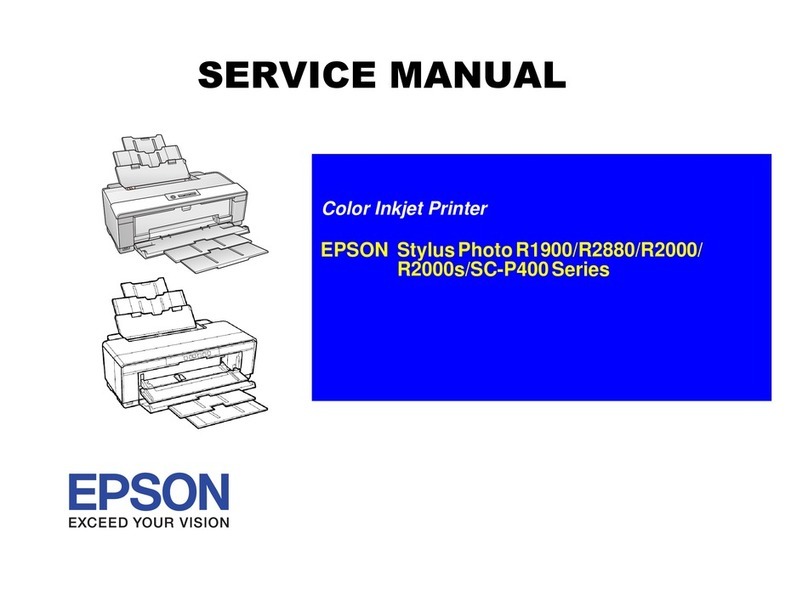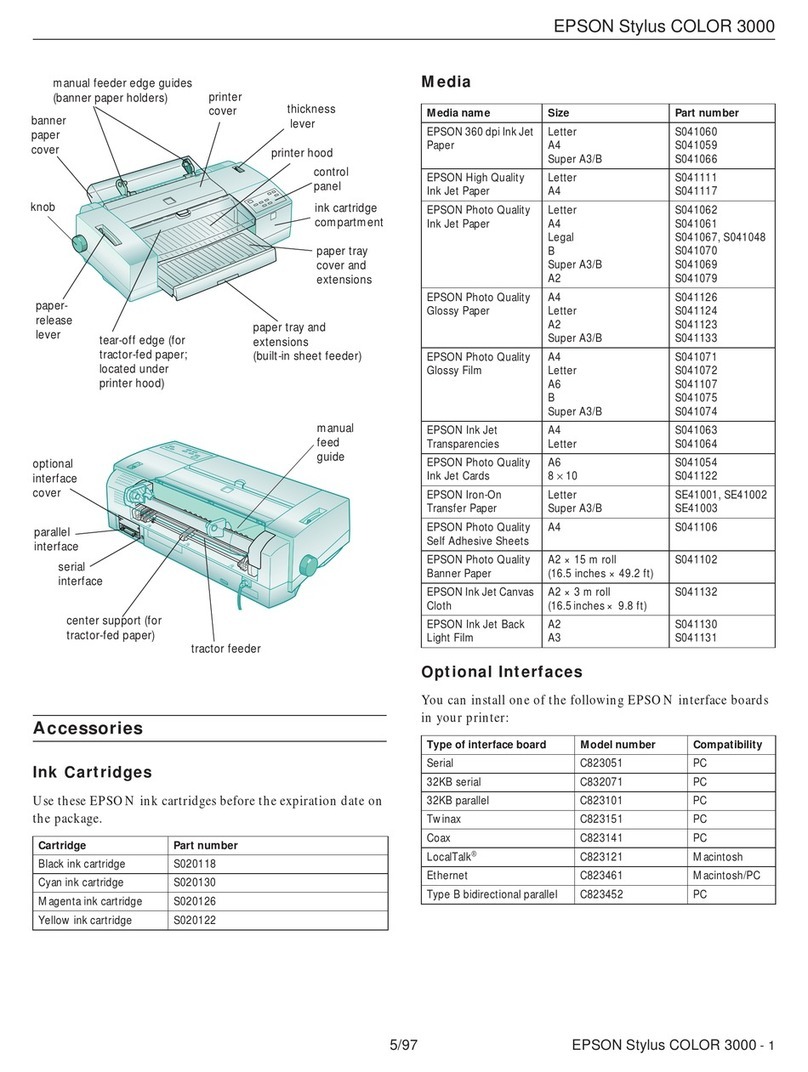4123886-00 Black
1-Back
4123886-00 Pantone3005
1-Back
Proof Sign-o:
W. Yamaguchi SCH Okano
M. Ishigami
editor
R41AD901_902_EN/FR/AR/FA
Start Here Rev.C
R41AD901_902_SH.indd A2 size
07/03/2012
Guide to Control Panel / Guide du panneau de commande / /
Use only the power cord that comes with the product. Use of another cord may cause re or shock. Do not use
the cord with any other equipment.
Utilisez seulement le cordon secteur fourni avec le produit. L’utilisation d’un autre cordon peut provoquer
un incendie ou une électrocution. N’utilisez pas le cordon avec un autre équipement.
. . .
. .
.
Place the product near a wall outlet where the power
cord can be easily unplugged.
Placez le produit à proximité d’une prise de courant
permettant un débranchement facile du cordon
d’alimentation.
.
.
Safety Instructions / Consignes de sécurité / /
Getting More Information / Obtenir plus d’informations / /
Relling Ink / Remplissage de l’encre / /
A
Open and remove.
Ouvrez et retirez.
.
.
B
C D
Rell the ink up to the upper line.
Versez l’encre jusqu’à la ligne
supérieure.
.
.
Install securely.
Montez bien en place.
.
.
Close.
Fermez.
.
.
Q
For best results, use up ink within six months after removing a seal from ink bottle. / When storing or transporting the ink bottle after opening the sealed bottle,
avoid temperature changes, impacts, shaking or tilting the bottle; otherwise ink may leak even if you tighten the cap on the bottle.
Pour les meilleurs résultats, utilisez l’encre dans les six mois à compter du retrait du scellé de son acon. / Pour le stockage ou le transport d’un acon d’encre
après l’ouverture de son scellé, évitez les variations de température, les impacts, de secouer ou d’incliner le acon ; sinon l’encre peut couler même si vous serrez
son bouchon.
.
.
/ .
.
Epson Ink / Encre Epson /
Epson / Epson
Part number / Référence / /
T7741
E
Q
Install.
Installez.
.
.
Q
Ink can be relled at any time. / To conrm the actual ink
remaining, visually check the ink level in the product’s ink tank.
Le niveau d’encre peut être complété à tout moment. /
Pour conrmer le niveau d’encre restant réel, observez-le dans
le réservoir d’encre du produit.
/ .
.
/ .
.
c
Continued use of the product when the ink level is below the lower line on the tank could
damage the product.
La poursuite de l’utilisation du produit quand le niveau d’encre est sous la ligne inférieure
du réservoir peut endommager le produit.
.
.
c
Genuine Epson ink, other than those specied here, could cause damage that is not covered by Epson’s warranties.
Une encre Epson d’origine, autre que celles spéciées ici, peut provoquer des dommages non couverts par
les garanties d’Epson.
.Epson Epson
. Epson Epson
c
Install the ink bottle cap tightly; otherwise ink may leak.
Serrez le bouchon du acon d’encre, sinon l’encre peut s’échapper.
.
.
Snap o, remove, and then install.
Détachez, retirez puis installez.
.
.
User’s Guide (PDF le)
Guide d’utilisation (chier PDF)
(PDF )
(PDF )
Network Guide (HTML le)
Guide réseau (chier HTML)
(HTML )
(HTML )
You can see two online manuals by clicking the icon.
En cliquant sur l’icône, vous pouvez consulter deux manuels en ligne.
.
.
For detailed instructions on troubleshooting, maintenance, and printing, see the User’s Guide.
Pour obtenir des instructions détaillées sur le dépannage, l’entretien et l’impression, consultez le Guide d’utilisation.
.
.
No online manuals? &Insert the CD and select Epson Online Guides in the installer screen.
Pas de manuel en ligne ? &Insérez le CD et sélectionnez Guides en ligne Epson dans l’écran du programme d’installation.
. Epson &
. Epson &
oLights / Témoins / /
a b c d
Power light
Témoin d’alimentation
/
Network light
Témoin réseau
Paper light
Témoin papier
Ink light
Témoin encre
oButtons / Boutons / /
PWi-Fi
Turns the product on or o.
Met le produit sous ou hors
tension.
.
.
To run Wi-Fi setup, press and hold for 3 s. / Press and release to clear network error indicator. / See the online Network Guide for details.
Enfoncez et maintenez 3 s. pour exécuter la conguration du Wi-Fi. / Enfoncez puis relâchez pour éteindre le témoin d’erreur
du réseau. / Consultez le Guide réseau en ligne pour plus d’informations.
. / . / 3 Wi-Fi
. / . / . 3 Wi-Fi
+
Prints a network status sheet. / Press together with Wi-Fi button to set up Wi-Fi using
a PIN code.
Imprime une feuille d’état du réseau. / Enfoncez avec le bouton du Wi-Fi pour congurer
le Wi-Fi avec un code PIN.
.PIN Wi-Fi Wi-Fi / .
Wi-Fi Wi-Fi / .
.
Cancels printing during a print job. / Resumes printing after an error.
Annule l’impression pendant un travail d’impression. /
Reprend l’impression après une erreur.
. / .
. / .
oSpecial Operations / Opérations spéciales / /
+ + + P
To perform print head cleaning, press +for 3 seconds until the power light is ashing.
The cleaning uses some ink from the tank, so run the cleaning only if quality declines like
when you see missing segments on your prints.
Pour nettoyer la tête d’impression, appuyez sur +pendant 3 secondes jusqu’au
clignotement du témoin d’alimentation. Le nettoyage utilise de l’encre du réservoir,
exécutez par conséquent le nettoyage seulement si la qualité se dégrade, par exemple
vos impression comportent des segments manquants.
. 3 +
.
./ 3 +
.
While pressing +, turn on the product to print the nozzle check pattern
shown below.
Tout en appuyant sur +, mettez le produit sous tension pour imprimer
le test de vérication des buses.
. +
. +
(a)
(b)
(a): OK. / (b): Needs a head cleaning.
(a) : OK. / (b) : Nettoyage de tête requis.
. :(a): OK. / (b)
. :(a): OK. / (b)
Q
The control panel may slightly dier from the actual product. /
For details of the error indicators, see the online User’s Guide.
Le panneau de commande peut diérer légèrement du produit
réel. / Pour en savoir plus sur les témoins d’erreur, consultez le Guide
d’utilisation.
/ .
.
/ .
.
Use only the type of power source
indicated on the product.
Utilisez uniquement le type de source
d’alimentation indiqué sur le produit.
.
.
Make sure the power cord meets all relevant
local safety standards.
Vériez que le cordon secteur respecte toutes
les normes locales de sécurité applicables.
.
.
Do not let the power cord become
damaged or frayed.
Veillez à ce que le cordon secteur ne
soit ni endommagé, ni usé.
.
.
Keep the product away from direct
sunlight or strong light.
Gardez le produit à l’écart de la lumière
directe du soleil ou d’une lumière forte.
.
.
Do not use aerosol products that contain
ammable gases inside or around the
product. Doing so may cause re.
N’utilisez pas de produits en aérosol
contenant des gaz inammables à l’intérieur
ou autour du produit, faute de quoi vous
risquez de provoquer un incendie.
.
.
.
.
Except as specically explained in your
documentation, do not attempt to service
the product yourself.
Sauf explication spécique dans votre
documentation, n’essayez pas de réviser
le produit vous-même.
.
.
Keep ink bottles and the ink tank
unit out of the reach of children
and do not drink the ink.
Conservez les acons d’encre et le
réservoir d’encre hors de la portée
des enfants et ne buvez pas l’encre.
.
.
Do not tilt or shake an ink bottle
after removing its seal; this can
cause leakage.
N’inclinez pas et ne secouez pas
un acon d’encre après avoir retiré
son scellé ; ceci peut provoquer
une fuite.
.
.
Be sure to keep the ink bottles upright and do not
subject them to impacts or temperature changes.
Veillez à maintenir les acons d’encre droits et
ne les soumettez pas à des impacts ou des variations
de température.
.
.
If ink gets on your skin, wash the area thoroughly with soap and water. If ink gets into your eyes, ush them
immediately with water. If discomfort or vision problems continue after a thorough ushing, see a doctor
immediately. If ink gets into your mouth, spit it out immediately and see a doctor right away.
En cas de contact de l’encre avec la peau, nettoyez énergiquement la région à l’eau et au savon. En cas
de contact avec les yeux, rincez-les abondamment avec de l’eau. Si une gêne ou des problèmes de vision
subsistent après un nettoyage approfondi, consultez immédiatement un médecin. En cas de contact de l’encre
avec l’intérieur de votre bouche, recrachez immédiatement et consultez un médecin dans les plus brefs délais.
. .
. .
. .
.
.