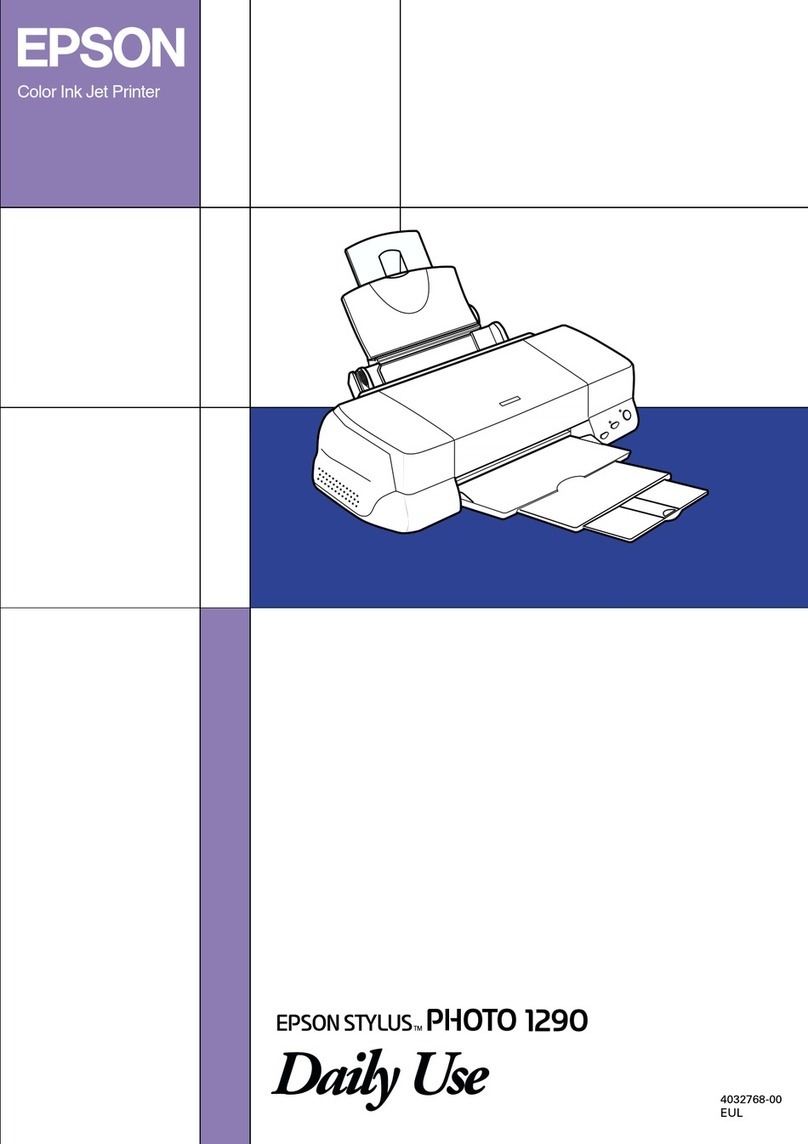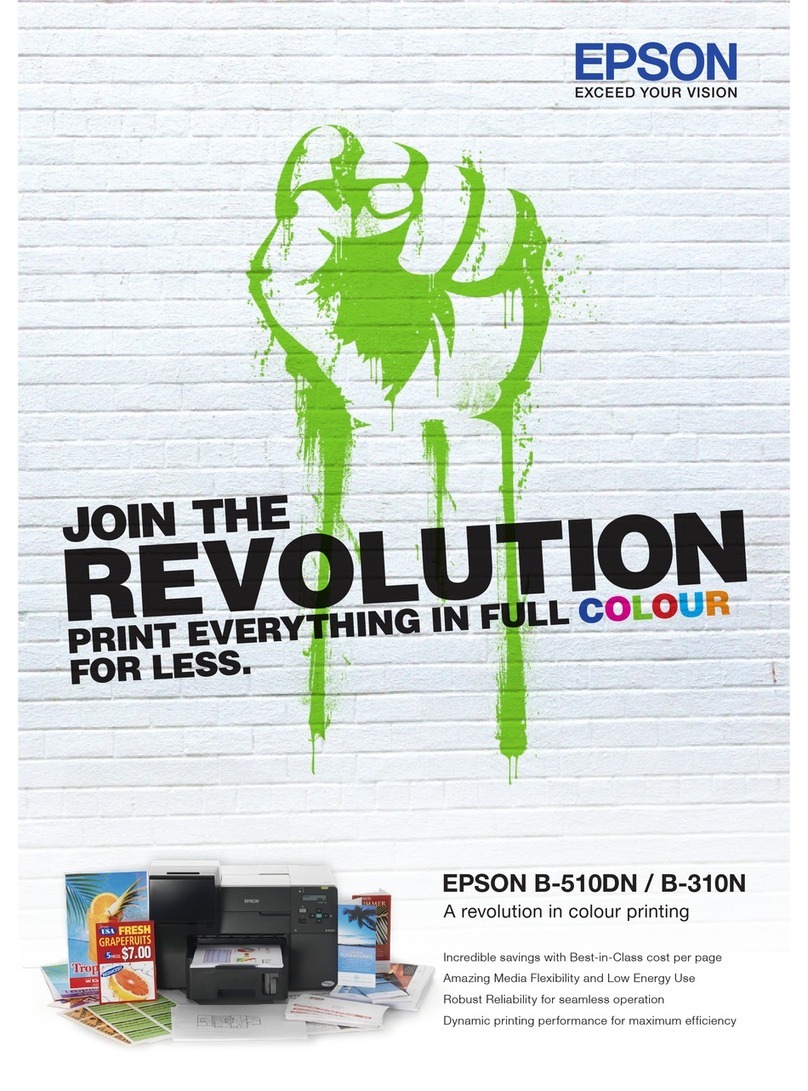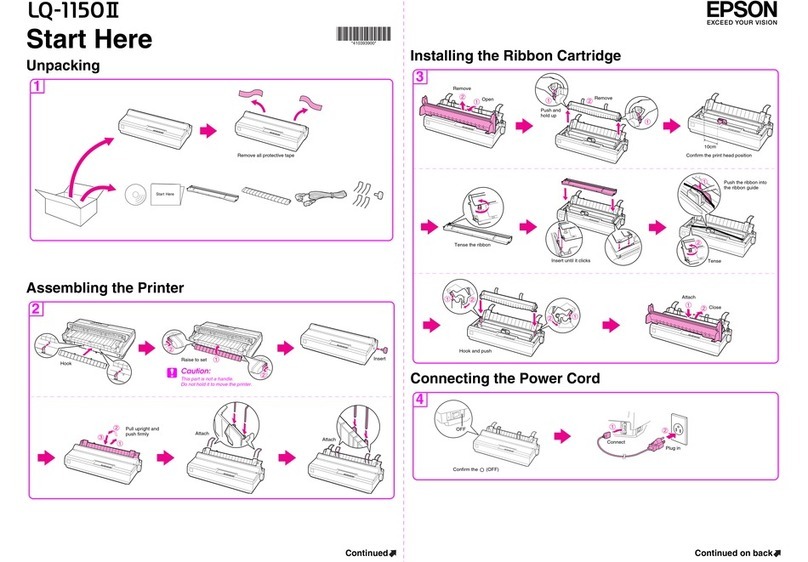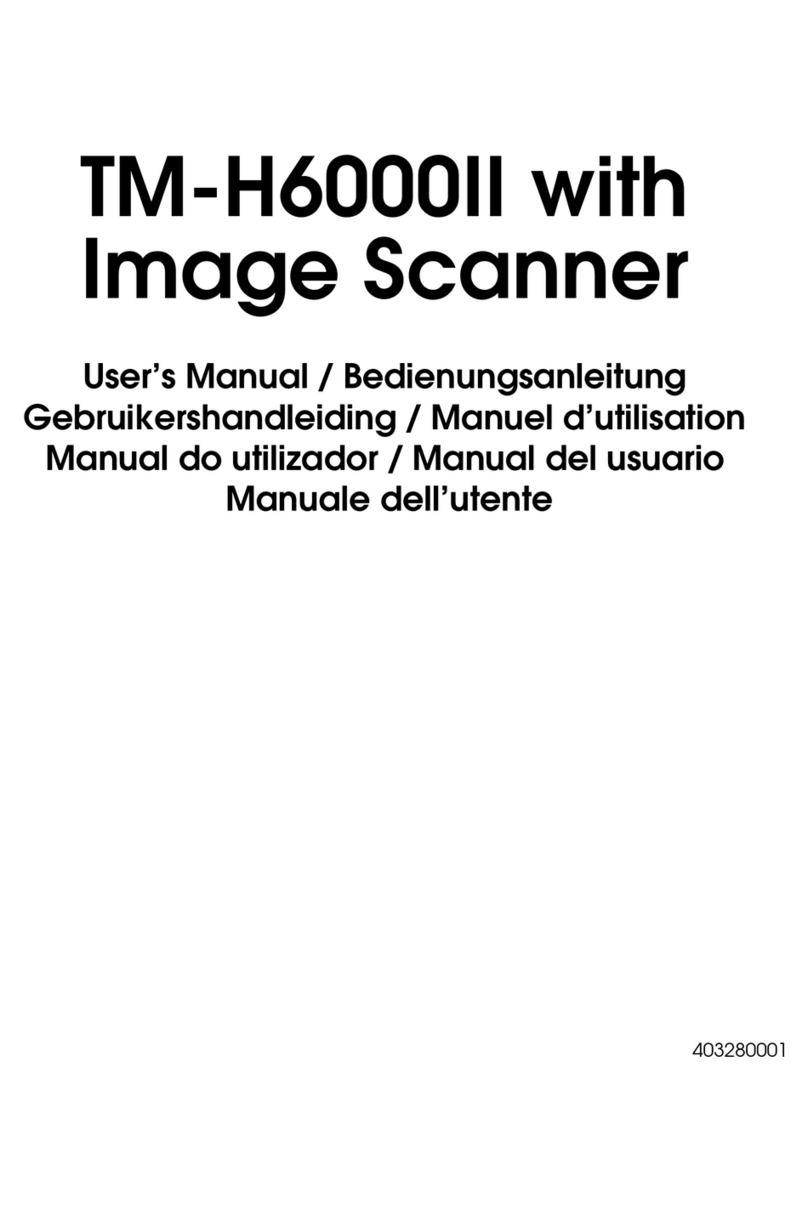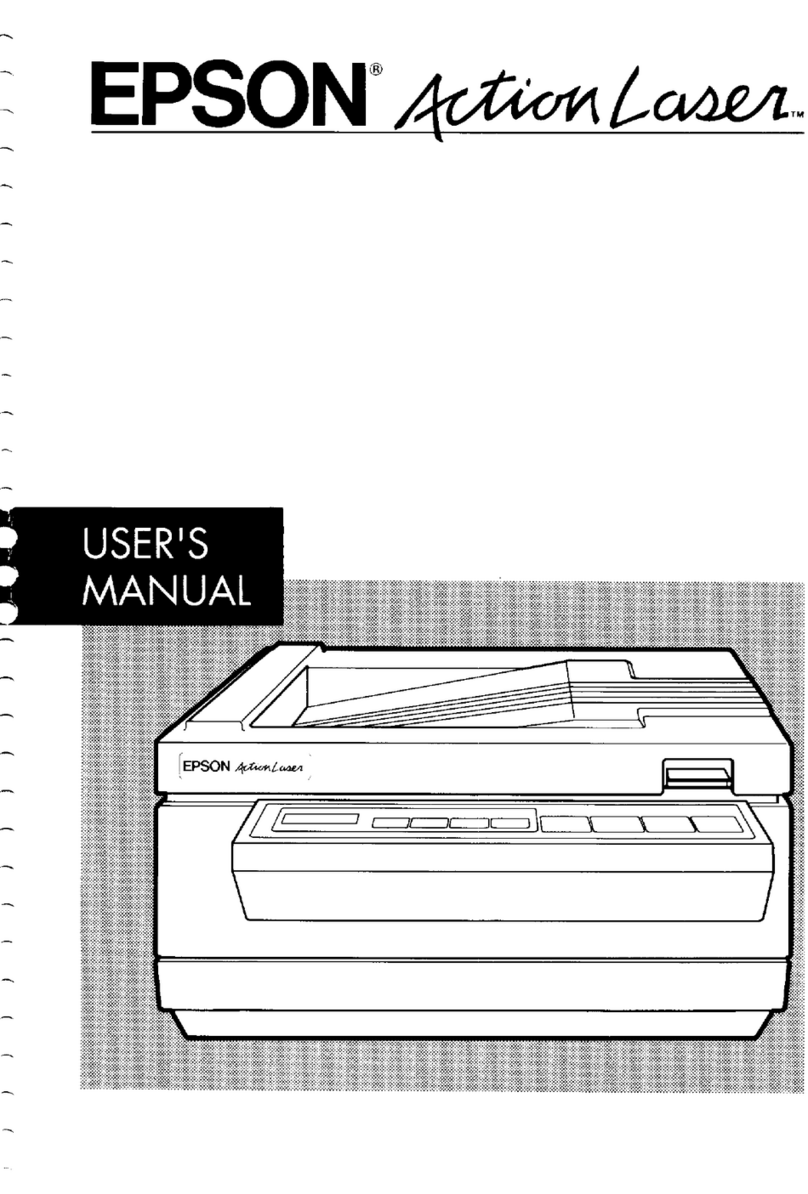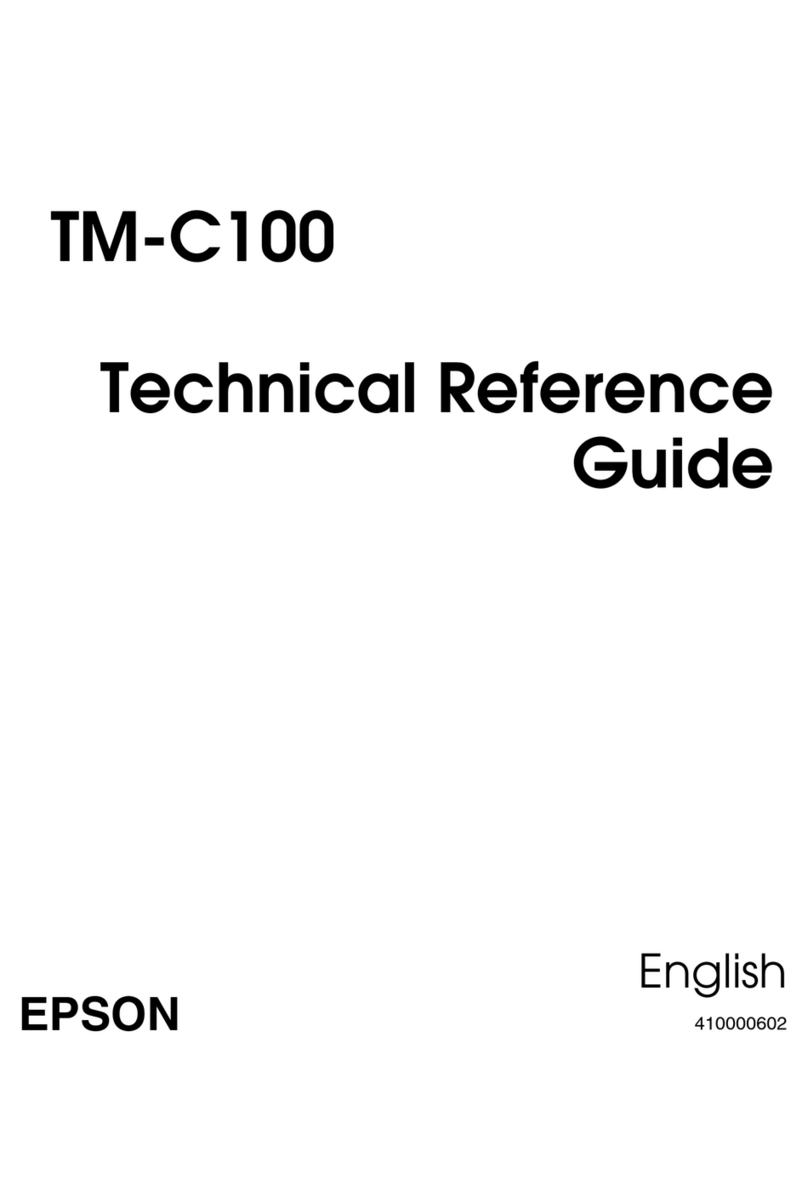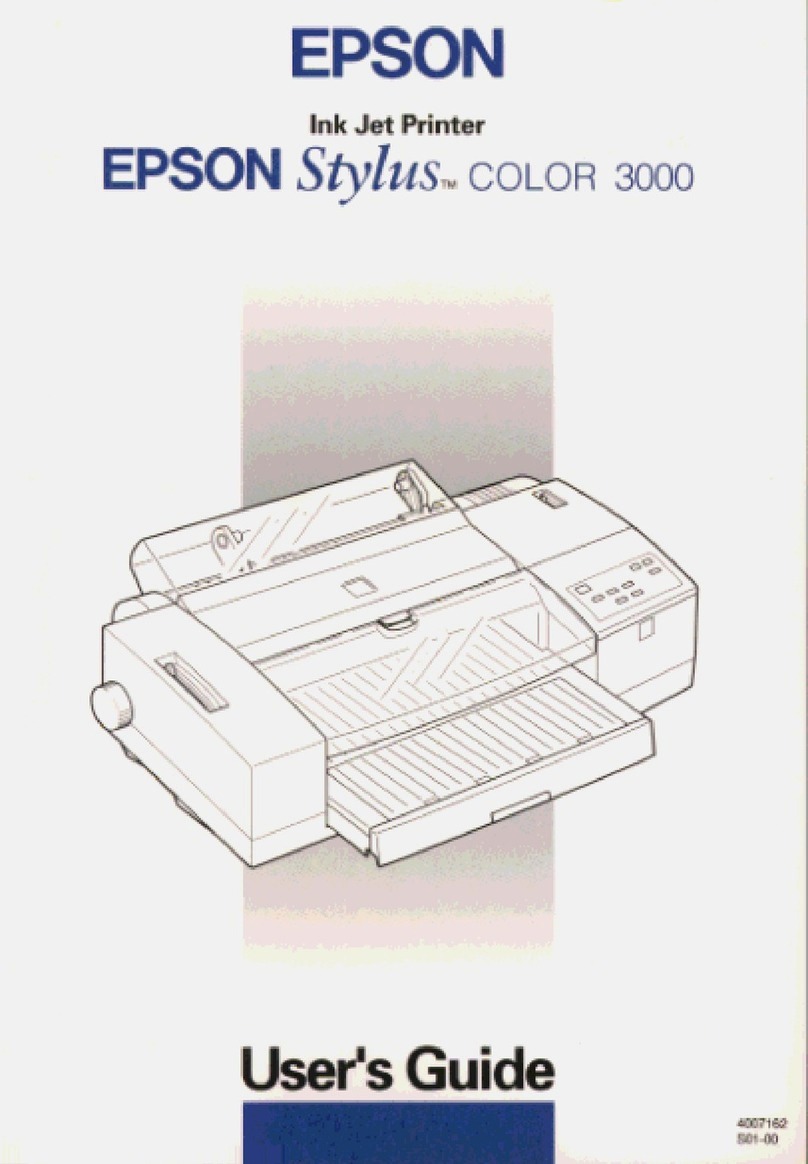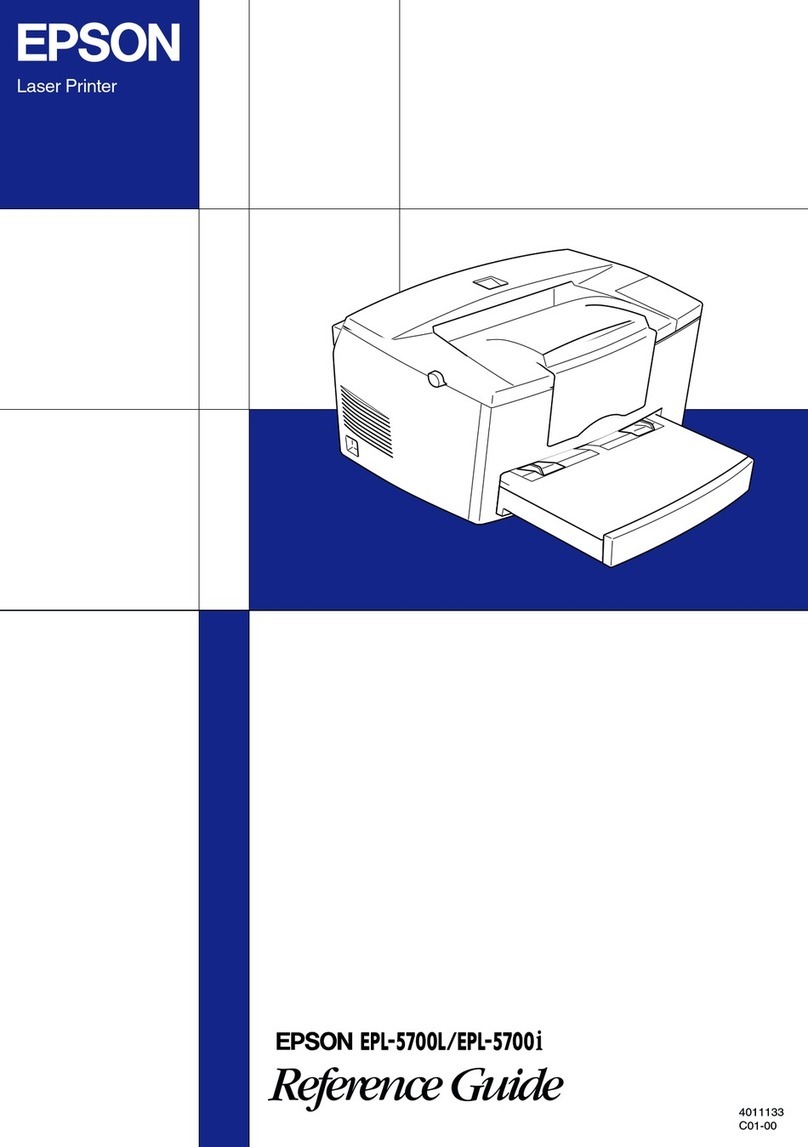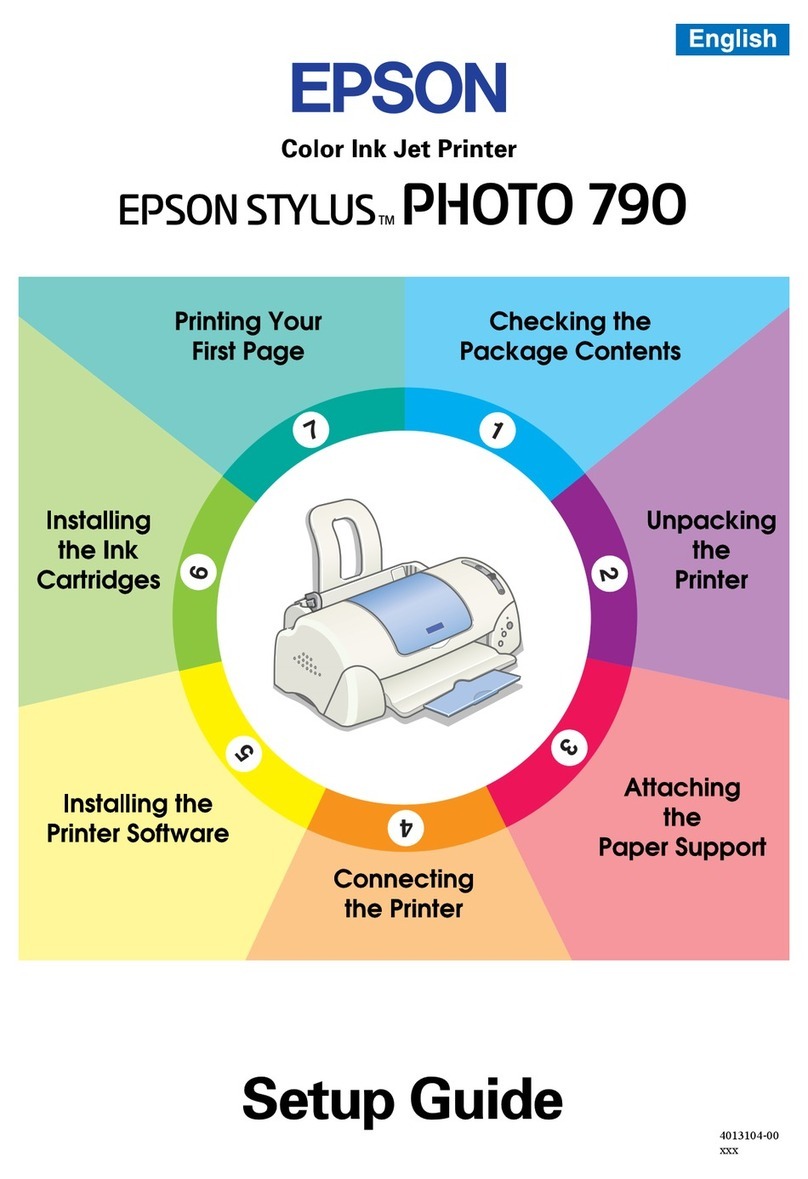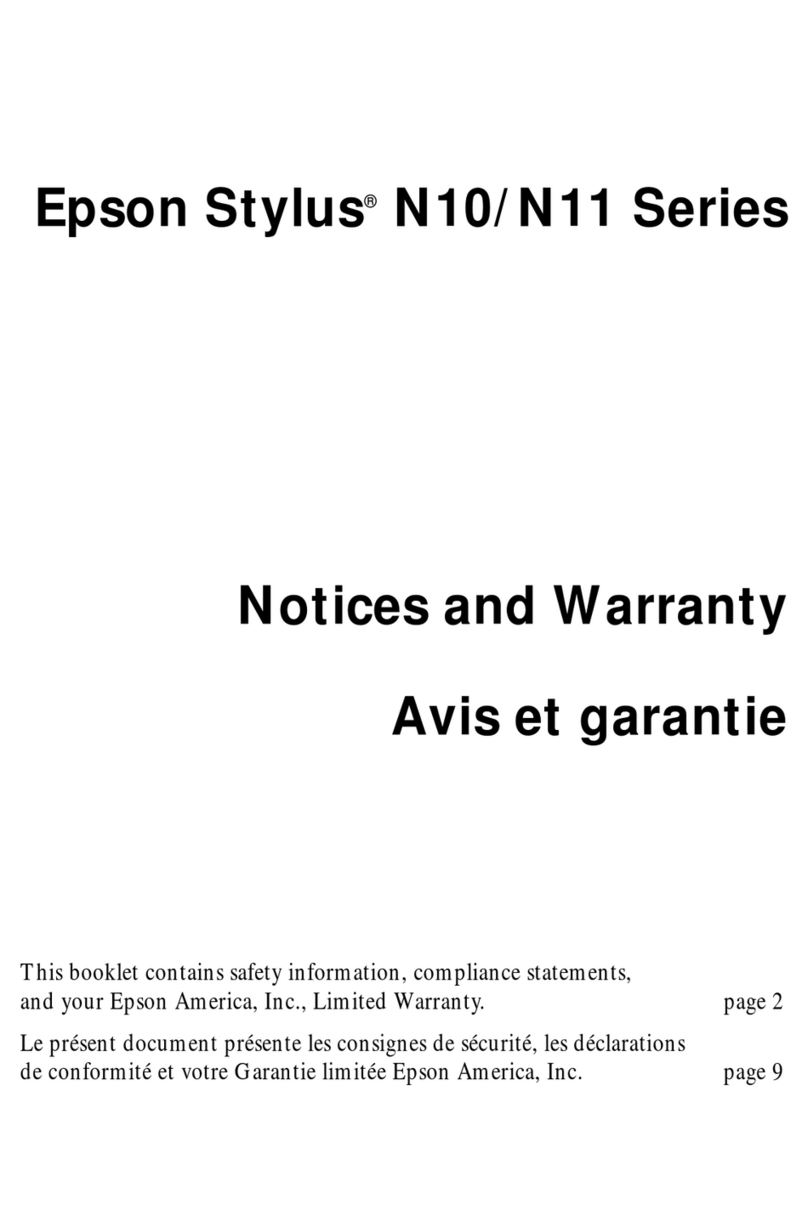R41AG0670/R41AG0690
Start Here Rev. C
R41AG0670_SH_34L.indd A3 size
2017/05/12
Proof Sign-o:
Y.Hatai CRM Y.Nakano
H.Kimura
<editorname>
Start Here
The shape of the plug may
vary by location.
EN Start Here For detailed Information and safety recommendations, refer to the User's Guide (included in the CD-
ROM).
DE Hier starten Ausführliche Informationen und Sicherheitsempfehlungen nden Sie im Benutzerhandbuch, das auf
der CD-ROM enthalten ist.
FR Démarrez ici Pour plus d'informations et des recommandations concernant la sécurité, reportezvous au Guide
d'utilisation (compris dans le CD-ROM).
IT Inizia qui Per informazioni dettagliate e suggerimenti sulla sicurezza consultare la Guida per l'utente (inclusa nel
CD-ROM).
ES Para empezar Para obtener información detallada y recomendaciones sobre seguridad consulte la Guía de usuario
(incluida en el CD-ROM).
CA Comenceu aquí Per obtenir informació detallada i instruccions de seguretat, consulteu la Guia de l'usuari (inclosa al CD-
ROM).
PT Começar por aqui Para mais informações e recomendações sobre segurança, consulte o Manual do Utilizador (incluído no
CD-ROM).
NL Hier beginnen Raadpleeg de gebruikershandleiding (meegeleverd op de cd-rom) voor meer informatie en
veiligheidsvoorschriften.
DA Start her Der ndes yderligere oplysninger og anbefalinger om sikkerhed i brugervejledningen (medfølger på
cd-rom'en)
FI Aloita tästä Lisätietoja ja turvaohjeita on Käyttöoppaassa (mukana CD-ROM).
NO Start her Hvis du viI ha mer detaljert informasjon og sikkerhetsanbefalinger, kan du se i brukerhåndboken (som
du nner på CD-en).
SV Starta här Detaljerad information och säkerhetsföreskrifter nns i Användarhandboken (medföljer på CD-ROM-
skivan)
CS Začínáme Podrobné informace а bezpečnostni doporučeni najdete v Uživatelské příručce (na disku CD-ROM).
HU Itt kezdje Részletes Információk és a biztonsággal kapcsolatos tudnivalók a CD-ROM-on lévő használati
útmutatóban találhatók.
PL Rozpocznij tutaj Szczegółowe informacje oraz zalecenia dotyczące bezpieczeństwa zawiera Podręcznik użytkownika
(zapisany na dysku CD-ROM).
SK Prvé kroky Podrobné informácie a bezpečnostné odporúčanie nájdete v Užívateľskej príručke (dodaná na disku
CD-ROM).
BG Започнете оттук Подробна информация и препоръки за безопасност ще намерите в Ръководството за
потребителя (включено в CD-ROM-а).
RO Începeţi aici Pentru informaţii detaliate şi recomandări cu privire la siguranţă, consultaţi User's Gulde (Ghidul
utilizatorului) (inclus pe CD-ROM).
ET Alusta siit Üksikasjalikumat teavet ja ohutusalaseid soovitusi vt kasutusjuhendist (leidub seadmega kaasnenud
CD-ROM-il)
LV Sāciet šeit Sīkāku informāciju un ieteikumus par drošību skat. Lietotāja rokasgrāmatā (iekļauta CD-ROM).
LT Pradėkite čia Detalesnės informacijos ir saugos patarimų ieškokite vartotojo vadove (pateiktame kompaktiniame
diske).
EL Ξεκινήστε εδώ Για περισσότερες πληροφορίες και συστάσεις για την ασφάλεια, ανατρέξτε στον Οδηγό χρήσης
(συμπεριλαμβάνεται στο CD-ROM).
TR Buradan Başlayın Ayrıntılı bilgi ve güvenlik önerileri için Kullanım Kılavuzuna (CD-ROM’da bulunan) başvurun.
SL Začnite tukaj Podrobne informacije in varnostna priporočila najdete v Navodilih za uporabo (na CD-ROM-u).
HR Počnite ovdje Detaljne informacije i preporuke o sigurnosti pogledajte u Korisničkem priručniku (nalazi se na CD-
ROM-u).
MK Почнете оттука За подетални информации и препораки за безбедноста видете во "Корисничкиот прирачник"
(вклучен во ЦД-РОМ).
SR Počnite ovde Za detaljne informacije i mere bezbednosti pogledajte Korisničko uputstvo (koje možete da nađete na
CD ROM-u).
RU Установка Дополнительная информация и рекомендации по безопасности приведены в Руководстве
пользователя (см. на компакт-диске в комплекте поставки)
KK Осы жерден бастаңыз Толығырақ ақпаратты және қауіпсіздік туралы кеңестерді Пайдаланушы
нұсқаулығынан қараңыз (CD-ROM дискісінде қамтылған).
AR
FA
MS Mula Di Sini Untuk mendapatkan Maklumat terperinci dan cadangan keselamatan, rujuk Panduan Pengguna
(Disertakan di dalam CD-ROM).
VI Bt đu ti đây Để biết Thông tin chi tiết và khuyến nghị về an toàn, tham khảo Hướng dẫn sử dụng (Được bao gồm
trong CD-ROM).
ID Mulai Di Sini Untuk informasi dan saran keamanan selengkapnya, baca Panduan Pengguna (Sudah disertakan
dalam CD-ROM).
No part of this publication may be reproduced, stored in a retrieval system, or transmitted in any form or by any means, electronic, mechanical,
photocopying, recording, or otherwise, without the prior written permission of Seiko Epson Corporation. The information contained herein is
designed only for use with this Epson printer. Epson is not responsible for any use of this information as applied to other printers.
Neither Seiko Epson Corporation nor its aliates shall be liable to the purchaser of this product or third parties for damages, losses, costs, or
expenses incurred by the purchaser or third parties as a result of: accident, misuse, or abuse of this product or unauthorized modications, repairs, or
alterations to this product, or (excluding the U.S.) failure to strictly comply with Seiko Epson Corporation’s operating and maintenance instructions.
Seiko Epson Corporation shall not be liable for any damages or problems arising from the use of any options or any consumable products other than
those designated as Original Epson Products or Epson Approved Products by Seiko Epson Corporation.
General Notice: Other product names used herein are for identication purposes only and may be trademarks of their respective owners.
Epson disclaims any and all rights in those marks.
The contents of this manual are subject to change without notice.
© 2017 Seiko Epson Corporation
Printed in XXXXXX
Start Here
Standards and Approvals
Für Verbraucher aus Deutschland
Maschinenlärminformations-Verordnung 3. GPSGV: Der höchste Schalldruckpegel beträgt 70 dB(A) oder weniger gemäss EN ISO 7779.
Das Gerät ist nicht für die Benutzung im unmittelbaren Gesichtsfeld am Bildschirmarbeitsplatz vorgesehen. Um störende Reflexionen am
Bildschirmarbeitsplatz zu vermeiden, darf dieses Produkt nicht im unmittelbaren Gesichtsfeld platziert werden.
Türkiye’deki kullanıcılar için
AEEE Yönetmeliğine Uygundur.
Ürünün Sanayi ve Ticaret Bakanlığınca tespit ve ilan edilen kullanma ömrü 5 yıldır.
Tüketicilerin şikayet ve itirazları konusundaki başvuruları tüketici mahkemelerine ve tüketici hakem heyetlerine yapılabilir.
Üretici: SEIKO EPSON CORPORATION
Adres: 3-5, Owa 3-chome, Suwa-shi, Nagano-ken 392-8502 Japan
Tel: 81-266-52-3131
Web: http://www.epson.com/
Для пользователей из России
Срок службы: 5 года
Для українських користувачів
Обладнання відповідає вимогам Технічного регламенту обмеження використання деяких небезпечних речовин в електричному та
електронному обладнанні.