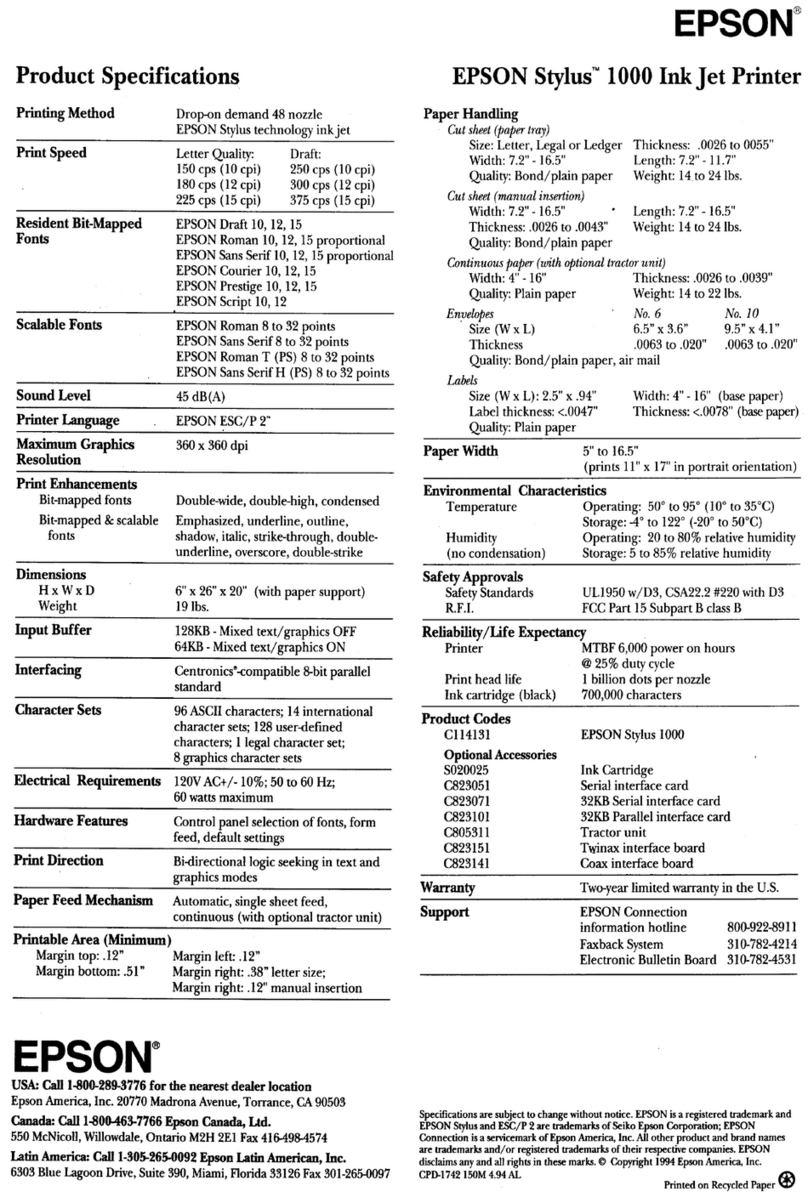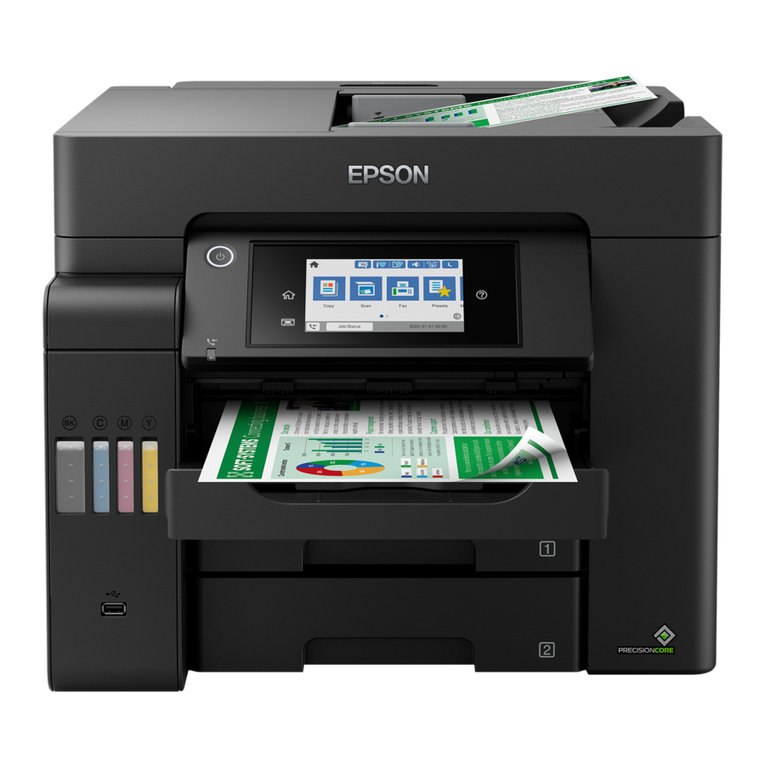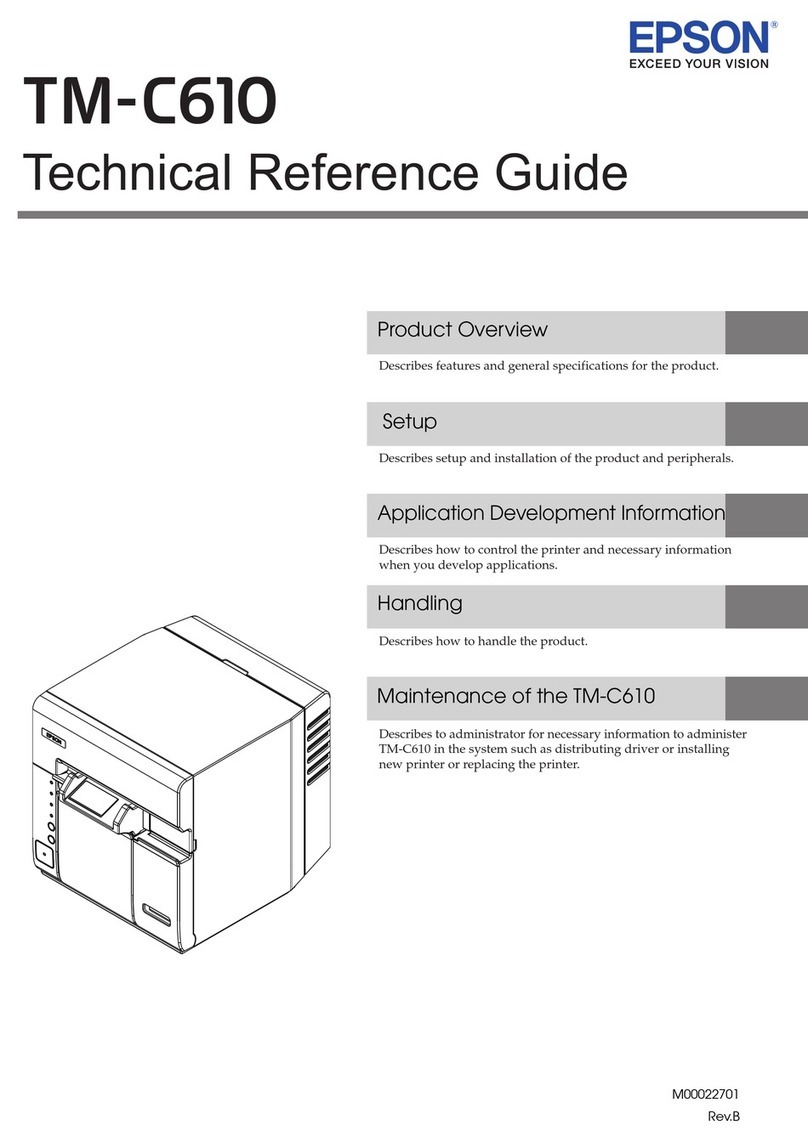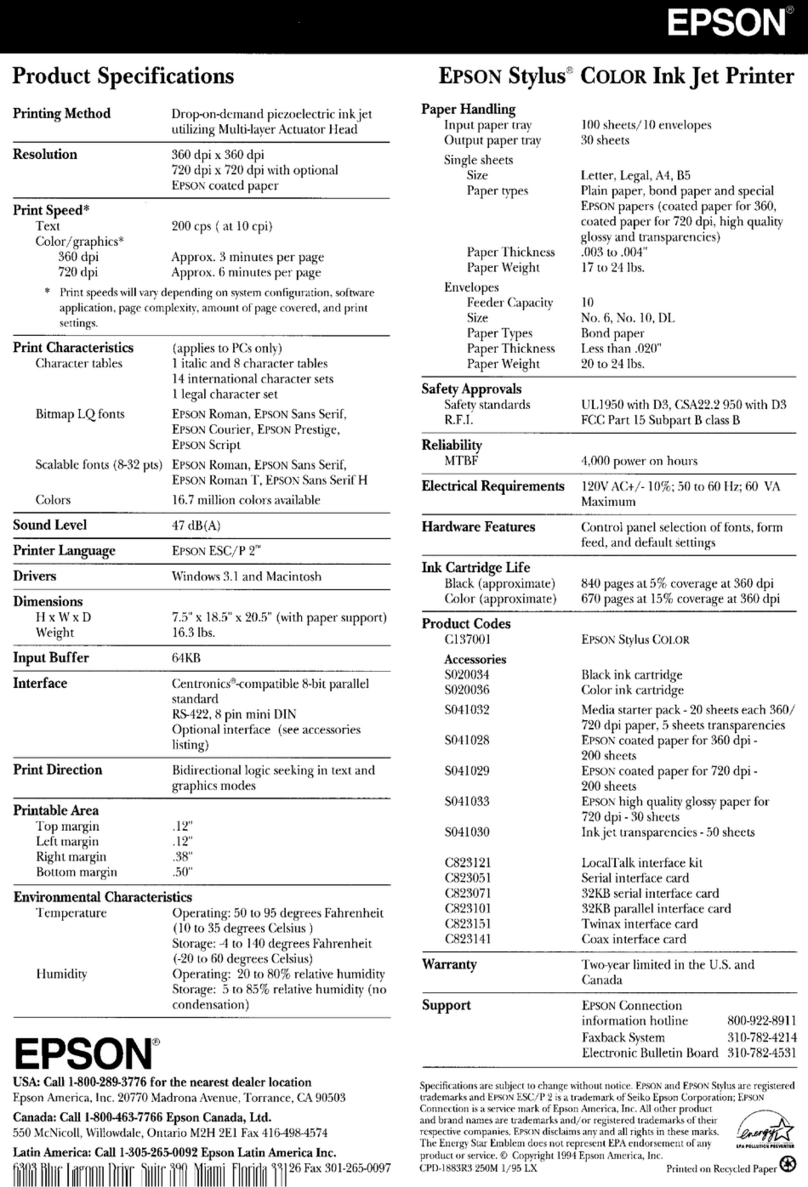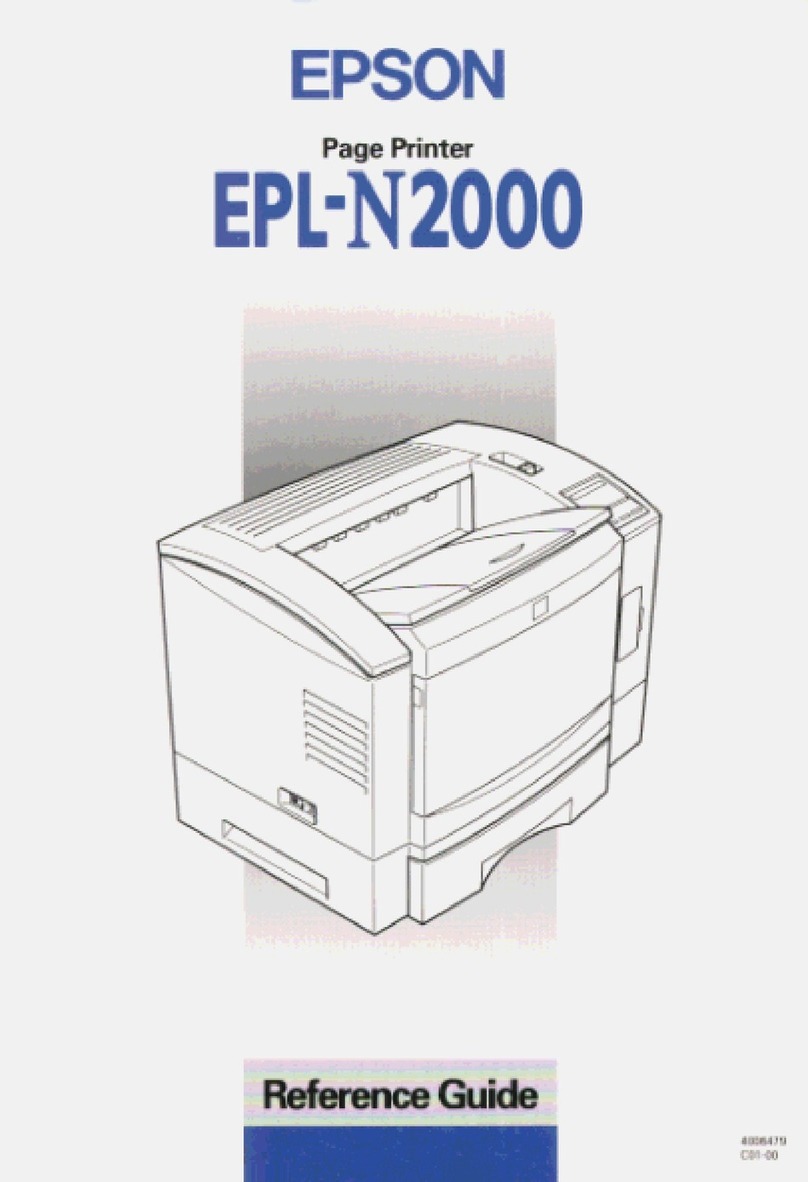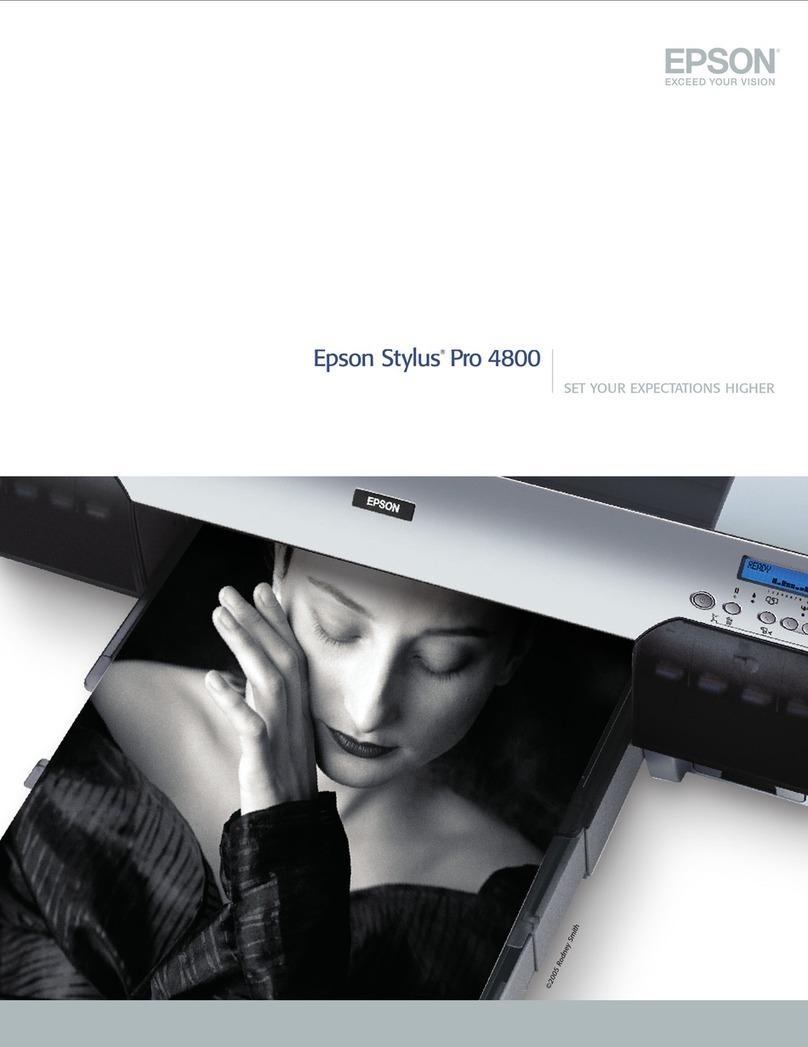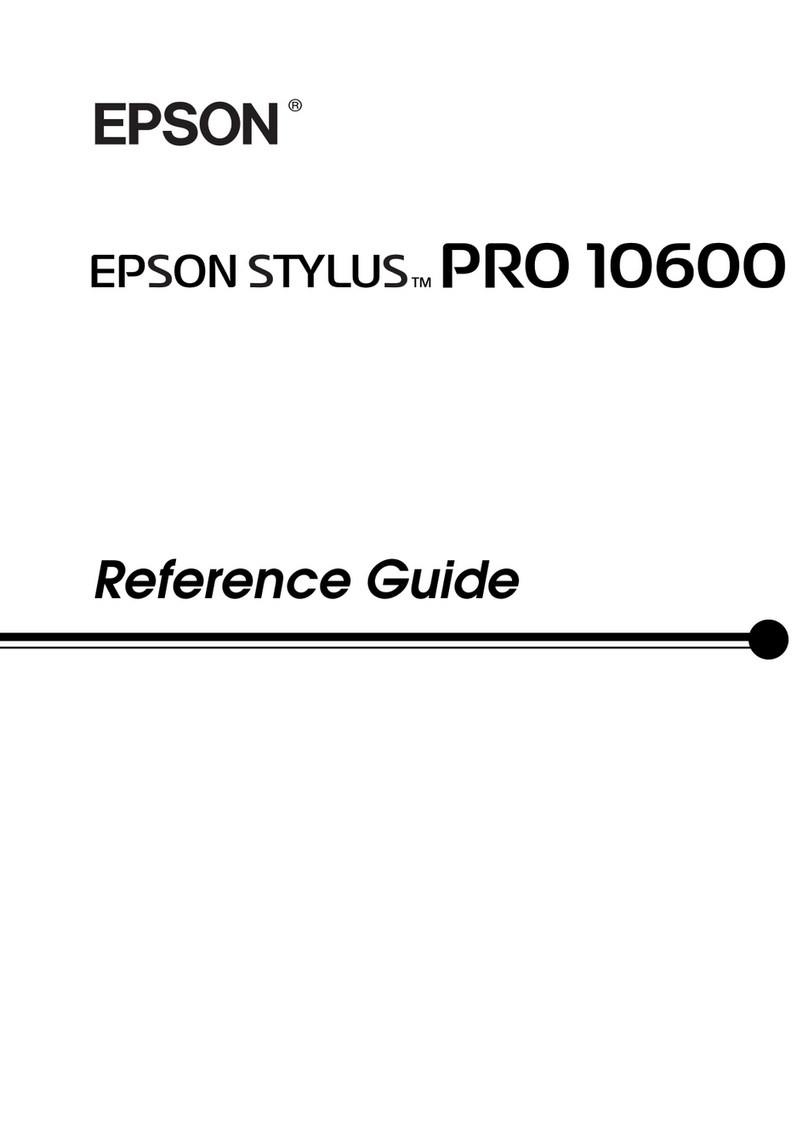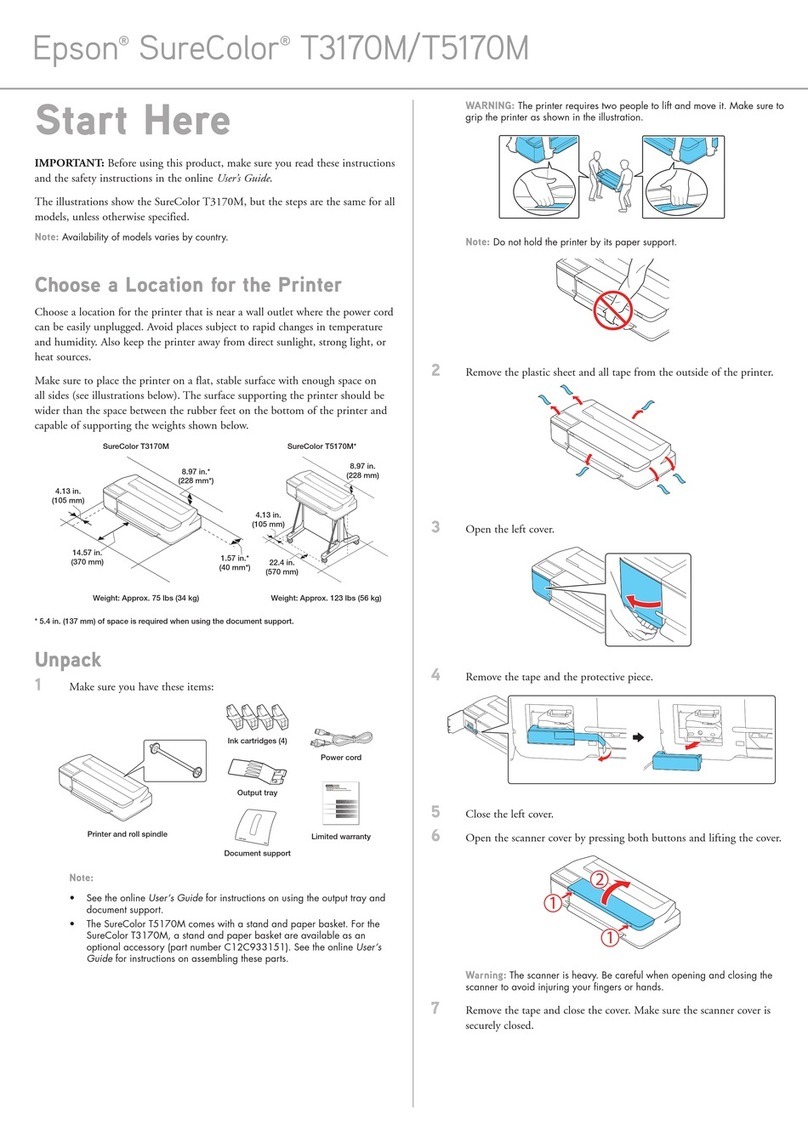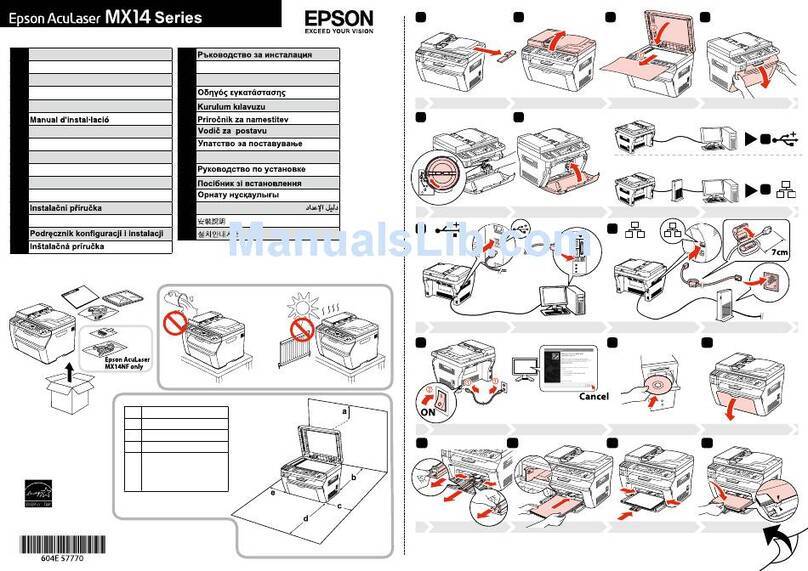The compact, reliable
passbook printer
When it comes to printing passbooks
and other specialized documents, the
Epson PLQ-20 impact printer can’t be
beat. Part of the Epson family of
leading banking printers, it features
the speed, quality and reliability that
banks need for fast throughput and
customer satisfaction. It offers a wide
range of standard features and is
backed by Epson’s industry-leading
service and support.
Fast, easy printing
The 24-pin Epson PLQ-20 is fast
and versatile, with print speeds up to
480 cps, high-speed paper throughput
and the ability to handle passbooks
up to 2.6mm thick. What’s more,
the convenient automatic sheet
alignment and automatic print gap
adjustment features enable fast
trouble-free printing.
The reliability you need
The PLQ-20 is built to last, with a
mean time between failure (MTBF)
of 10,000 power on hours and a print
head life of 400 million characters.
Easy integration and set-up
The Epson PLQ-20 will integrate
easily into your current system no
matter what your IT environment.
It has standard Parallel, Serial and
USB interfaces, and can be connected
via USB to wired and wireless
networks. The PLQ-20 also features
Olivetti PR2, Epson ESC/P2 and IBM
PPDS emulations.
Space-saving options
The compact Epson PLQ-20 easily fits
on counters with limited space. And
with the optional space-saving kit, the
PLQ-20 can be positioned flush against
a wall while still affording operators
easy access to finished documents.
Epson printers for banking
Epson offers a wide range of banking
printers that feature innovative tech-
nology and functionality to increase
productivity, improve customer
satisfaction and reduce costs.
Epson
PLQ-20
The Epson PLQ-20 is a compact, reliable impact
printer that makes printing passbooks and other
documents quick and easy.
Built to last, the PLQ-20 offers a wide range of standard
features including automatic forms alignment for accurate
print placement and auto print gap adjustment, enabling it
to handle passbooks up to 2.6mm thick.
Passbook Printer
• Ability to handle passbooks up to 2.6mm thick
• Print speeds up to 480 cps
• Easy system integration
• Flexible connectivity with Parallel, Serial
and USB interfaces
• Simple setup and operation
• Advanced paper handling features
• Optional wireless and wired network interfaces
• Optional space-saving kit
High Print Quality 24-Pin Impact
Passbook Printer