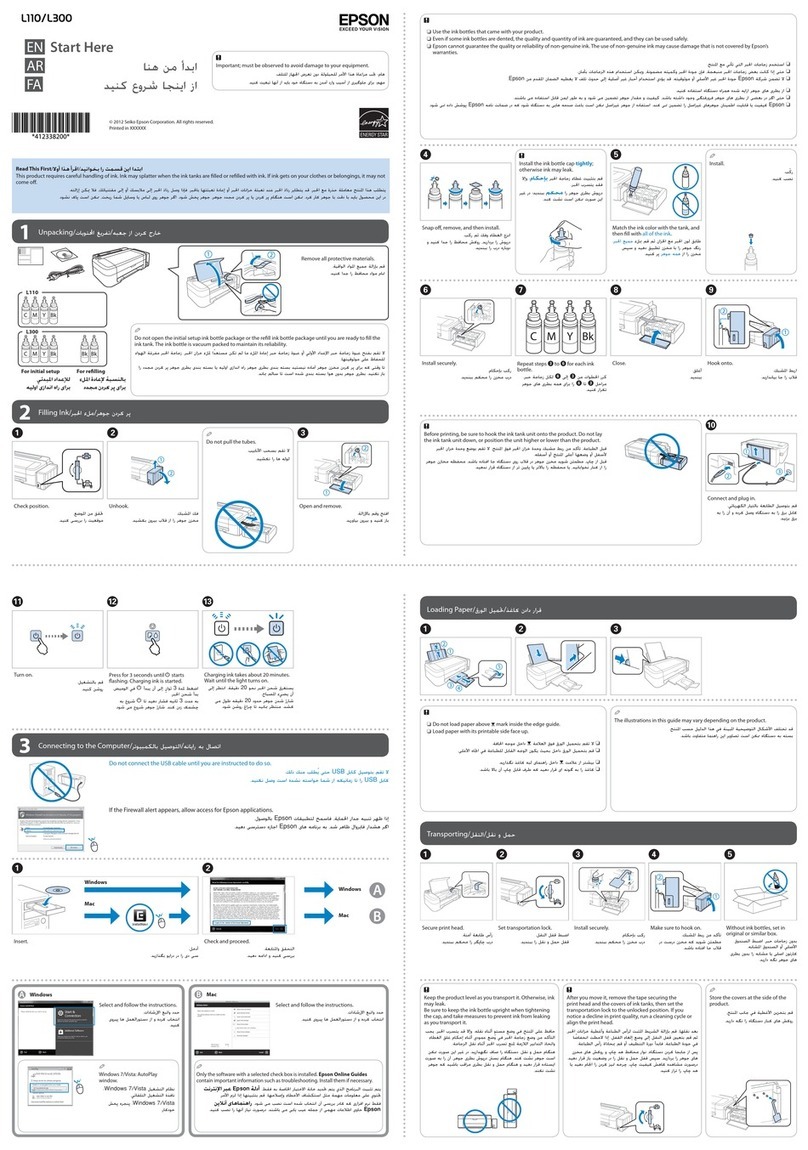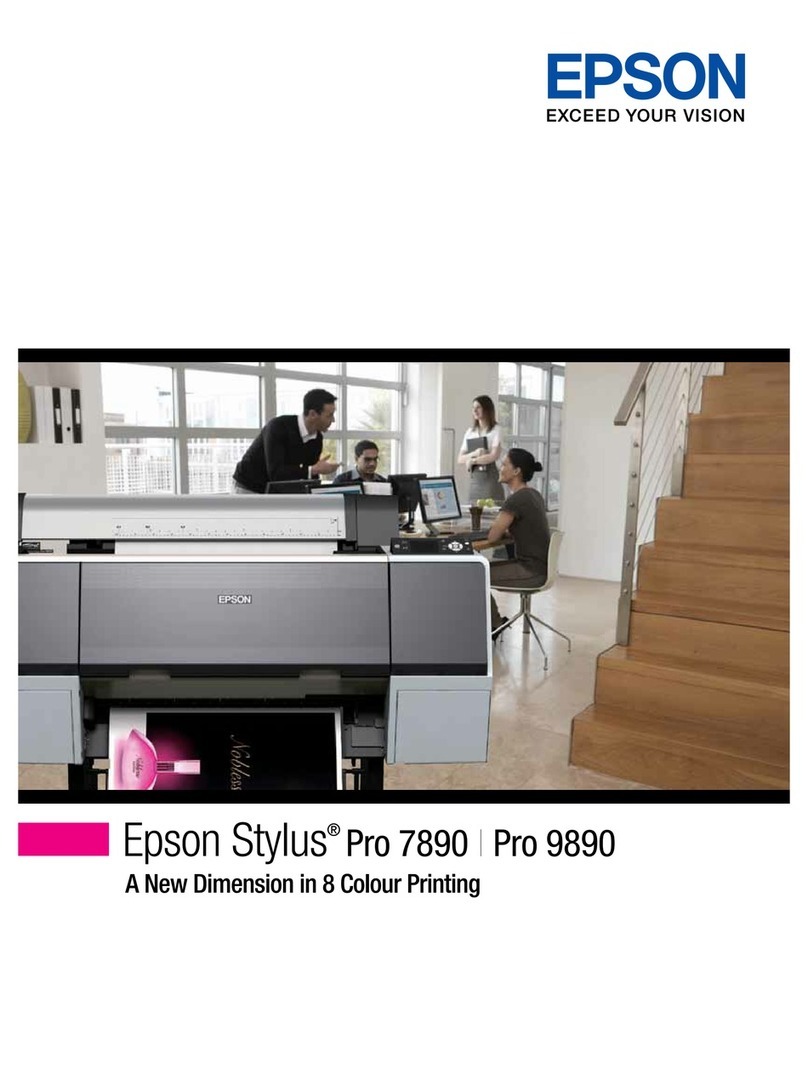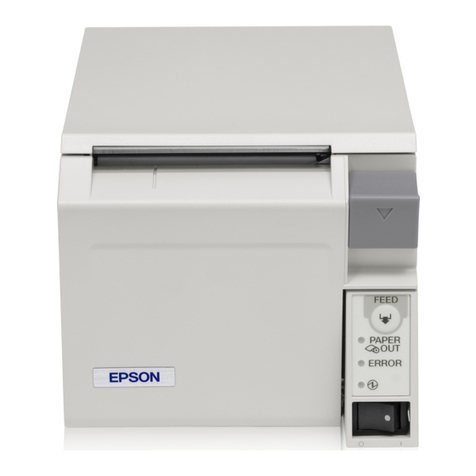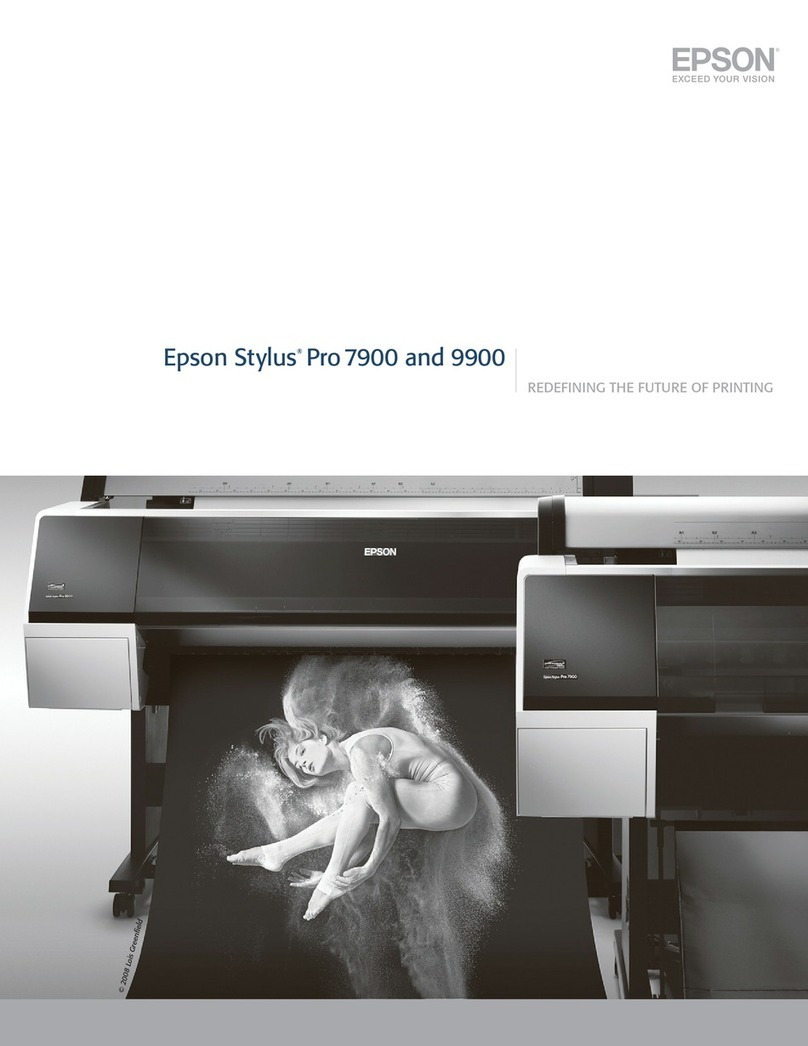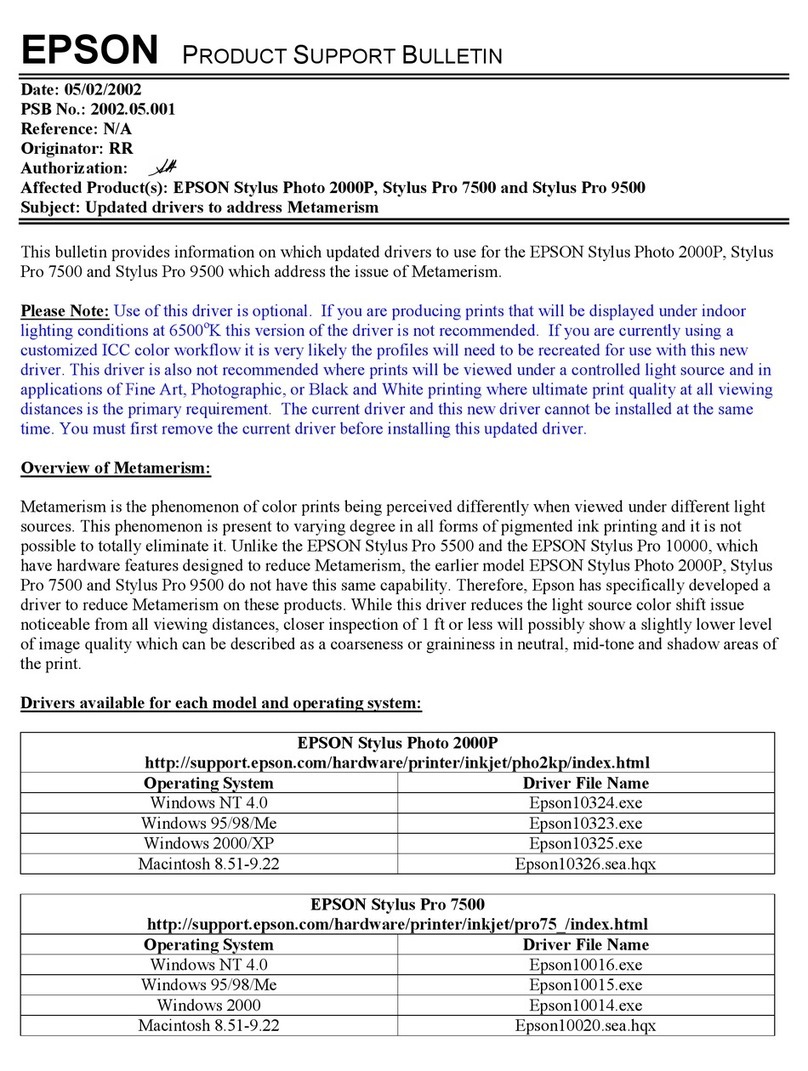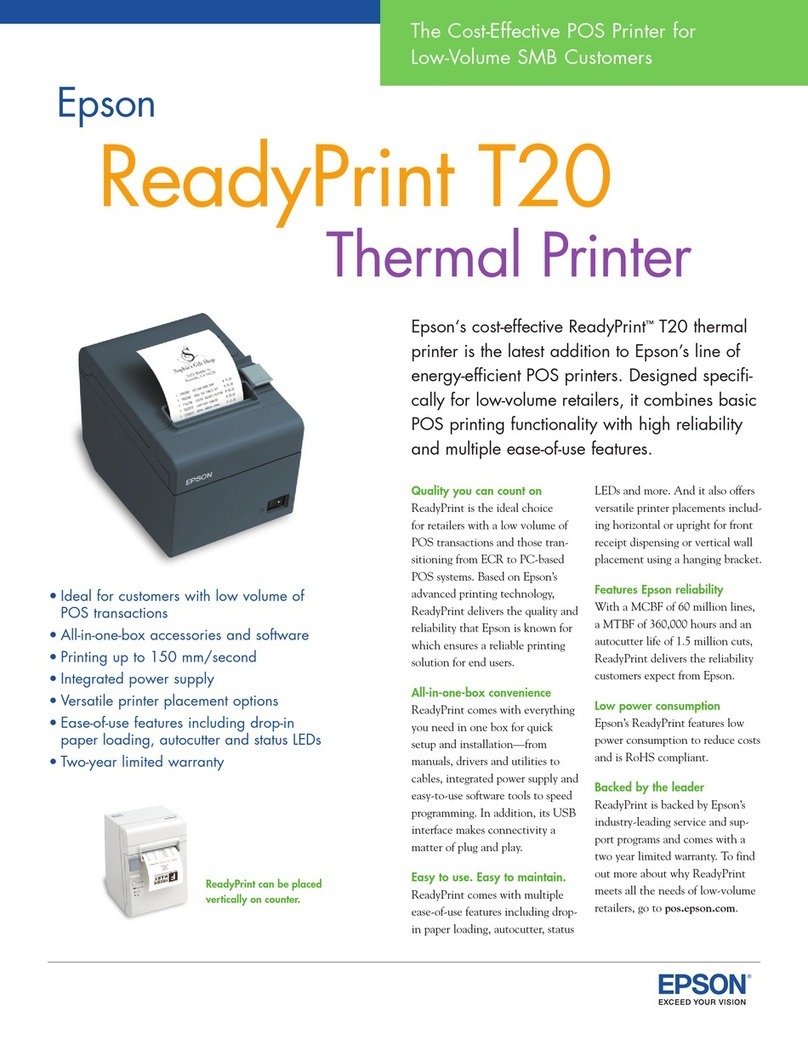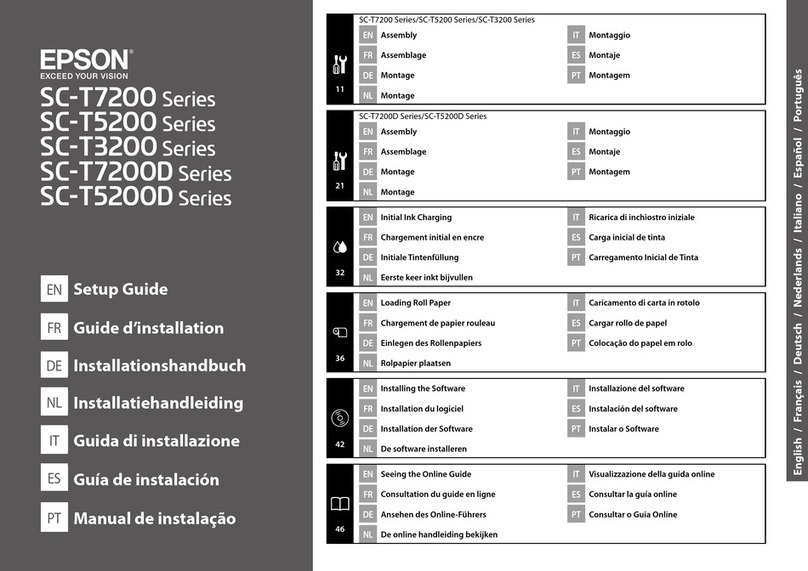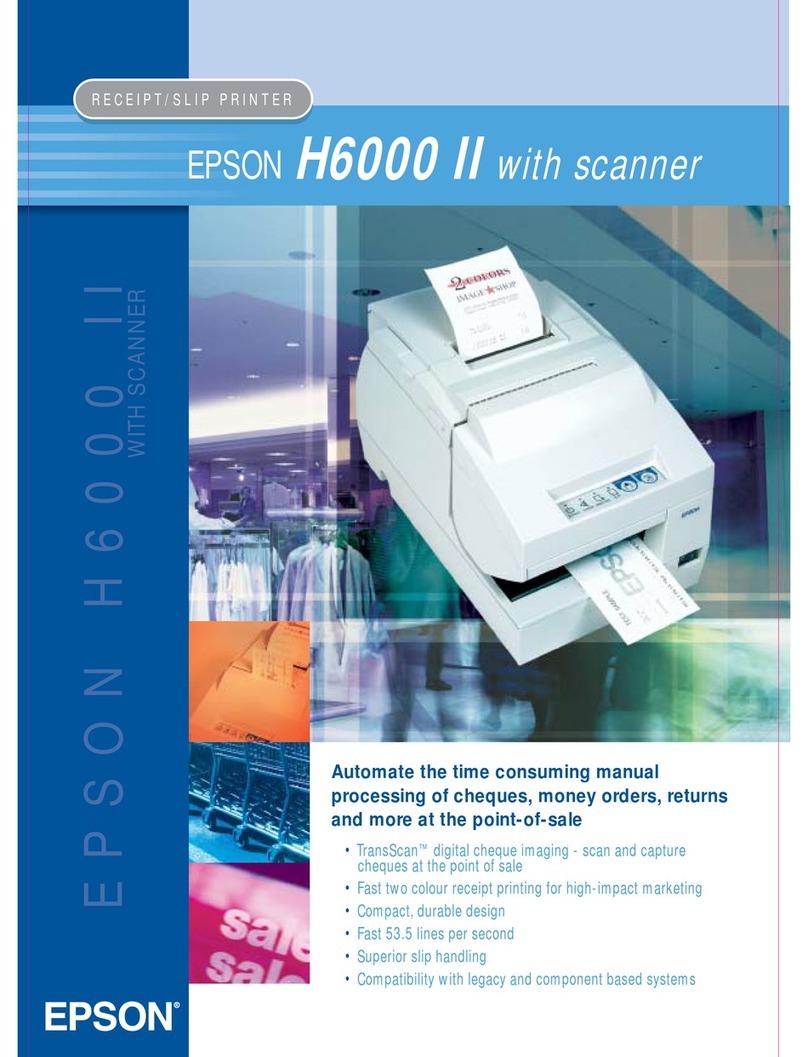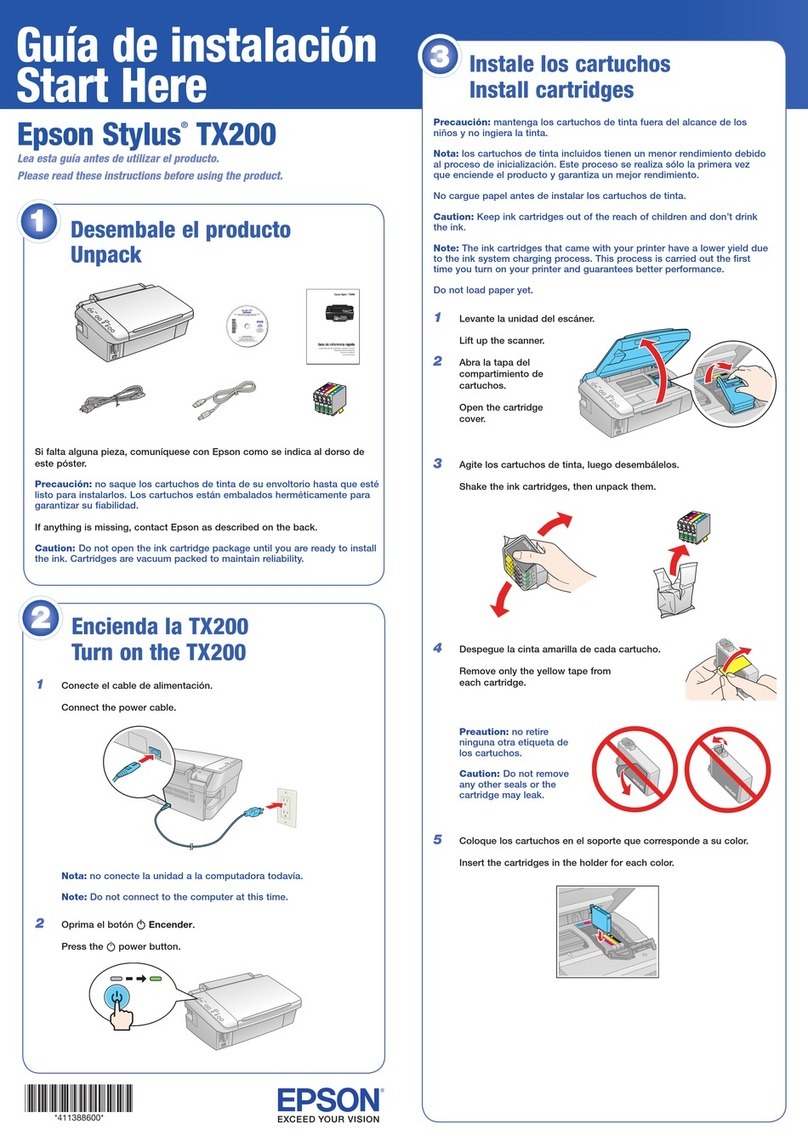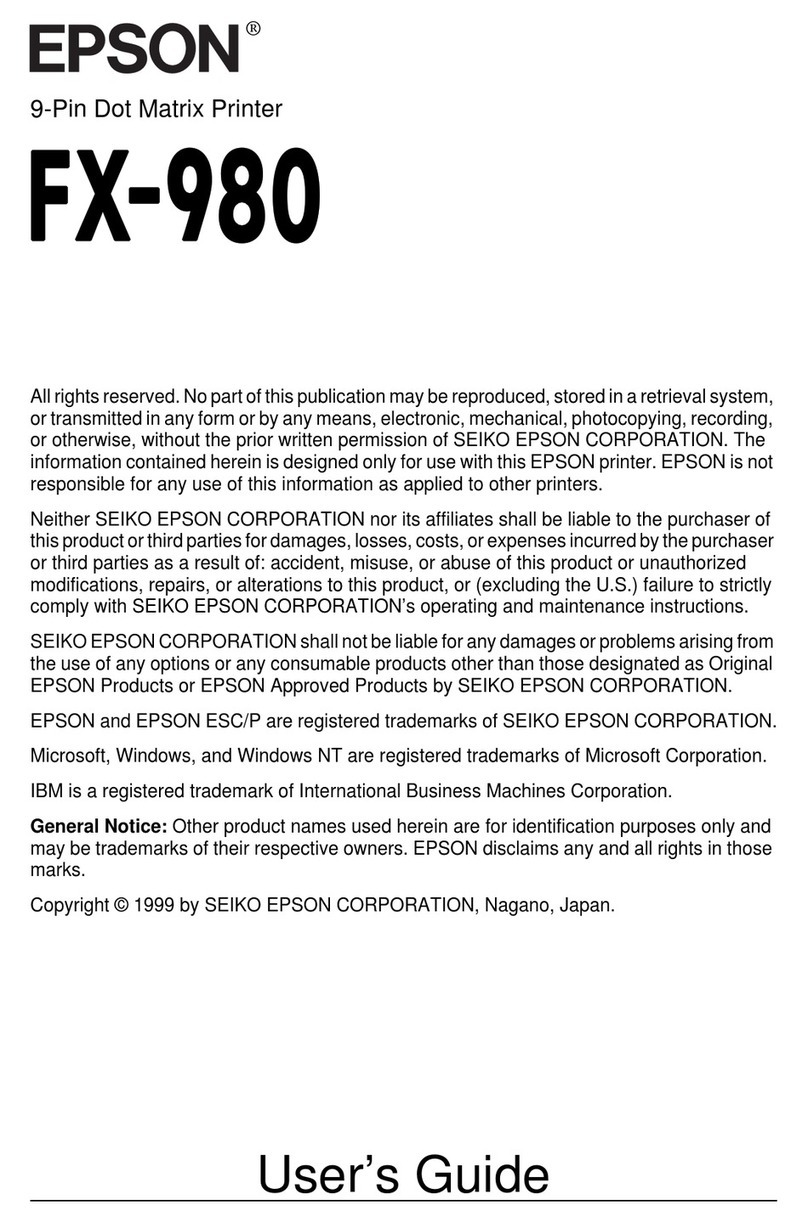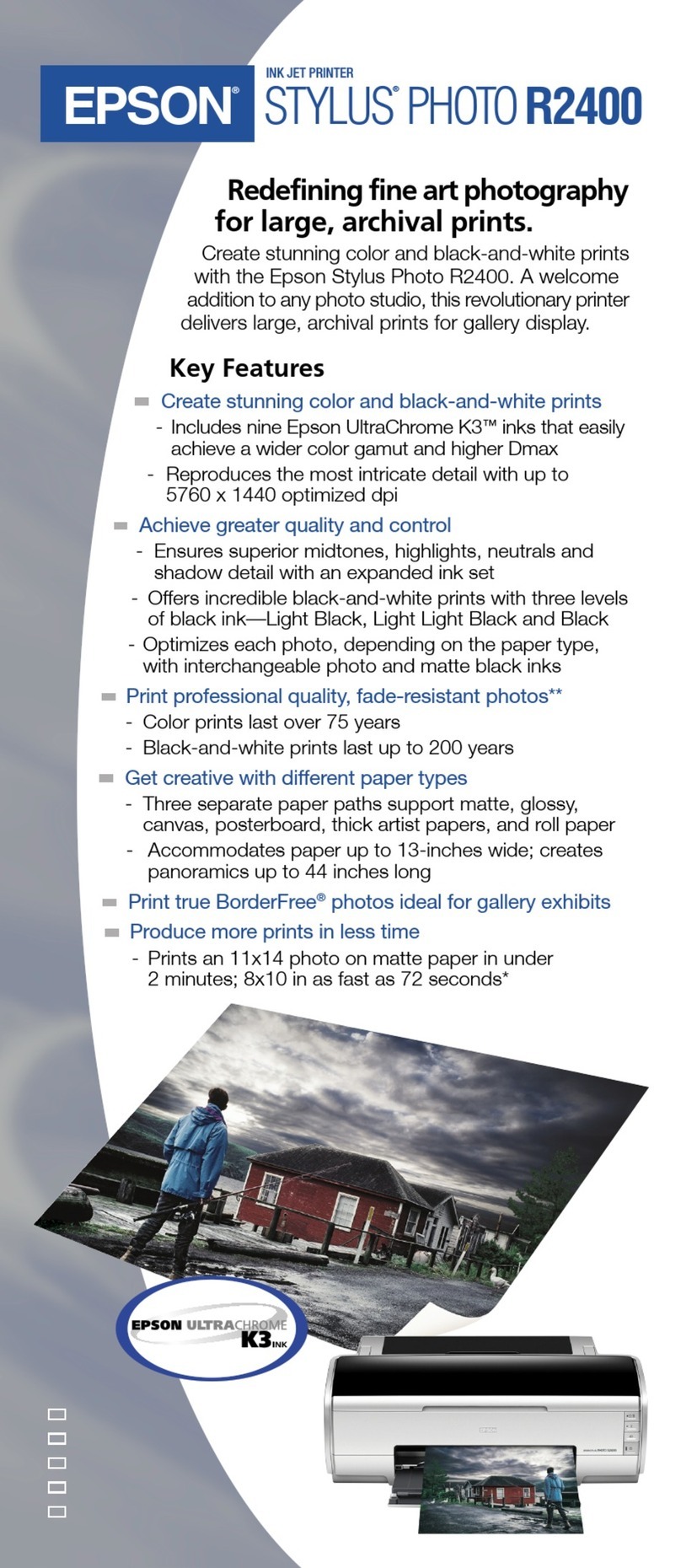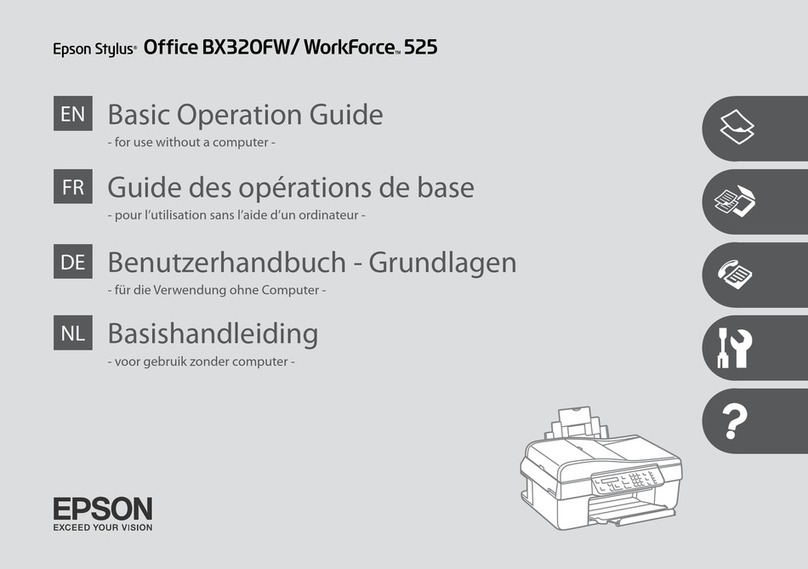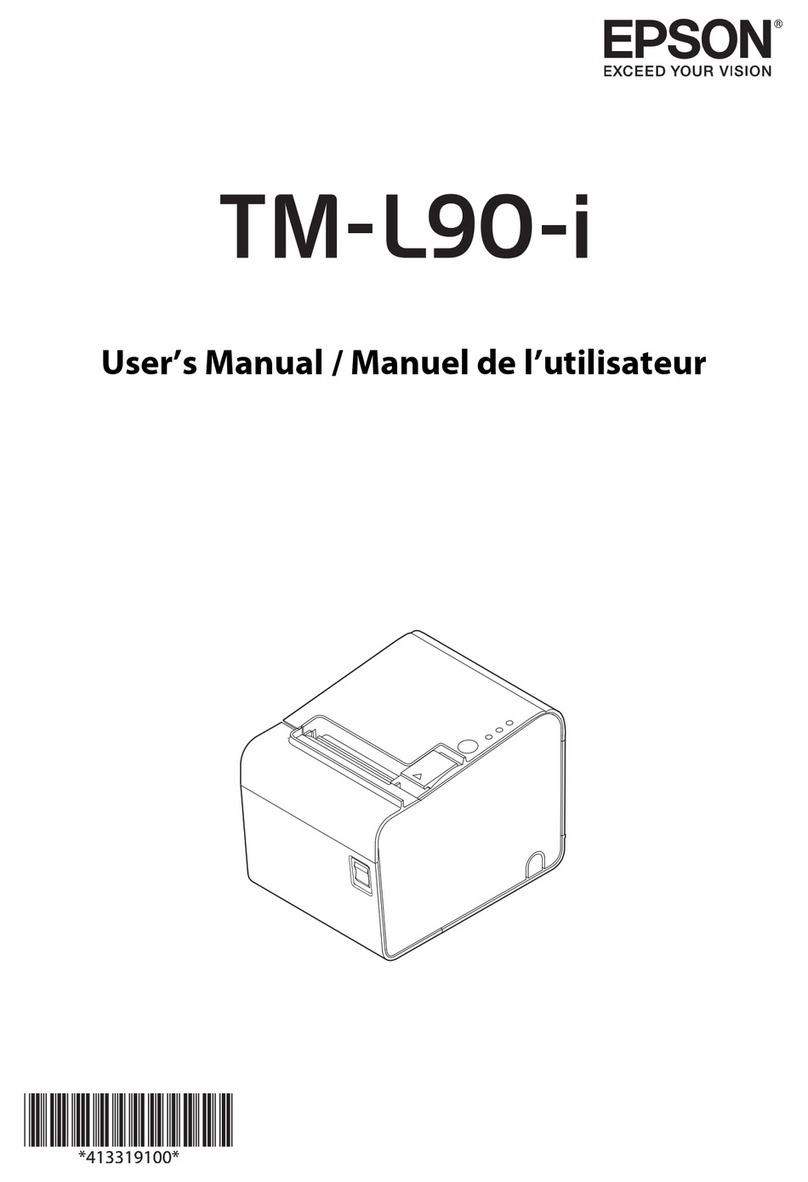Contents
Copyrights and Trademarks
Introduction
ImportantSafetyInstructions.................5
When choosing a place for this product. . . . . . . . 5
Whensettingupthisproduct...............5
Whenusingthisproduct...................5
Whenhandlingtheinkpacks...............6
NoteonthisGuide.........................6
MeaningofSymbols......................6
Illustrations............................6
OperatingSystemVersions.................6
PrinterParts..............................7
Frontsection...........................7
Slider................................10
Rollpaperadapter.......................10
Controlpanel..........................11
ScreenView...........................12
Features................................14
RealizingHighProductivity................14
InsistenceonEase-of-Use.................14
NotesonUsageandStorage..................15
Installationspace.......................15
Noteswhenusingtheprinter...............15
Noteswhennotusingtheprinter............15
Notes on Handling Ink Packs and Ink Tanks
....................................16
Notesonhandlingpaper..................16
IntroducingtheSuppliedSoftware.............18
ContentsoftheSoftwareDisc..............18
StartingEPSONLFPRemotePanel2.........19
ExitingEPSONLFPRemotePanel2.........19
UninstallingSoftware......................19
Basic Operations
LoadingandRemovingtheRollPaper..........21
LoadingRollPaper......................21
Cuttingtherollpaper....................23
Removingtherollpaper..................24
ViewingandChangingMediaSettings..........25
CheckingMediaSettings..................25
AdjustingSettings.......................26
ReplacingPaper..........................26
BeforePrinting...........................27
Saving Optimal Settings for the Current paper
(PrintPaperSettings)......................27
CustomPaperSettingDetails...............27
SavingSettings.........................27
Printablearea............................30
Turning Off the Power Using Power Off Timer
......................................31
CancelingPrinting........................32
Using the Control Panel Menu
MenuOperations.........................33
MenuList...............................34
MenuDescriptions........................37
PrintQueuesmenu......................37
Papermenu...........................37
Maintenancemenu......................40
Setupmenu...........................40
Maintenance
AdjustingthePrintHead....................45
Checkingforcloggednozzles...............45
Cleaningtheprinthead...................46
Minimizing Print Misalignments (Head
Alignment)............................46
ReplacingandRefillingConsumables...........48
Time Period for Chip Unit Replacements and
InkRefills.............................48
ProcedureforReplacementandInkRefills.....48
ReplacingMaintenanceBoxes..............51
ReplacingtheCutter.....................52
DisposalofUsedConsumables...............54
PartsThatArePeriodicallyReplaced...........54
CleaningthePrinter.......................55
Cleaningtheoutside.....................55
Cleaningtheinside......................55
Problem Solver
WhattoDoWhenaMessageIsDisplayed.......57
When a Maintenance Call/Service Call Occurs. . . . 58
Troubleshooting..........................59
You cannot print (because the printer does not
work)................................59
The printer sounds like it is printing, but
nothingprints..........................59
SC-F6000 Series User’s Guide
Contents
3