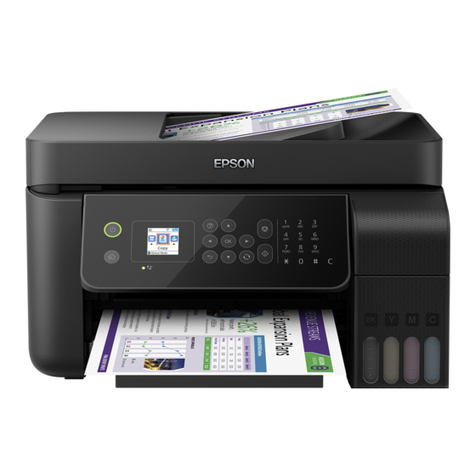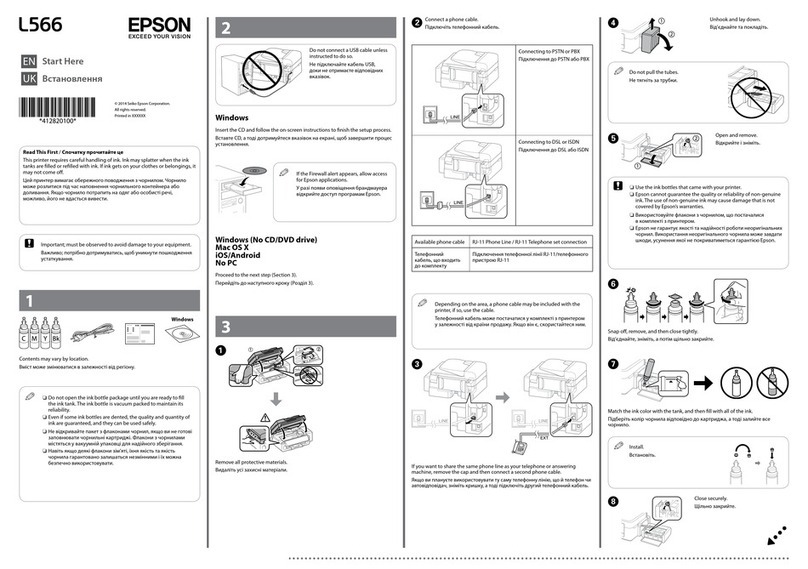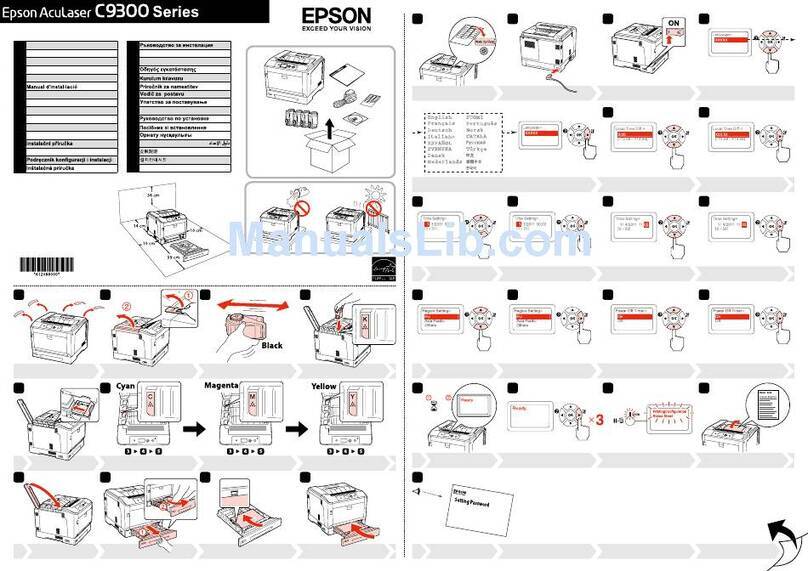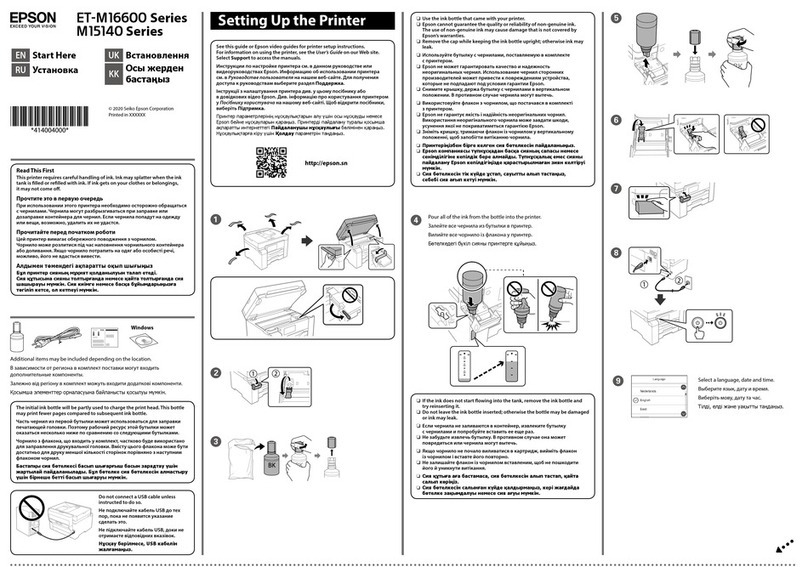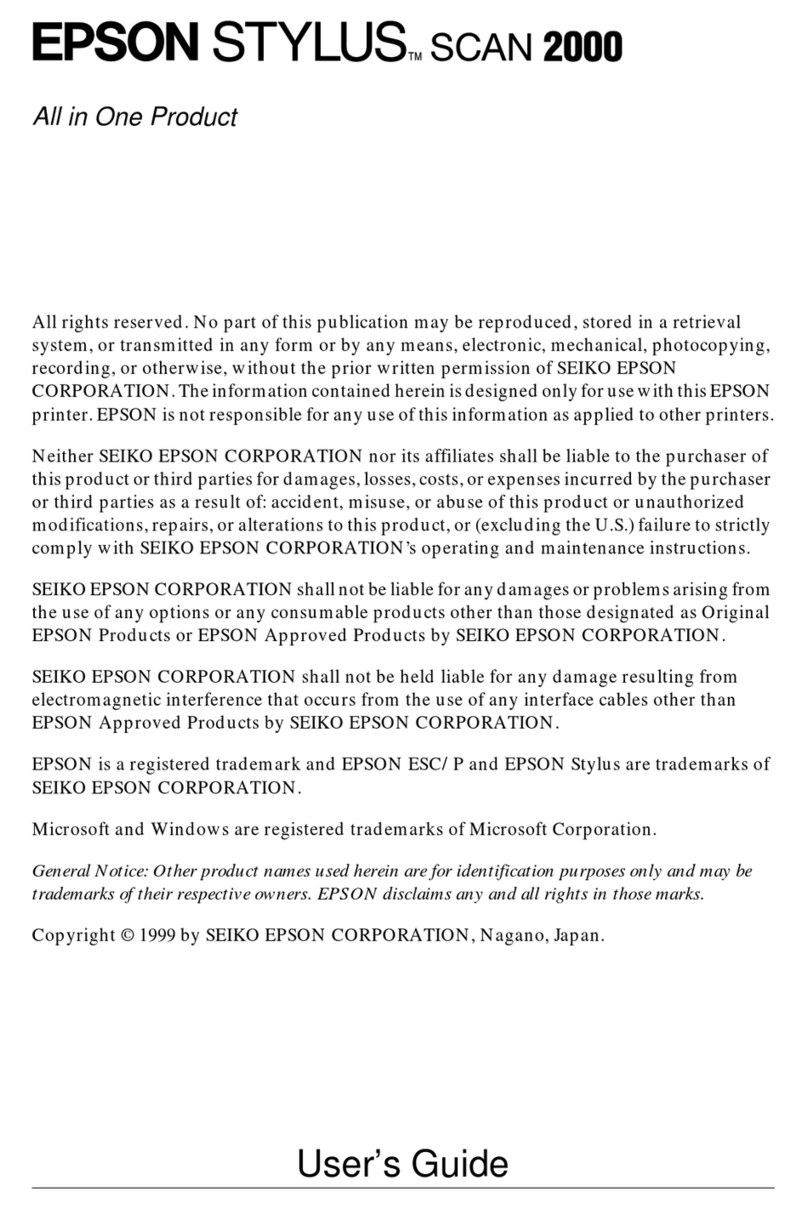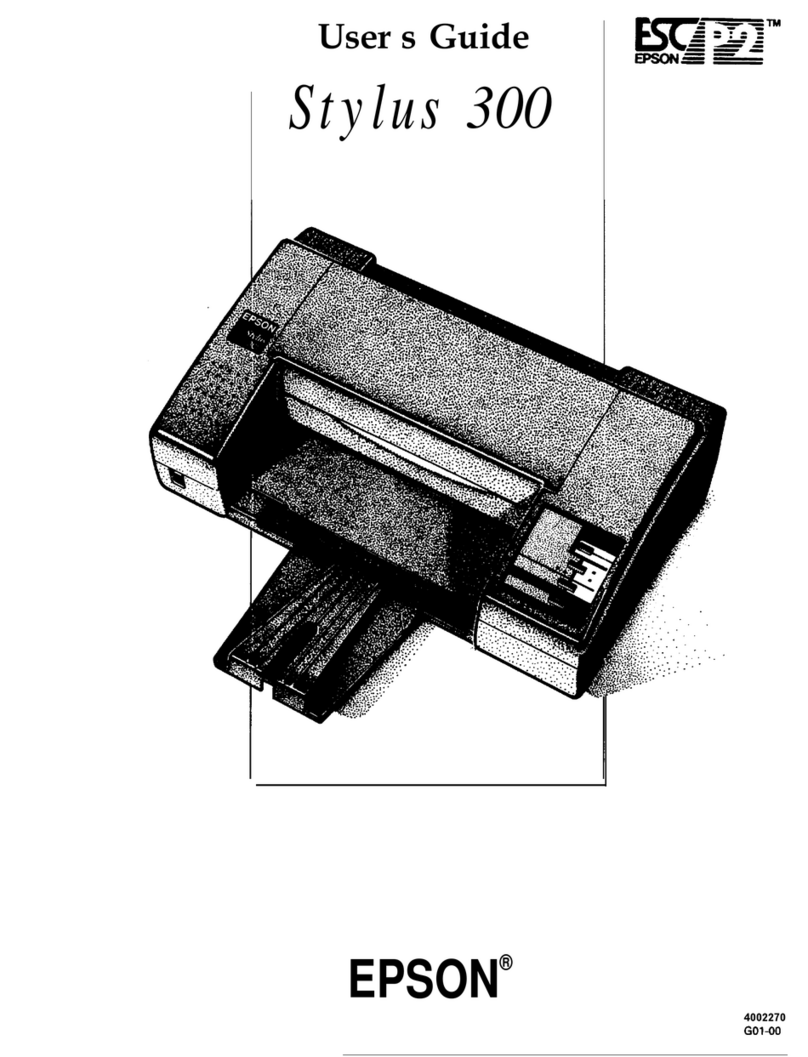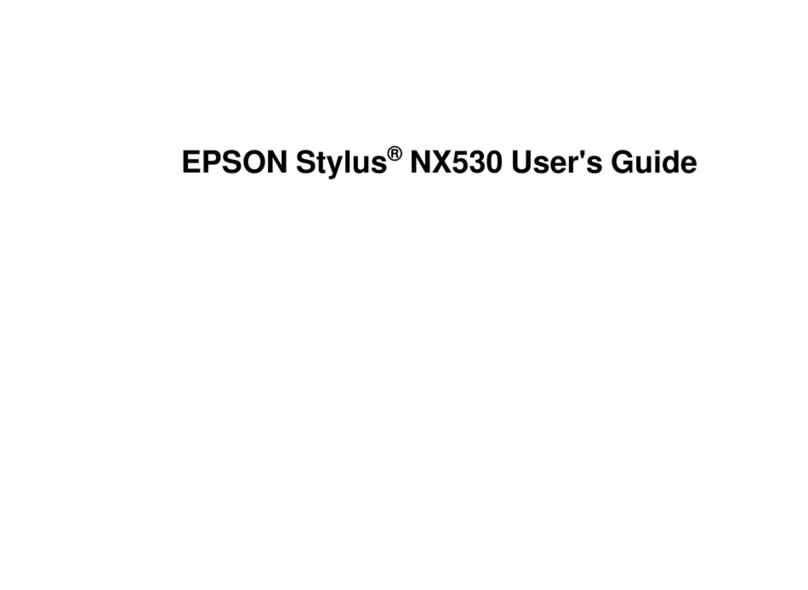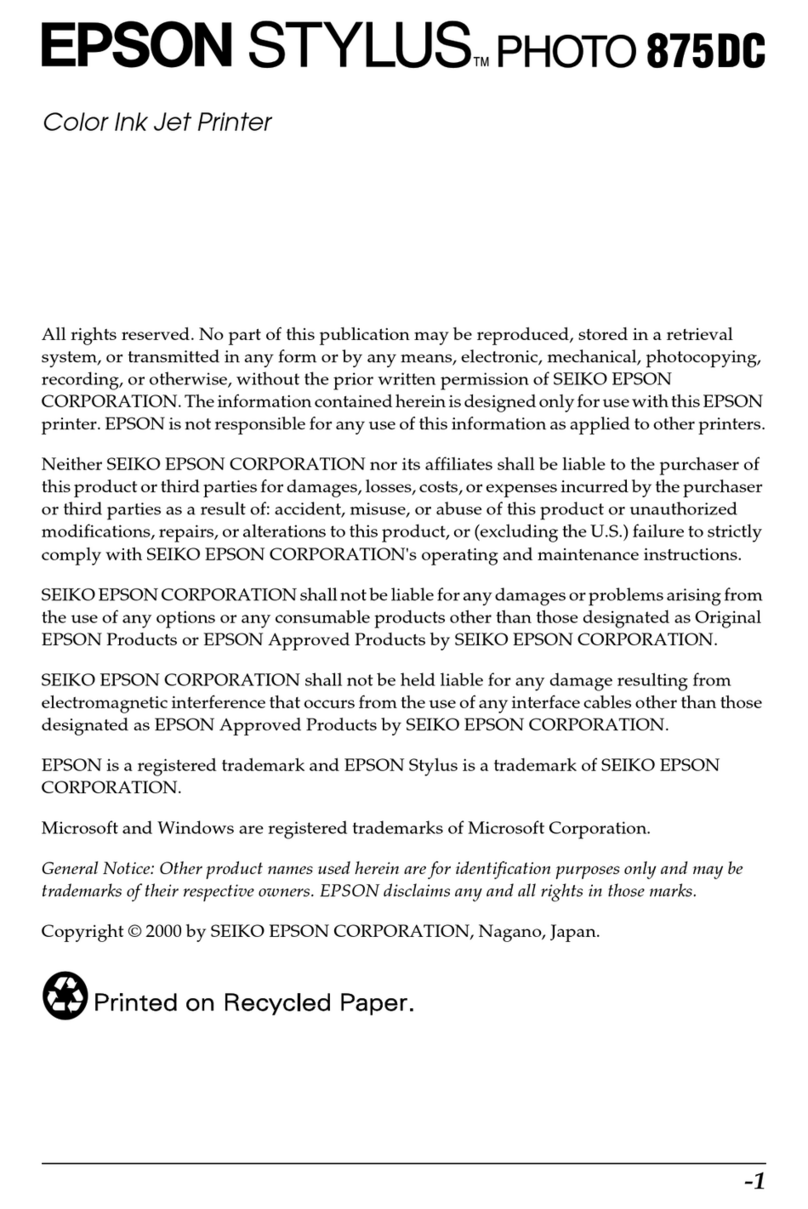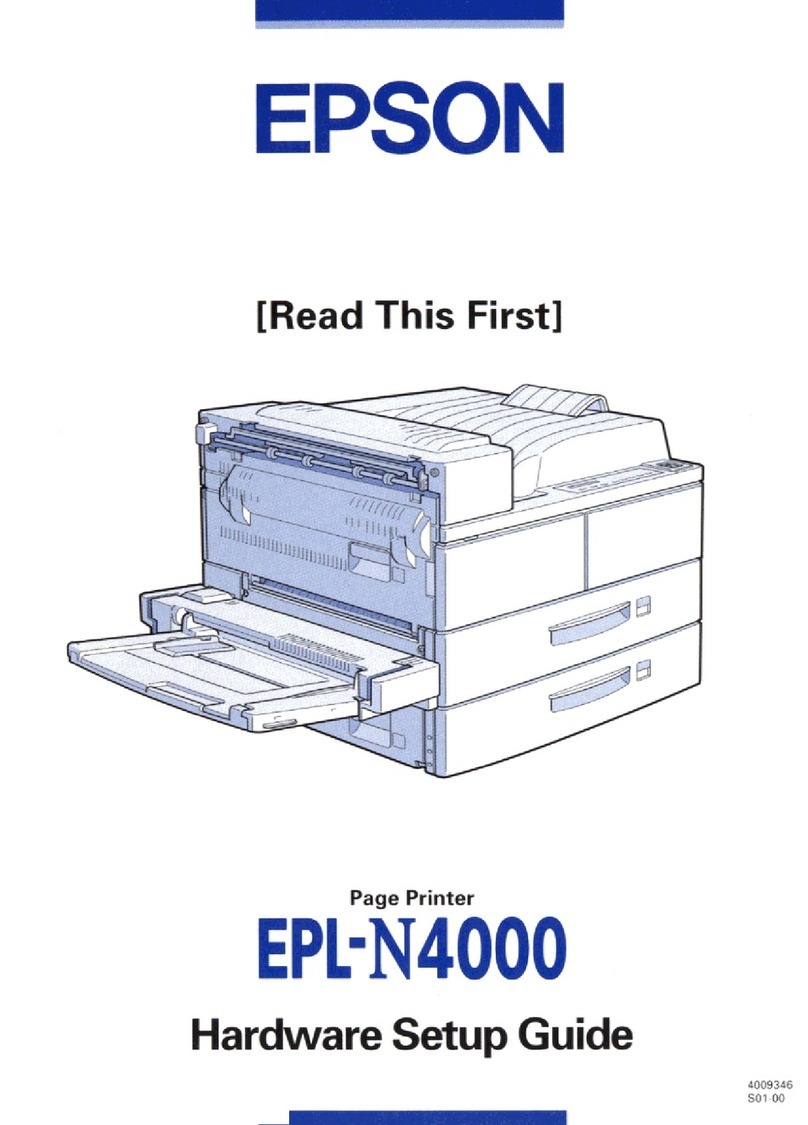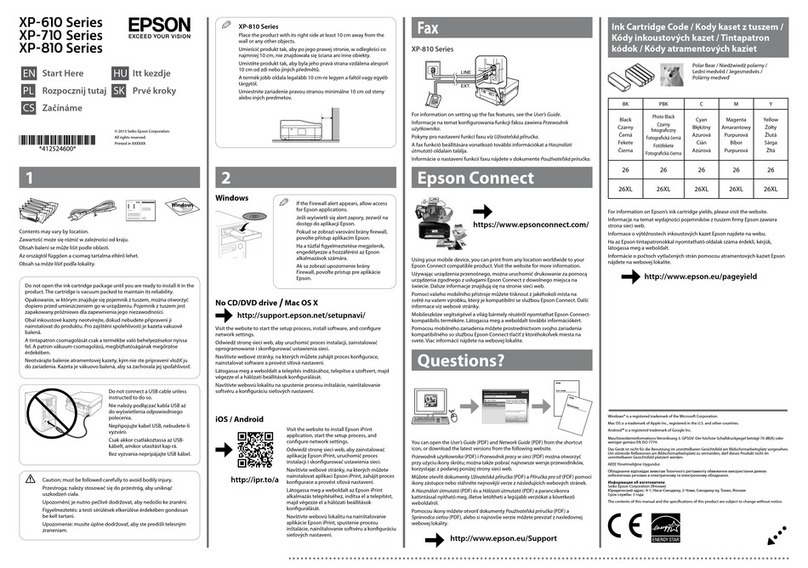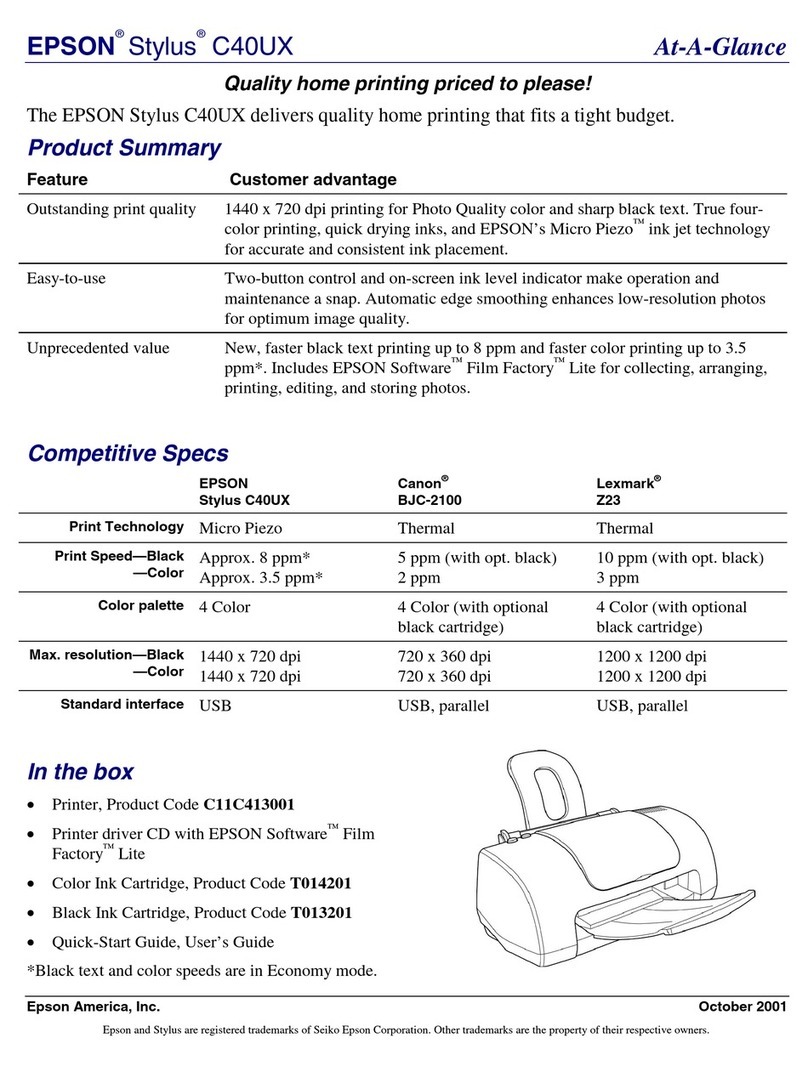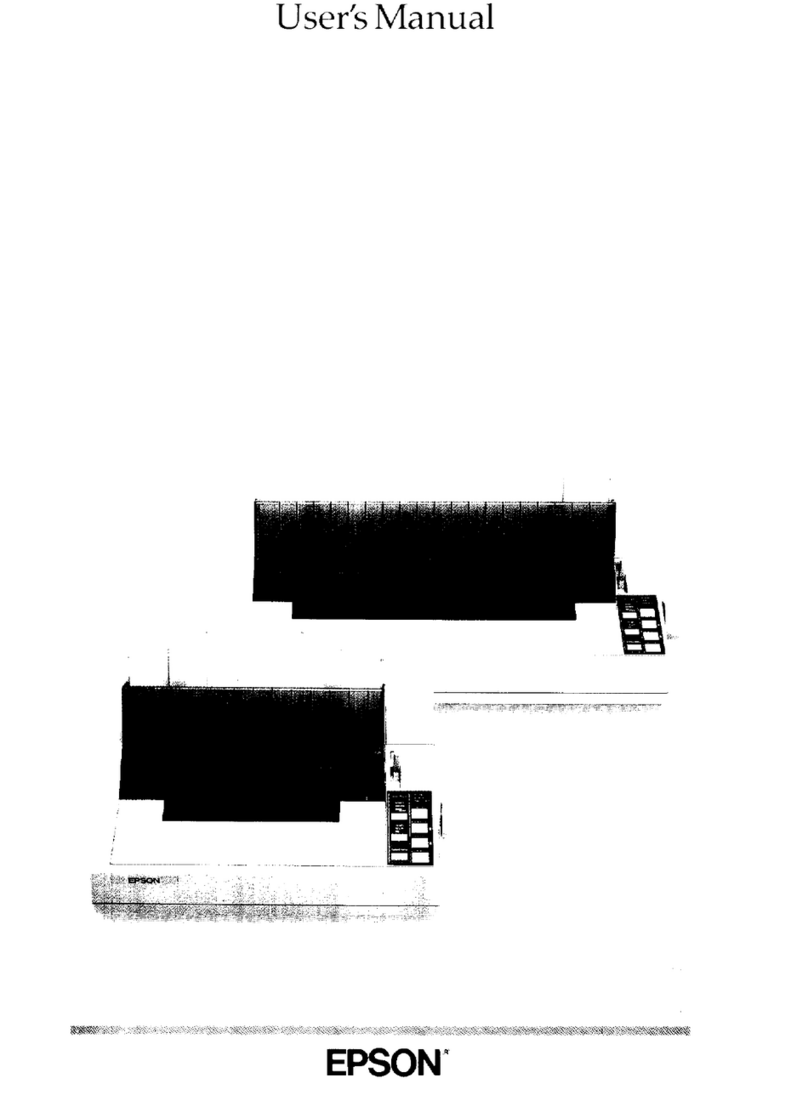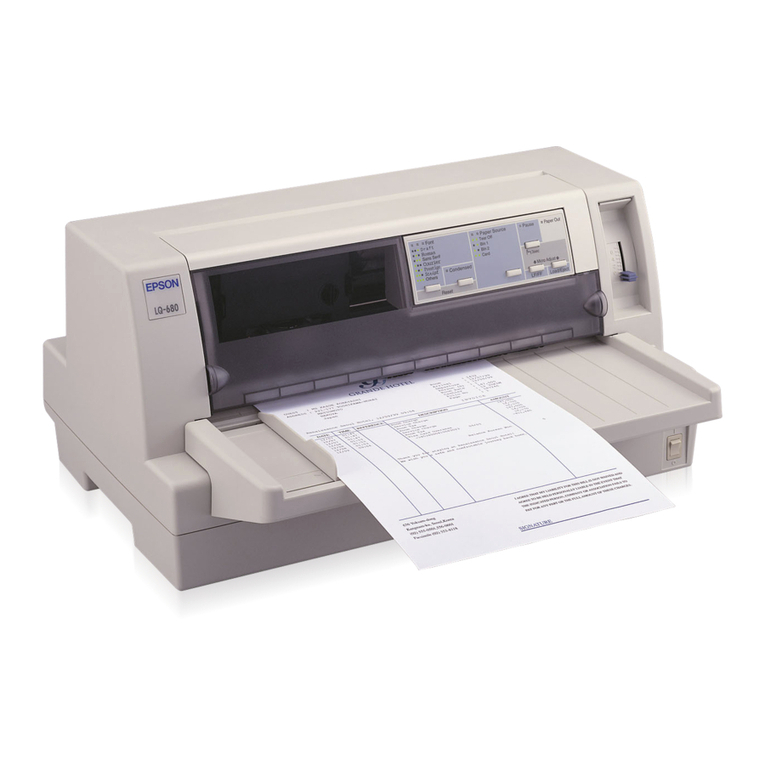Printer Specifications ReadyPrint T20
Epson ReadyPrint T20 Thermal Printer
General Print method Thermal line printing
Print font
Font 9x17and12x24dots/character(WxH)
Columncapacity Standard:Paperwidth80mm:48/64;Paperwidth58mm:35/46
42ColumnMode:Paperwidth80mm:42/60;Paperwidth58mm:42/31
Charactersize 0.88×2.13and1.25×3mm(WxH)
Characterset 95Alphanumeric,18setInternational,128×43Graphic.Barcode:UPC-A,UPC-E,
JAN13(EAN13),JAN8(EAN),CODE39,ITF,CODABAR(NW-7),CODE93,CODE128,
GS1-128,GS1DataBar.Two-dimensionalcode:PDF417,QRCode,MaxiCode,2DGS1
DataBar, Composite Symbology
Charactersperinch 22.6and16.9cpi
Printer Interface USB
Printspeed Max.150mm/sec(5.91in/sec)
Paperdimensions 80mm:3.13”±0.02”x3.27”diameter(79.5±0.5(W)x83mm)
58mm:2.26”±0.02”x3.27”diameter(57.5±0.5(W)x83mm)
Power 100–240VAC,50/60Hz
Powerconsumption Approx.1.0A
Powersuppy Internal(ACcableincluded)
D.K.D. function 2 drivers
Reliability
MTBF 360,000hours
MCBF 60,000,000lines
Autocutter 1.5millioncuts
Overalldimensions 5.51"x7.83"x5.75”(140x199x146mm)(WxDxH)
Mass 3.75lb(1.7kg)
Color EpsonDarkGray,EpsonCoolWhite
Standardaccessories Rollpaper×1roll(forcheckingtheinitialmovementoftheprinter),CD-ROM,power
switchcover,powerswitchwaterproofcover,wallhangingbracket,screwsforwallhang-
ingbracket,rubberfeetforverticalinstallation,switchpanelforverticalinstallation,58mm
widthpaperguideplate,interfacecable,ACcable
Safetystandards UL/CSA/EN/TUV/GOST-R
CDROMcontents Drivers&toolsoftware(APD,OPOS™, JavaPOS™,OPOSNET™, TM Virtual port driver,
Linux®Cups driver, Mac OS®Xdriver,ReadyPrintT20Utility,EpsonNetSimpleViewer),
Manuals(ReadyPrintT20user‘smanual,ReadyPrintT20softwaremanual)
Installation Horizontal/verticaloncounter/verticalonwallwithwallhangingbracket
Warranty 2yearlimited
Options Affixingtapeandexternalbuzzerunit
Epson America, Inc. • 3840 Kilroy Airport Way • Long Beach, CA 90806 • (562) 290-5304 • http://pos.epson.com
©2010 Epson America, Inc. Epson is a registered trademark and Epson Exceed Your Vision is a registered logomark of Seiko
Epson Corporation. ReadyPrint is a trademark of Epson America, Inc. All other trademarks are property of their respective
owners. Specifications are subject to change without notice.
SD-DST20A
The Cost-Effective POS Printer for
Low-Volume SMB Customers
Inch values are approximate.
ReadyPrint comes with
everything needed all
in one box.