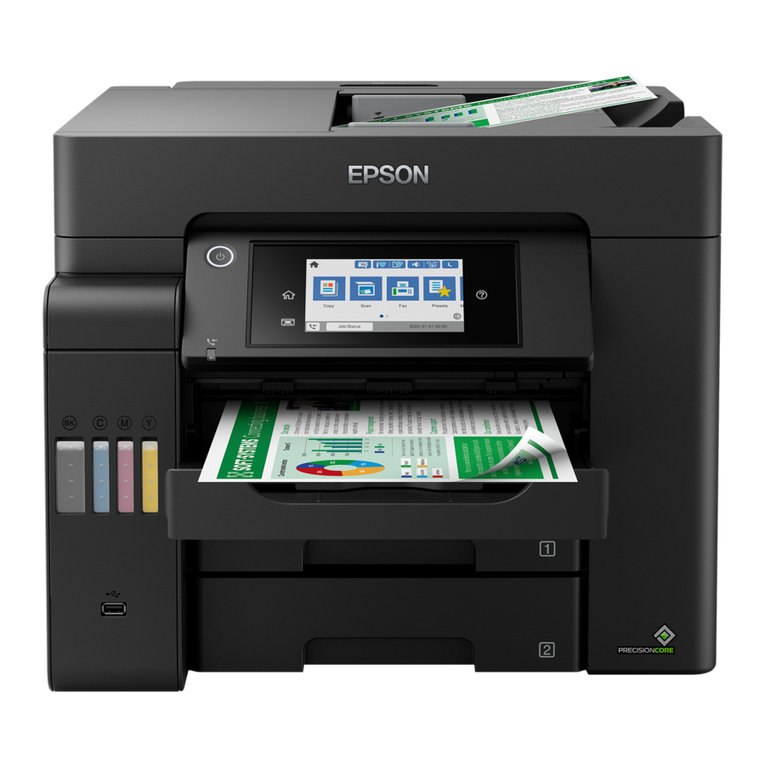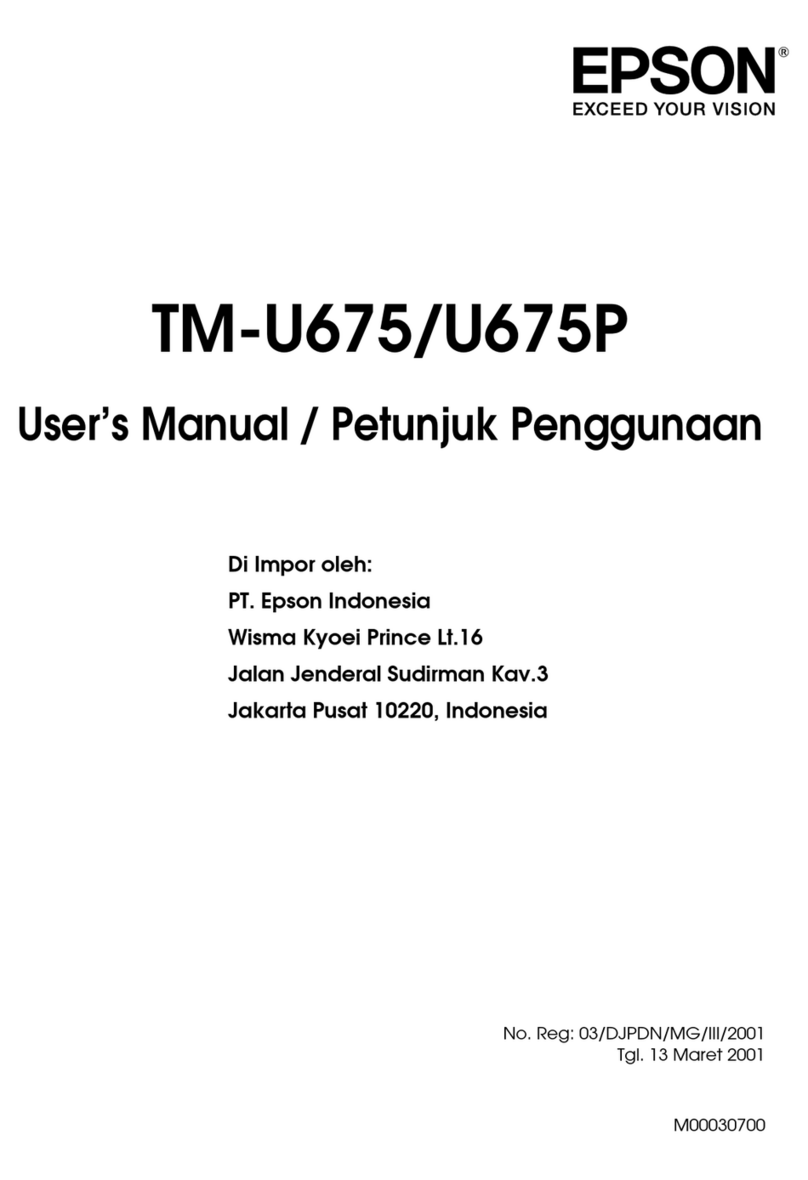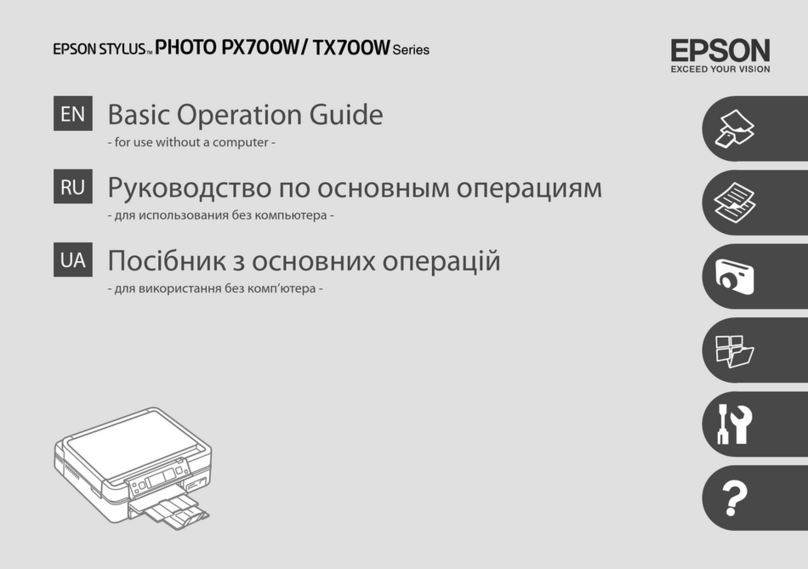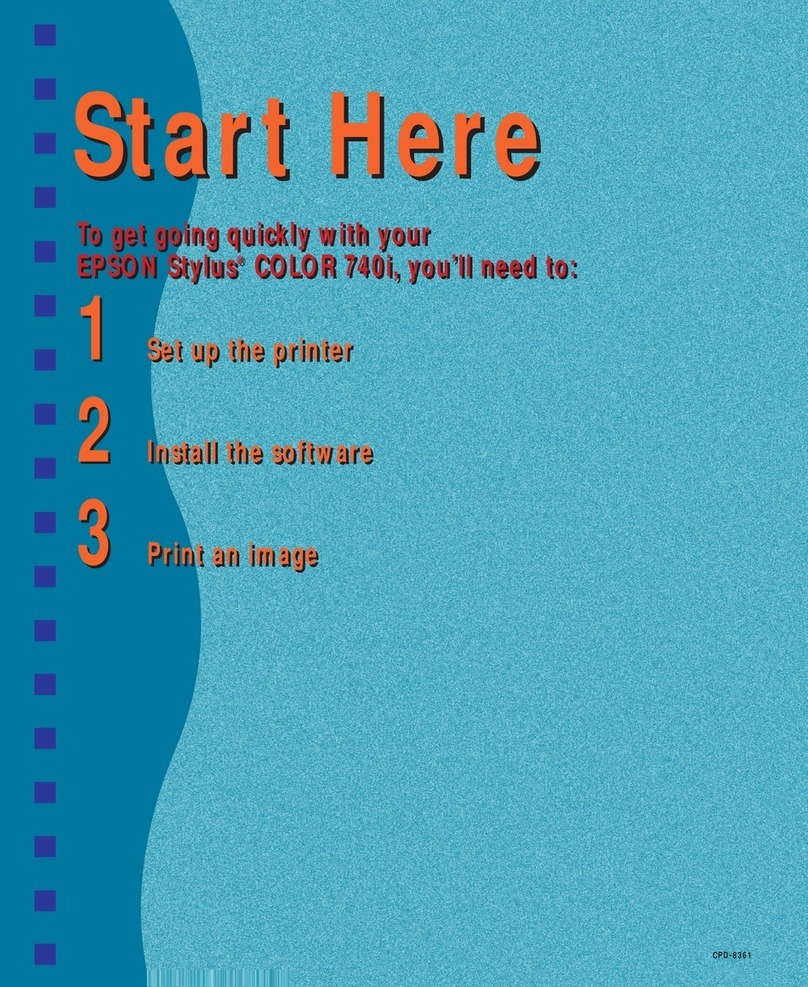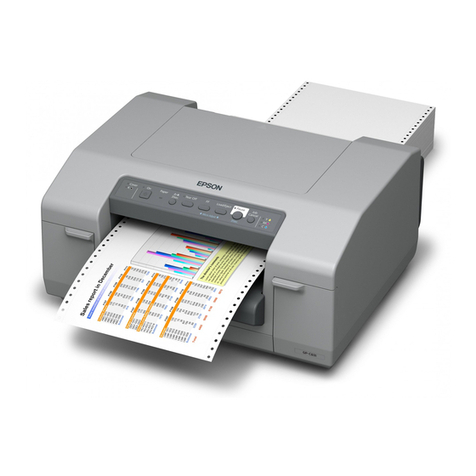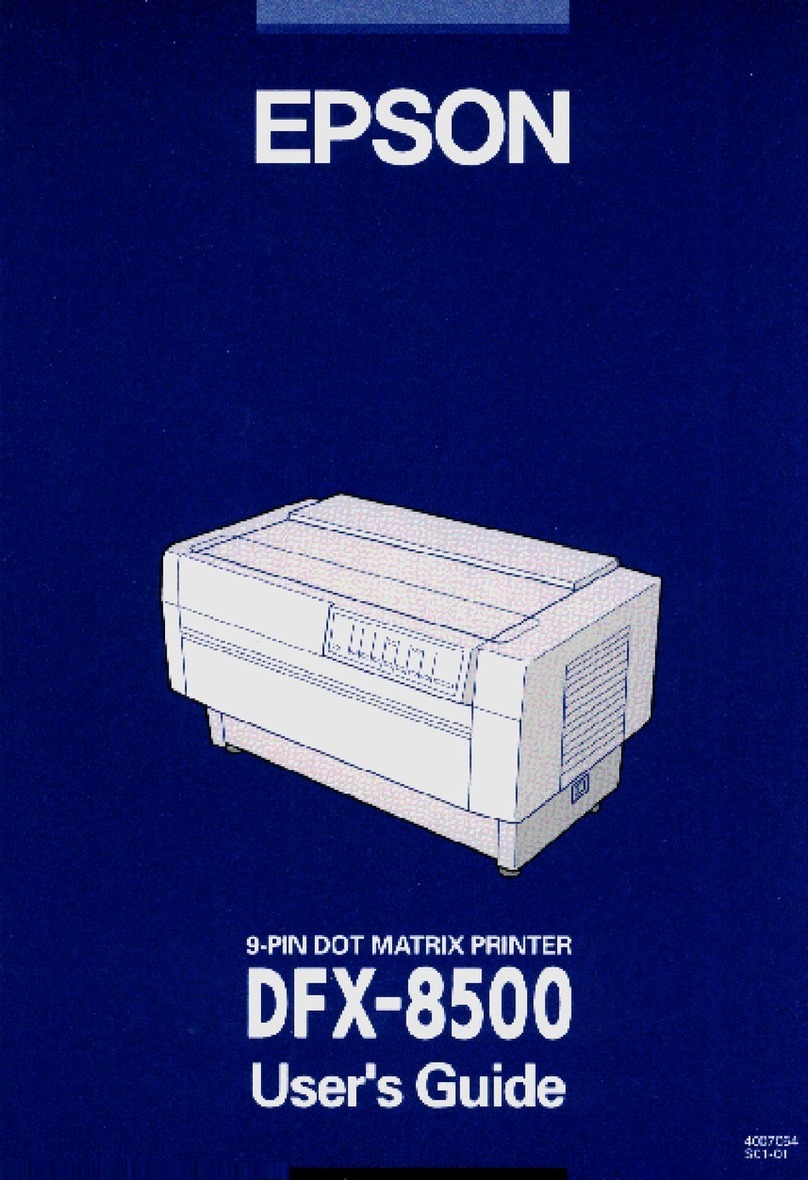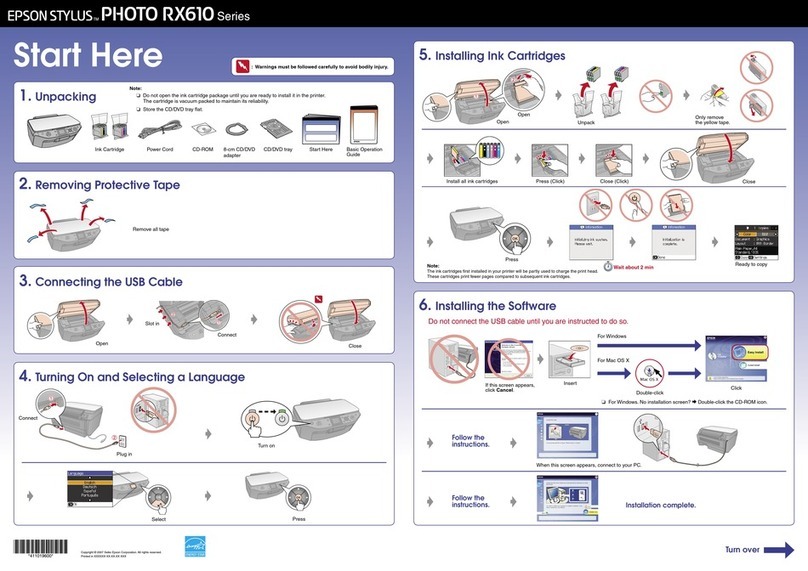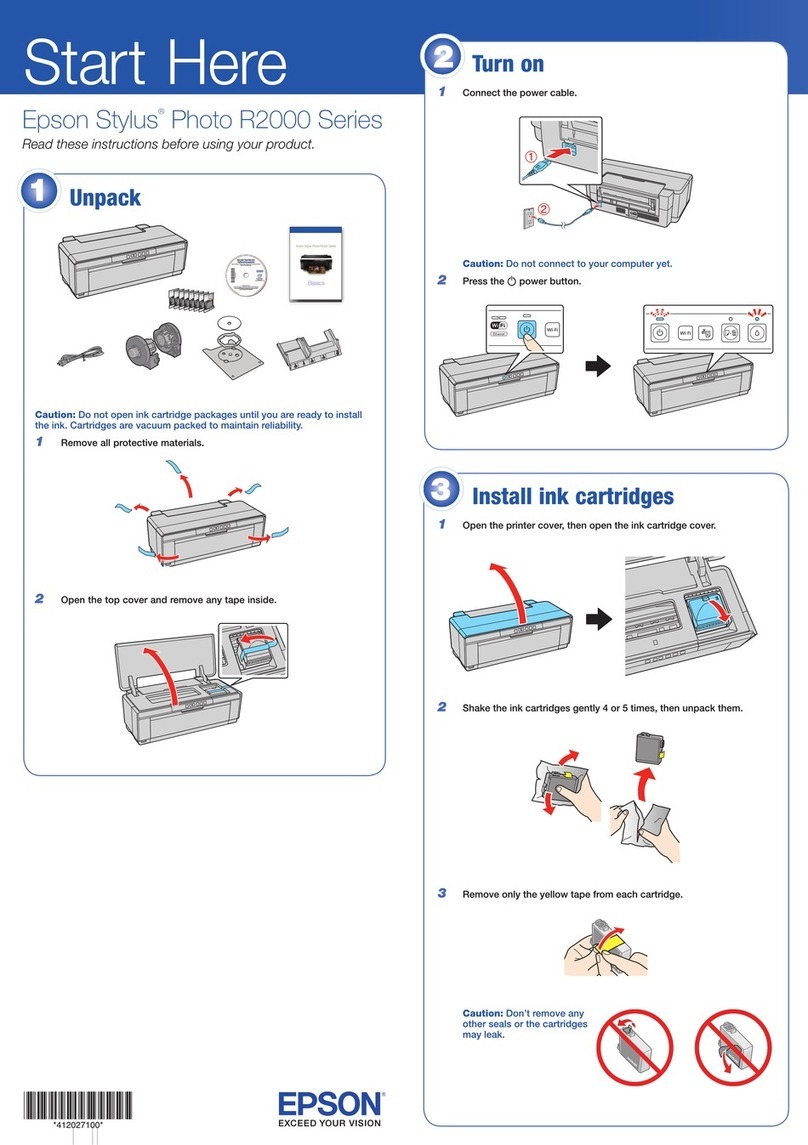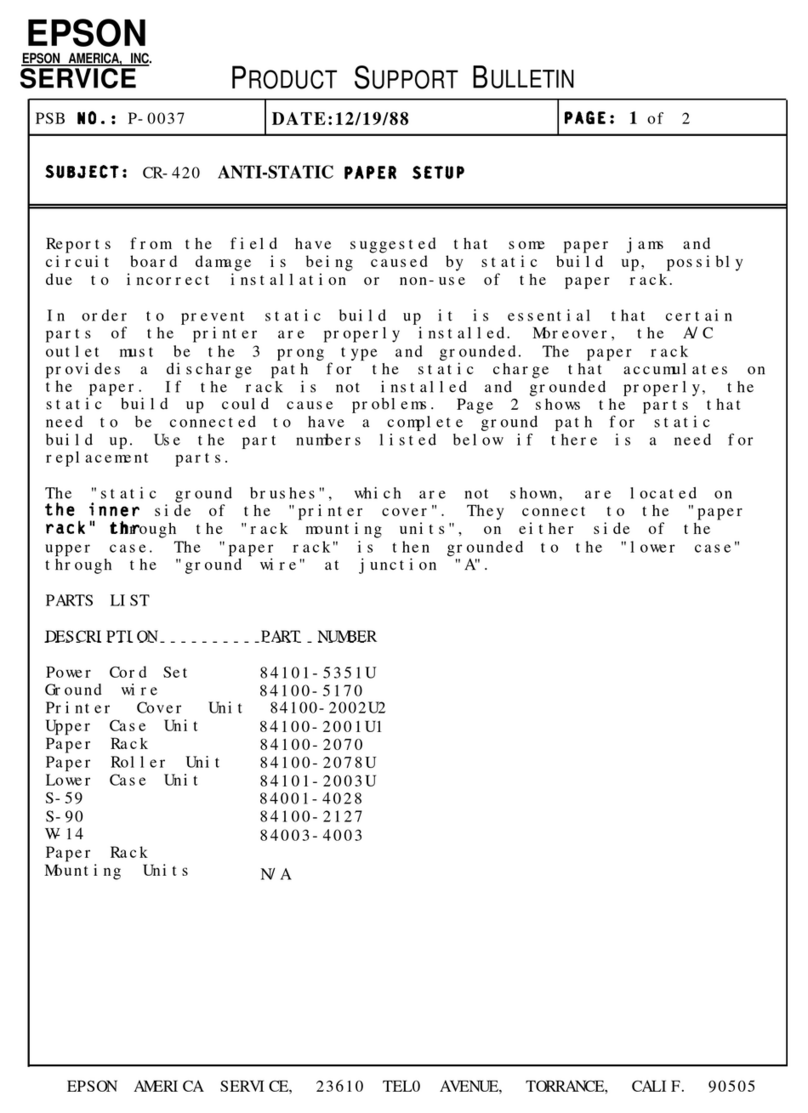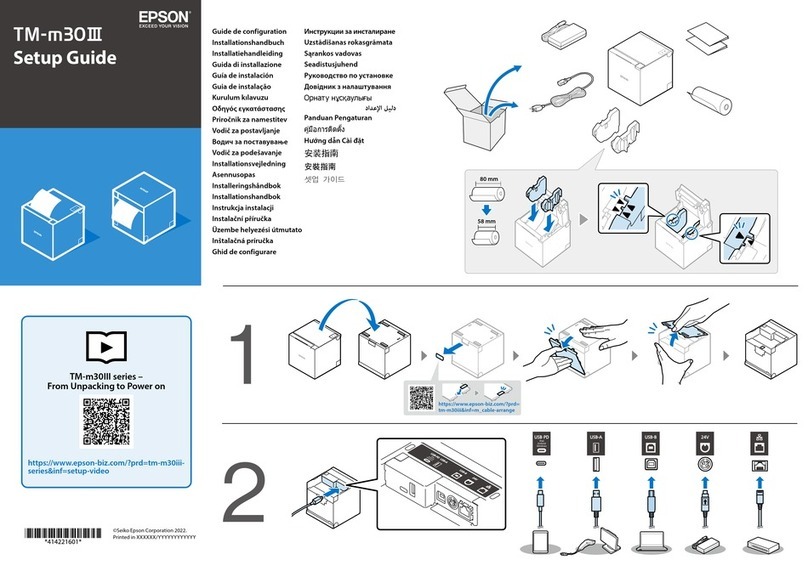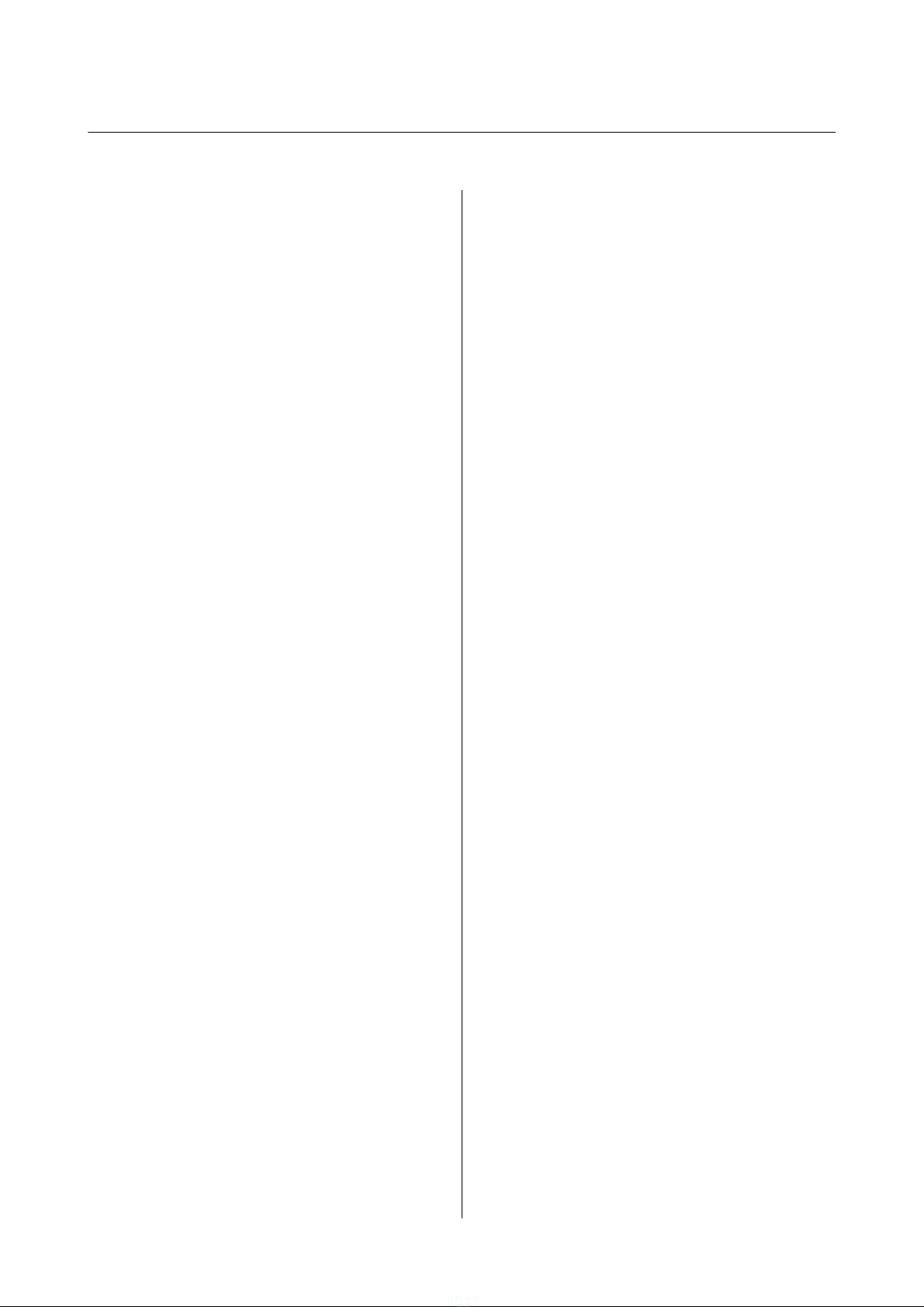Contents
About this Guide
e contentofthisdocument..................2
UsingthisGuide...........................2
MarksandSymbols.......................2
ScreenshotsUsedinisGuide..............2
OperatingSystemReferences................2
Overview
Usingthesoware..........................5
AuthenticatedPrinting.....................5
Dashboard............................. 6
Scan..................................6
Consuming credit and number of pages. . . . . . . . 7
Preparing for Use
SettingthePassword........................ 8
Printerdriverinstallation.....................9
When installing the driver on a client computer. .10
When using drivers that are installed on the
printserver(Windowsonly)................14
When you are using Group Policy (Windows
only).................................14
InstallingtheNotier.......................15
When installing the Notier on a client
computer..............................15
When sending notications from the server
(Windowsonly).........................17
Registeringanauthenticationcard.............17
CheckingtheIDNumber....................19
Using Epson Print Admin
Checkingavailablefunctions................. 20
AuthenticatedPrinting......................20
Loggingintomulti-functiondevices..........20
Basic operations for authentication printing. . . . 21
UnauthenticatedPrinting(forWindows).......23
Cancelingprinting.......................24
Changingsettings....................... 24
Quotaenforcement...................... 26
Rule-basedprint........................ 27
Controlpanelfunctions.....................27
CopyingandFaxing......................28
Presetscan.............................28
StorageFunction........................30
Usingtheuserpage........................31
Loginandlogout........................31
Usermenu.............................32
Solving Problems
IForgotthePasswordfortheUserPage..........39
ChangingthePassword..................... 40
ChangingtheIDNumber....................41
Problemswiththebalance...................43
Credithasrunout.......................43
Whenyoucancelajob....................43
Aprintererrorhasoccurred................43
OtherProblems...........................43
Print jobs are not displayed on the panel. . . . . . . 43
No Authentication Sound Is Emitted Even
When the Card Is Held Over the
AuthenticationDevice....................44
Unauthenticated Printing is no Longer Possible. . 44
Appendix
ControlPanel............................ 45
EpsonOpenPlatformversion1.1............45
EpsonOpenPlatformversion1.0............48
OperatingEnvironment.....................52
OS...................................52
Compatiblebrowsers.....................53
Supportedlanguages..................... 53
Trademarks..............................53
Caution.................................53
User's Guide
Contents
4