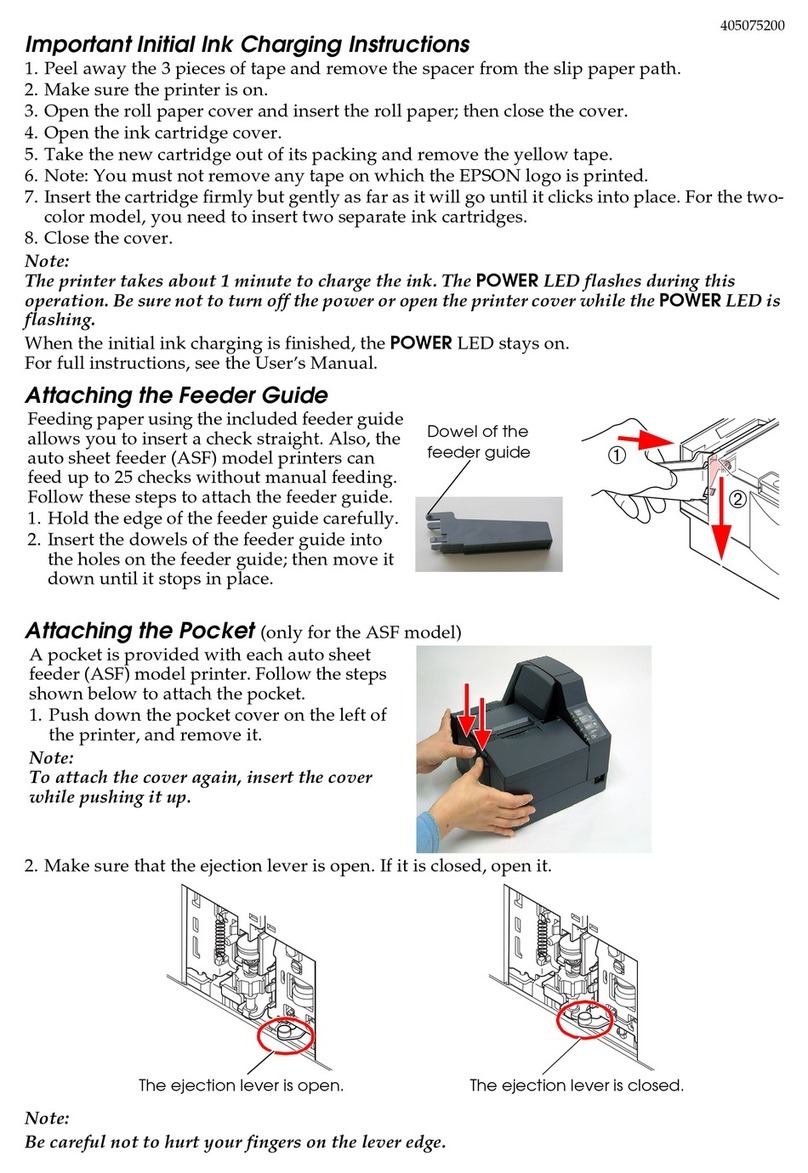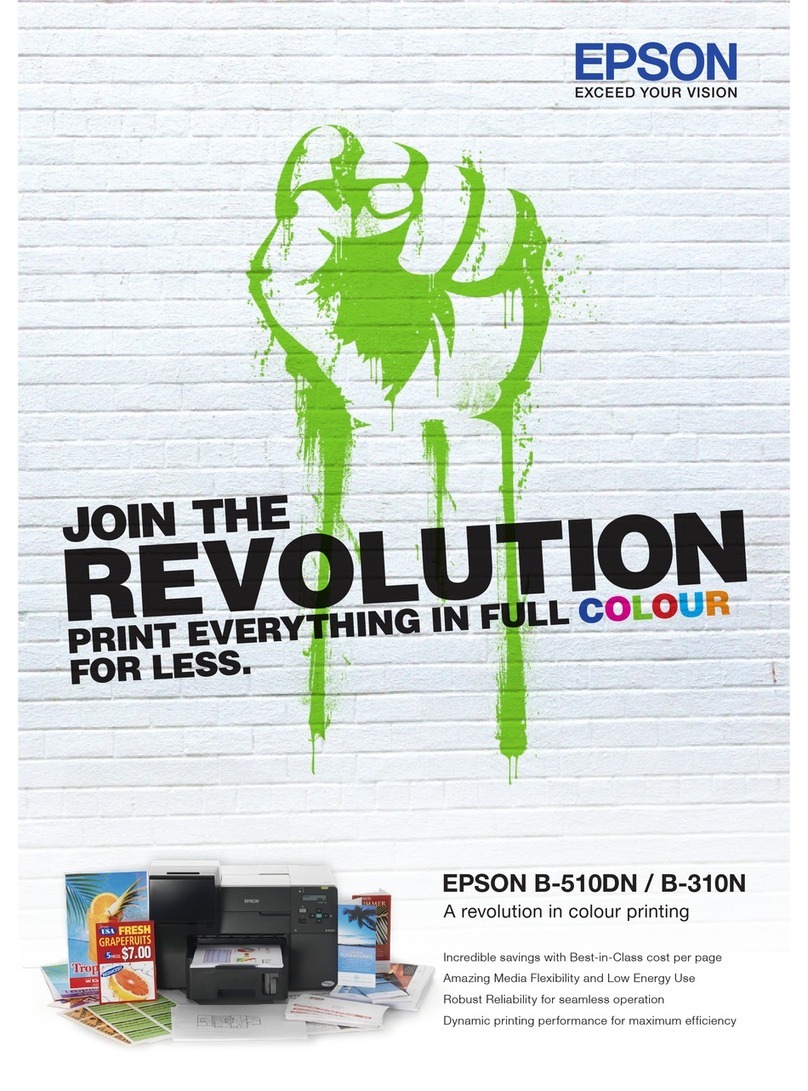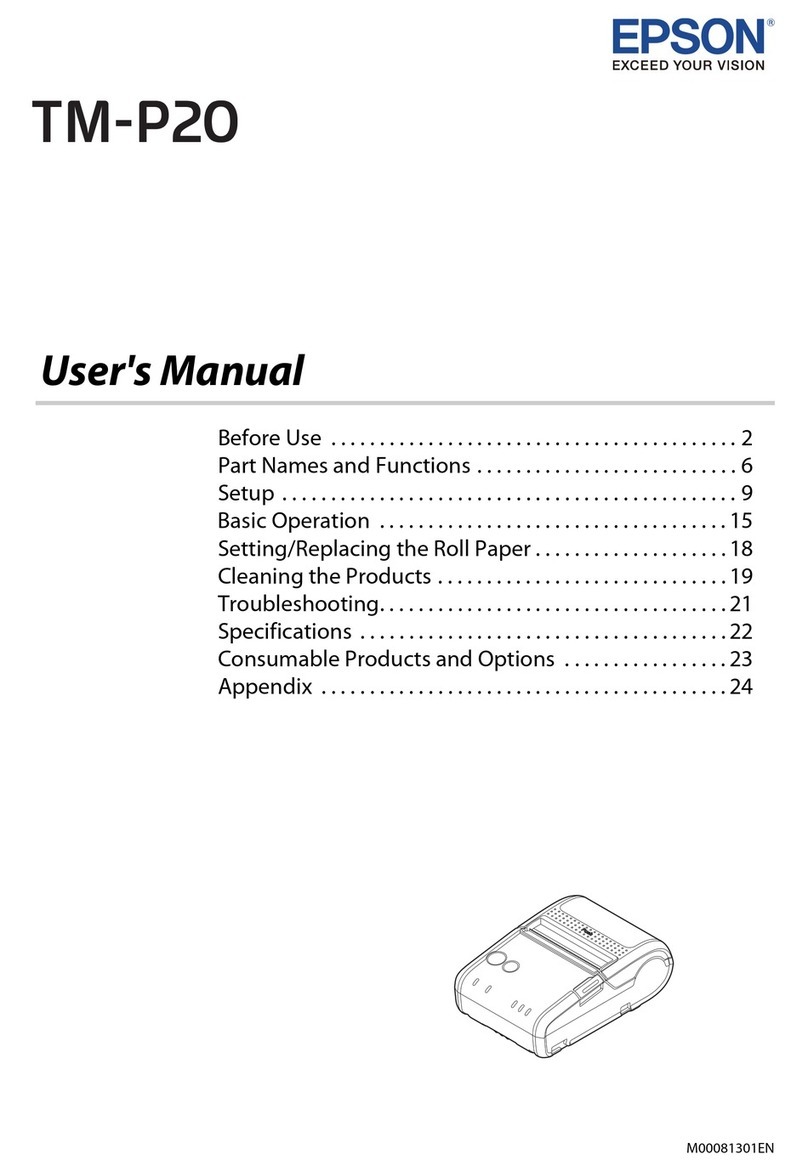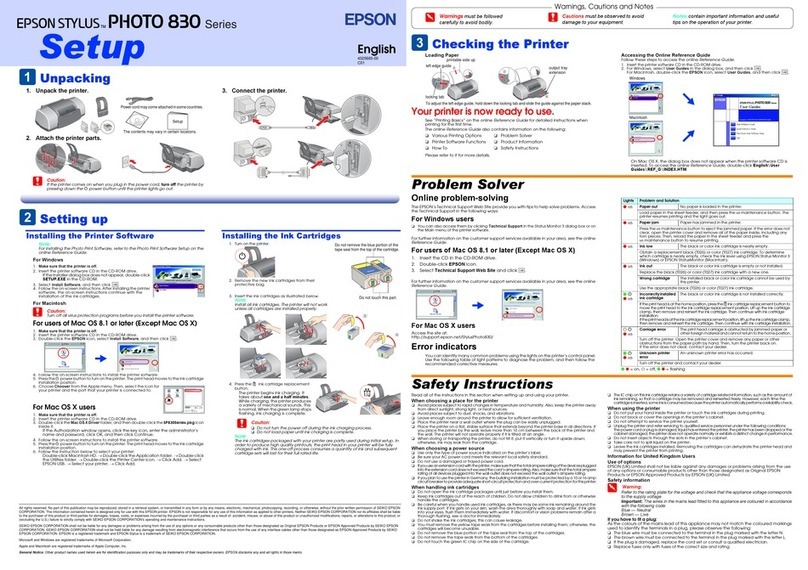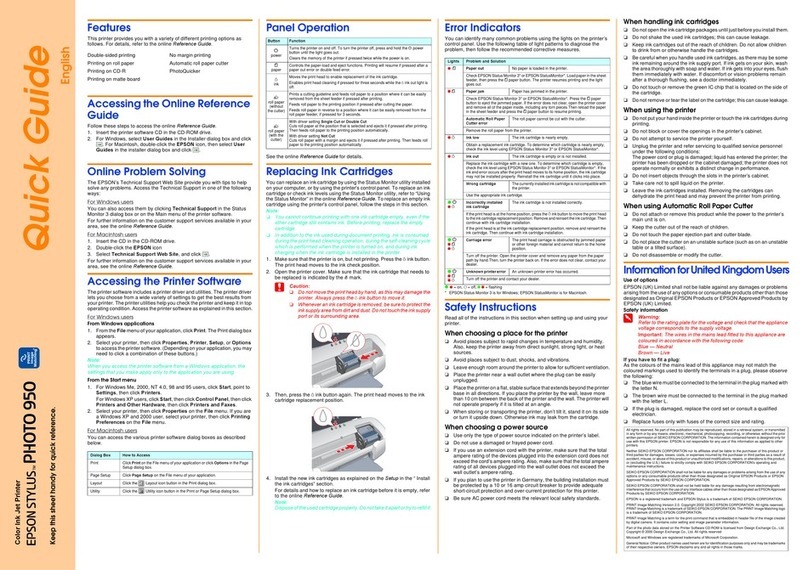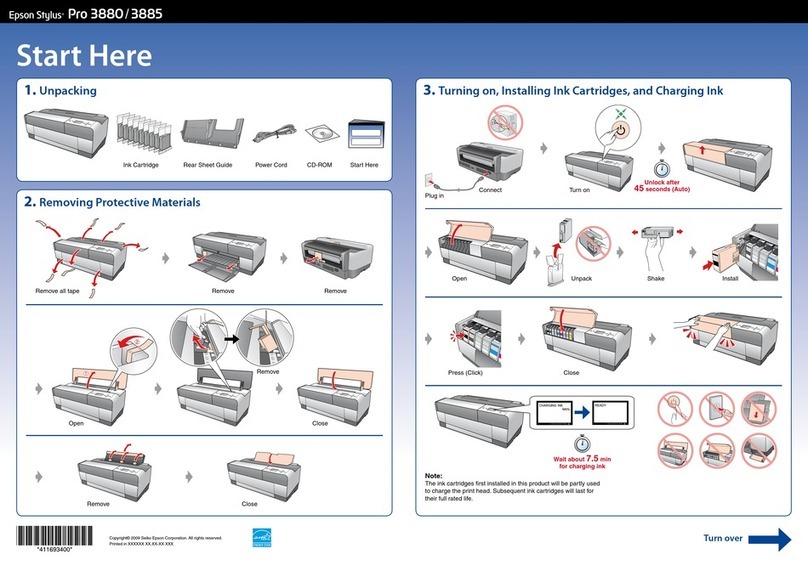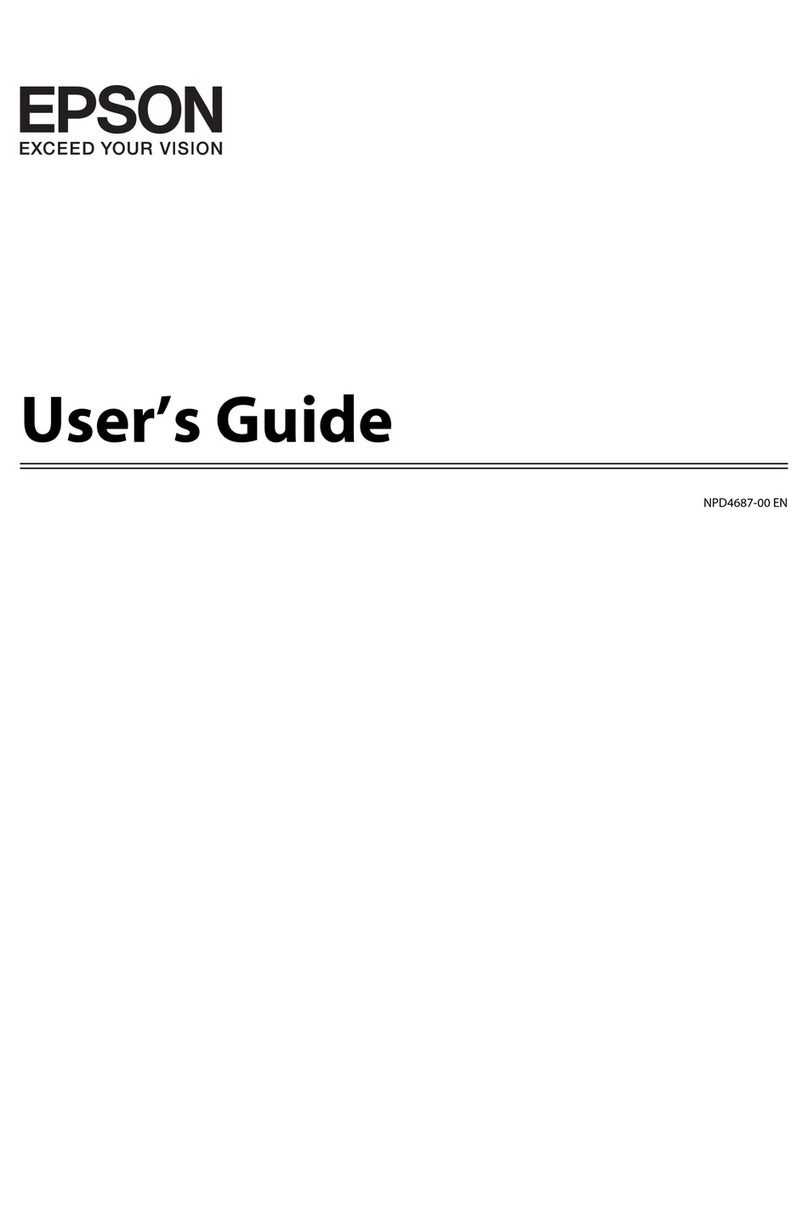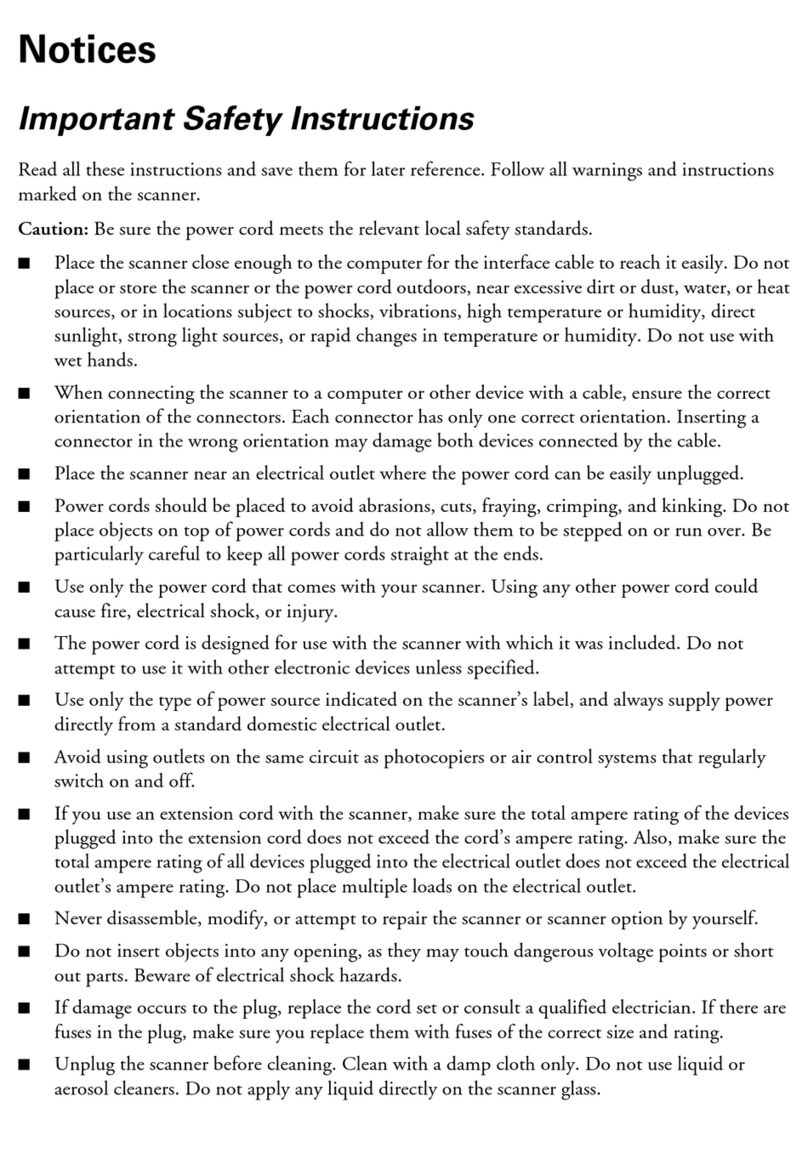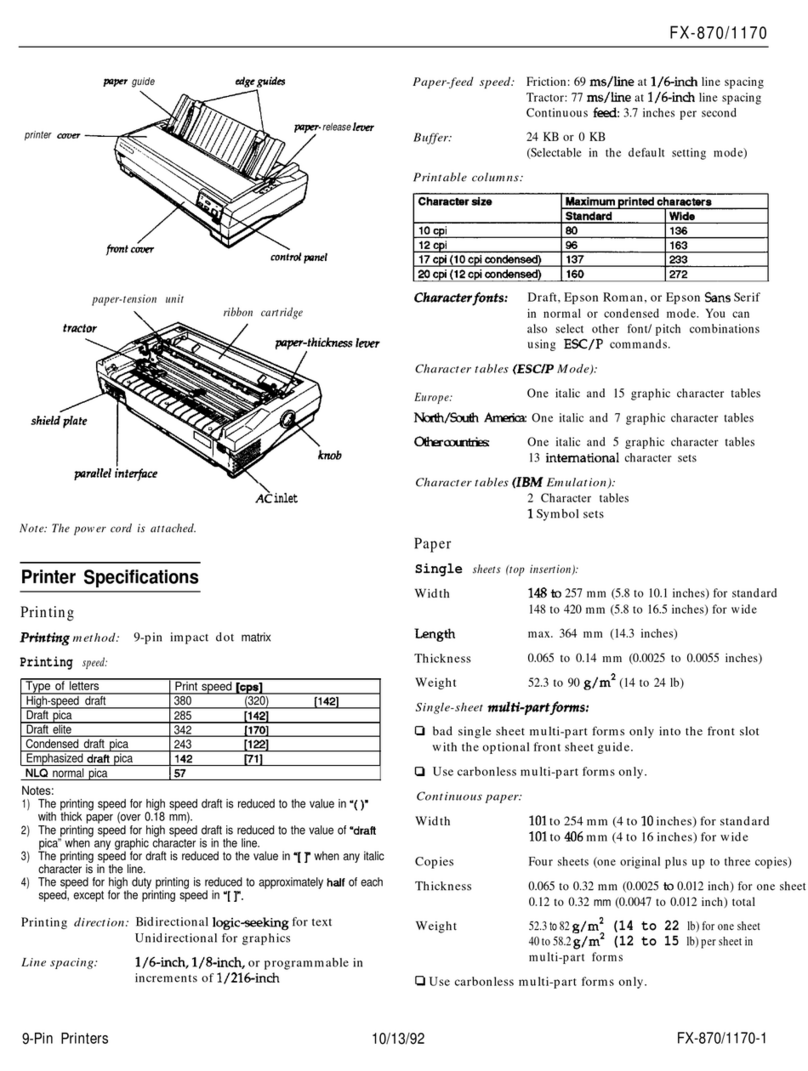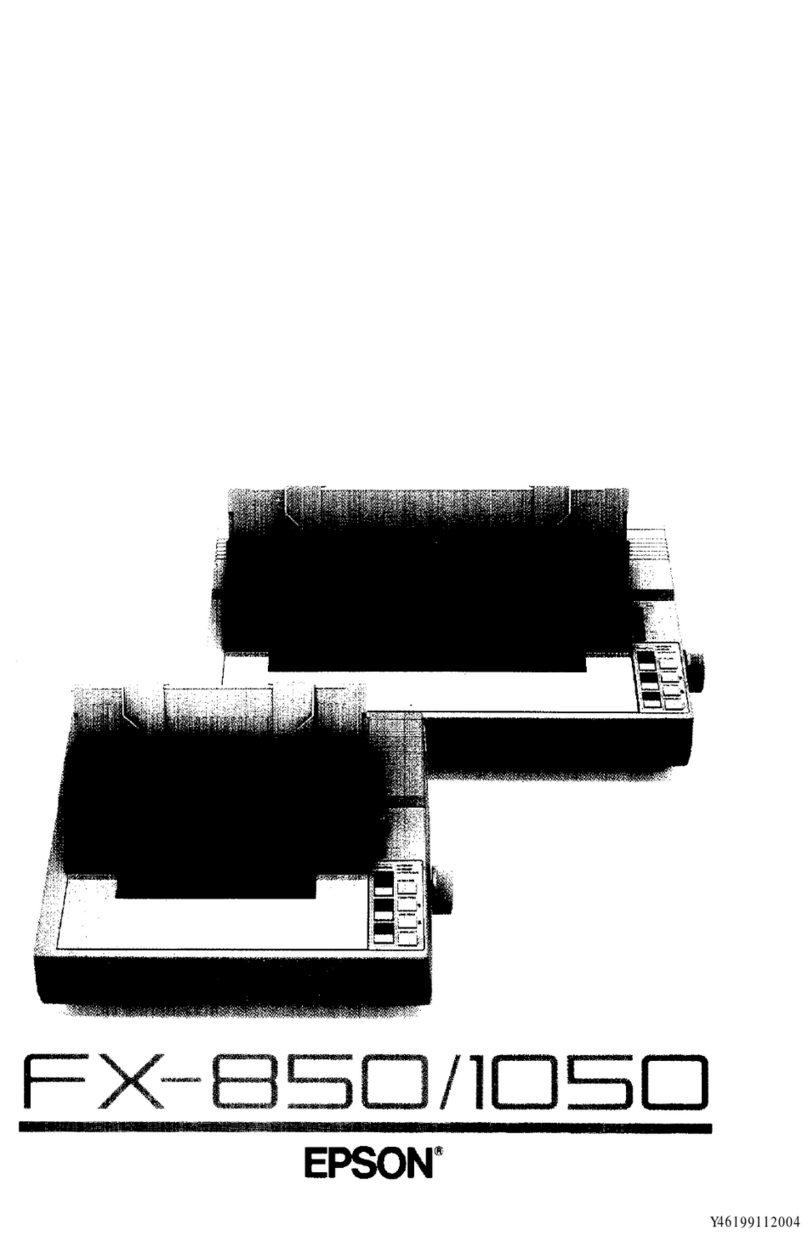Checking and Cleaning the Print Head -
ControlPanel.......................... 63
Checking and Cleaning the Print Head -
Windows..............................64
Checking and Cleaning the Print Head -
MacOSX.............................64
AligningthePrintHead.....................65
AligningthePrintHead-ControlPanel.......65
AligningthePrintHead-Windows...........66
AligningthePrintHead-MacOSX..........66
CleaningthePaperPathforInkSmears..........67
Applications and Network Service
Information
EpsonConnectService......................68
WebCong..............................68
Running Web Cong on a Web Browser. . . . . . . 68
RunningWebCongonWindows........... 69
RunningWebCongonMacOSX...........69
NecessaryApplications......................70
WindowsPrinterDriver...................70
MacOSXPrinterDriver.................. 71
E-WebPrint(forWindowsOnly)............72
EPSONSowareUpdater..................72
EpsonNetCong........................73
UninstallingApplications....................73
UninstallingApplications-Windows......... 73
UninstallingApplications-MacOSX.........74
InstallingApplications......................75
InstallingaPostScriptPrinterDriver..........75
Installing the Epson Universal Printer Driver
(forWindowsOnly)......................78
UpdatingApplicationsandFirmware...........78
Solving Problems
CheckingthePrinterStatus.................. 79
CheckingMessagesontheLCDScreen........79
CheckingthePrinterStatus-Windows........79
CheckingPrinterStatus-MacOSX..........80
RemovingJammedPaper....................80
Removing Jammed Paper from the Front Cover. .80
Removing Jammed Paper from the Rear
Paper Feed. . . . . . . . . . . . . . . . . . . . . . . . . . . . .81
Removing Jammed Paper from the Paper
Cassette...............................81
Removing Jammed Paper from Rear Cover. . . . . 83
Paper Does Not Feed Correctly. . . . . . . . . . . . . . . .83
PowerandControlPanelProblems.............84
PowerDoesNotTurnOn..................84
PowerDoesNotTurnO..................84
LCDScreenGetsDark....................84
PrinterDoesNotPrint......................84
PrintoutProblems.........................85
PrintQualityIsPoor..................... 85
e Position, Size, or Margins of the Printout
AreIncorrect...........................86
PaperIsSmearedorScued................86
Printed Characters Are Incorrect or Garbled. . . . 87
e PrintedImageIsInverted...............87
e Printout Problem Could Not be Cleared. . . . 88
OtherPrintingProblems.................... 88
PrintingIsTooSlow......................88
Printing Slows Down Dramatically During
ContinuousPrinting..................... 88
PostScriptPrinterDriverProblems.............88
Printer Does Not Print While Using
PostScriptPrinterDriver.................. 89
Printer Does Not Print Correctly While
UsingPostScriptPrinterDriver..............89
Printing Is Too Slow While Using PostScript
PrinterDriver.......................... 89
OtherProblems...........................89
Slight Electric Shock when Touching the
Printer................................89
OperationSoundsAreLoud................89
ForgotYourPassword.....................90
Application Is Blocked by a Firewall (for
WindowsOnly).........................90
Appendix
TechnicalSpecications.....................91
Printer Specications.....................91
Interface Specications....................91
Wi-FiSpecications......................92
EthernetSpecications....................92
SecurityProtocol........................92
Supported ird PartyServices..............92
Dimensions............................93
ElectricalSpecications...................93
Environmental Specications...............93
SystemRequirements.....................94
FontInformation..........................94
AvailableFontsforPostScript...............94
AvailableFontsforPCL...................95
ListofSymbolSets.......................97
RegulatoryInformation....................102
Standards and Approvals for European Model. . 102
User's Guide
Contents
6