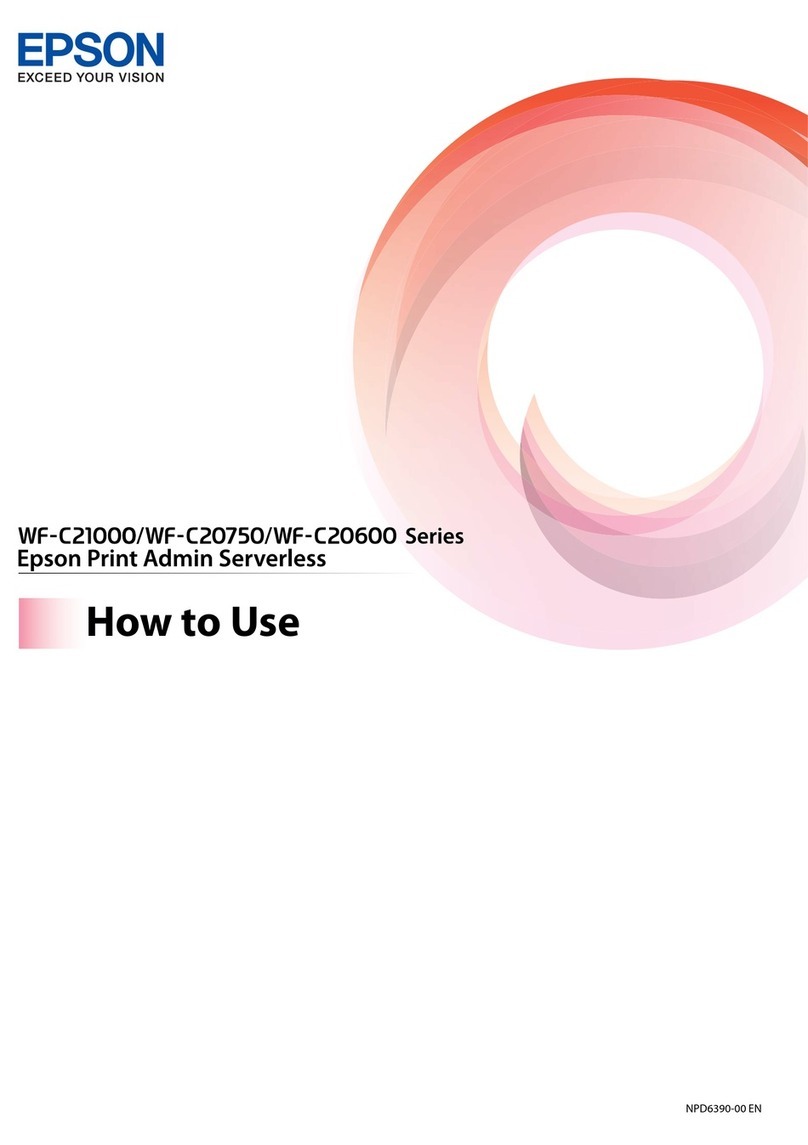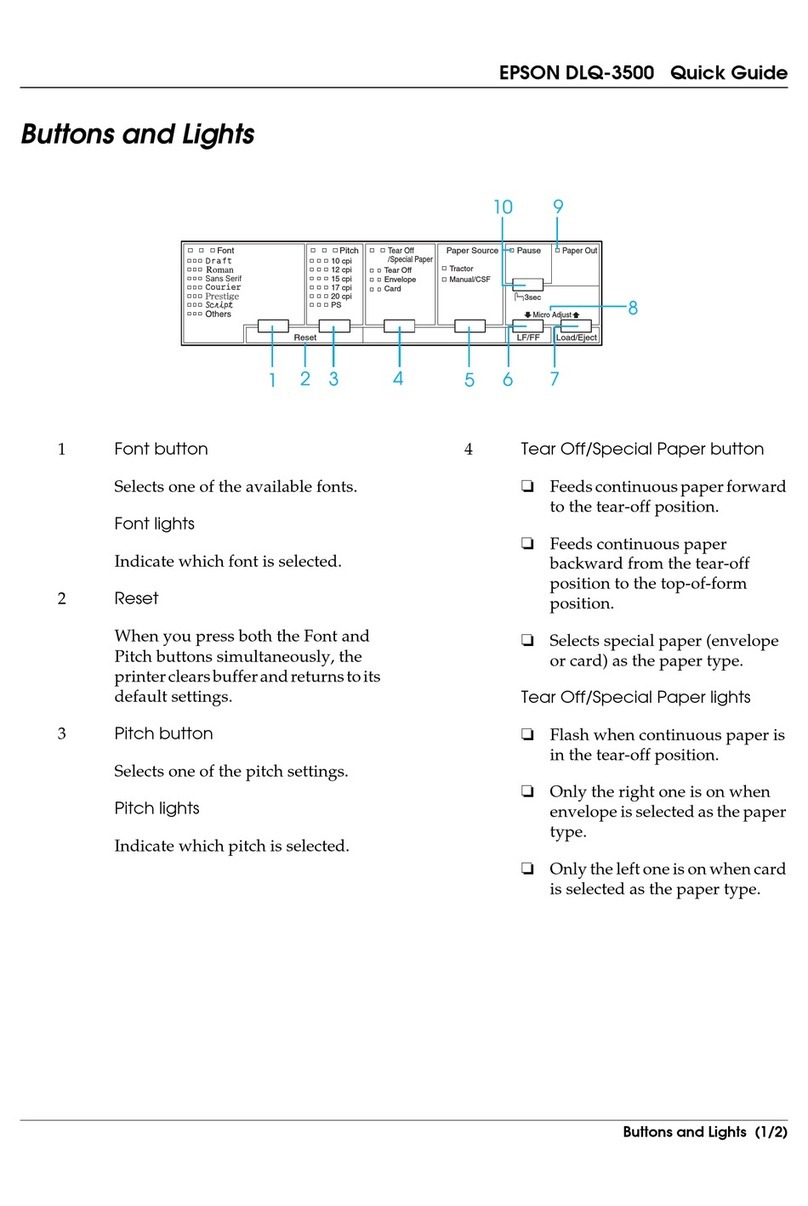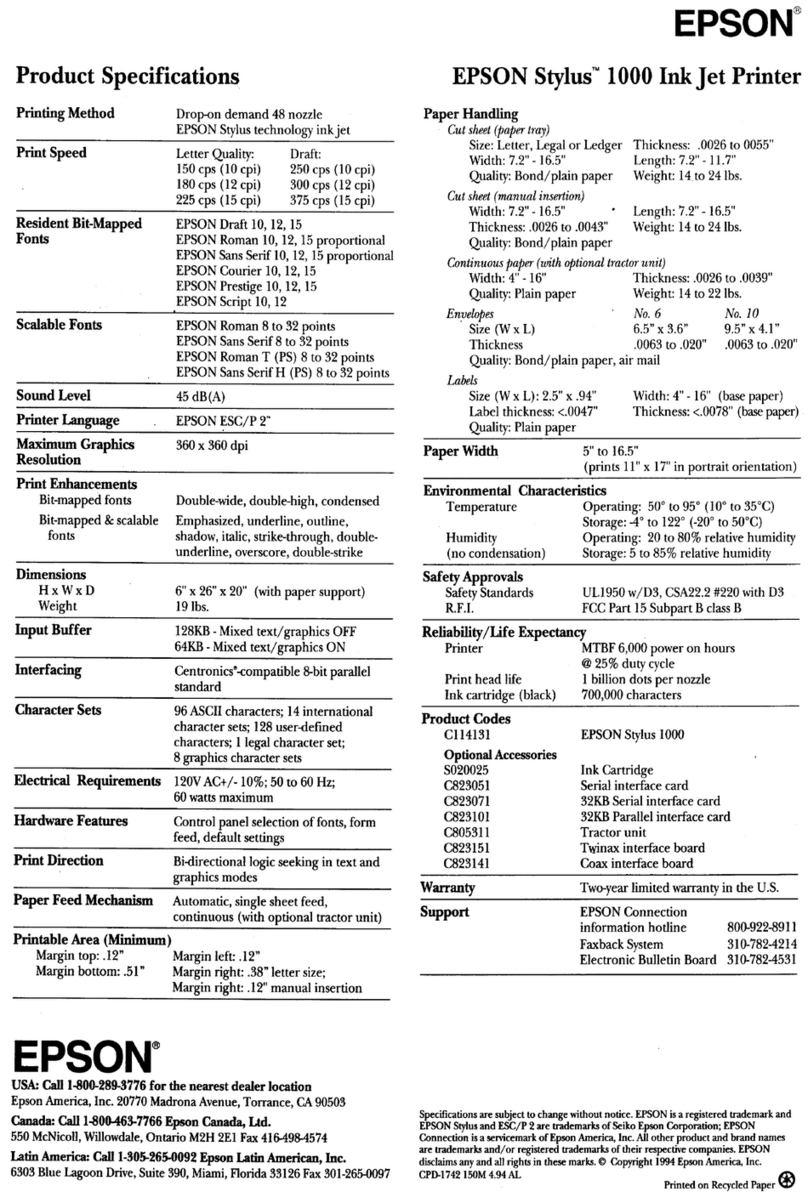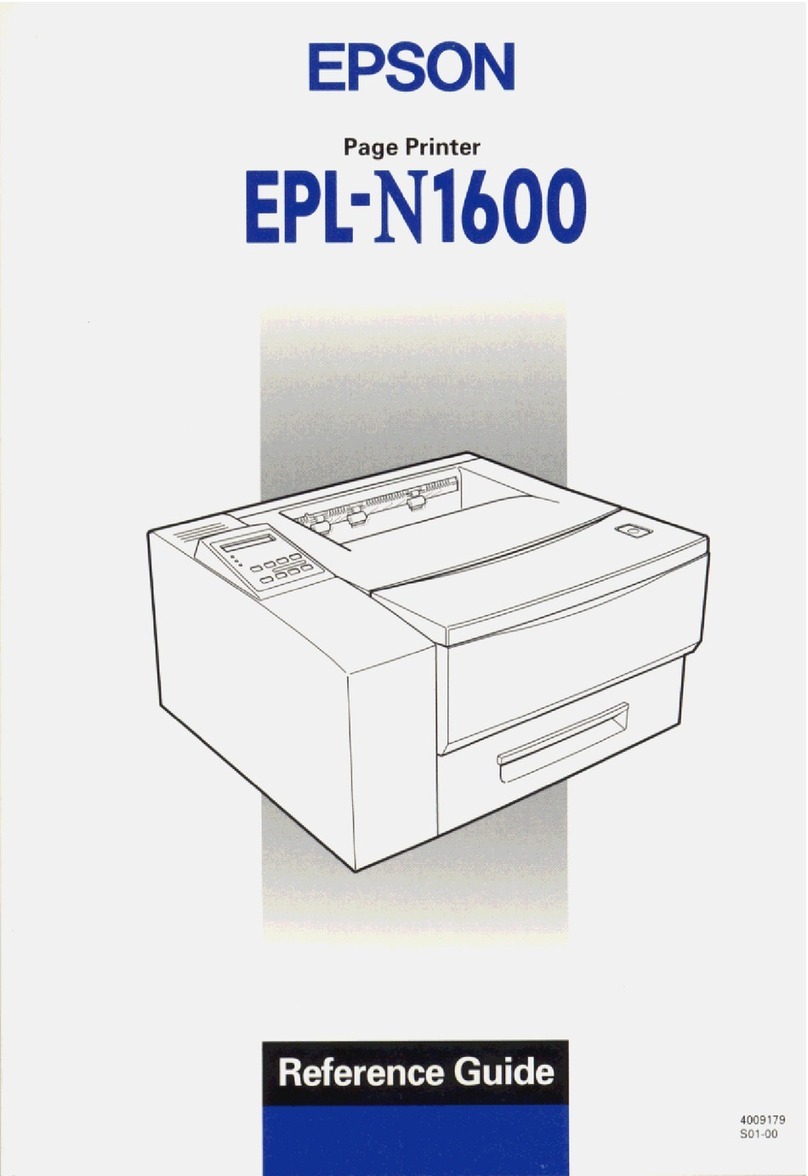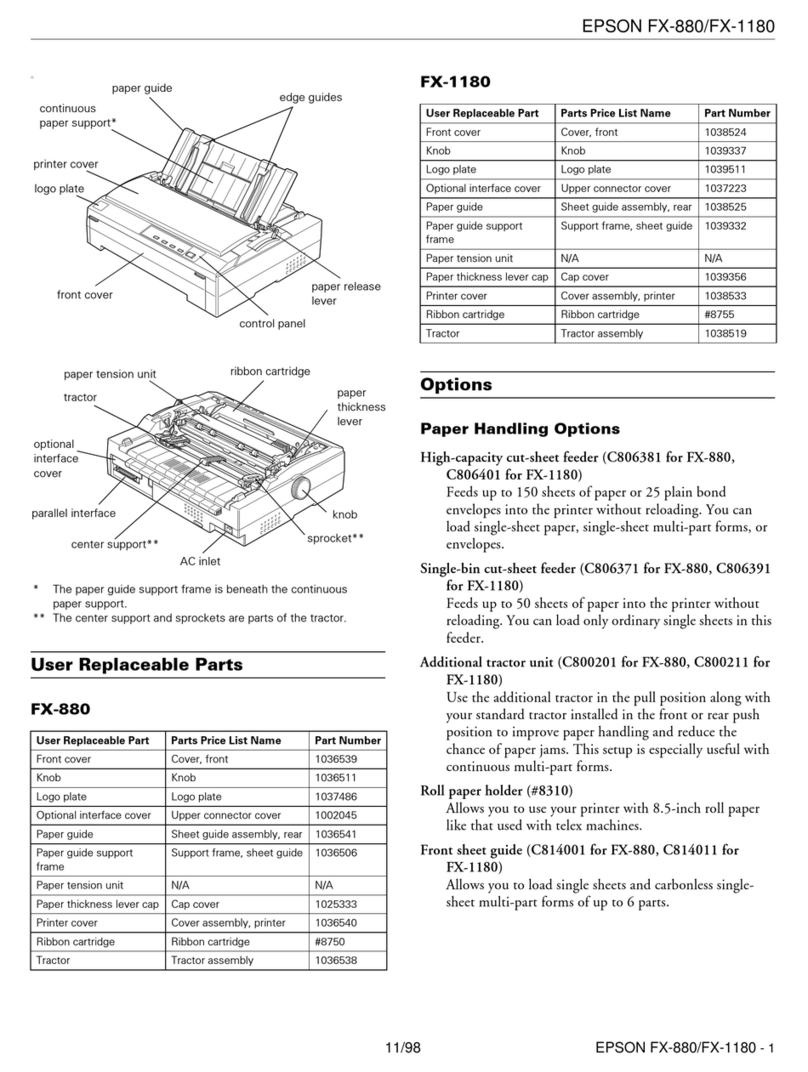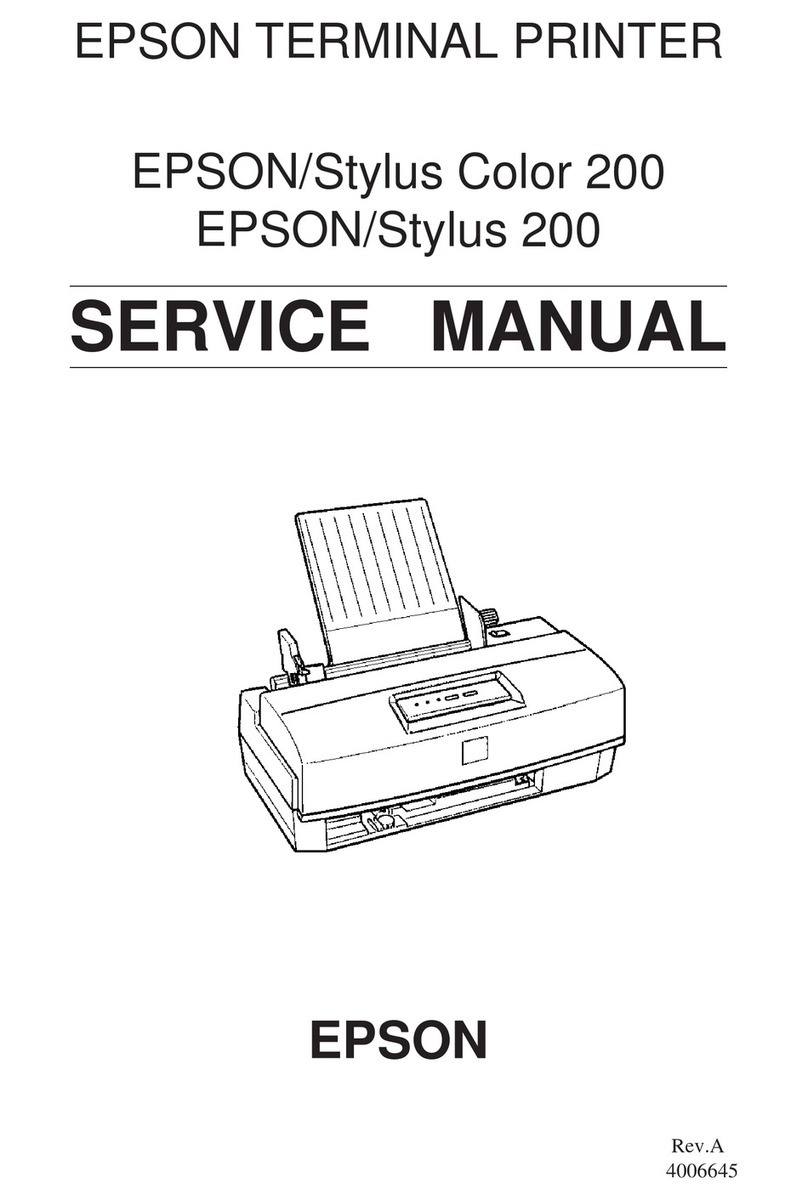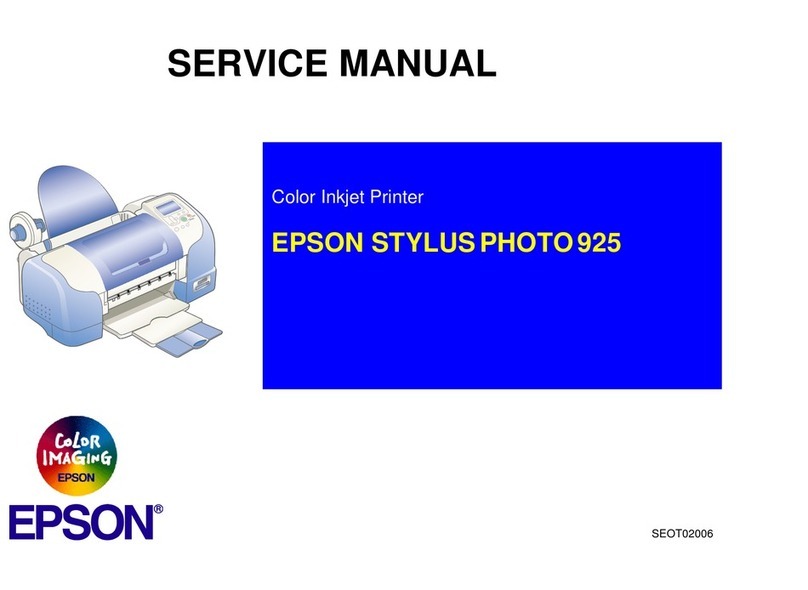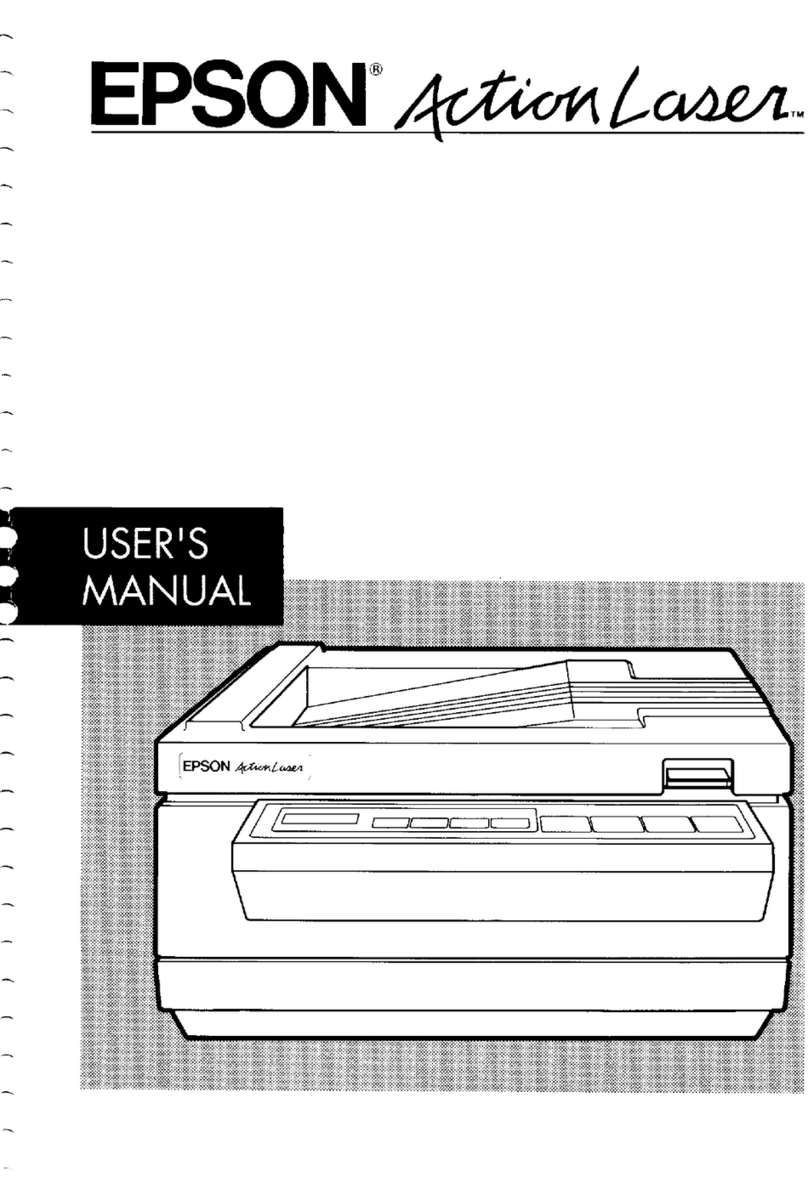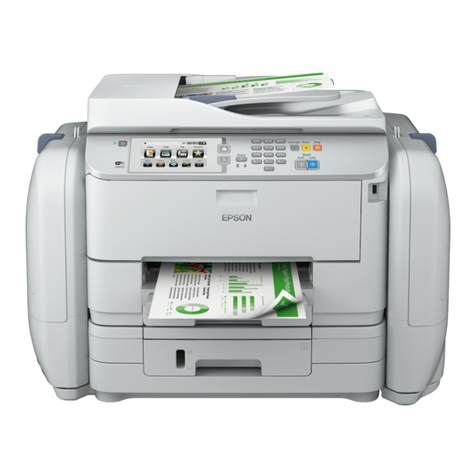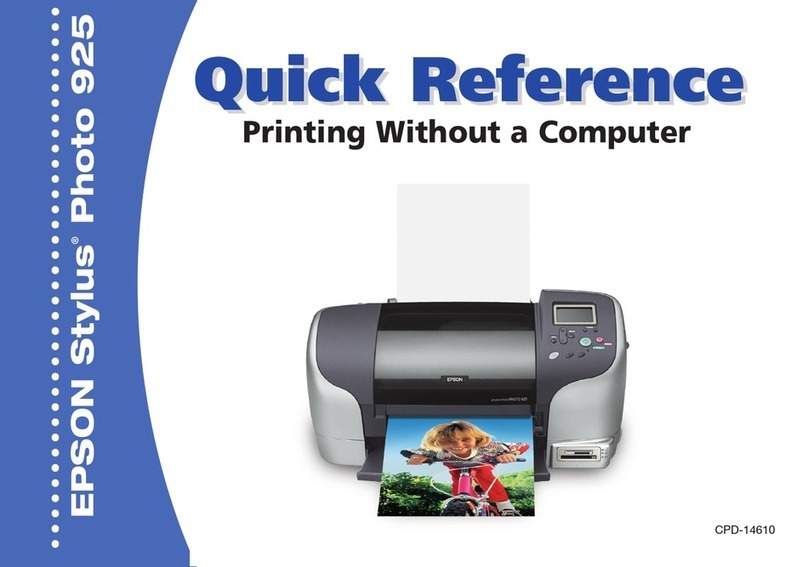Contents
Copyright and Trademarks
CopyrightandTrademarks...................2
Introduction
WheretoFindInformation...................5
Caution,ImportantandNote.................5
OperatingSystemVersions...................5
Important Instructions
SafetyInstructions.........................6
ProductAdvisoriesandWarnings..............6
Settingup/usingtheproduct................6
Handlingink...........................8
Getting to Know Your Product
ProductParts.............................9
GuidetotheControlPanel..................10
Buttons...............................11
Lights................................11
Paper Handling
Introduction to Using, Loading, and Storing
Media..................................12
Storingpaper..........................12
SelectingPaper...........................12
Paper type settings from the printer driver. . . . . 13
LoadingPaper............................14
LoadingEnvelopes........................15
Printing
PrinterDriverandStatusMonitor.............17
AccessingtheprinterdriverforWindows.....17
Accessing the printer driver for Mac OS X. . . . . 18
BasicOperations..........................19
Basicprinting..........................19
Cancelingprinting......................22
OtherOptions...........................23
Printingphotostheeasyway...............23
Productpresets(forWindowsonly)..........24
2-sided printing (for Windows only). . . . . . . . . 24
Fittopageprinting......................26
Pagespersheetprinting...................27
SharingtheProductforPrinting..............28
SetupforWindows......................28
SetupforMacOSX......................30
Refilling Ink
Ink Bottle Safety Instructions, Precautions, and
Specifications............................31
Safetyinstructions.......................31
Precautionsonrefillingink................31
Inkbottlespecifications...................32
CheckingtheInkLevels.....................32
RefillingtheInkTanks.....................32
Maintaining Your Product and
Software
CheckingthePrintHeadNozzles..............36
Using the Nozzle Check utility for Windows
....................................36
Using the Nozzle Check utility for Mac OS X
....................................36
CleaningthePrintHead....................37
Using the Head Cleaning utility for Windows
....................................37
Using the Head Cleaning utility for Mac OS X
....................................37
AligningthePrintHead....................38
Using the Print Head Alignment utility for
Windows.............................38
Using the Print Head Alignment utility for
MacOSX.............................38
CleaningthePaperGuide...................39
Using the Paper Guide Cleaning utility for
Windows.............................39
Using the Paper Guide Cleaning utility for Mac
OSX................................39
ReplacingInkinsidetheInkTubes............40
Using the Power Ink Flushing utility for
Windows.............................40
Using the Power Ink Flushing utility for Mac
OSX................................40
SavingPower............................41
ForWindows..........................41
User’s Guide
Contents
3