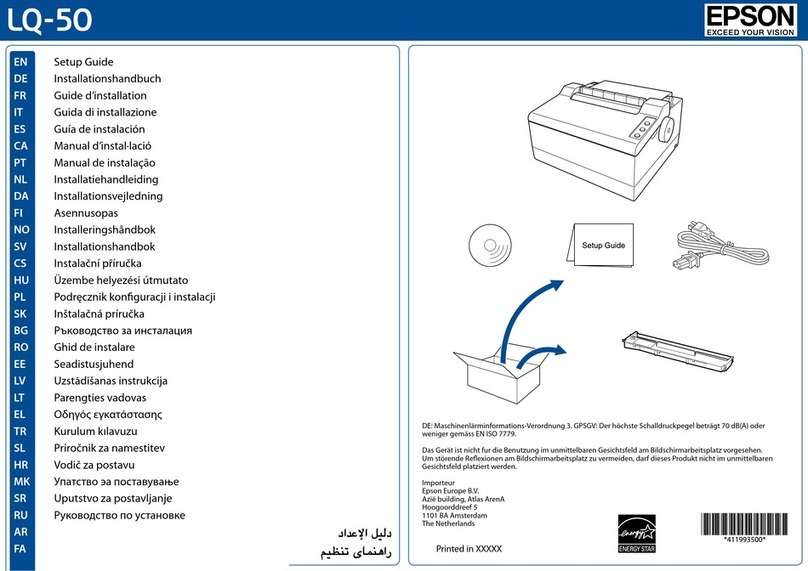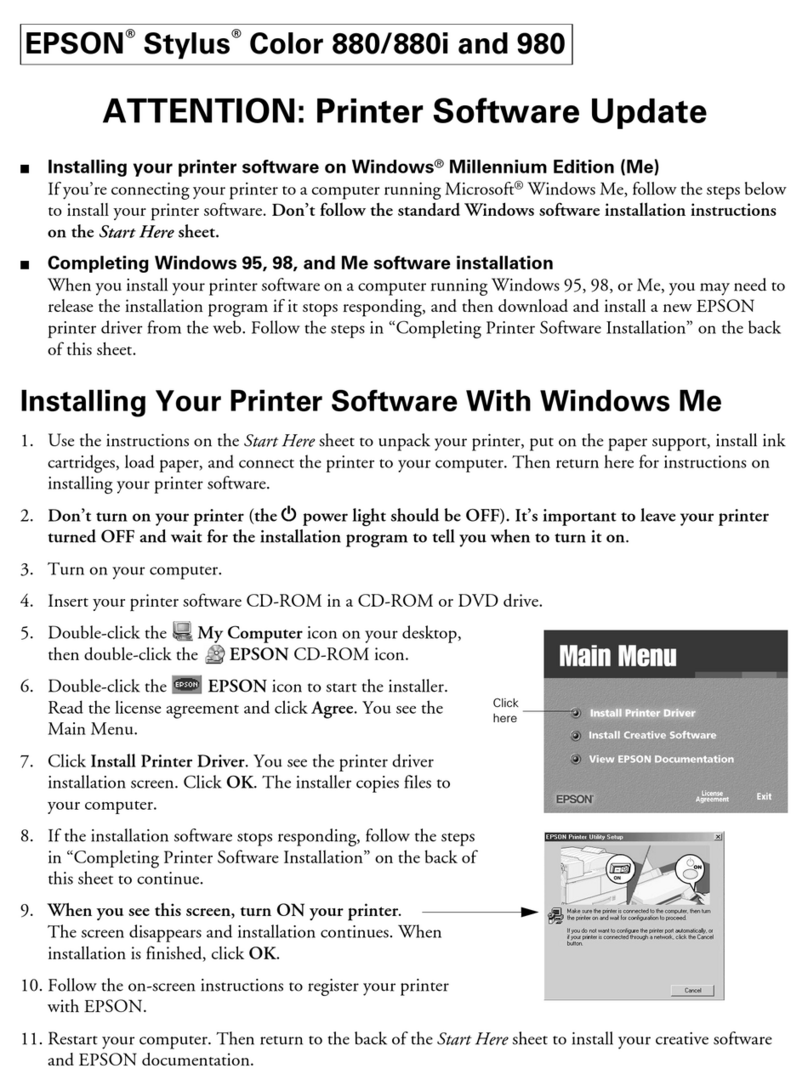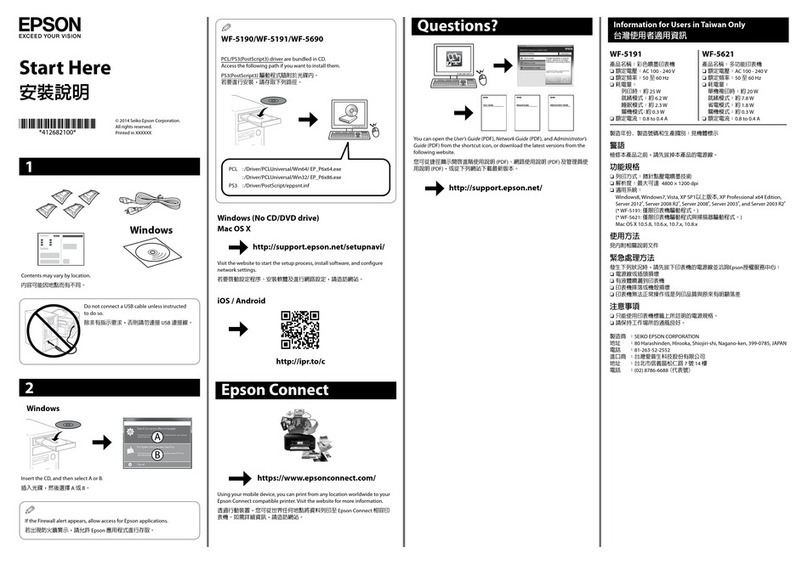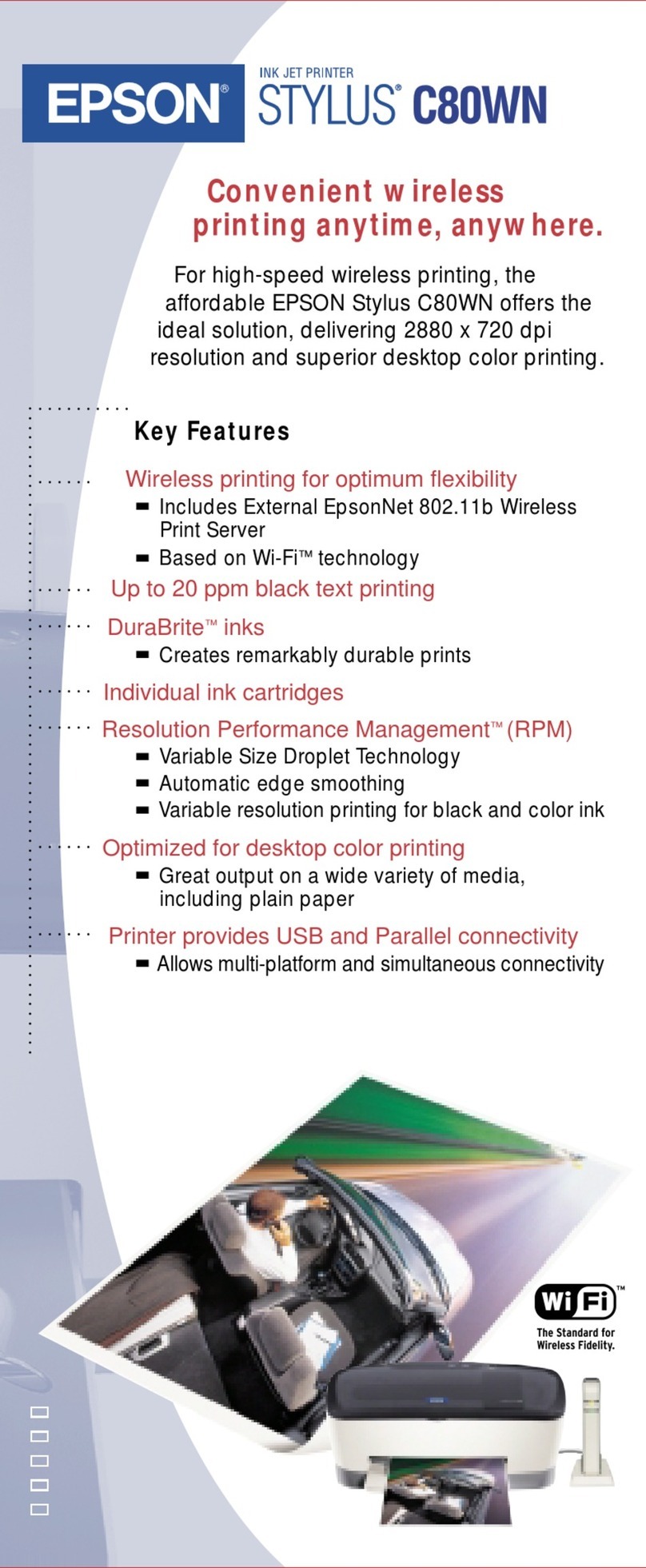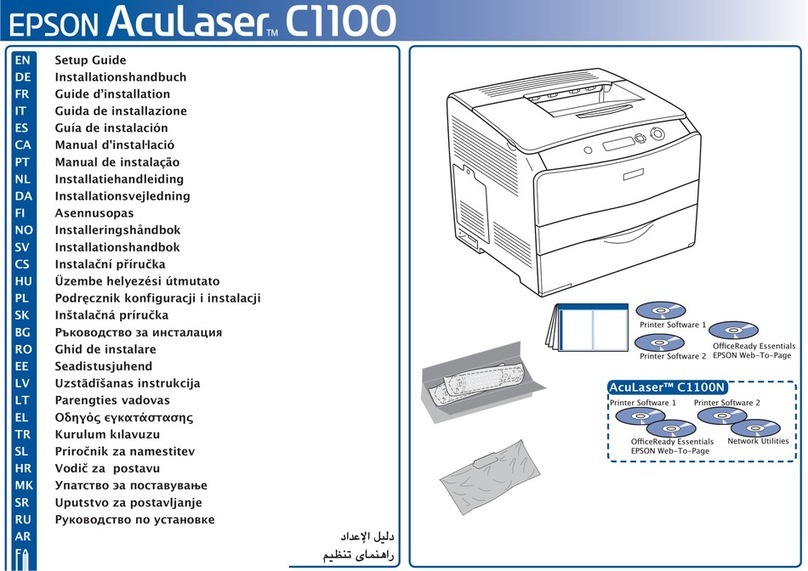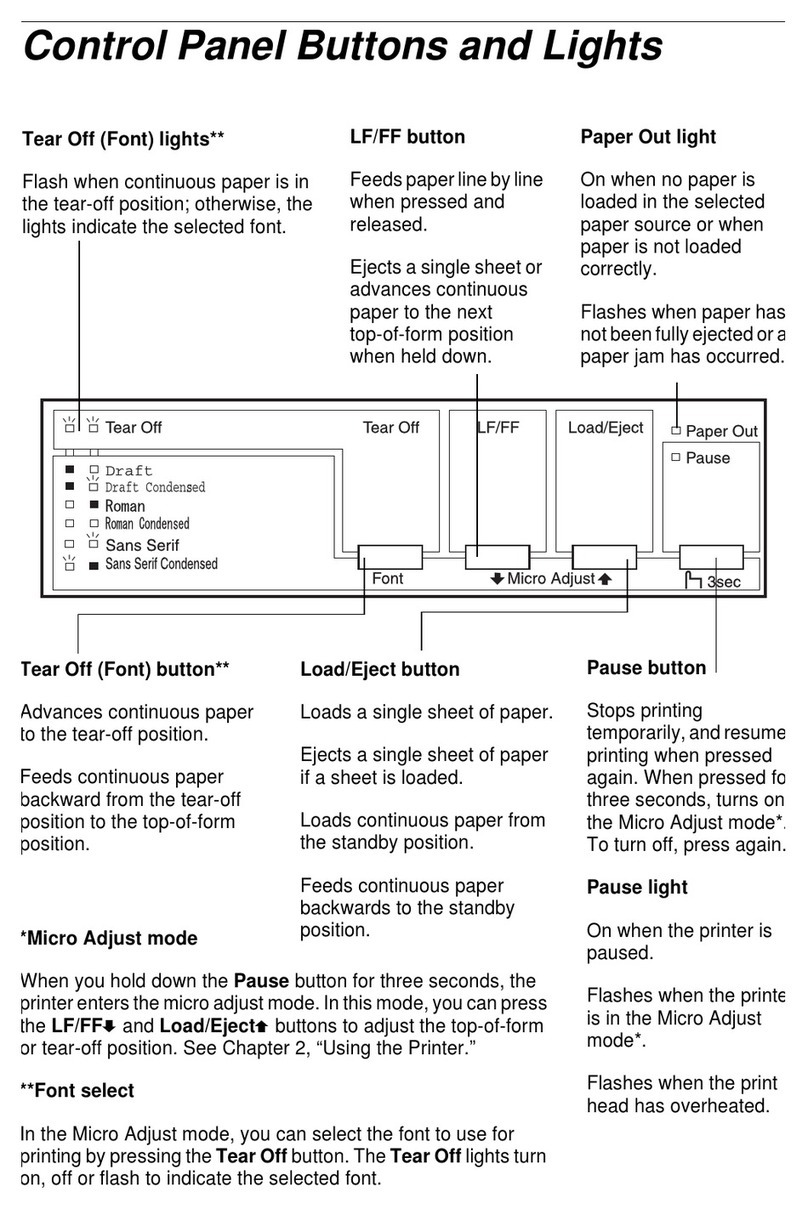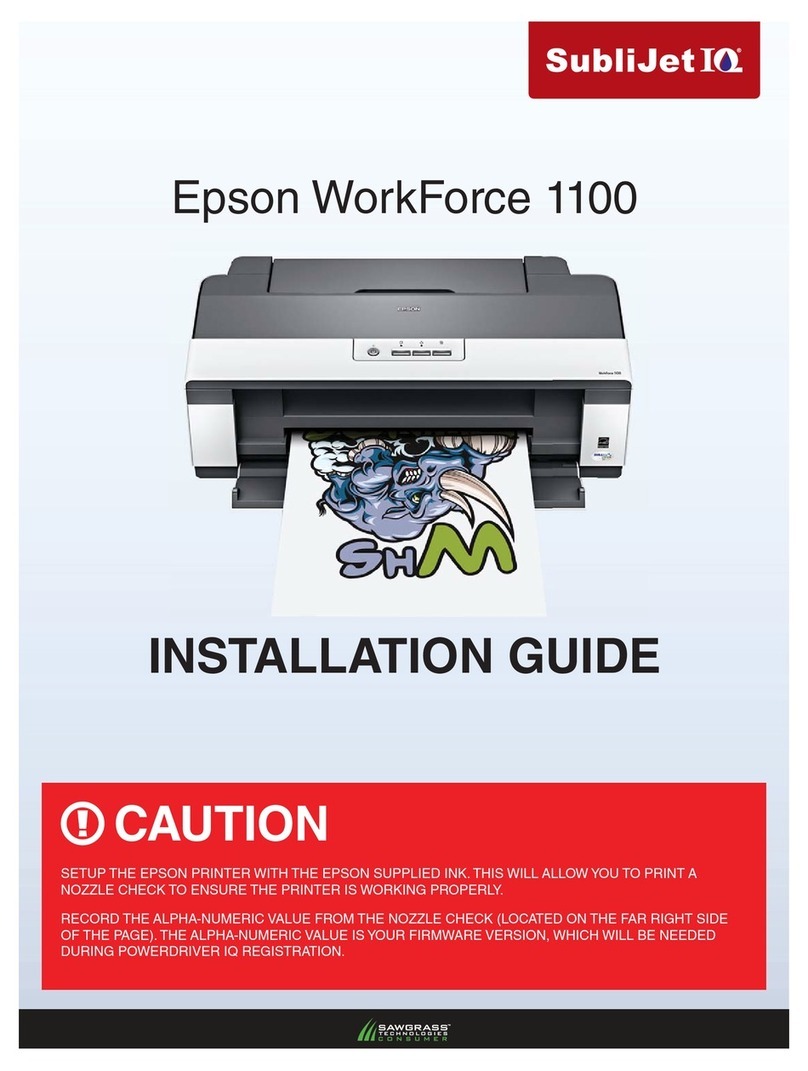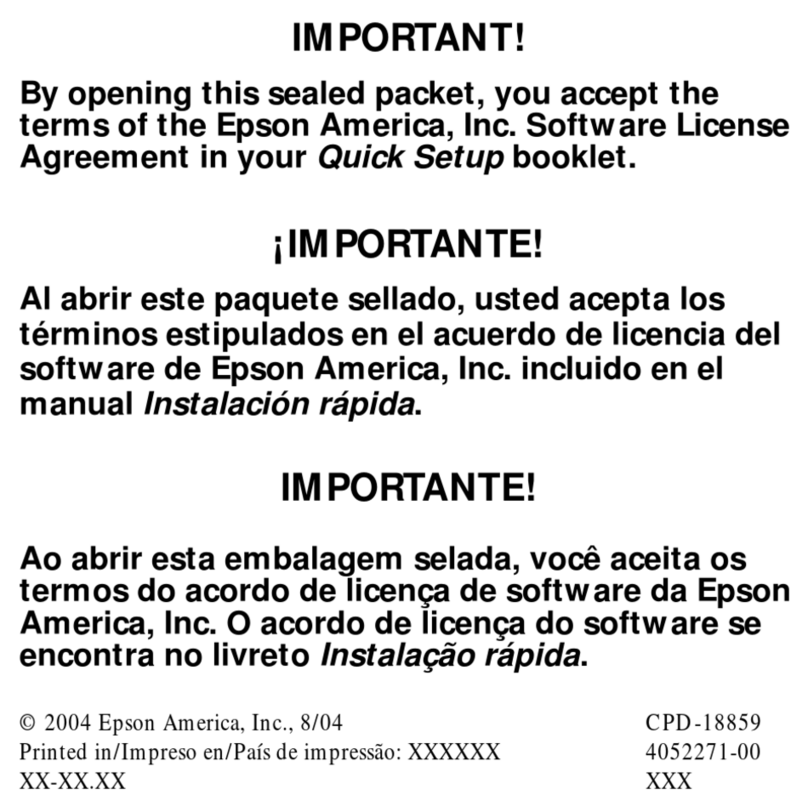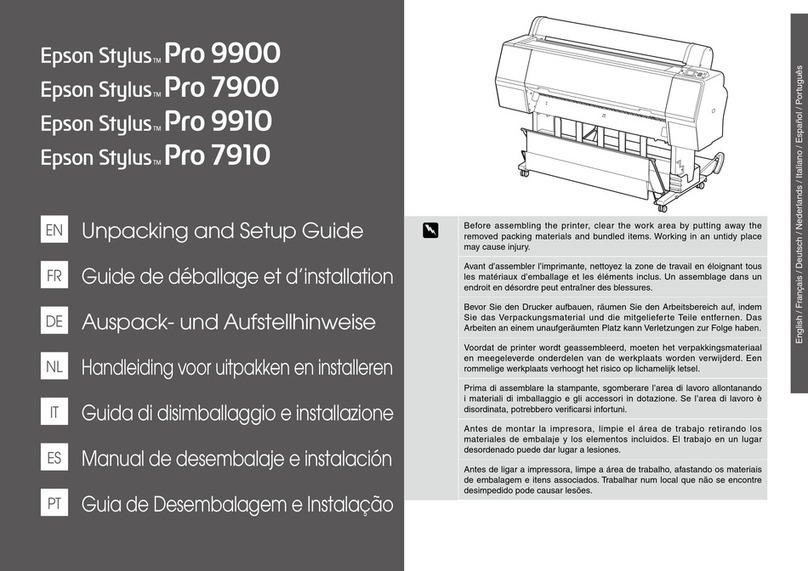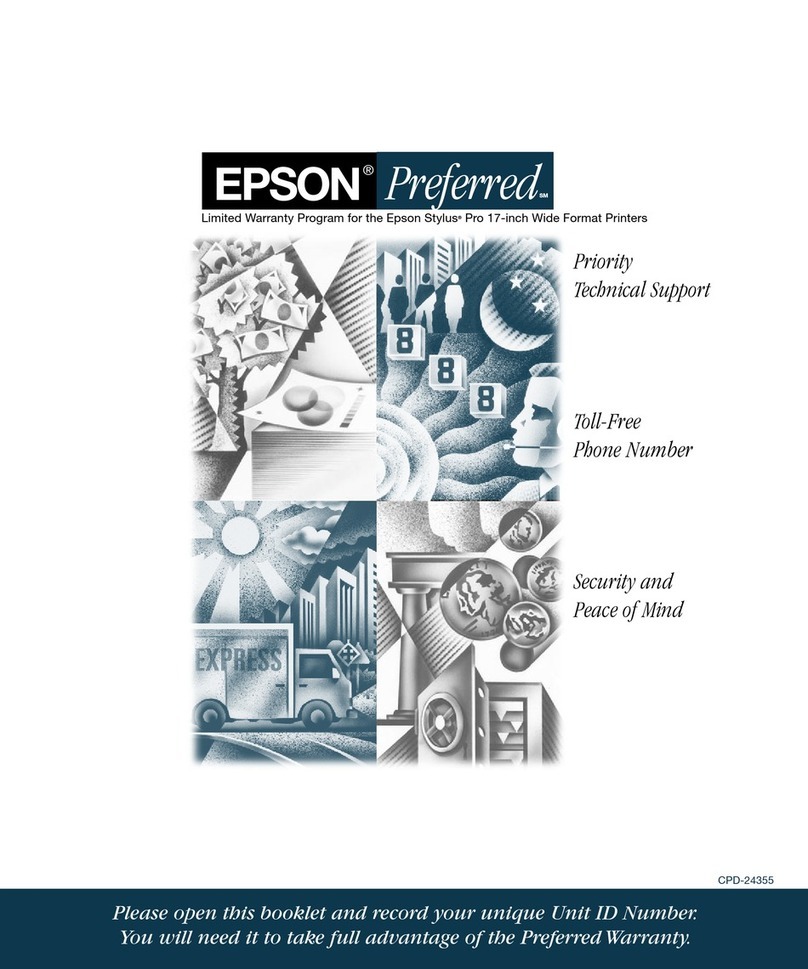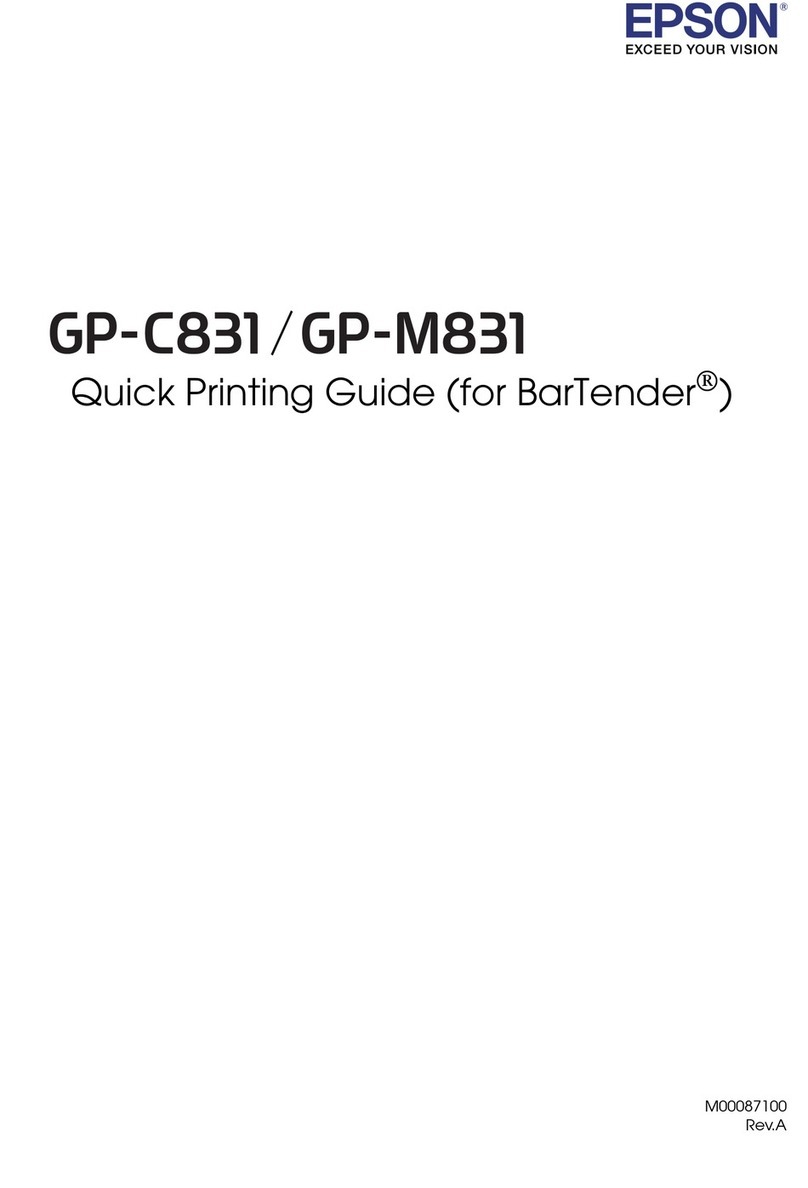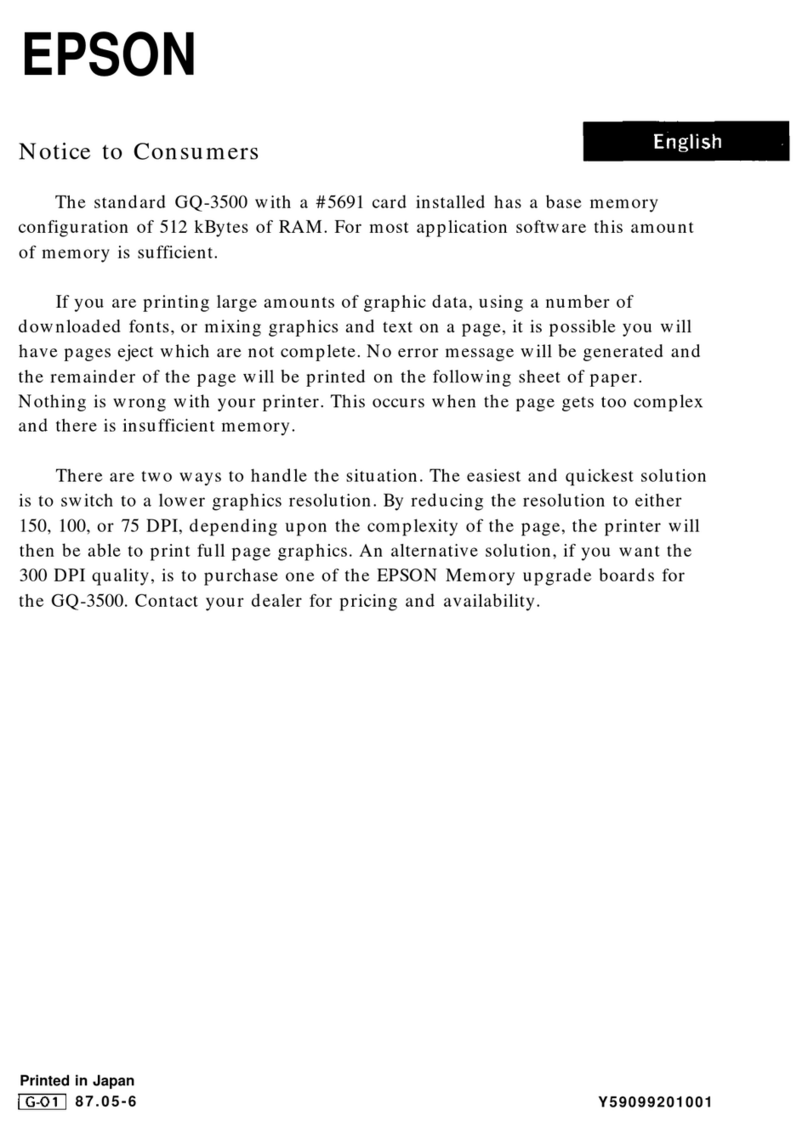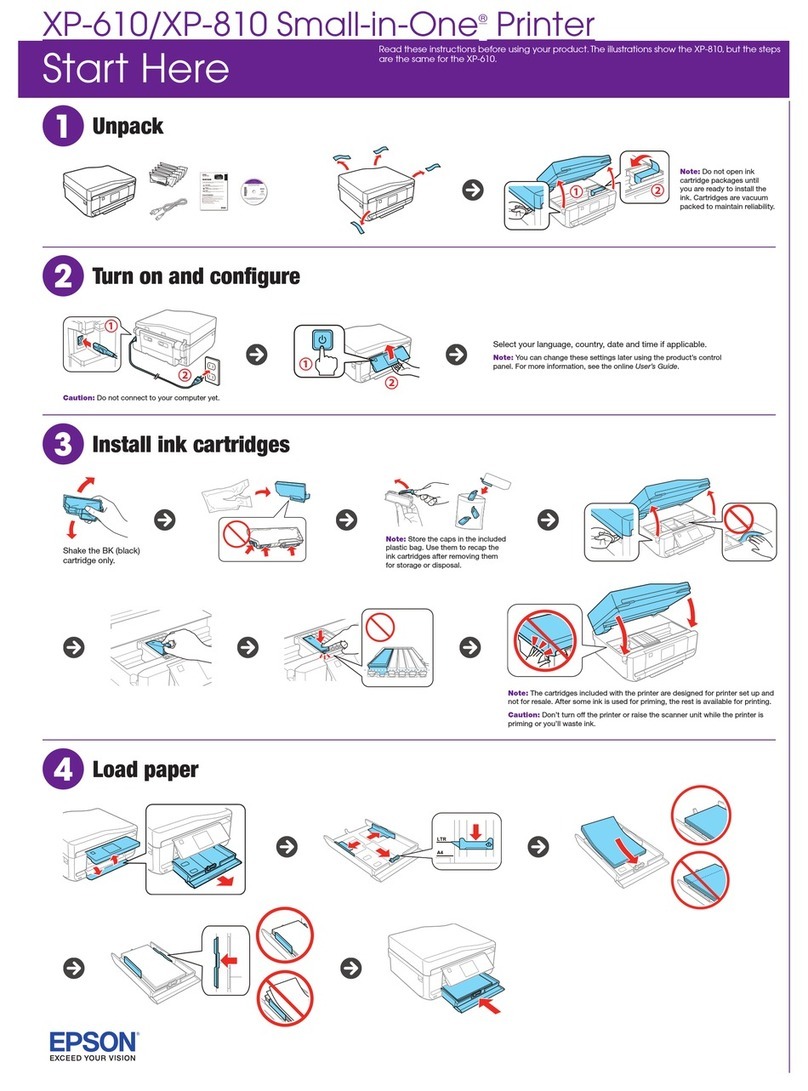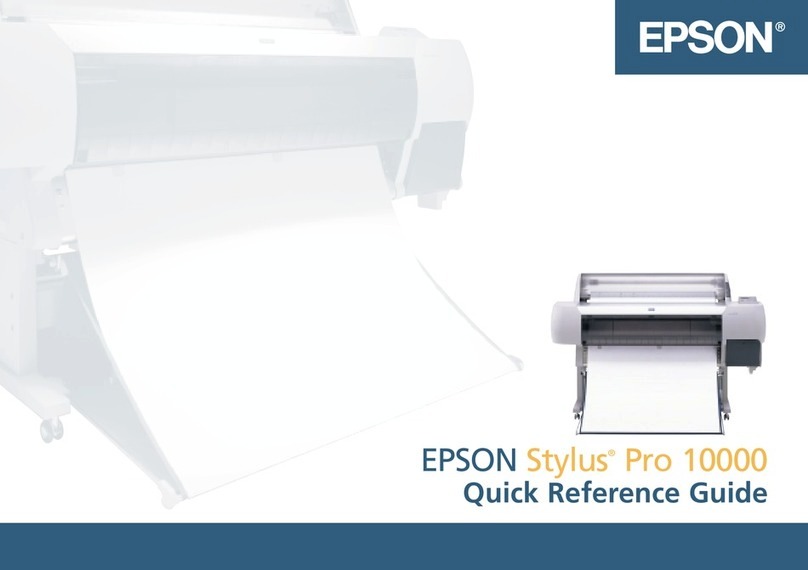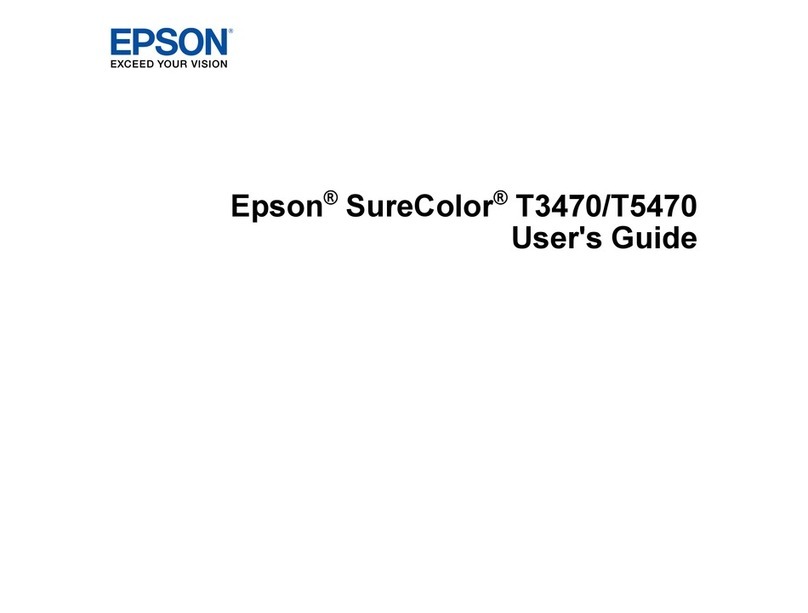Using the Print Head Alignment utility for
MacOSX.............................56
SavingPower............................56
ForWindows..........................57
ForMacOSX..........................57
CleaningtheProduct......................57
Cleaningtheexterioroftheproduct..........57
Cleaningtheinterioroftheproduct..........58
ReplacingMaintenanceBox..................58
Checkingthemaintenanceboxstatus.........58
Handlingprecautions....................58
Replacingamaintenancebox...............59
TransportingtheProduct...................60
CheckingandInstallingYourSoftware.........61
Checking the software installed on your
computer.............................61
Installingthesoftware....................62
UninstallingYourSoftware..................62
ForWindows..........................62
ForMacOSX..........................63
Troubleshooting for Printing
DiagnosingtheProblem....................65
Errorindicators........................65
Checkingproductstatus..................68
PaperJams..............................70
Removing jammed paper from the rear cover
....................................71
Removing jammed paper from inside the
product..............................73
Removing jammed paper from the paper
cassette...............................75
Preventingpaperjams....................76
Reprinting after a paper jam (for Windows
only)................................76
PrintQualityHelp.........................77
Horizontalbanding......................78
Verticalbandingormisalignment...........78
Incorrectormissingcolors................79
Blurryorsmearedprint...................79
MiscellaneousPrintoutProblems..............80
Incorrectorgarbledcharacters.............80
Incorrectmargins.......................80
Printouthasaslightslant.................80
Invertedimage.........................81
Blankpagesprint.......................81
Printedsideissmearedorscuffed...........81
Printingistooslow......................81
PaperDoesNotFeedCorrectly...............82
Paperdoesnotfeed......................82
Multiplepagesfeed......................82
Paperisimproperlyloaded................83
Paper is not ejected fully or is wrinkled. . . . . . . . 83
TheProductDoesNotPrint.................83
Alllightsareoff........................83
Lightscameonandthenwentout...........83
Onlythepowerlightison.................83
An ink error is indicated after you replace the
cartridge..............................84
Increasing the Print Speed (For Windows Only)
......................................85
OtherProblem...........................86
Printingplainpapersquietly...............86
Product Information
InkandMaintenanceBox...................87
Inkcartridges..........................87
Maintenancebox.......................87
SystemRequirements......................88
ForWindows..........................88
ForMacOSX..........................88
TechnicalSpecifications....................88
Printerspecifications.....................88
Networkinterfacespecification.............91
Mechanical............................91
Electrical.............................91
Environmental.........................92
Standardsandapprovals..................92
Interface..............................93
Where To Get Help
TechnicalSupportWebSite..................94
ContactingEpsonSupport...................94
BeforeContactingEpson..................94
HelpforUsersinEurope..................95
HelpforUsersinTaiwan..................95
HelpforUsersinSingapore................96
HelpforUsersinThailand................96
HelpforUsersinVietnam.................97
HelpforUsersinIndonesia................97
HelpforUsersinMalaysia.................98
HelpforUsersinIndia...................99
HelpforUsersinthePhilippines........... 100
User’s Guide
Contents
4