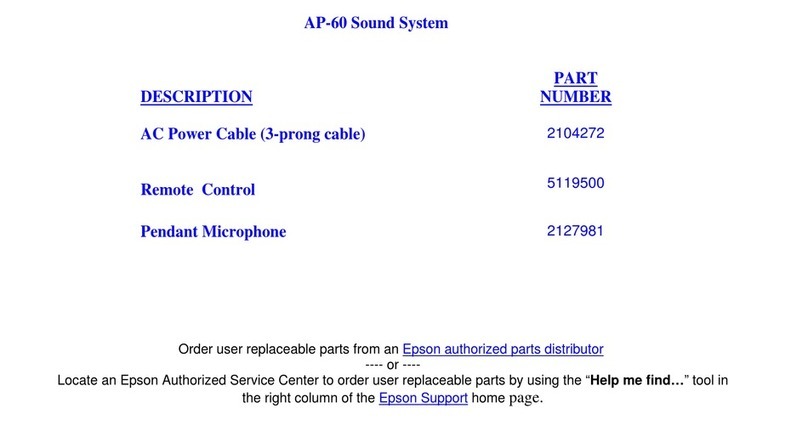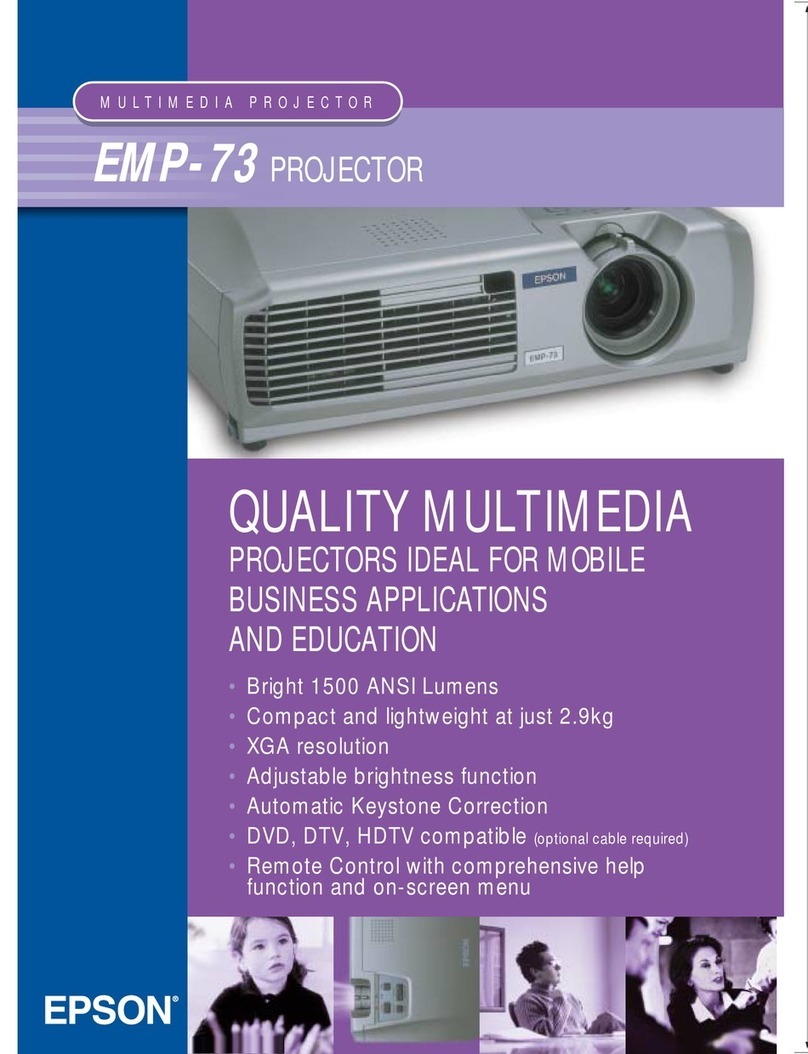Epson 1450Wi User manual
Other Epson Projector manuals
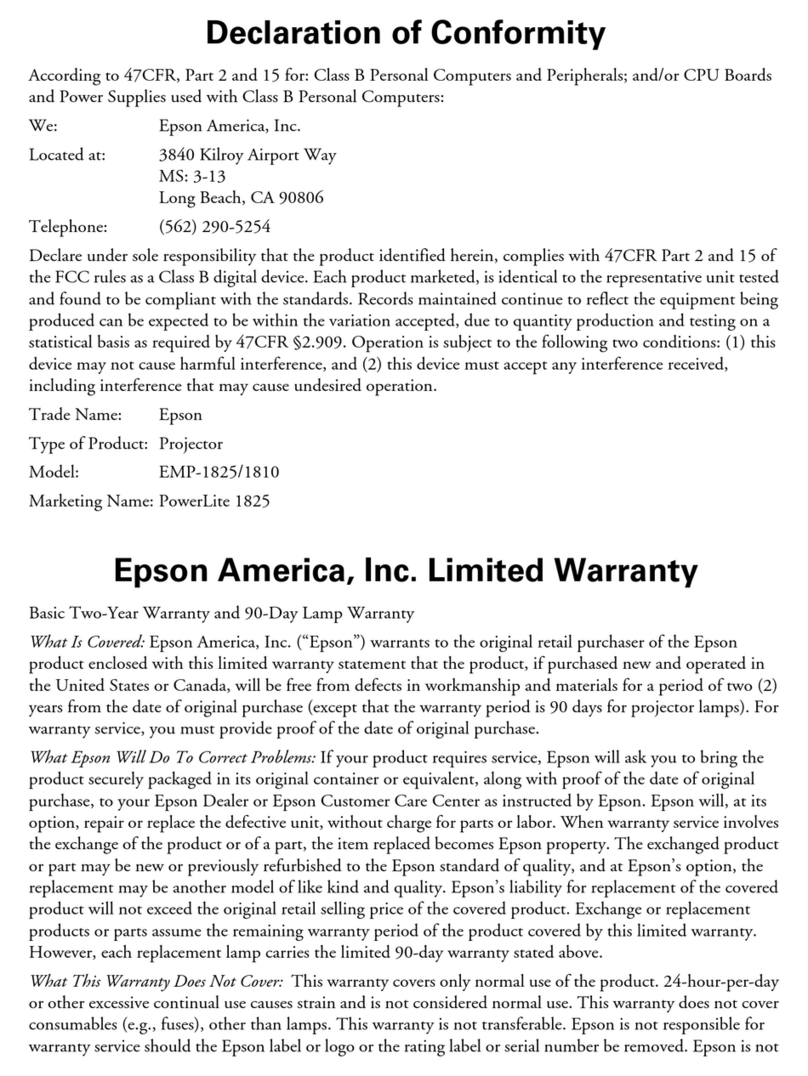
Epson
Epson PowerLite EMP-1810 Reference guide

Epson
Epson EMP-7850 User manual

Epson
Epson EB-L1500U Technical manual
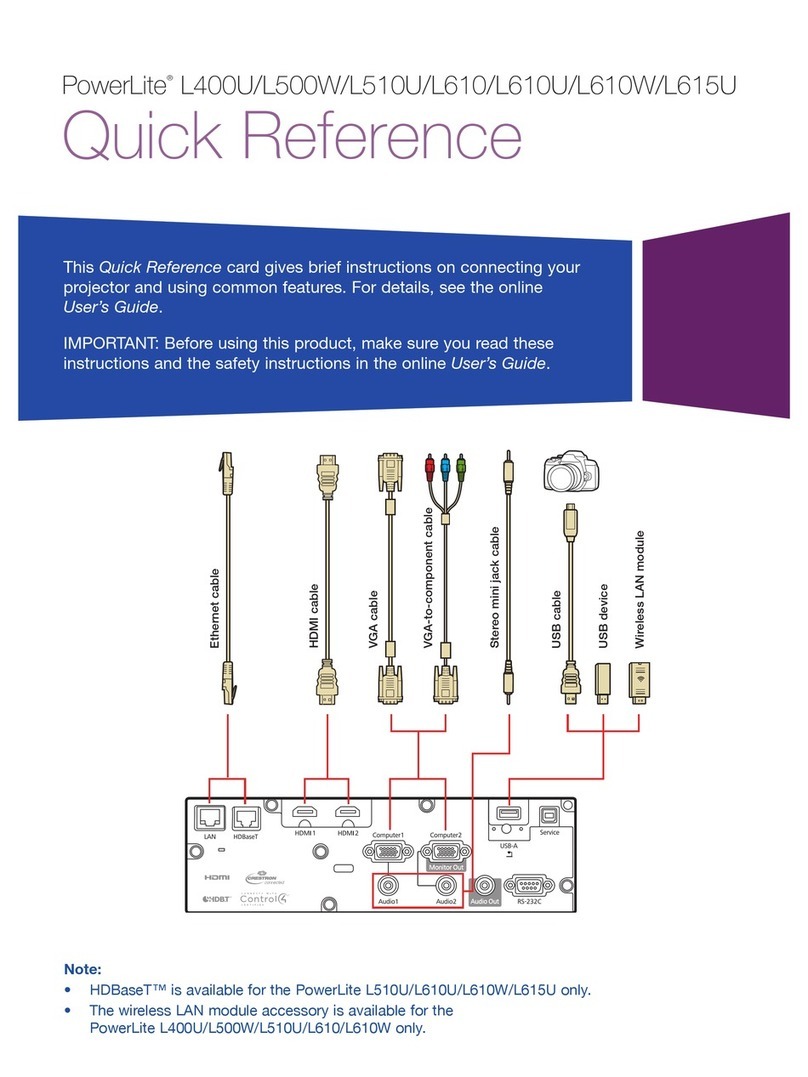
Epson
Epson PowerLite L400U User manual

Epson
Epson 1705C - PowerLite XGA LCD Projector User manual

Epson
Epson PowerLite L520W User manual
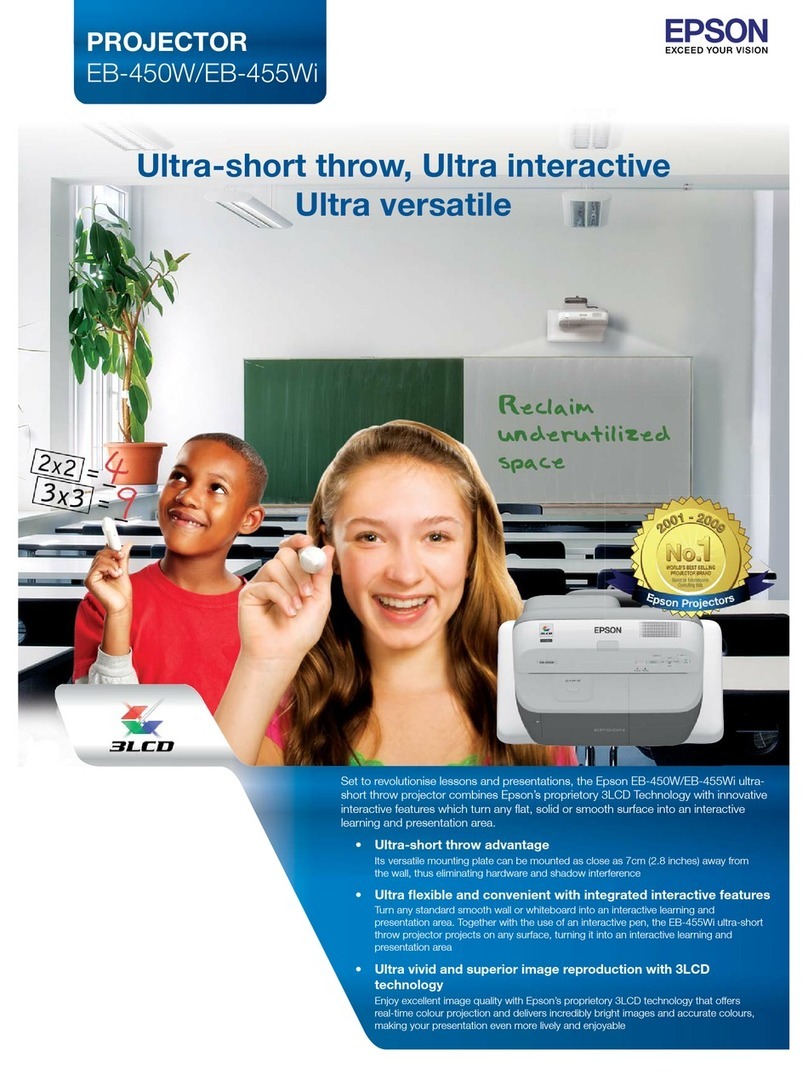
Epson
Epson EB-450W User manual
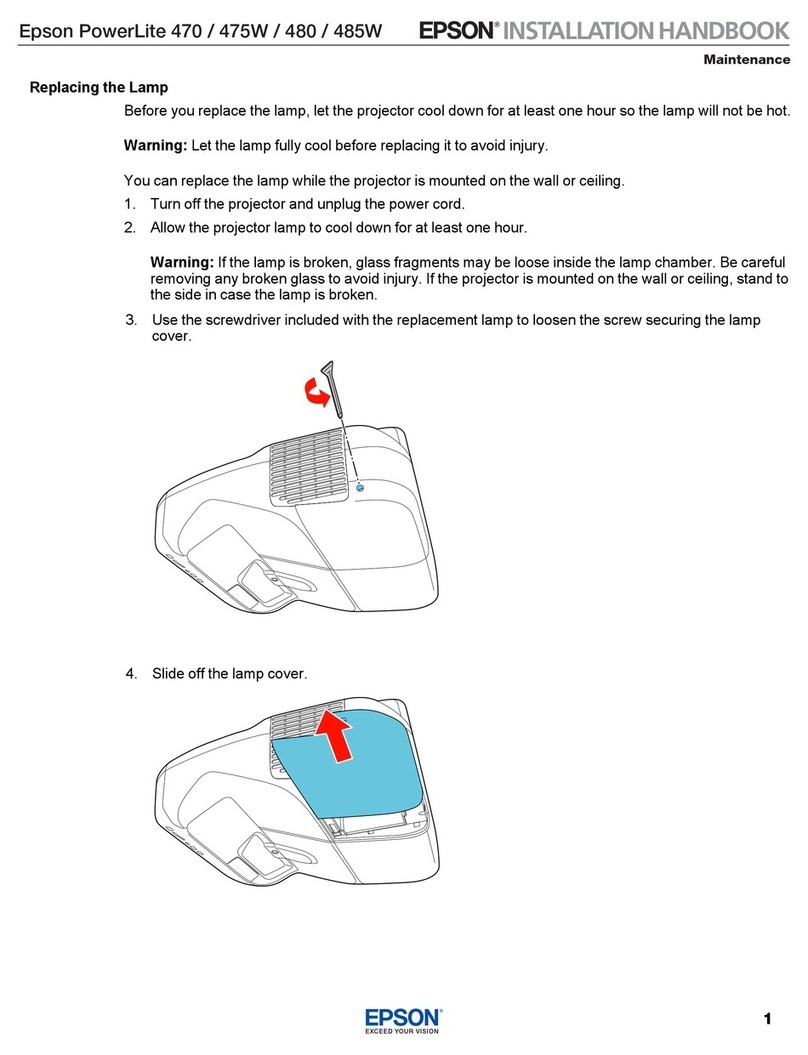
Epson
Epson PowerLite 470 System manual

Epson
Epson PowerLite Home Cinema 8500 UB User manual
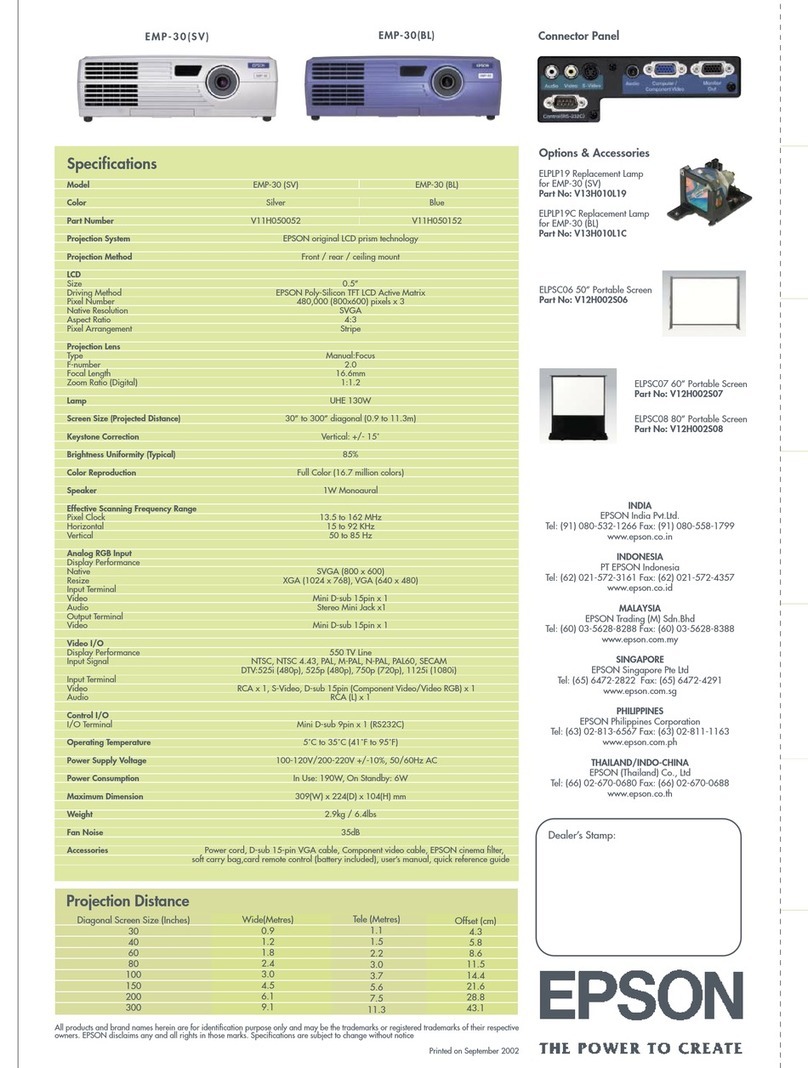
Epson
Epson EMP-30 User manual

Epson
Epson EB-L200W User manual

Epson
Epson Elp-3000 User manual
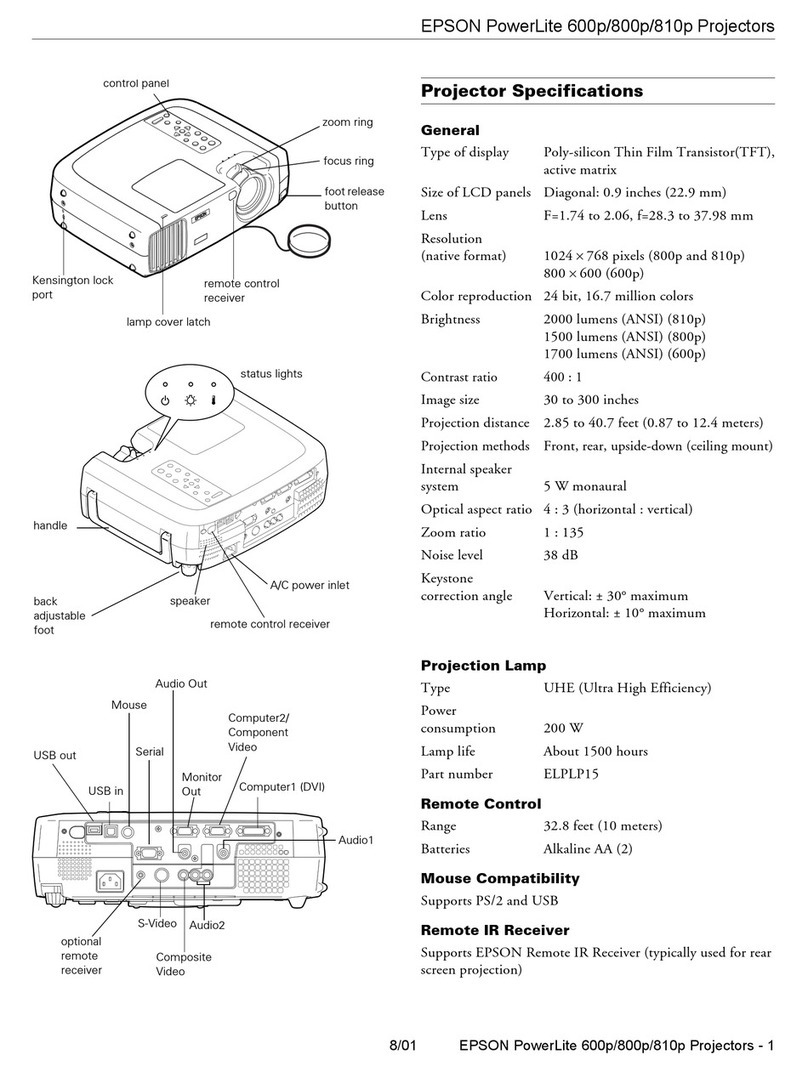
Epson
Epson PowerLite 600p User manual

Epson
Epson EB-G6250WNL User manual
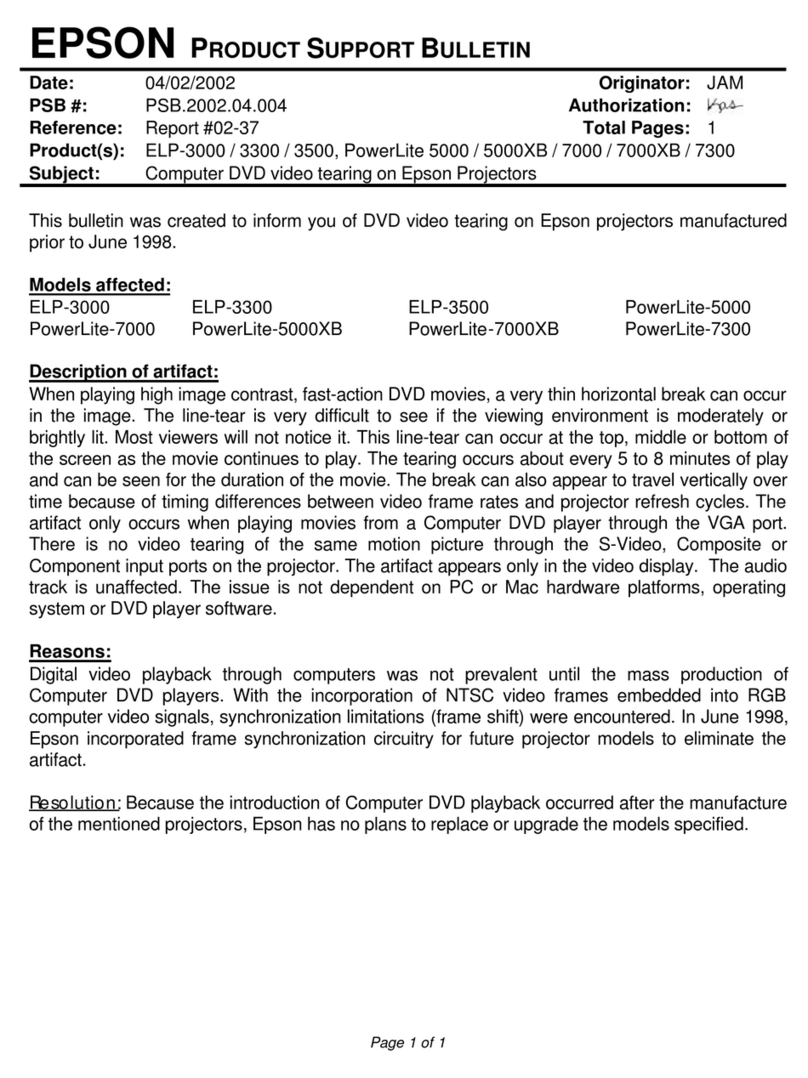
Epson
Epson Elp-3000 Dimensions

Epson
Epson PowerLite Home Cinema 8350 User manual
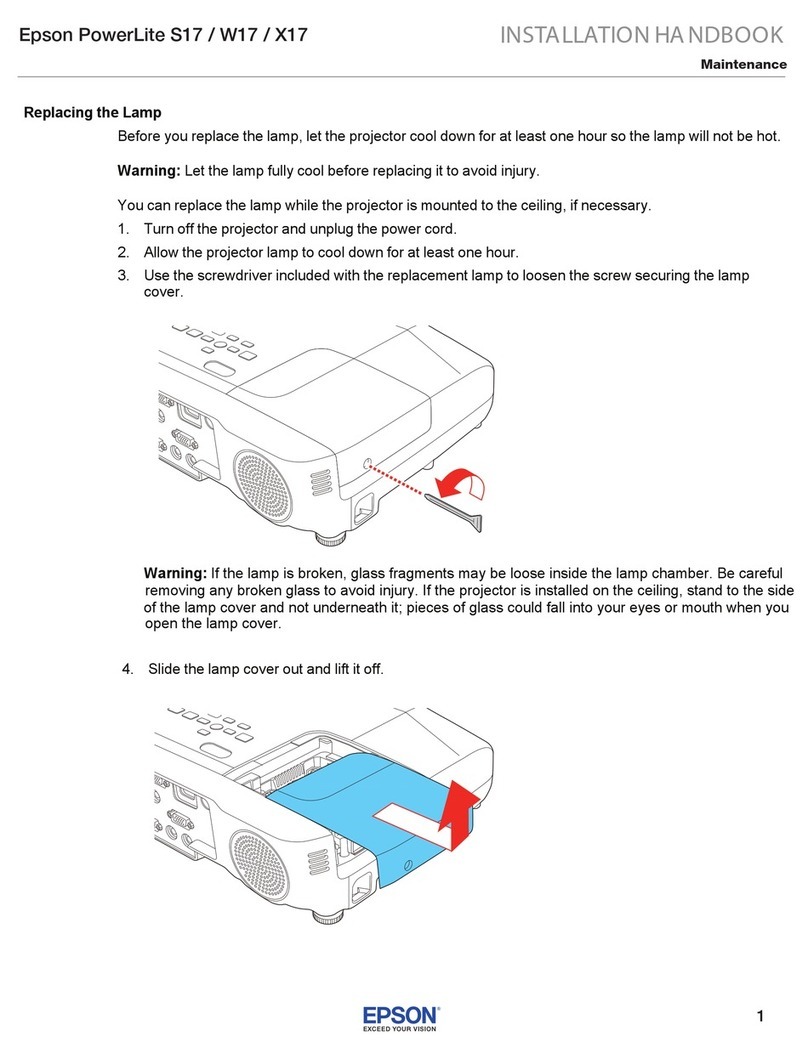
Epson
Epson PowerLite S17 System manual

Epson
Epson PowerLite S5 Series User manual
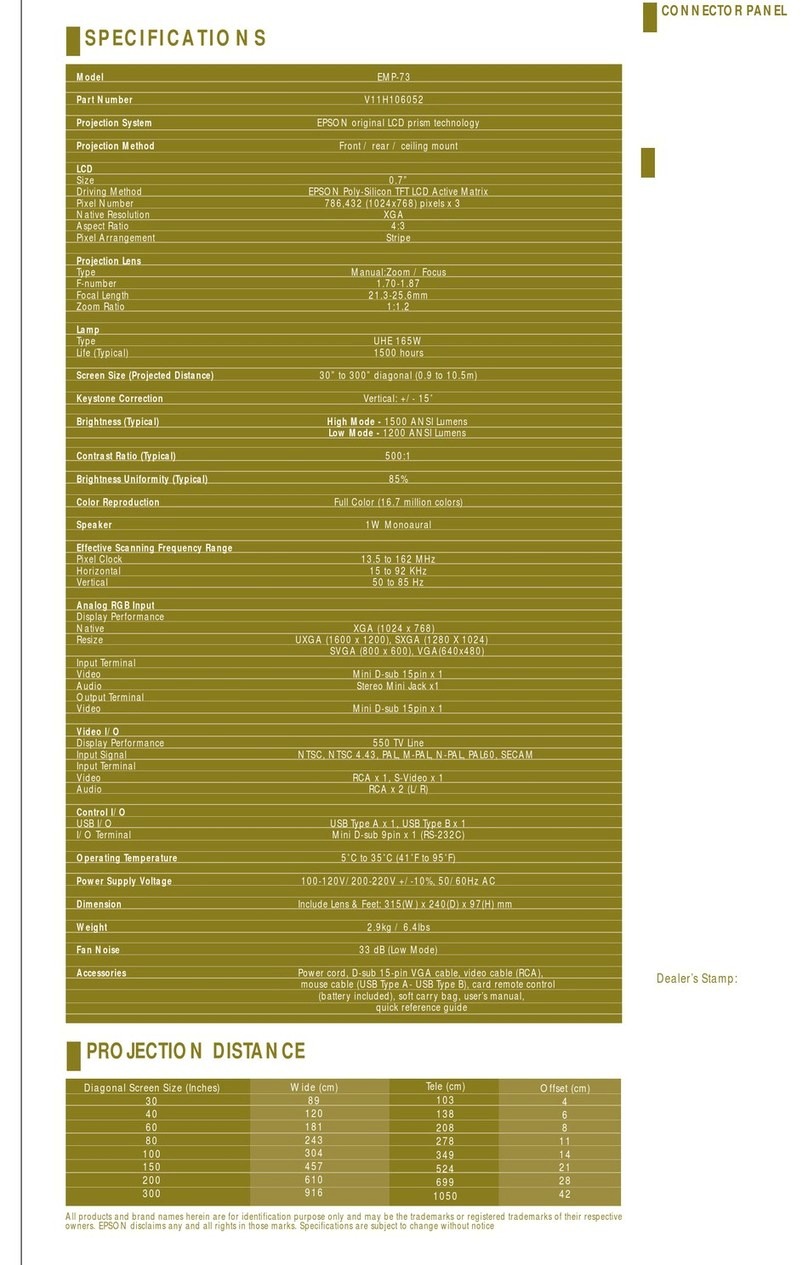
Epson
Epson EMP-73 User manual

Epson
Epson PowerLite Pro Cinema 9100 User manual