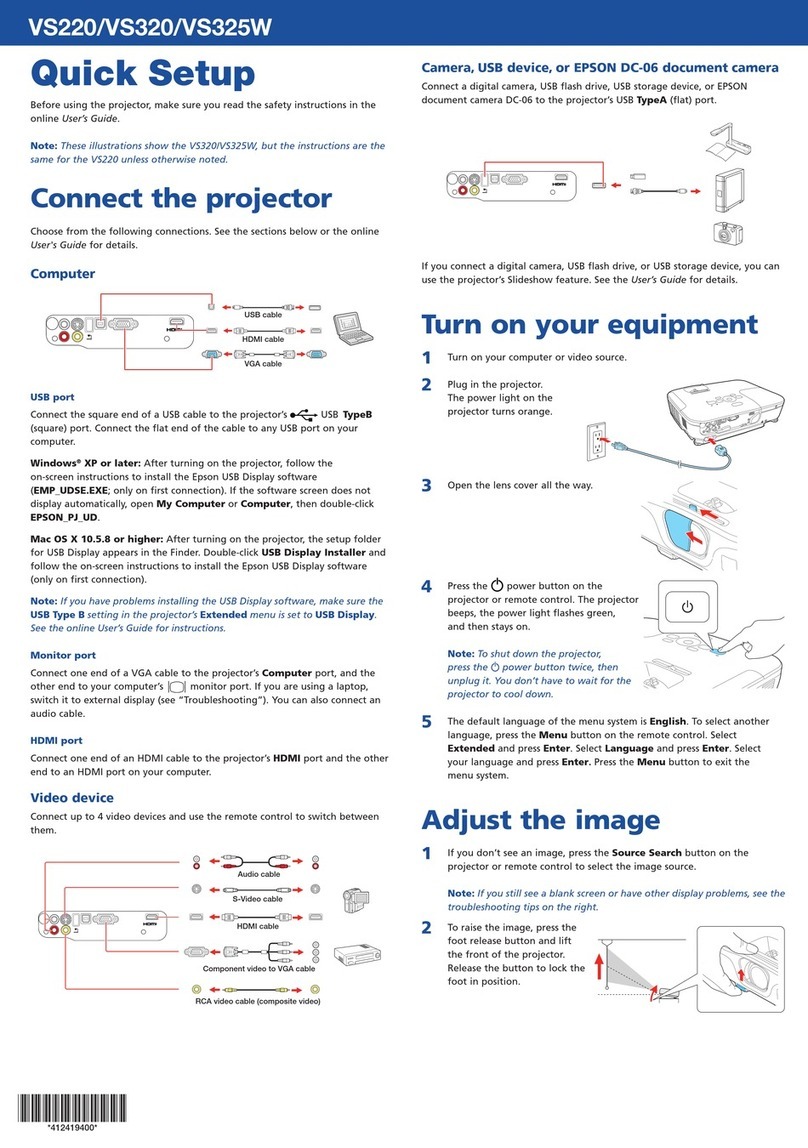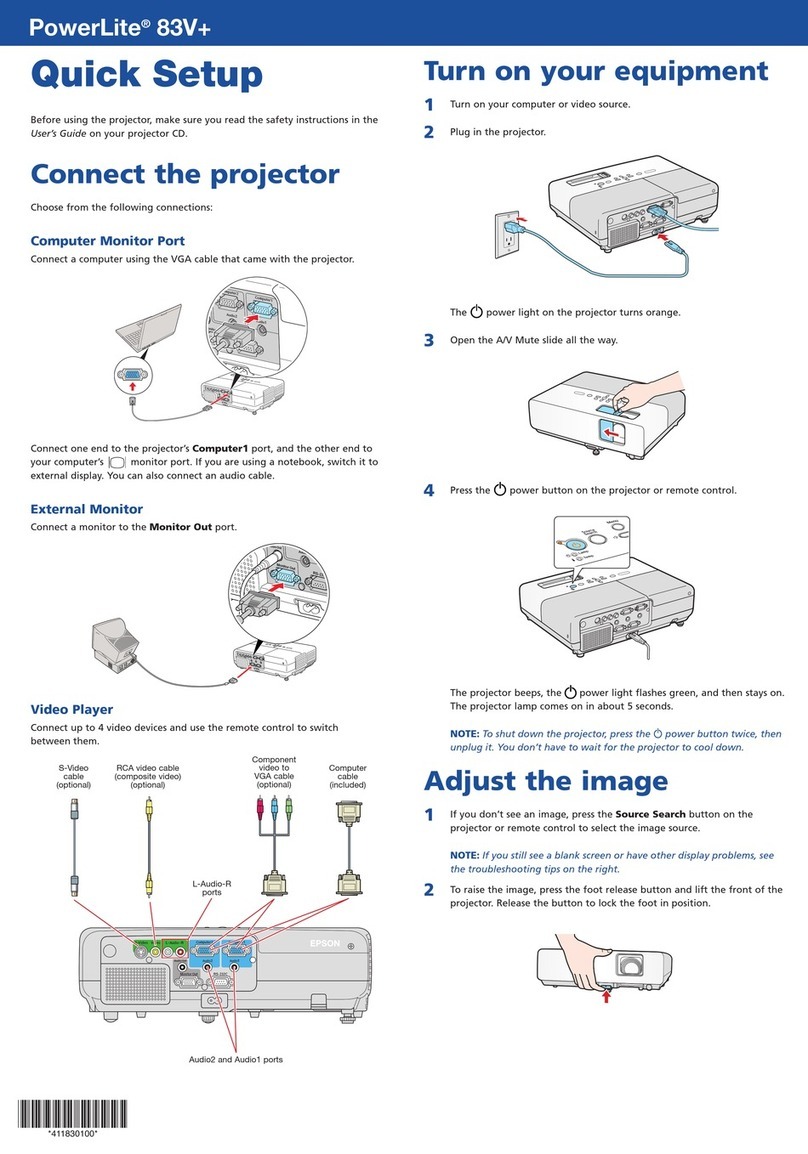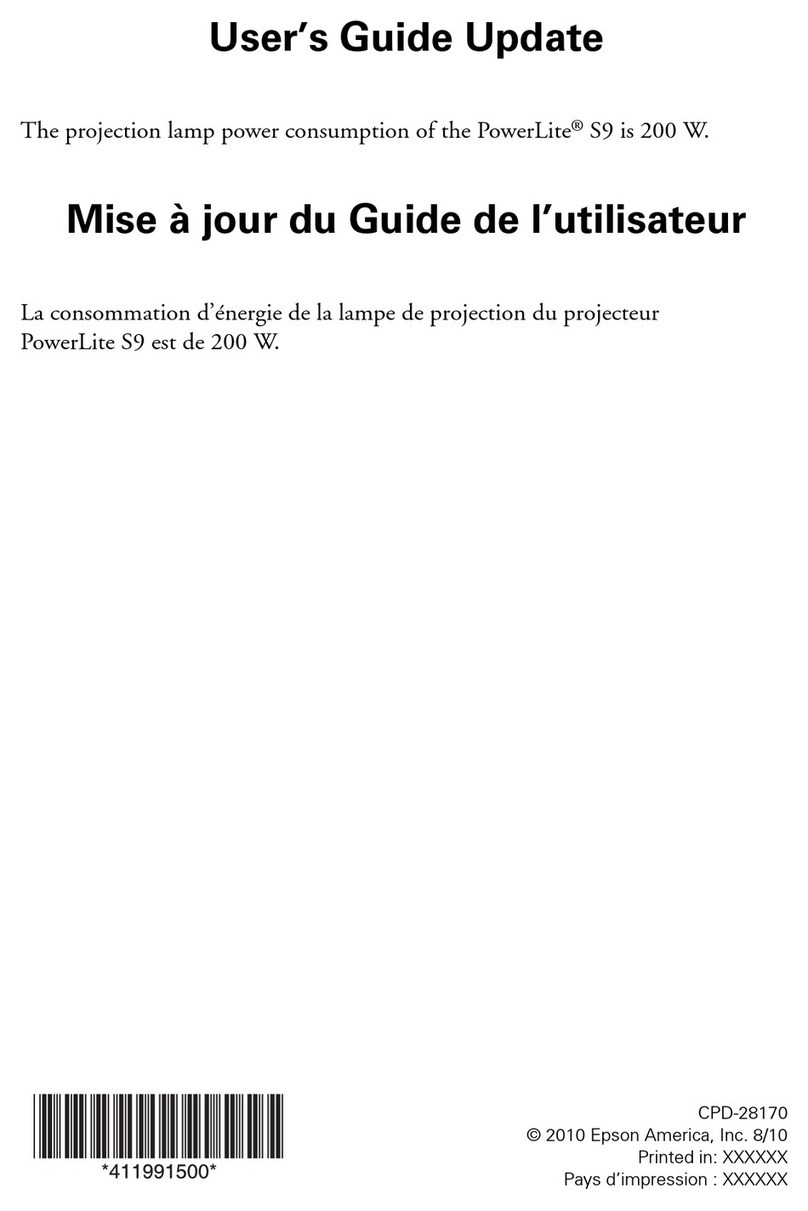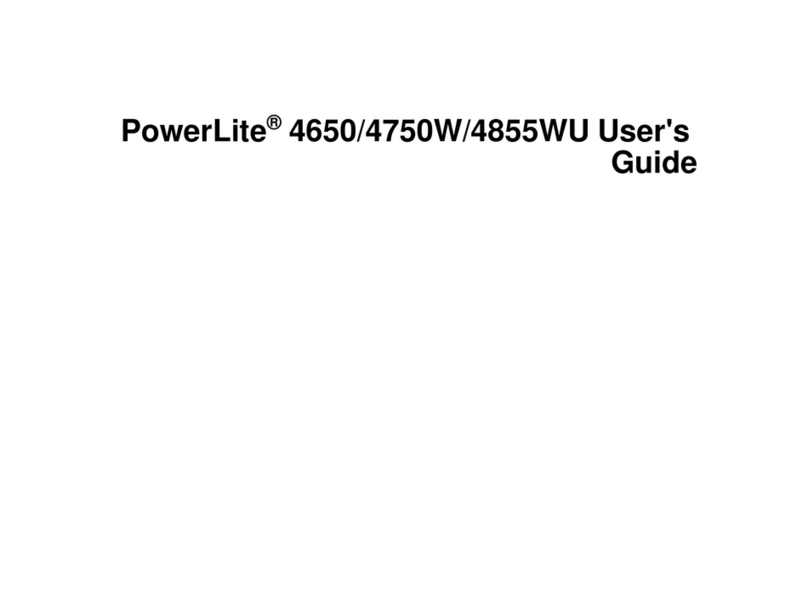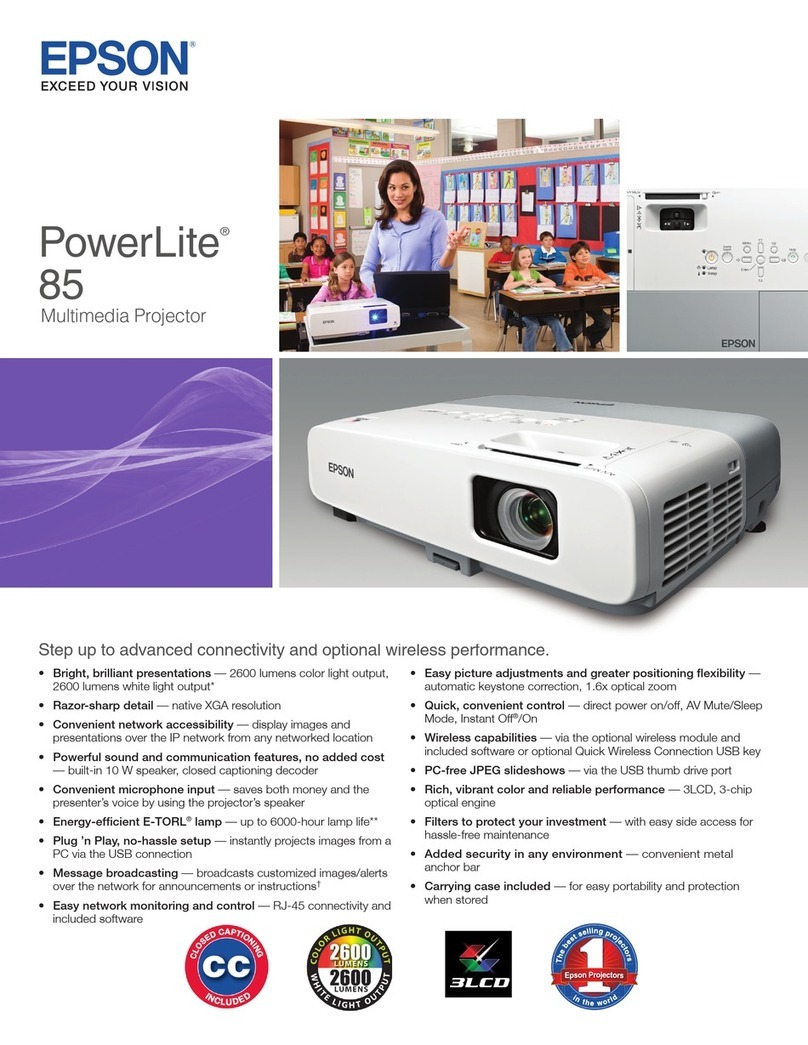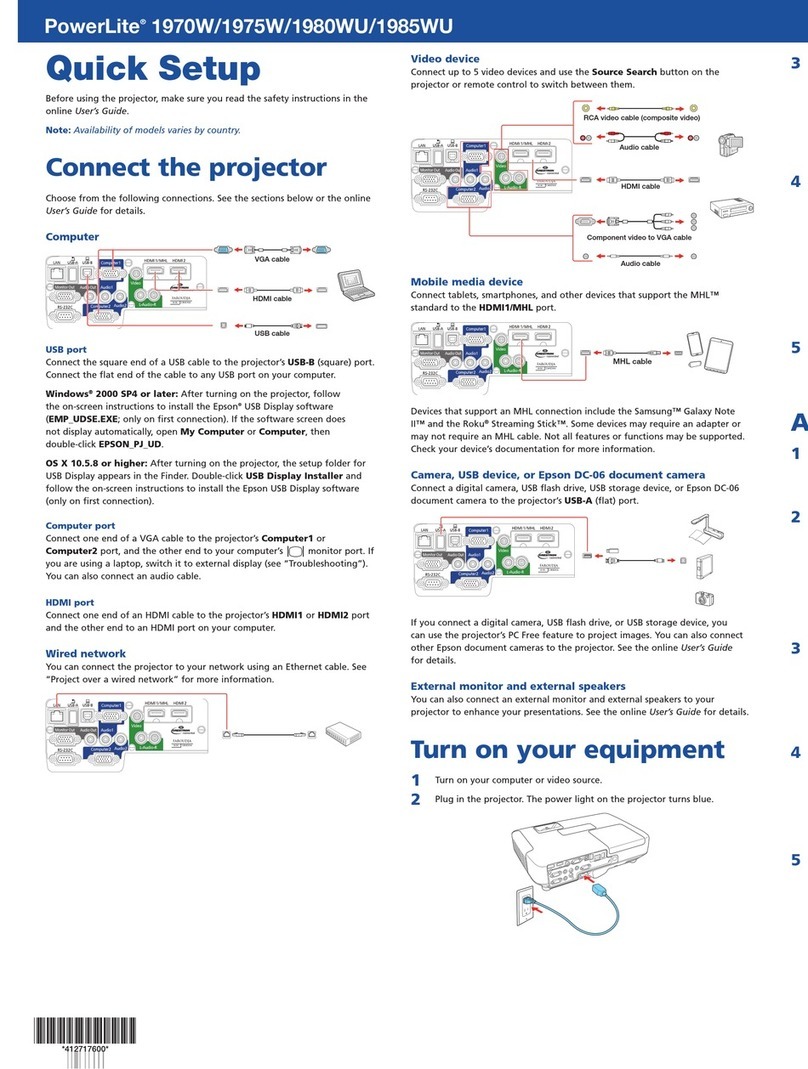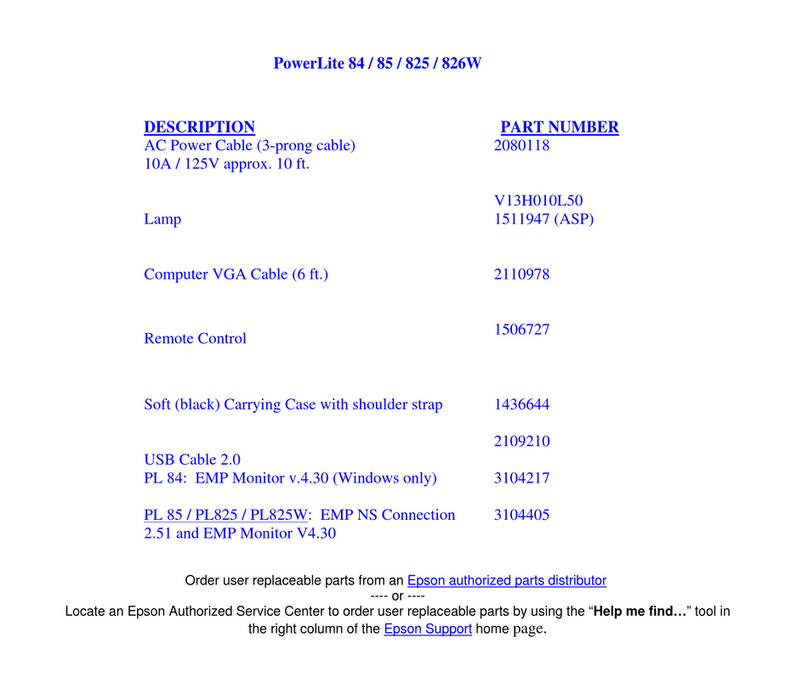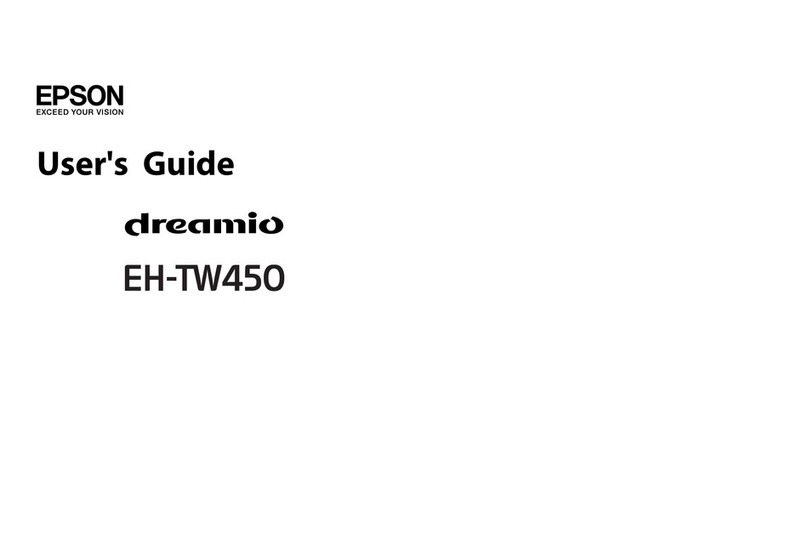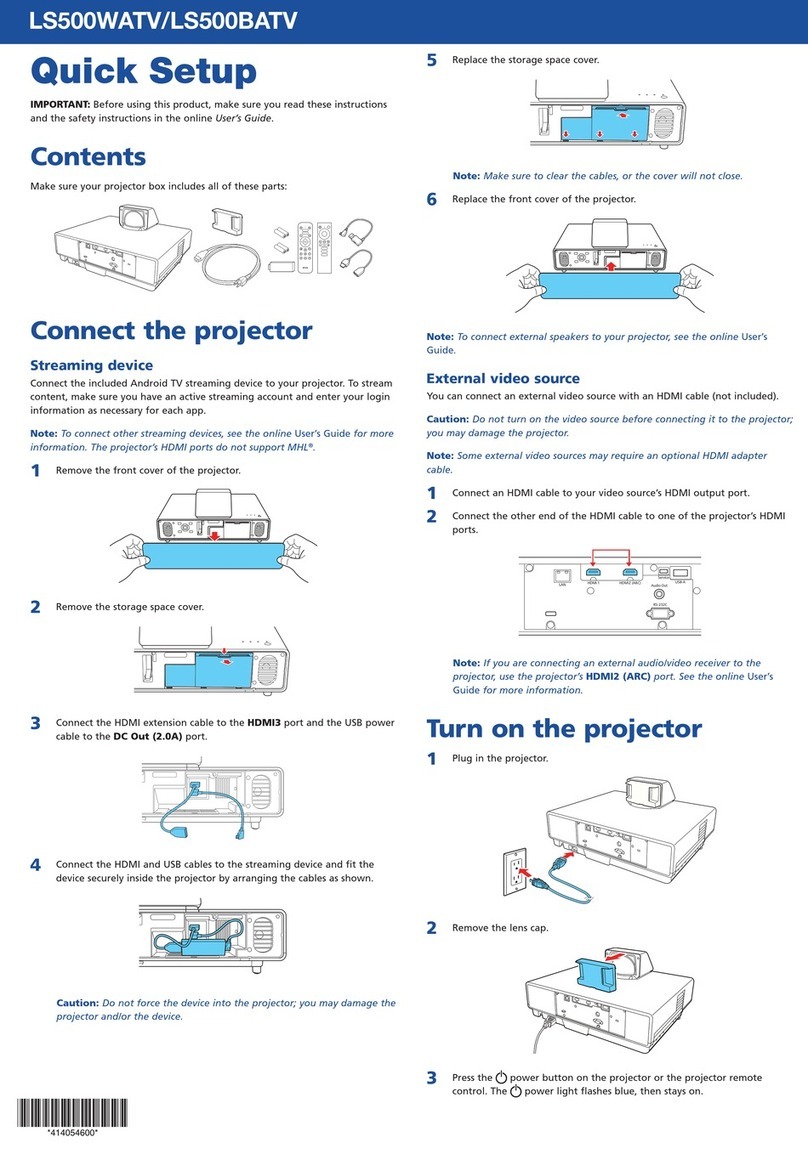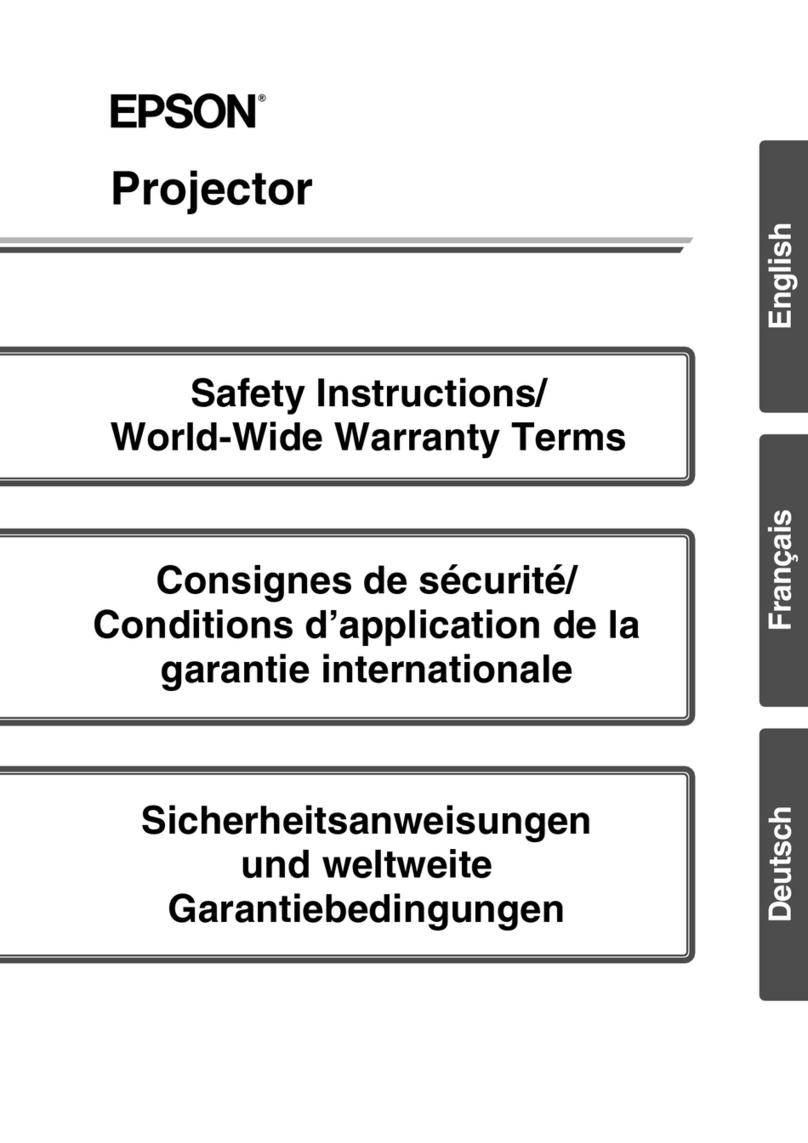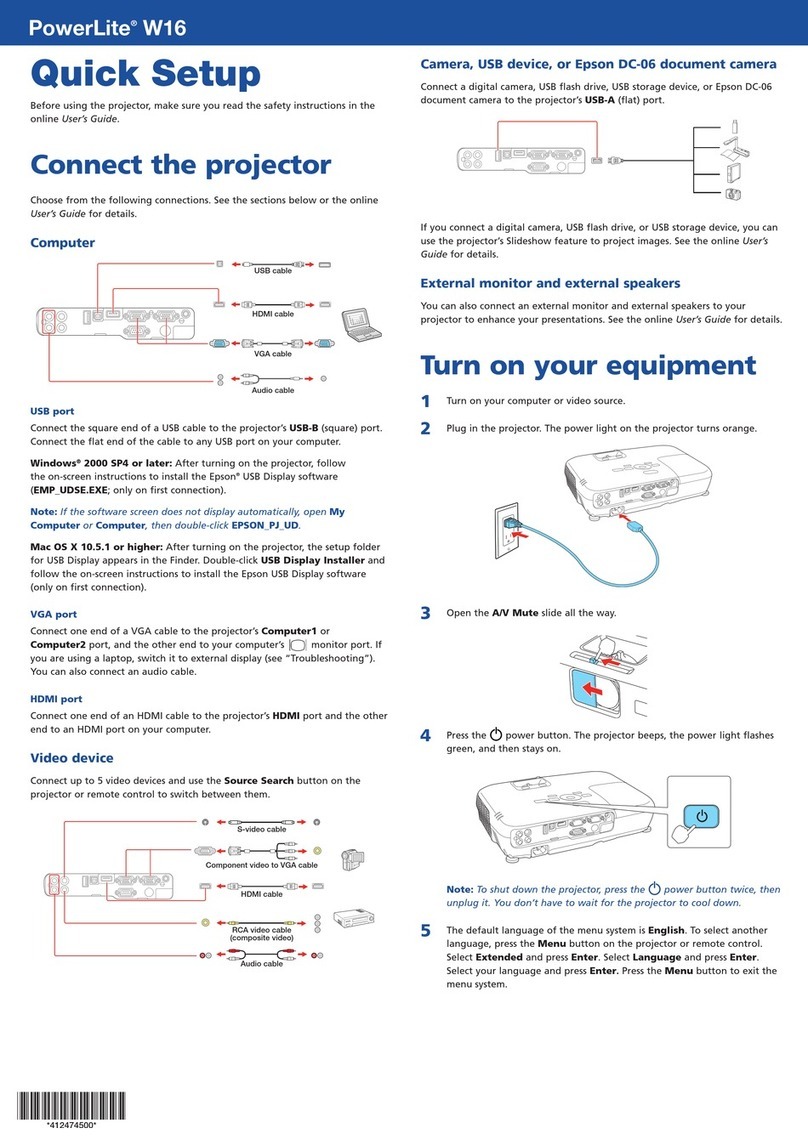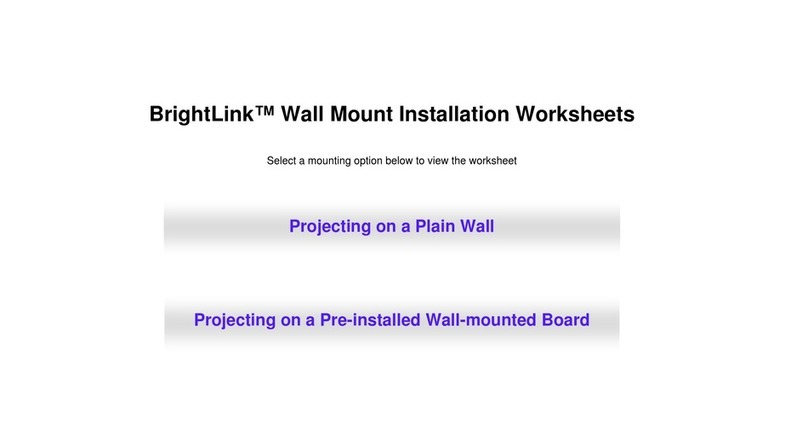3
EMP-7850 User’s Guide
Contents
Features of the Projector .......................................... 1
Before Using the Projector
Part Names and Functions ....................................... 6
Front/Top/Side ............................................................................. 6
Base .............................................................................................. 7
Rear .............................................................................................. 7
Remote Control ............................................................................ 8
Control Panel................................................................................ 9
Input/Output Ports ...................................................................... 10
Before Using the Remote Control ........................... 11
Inserting the Batteries................................................................. 11
Using the Remote Control and Remote Operating Range ......... 12
Installation............................................................... 14
Setting Up the Projector ............................................................. 14
Screen Size and Projection Distance.......................................... 15
Inserting and Removing Cards ............................... 16
Installation.................................................................................. 16
Removal ..................................................................................... 17
Connecting to a Computer ...................................... 18
Eligible Computers..................................................................... 18
Projecting Images from the Computer ....................................... 19
If Connecting More Than One Computer .................................. 23
Using the Remote Control to Operate the Mouse Pointer
(Wireless Mouse Function) ........................................................ 24
Connecting an External Monitor ................................................ 26
Connecting to a Video Source ................................ 27
Projecting Composite Video Images.......................................... 27
Projecting S-Video Images......................................................... 28
Projecting Component Video Images ........................................ 28
Projecting RGB Video Images................................................... 29
Playing Sound from the Video Equipment...............31
Playing Sound from External Speakers...................32
Connecting to a Digital Camera...............................33
Connecting to a Digital Camera Using a USB Cable.................33
Removing the USB Cable from the Projector ............................33
Basic Operations
Turning the Projector On .........................................35
Connecting the Power Cable ......................................................35
Turning the Power On and Projecting Images ...........................36
Selecting an Image Source While Viewing Projected
Images (Preview Function).........................................................38
Turning the Projector Off .........................................40
Adjusting the Screen Image ....................................42
Adjusting the Image Size (Zoom Function) ...............................42
Focusing the Screen Images (Focus Adjustment) ......................42
Adjusting the Image Angle.........................................................43
Manually Correcting Keystone Distortion .................................45
Adjusting the Image Quality.....................................51
Projecting Easy-to-see Images Without a Screen (Wall Shot)...51
Adjusting Computer Images.......................................................53
Selecting the Projection Quality
(Colour Mode Selection) ............................................................56
Adjusting the Volume...............................................57
Preventing theft (Password Protect)........................58
When Password Protect is enabled.............................................58
Entering a password with the remote control .............................59
Changing the Password Protect settings.....................................59