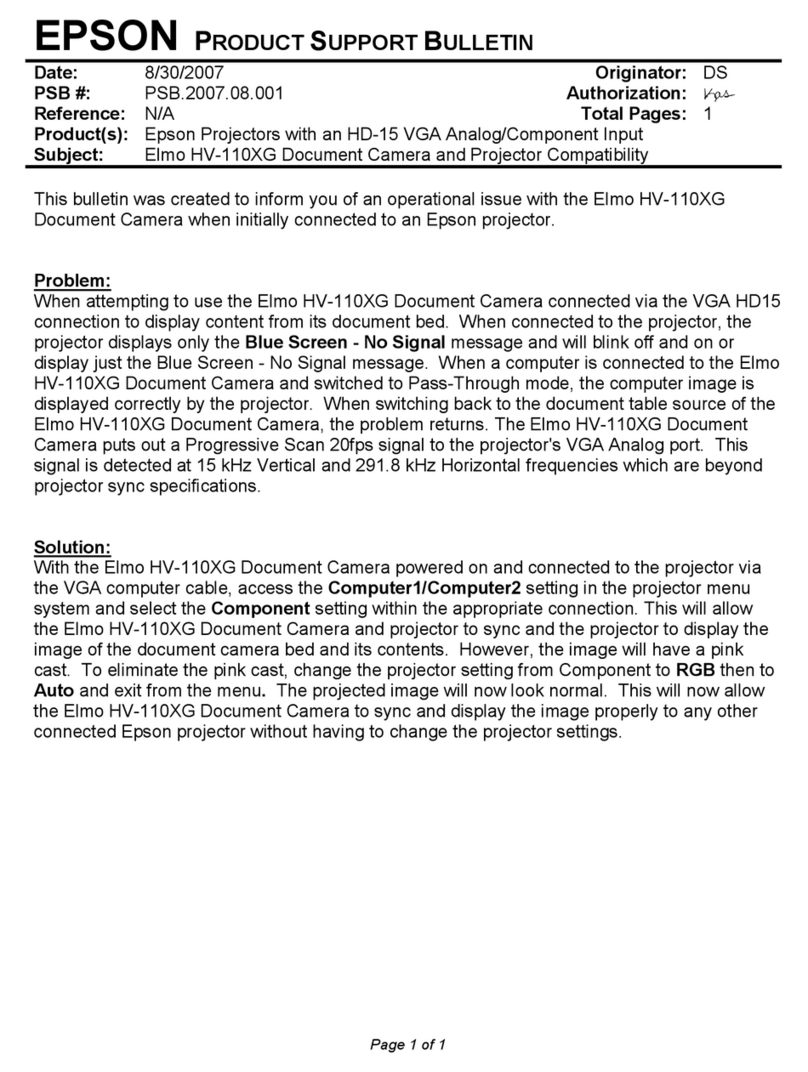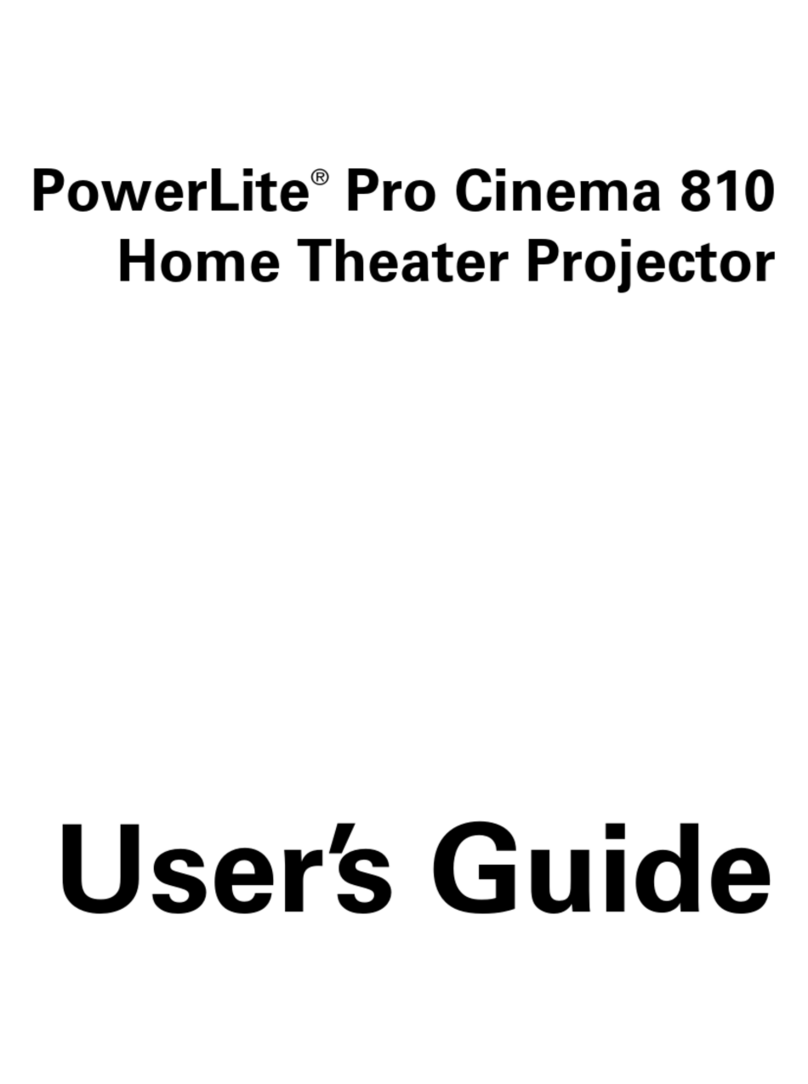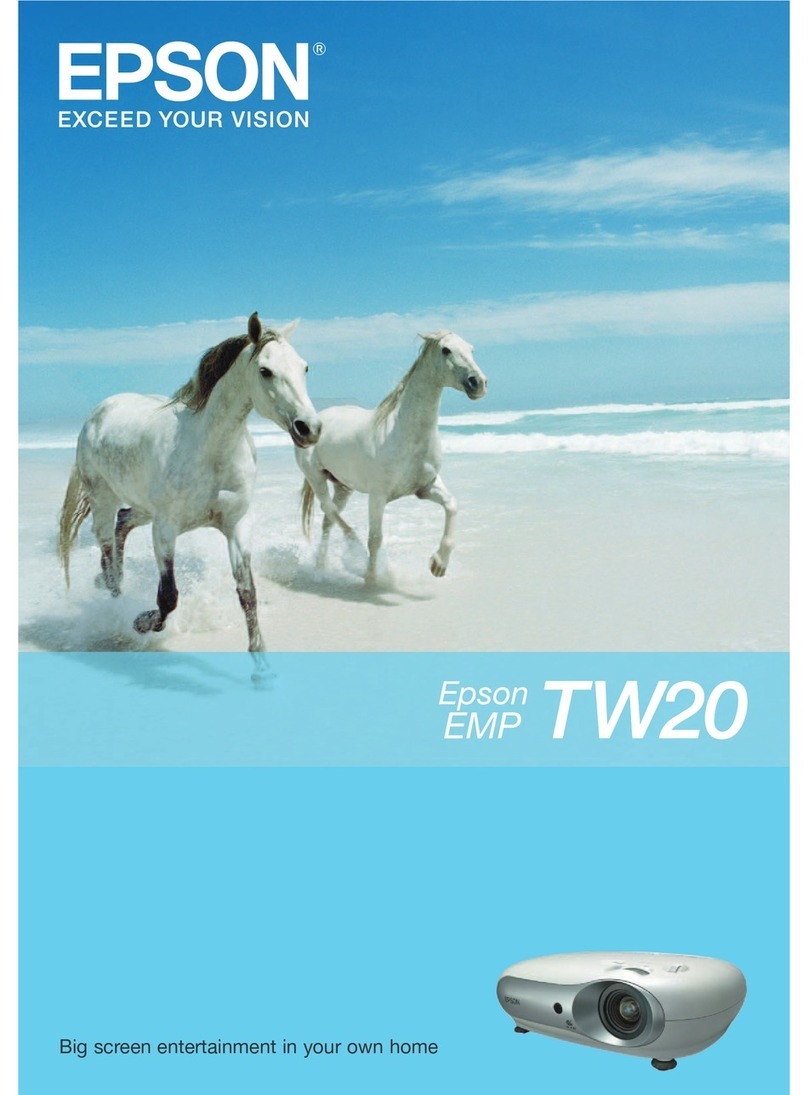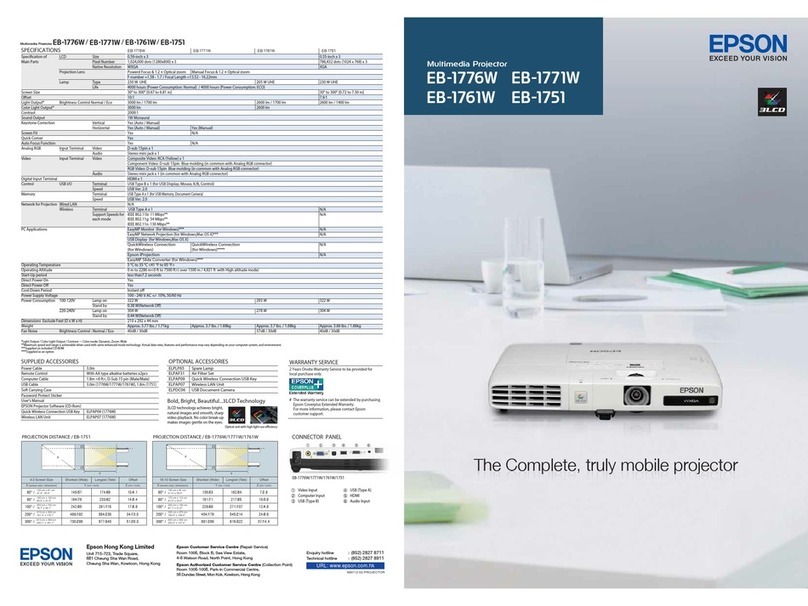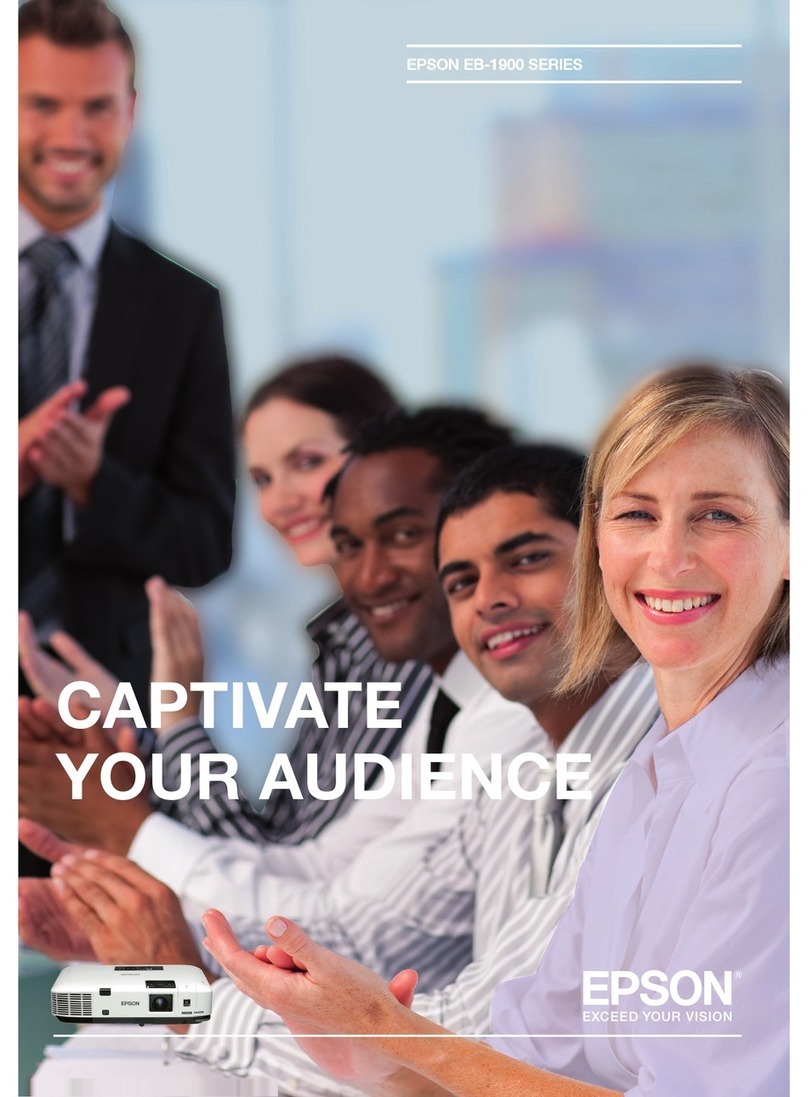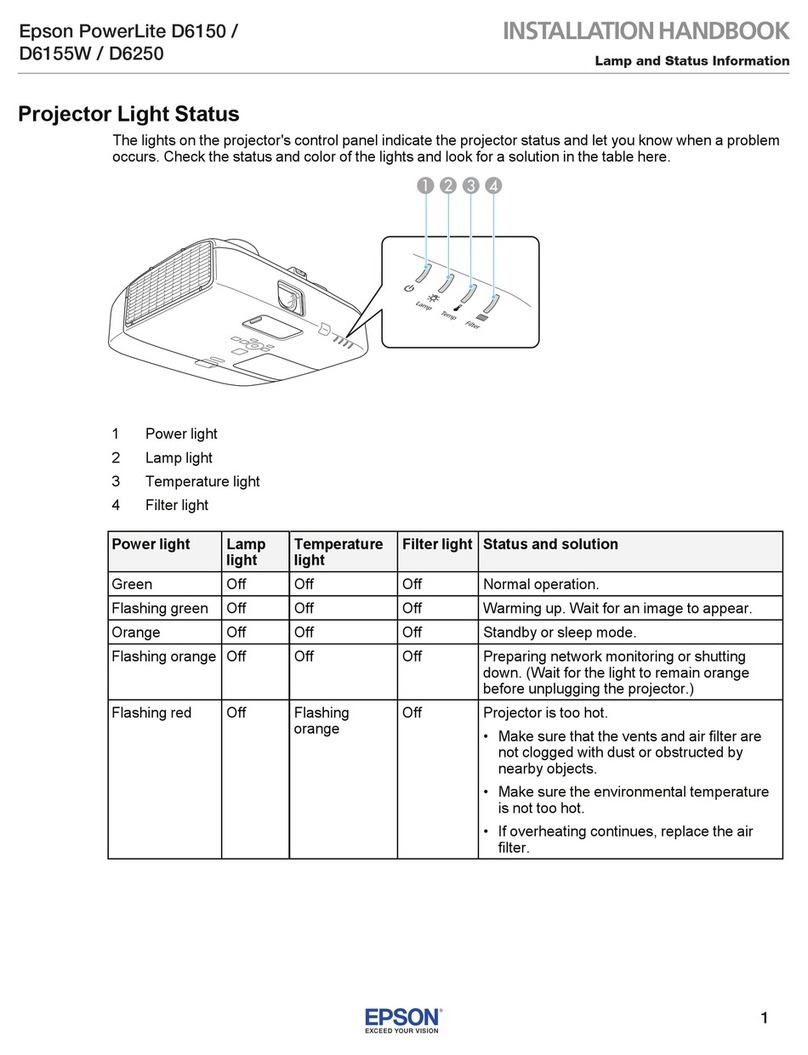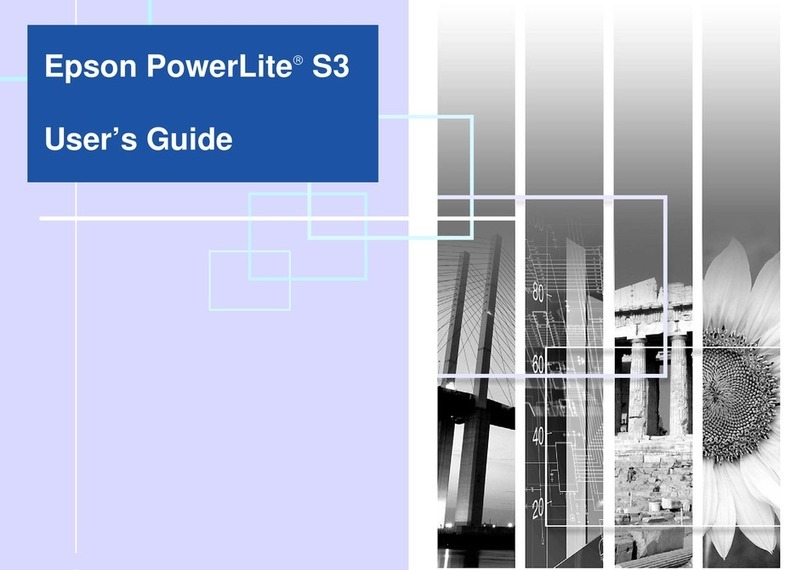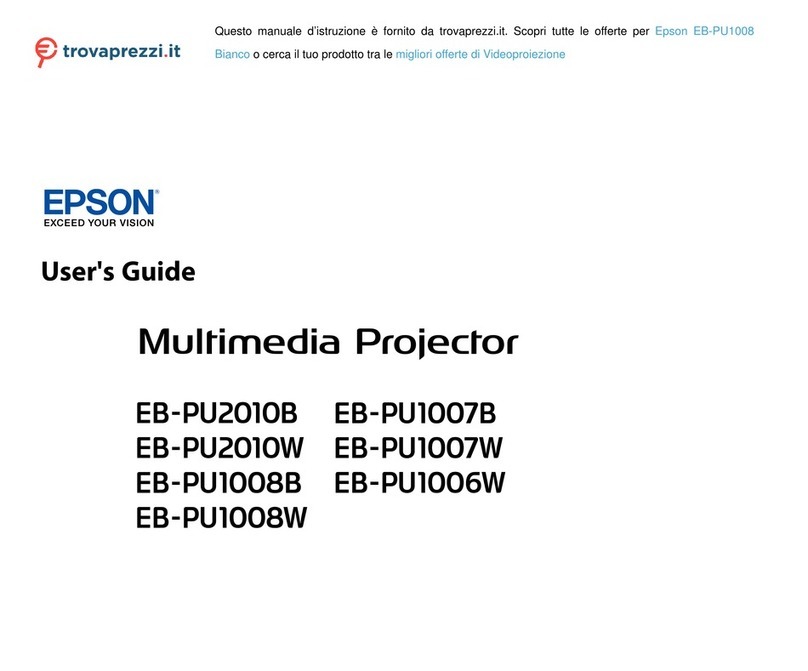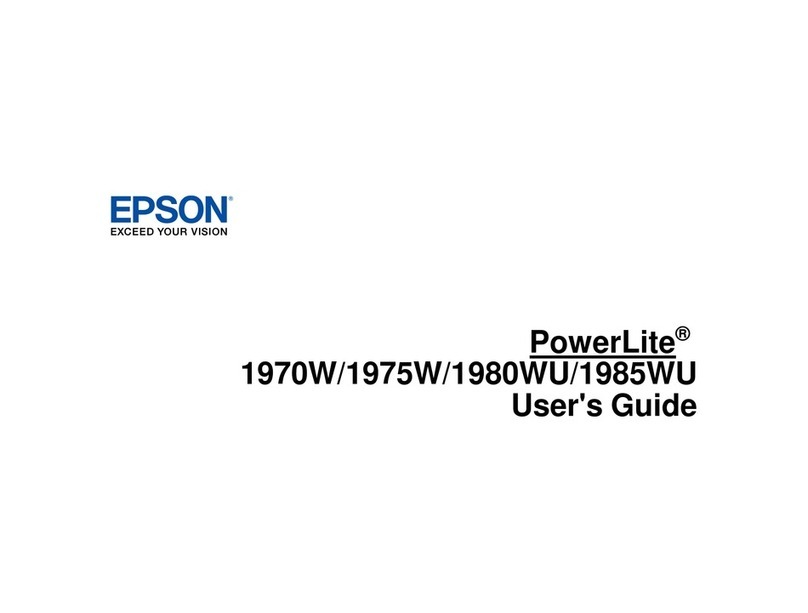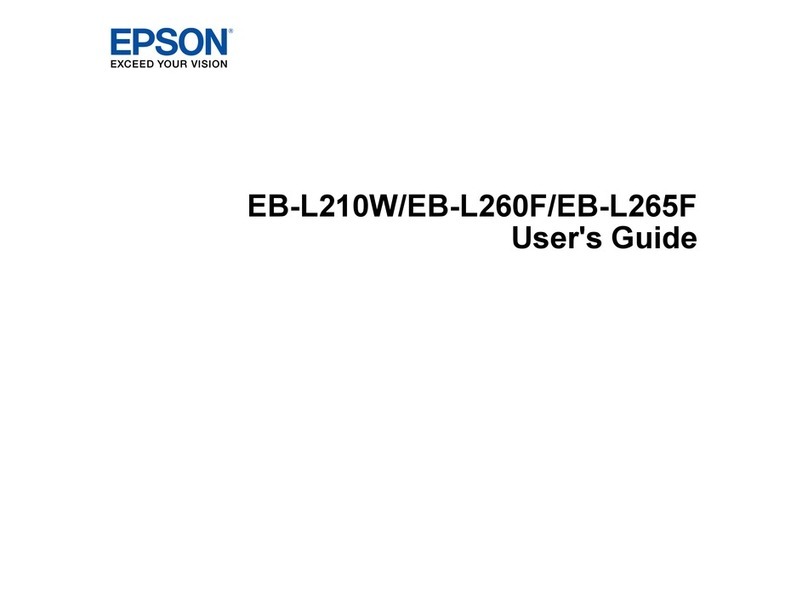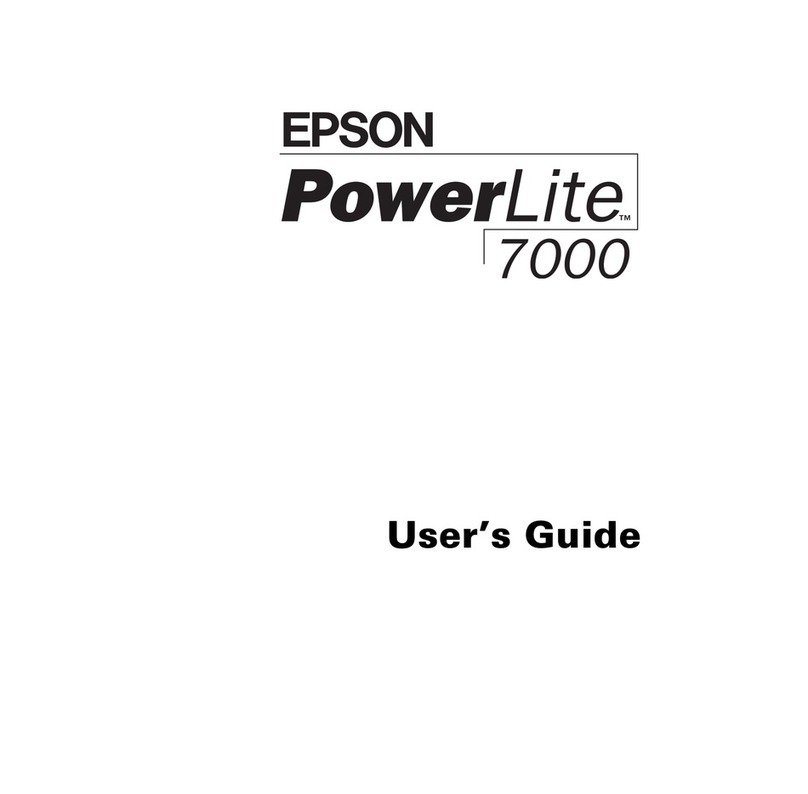Preparation for
Connecting to a
Network
This chapter describes the preparation for connecting the projector
to a computer via network.
Network Connection Procedure 8
• Connecting to a Wireless LAN in Easy Connect Mode................................. 8
• Connecting to a Wireless LAN in Access Point Mode................................... 9
• Connecting to a Wired LAN............................................................................ 9
• Notes When Using a Wireless LAN............................................................... 10
• Conditions for Connecting to Compatible Wireless LAN Cards and
Access Points ............................................................................................10
• Precautions Regarding the Use of the Included Wireless LAN Card........ 10
• Electromagnetic Wave Safety Precautions............................................... 11
• Frequency Precautions............................................................................. 11
• International Travel Precautions............................................................... 12
• Notes on Security when Using Wireless LANs ......................................... 12
Installing the EasyMP Software Into the Computer 14
• Things to Prepare ..................................................................................... 14
• Installation Components ........................................................................... 14
• System Requirements for EasyMP Software ............................................... 15
• System Requirements for EMP NS Connection ....................................... 15
• System Requirements for EMP SlideMaker2 ........................................... 15
• System Requirements for EMP Monitor ................................................... 16
• Installing EasyMP Software .......................................................................... 17
Inserting and Removing LAN Cards 19
• Inserting the LAN Card into the Projector.................................................. 19
• Removing the Wireless LAN Card................................................................ 20
Connecting Using Easy Connect Mode (Wireless LAN) 21
• Projector Network Settings............................................................................ 22
• Computer Wireless LAN Settings ................................................................. 26
• If Using Windows ...................................................................................... 26
• If Using a Macintosh ................................................................................. 30
Connecting in Access Point Mode or Wired LAN Mode 32
• Making Projector Network Settings ............................................................. 33
• Basic Wireless LAN (Access Point Mode) or Wired LAN Settings ........... 33
• Wireless LAN Security .............................................................................. 37
• Monitoring and Controlling Projectors....................................................... 38
• Enabling a Computer to Make Network Connections................................ 38
• If Using Windows ...................................................................................... 39
• If Using a Macintosh ................................................................................. 39
Connecting the Computer and Projector via the Network 41
• Setting the Projector to Connection Standby Mode.................................. 41
• Starting EMP NS Connection at the Computer......................................... 42
Disconnecting from a Network Connection 47
• Disconnecting at the Computer..................................................................... 47
• Disconnecting at the Projector ...................................................................... 48