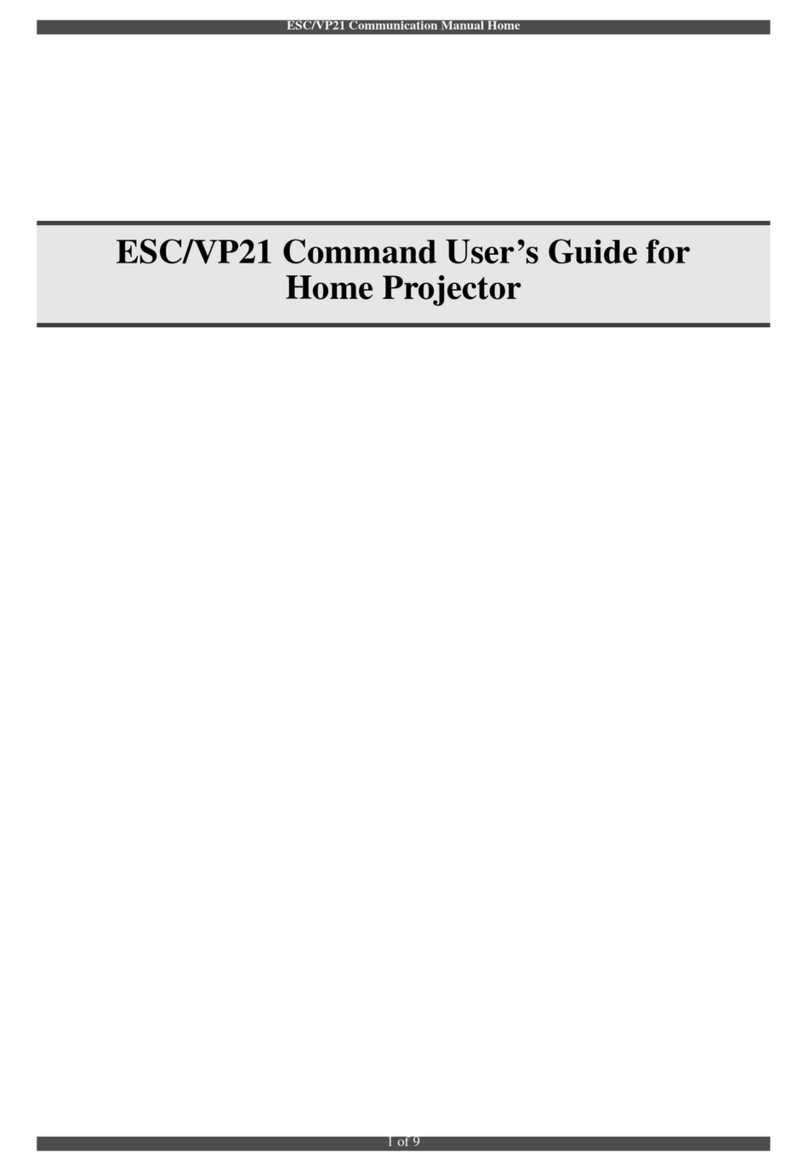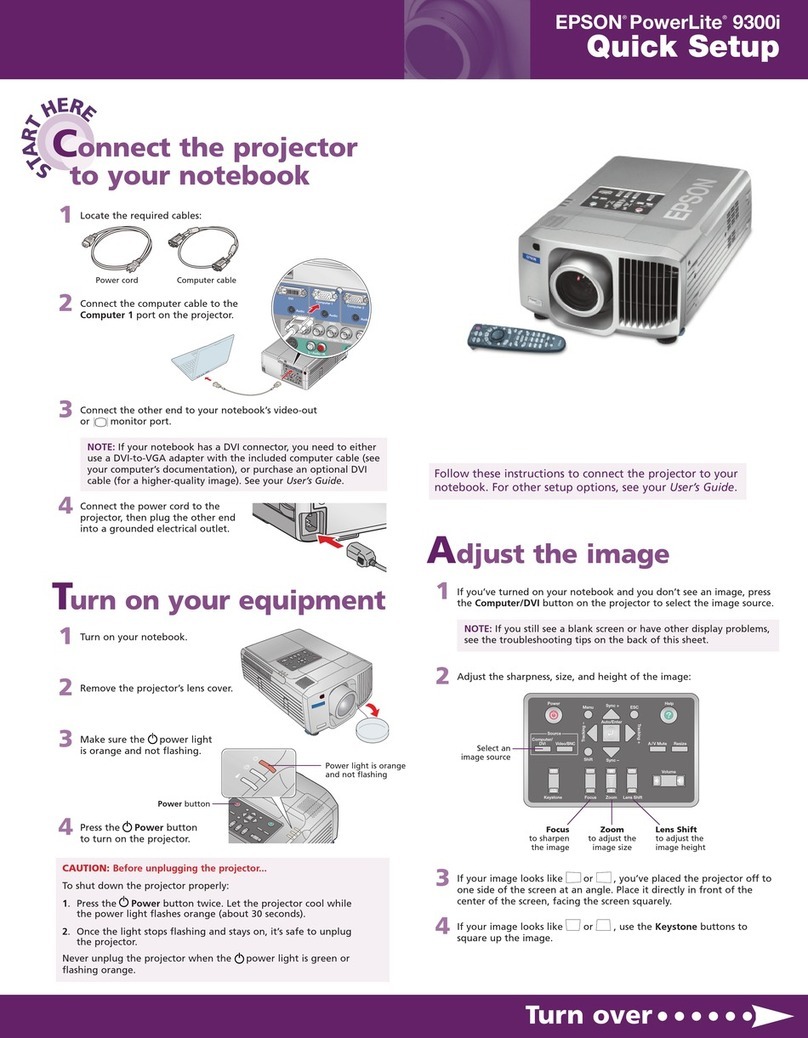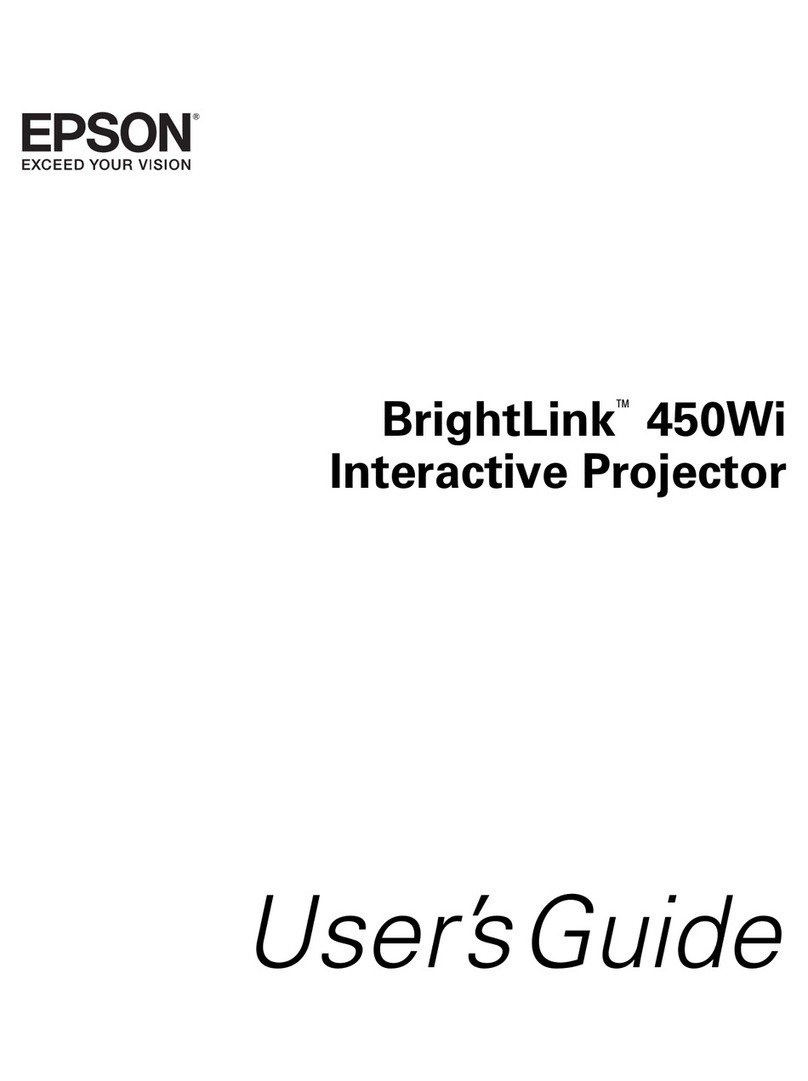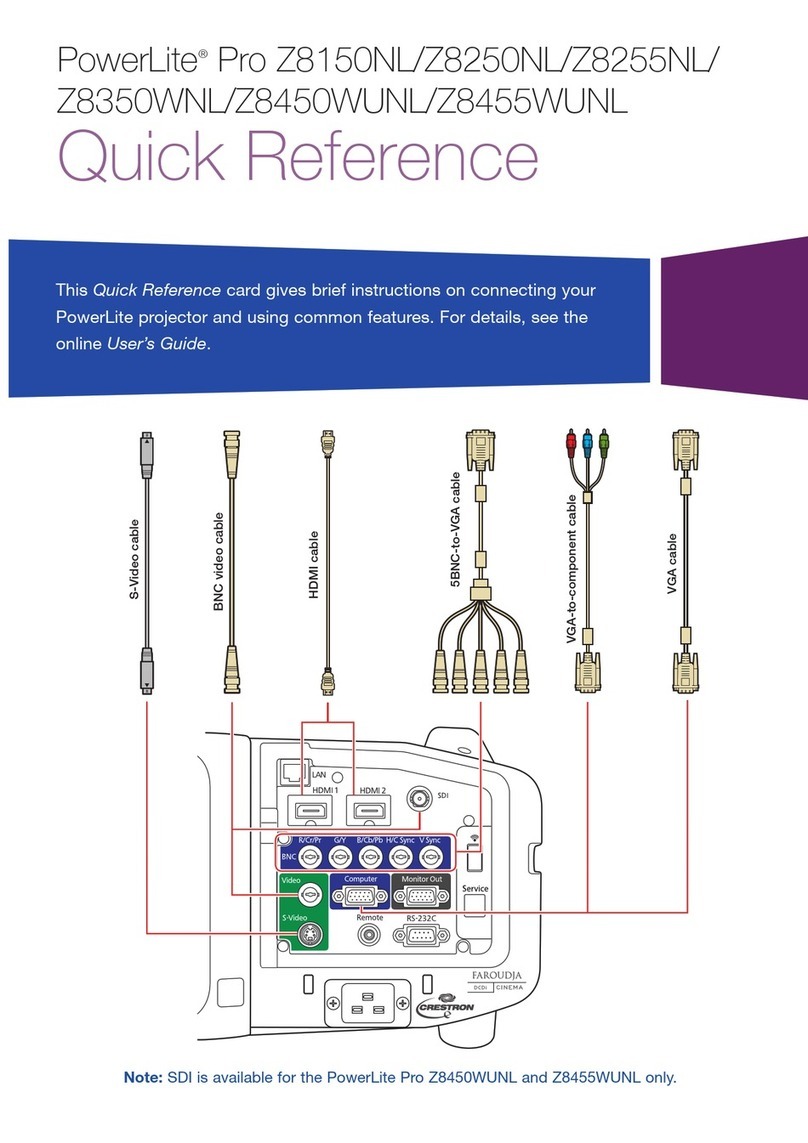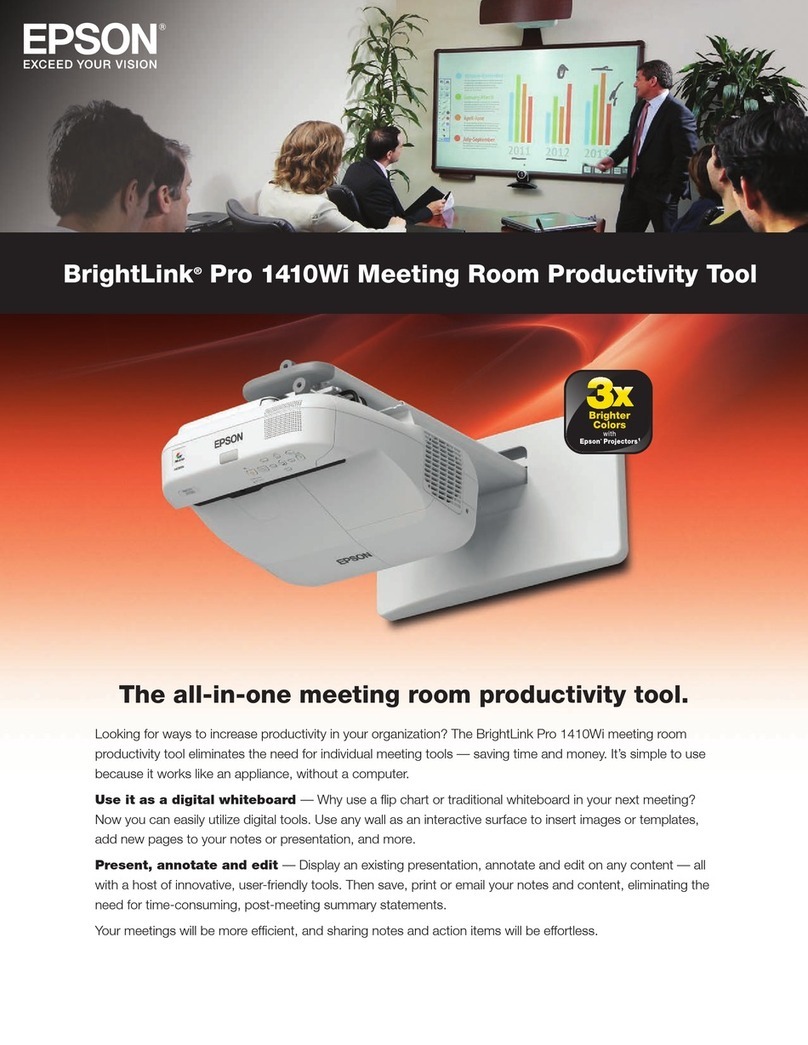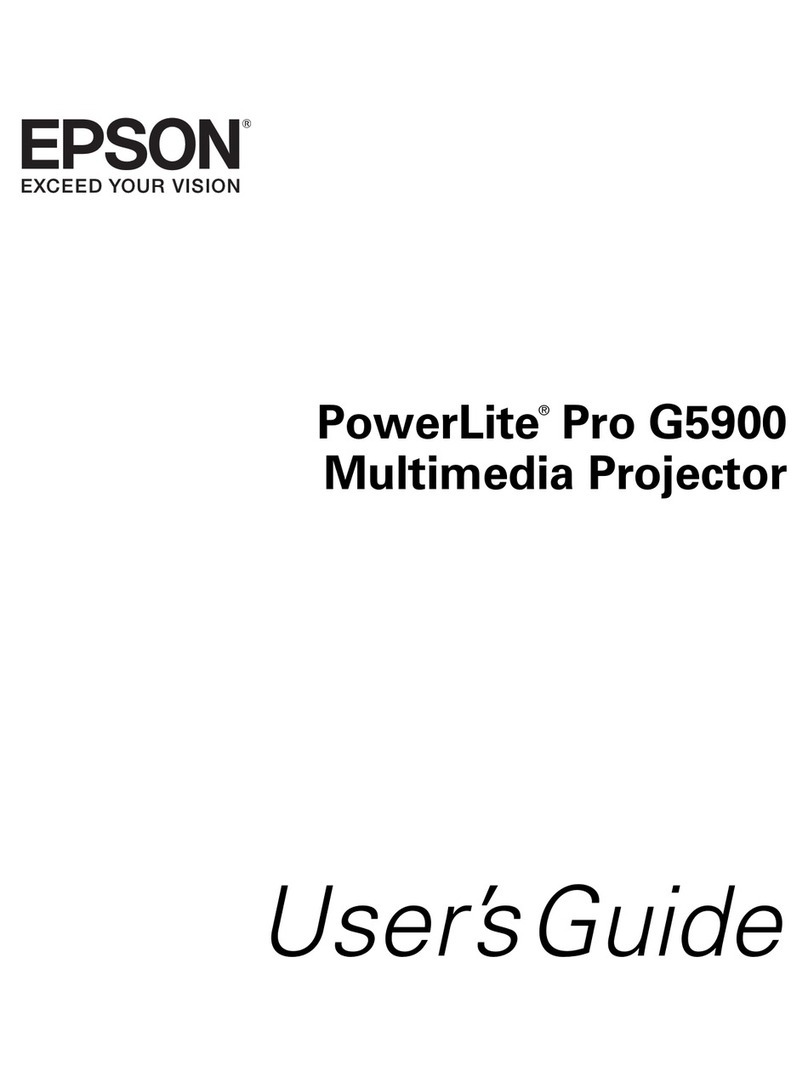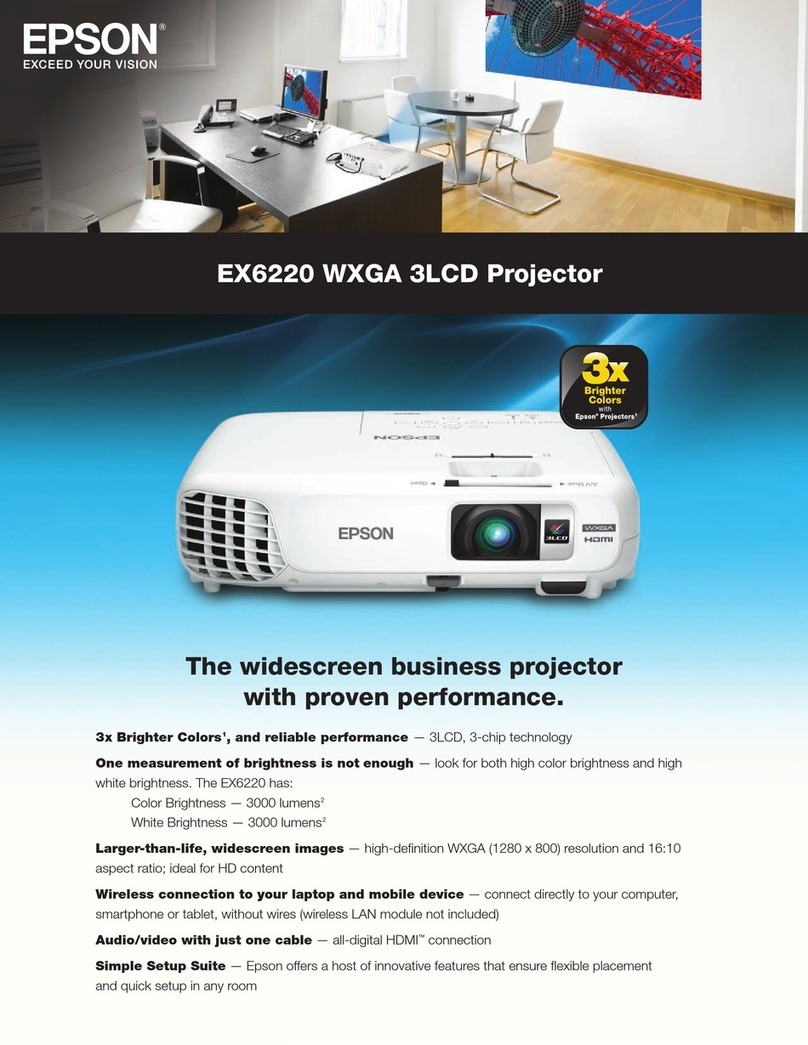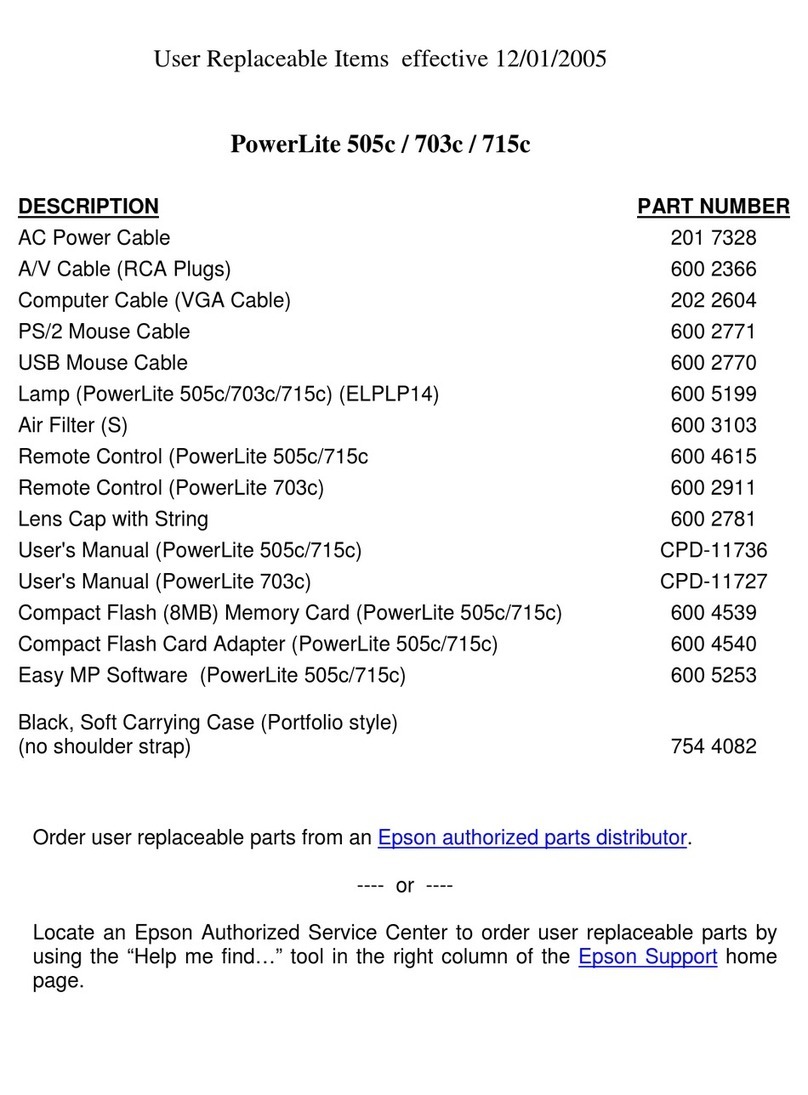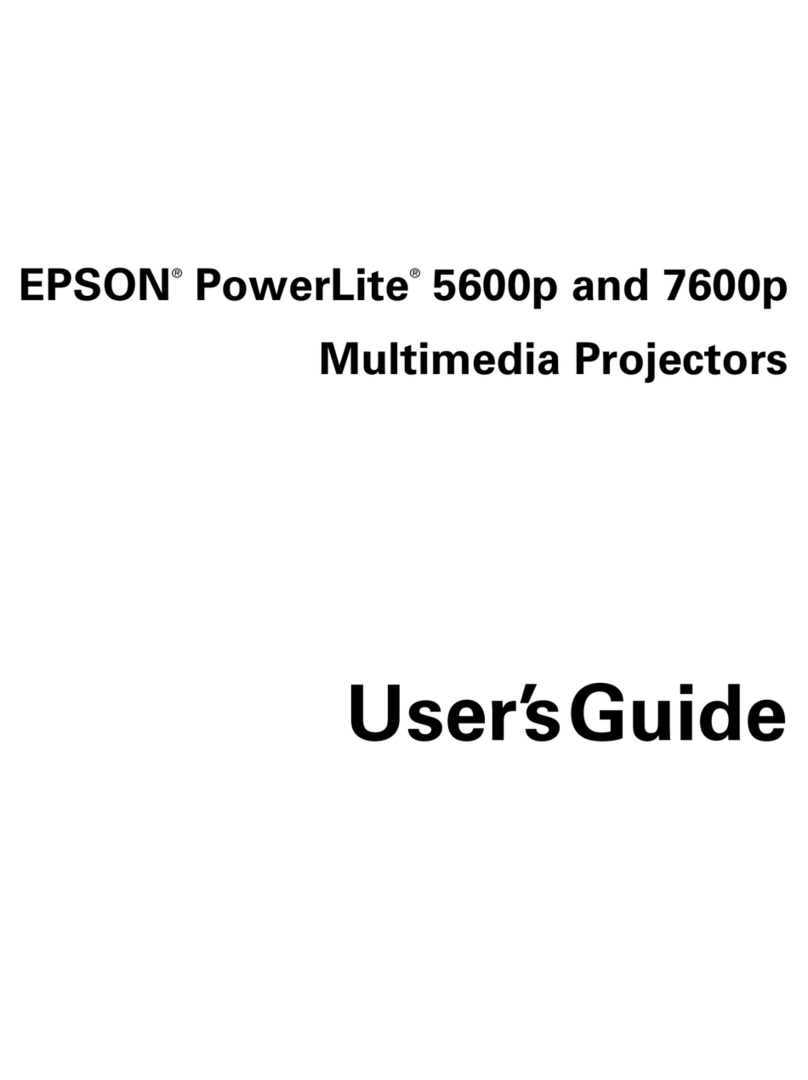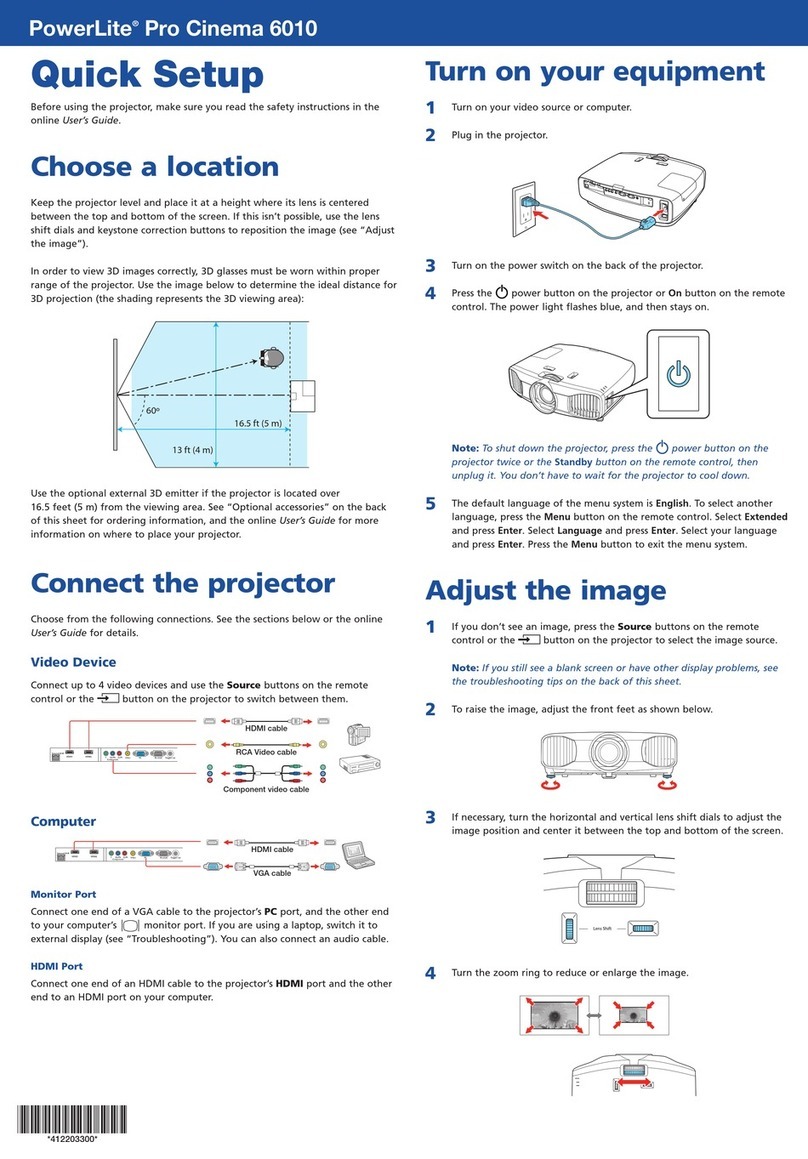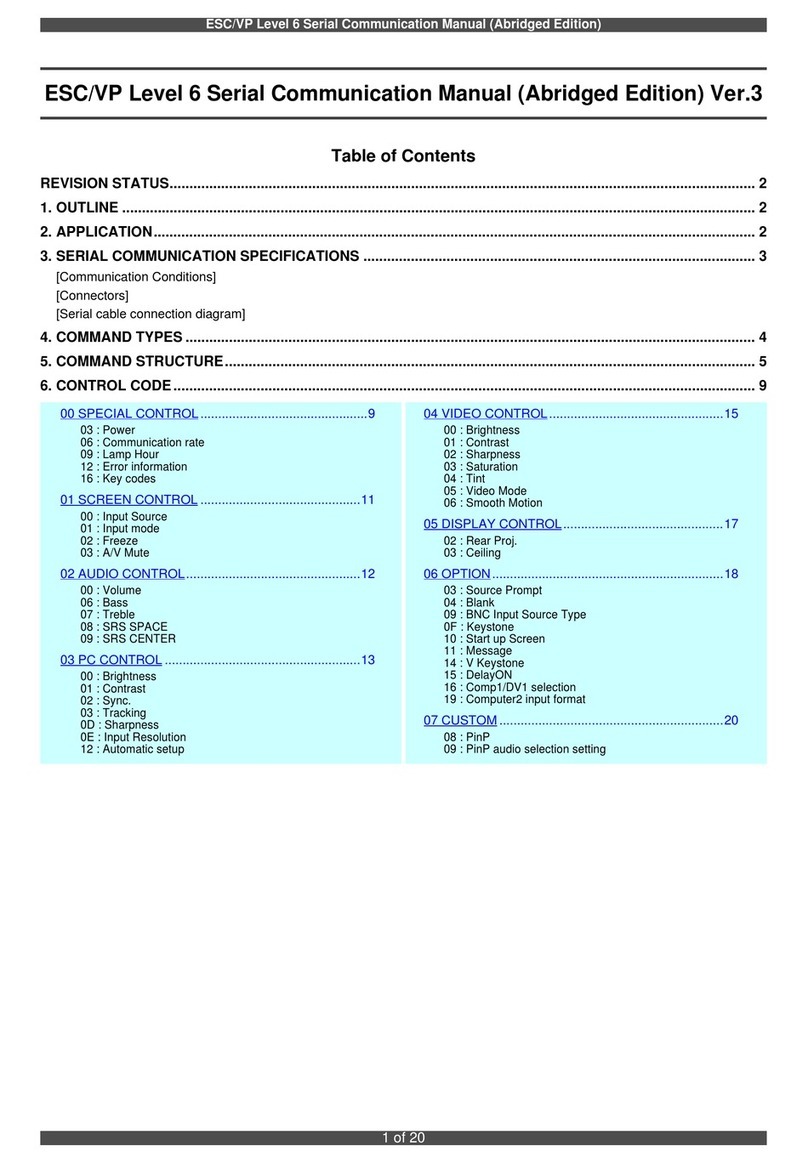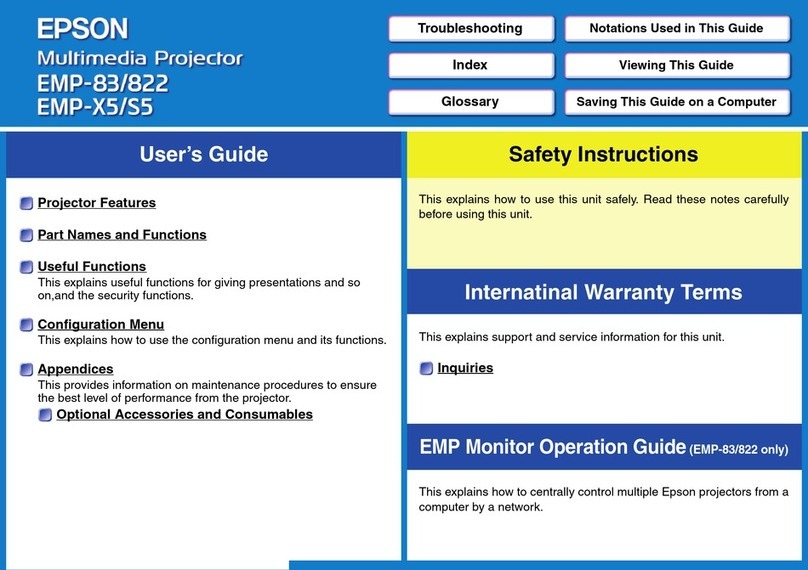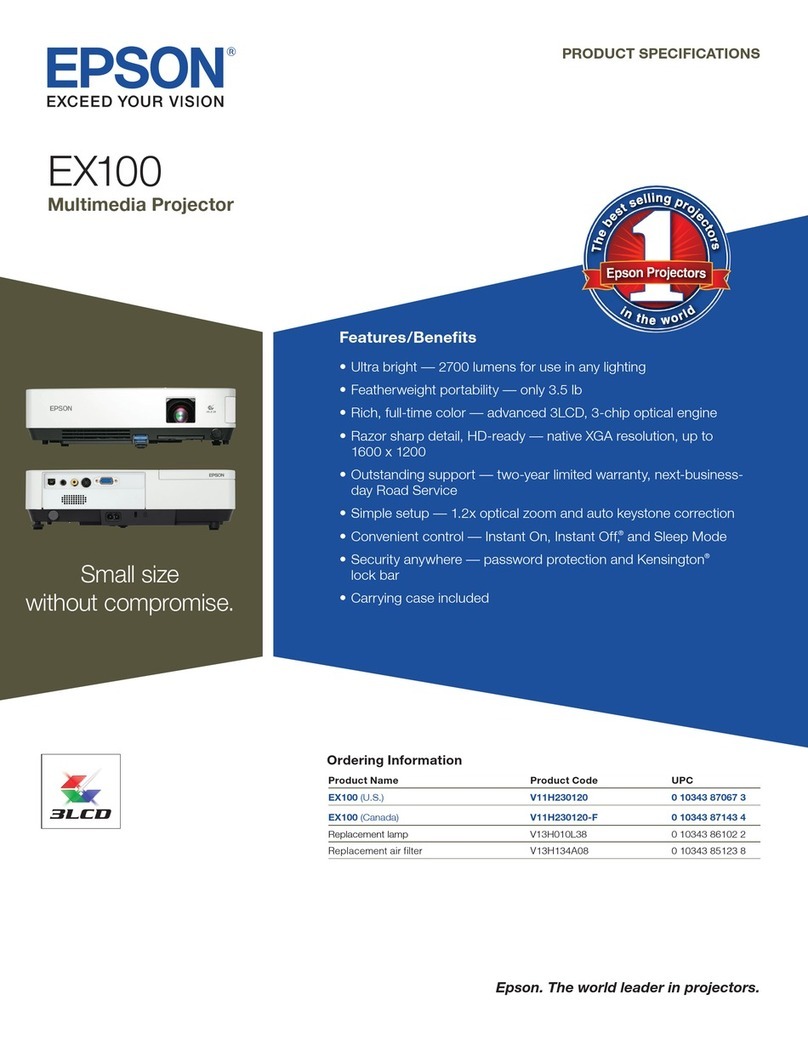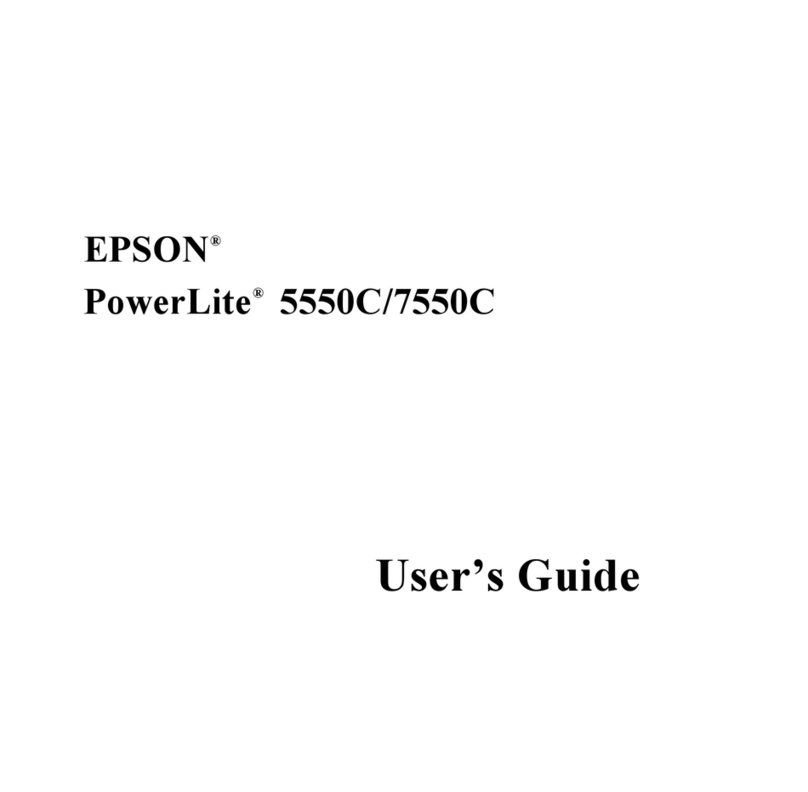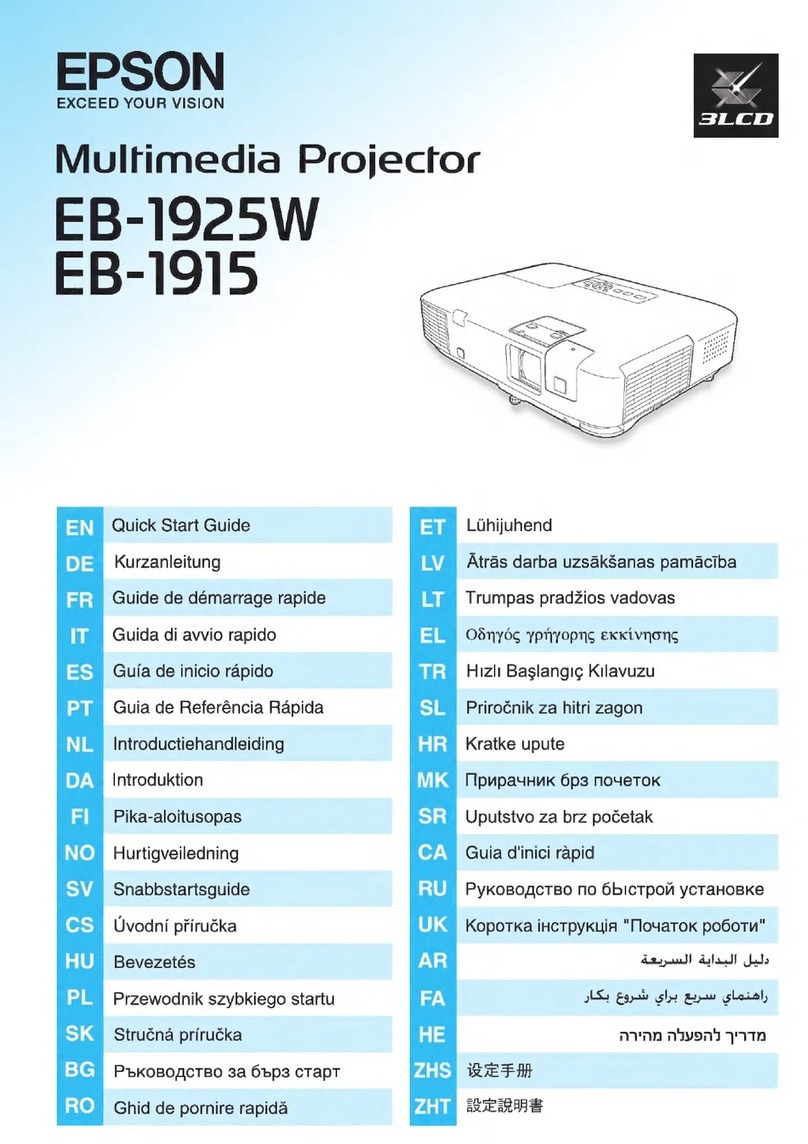ImageMenu................................................ 175
SignalMenu................................................ 176
SettingsMenu ...............................................178
ExtendedMenu ..............................................179
EasyInteractiveFunctionSettingItems ............................ 181
WhiteboardSettingsScreen................................... 183
NetworkMenu.............................................. 187
NotesonOperatingtheNetworkMenu ............................188
SoftKeyboardOperations.....................................188
BasicMenu............................................... 189
WirelessLANMenu......................................... 190
SecurityMenu ............................................ 192
WiredLANMenu ........................................... 194
AdministratorSettingsMenu ...................................195
ResetMenu...............................................198
ECOMenu................................................. 199
InfoMenu(Displayonly)........................................ 200
ResetMenu.................................................201
PerformingBatchSetupforMultipleProjectors ............. 202
Troubleshooting
UsingtheHelp ........................................... 204
ProblemSolving .......................................... 205
ReadingtheIndicators ......................................... 205
WhentheIndicatorsProvideNoHelp............................... 210
ProblemsRelatingtoImages..................................... 211
NoImagesAppear .......................................... 211
Moving Images are Not Displayed (Only the Moving Image Portion Turns Black)
........................................................212
ProjectionStopsAutomatically................................. 212
TheMessageNotsupportedisDisplayed.......................... 212
TheMessageNoSignalisDisplayed .............................. 213
ImagesareFuzzy,OutofFocus,orDistorted........................ 213
InterferenceorDistortionAppearinImages .........................214
TheMouseCursorFlickers(OnlywhenProjectingUSBDisplay)............215
The Image is Truncated (Large) or Small, the Aspect is Not Suitable, or the Image
hasbeenReversed ..........................................215
ImageColorsareNotRight .................................... 216
ImagesAppearDark .........................................216
ProblemswhenProjectionStarts .................................. 217
TheProjectorDoesNotTurnOn .................................217
ProblemswiththeInteractiveFeatures .............................. 218
CannotDrawontheProjectedScreen .............................218
Cannot Operate a Computer from the Projected Screen After Connecting to the
Computer................................................218
The Message An error occurred in the Easy Interactive Function. is Displayed
........................................................219
Computer'sMouseDoesNotWorkCorrectly........................ 219
TheInteractivePenDoesNotWork ............................... 219
The Response Time for the Interactive Pen is Slow (Only when Projecting USB
Display)................................................. 220
CannotPerformTouchOperationsCorrectly(EB-1430Wionly)............ 220
The Dot Moves Automatically or Does Not Move to the Next Position During
ManualCalibration .......................................... 220
CannotConnecttotheWhiteboardofaSharedProjector............... 221
CannotViewtheSharedDrawingContents ......................... 221
Cannot Save the Screen for a Shared Whiteboard Screen in a Web Browser . . . 222
Cannot Perform Operations while Capturing,Printing,orSaving ...........222
CannotPastetheCaptureoftheProjectedScreenCorrectly..............222
CannotPrintNormally....................................... 222
CannotScanNormally....................................... 223
The Time is Out of Sync, Settings for the Internal Storage are Not Reflected
Correctly ................................................ 223
CannotChangetheSource.................................... 223
OtherProblems .............................................. 223
NoSoundcanbeHeardortheSoundisFaint ........................223
ThereisNoiseintheAudio(OnlywhenProjectingUSBDisplay)........... 224
TheRemoteControlDoesNotWork.............................. 224
IWanttoChangetheLanguageforMessagesandMenus............... 225
TheAuthenticationSettingofWirelessLANFails..................... 225
Mail is Not Received even if an Error Occurs with the Projector . . . . . . . . . . . . 225
The Message The battery that saves your clock settings is running low. is Displayed
........................................................226
CannotChangeSettingsUsingaWebBrowser ....................... 226
Contents
6