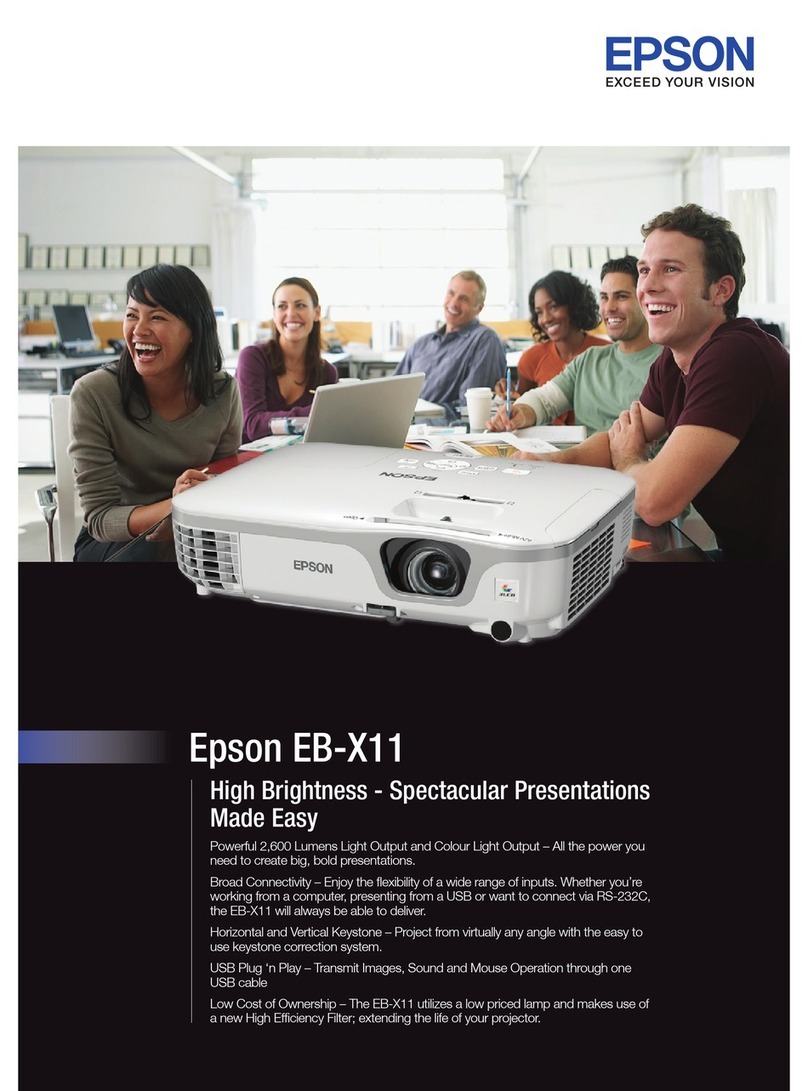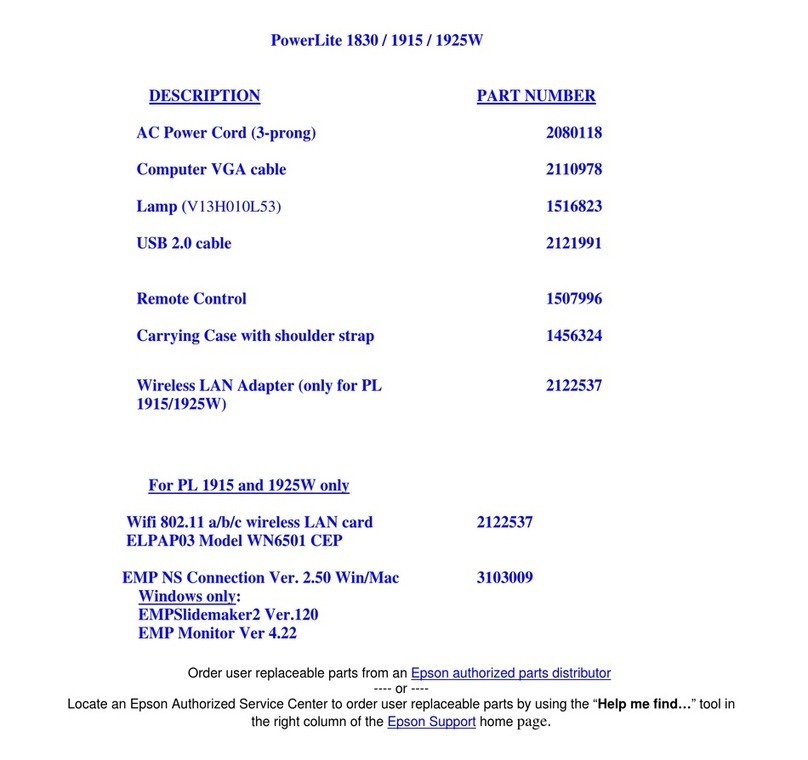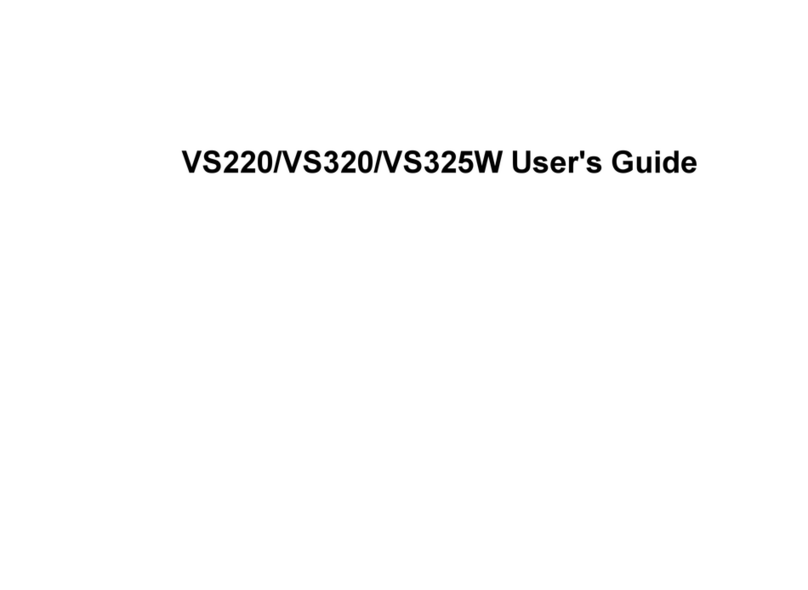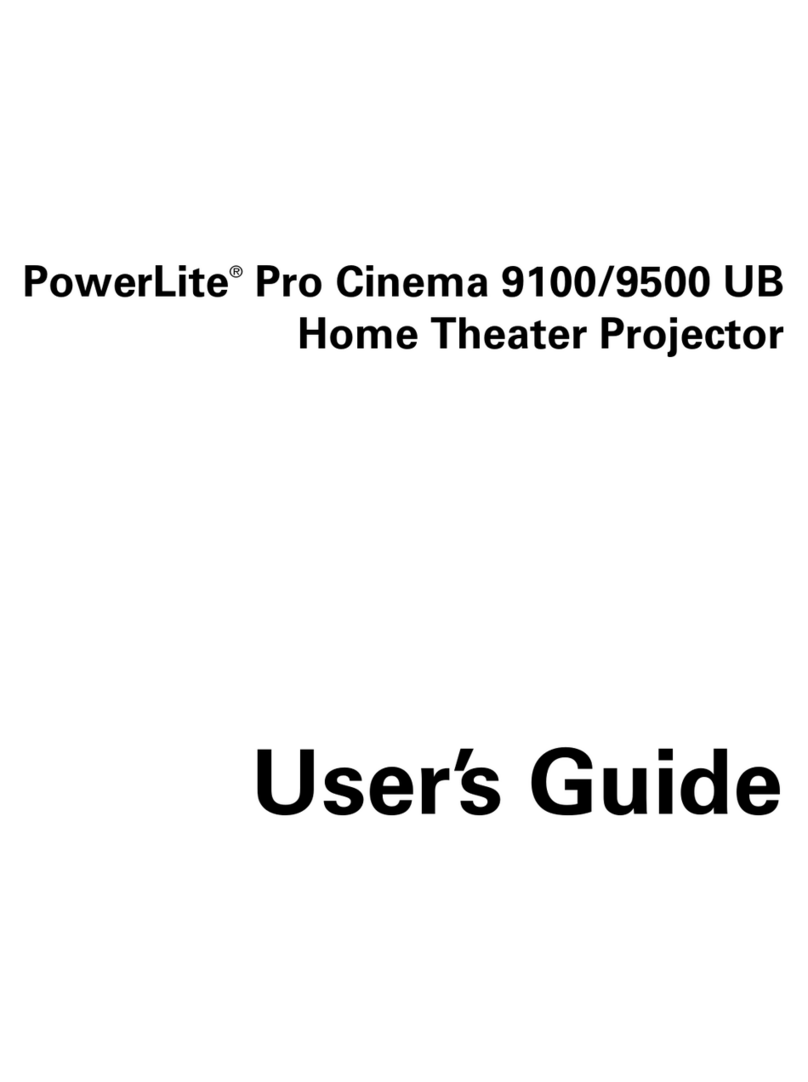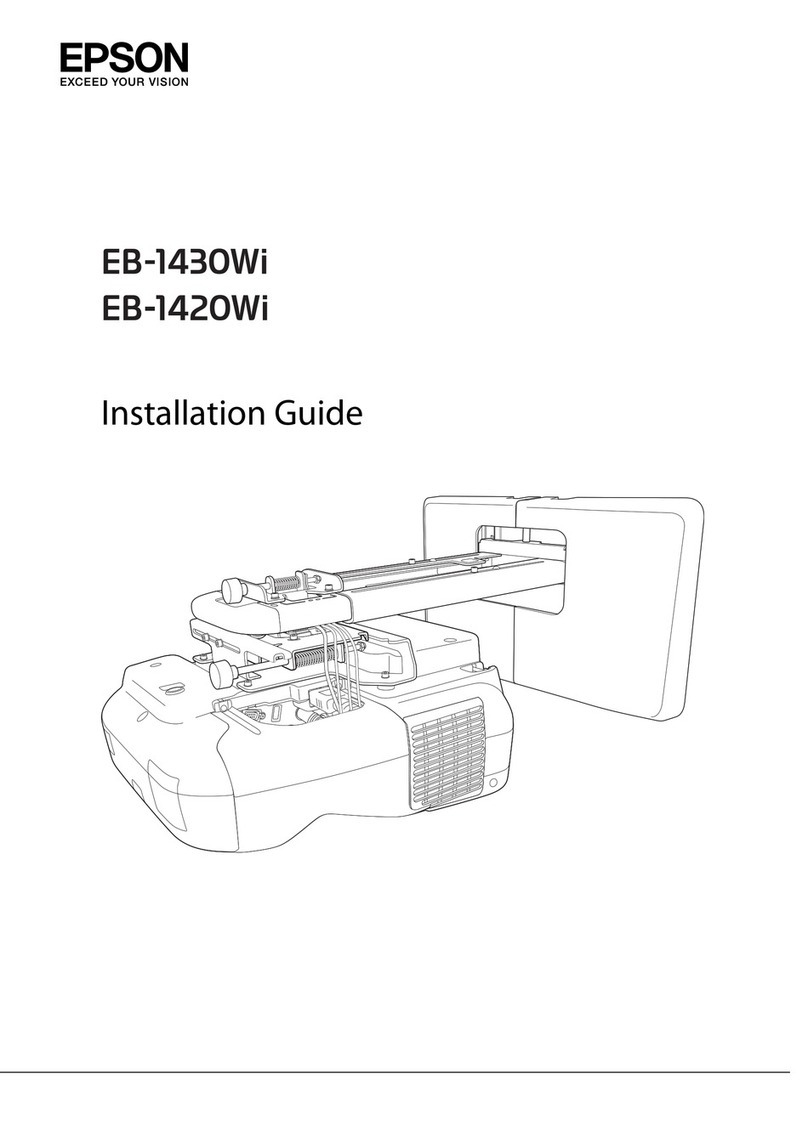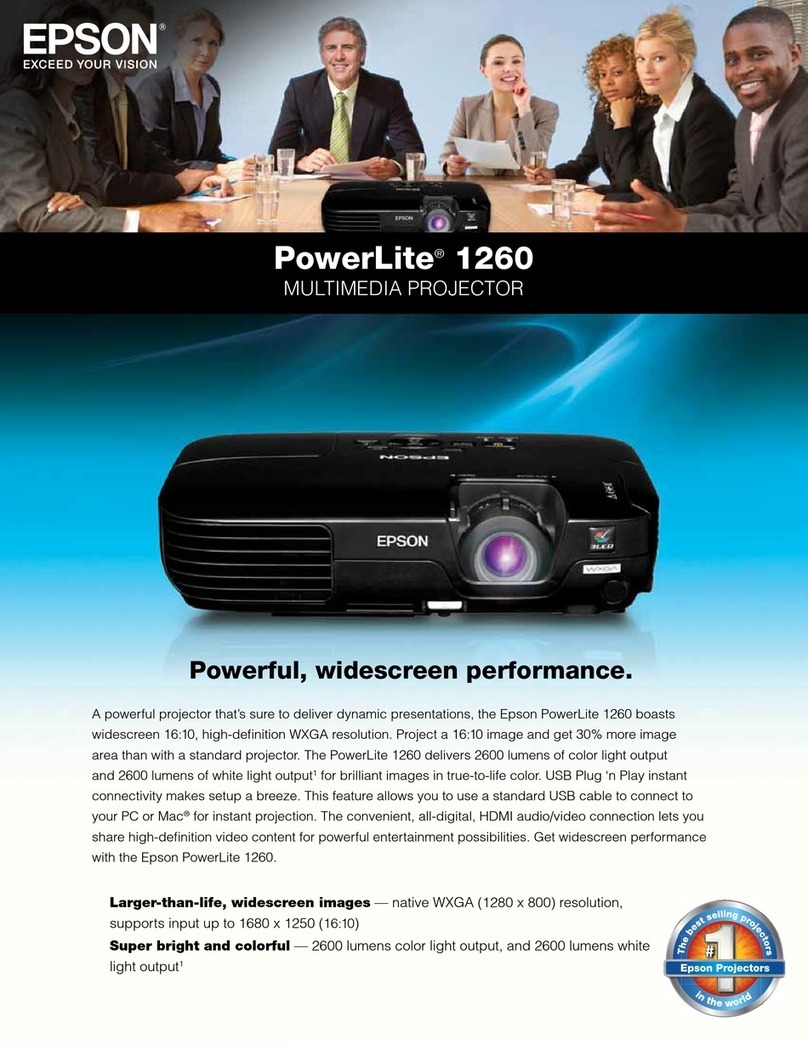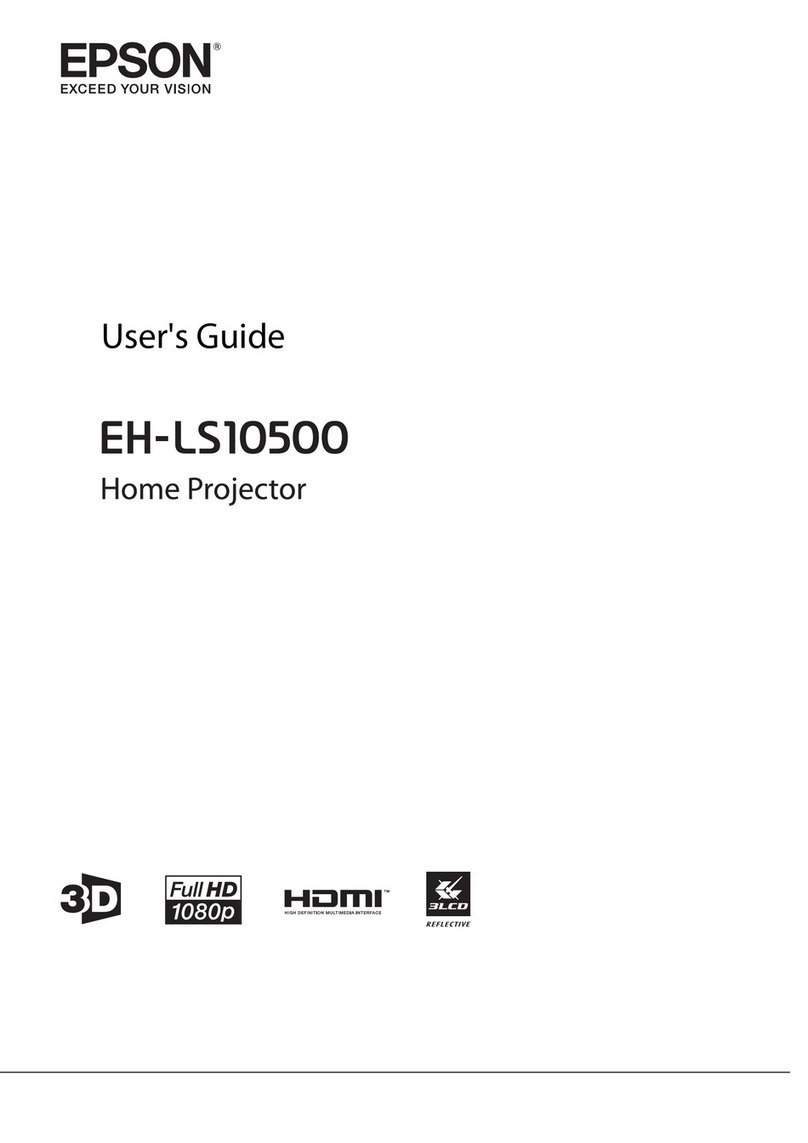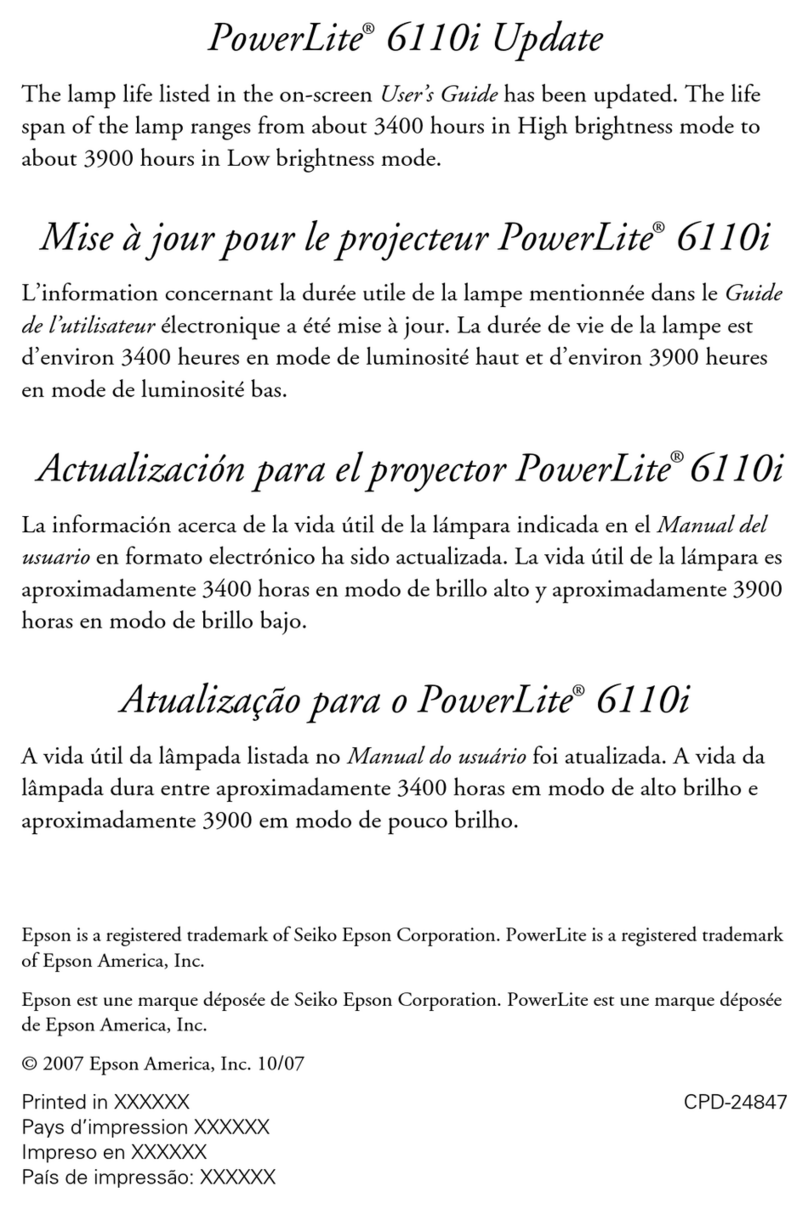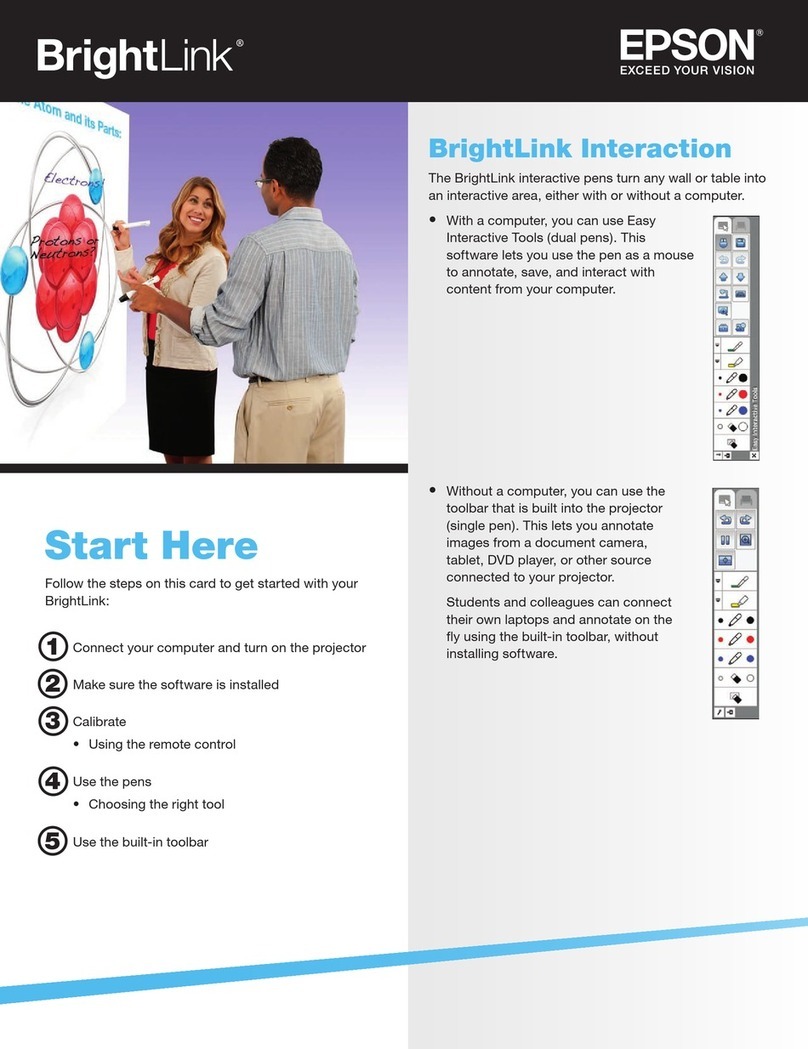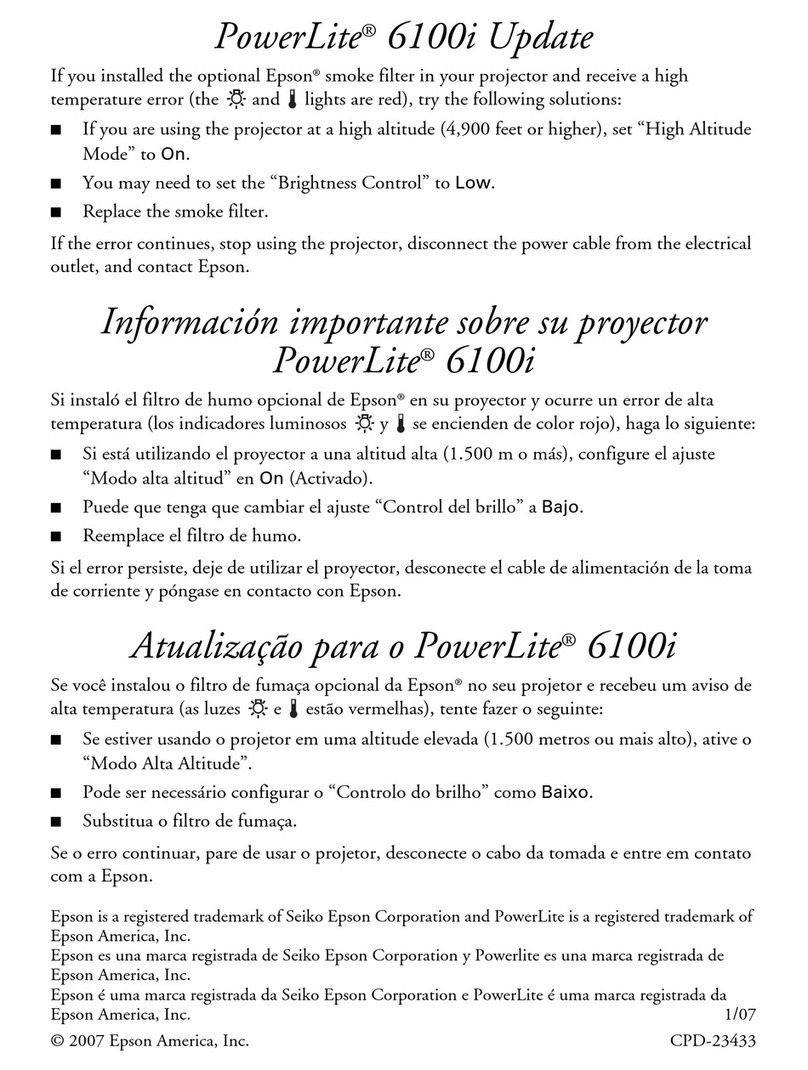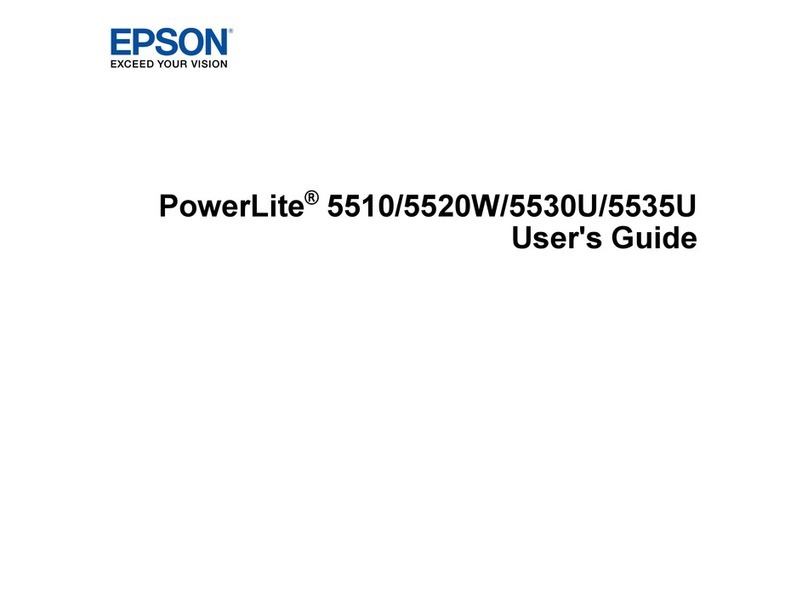Contents
5
Using the Product Safely
SafetyInstructions .................... 1
Safetyindications .......................1
ExplanationofSymbols ................... 1
SafetyPrecautionsforInstallation ............ 1
AboutThisInstallationGuide ...............3
ChoosinganInstallationLocation ...... 4
Projectorinstallationlocation ............... 4
Installation Guide
InstallationWorkFlow ................ 6
Installingoneprojector ................... 6
When two or more projectors are installed in
parallel ............................... 6
Package Contents . . ................... 7
Settingplate ........................... 7
Specifications . . . . . ................... 8
Settingplate ........................... 8
Wallplatecover ....................... 8
Wallplate ........................... 9
Verticalslideadjustmentrange ............ 9
Horizontalslideadjustmentrange ......... 10
Forward/backward slide adjustment range . . 10
Positionforinstallingaccessories.........10
ProjectionDistanceTable ............ 12
FiguresofInstallationDimensions ........... 12
Interactivewhiteboardtable ............13
When Projected Image is Smaller than 75 Inches 13
EB-685W/EB-675W (16:10 projected image) . . 14
EB-685W/EB-675W (16:9 projected image) . . . 16
EB-685W/EB-675W(4:3projectedimage)....17
EB-680/EB-670 (4:3 projected image) . . . . . . . 18
EB-680/EB-670(16:9projectedimage)......18
EB-680/EB-670(16:10projectedimage).....19
When Projected Image is 75 inches or more . . . . 21
EB-685W/EB-675W (16:10 projected image) . . 21
EB-685W/EB-675W (16:9 projected image) . . . 23
EB-685W/EB-675W(4:3projectedimage)....24
EB-680/EB-670 (4:3 projected image) . . . . . . . 25
EB-680/EB-670(16:9projectedimage)......25
EB-680/EB-670 (16:10 projected image) . . . . . 26
InstallingtheSettingPlate ........... 28
ConnectingDevices ..................... 28
Necessarycables ..................... 28
InstallationProcedure ................... 29
Assembletheparts ...................29
Installthewallplateonthewall..........31
Determine the projection distance, and then
pass the cables through the setting plate . . . . 33
Attaching the setting plate to the wall plate . . 35
Securing the projector to the setting plate . . . 37
AdjustingthePositionoftheProjector.......40
ArcCorrection ....................... 45
AttachingtheCovers .................... 48
Appendix
Installing Multiple Projectors in
Parallel(Multi-Projection) ............ 51
Multi-Projectionsettings .................51
SettingtheProjectorID ................51
Adjusting the Image in Multi-Projection . . . . . 54
BatchSetupFunction ................ 56
SetupUsingaUSBflashdrive .............. 57
SavingsettingstotheUSBflashdrive......57
Copying saved settings to other projectors . . 59
Setup by Connecting the Computer and
ProjectorwithaUSBCable ................ 61
Savingsettingstoacomputer ............ 61
Copying saved settings to other projectors . . 63
WhenSetupFails ....................... 64
AttachingaSecurityCable ............ 65
GeneralNotice ...................... 66