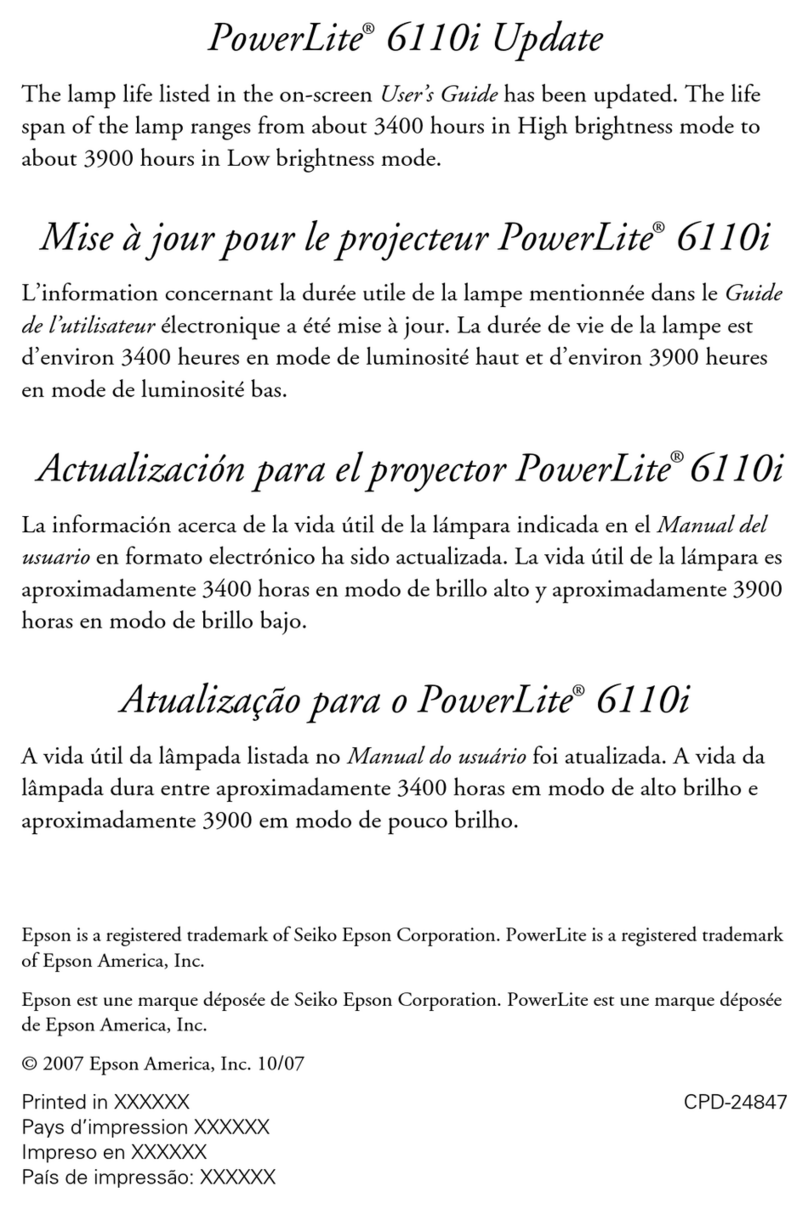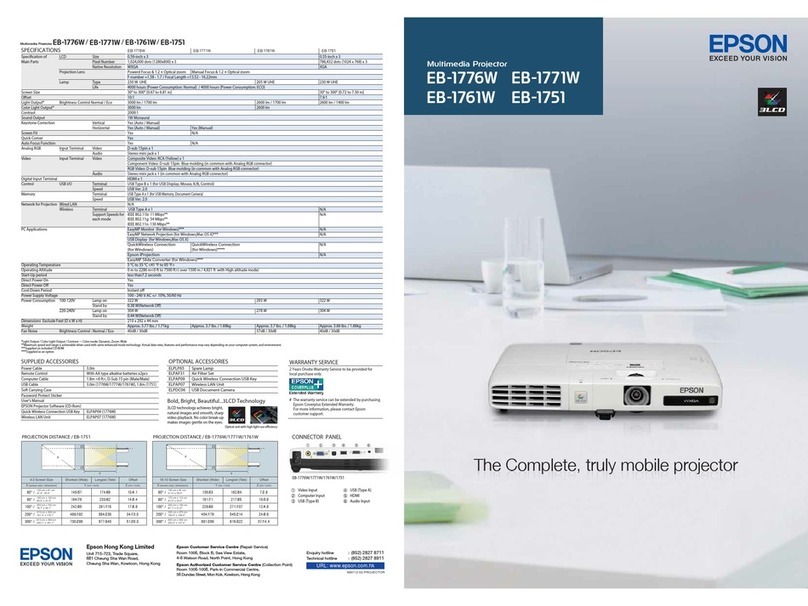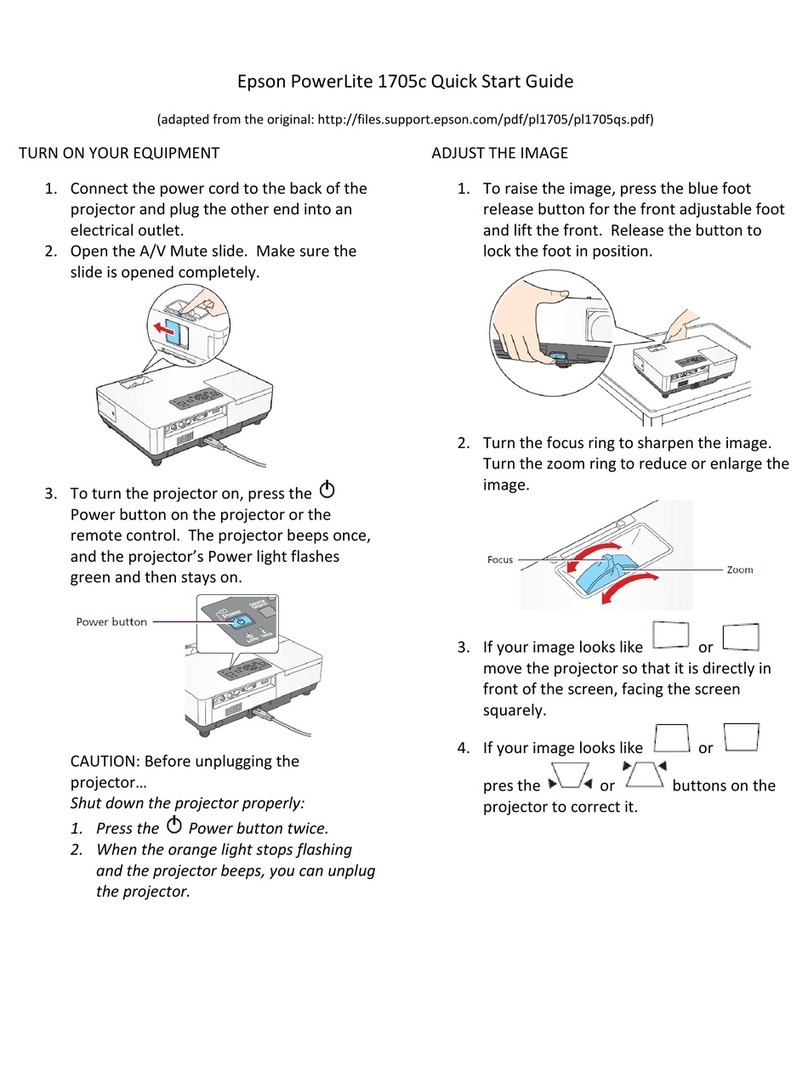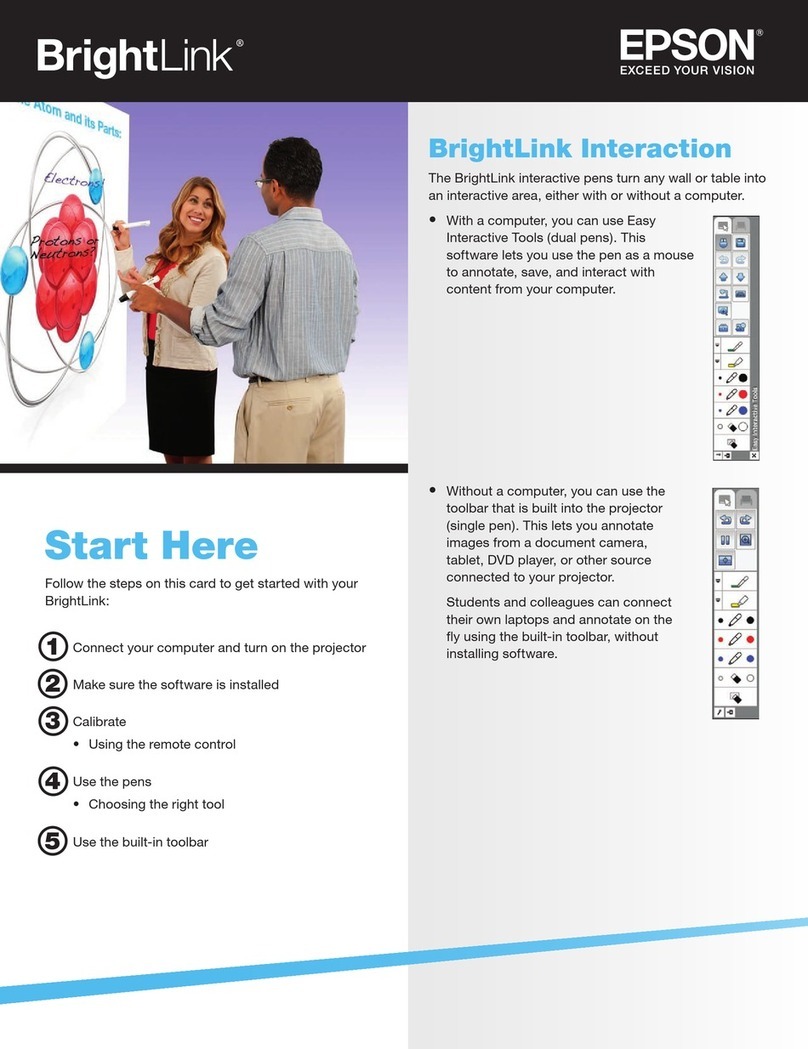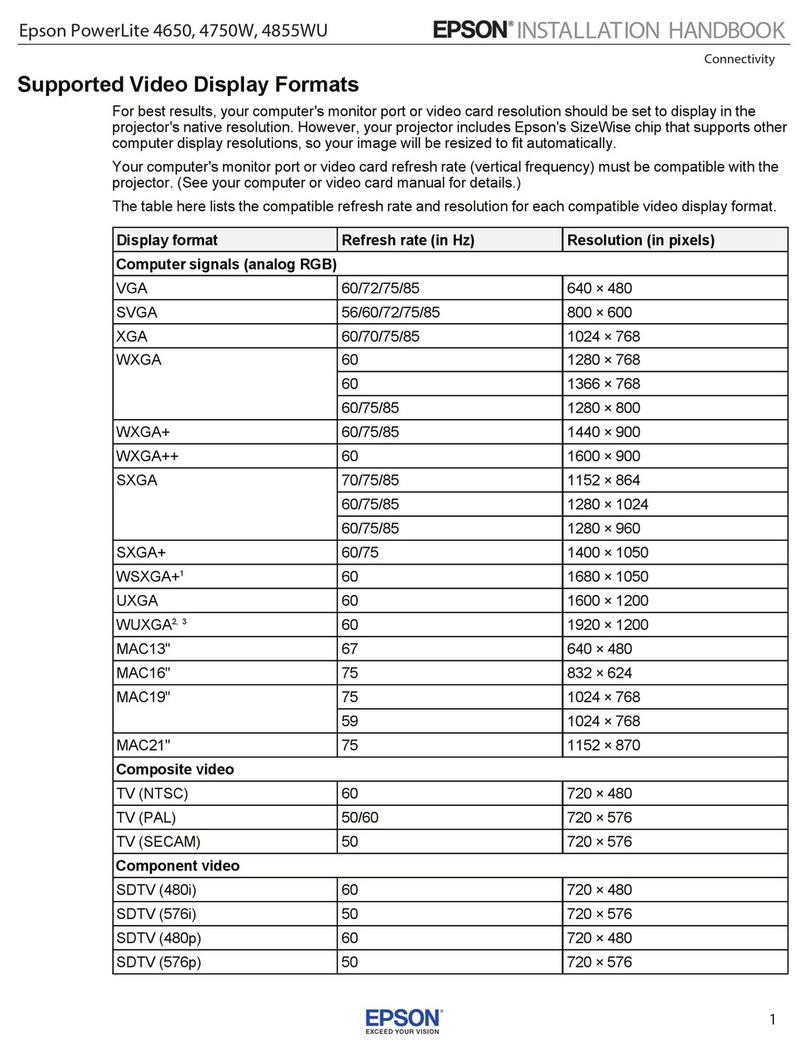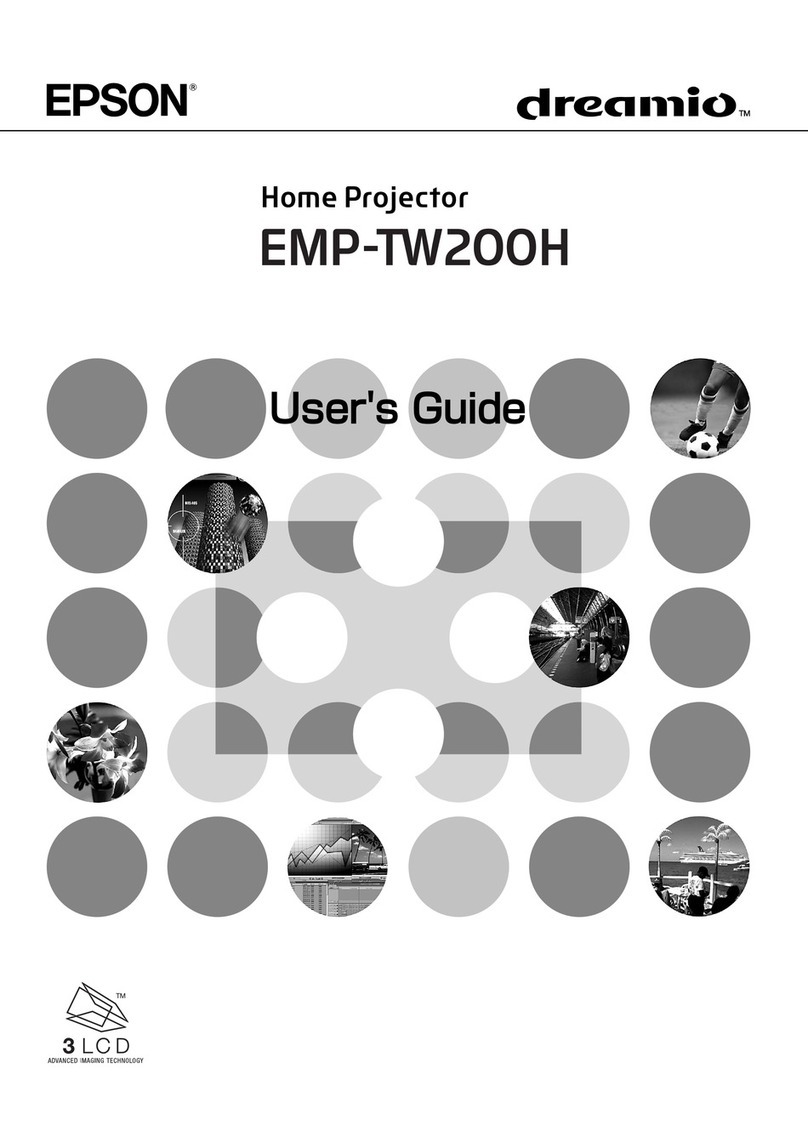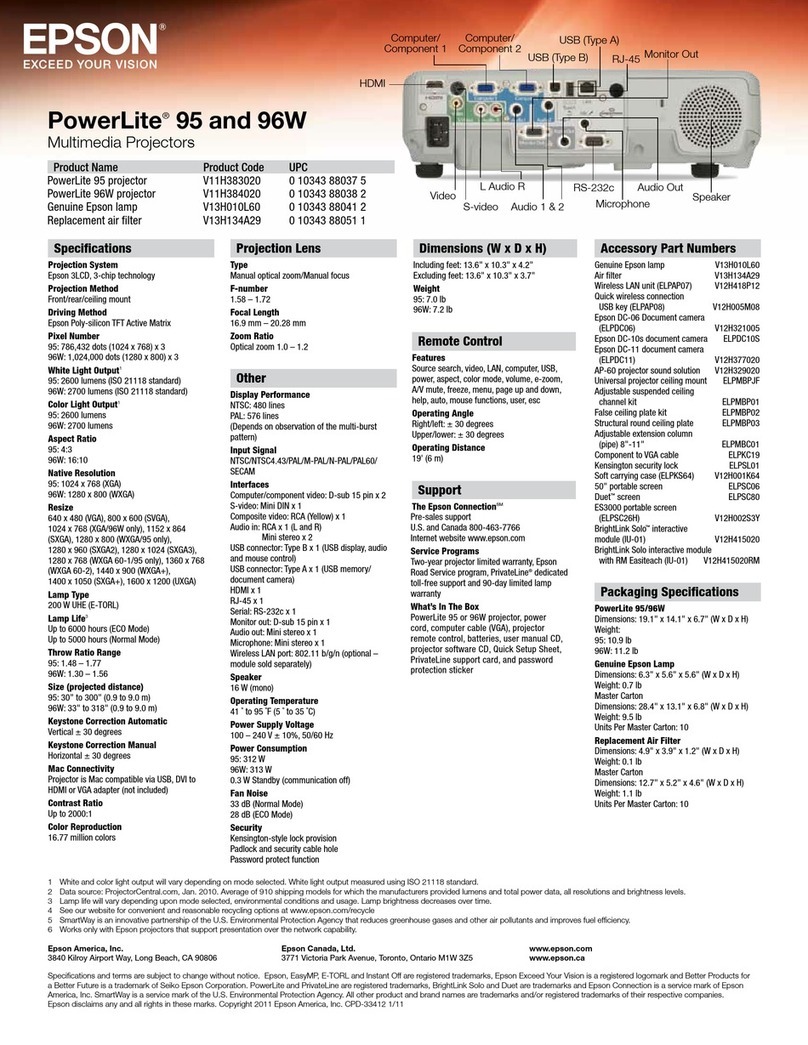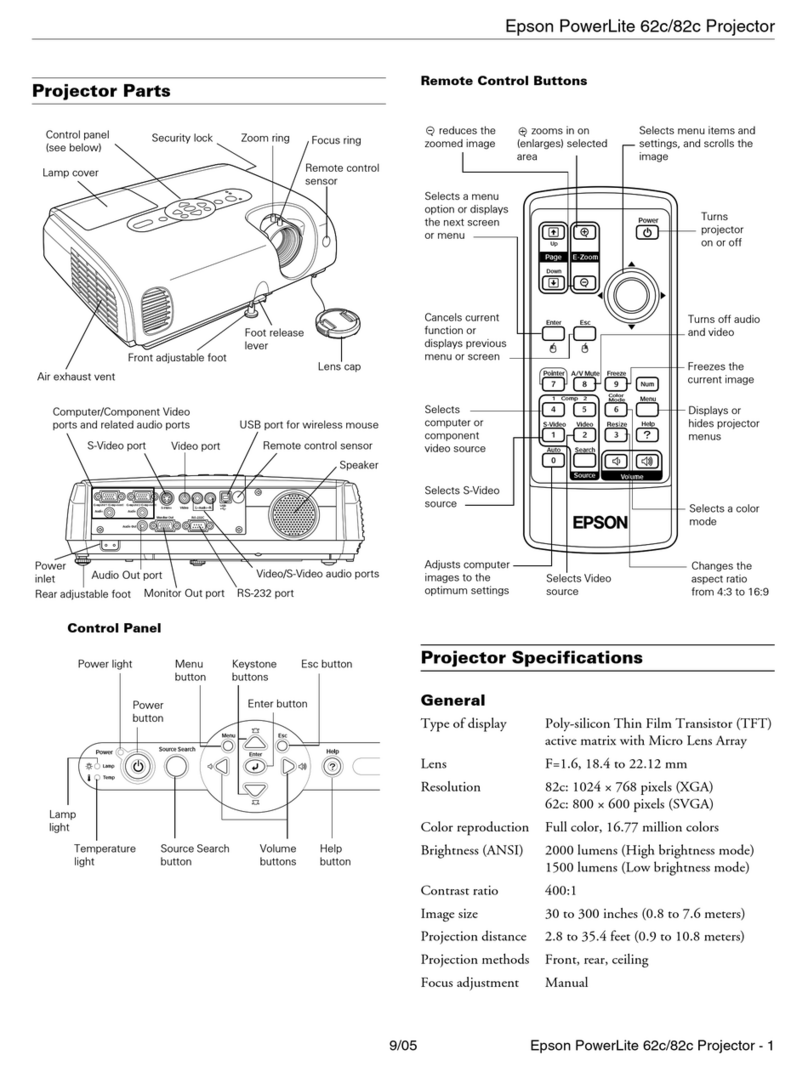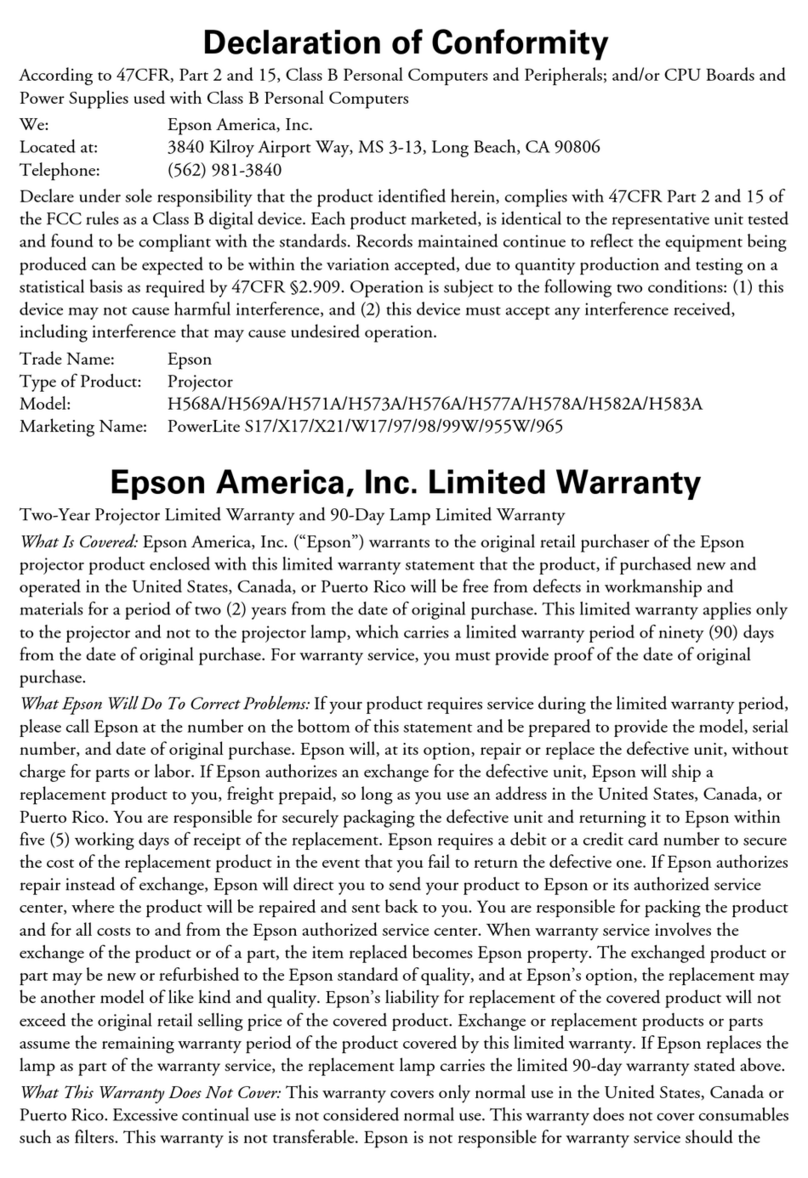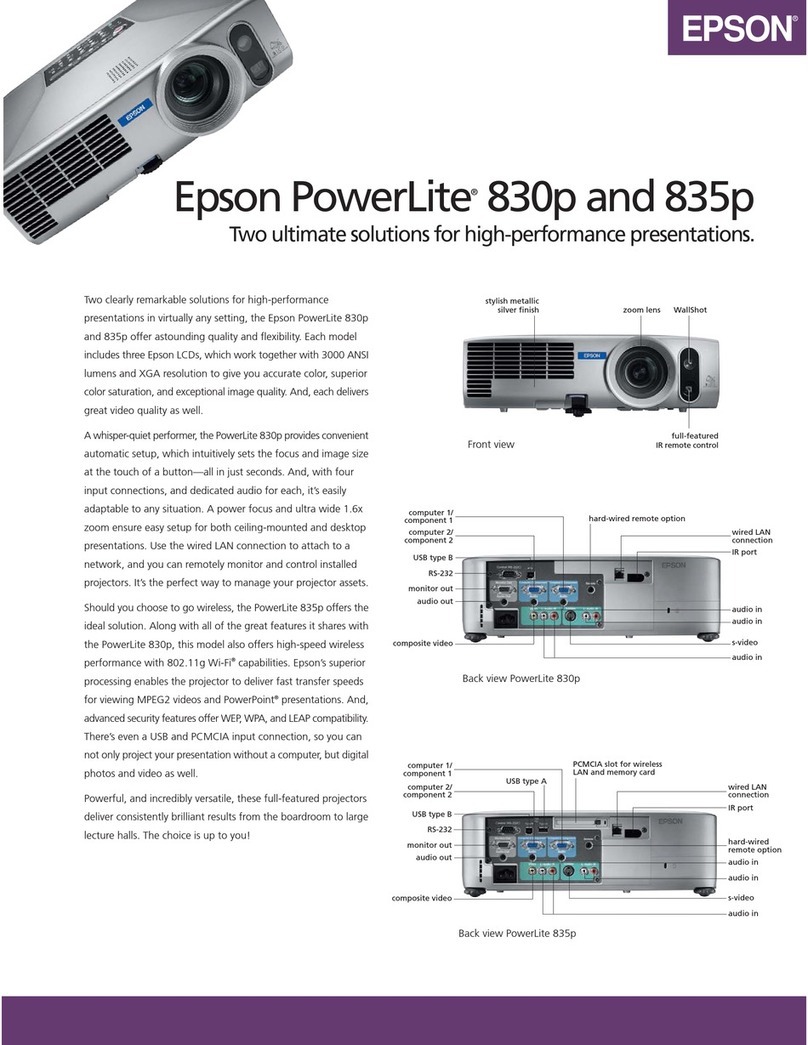Notations Used in This Guide ........................ 2
Introduction
PartNamesandFunctions .................................. 16
Front/Top...................................................16
Rear.......................................................17
Interface...................................................18
Base......................................................19
ControlPanel................................................20
RemoteControl...............................................21
Handyremotecontroloperations ................................24
Replacingtheremotecontrolbatteries............................. 24
Remotecontroloperatingrange.................................25
Connectingacabletotheremotecontrol...........................26
Preparing the Projector
Installing the Projector ..................................... 28
RemovingandAttachingtheProjectorLensUnit ........................28
Attaching.................................................28
LensCalibration............................................29
Removing.................................................30
InstallationSettings............................................ 30
Changingthedirectionoftheimage(projectionmode).................30
ScreenSettings ...............................................31
Adjustingthepositionoftheimageontheprojectedscreen..............32
DisplayingaTestPattern........................................32
AdjustingthePositionoftheProjectedImage(LensShift)..................34
EB-L1755U/EB-L1750U/EB-L1505UH/EB-L1500UH .....................34
EB-L1715S/EB-L1710S/EB-L1515S/EB-L1510S . . . . . .................... 36
AdjustingtheImageSize ........................................38
CorrectingtheFocus ...........................................39
CorrectingDistortion(ImageWarping).............................39
RegisteringandLoadingLensAdjustmentValues.......................41
AdjustingtheHeightoftheProjectedImage(forNormalInstallment)..........42
AdjustingtheHorizontalTilt(forNormalInstallment).....................43
IDSettings..................................................43
SettheprojectorID..........................................43
CheckingtheprojectorID ......................................44
SettingtheremotecontrolID...................................44
SettingtheTime ..............................................45
OtherSettings ................................................46
Settingsrelatedtobasicoperations............................... 46
Settingsrelatedtodisplay ......................................47
Connecting Equipment ..................................... 48
ConnectingaComputer.........................................48
ConnectingImageSources.......................................50
ConnectingExternalEquipment...................................52
ConnectingaLANCable.........................................53
ConnectinganHDBaseTTransmitter................................54
InstallingtheWirelessLANUnit ....................................55
AttachingtheCableCover .......................................56
Attaching.................................................56
Basic Usage
Turning On the Projector ................................... 59
HomeScreen ................................................59
Turning Off the Projector ................................... 61
ProjectingImages ......................................... 62
Automatically Detecting Input Signals and Changing the Projected Image (Source
Search) ....................................................62
SwitchingtotheTargetImagebyRemoteControl.......................63
AdjustingtheVolume..........................................64
AdjustingProjectedImages ................................ 65
CorrectingDistortionintheProjectedImage ...........................65
H/V-Keystone..............................................66
QuickCorner ...............................................67
Contents
10