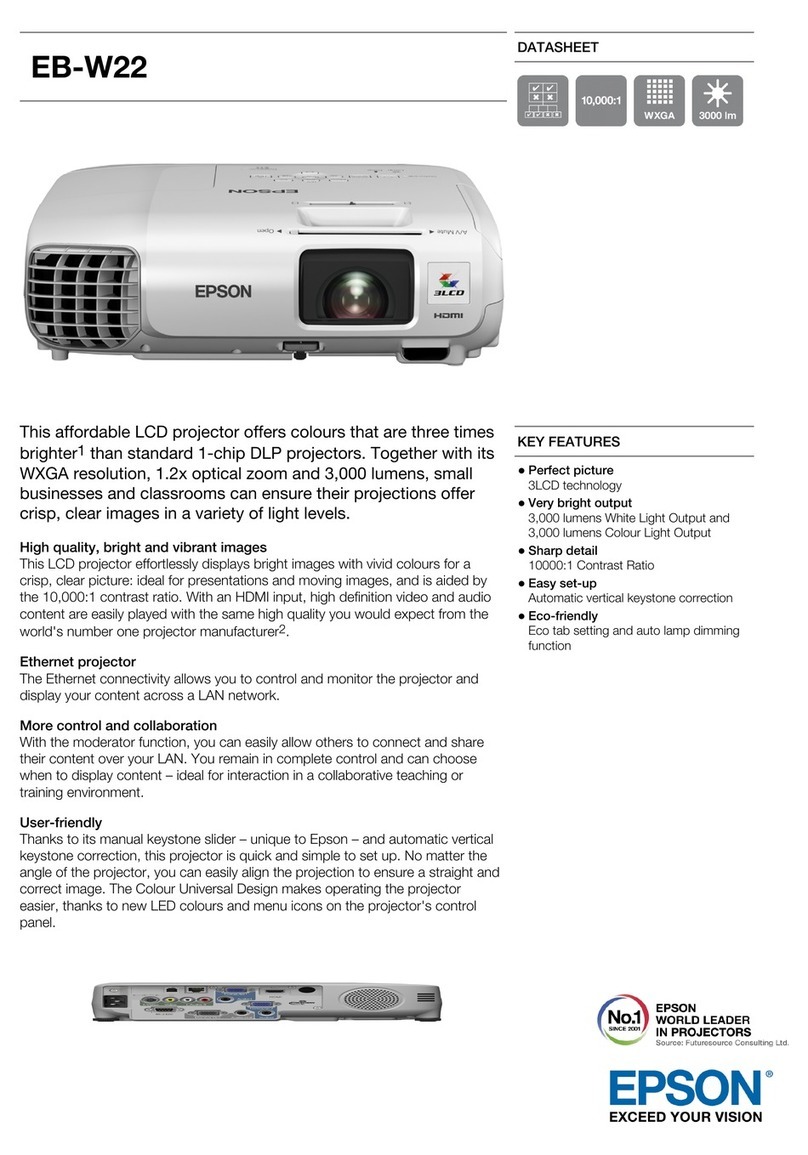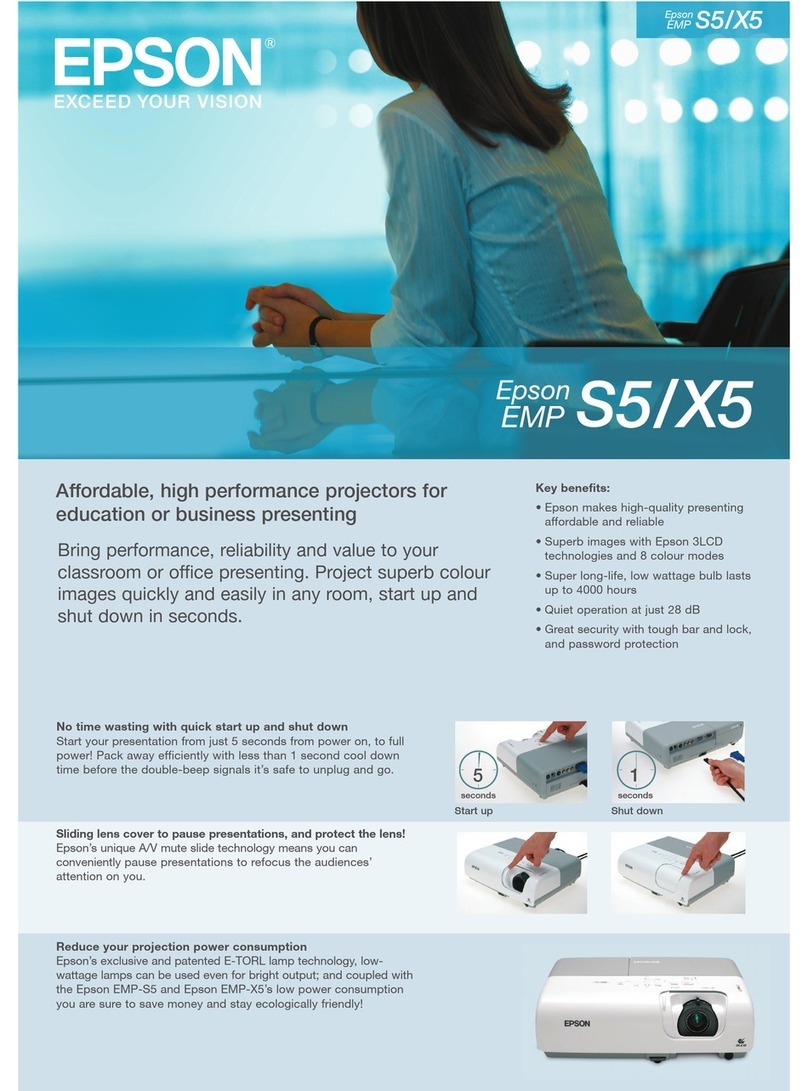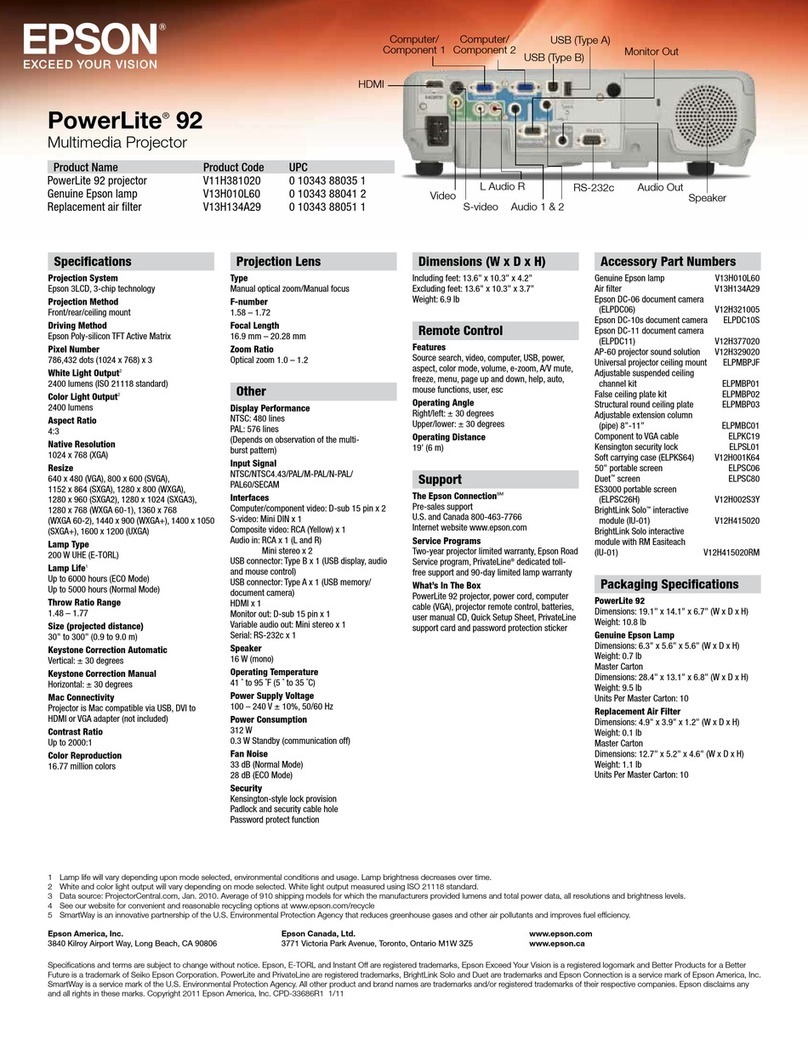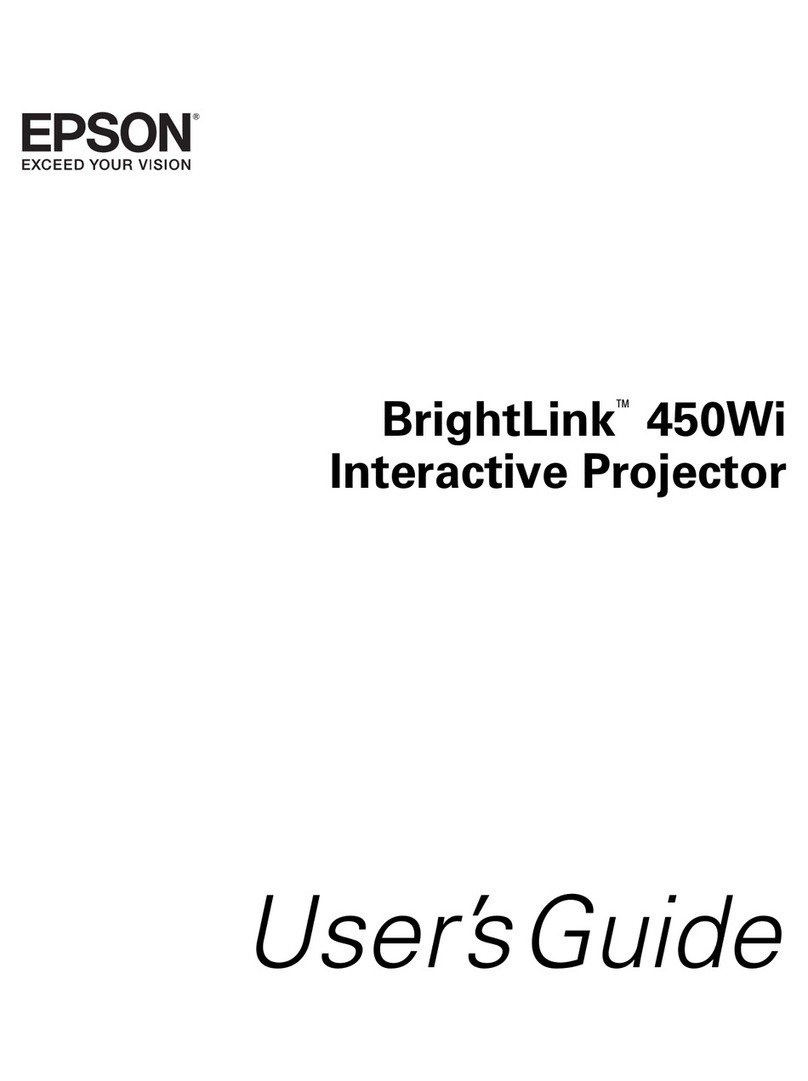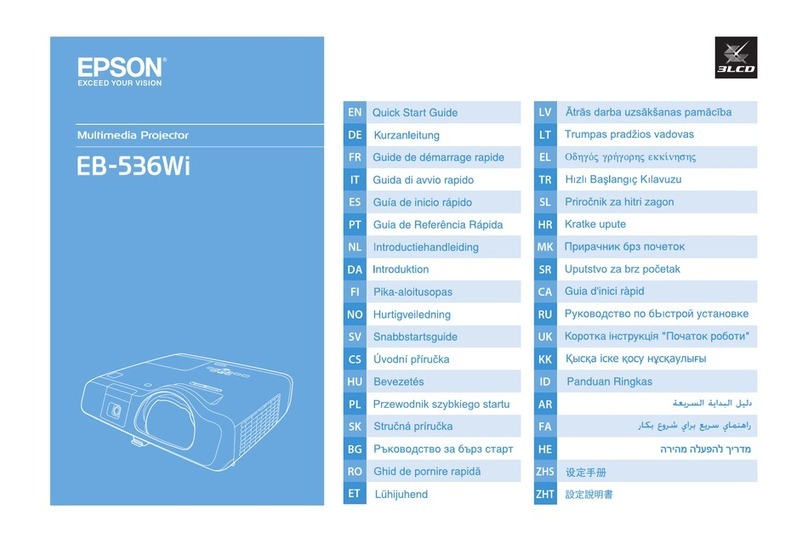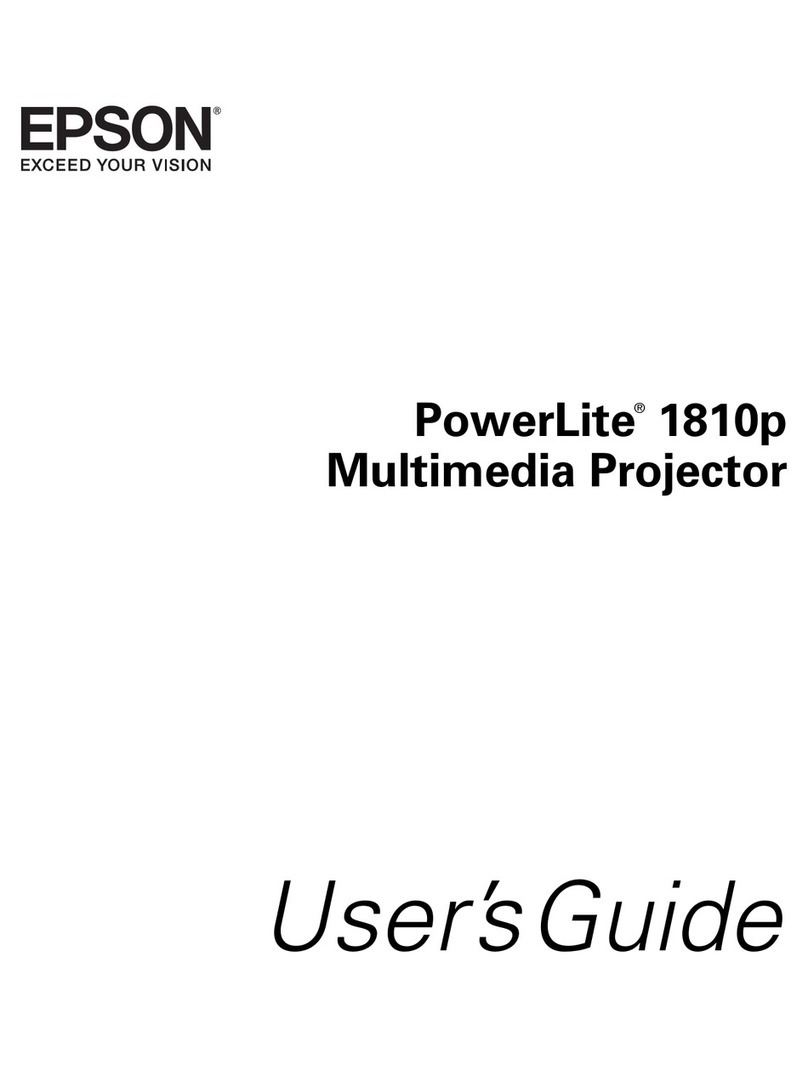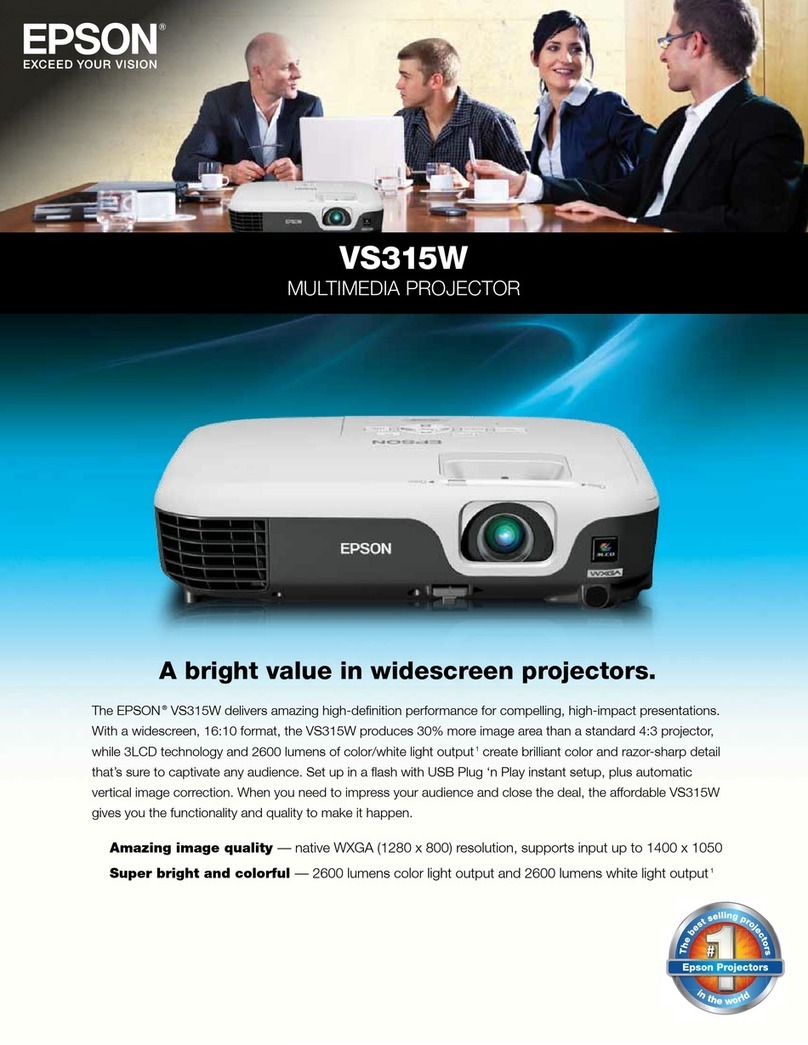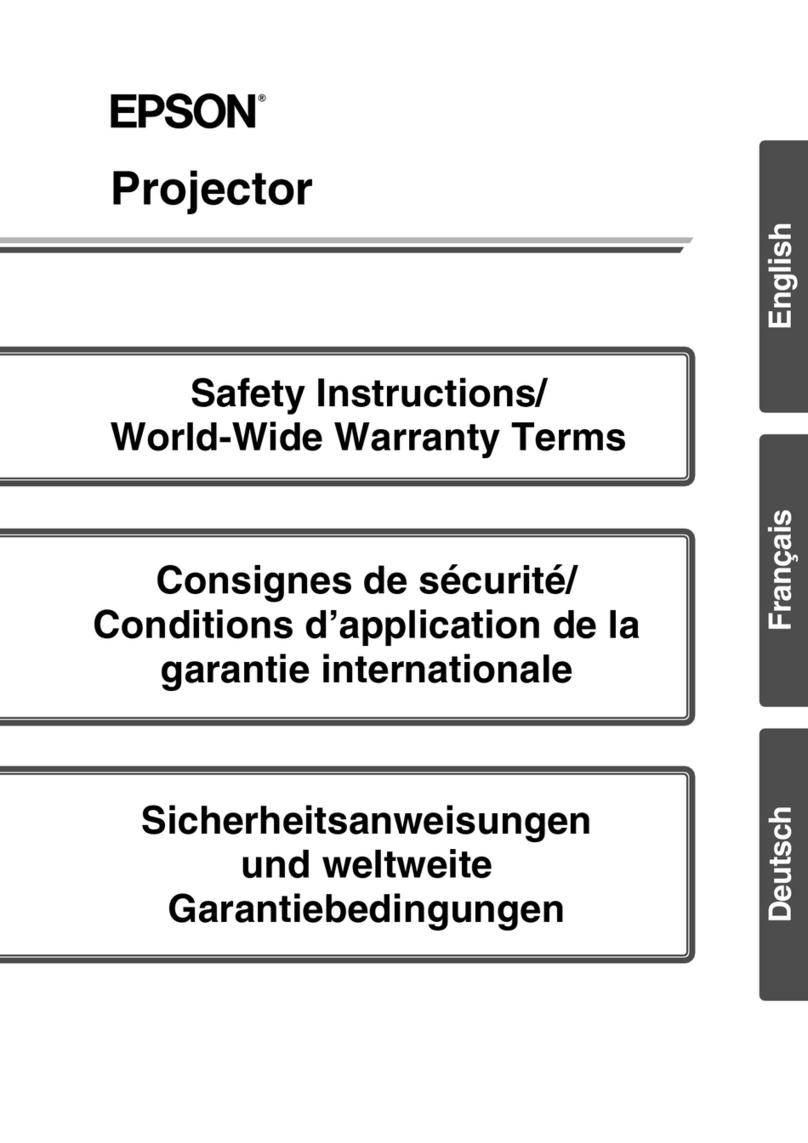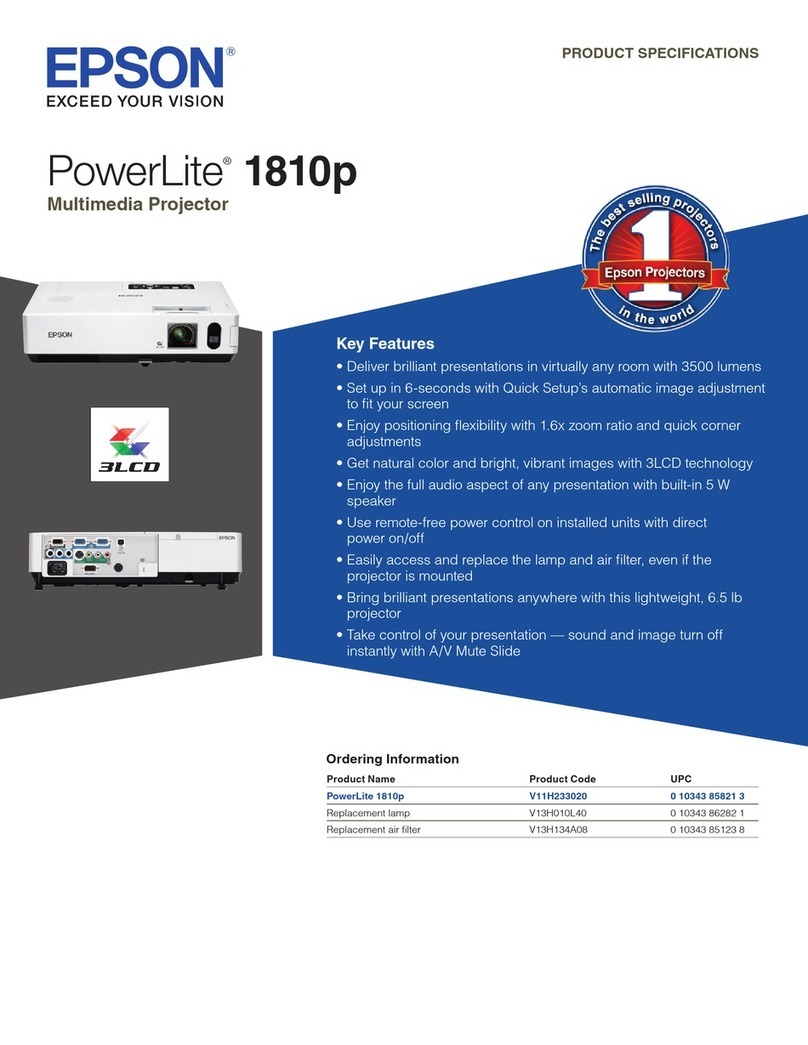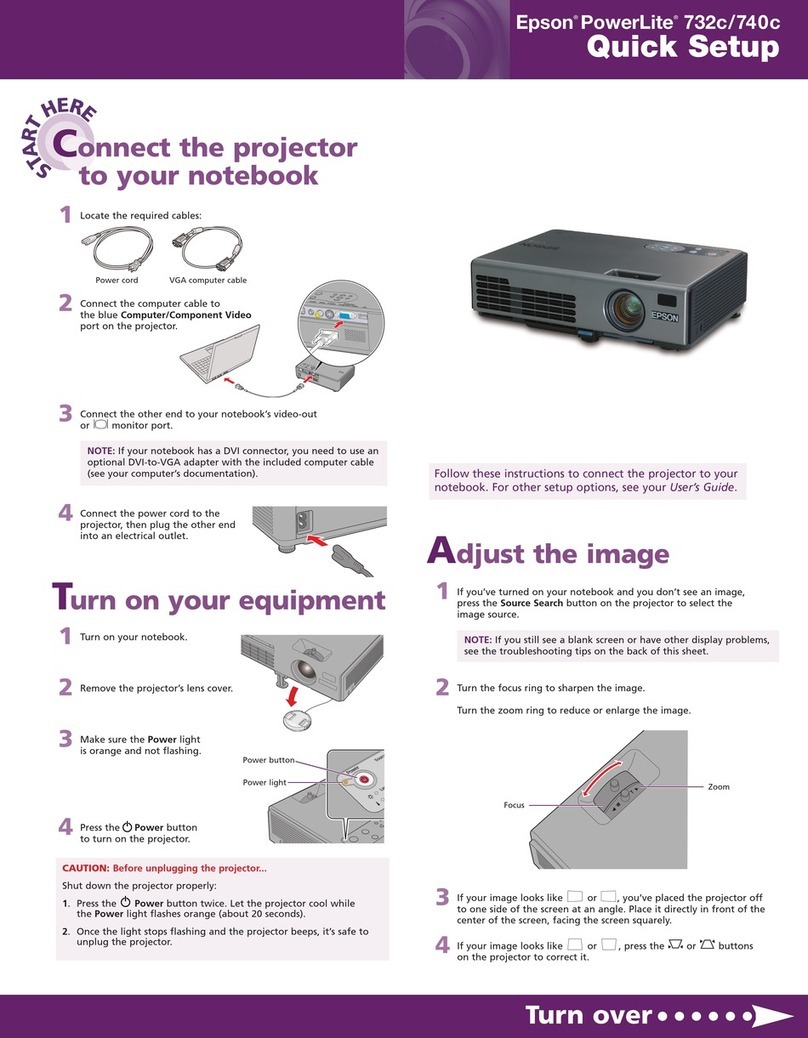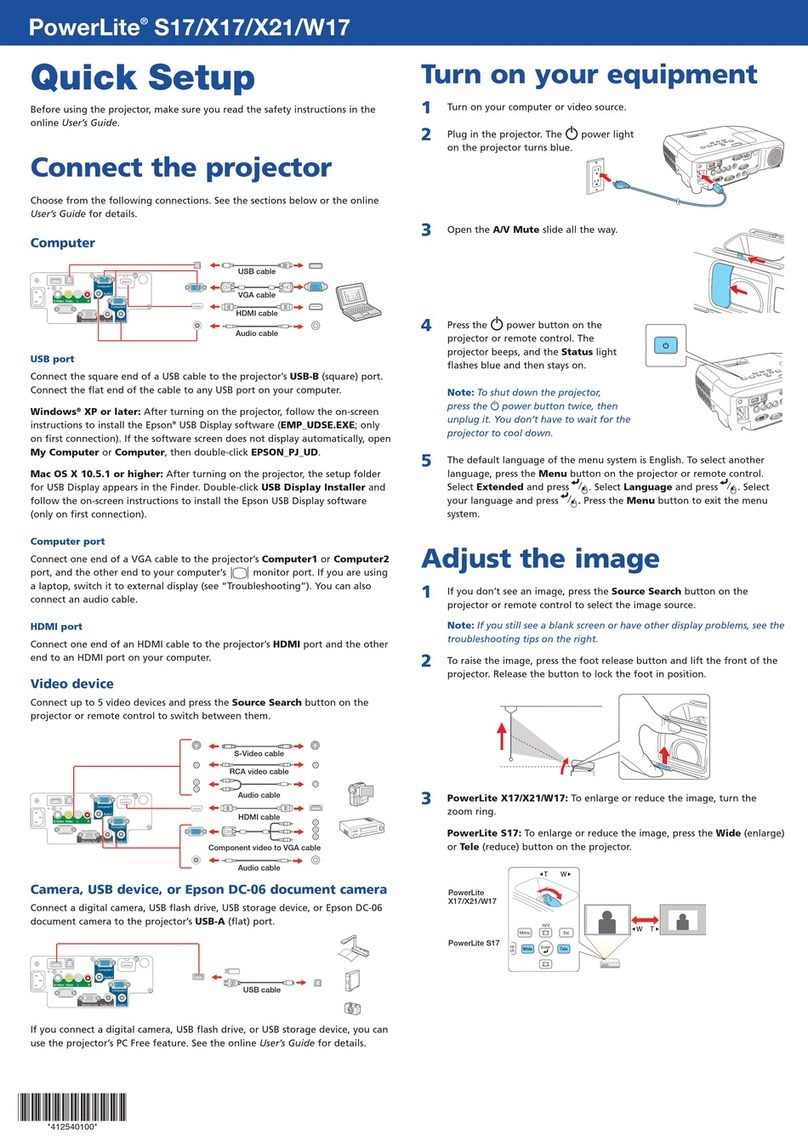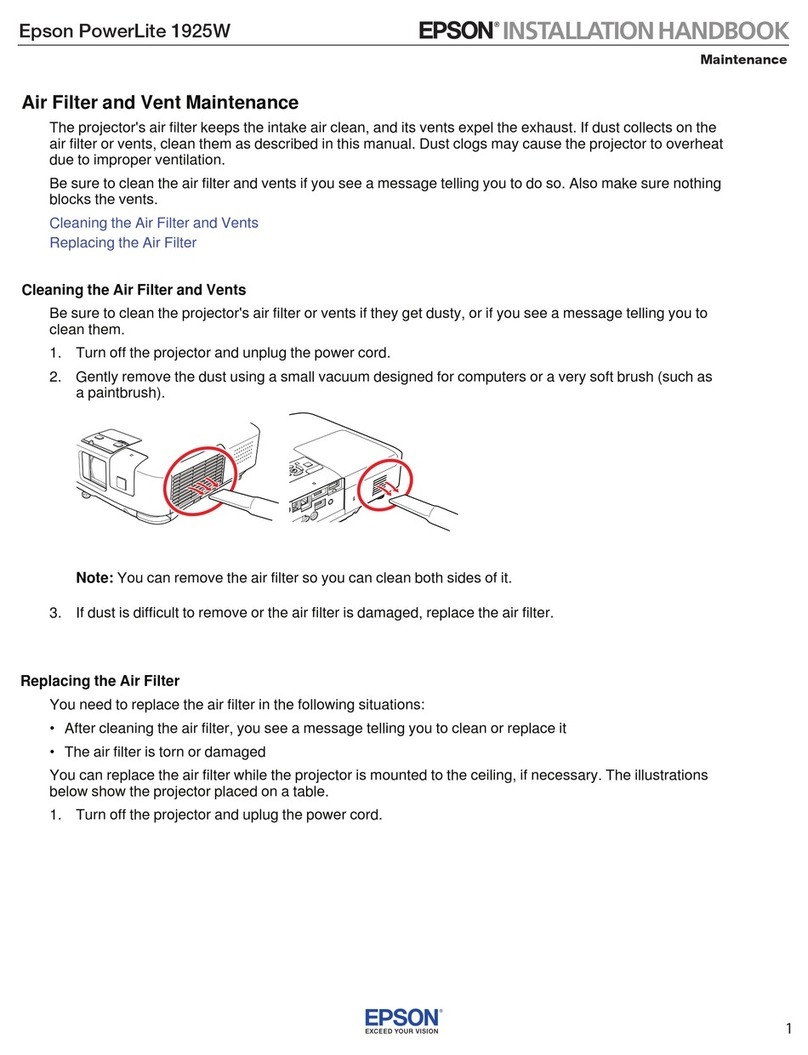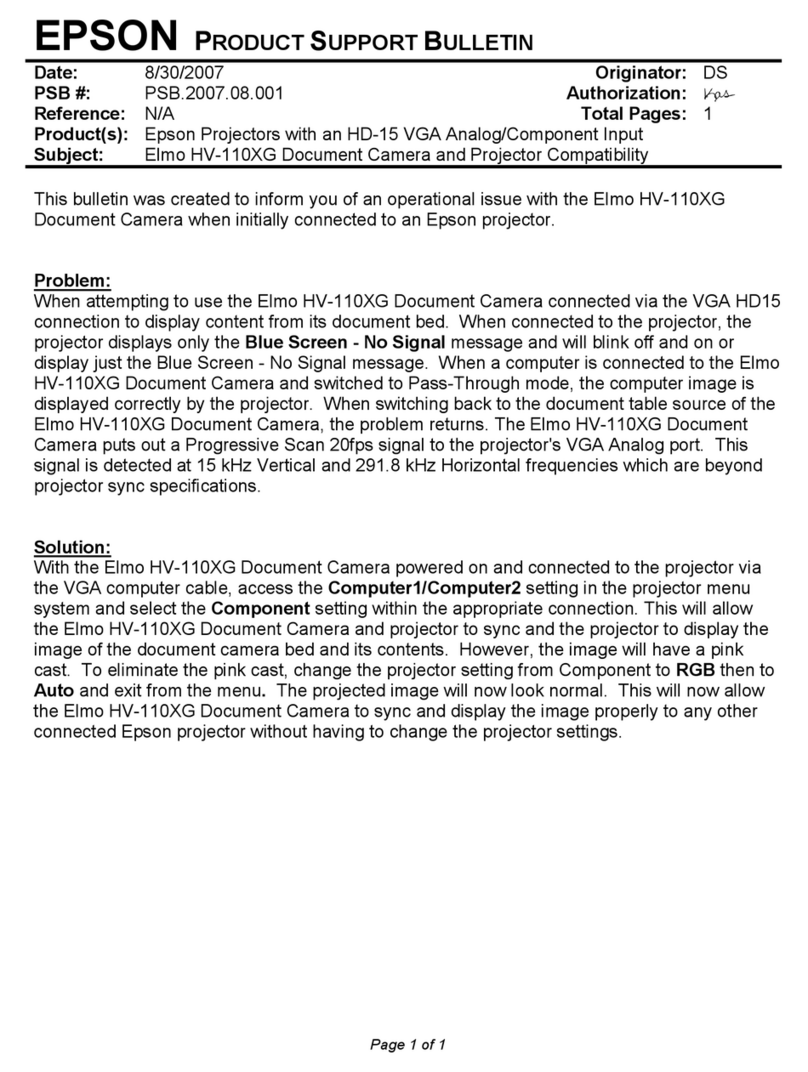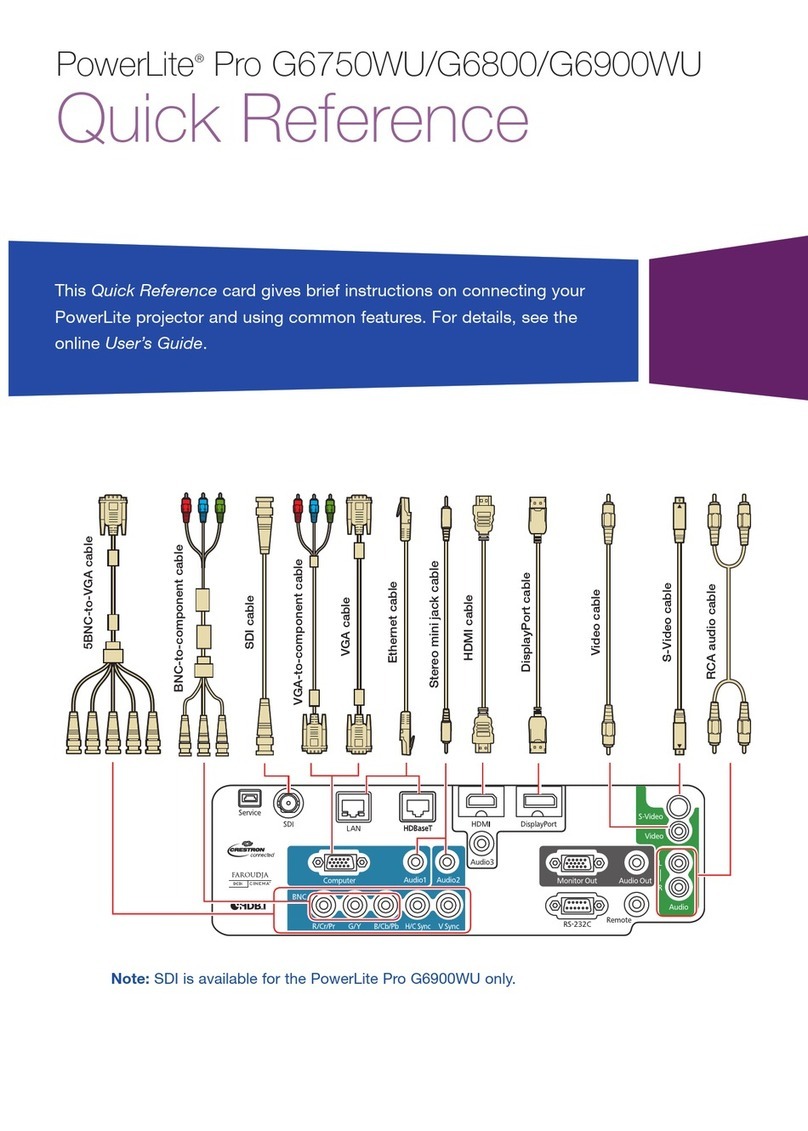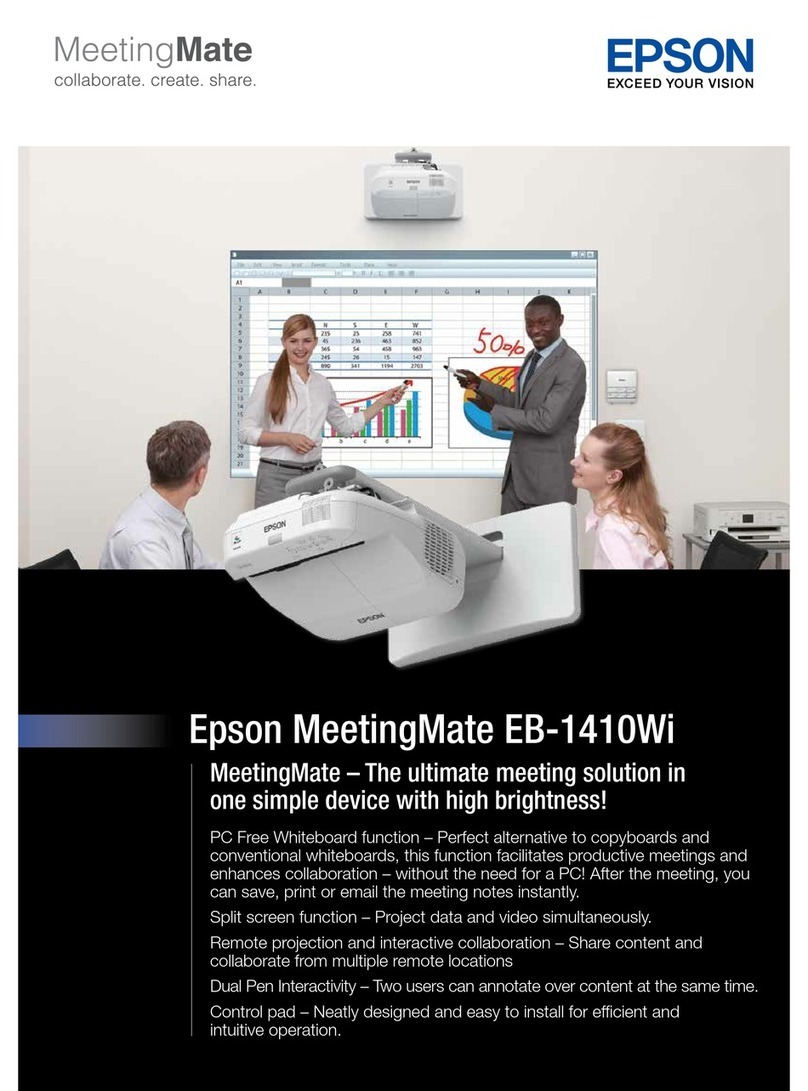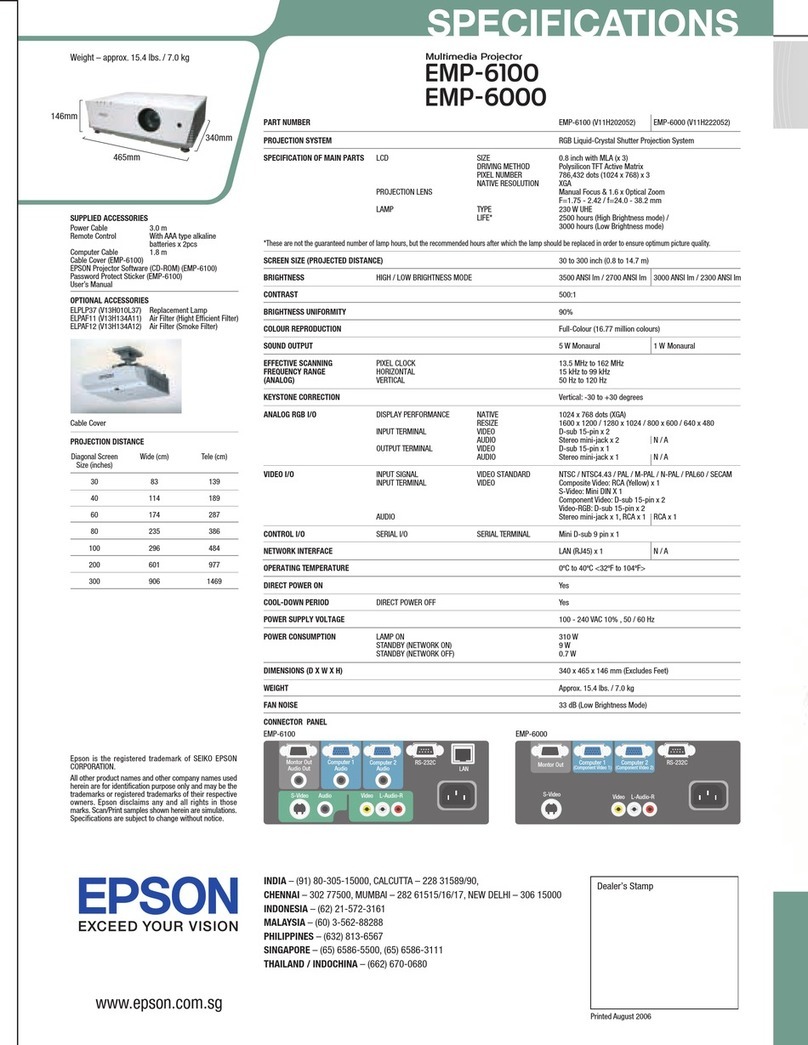Hiding the Image and Sound Temporarily (A/V Mute) . . . . . . . . . . . . . . . . . . . . . 45
Freezing the Image (Freeze) . . . . . . . . . . . . . . . . . . . . . . . . . . . . . . . . . . . . . . 46
Enlarging Part of the Image (E-Zoom) . . . . . . . . . . . . . . . . . . . . . . . . . . . . . . . . 47
Security Functions . . . . . . . . . . . . ............................. 48
Managing Users (Password Protect) . . . . . . . . . . . . . . . . . . . . . . . . . . . . . . . . . 48
Kinds of Password Protect . . . . . . . . . . . . . . . . . . . . . . . . . . . . . . . . . . . . . . 48
Setting Password Protect . . . . . . . . . . . . . . . . . . . . . . . . . . . . . . . . . . . . . . 48
Entering the Password . . . . . . . . . . . . . . . . . . . . . . . . . . . . . . . . . . . . . . . . 49
Restricting Operation (Control Panel Lock) . . . . . . . . . . . . . . . . . . . . . . . . . . . . 50
Anti-Theft Lock . . . . . . . . . . . . . . . . . . . . . . . . . . . . . . . . . . . . . . . . . . . . . . . 52
Installing the wire lock . . . . . . . . . . . . . . . . . . . . . . . . . . . . . . . . . . . . . . . . 52
Monitoring and Controlling ................................ 53
ESC/VP21 Commands . . . . . . . . . . . . . . . . . . . . . . . . . . . . . . . . . . . . . . . . . . . 53
Before getting started . . . . . . . . . . . . . . . . . . . . . . . . . . . . . . . . . . . . . . . . 53
Command list . . . . . . . . . . . . . . . . . . . . . . . . . . . . . . . . . . . . . . . . . . . . . . 53
Communications protocol . . . . . . . . . . . . . . . . . . . . . . . . . . . . . . . . . . . . . 54
Configuration Menu
Using the Configuration Menu .............................. 56
List of Functions . . . . . . . . . . . . ............................... 57
Configuration Menu Table . . . . . . . . . . . . . . . . . . . . . . . . . . . . . . . . . . . . . . . 57
ImageMenu .................................................58
Signal Menu . . . . . . . . . . . . . . . . . . . . . . . . . . . . . . . . . . . . . . . . . . . . . . . . . 58
Settings Menu . . . . . . . . . . . . . . . . . . . . . . . . . . . . . . . . . . . . . . . . . . . . . . . . 60
Extended Menu . . . . . . . . . . . . . . . . . . . . . . . . . . . . . . . . . . . . . . . . . . . . . . . 61
Info Menu (Display Only) . . . . . . . . . . . . . . . . . . . . . . . . . . . . . . . . . . . . . . . . 62
ResetMenu.................................................63
Troubleshooting
Using the Help . . . . . . ....................................... 65
ProblemSolving ........................................... 67
Reading the Indicators . . . . . . . . . . . . . . . . . . . . . . . . . . . . . . . . . . . . . . . . . . 67
When the Indicators Provide No Help . . . . . . . . . . . . . . . . . . . . . . . . . . . . . . . . 71
ProblemsRelatingtoImages ...................................... 72
No images appear . . . . . . . . . . . . . . . . . . . . . . . . . . . . . . . . . . . . . . . . . . . 72
Moving images are not displayed . . . . . . . . . . . . . . . . . . . . . . . . . . . . . . . . . 73
Projection stops automatically . . . . . . . . . . . . . . . . . . . . . . . . . . . . . . . . . . . 73
The message Not supported is displayed . . . . . . . . . . . . . . . . . . . . . . . . . . . 73
The message No Signal is displayed . . . . . . . . . . . . . . . . . . . . . . . . . . . . . . . 73
Cannot view 3D images . . . . . . . . . . . . . . . . . . . . . . . . . . . . . . . . . . . . . . . 74
Images are fuzzy, out of focus, or distorted . . . . . . . . . . . . . . . . . . . . . . . . . . 75
Interference or distortion appear in images . . . . . . . . . . . . . . . . . . . . . . . . . . 75
The image is truncated (large) or small, the aspect is not suitable, or the image has
beenreversed ..............................................76
Image colors are not right . . . . . . . . . . . . . . . . . . . . . . . . . . . . . . . . . . . . . . 76
Images appear dark . . . . . . . . . . . . . . . . . . . . . . . . . . . . . . . . . . . . . . . . . . 77
Problems when Projection Starts . . . . . . . . . . . . . . . . . . . . . . . . . . . . . . . . . . . 77
The projector does not turn on . . . . . . . . . . . . . . . . . . . . . . . . . . . . . . . . . . 77
One of the projectors is not turned on, or the projectors have not been linked
together . . . . . . . . . . . . . . . . . . . . . . . . . . . . . . . . . . . . . . . . . . . . . . . . . . 78
OtherProblems...............................................78
No sound can be heard or the sound is faint . . . . . . . . . . . . . . . . . . . . . . . . . 78
The remote control does not work . . . . . . . . . . . . . . . . . . . . . . . . . . . . . . . . 79
I want to change the language for messages and menus . . . . . . . . . . . . . . . . . 80
Maintenance
Cleaning .................................................. 82
Cleaning the Projector's Surface . . . . . . . . . . . . . . . . . . . . . . . . . . . . . . . . . . . 82
CleaningtheLens.............................................82
Cleaning the Polarizer . . . . . . . . . . . . . . . . . . . . . . . . . . . . . . . . . . . . . . . . . . 82
Cleaning the 3D Glasses . . . . . . . . . . . . . . . . . . . . . . . . . . . . . . . . . . . . . . . . . 82
Cleaning the Air Filter . . . . . . . . . . . . . . . . . . . . . . . . . . . . . . . . . . . . . . . . . . . 83
Replacing Consumables . . . . . . . . ............................ 84
ReplacingtheLamp............................................84
Lamp replacement period . . . . . . . . . . . . . . . . . . . . . . . . . . . . . . . . . . . . . . 84
Howtoreplacethelamp......................................84
Contents
4