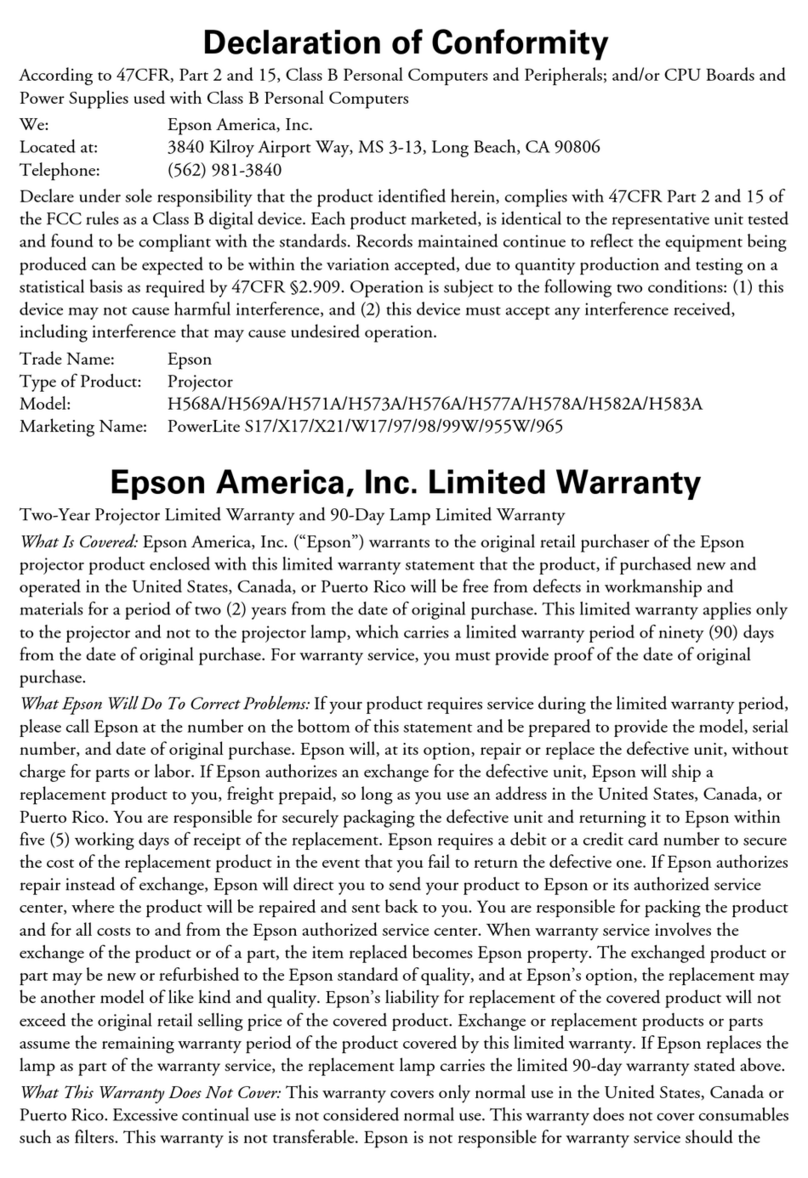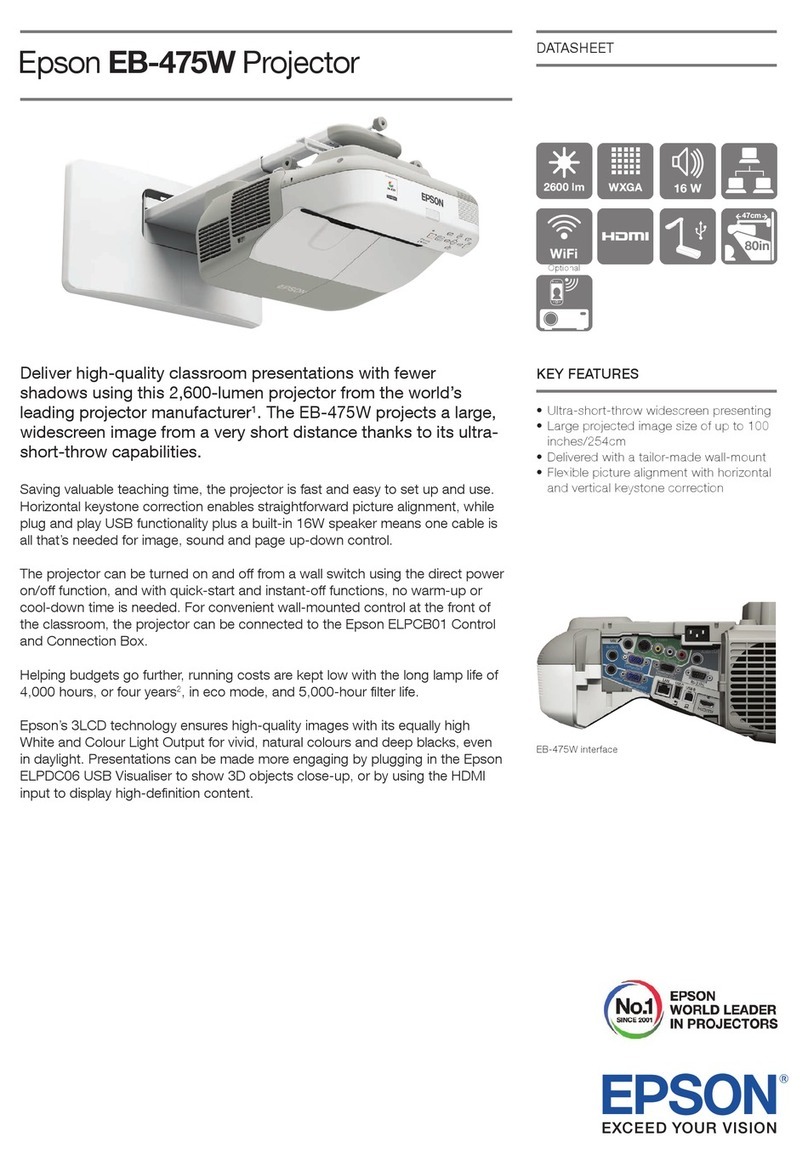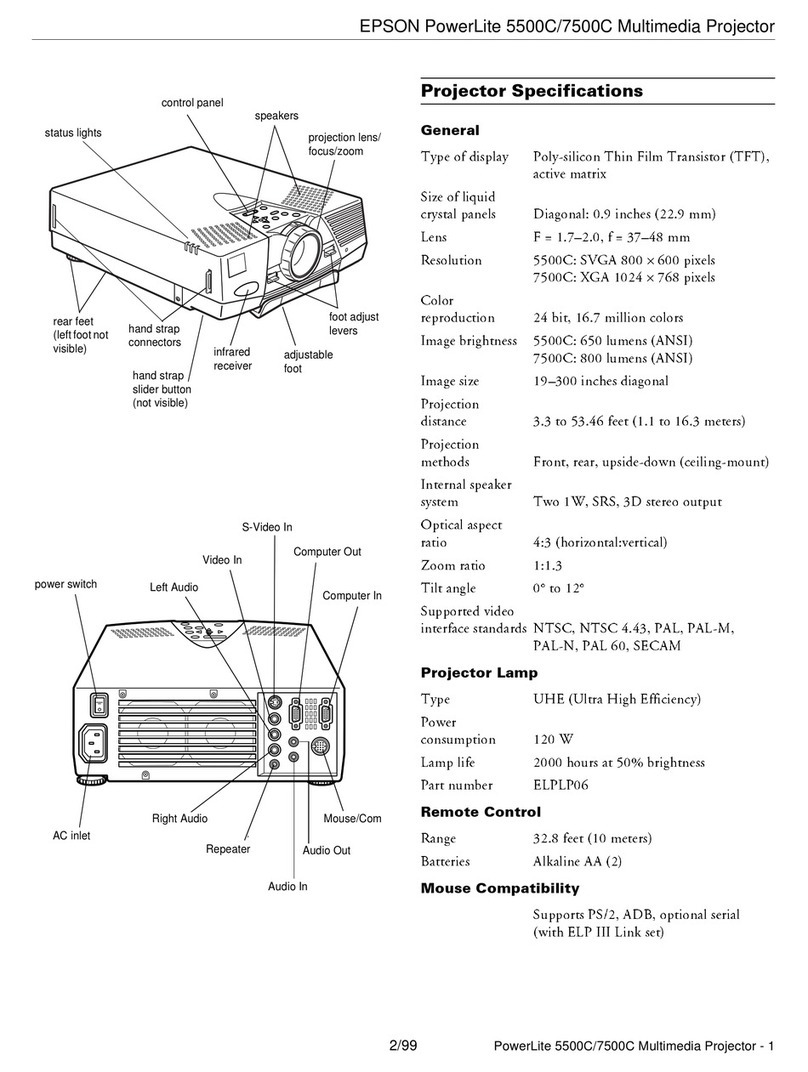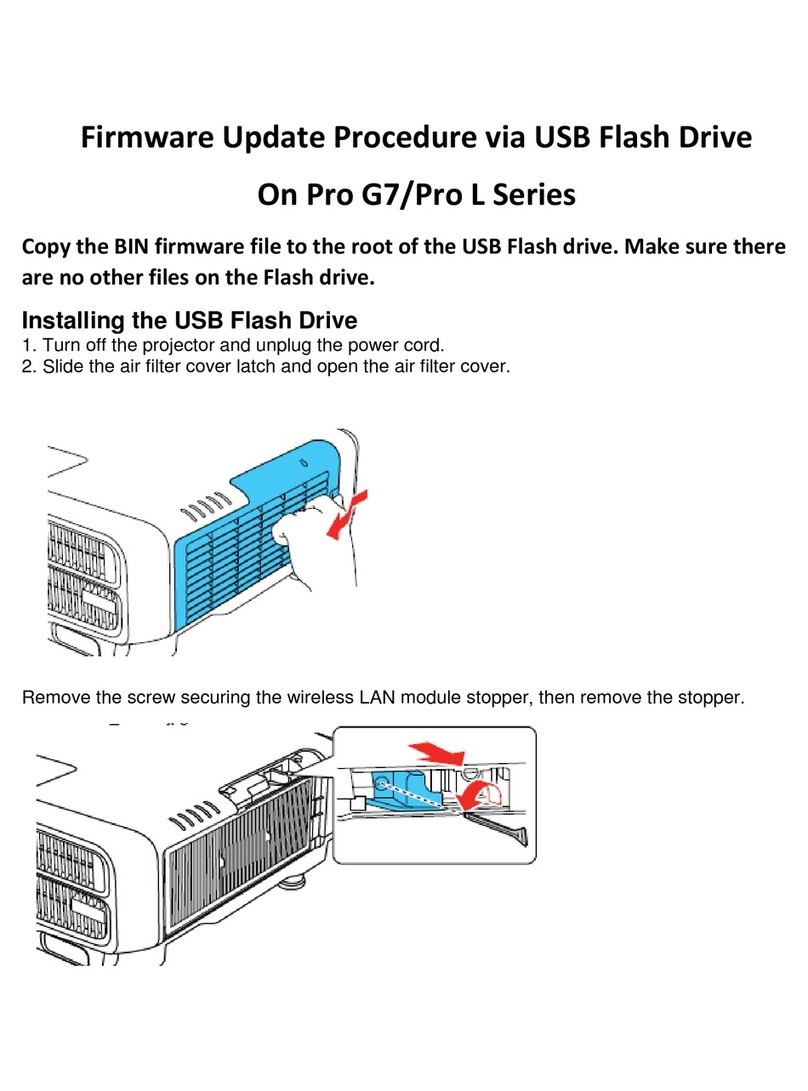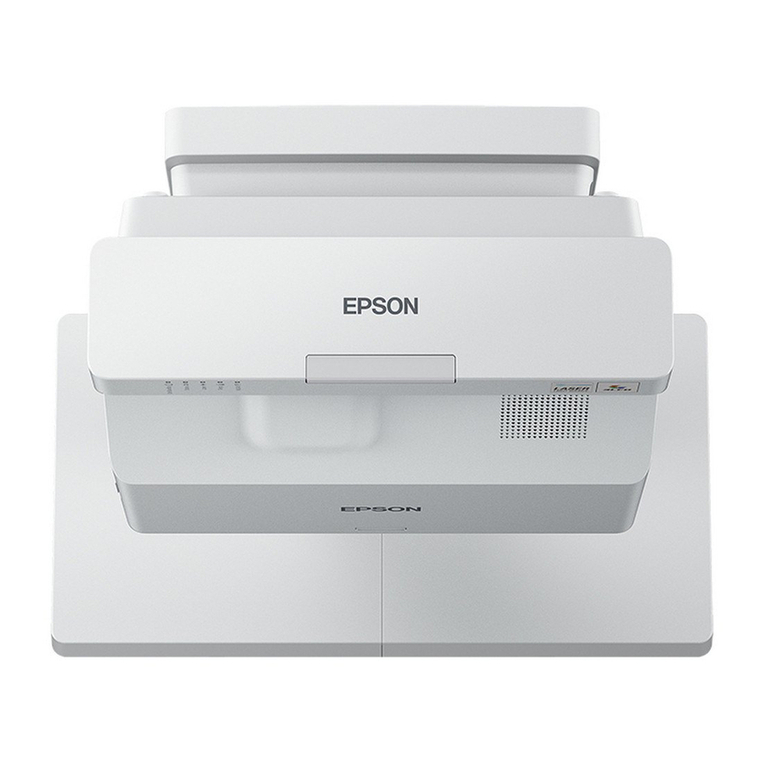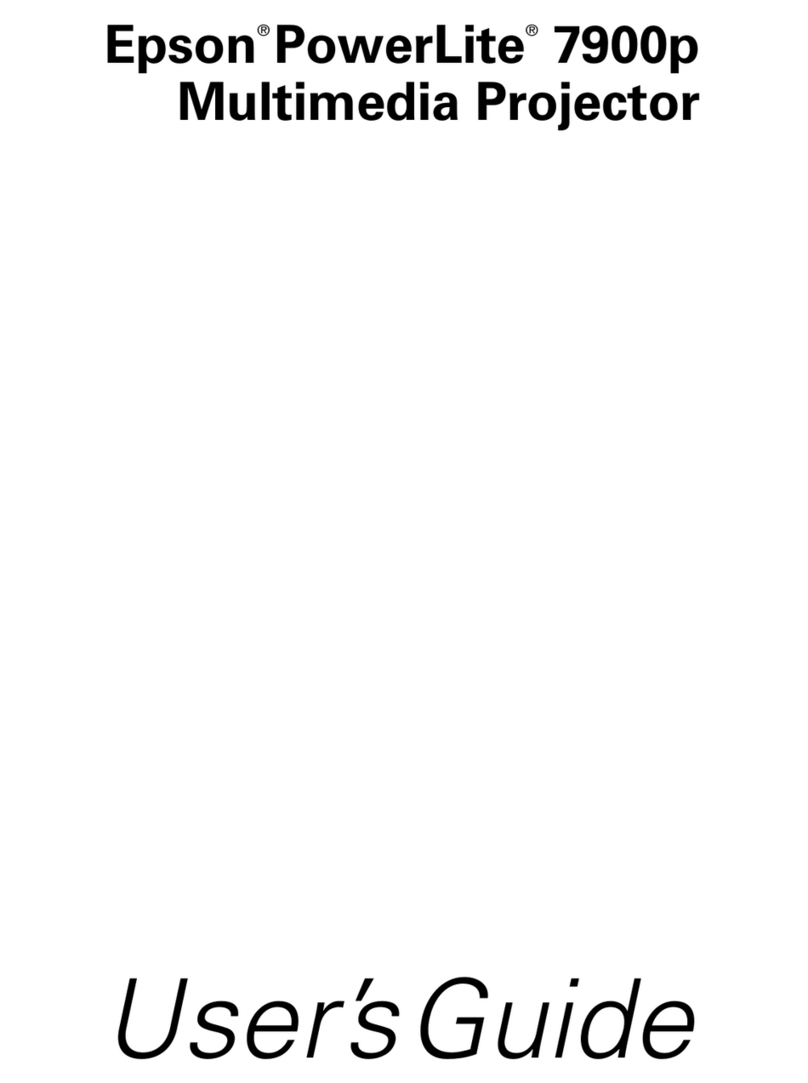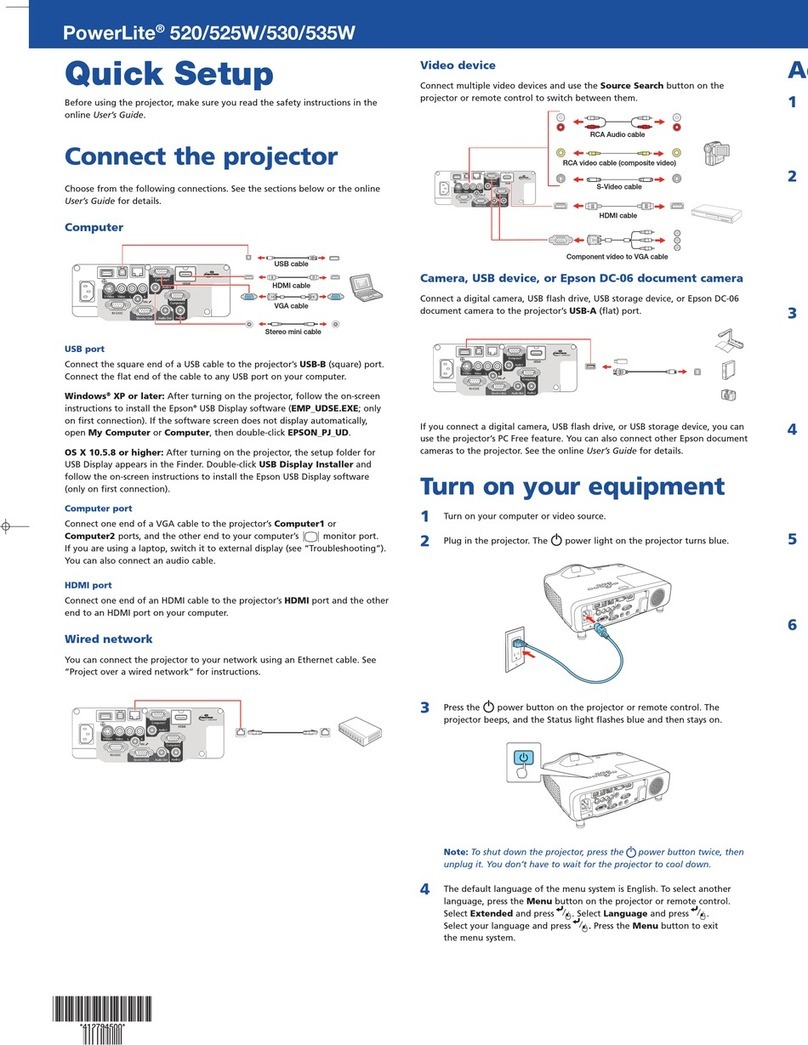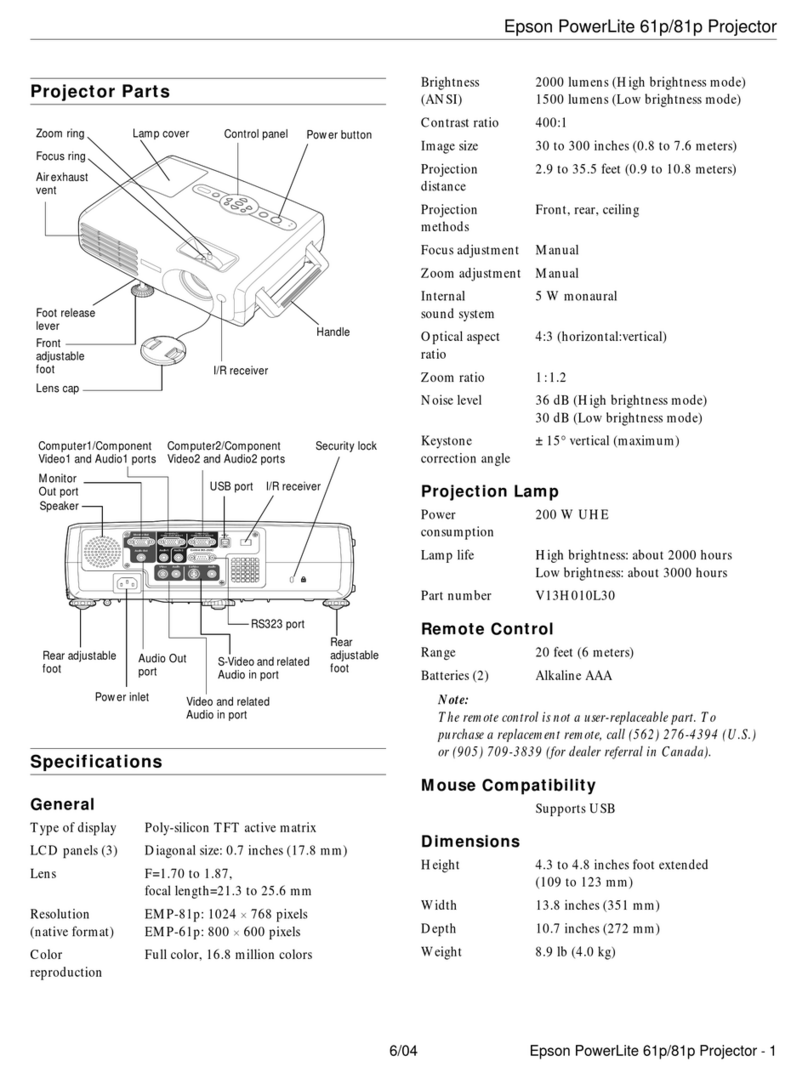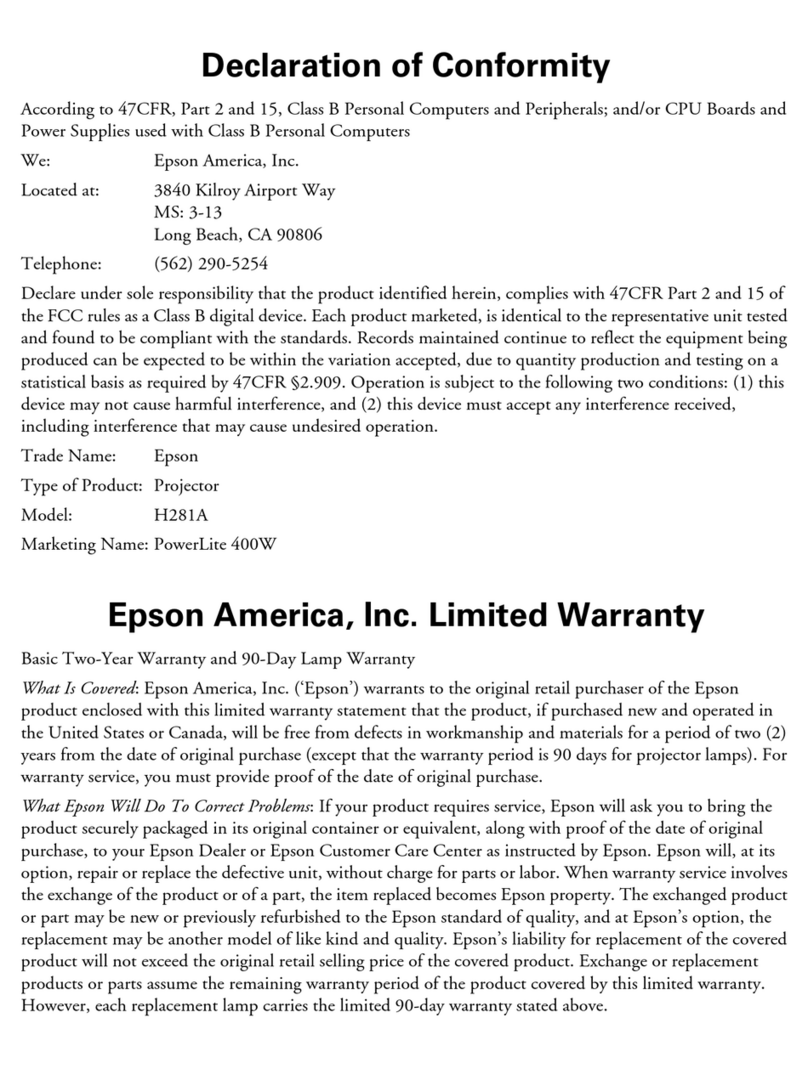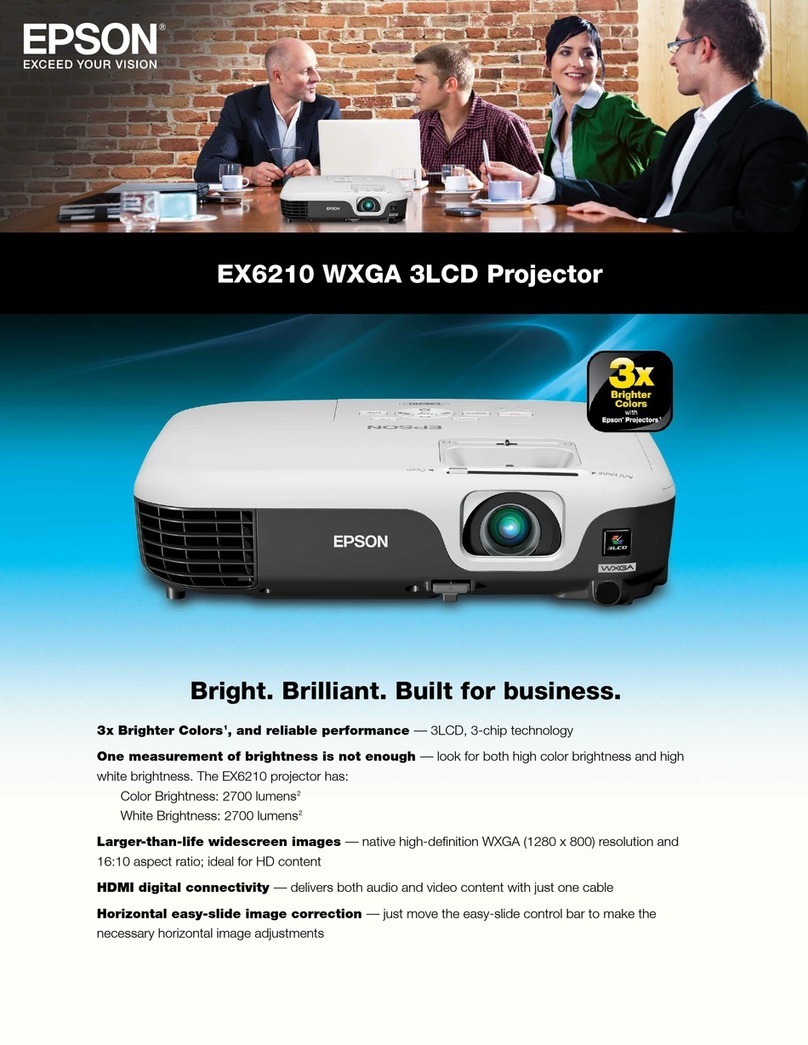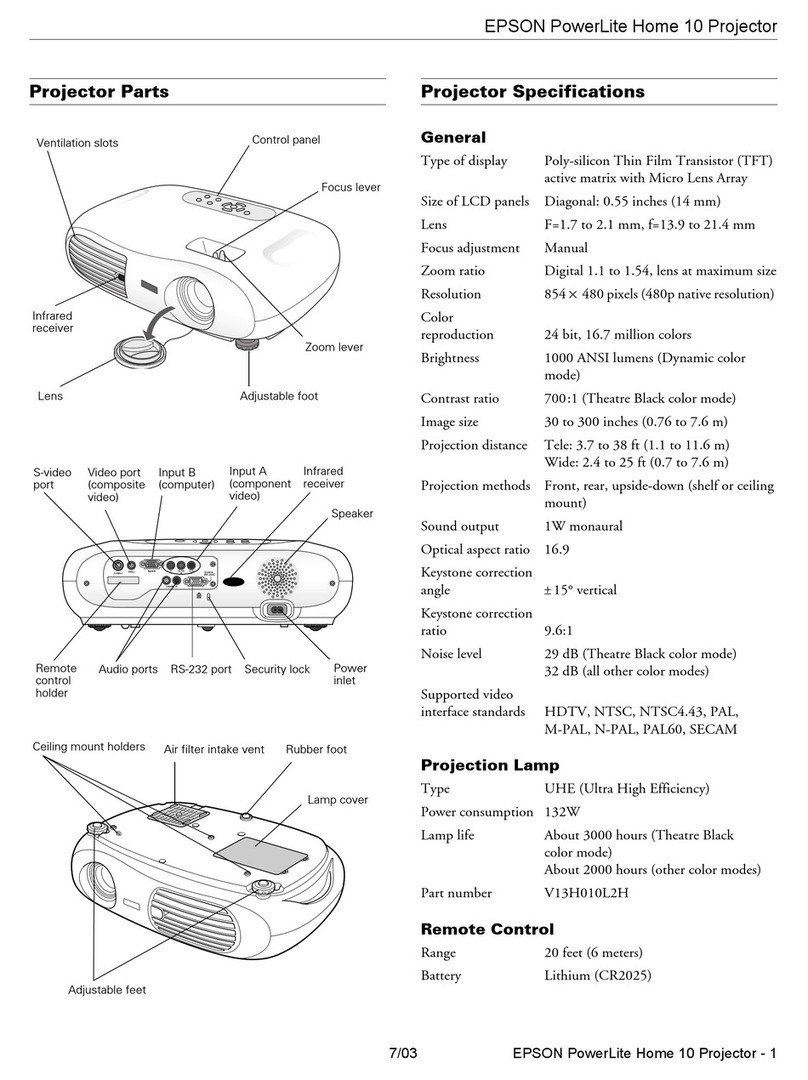Contents
4
Organization of the Guide and
Notations in the Guide
UsingEachGuide ..................... 1
NotationsUsedinThisGuide ........... 2
SafetyIndications .......................2
GeneralInformationIndications.............2
AbouttheUse of "ThisProduct"or "This Projector"
..................................... 2
CheckingSuppliedItems .............. 3
Introduction
Projector Features .................... 7
Dynamic3DDisplay ...................... 7
Adjusting Images to Suit your Surroundings
(ColorMode) ........................... 7
AbsoluteColorAdjustment................8
Conforms to Wireless Transmissions for the
WirelessHD Standards (EH-TW9000W only) . . . . . 8
OtherUsefulFunctions .................... 8
PartNamesandFunctions ............. 9
Front/Top ............................. 9
ControlPanel .......................... 10
Rear ................................ 11
Base ................................ 12
RemoteControl ........................ 13
Appearance ......................... 15
Preparing
SettingUp .......................... 16
VariousProjectionMethods...............16
AdjustingtheProjectionSize ..............17
ConnectingtoDevices ............... 18
ConnectingtoVideoEquipment ............ 18
ConnectingtoaComputer ................ 19
ConnectinganHDMICableClamp ........... 19
ConnectingtoExternalDevices ............. 20
ConnectingtotheTriggeroutport........20
Connecting WirelessHD devices (EH-
TW9000Wonly) ...................... 20
PreparingtheRemoteControl ........ 21
InstallingtheRemoteControlBatteries.......21
RemoteControlOperatingRange ........... 22
Operatingrange(lefttoright) ............ 22
Operatingrange(toptobottom) .......... 22
Basic Operations
StartingandEndingProjection ....... 23
Turning on the Projector and Projecting . . . . . . 23
IftheTargetImageisnotProjected .......... 24
TurningoffthePower .................... 24
AdjustingtheProjectionScreen ....... 26
DisplayingtheTestPattern ................ 26
FocusAdjustment ...................... 26
Adjusting the Projection Size (Zoom
Adjustment) ..........................27
AdjustingtheProjector'sTilt ............... 27
Adjusting the Position of the Projected Image
(LensShift) ........................... 27
CorrectingKeystoneDistortion ............. 28
HidingtheImageTemporarily .............28
Adjusting the Image
BasicSettingsforImage .............. 29
Selecting the Projection Quality (Color Mode)
.................................... 29
Adjusting the Image's Aspect Ratio (Aspect) . . . . 30
AbsoluteColorAdjustments .......... 33
Adjusting Hue, Saturation, and Brightness . . . . . 33
AdjustingtheGamma ...................34
Selectandadjustthecorrectionvalue......34
Adjustwhileviewingtheimage..........34
Adjust using the gamma adjustment graph
.................................. 35
AdjustingtheRGB(Offset/Gain)............35
Abs.ColorTemp. ....................... 36
SkinTone ............................ 36
DetailedImageAdjustments .......... 37
AdjustingtheSharpness .................. 37
SettingAutoIris ........................ 38
FrameInterpolation ..................... 38
Super-resolution ....................... 39