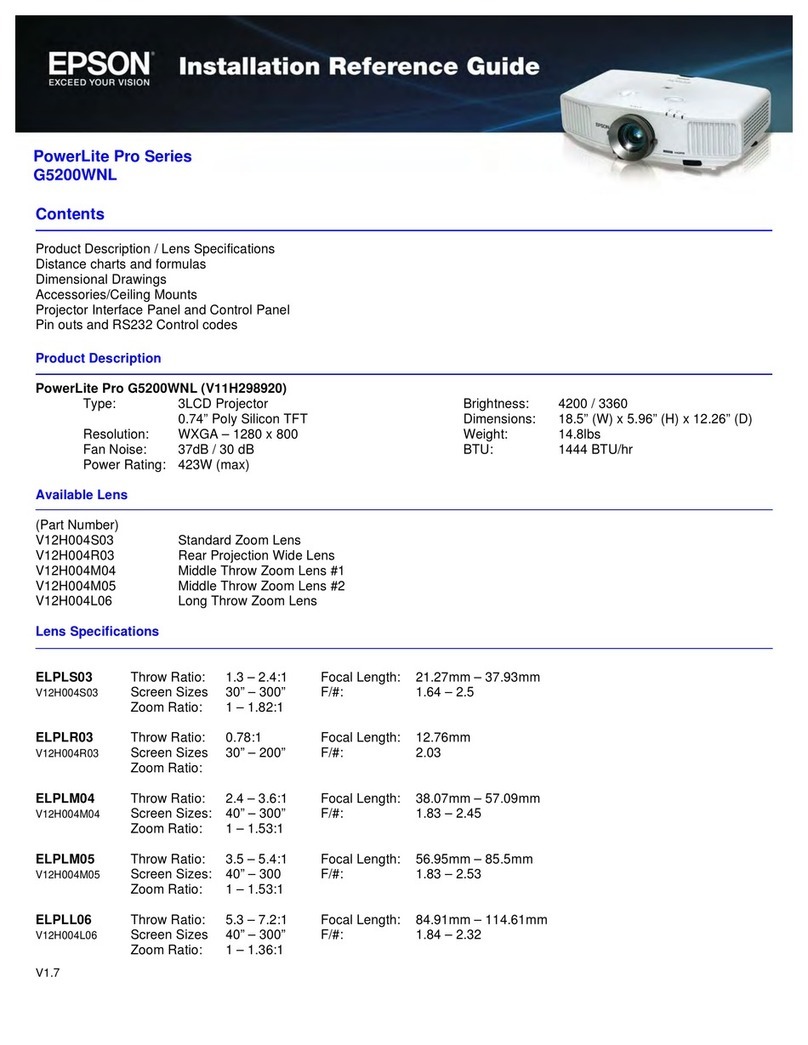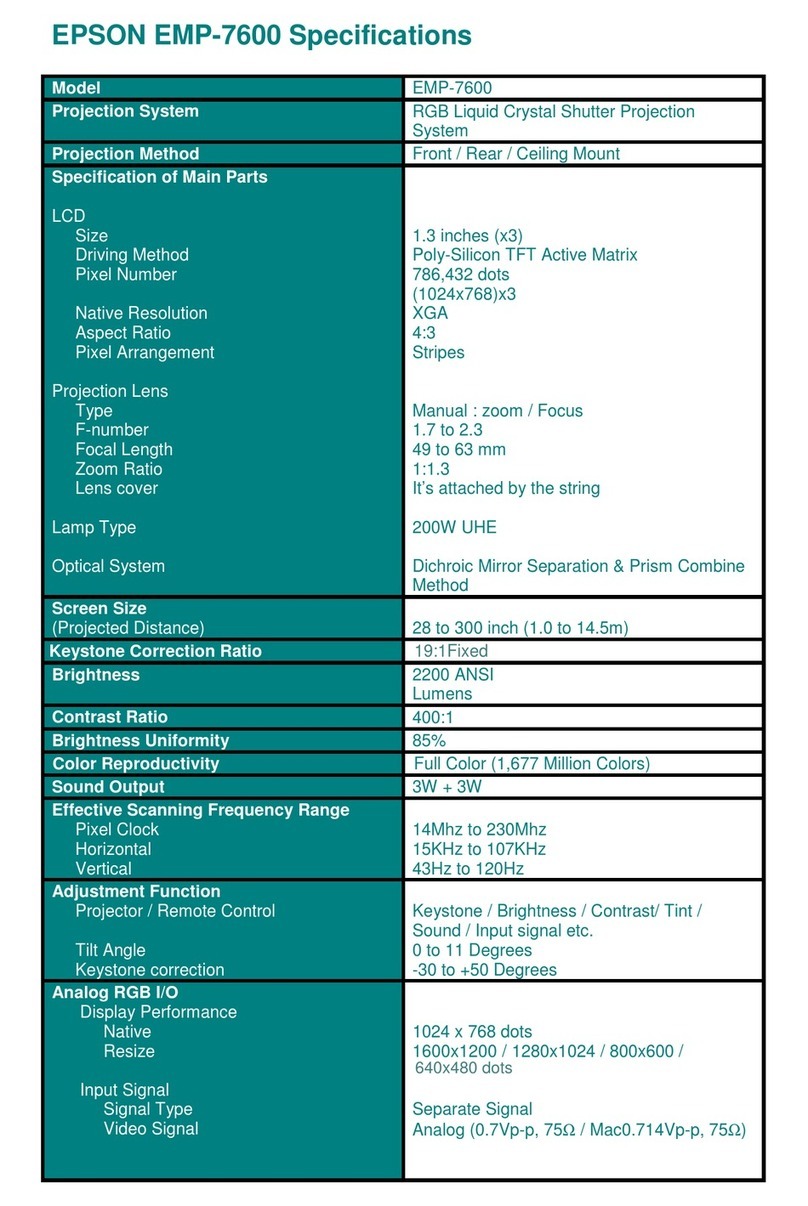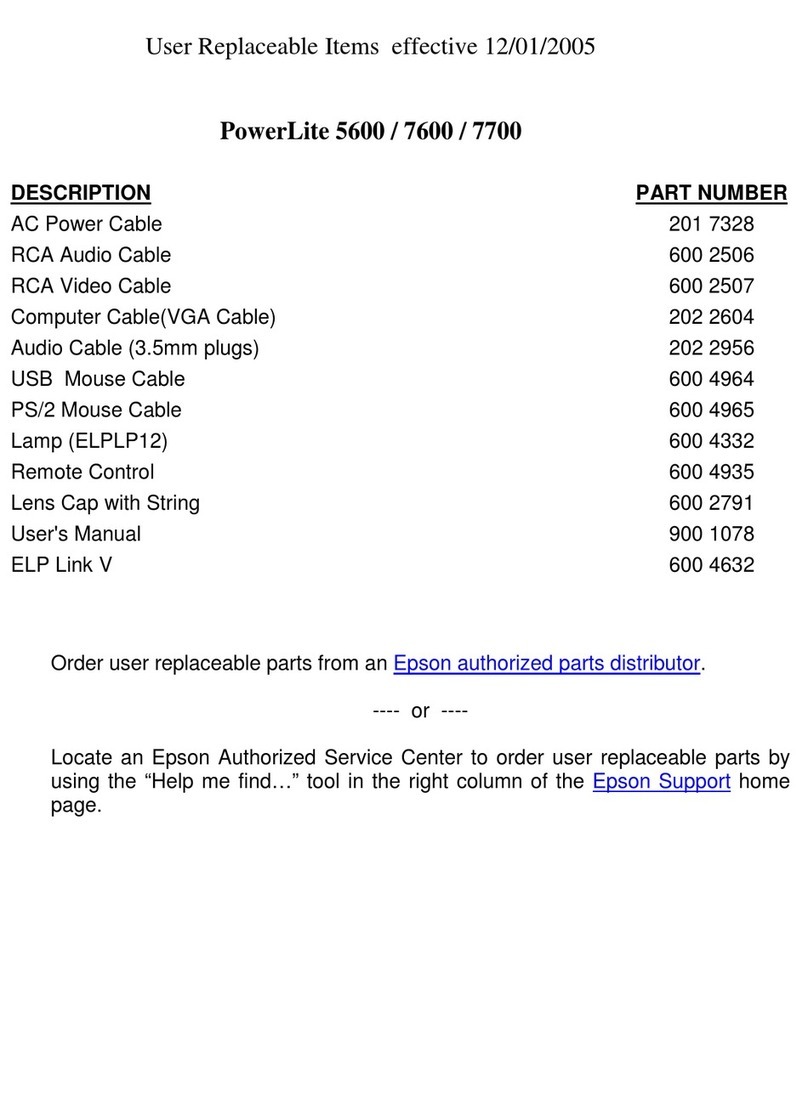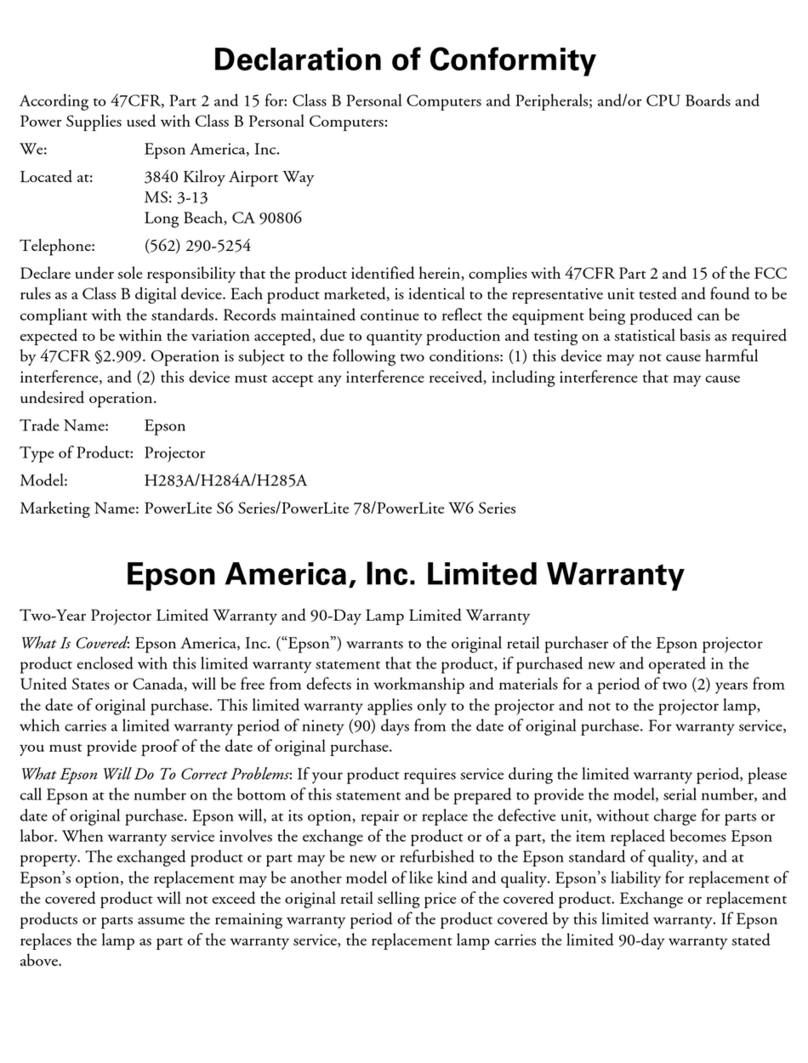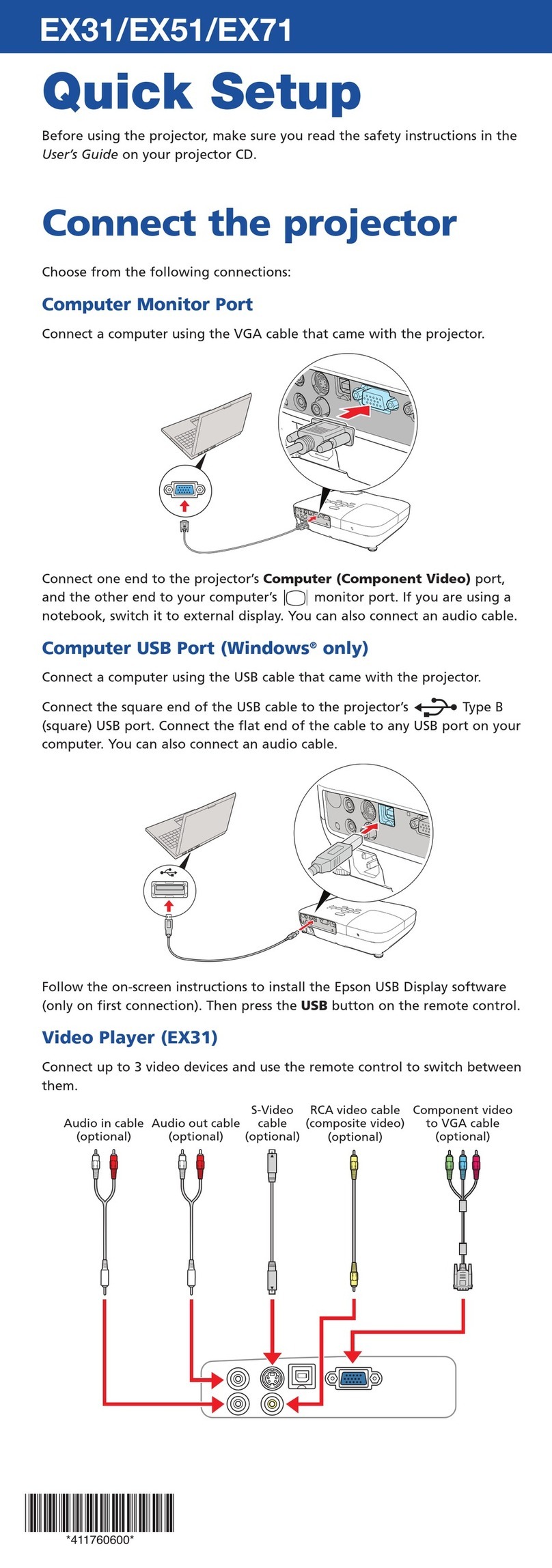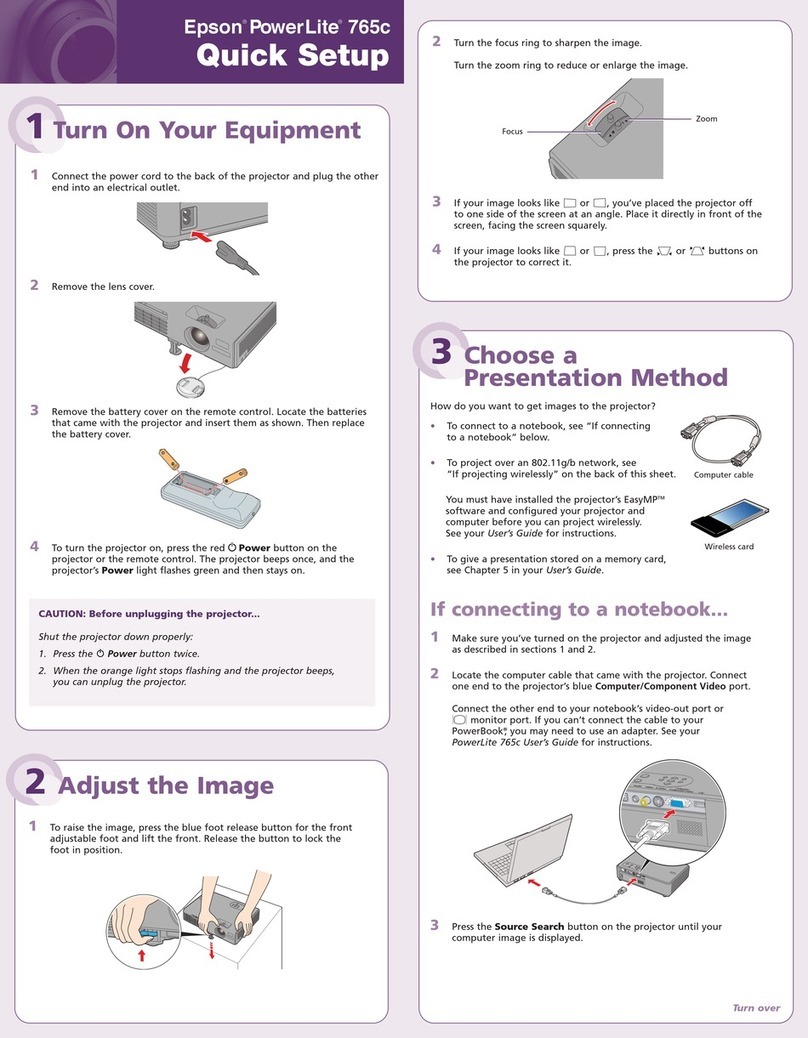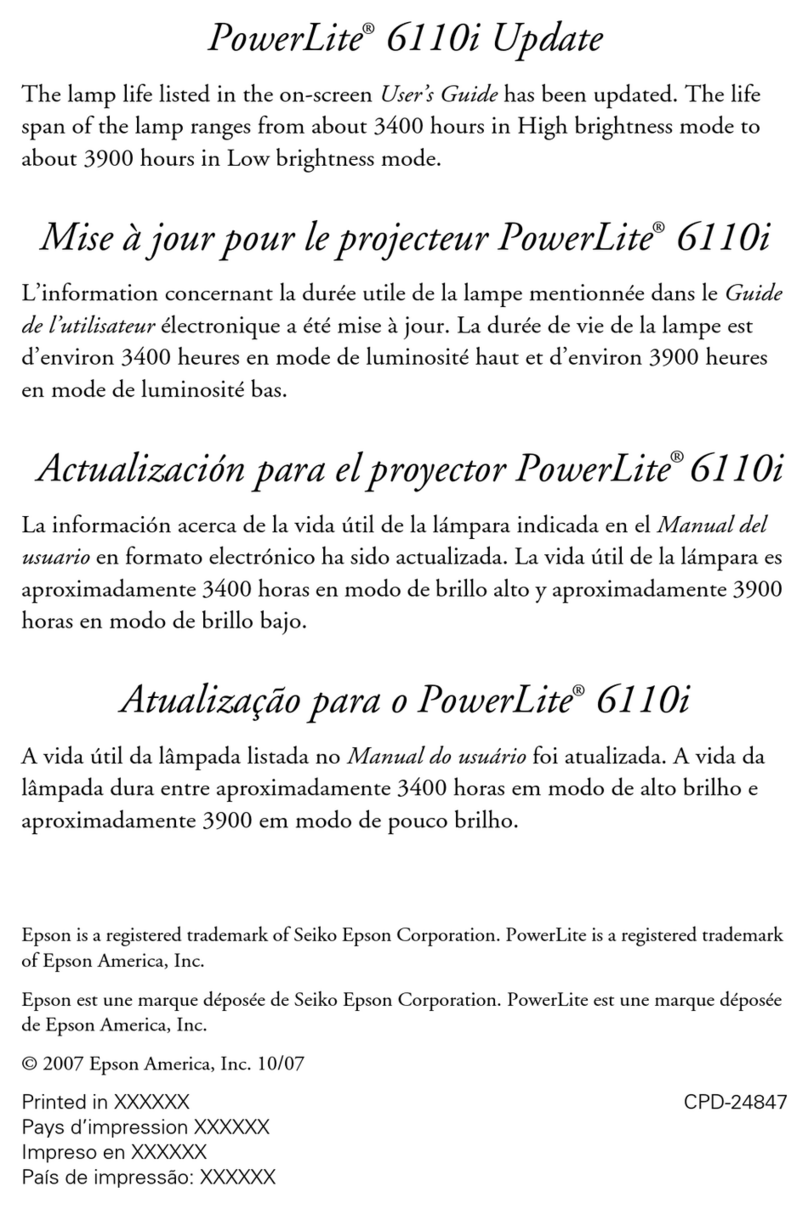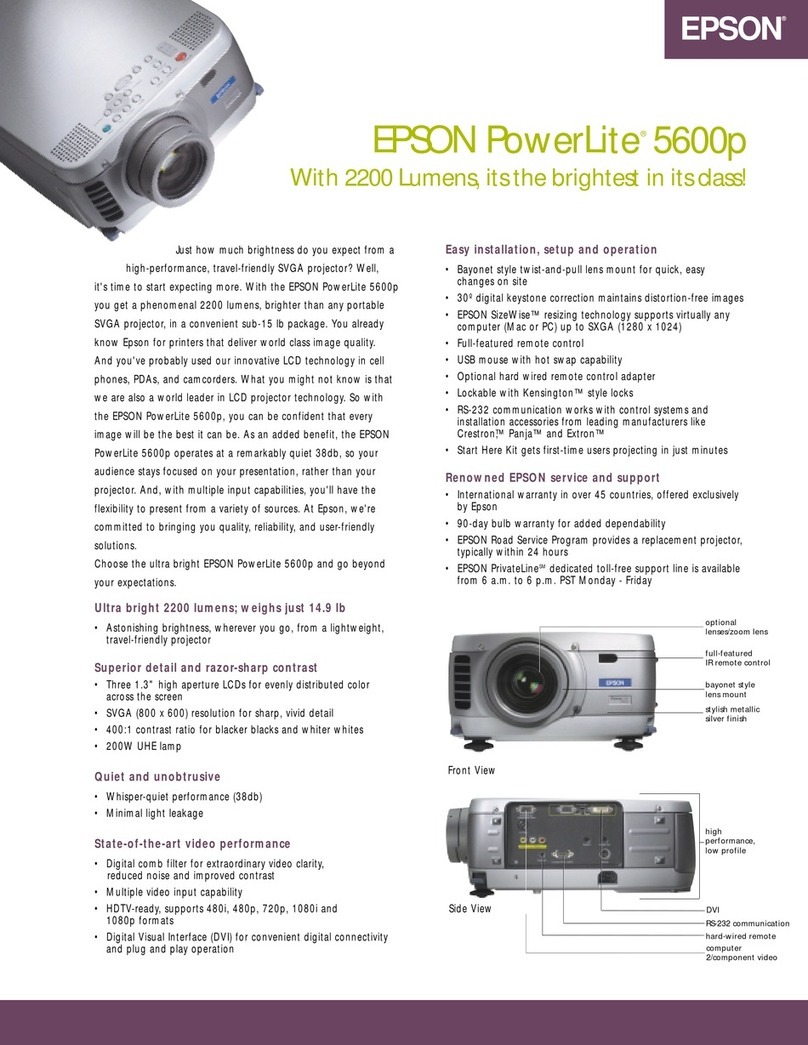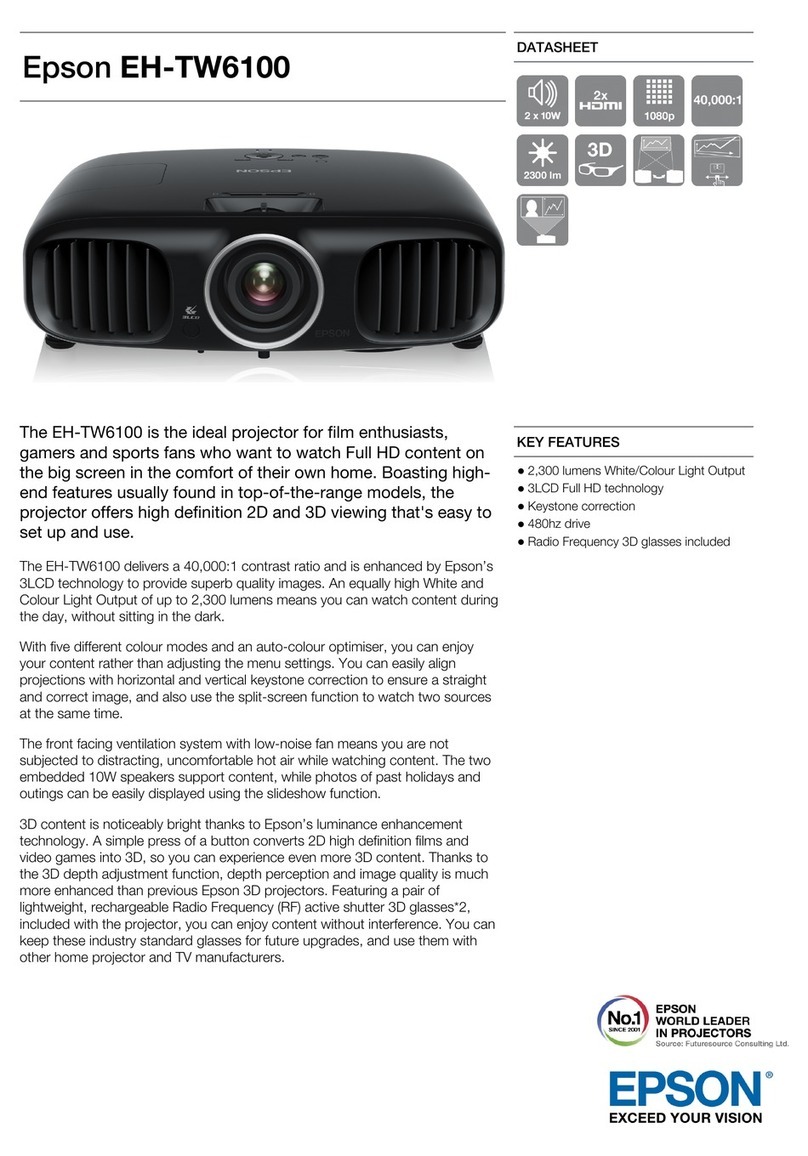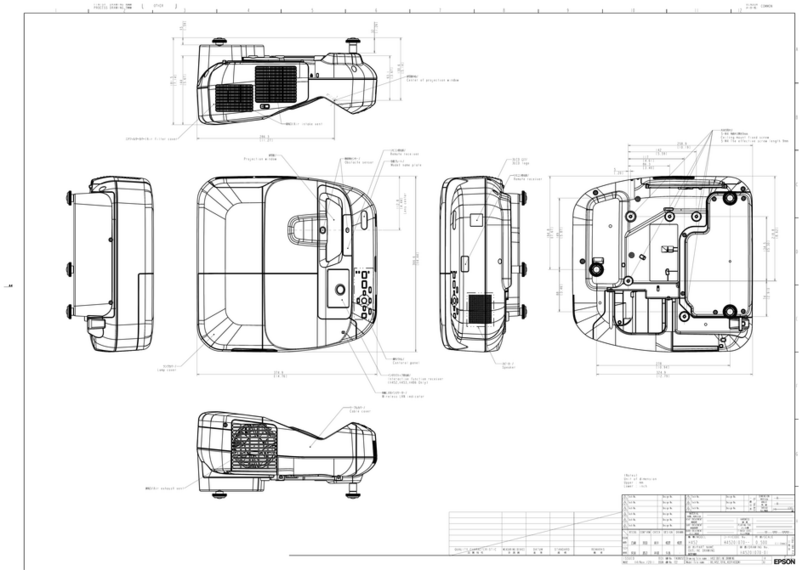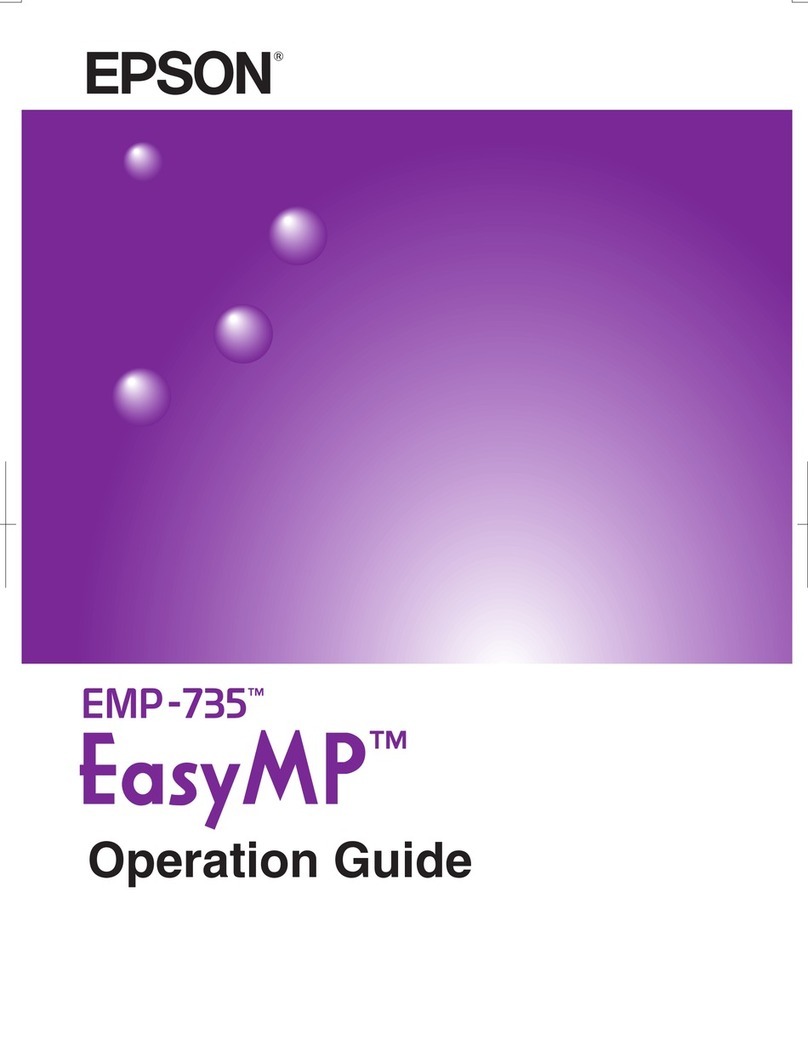Contents
4
RangeforViewing3DImages .............. 42
Converting 2D Images to 3D Images and
Viewing .............................. 43
Setting Image Quality
Basic ................................ 44
ColorMode ........................... 44
Super-resolution.......................46
Super-resolution/4KEnhancement.......... 46
DetailEnhancement ..................... 48
DynamicContrast ......................48
FrameInterpolation ..................... 49
PreciseImageAdjustment ............ 50
Hue,Saturation,andBrightness............50
Gamma .............................. 51
Select and adjust the correction value . . . . . . 51
Adjustwhileviewingtheimage..........51
Adjust using the gamma adjustment graph
.................................. 52
RGB(Offset/Gain) ....................... 52
ColorTemp. ........................... 53
SkinTone............................53
Sharpness ............................ 53
LensIris .............................. 55
PanelAlignment .......................56
ImageProcessing ....................... 58
ColorGamut .......................... 59
Useful Functions
HDMILink ........................... 60
HDMILinkFunction ..................... 60
HDMILinkSettings ...................... 60
SelectingtheConnectedDevice ............61
LensPositionFunction ............... 62
SavingtheLensPosition .................. 62
LoadingtheLensPosition ................. 63
ErasingtheLensPosition .................63
RenamingtheLensPosition ...............63
MemoryFunction .................... 64
SettingsthatcanbeSaved................ 64
SavingtheMemory..................... 64
LoadingtheMemory ....................65
ErasingtheSavedMemory................66
RenamingtheMemory ................... 66
Connecting with WirelessHD (EH-
LS9600W Only) ...................... 67
InstallingtheWirelessHDTransmitter........67
WirelessHDTransmitterpartnames ........ 68
WirelessHD Transmitter connection
exampleandsignalflow ................ 69
SettingtheWirelessHDTransmitter........71
ProjectingImages...................... 72
WirelessHDSettingsMenu................73
WirelessHDTransmissionRange............74
RemoteControlOperatingRange ...........75
SwitchingtheInputandOutput............75
Switchingthetargetimage .............. 75
Switchingtheimagesource.............76
DisplayingasaSub-Screen ................ 78
PictureinPicture .................... 79
Types of Screen that can be Displayed
Simultaneously ........................ 79
StartingandExitingPictureinPicture........79
PictureinPictureSettings ................. 80
Operations and Settings Using the
Network ............................ 81
Making Settings and Performing Operations
fromaWebBrowser ..................... 81
Changing the projector's settings (Web
Control) ............................ 81
Operatingtheprojector(WebRemote).....82
Using the Mail Notification Function to Report
Problems ............................. 84
Readingerrornotificationmail...........84
Configuration Menu
ConfigurationMenuFunctions ........ 86
ConfigurationMenuTable ................86
Imagemenu........................86
Signalmenu ........................88
Settingsmenu ....................... 91
Memorymenu ....................... 95