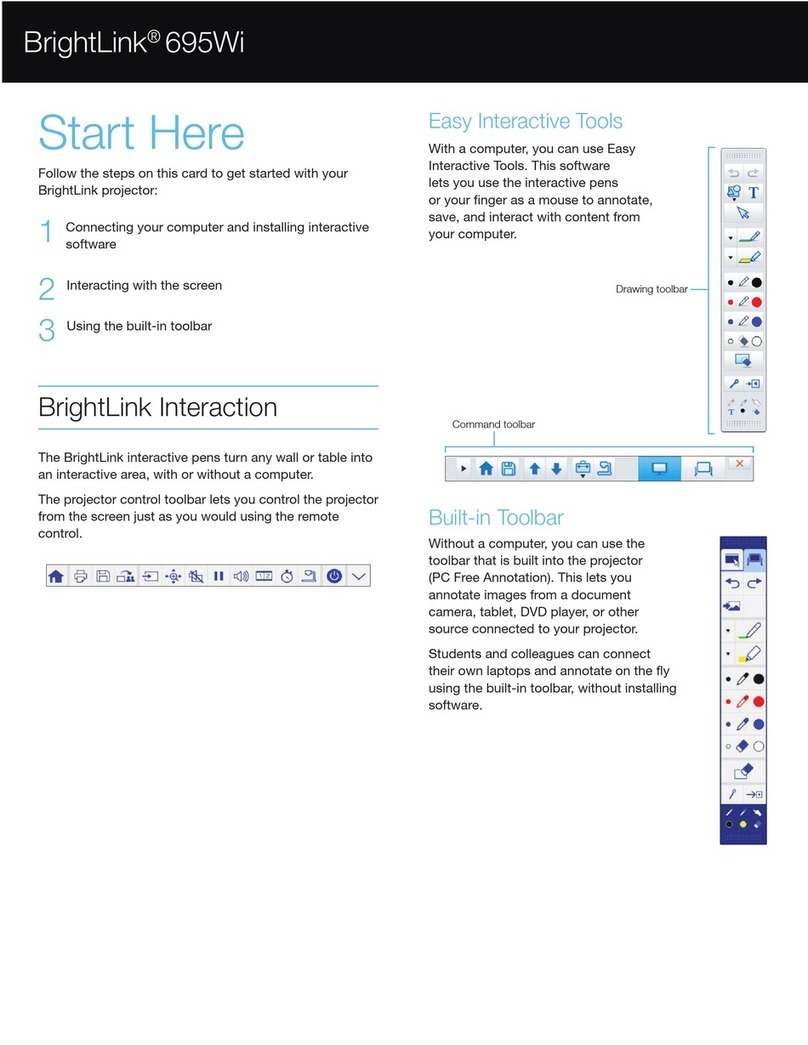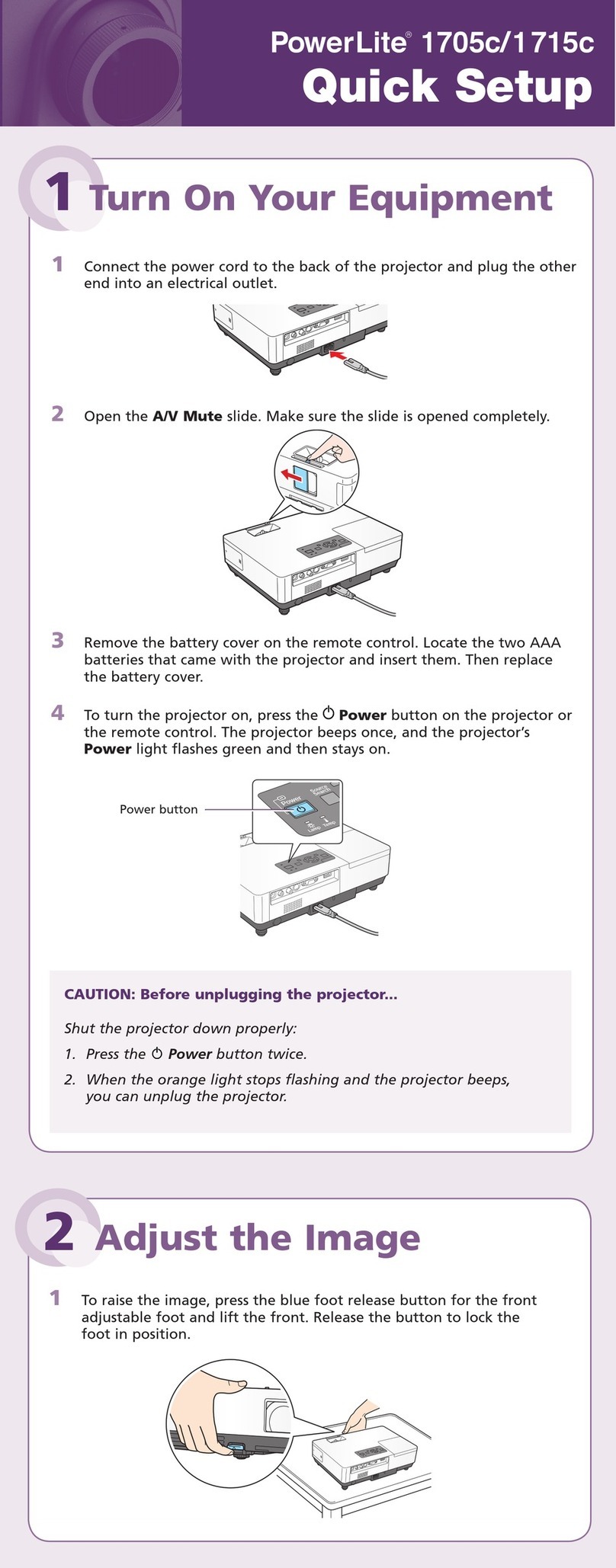Epson PowerLite 570 System manual
Other Epson Projector manuals
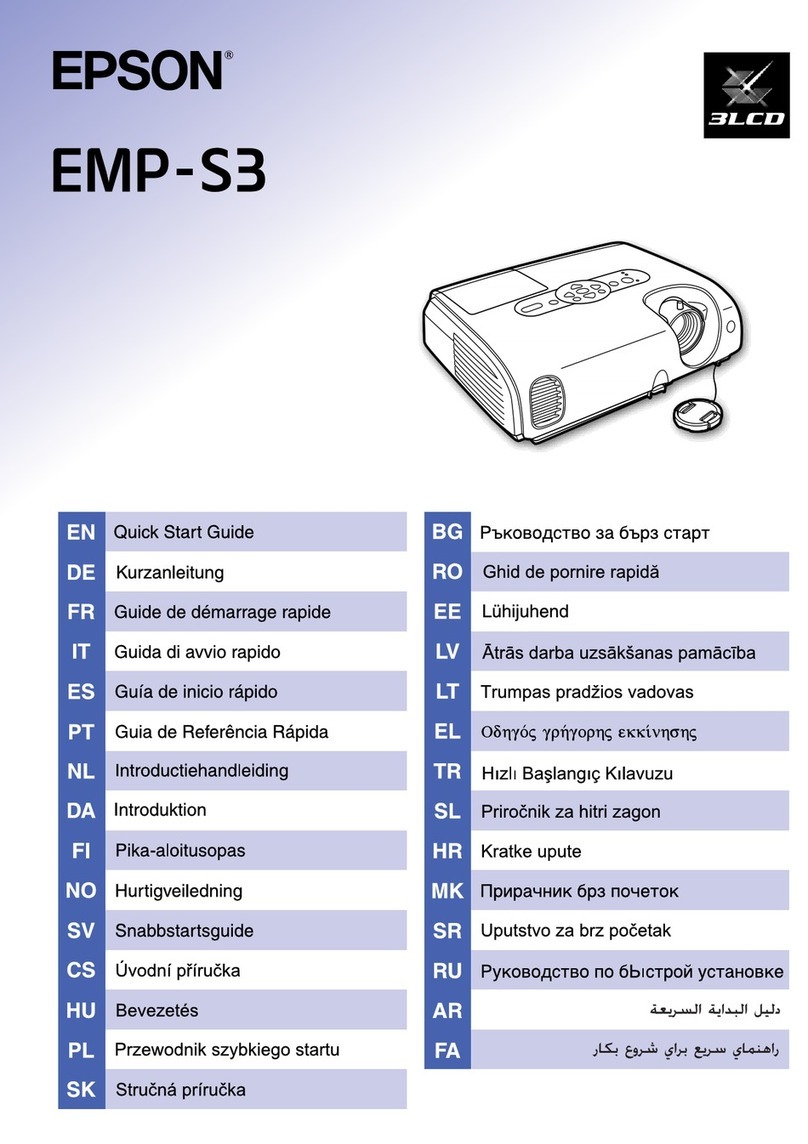
Epson
Epson EMP-S3 User manual
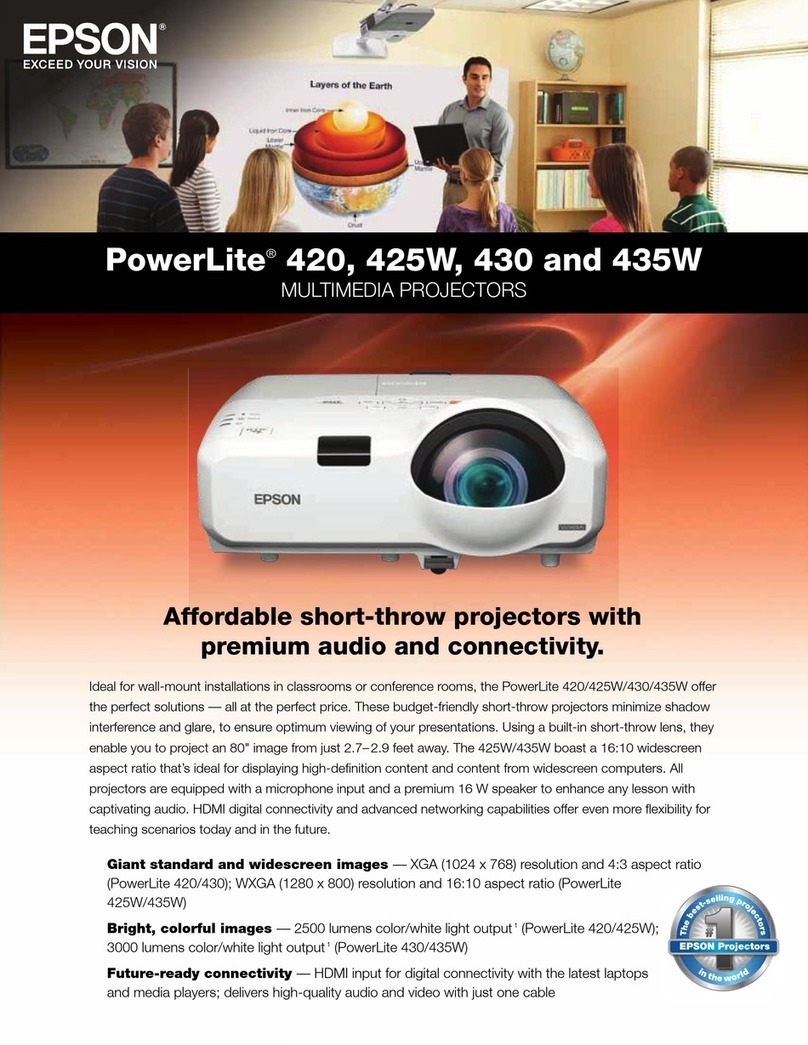
Epson
Epson PowerLite 420 User manual
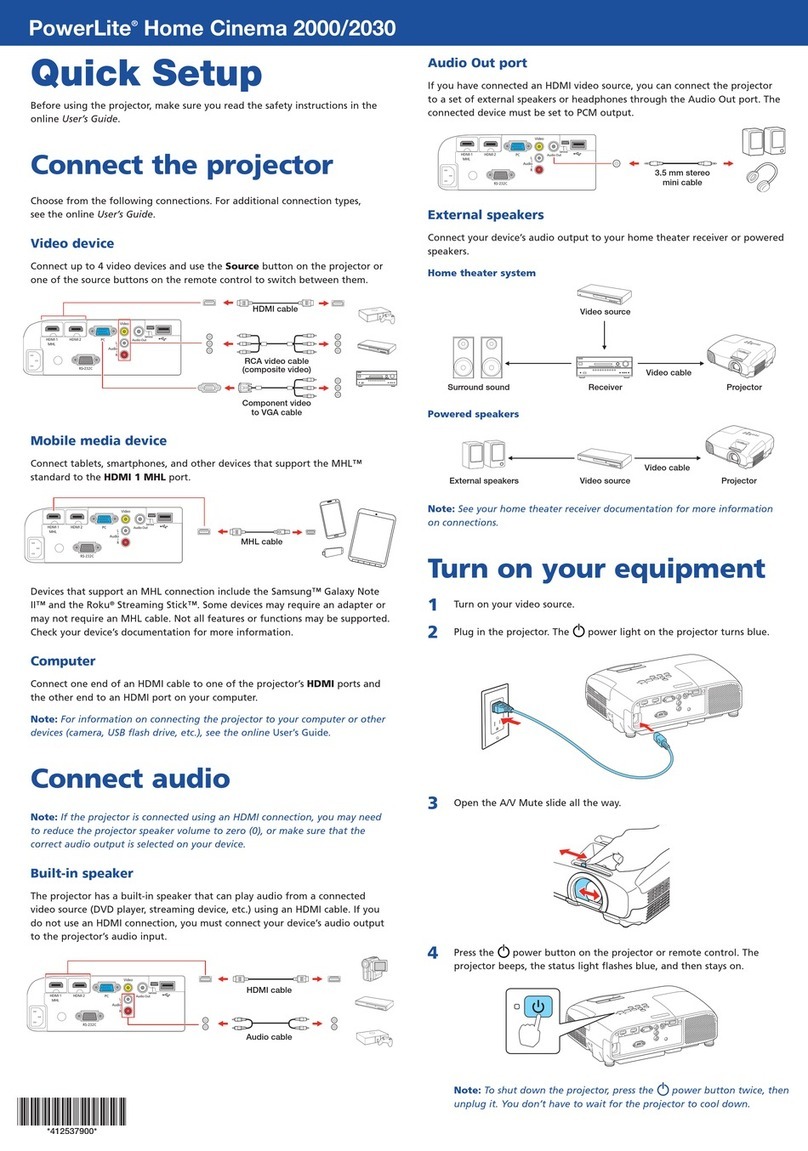
Epson
Epson PowerLite Home Cinema 2000 User manual

Epson
Epson EMP 400We User manual

Epson
Epson PowerLite 420 User manual
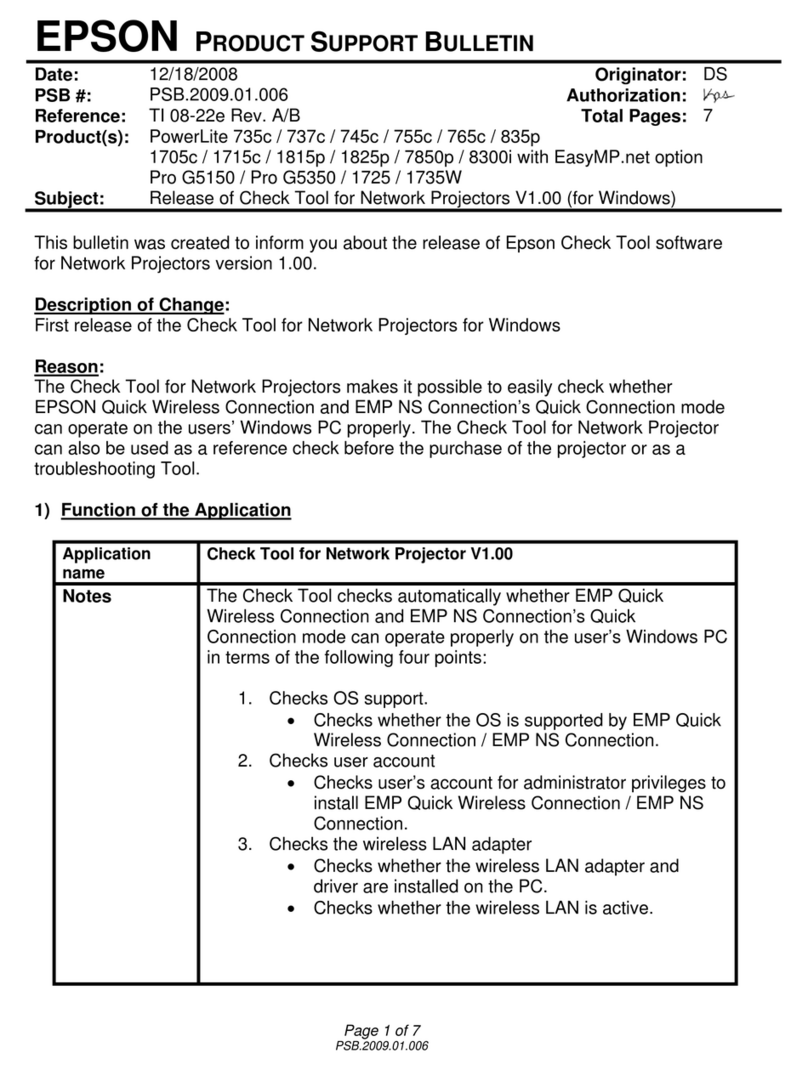
Epson
Epson 1705C - PowerLite XGA LCD Projector Dimensions

Epson
Epson PowerLite Cinema 200 User manual

Epson
Epson PowerLite Home Cinema 8100 User manual

Epson
Epson Pro Cinema LS12000 User manual
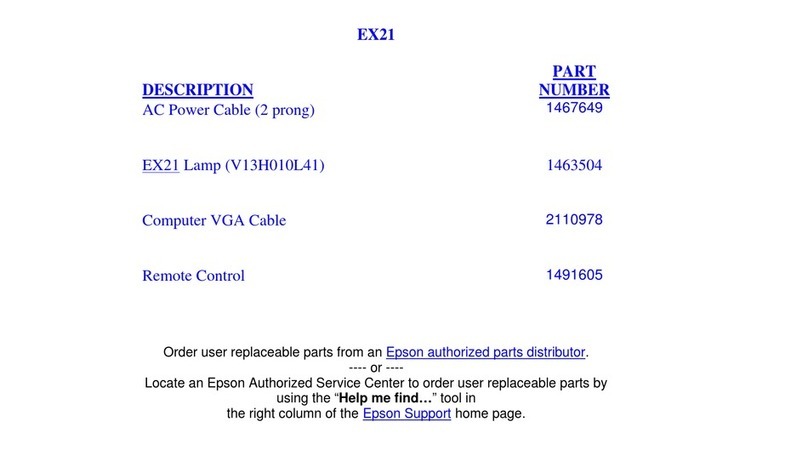
Epson
Epson EX21 User manual

Epson
Epson MovieMate 25 Specification sheet

Epson
Epson ELPMB64 User manual

Epson
Epson BrightLink 455Wi User manual

Epson
Epson PowerLite 76c User manual

Epson
Epson EB-L1755U User manual
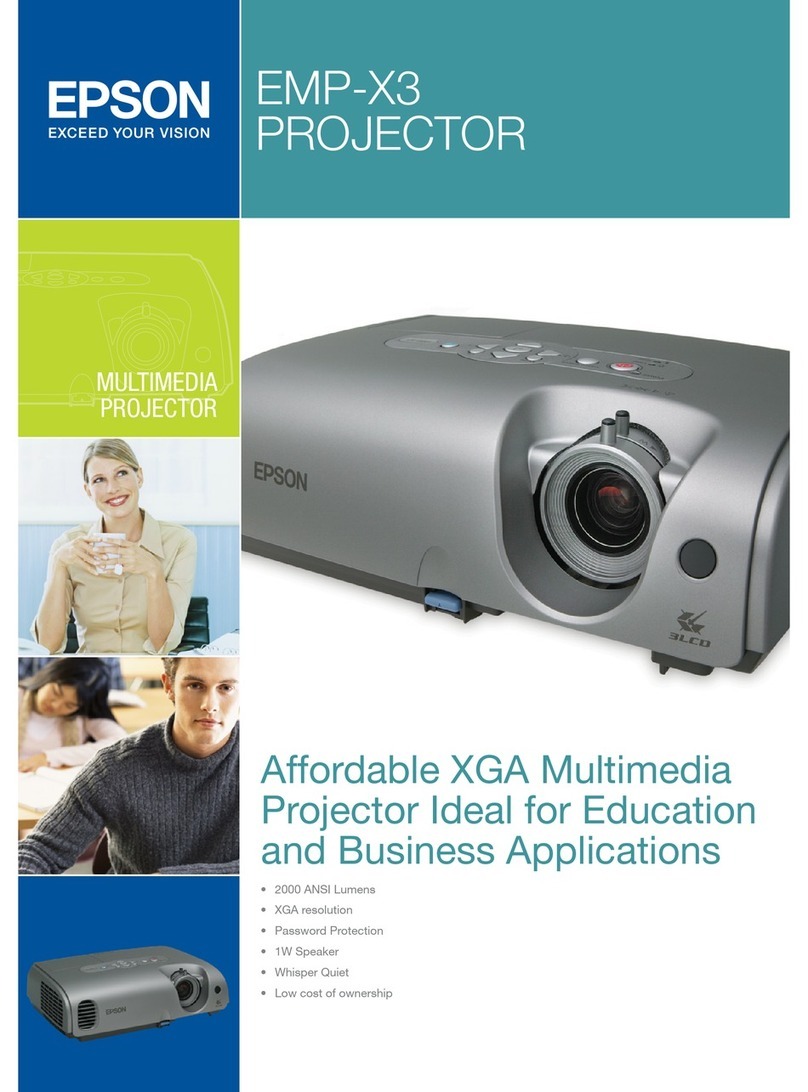
Epson
Epson EMP-X3 User manual

Epson
Epson LS300BATV Specification sheet
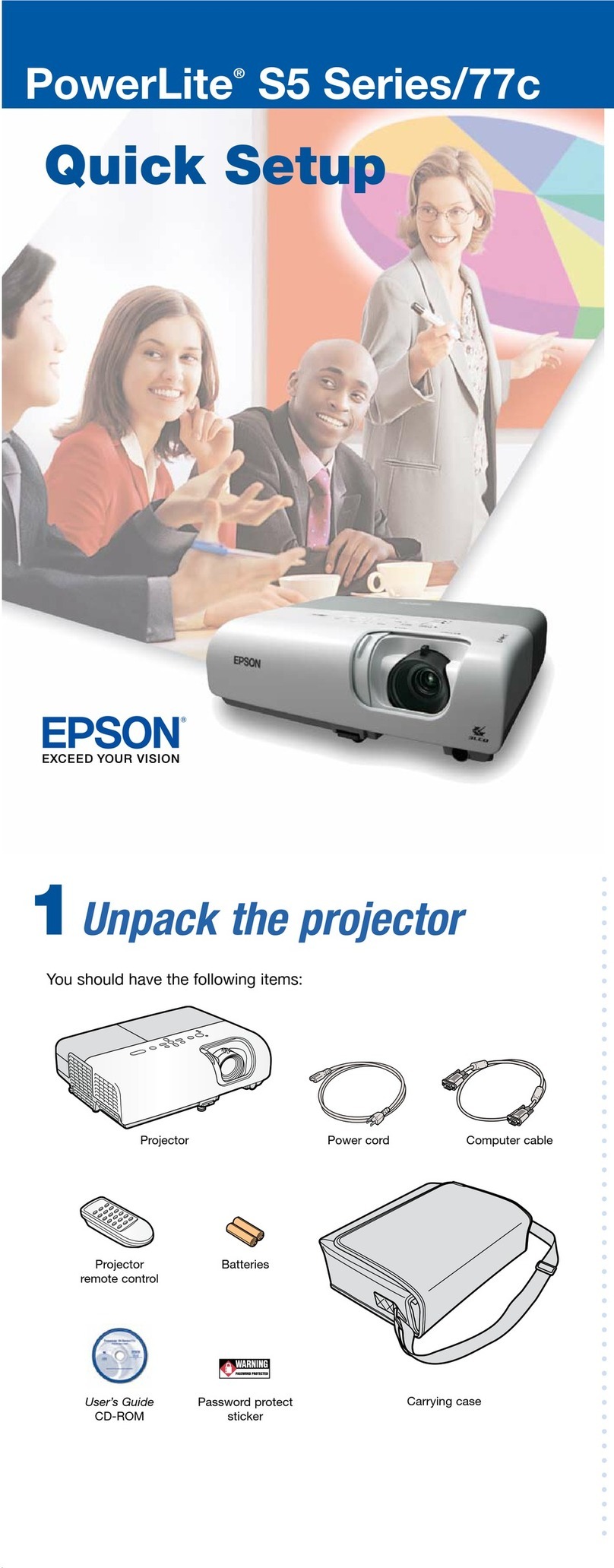
Epson
Epson PowerLite 77c Specification sheet
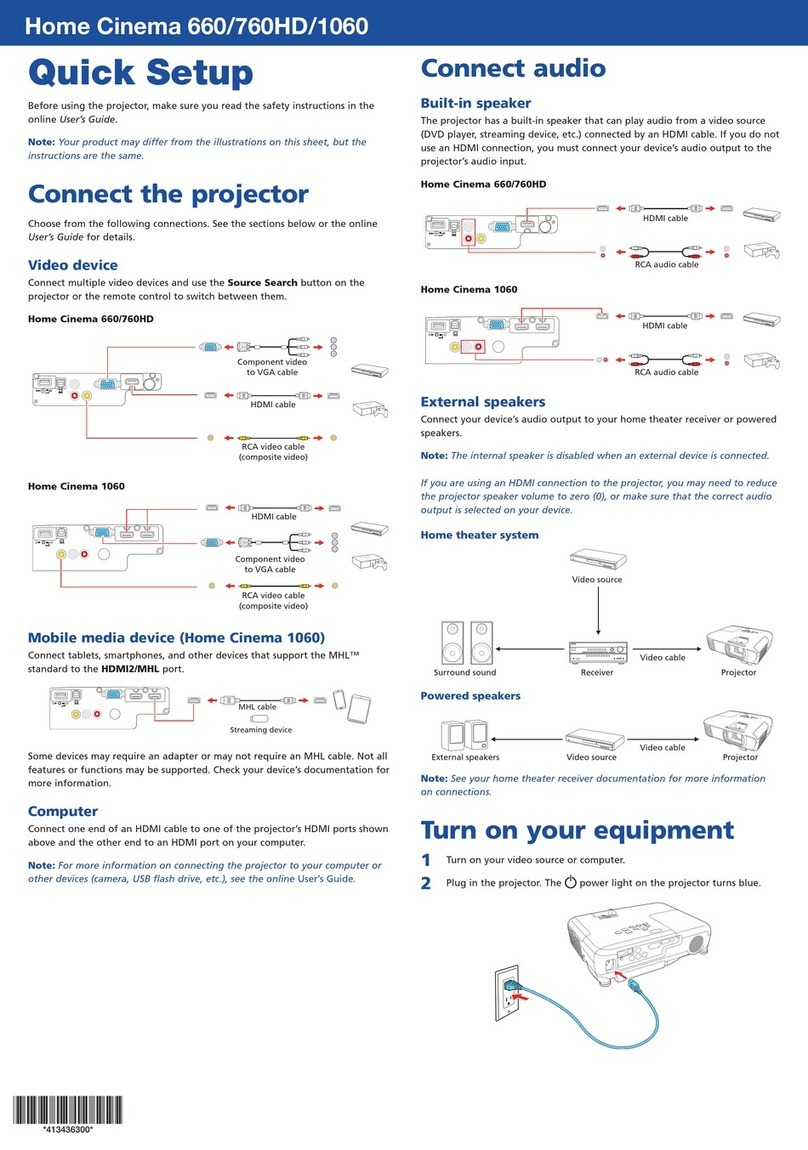
Epson
Epson Home Cinema 760HD Specification sheet
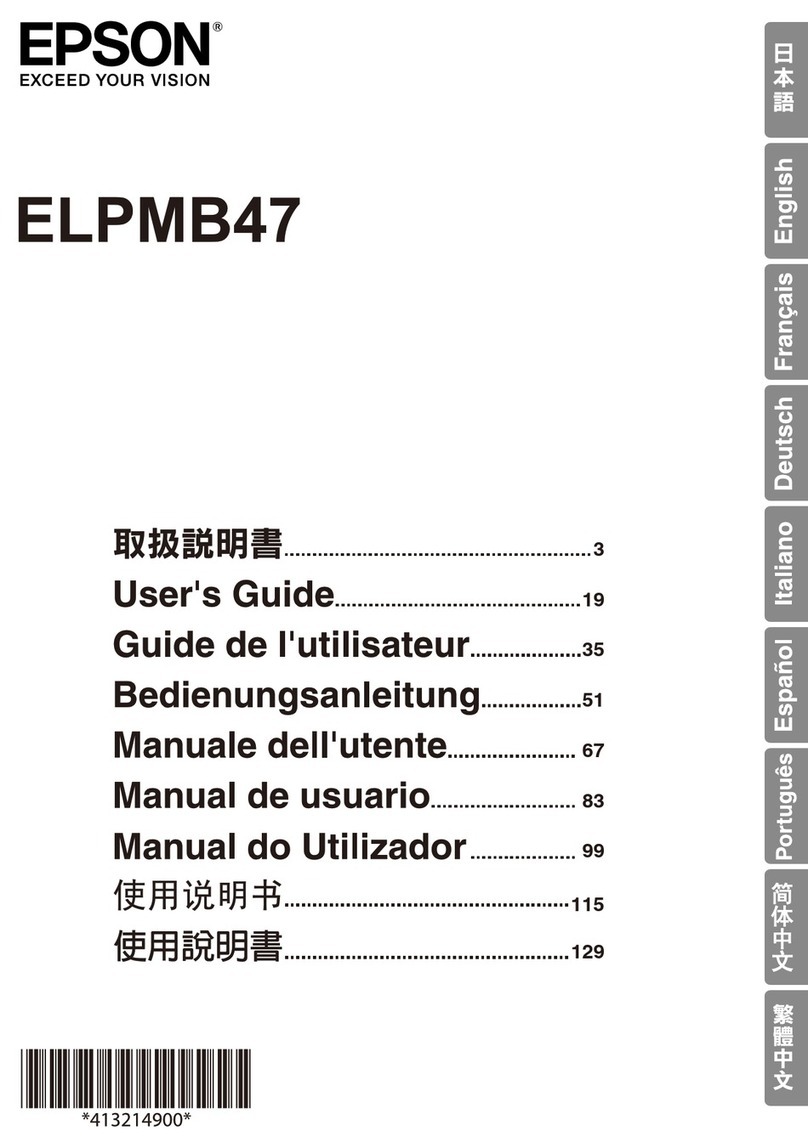
Epson
Epson ELPMB47 User manual