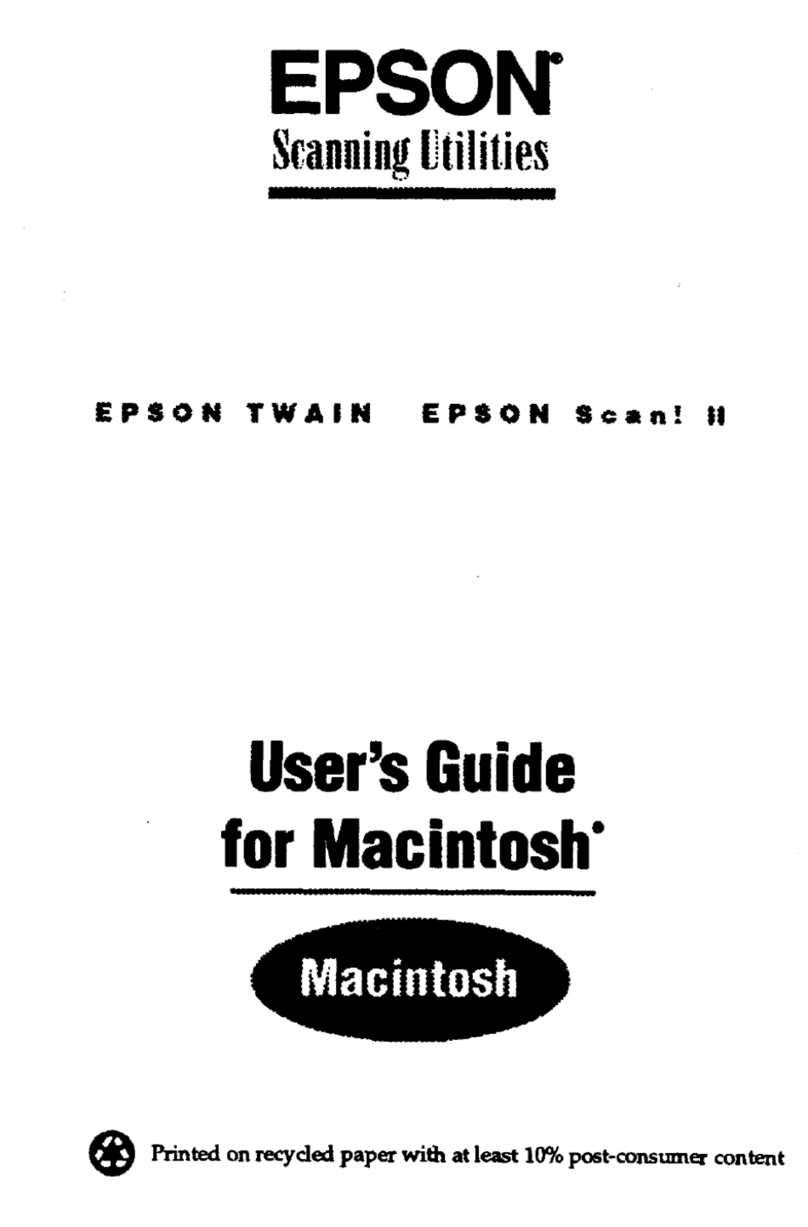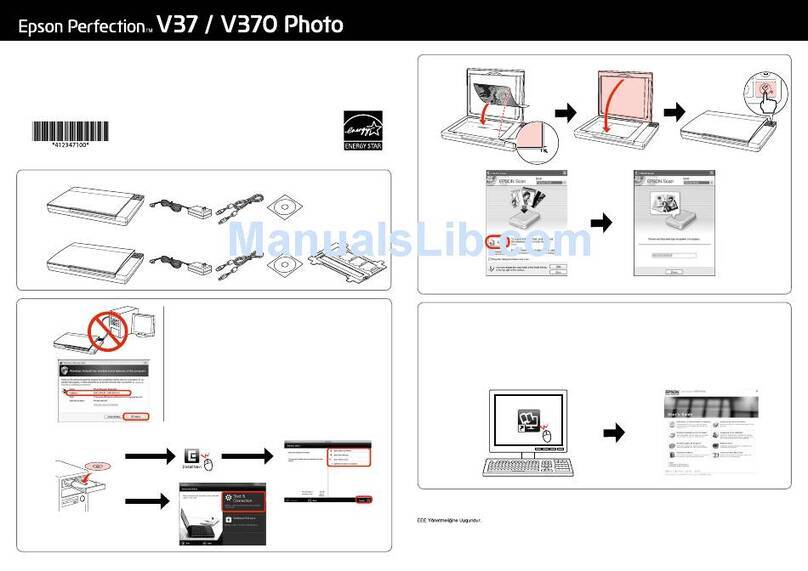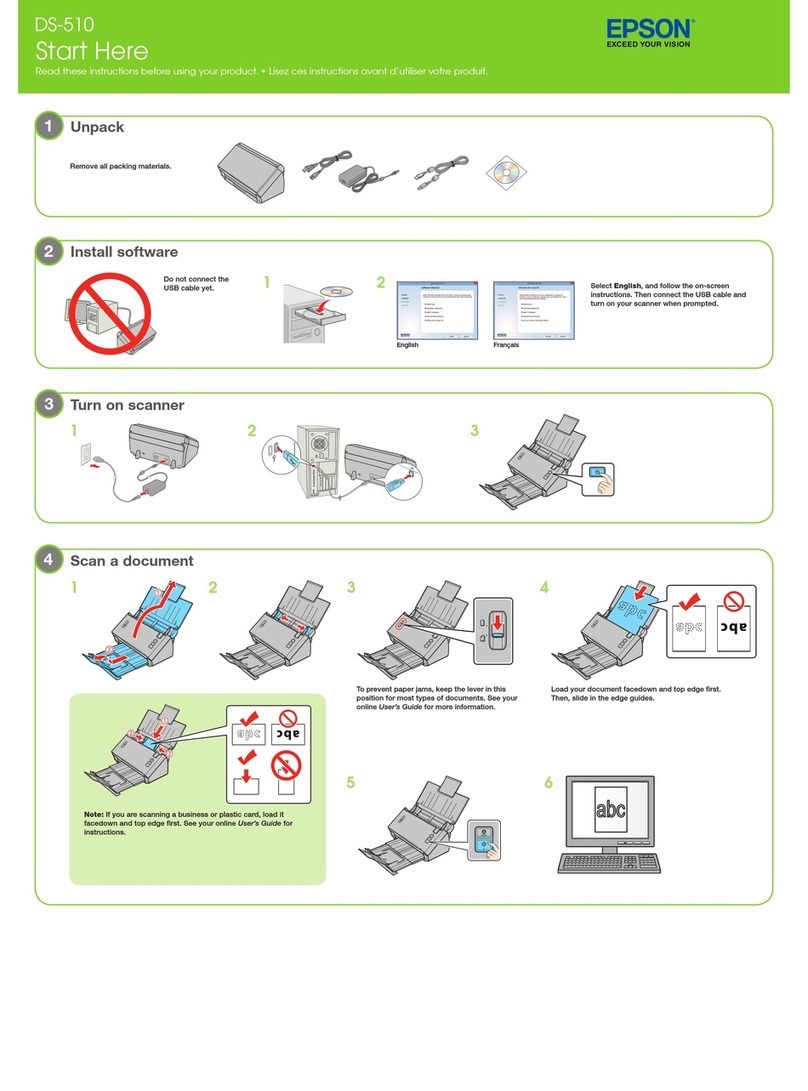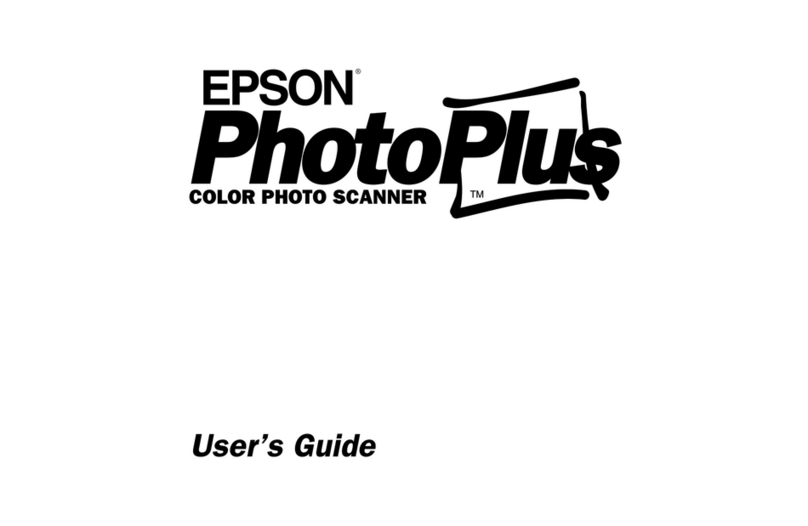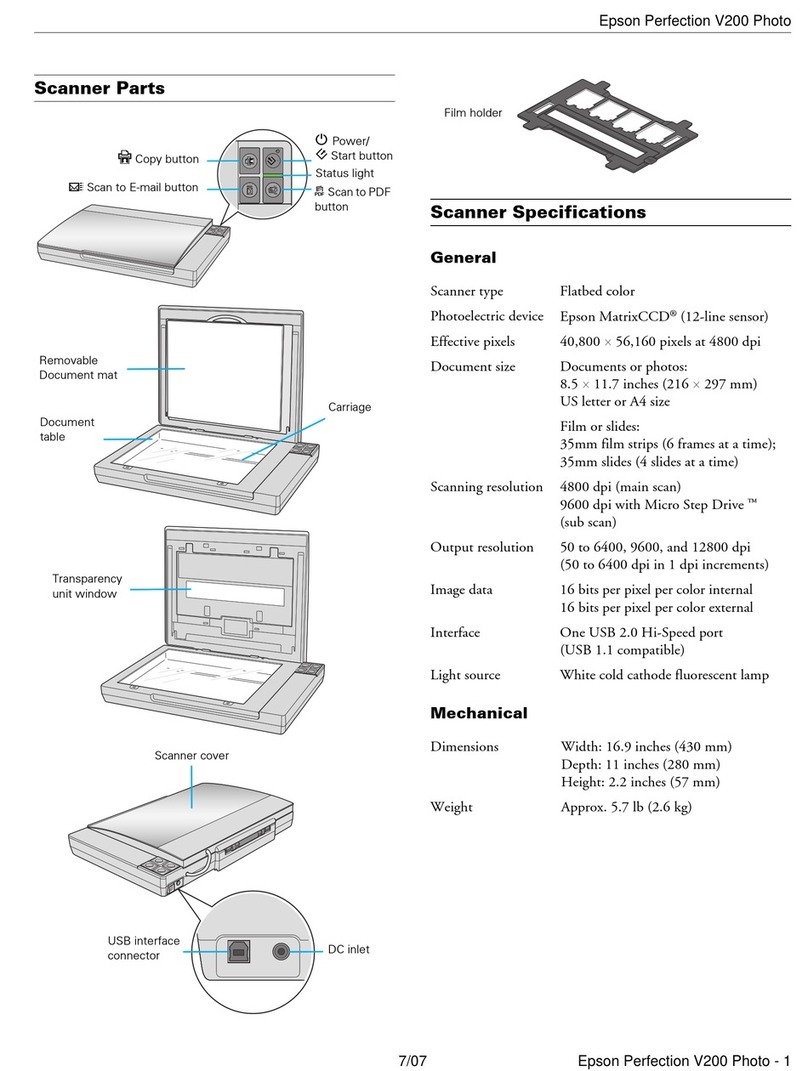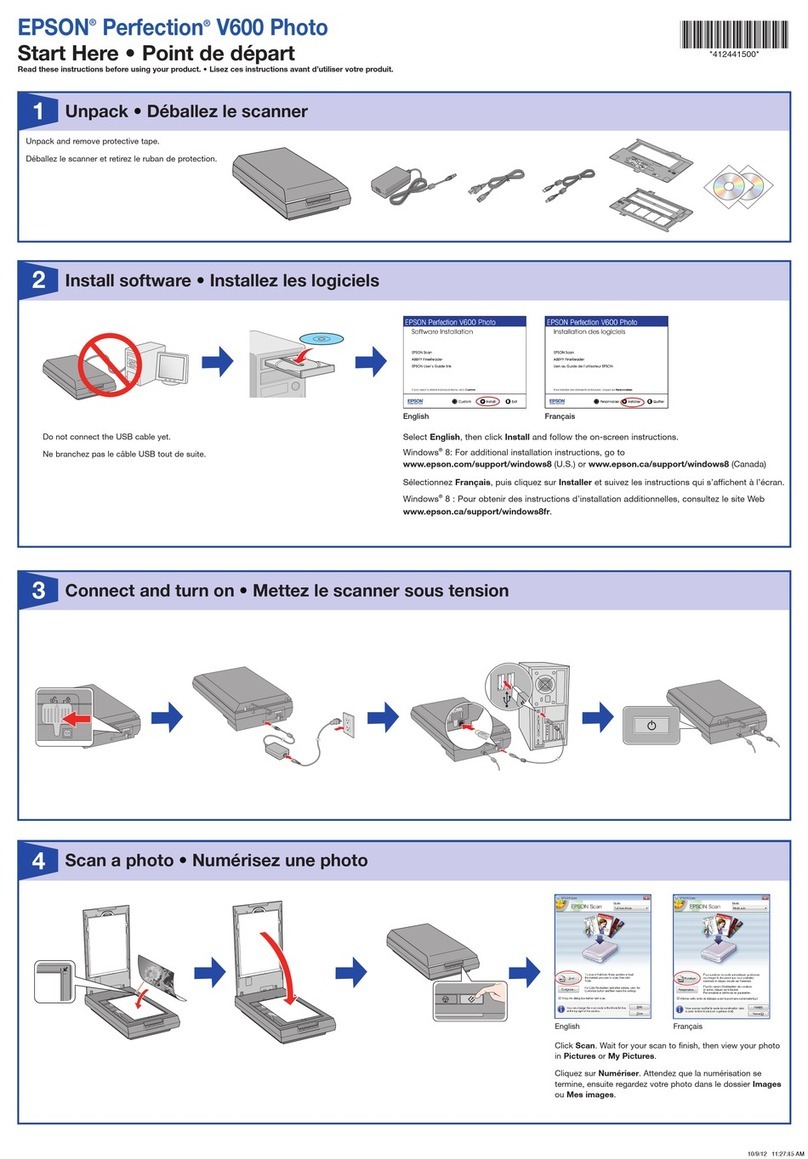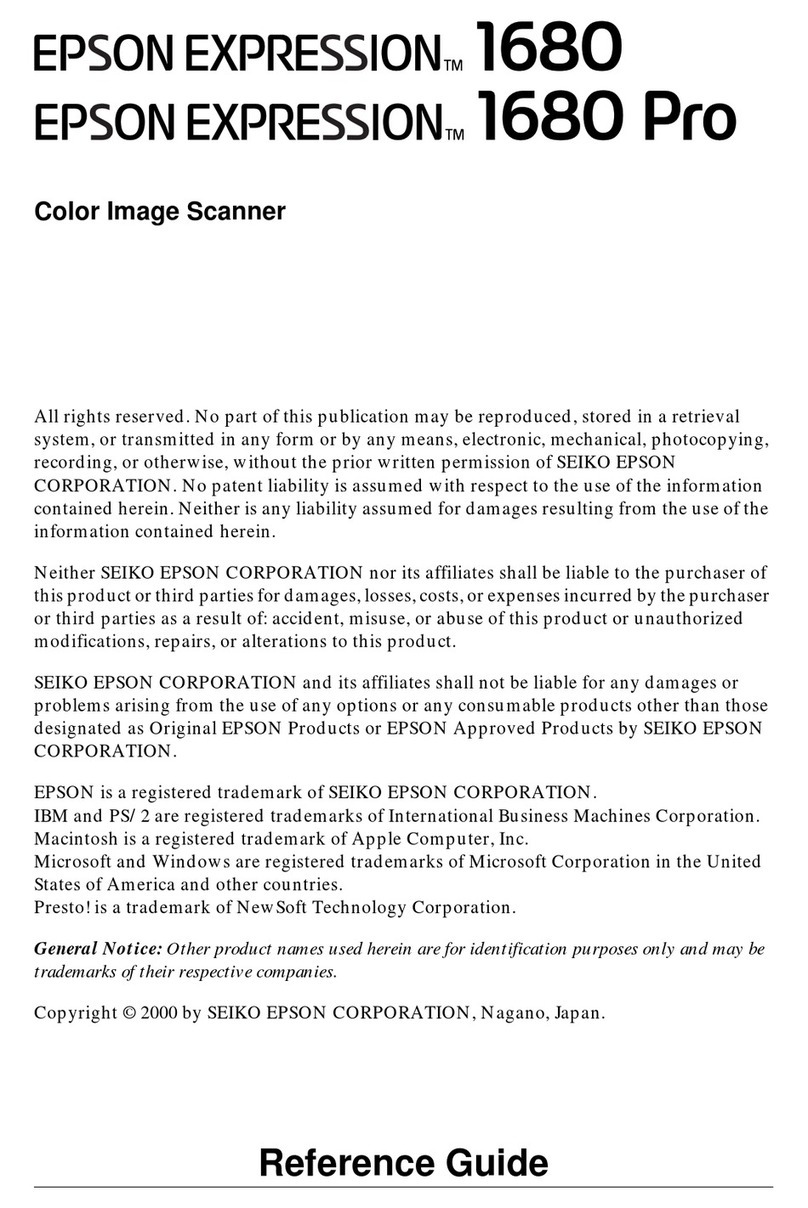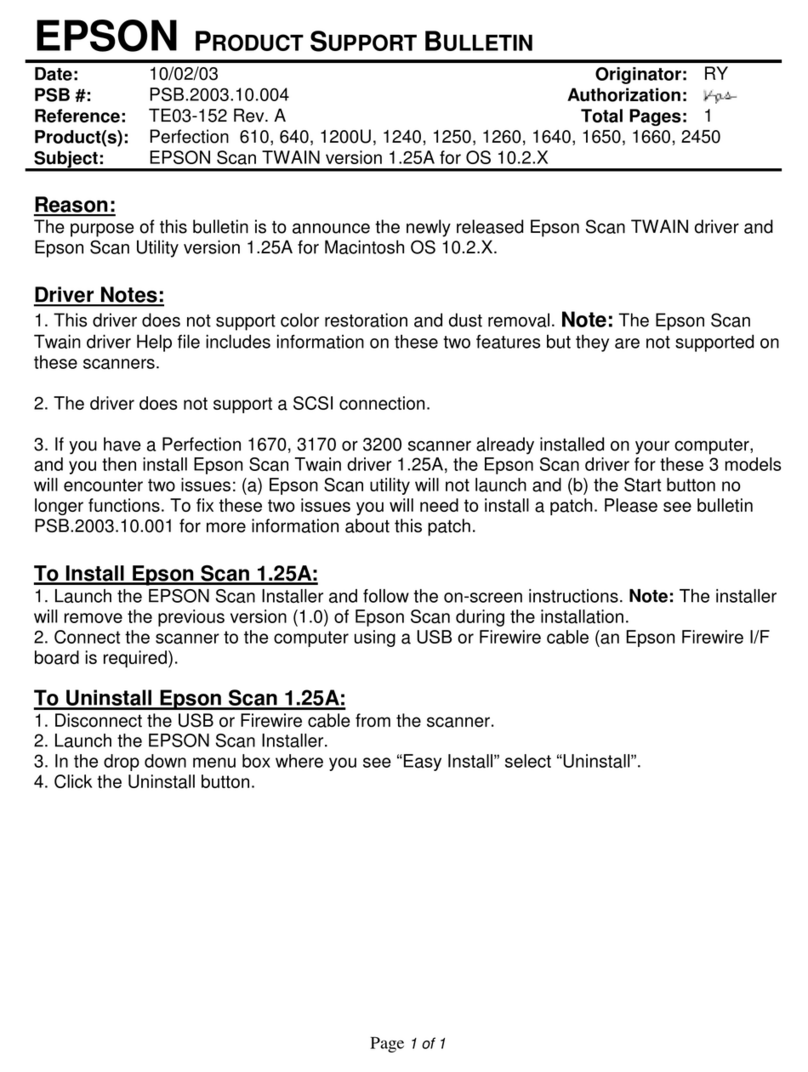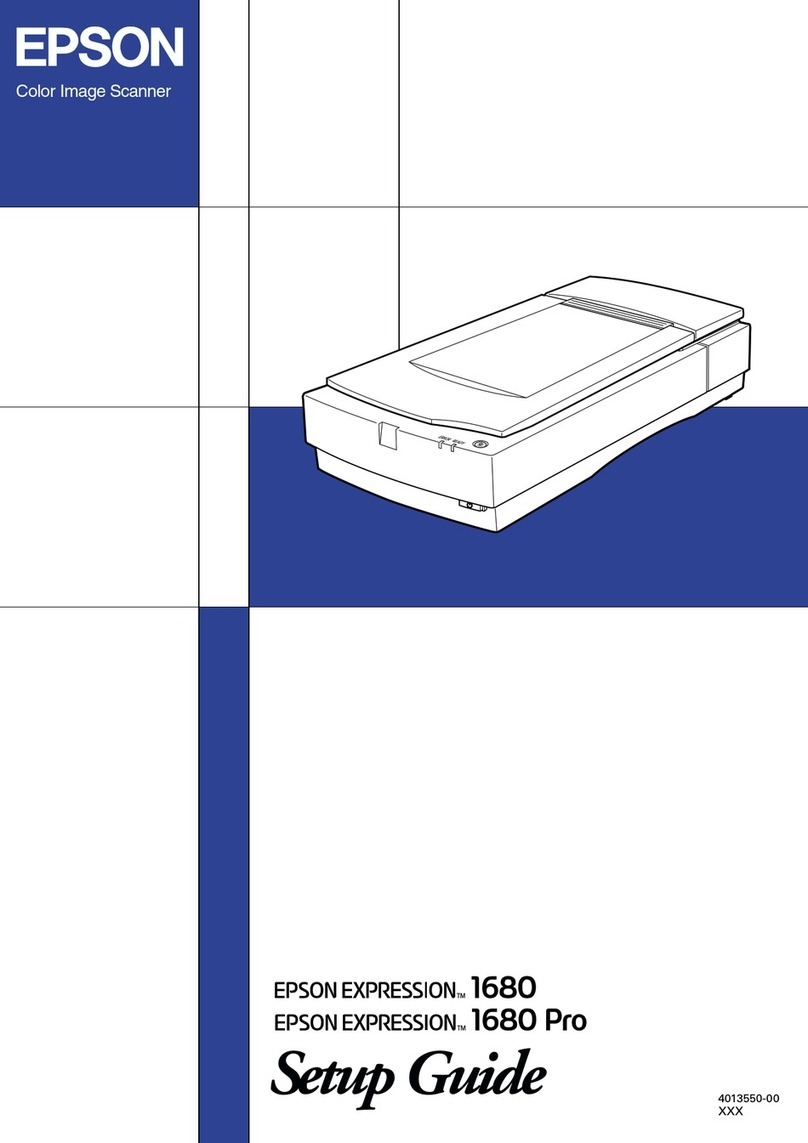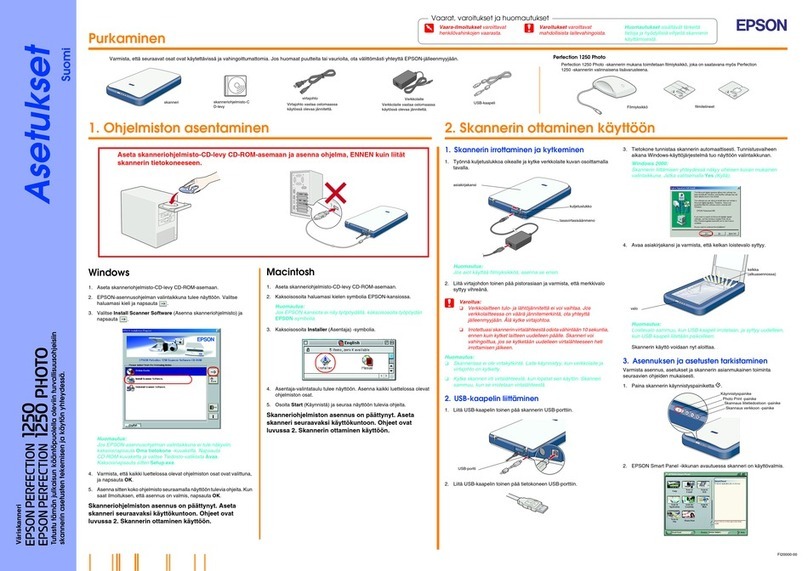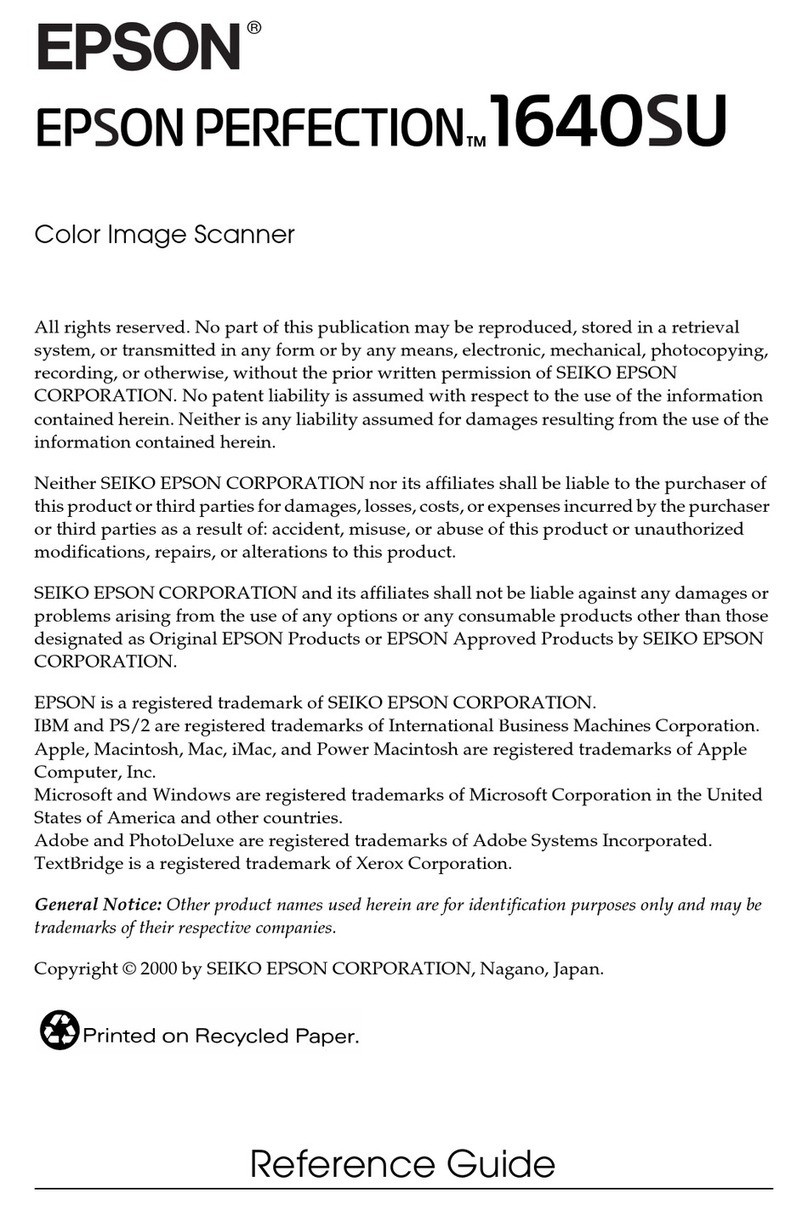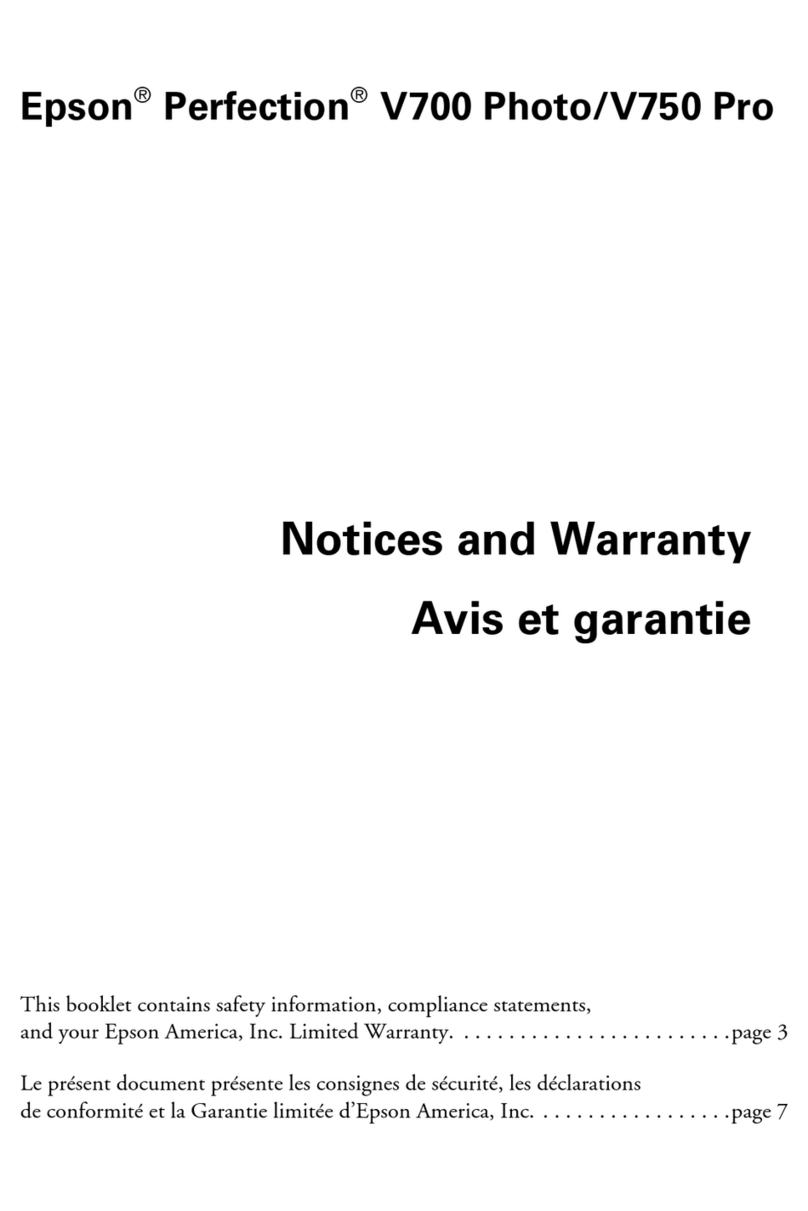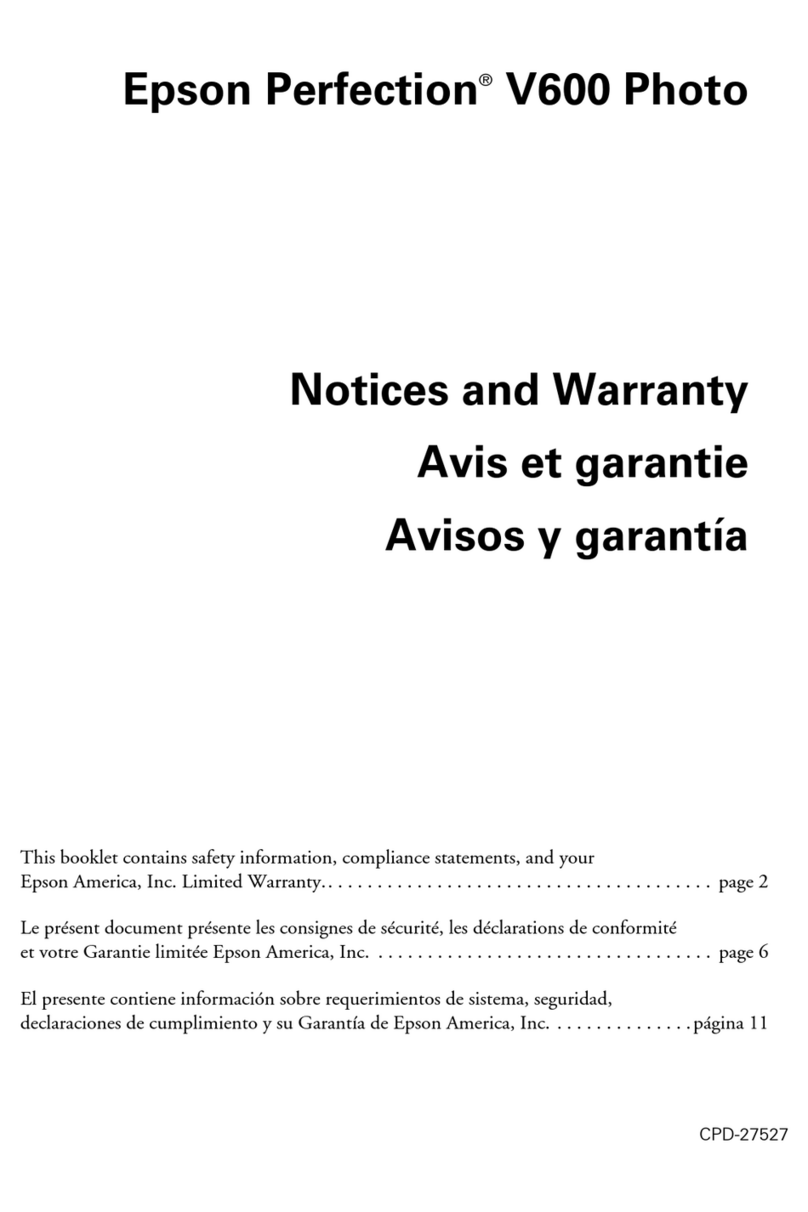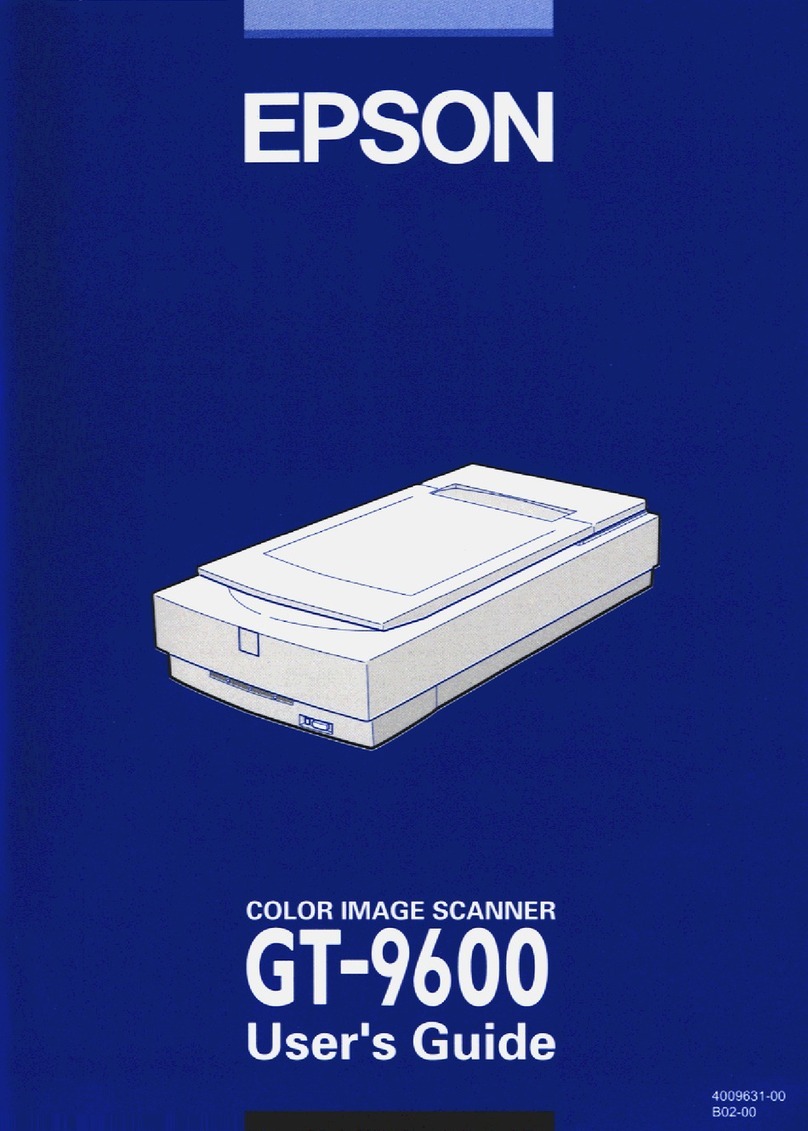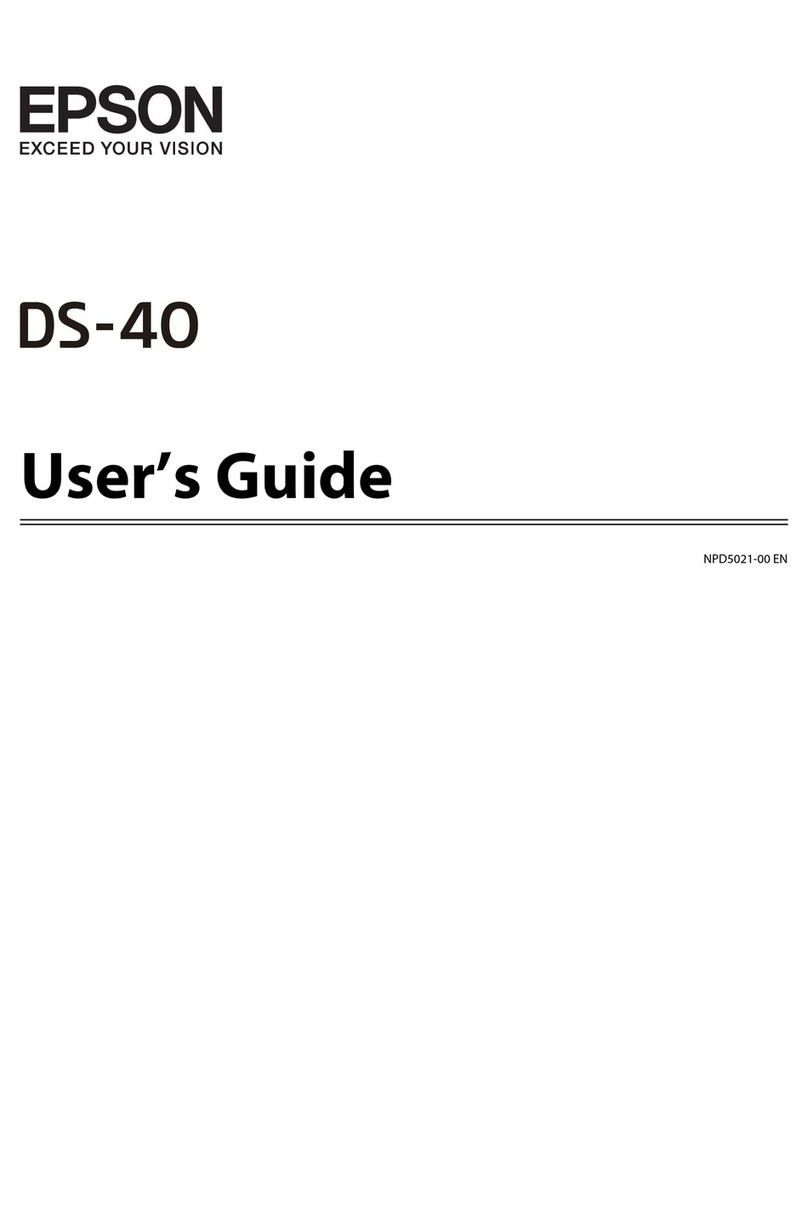Creating two levels of folders using two types
ofbarcode............................103
Saving les with le names using the barcode
characterinformation....................107
Creating and saving folders using OCR
characters............................ 112
Saving les with le names using OCR
characters............................ 117
Creating and saving folders for each form. . . . . 124
Useful Features
Setting the Glass Surface Stain Detection Feature. . 131
SettingtheDocumentProtectionFeature....... 132
Setting the Operation When a Double-Feed is
Detected...............................133
Using the Flatbed Scanner Dock
AbouttheFlatbedScannerDock..............136
Part Names and Functions of the Flatbed
ScannerDock......................... 136
ScanningfromtheScannerGlass........... 137
NotesonUsingtheFlatbedScannerDock.....139
Maintenance..........................143
Troubleshooting for the Flatbed Scanner Dock. 145
Maintenance
CleaningOutsidetheScanner................148
CleaningInsidetheScanner.................148
Resetting the Number of Scans Aer Regular
Cleaning.............................152
ReplacingtheRollerAssemblyKit.............154
Resetting the Number of Scans Aer
ReplacingtheRollers....................158
EnergySaving...........................160
TransportingtheScanner...................161
UpdatingApplicationsandFirmware..........161
Solving Problems
ScannerProblems........................ 164
ScannerLightsIndicateanError............164
eScannerDoesNotTurnOn............ 164
ProblemsStartingScanning.................164
CannotStartScanningfromComputer.......164
Paper Feeding Problems. . . . . . . . . . . . . . . . . . . . 165
Multiple Originals Are Fed (Double Feed). . . . . 165
Removing Jammed Originals from the Scanner. 166
e Original Jams in the Scanner Frequently. . . 167
Paper Protection Does not Work Correctly. . . . 168
eOriginalsGetDirty..................168
Scanning Speed Slows Down when Scanning
Continuously..........................168
ScanningTakesaLongTime...............168
ScannedImageProblems...................169
Straight Lines Appear when Scanning from
ADF................................ 169
GlassDirtAlertDoesNotDisappear.........169
Colors Are Uneven in the Scanned Image. . . . . 169
Expanding or Contracting the Scanned Image. . 170
Oset Appears in the Background of Images. . . 170
ScannedImageorTextisBlurred........... 171
Moiré Patterns (Web-Like Shadows) Appear. . . 171
e Edge of the Original is Not Scanned
when Automatically Detecting the Size of the
Original..............................172
CharacterisnotRecognizedCorrectly........172
Cannot Solve Problems in the Scanned Image. . 173
Uninstalling and Installing Applications. . . . . . . . 173
UninstallingYourApplications.............173
InstallingYourApplications...............175
Technical Specications
General Scanner Specications...............177
DimensionsandWeightSpecications......... 178
ElectricalSpecications.................... 178
ScannerElectricalSpecications............178
AC Adapter Electrical Specications.........178
EnvironmentalSpecications................179
FlatbedScannerDockSpecications...........179
SystemRequirements......................179
Standards and Approvals
Standards and Approvals for European Models. . . 182
Standards and Approvals for U.S. Models. . . . . . . .182
Where to Get Help
TechnicalSupportWebSite..................184
ContactingEpsonSupport..................184
BeforeContactingEpson................. 184
HelpforUsersinEurope..................184
HelpforUsersinTaiwan..................184
HelpforUsersinSingapore............... 185
HelpforUsersinailand................ 185
HelpforUsersinVietnam................ 186
HelpforUsersinIndonesia................186
HelpforUsersinHongKong.............. 188
5