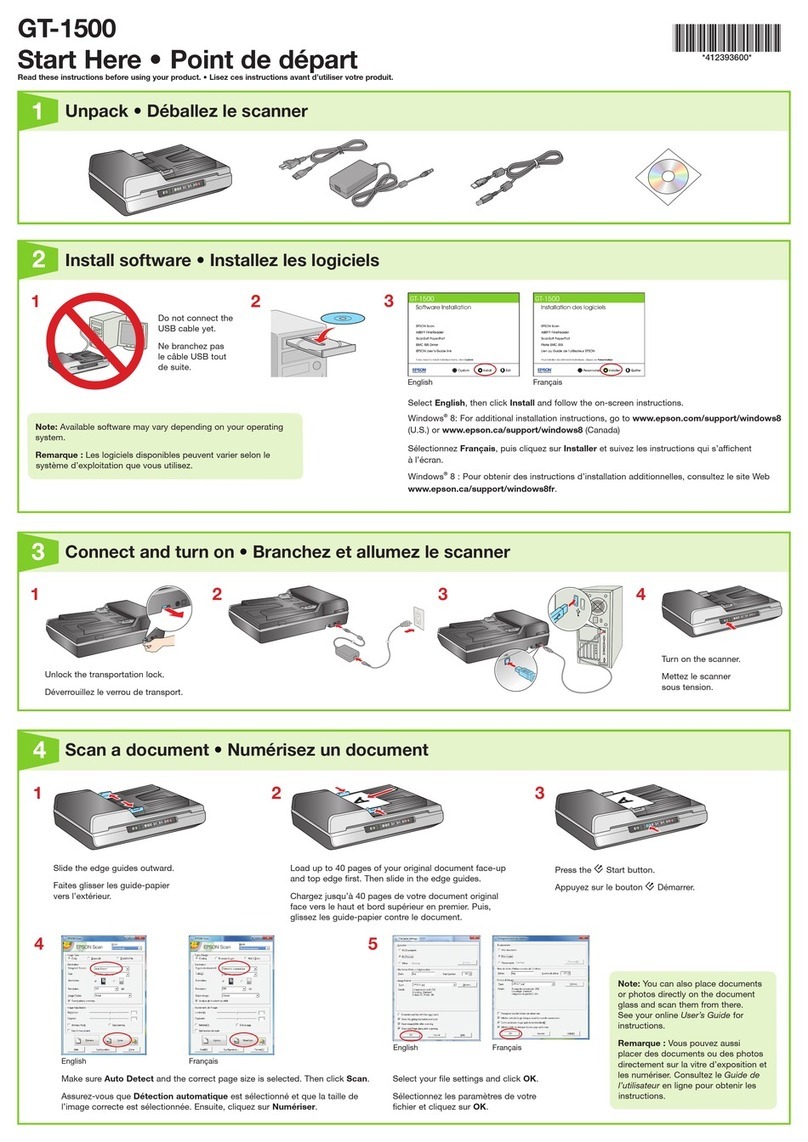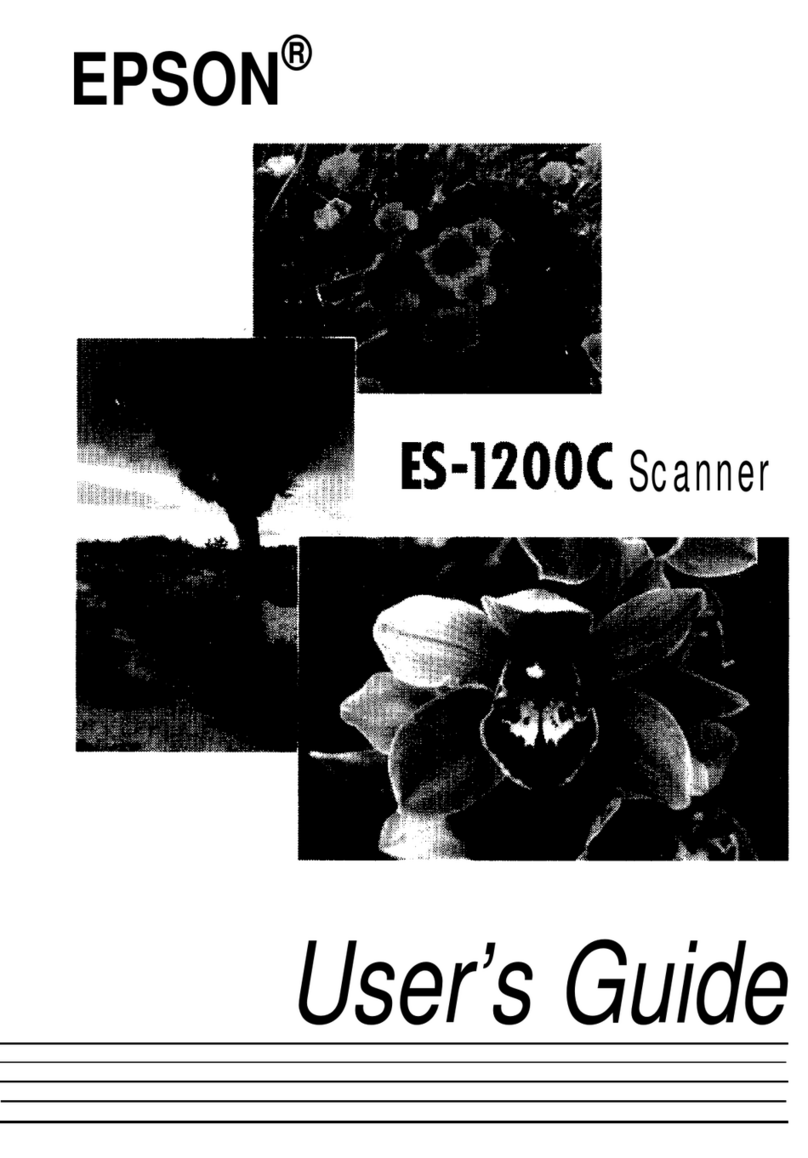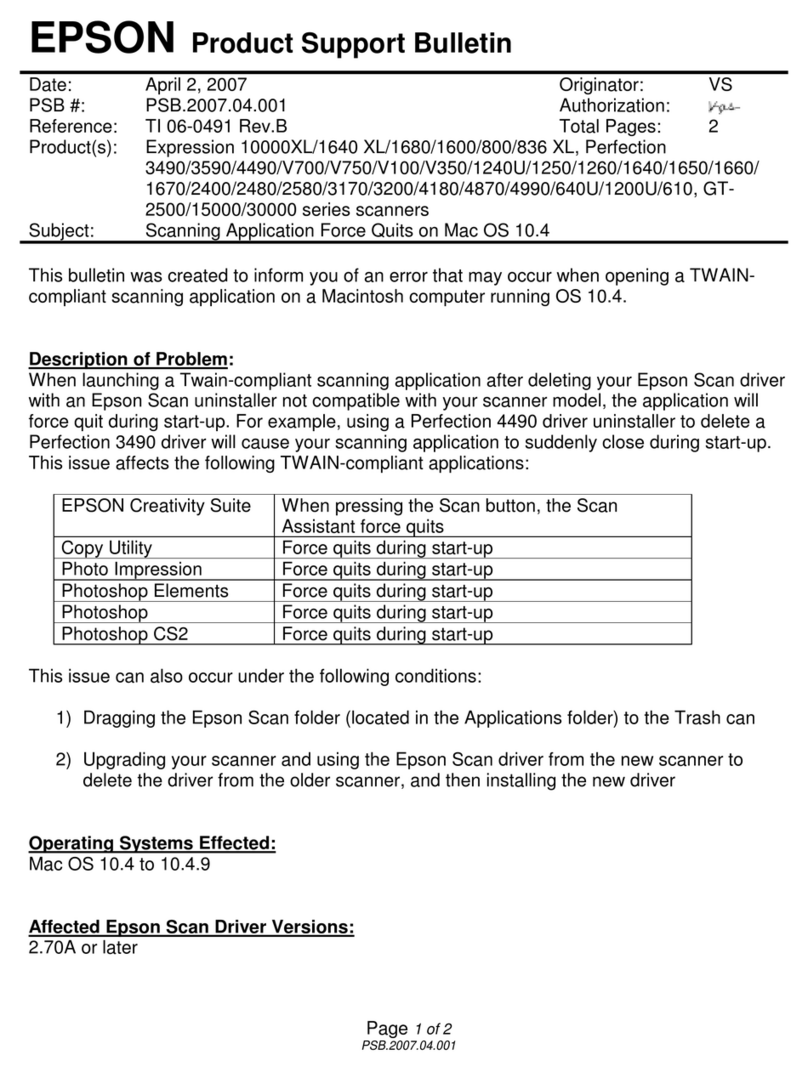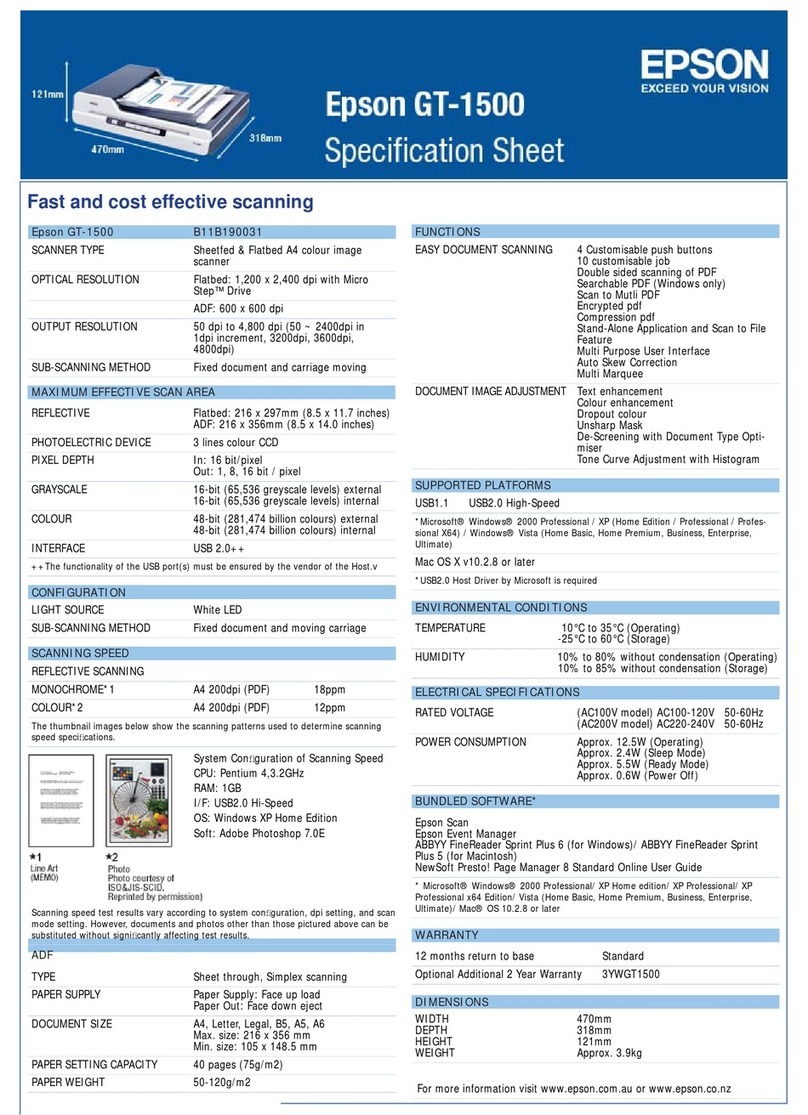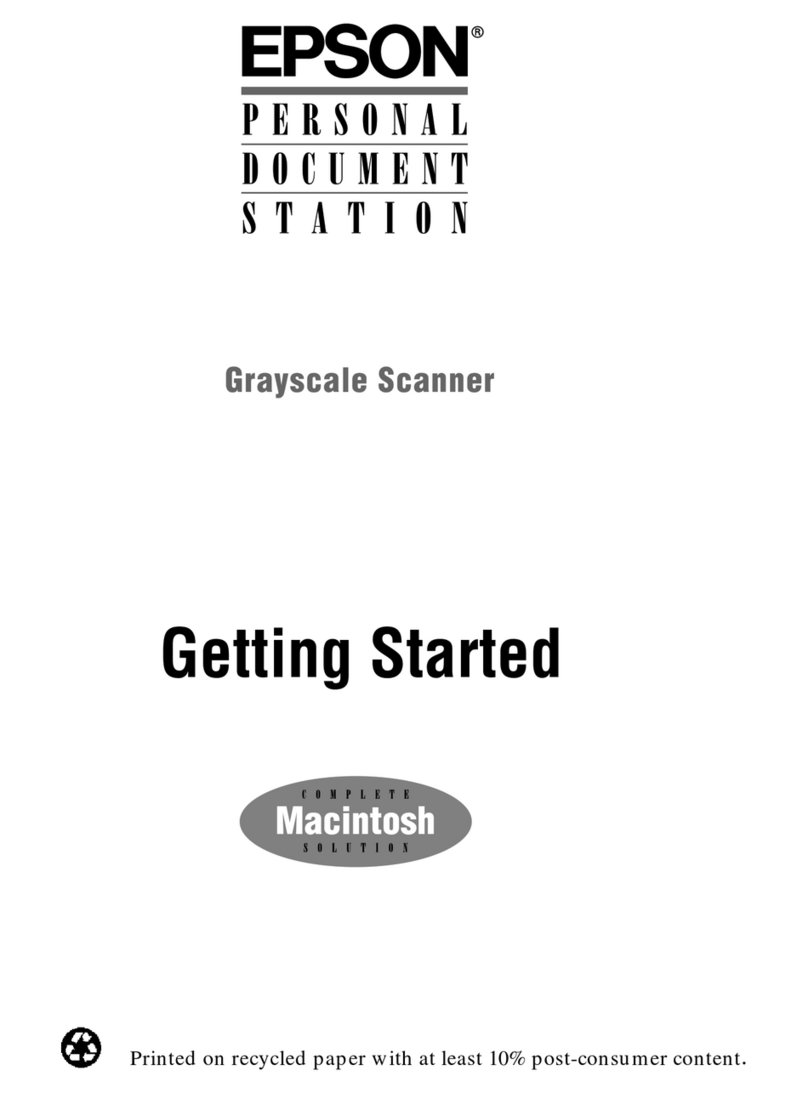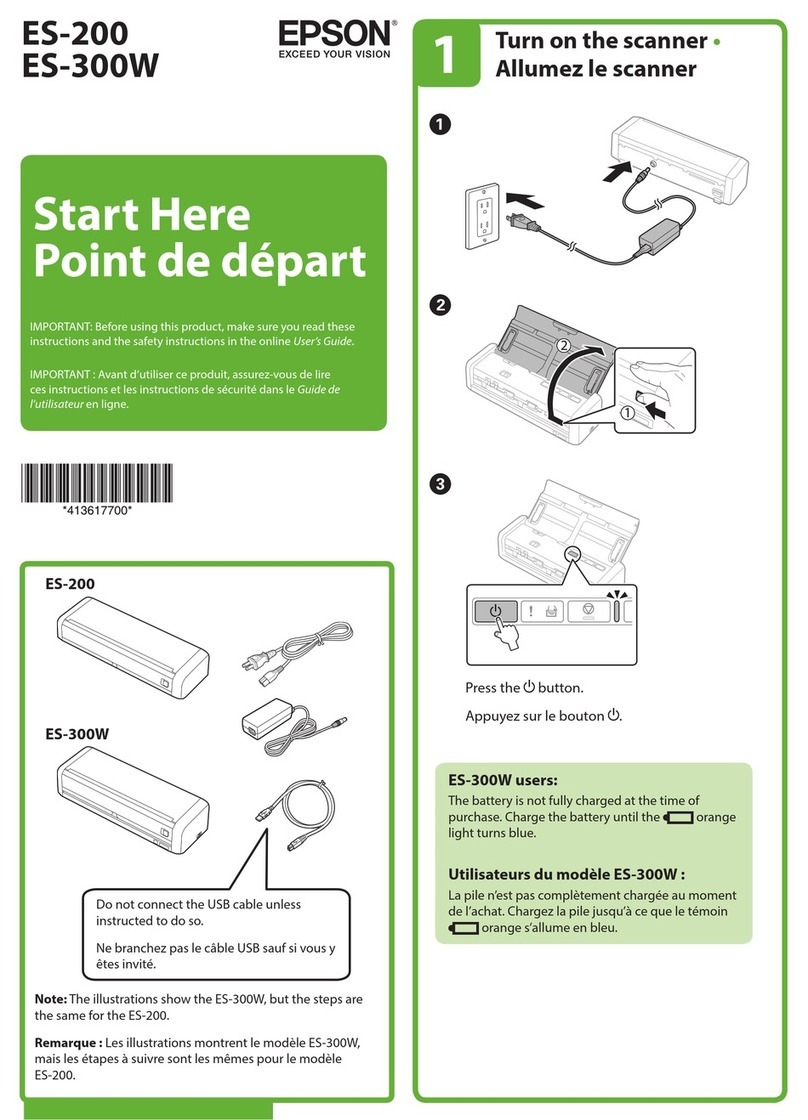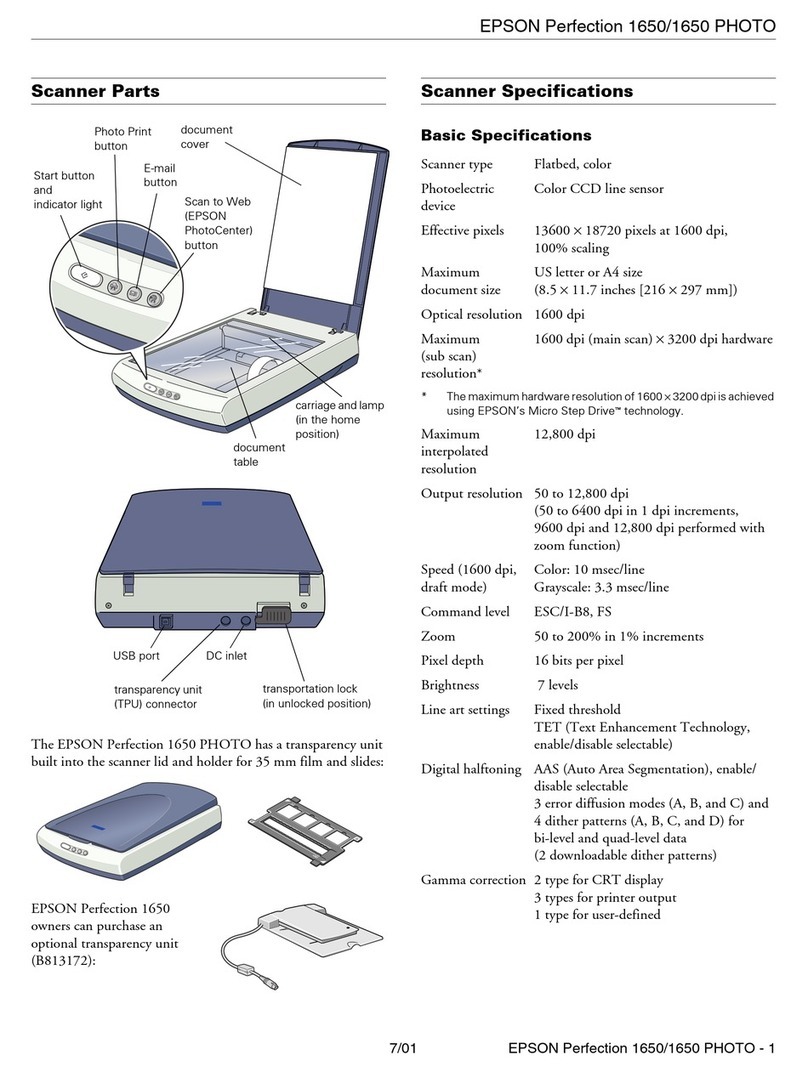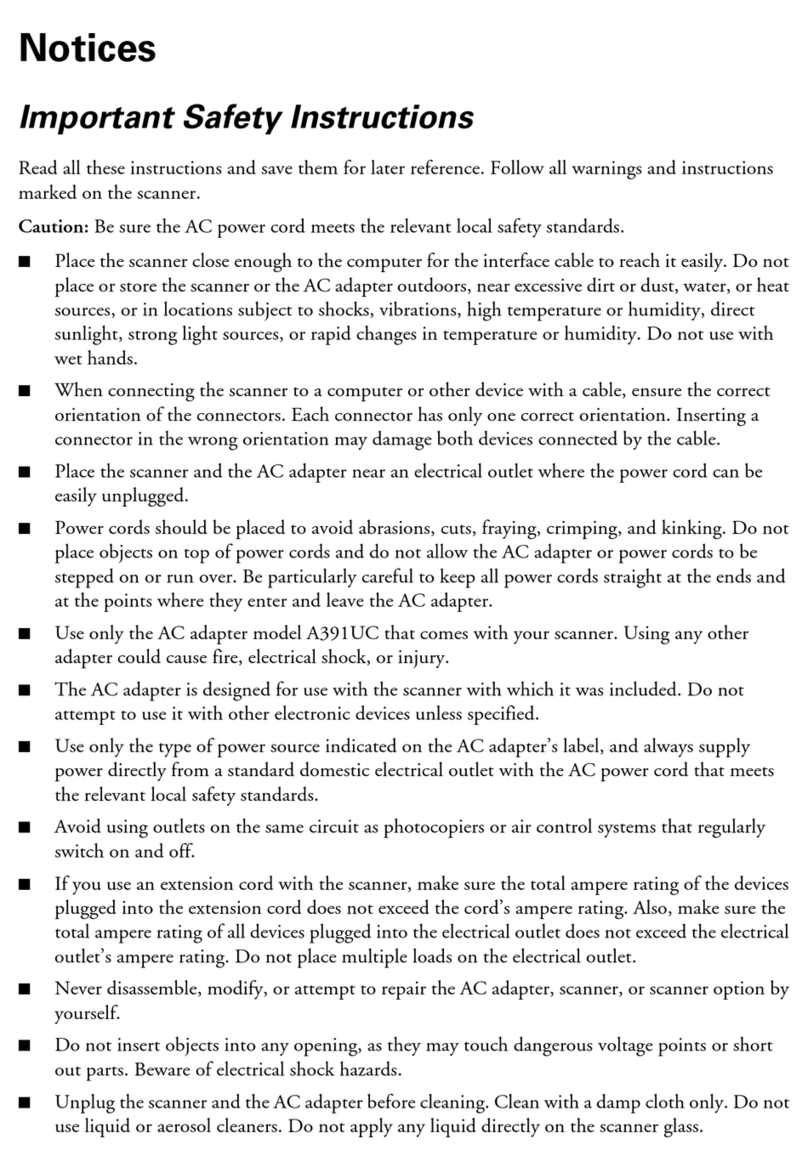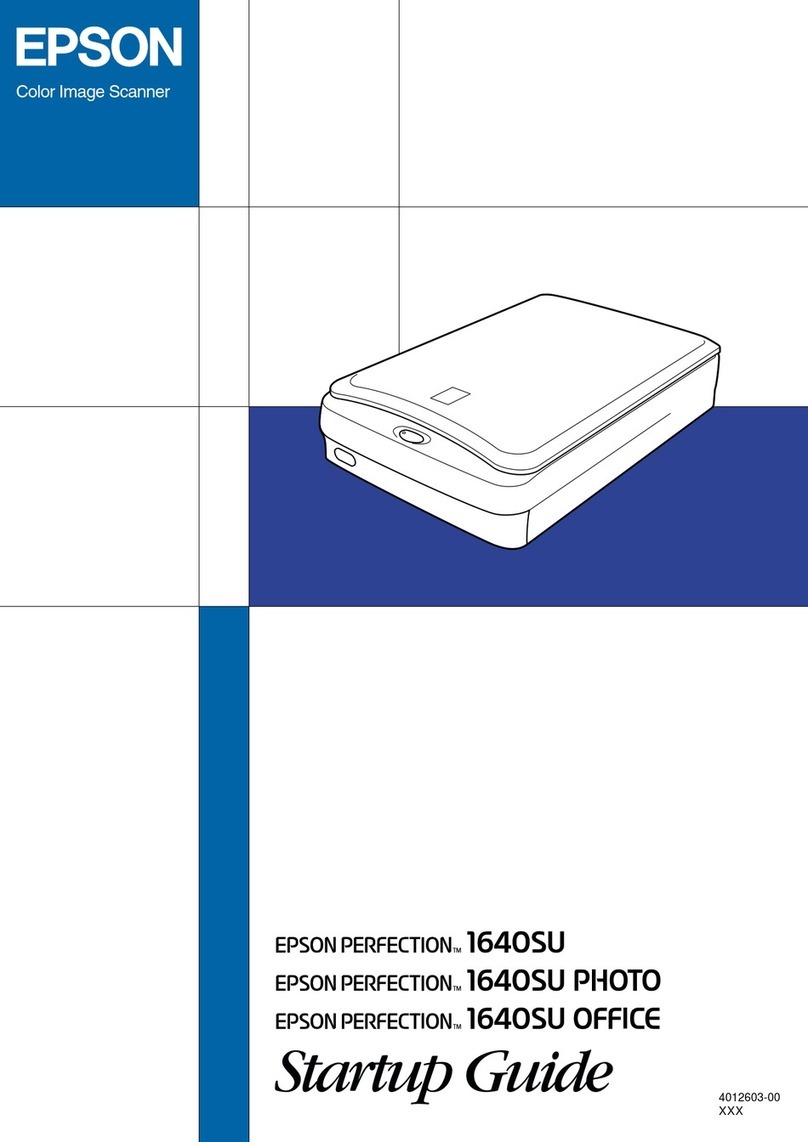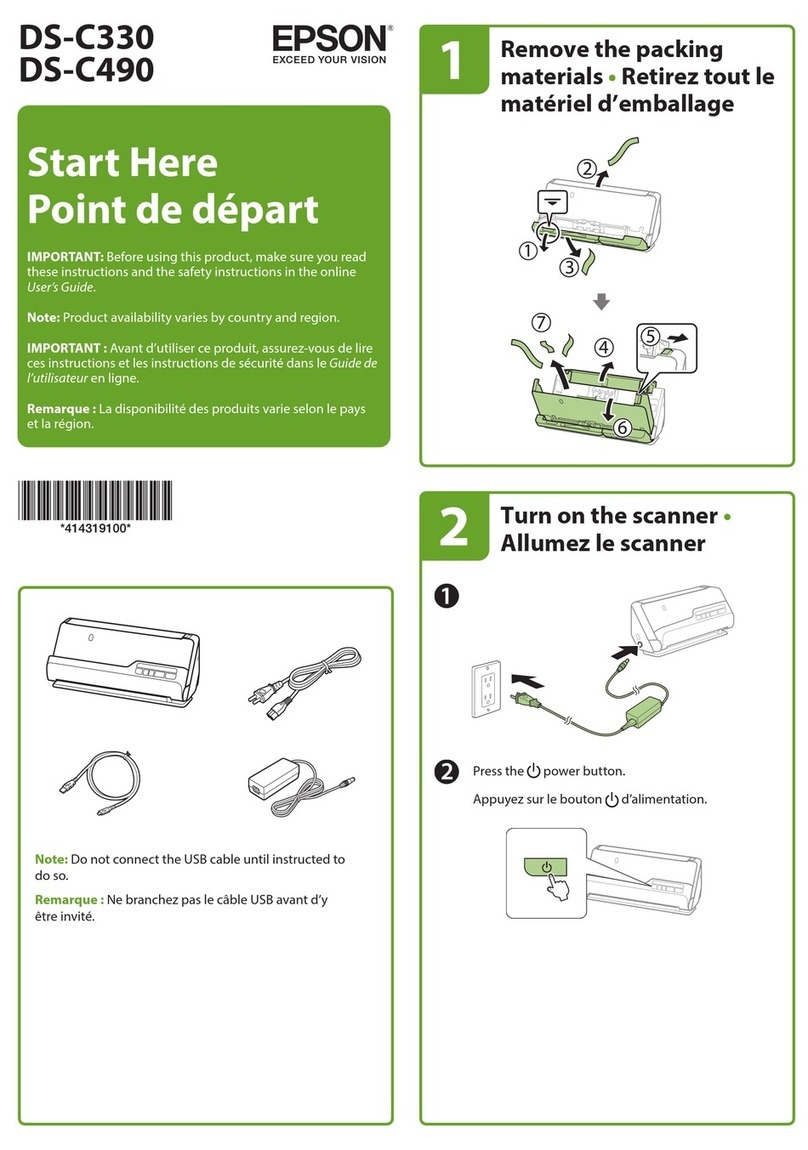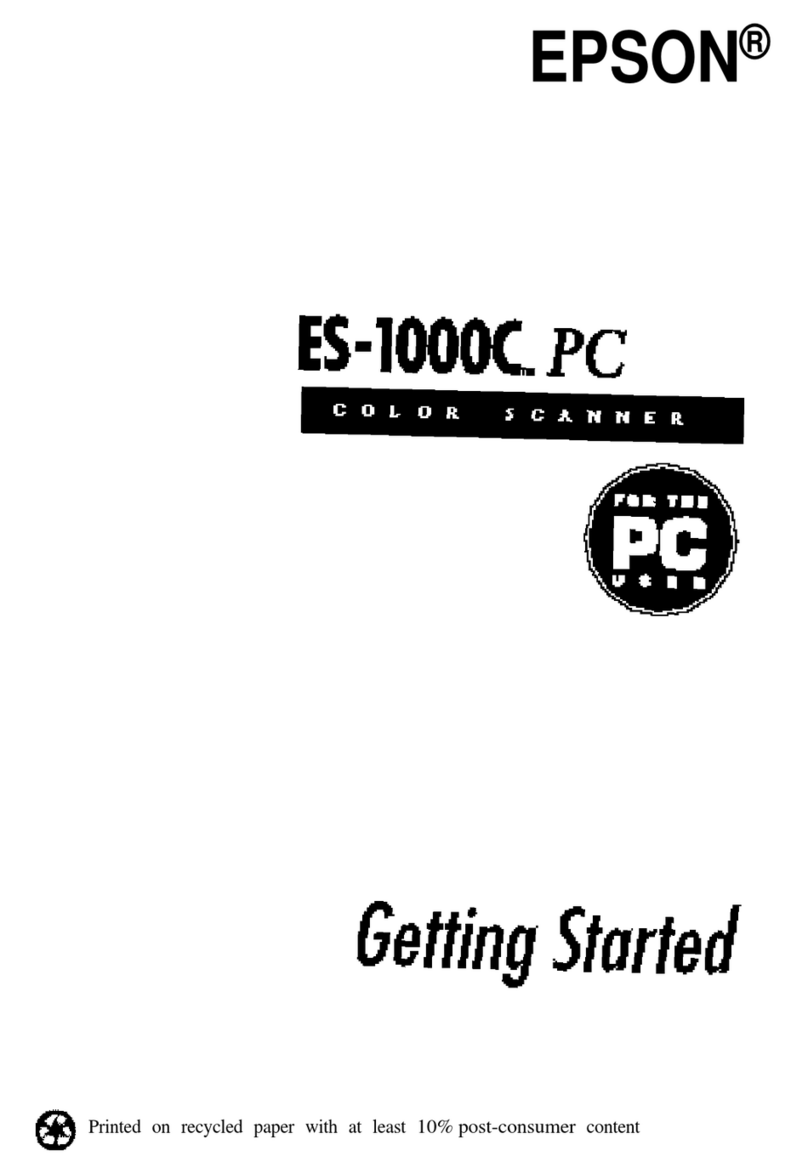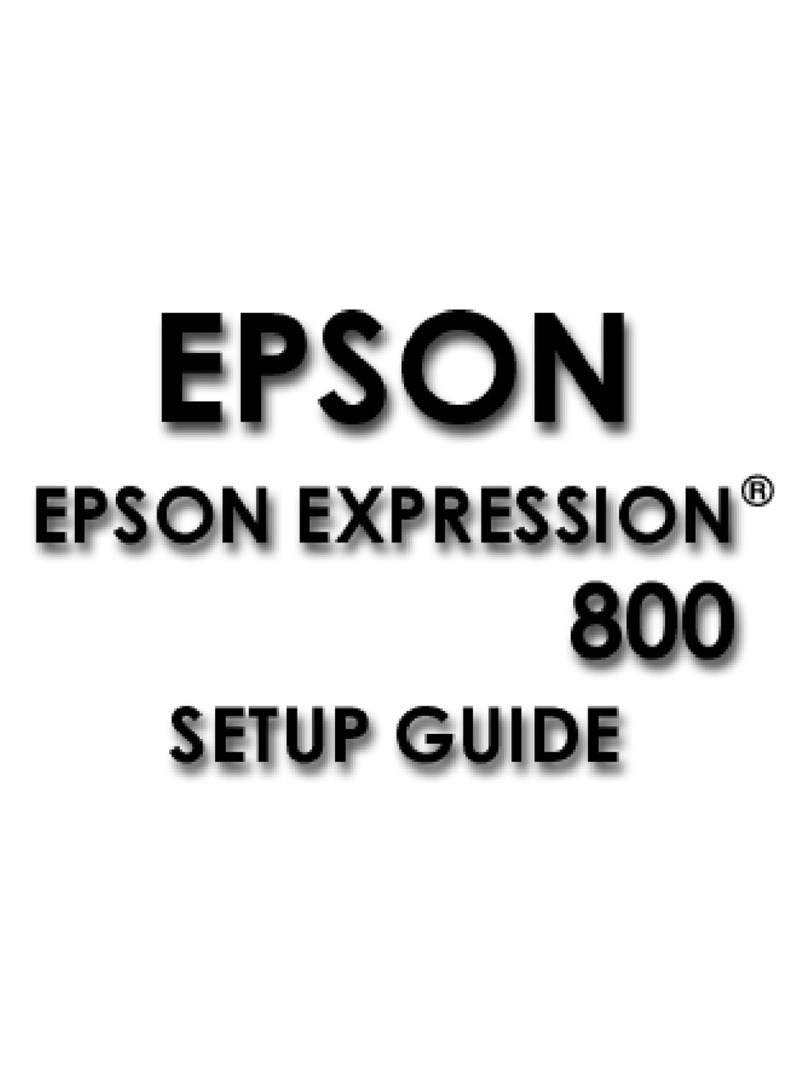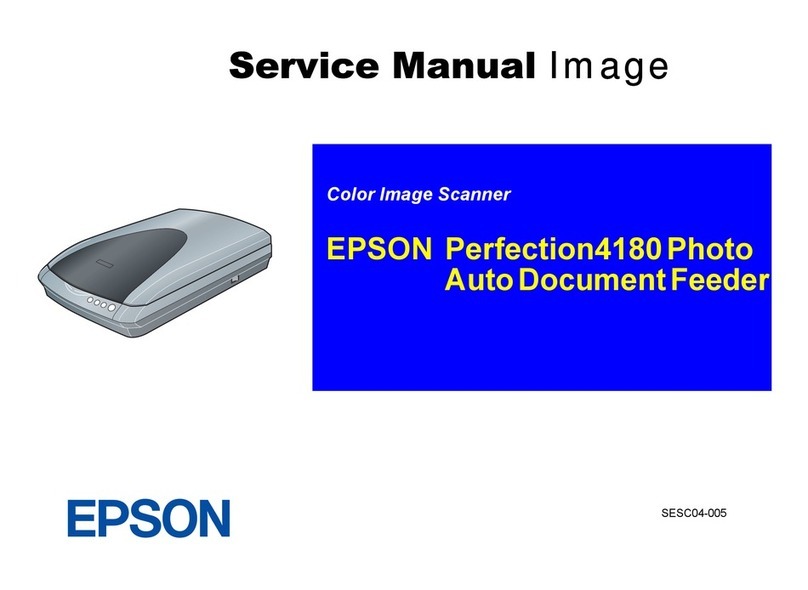Perfection V30 color scannerSpecifications
Specifications are subject to change without notice. Epson and Epson MatrixCCD are registered trademarks, Epson Exceed Your Vision is a registered logomark and ReadyScan is a trademark of Seiko Epson
Corporation. Perfection and Easy Photo Fix are registered trademarks and Micro Step Drive is a trademark of Epson America, Inc. All other product and brand names are trademarks and/or registered trademarks of
their respective companies. Epson disclaims any and all rights in these marks. Copyright 2008 Epson America, Inc. CPD-27167 12/08
Epson America, Inc.
3840KilroyAirportWay,LongBeach,CA90806
Epson Canada, Ltd.
3771VictoriaParkAvenue,Toronto,OntarioM1W3Z5
www.epson.com
www.epson.ca
Type Flatbed color scanner
Optical Resolution 4800 dpi with Epson MatrixCCD®
Maximum Hardware Resolution 4800 x 9600 dpi with Micro Step Drive™technology
Maximum Interpolated Resolution 12,800 dpi
Color Scan Mode (bit depth) 48-bit internal/external
Grayscale Scan Mode (bit depth) 16-bit internal/external
Maximum Scan Area 8.5" x 11.7"
Minimum System Requirements Windows®— 215MB of available hard disk space
(500MB recommended)
Additional Windows Requirements CPU: Intel®Pentium®II 450 MHz or higher processor
USB 2.0/1.1: Microsoft®Windows 2000 Professional,
XP Home Edition/XP Professional/XP Professional x64
Edition, Windows Vista®
Available USB connection 512MB RAM
Macintosh®200MB of available hard disk space (500MB recommended)
Additional Macintosh Requirements CPU: PowerPC®G3 400 MHz or Intel-based CPU
USB 2.0/1.1: Mac OS®X 10.3.9 – 10.5.x
Available USB connection
128MB RAM
See www.epson.com/support for the latest in compatibility
and drivers.
Software Included Epson Scan with Epson Easy Photo Fix®technology
ABBYY®FineReader®Sprint Plus OCR
ArcSoft®MediaImpression™
What’s in the Box Epson Perfection V30 color scanner
CD-ROM software
Start Here poster
Hi-Speed USB 2.0 cable
AC adapter
Weight and Dimensions (product only) 4.9 lb
11.0" W (280 mm) x 16.9" D (430 mm) x 1.6" H (407 mm)
Product in Package 8.2 lb
20.9" W (531 mm) x 5.6" D (142 mm) x 16.1" H (409 mm)
Warranty One-year limited warranty in the U.S. and Canada
Technology overview
ReadyScan LED technology
This energy-efficient light source uses less power, while ensuring greater productivity. And, there’s no warmup time required. With no mercury, this LED
technology is better for the environment.
Photo restoration with Easy Photo Fix®
Dig out that shoebox full of old, faded photos and restore the color with just one touch. Just lay your faded photo on the scanner bed and, with a
simple mouse click, you can bring those faded photos back to life. You’ll be amazed at how quick and easy it is.
High-rise, 180-degree lid
Perfect for scanning scrapbooks, photo albums or 3D objects, this unique feature allows you to lift the scanner lid 180 degrees to accommodate
oversized originals.