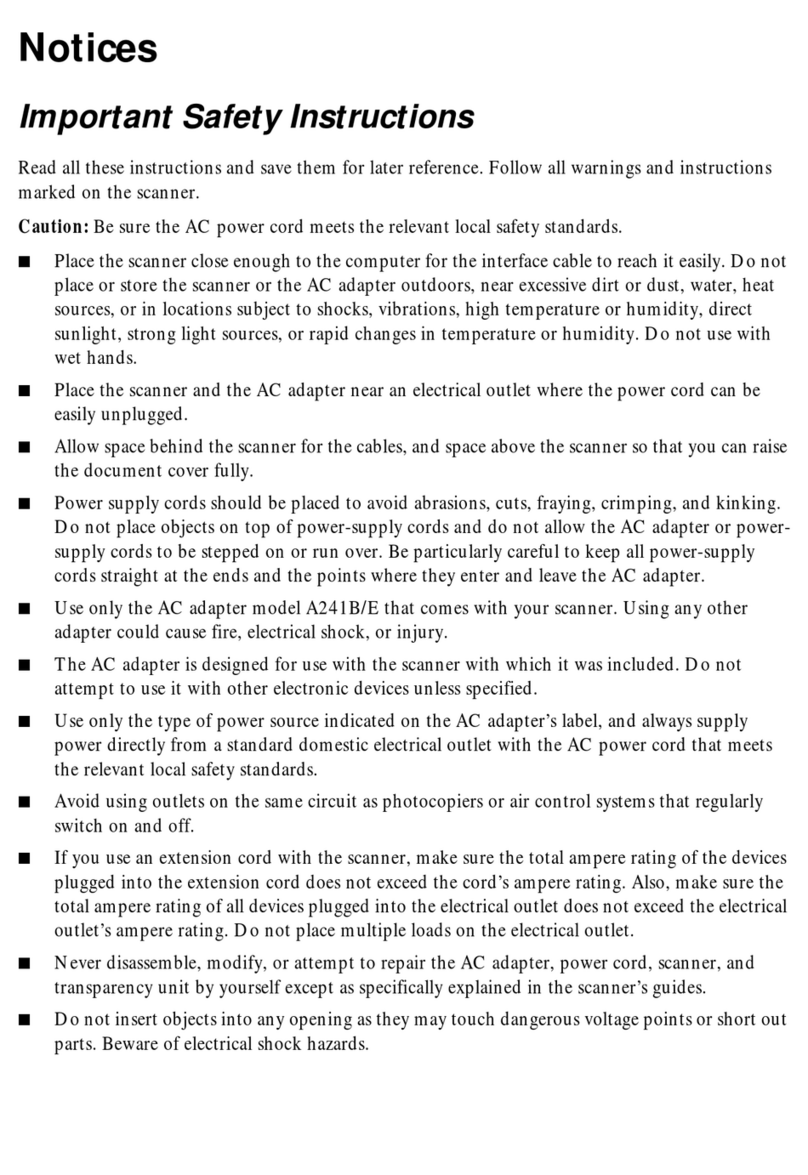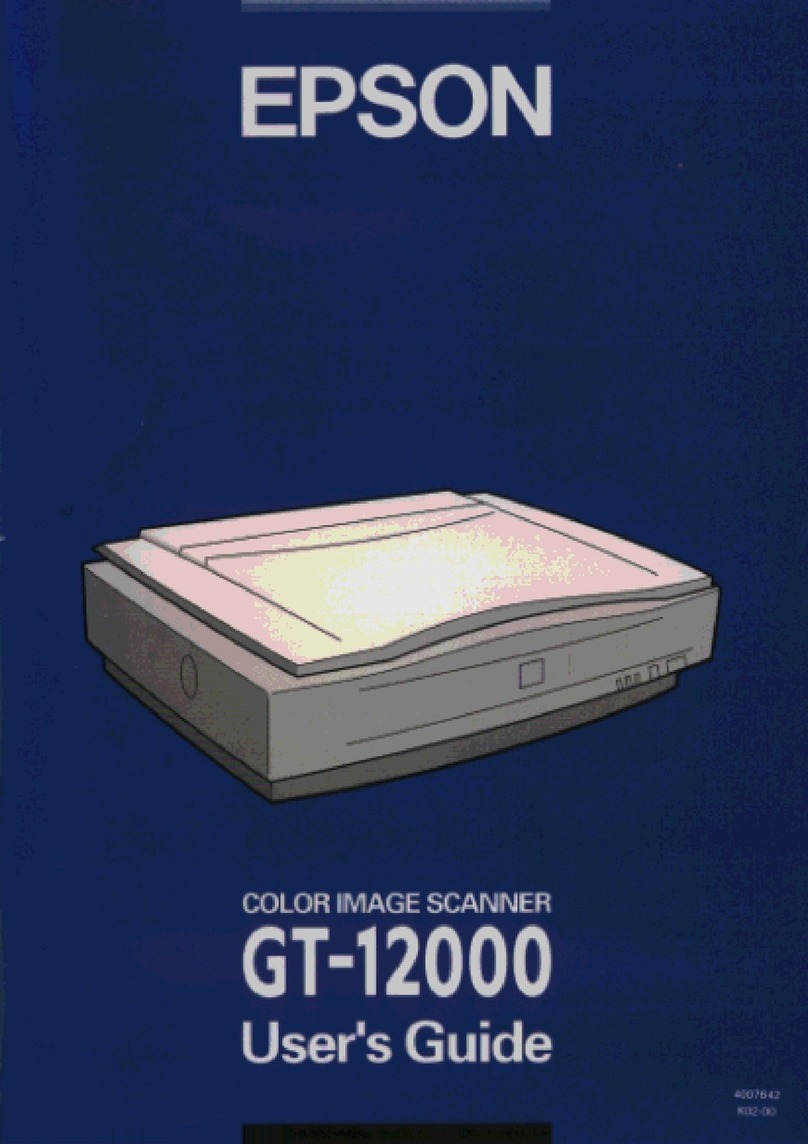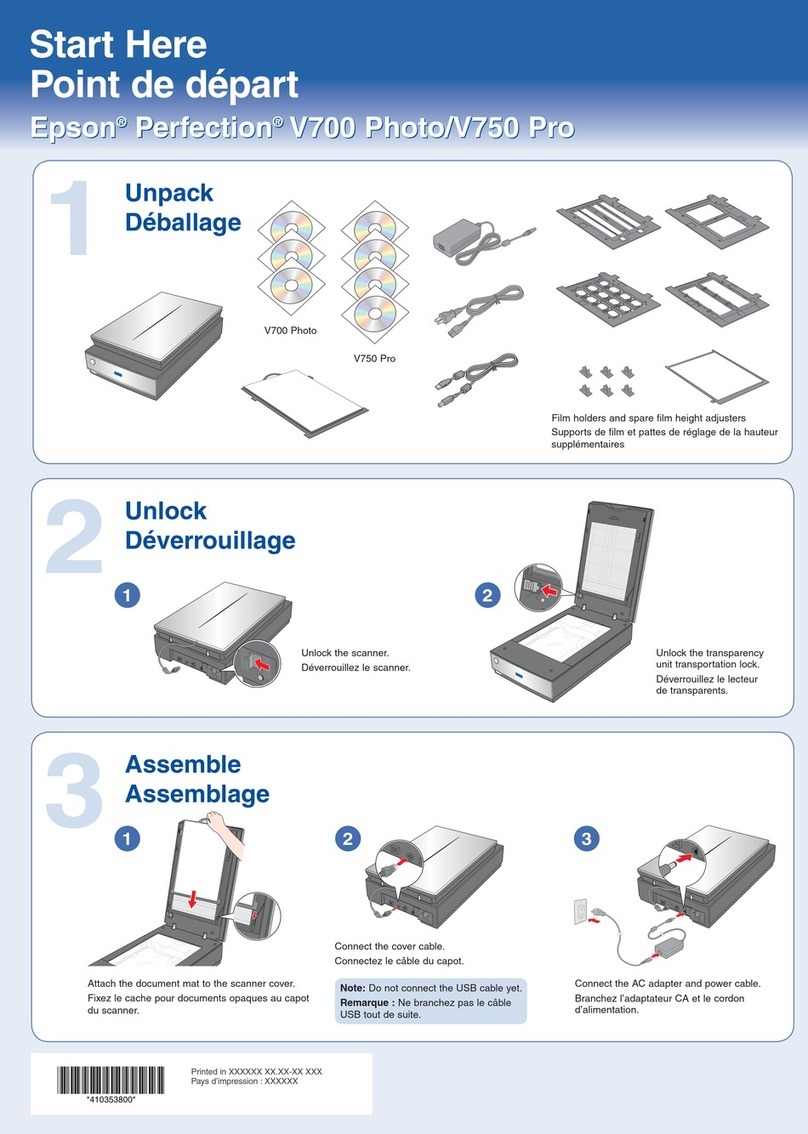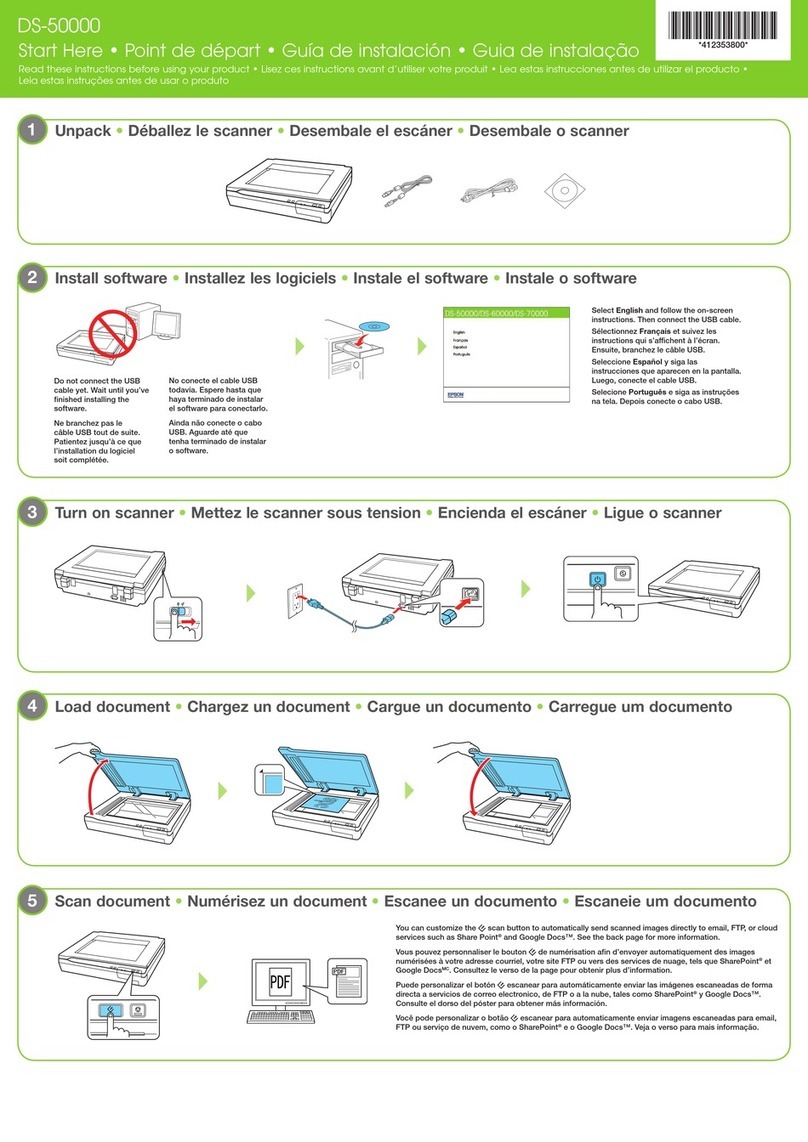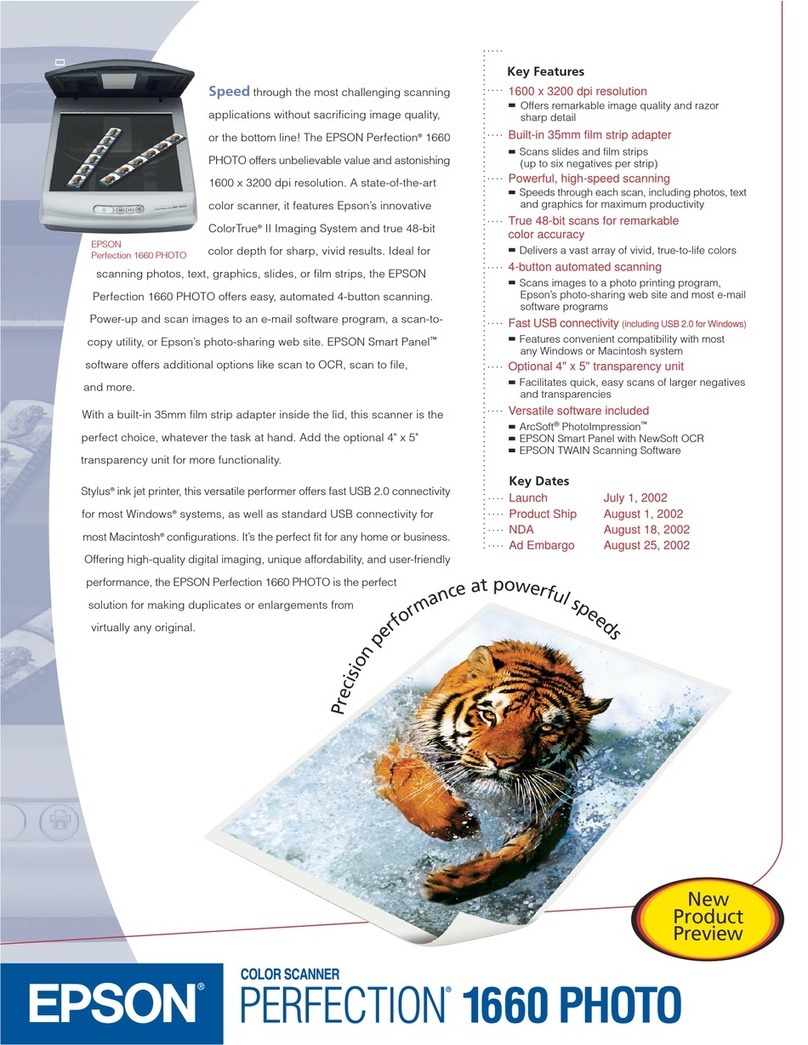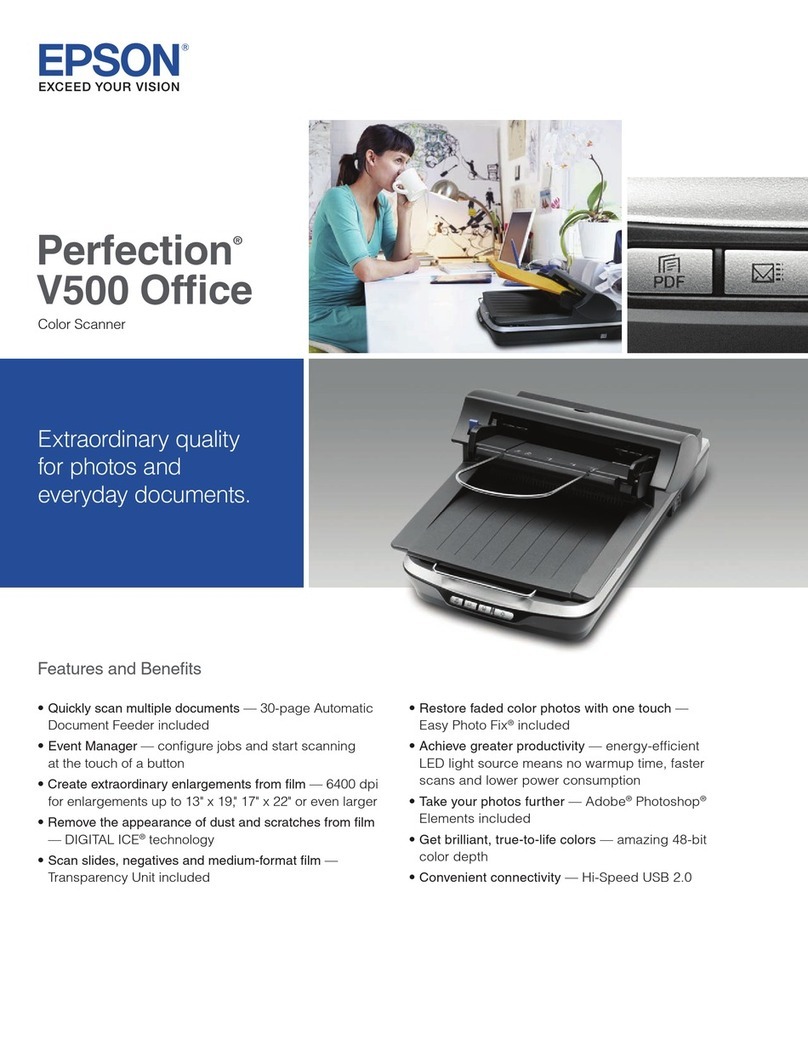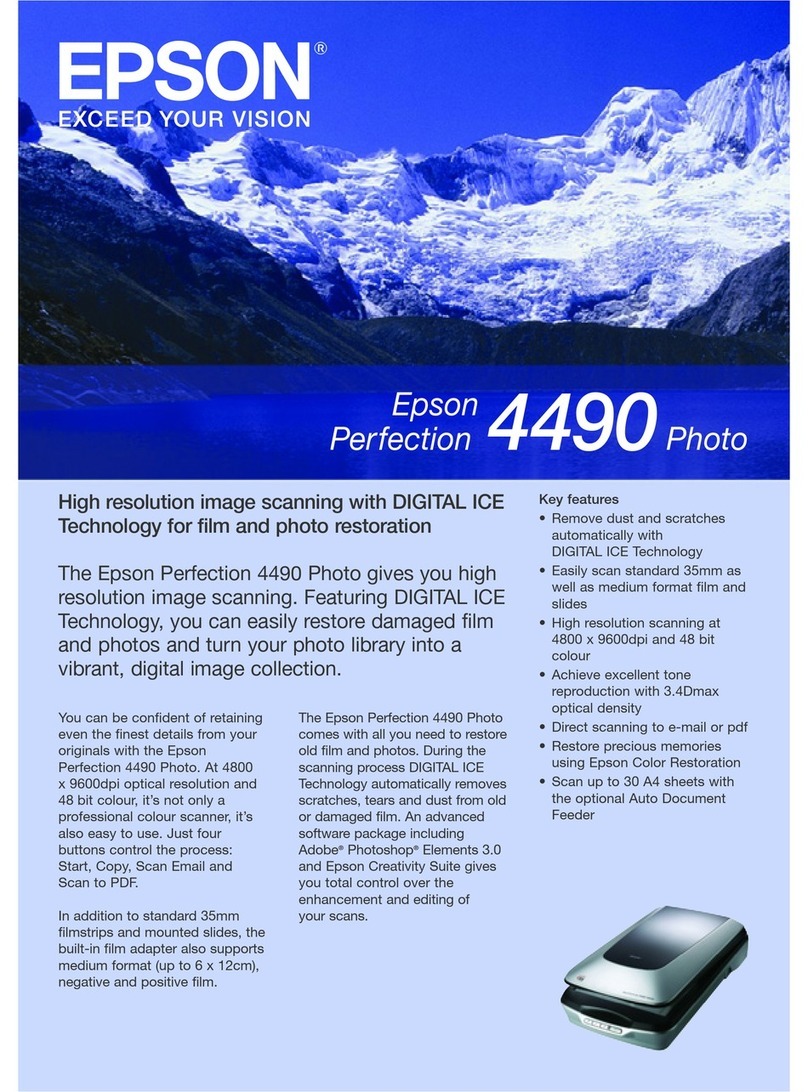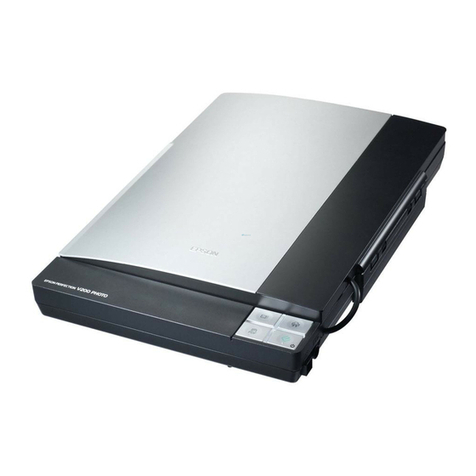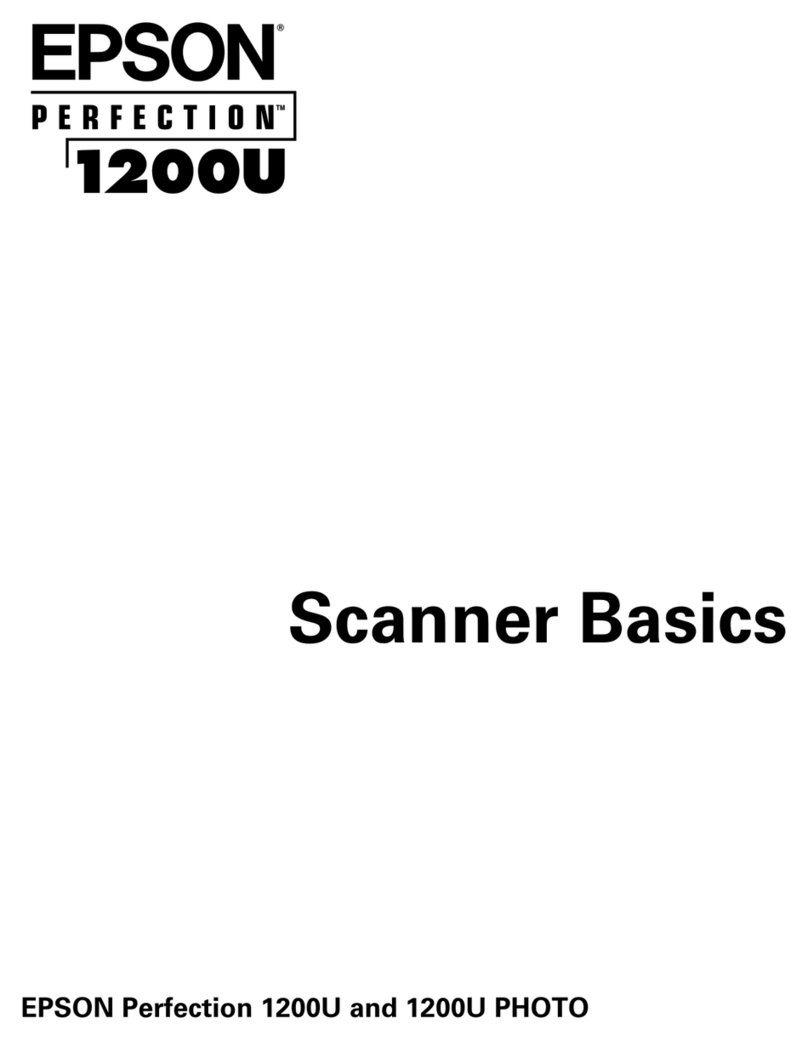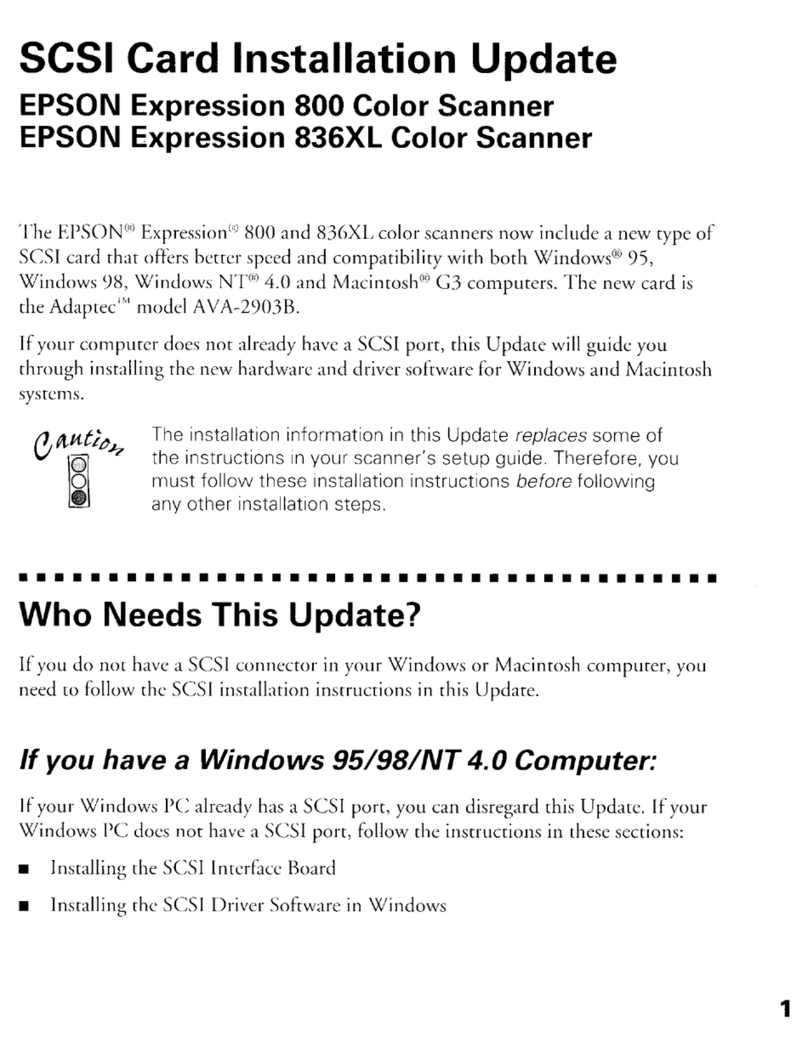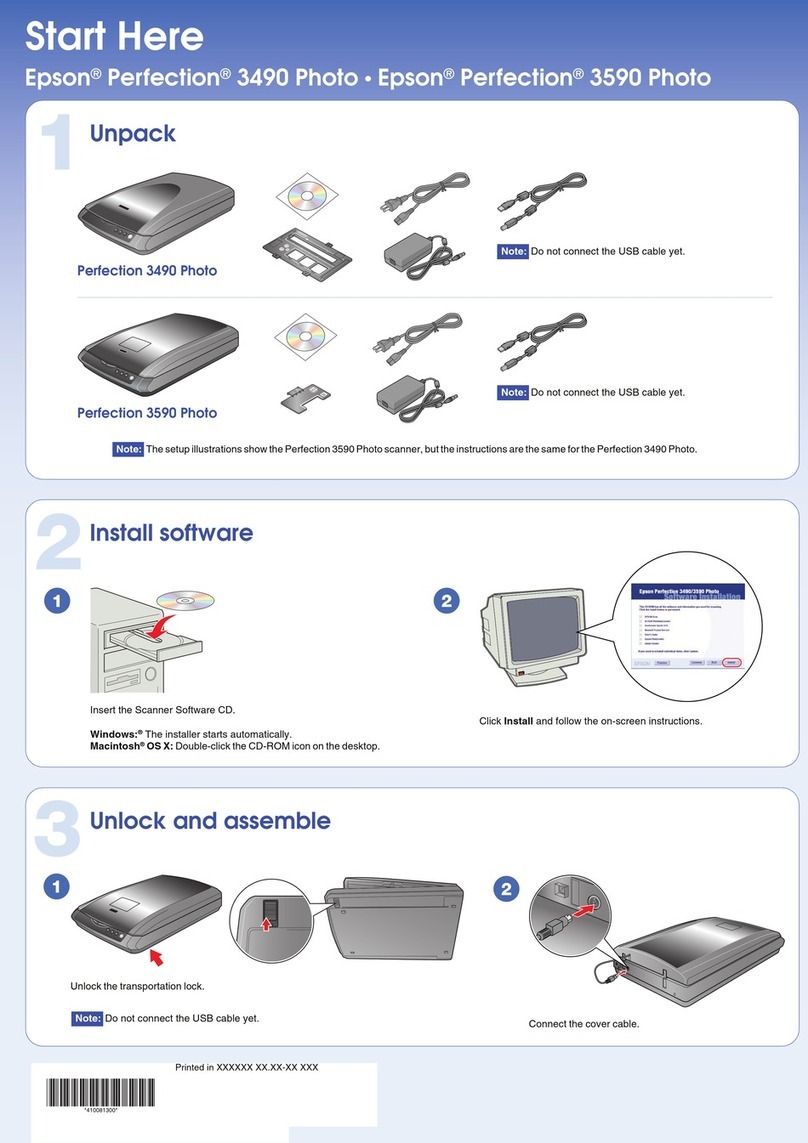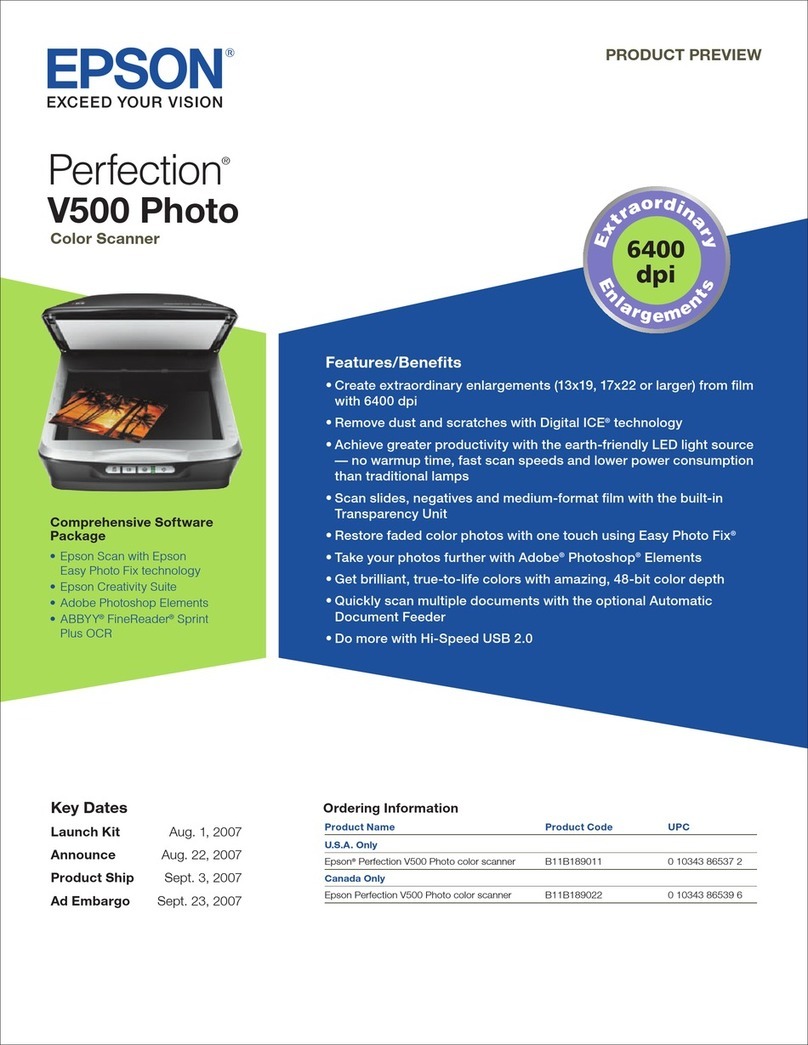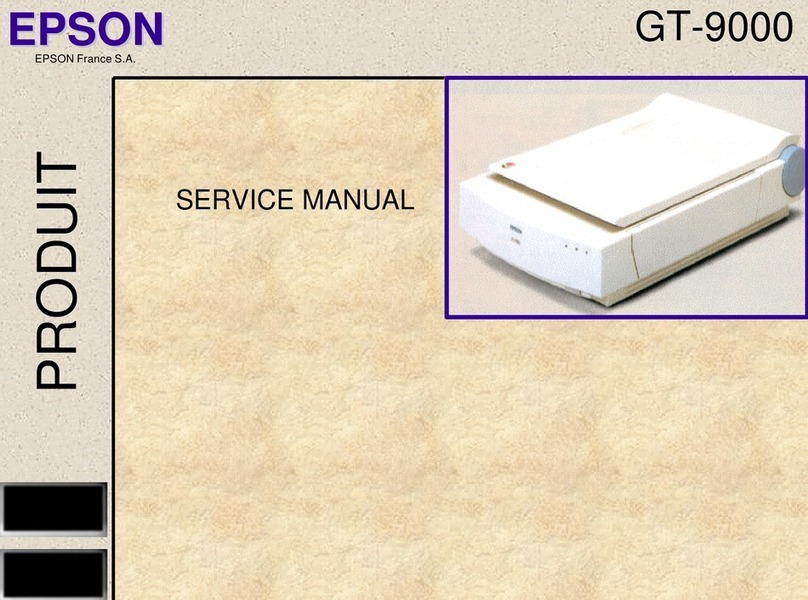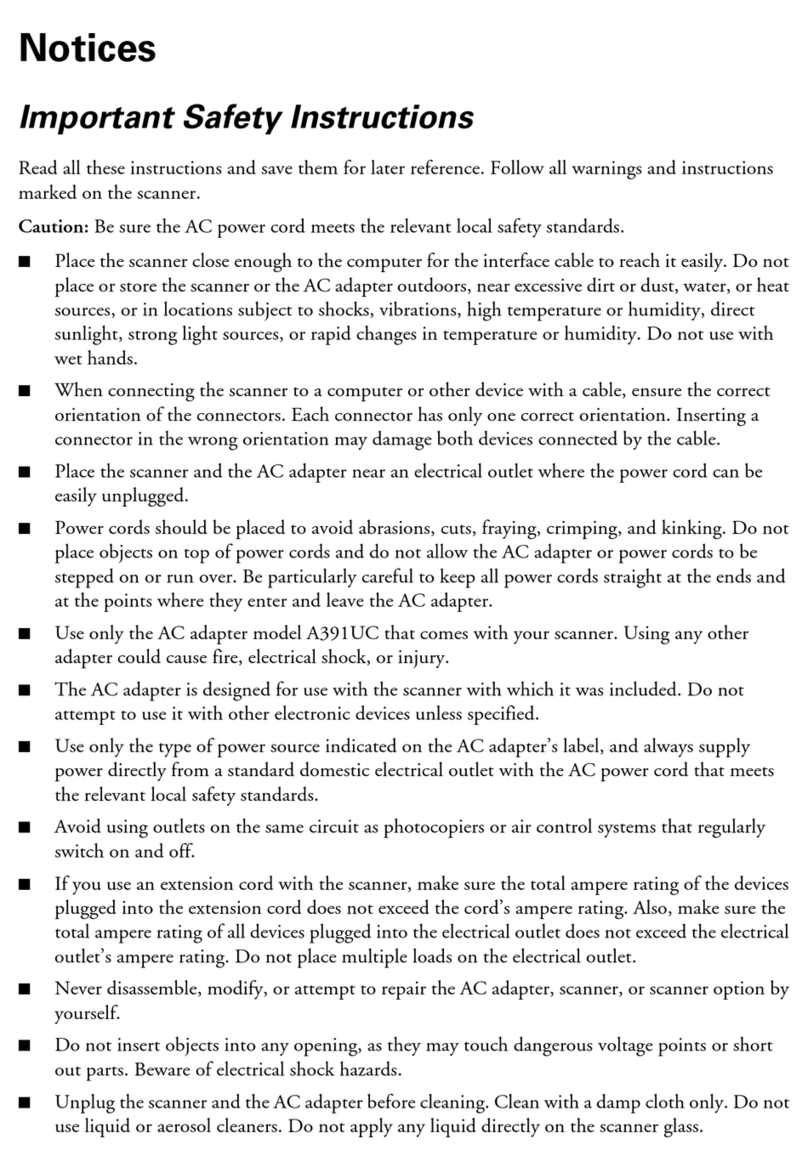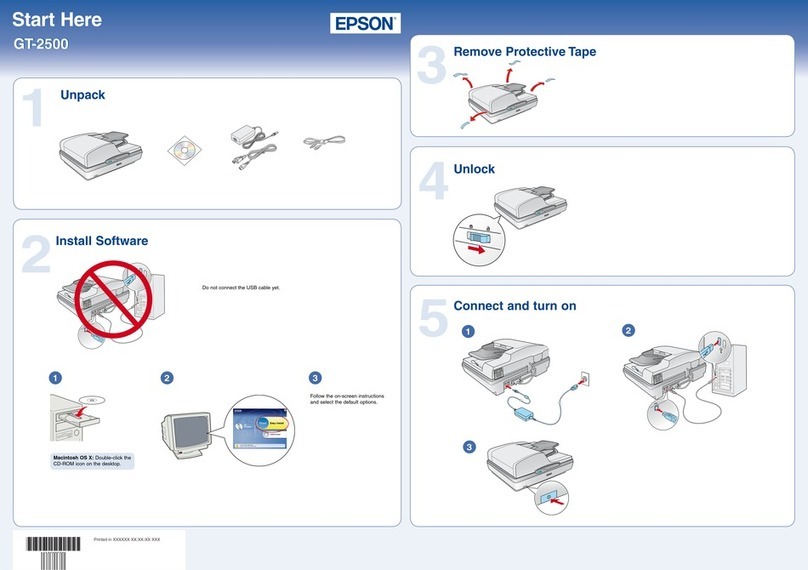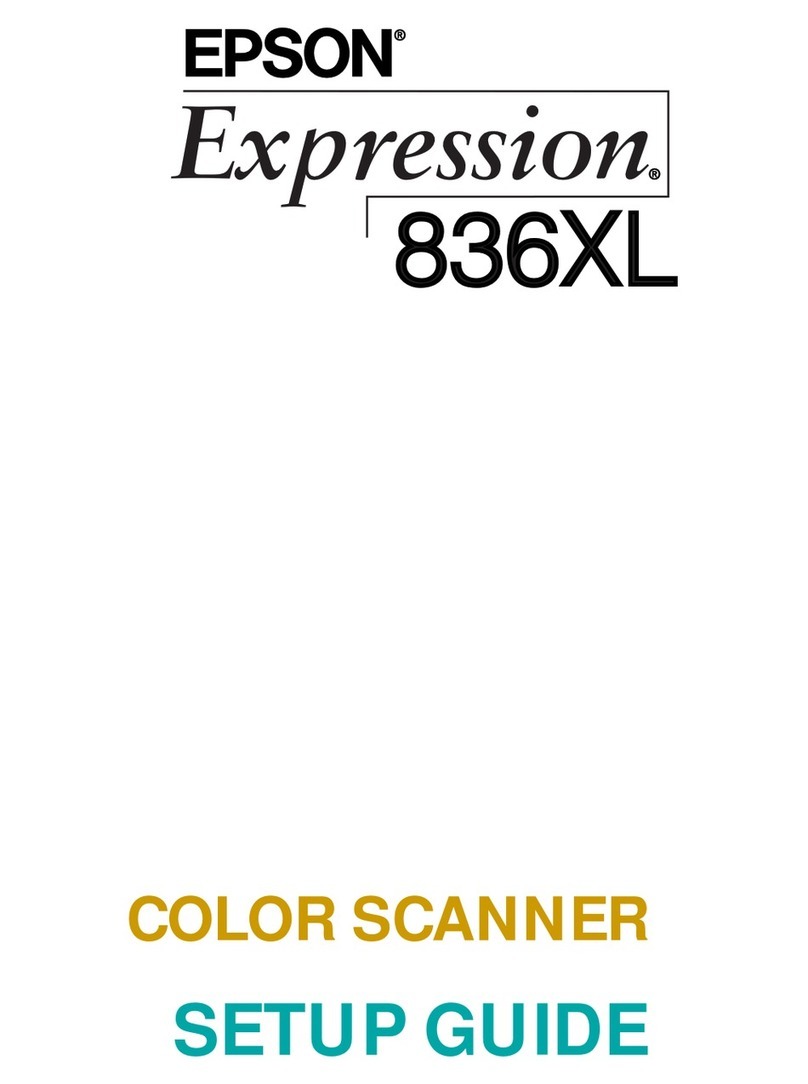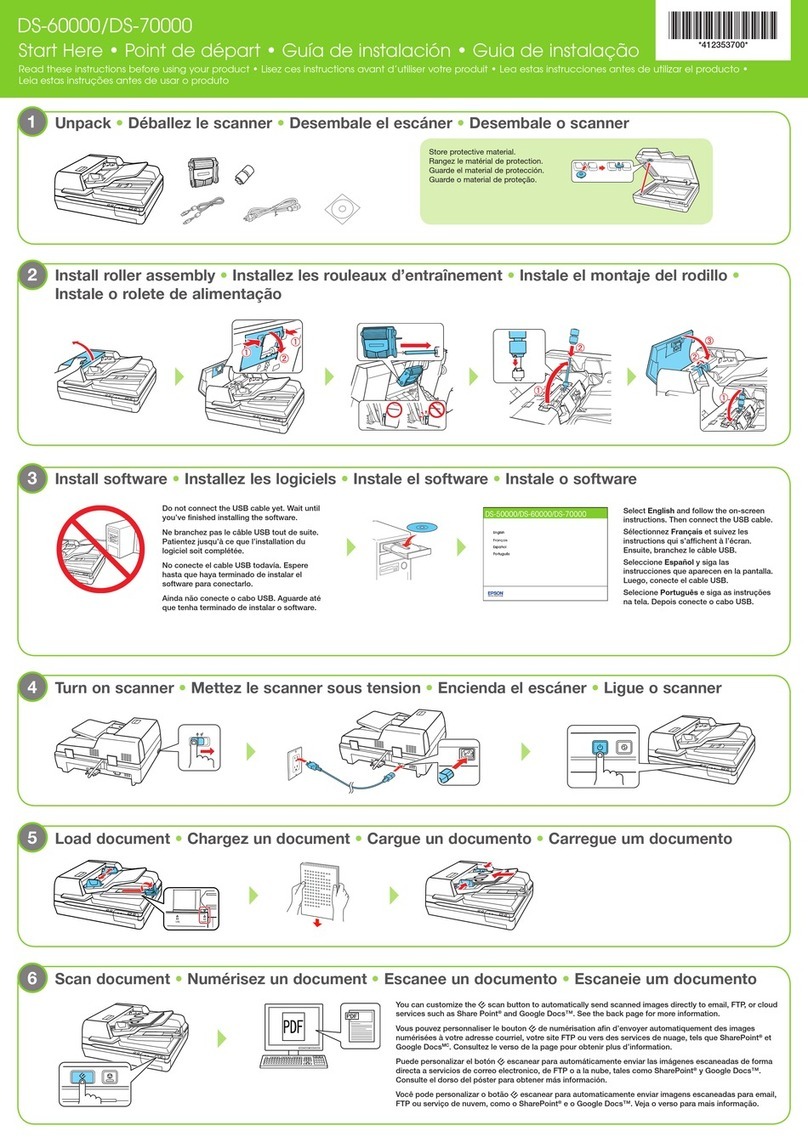BASIC
SCANNER TYPE Sheet feed, one pass duplex A4 colour scanner
SCANNING METHOD Fixed carriage and moving document
Paper supply: Face down load
Paper out: Face down eject
OPTICAL SENSOR 3 lines colour CCD
LIGHT SOURCE White LED
PERFORMANCE
MAX EFFECTIVE PICTURE ELEMENT Main 5100 pixels x Sub 21600 pixels
MAX SCAN OUTPUT PIXELS Main 5100 x Sub 21600 pixels
SCANNING RESOLUTION1Main 600dpi x Sub 600dpi
OUTPUT RESOLUTION275, 100, 150, 200, 240, 300, 400 & 600dpi
PIXEL DEPTH In: 16 bits / pixel
Out: 1, 8 bits / pixel
OUTPUT IMAGE DATA 1, 8, 24 bit (Selectable)
MAX SCAN AREA 8.5 x 36 inches (216 x 914mm)
SCANNING SPEED3
<A4 size, Twain measurement>
DRIVER Epson Scan TWAIN Driver
ISIS Driver
DOCUMENT HANDLING
DOCUMENT SIZE A4, A5, A6, B5, Business Card, Letter, Legal and Custom sizes (can set for up to 5 dierent paper types),
A3 and B4 size supported with Carrier Sheet, + Cards supported as dened by ISO7810
AUTOMATIC DOCUMENT FEEDER CAPACITY 75 sheets (based on 75g/m² paper)
PAPER SEPARATION METHOD Friction by roller
PAPER SET POSITION Center of document table (at main scan direction)
DOUBLE FEED DETECTION Usage of ultrasonic sensors for double feed detection (GT-S80 only)
PAPER WEIGHT [Auto] 50~130g/m2
[Manual] 45~200g/m2
PANEL DISPLAY Graphic LCD
SUPPORTED PLATFORMS
OPERATING SYSTEM
USB 1.1 I/F4 Microsoft Windows 2000 Prof
USB 2.0 HI-SPEED I/F4Microsoft Windows XP (Home Edition / Prof / Prof X64)
Microsoft Windows Vista (32bit / 64bit)
Mac OS®X 10.3.9 or later
(USB 2.0 Hi-Speed I/F is standard equipped by pre-installed PC or upgraded PC from Windows 2000 Professional
model. For countermeasure, each OS that is provided by Microsoft, a USB 2.0 driver is necessary)
(iMac/iBook/Power Book/Power Macintosh of USB2.0 I/F standard equipped)
SYSTEM REQUIREMENTS
WINDOWS CPU: Intel Pentium ll 450MHz#
RAM: 128MB (512MB for XP Professional X64 & Vista)
FREE HARD DRIVE SPACE: 215MB
MACINTOSH CPU: PowerPC G3 400MHz or Intel-based CPU
(Mac OS®X: PowerPC G5, PowerPC G4 (867Mhz or faster) Processor or Intel-based CPU)
RAM: 128MB (512MB for Mac OS®X)
FREE HARD DRIVE SPACE: 200MB
#If the OS requires higher specications than stated here, it should be followed.
INTERFACE USB SPECIFICATION IS IN COMPLIANCE WITH UNIVERSAL SERIAL BUS SPECIFICATION REVISION 2.0.
CONNECTORS (RESIDENT) USB2.0 (Type-B standard Connector) x 1pc
USB HOSTS All USB ports work correctly.
(The functionality of the USB port(s) must be ensured by the vendor of the Host.)
NUMBER OF HUB This device must be in the Tier 1 or 2 with recommended USB cable.
(Tier 1: Host - this device,Tier 2: Host - Hub - this device)
ENVIRONMENTAL CONDITIONS
TEMPERATURE Operating: 10~35°C; Storage: -25~60°C
HUMIDITY Operating: 10~80% (No condensation)
Storage: 10~85% (No condensation)
ELECTRICAL SPECIFICATIONS
RATED VOLTAGE AC100 – 240V 50-60Hz
INPUT VOLTAGE AC85 – 276V 50-60 ± 3Hz
POWER CONSUMPTION Power O: 1W
Operating: 45W (EPSON GT-S80)/ 40W (EPSON GT-S50)
Ready mode: 13W
Sleep mode: 4.2W
ENERGY STAR Rating
B&W,
Grayscale,
Colour
GT-S80 GT-S50 GT-S80 GT-S50
ppm ipm
150, 200 dpi 40 25 80 50
300dpi 17 10 34 20
400, 600 dpi 4 2 8 4
Colour, Grayscale (256 Pixel Depth) &
Monochrome (bi-level):
GT-S80 GT-S50
(msec/line)
150dpi 0.730 0.730
200dpi 0.501 0.501
300dpi 0.813 1.230
400, 600dpi 1.484 1.484
1 Scanning resolution as dened by ISO14473
2With interpolation. Scanning area may be restricted if
resolution setting is large.
3 Scanning Speed Data Patterns
The thumbnail images below show the scanning patterns
used to determine scanning speed specications.
System Conguration of Scanning Speed
CPU: Pentium 4, 3.2GHz
RAM: 1GB
OS: Windows XP Home Edition
Soft: Adobe Photoshop 7.0E
Scanning speed test results vary according to
system conguration, dpi setting, and scan mode
setting. However, documents and photos other than
those pictured above can be substituted without
signicantly aecting test results.
4 To use the USB port, consult the documentation
provided with your PC for further information
about USB connectivity. Please note that errors
may occur if non-standard cables or multiple hub
connections are used.
As an International ENERGY STAR Partner, EPSON has
determined that this product meets the International
ENERGY STAR programme for energy eciency.
EPSON is the registered trademark of SEIKO EPSON
CORPORATION. All other product names and other
company names used herein are for identication
purpose only and may be the trademarks or
registered trademarks of their respective owners,
1
Line Art (MEMO)
2
photo(Photocourtesyof
ISO/JIS-SCID.Reprintedby
permission)
Weight - approx. 5kg Epson
/
303mm
500mm
388mm