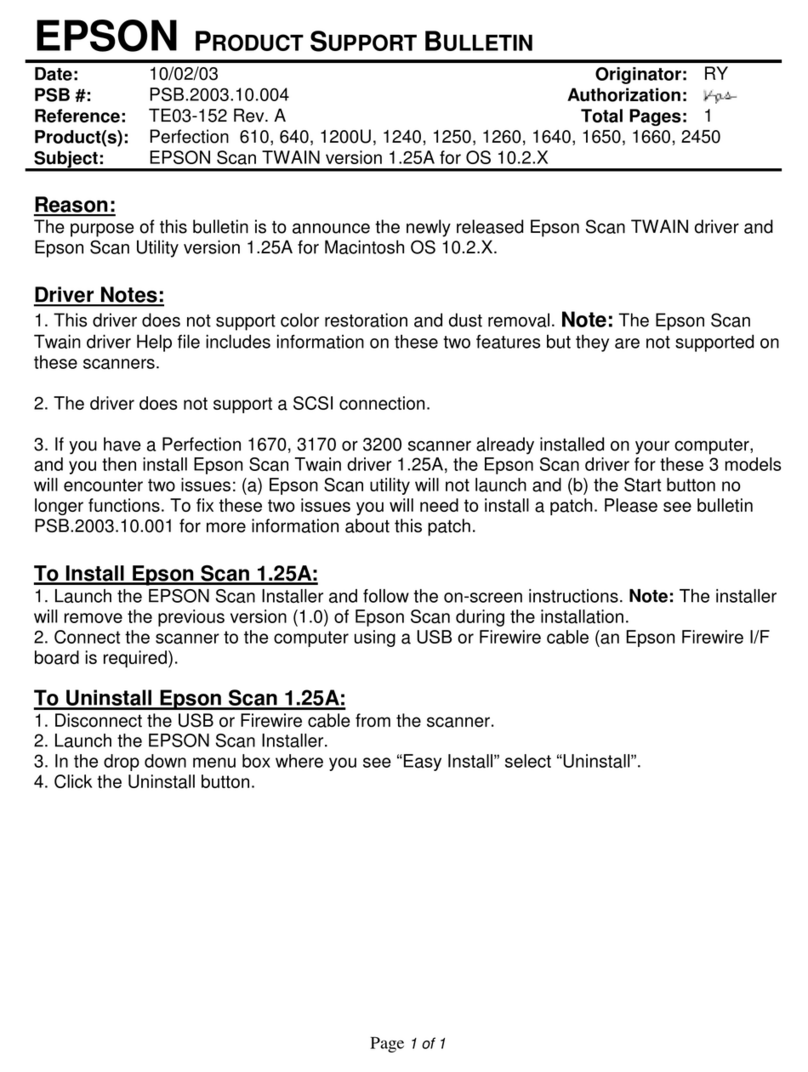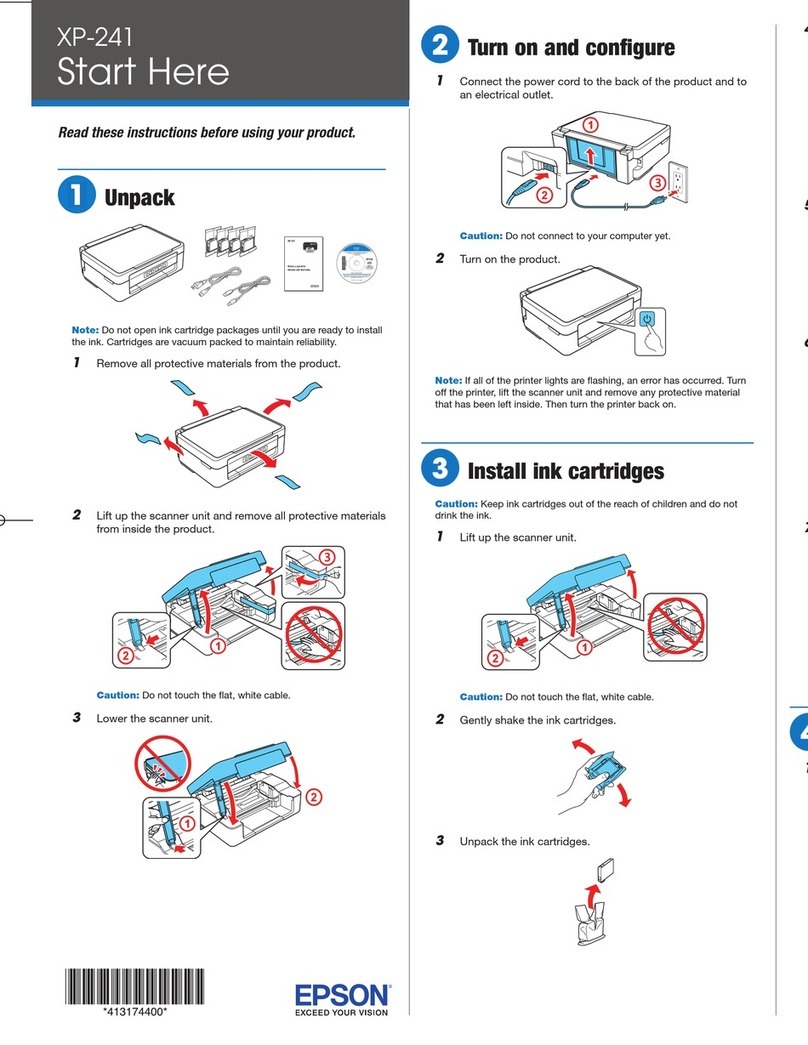Epson B11B176011 User manual
Other Epson Scanner manuals

Epson
Epson ES-580W User manual
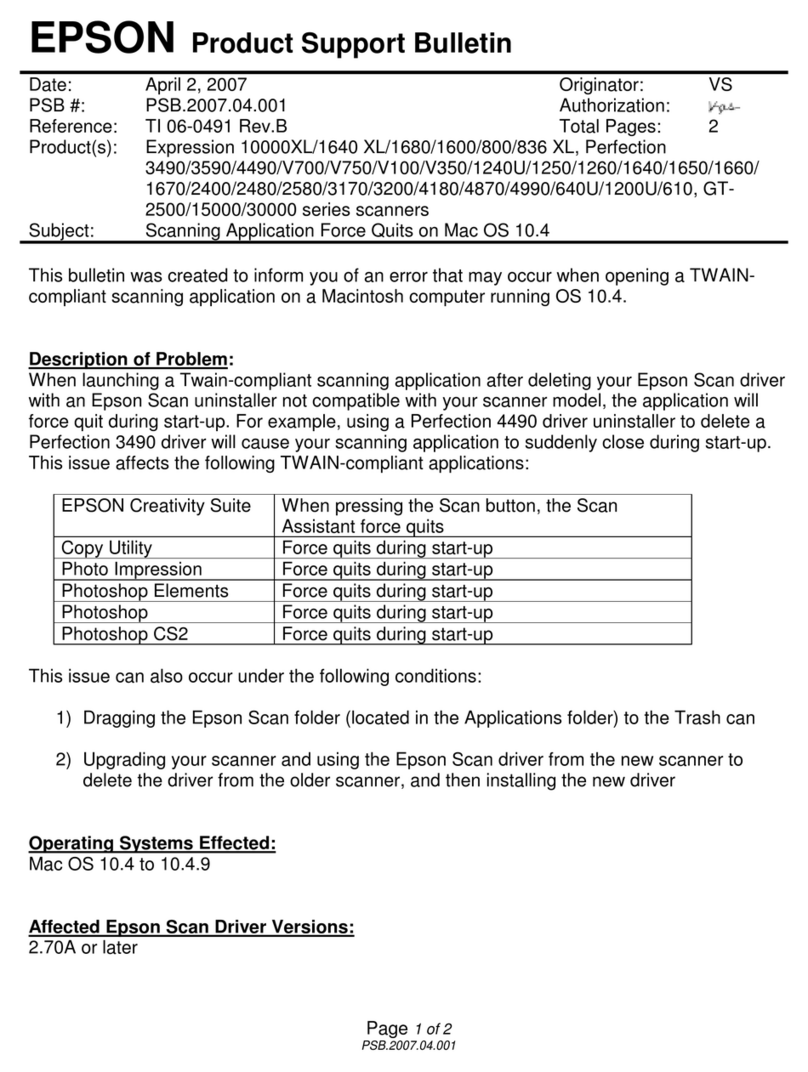
Epson
Epson 00000650 - Perfection 3200 PRO Color Scanner Dimensions
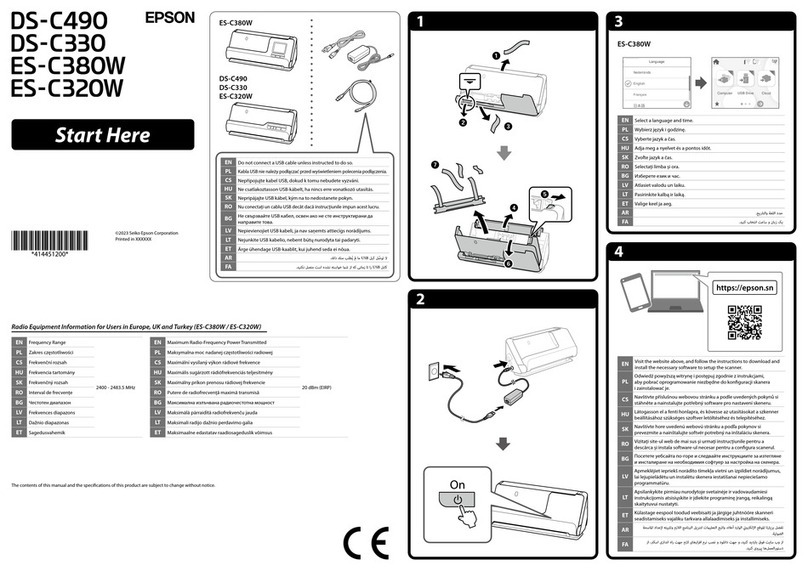
Epson
Epson DS-C490 User manual

Epson
Epson Perfection 1670 Photo User manual
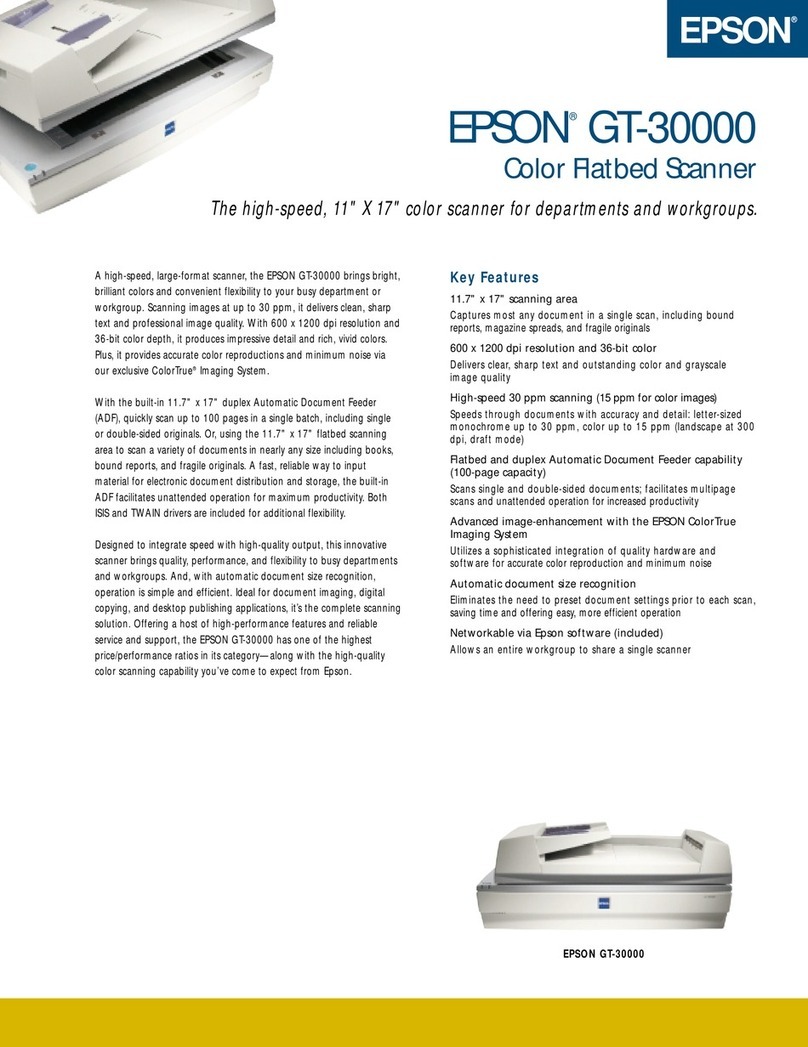
Epson
Epson GT-30000 Series User manual
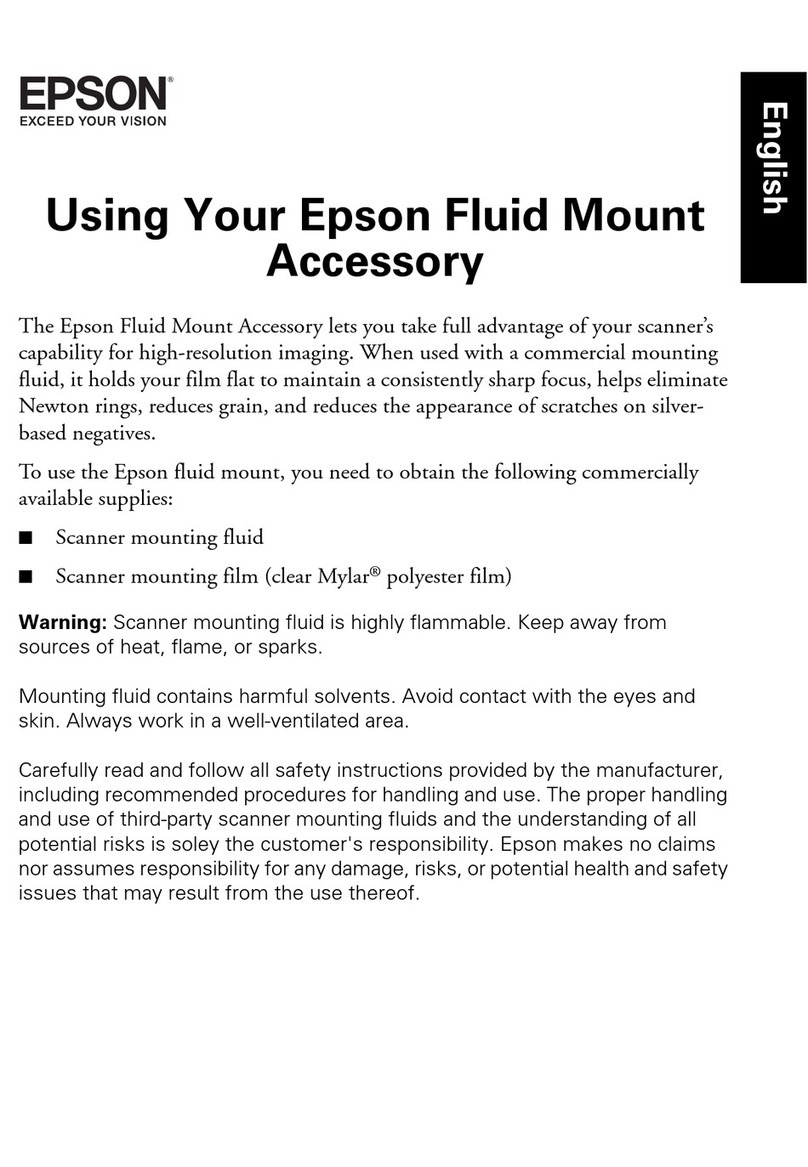
Epson
Epson Perfection V750 Pro - Perfection V750-M Pro... Guide
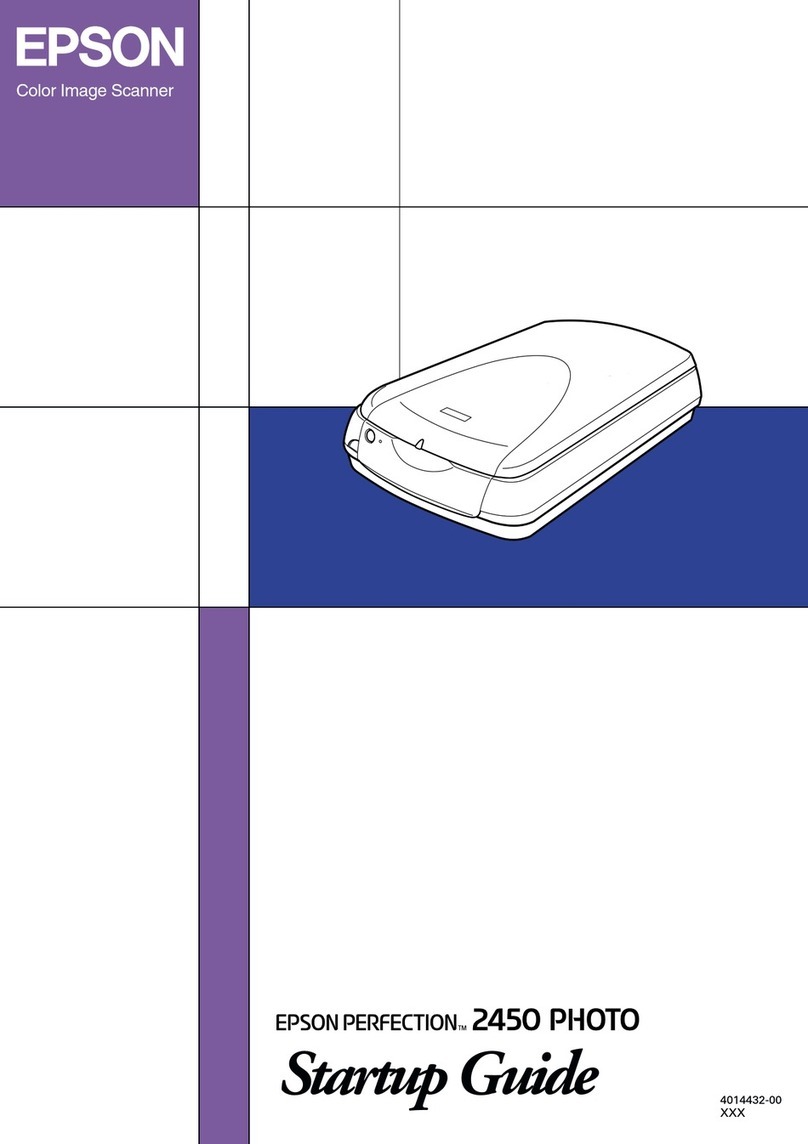
Epson
Epson Prefection 2450 User guide
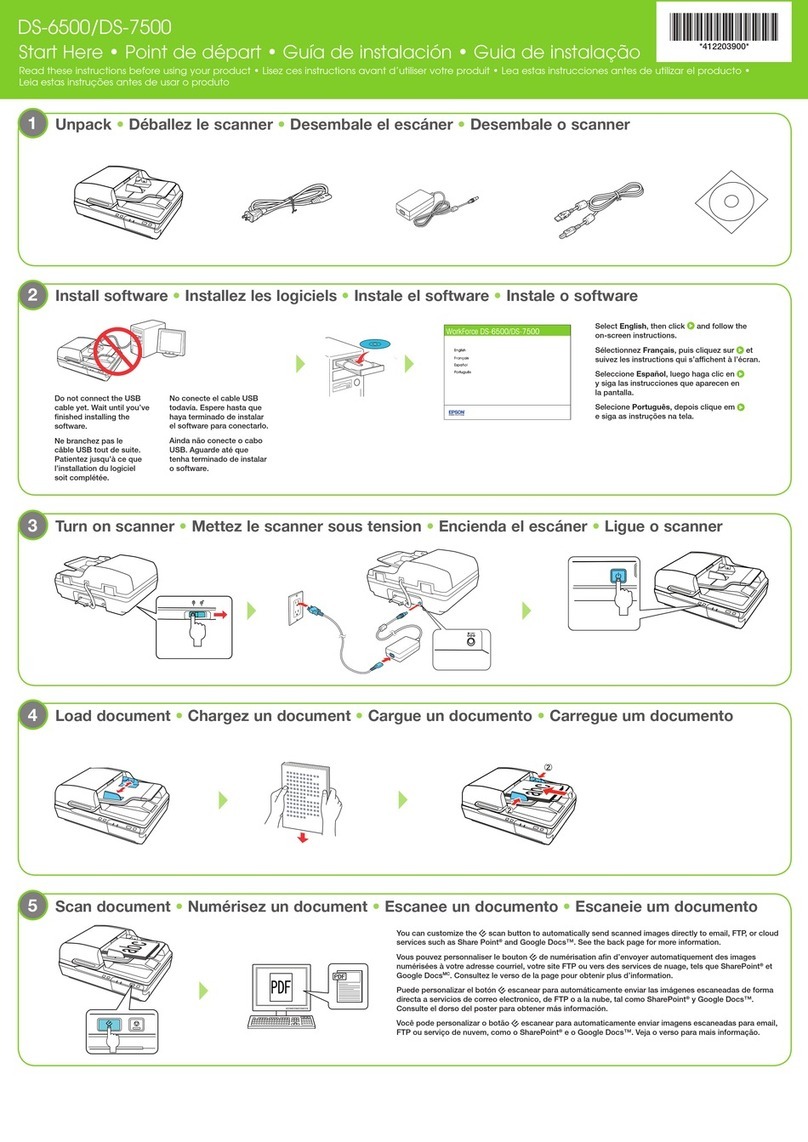
Epson
Epson DS-6500 WorkForce DS-6500 Instruction Manual

Epson
Epson DS-530 User manual
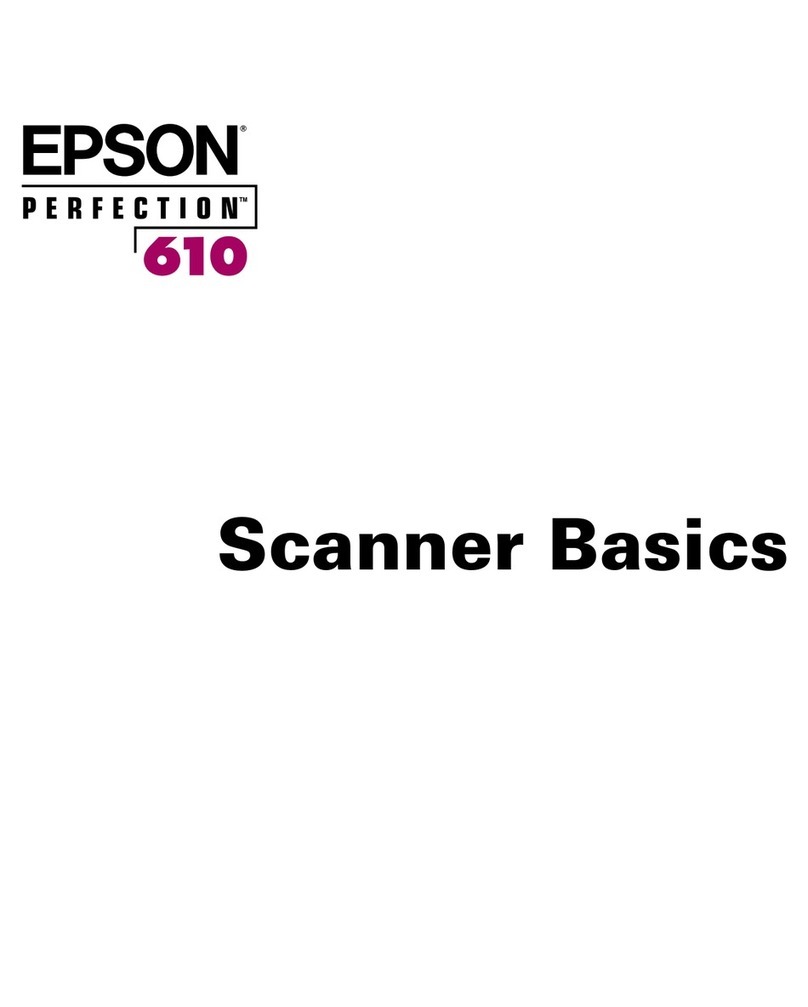
Epson
Epson Perfection 610 Scanner Installation guide
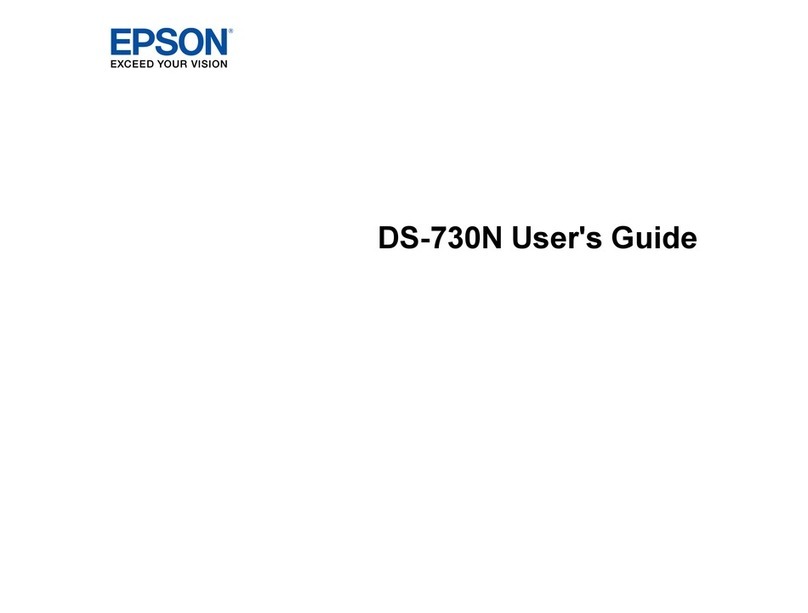
Epson
Epson B11B259201 User manual
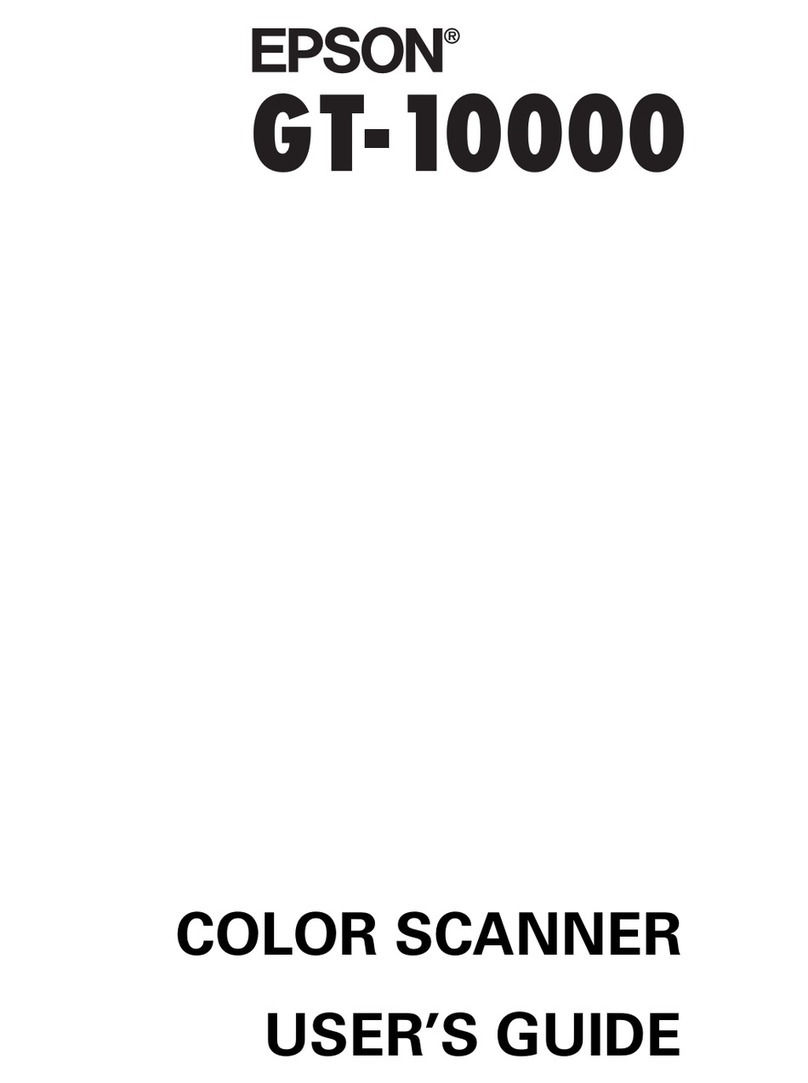
Epson
Epson GT-10000 User manual

Epson
Epson Perfection 1200U Series User manual

Epson
Epson CaptureOne TM-S1000 User manual

Epson
Epson FF-680W User manual
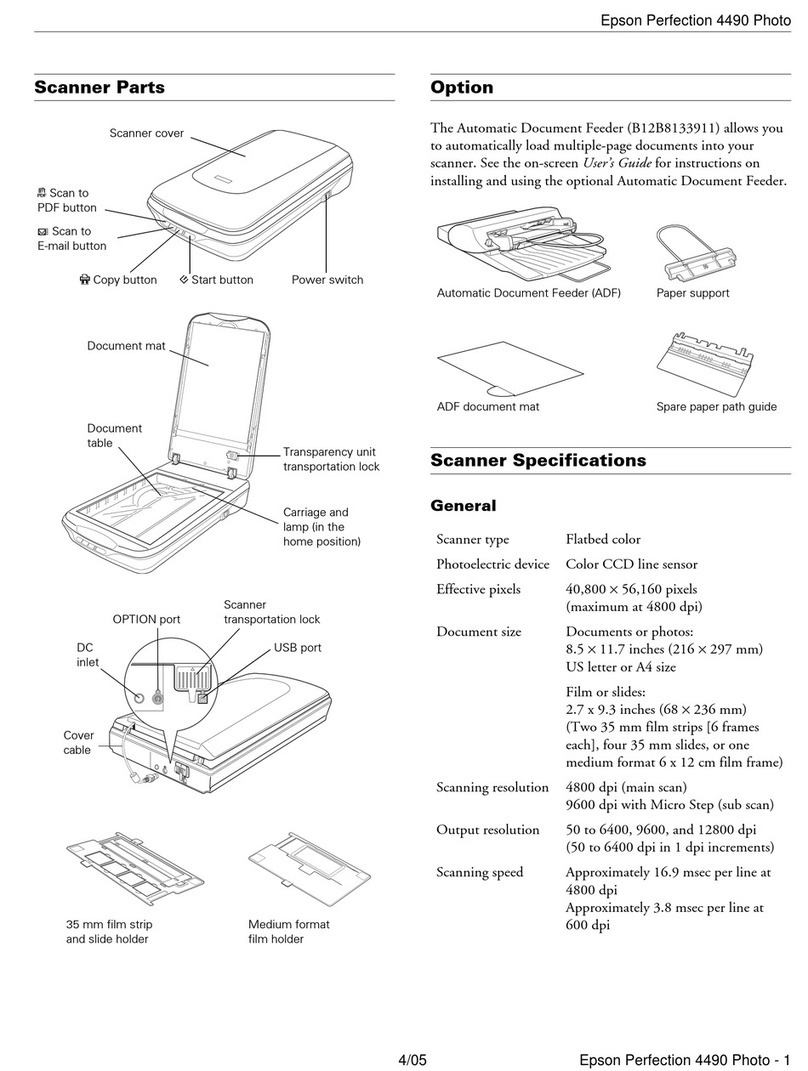
Epson
Epson 4490 - Perfection Photo Installation and operation manual

Epson
Epson Perfection 4990 Photo User manual

Epson
Epson B11B236201 User manual

Epson
Epson CaptureOne TM-S1000 User manual

Epson
Epson SeriesPerfection 1240U Series Reference guide