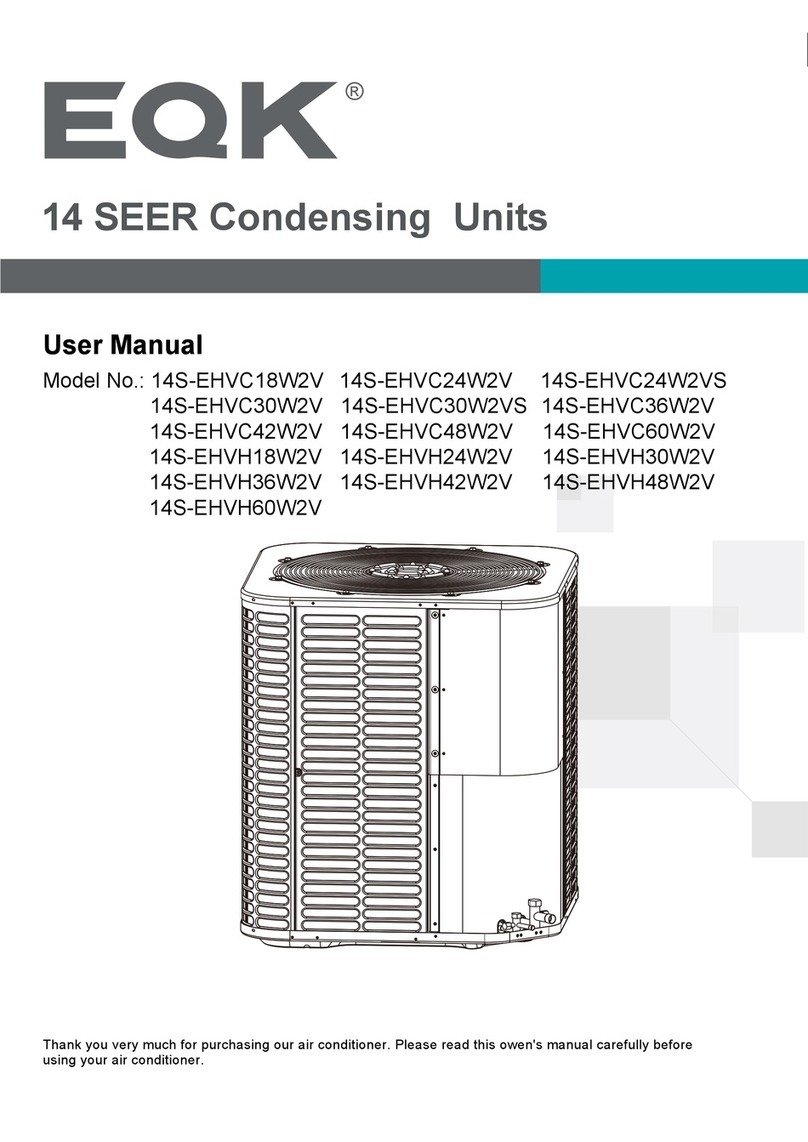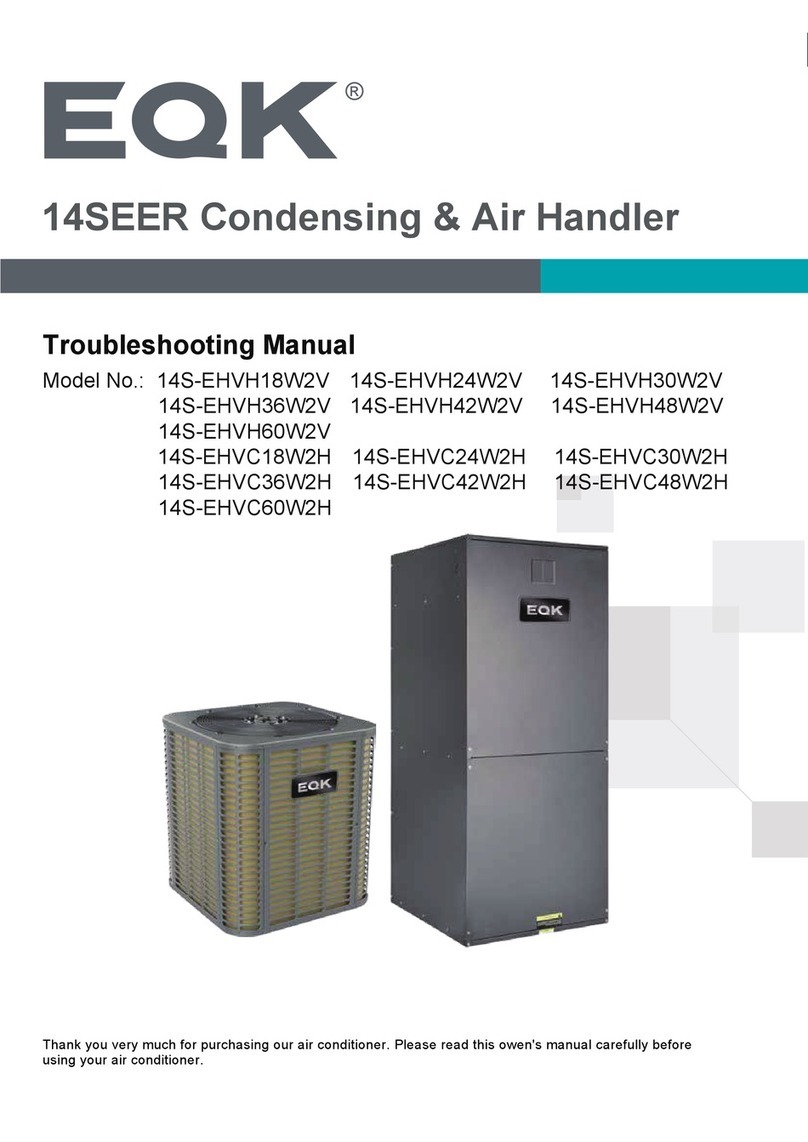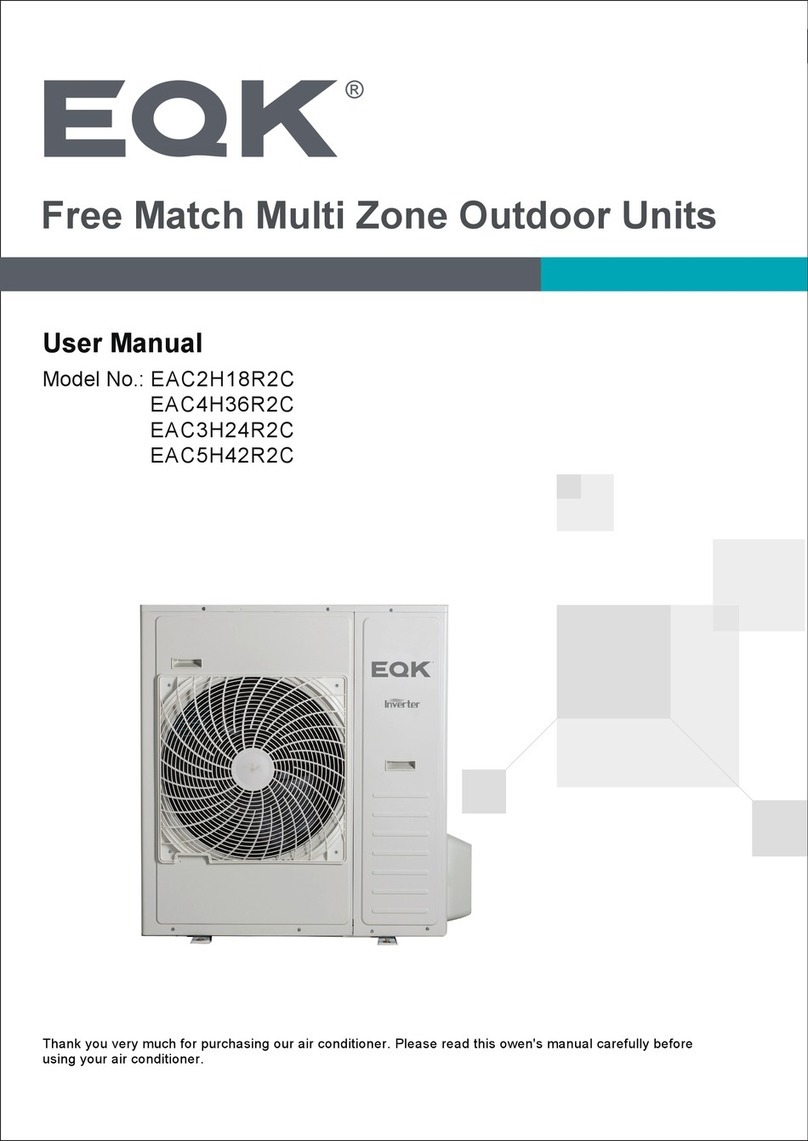EQK 18S-EHVC WD2V Series Programming manual

















This manual suits for next models
3
Other EQK Air Handler manuals
Popular Air Handler manuals by other brands

Johnson Controls Unitary Products
Johnson Controls Unitary Products YH-10 Technical guide
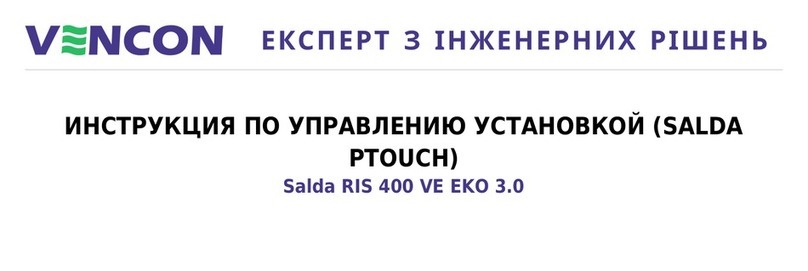
Salda
Salda RIS 400VE instructions

Vent-Axia
Vent-Axia Lo-Carbon PoziDry Pro 476310 Installation and wiring instructions
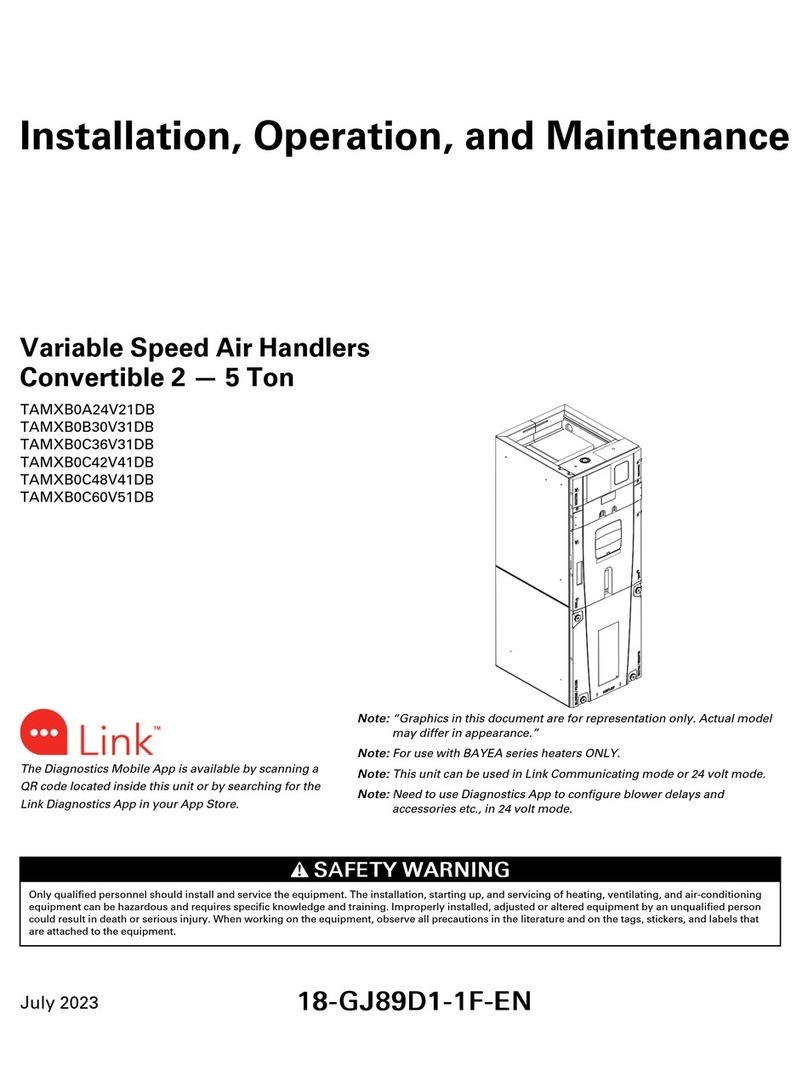
Trane
Trane TAMXB0A24V21DB Installation, operation and maintenance

NuAire
NuAire BPS H-ES Series installation manual

Deekax
Deekax TALTERI DIVK-C 91 CD Installation and user manual
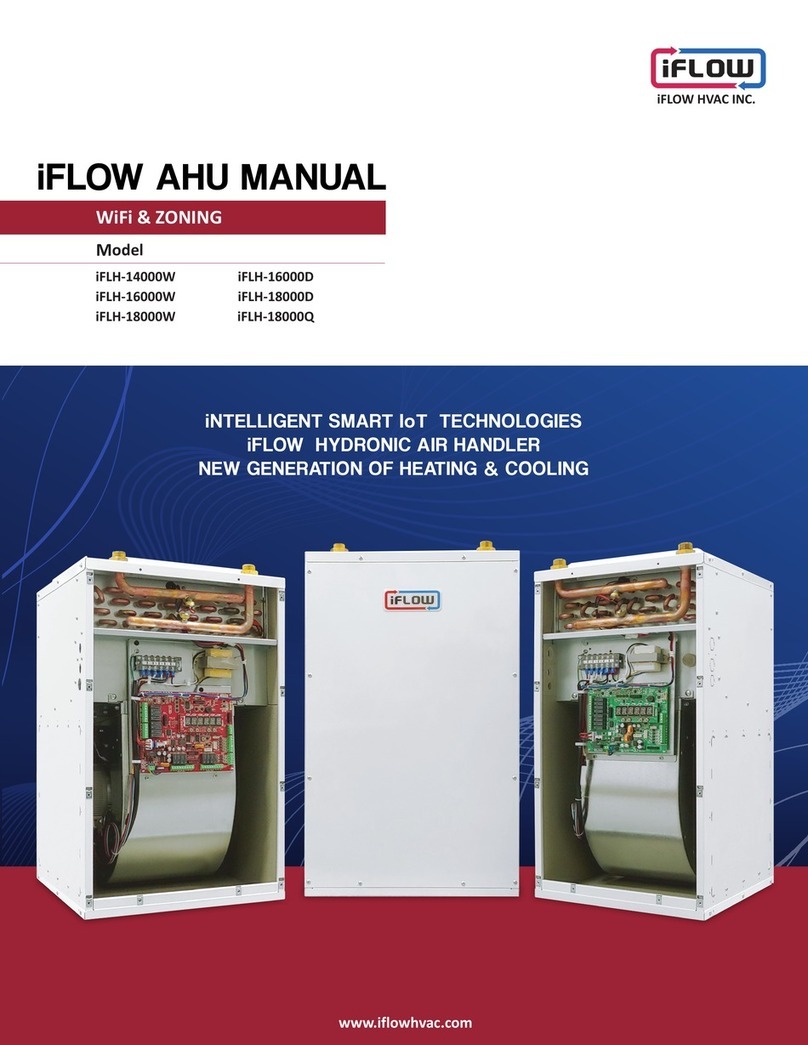
iFlow
iFlow iFLH-14000W manual

Vent-Axia
Vent-Axia Lo-Carbon PureAir Home 479090 Installation and wiring instructions

innovair
innovair SLIM24 Installation and owner's manual

Armstrong Air
Armstrong Air BCE3M 18 installation instructions

McQuay
McQuay Skyline IM 777-2 Installation and maintenance manual

Lennox
Lennox INALTO Installation, operation and maintenance
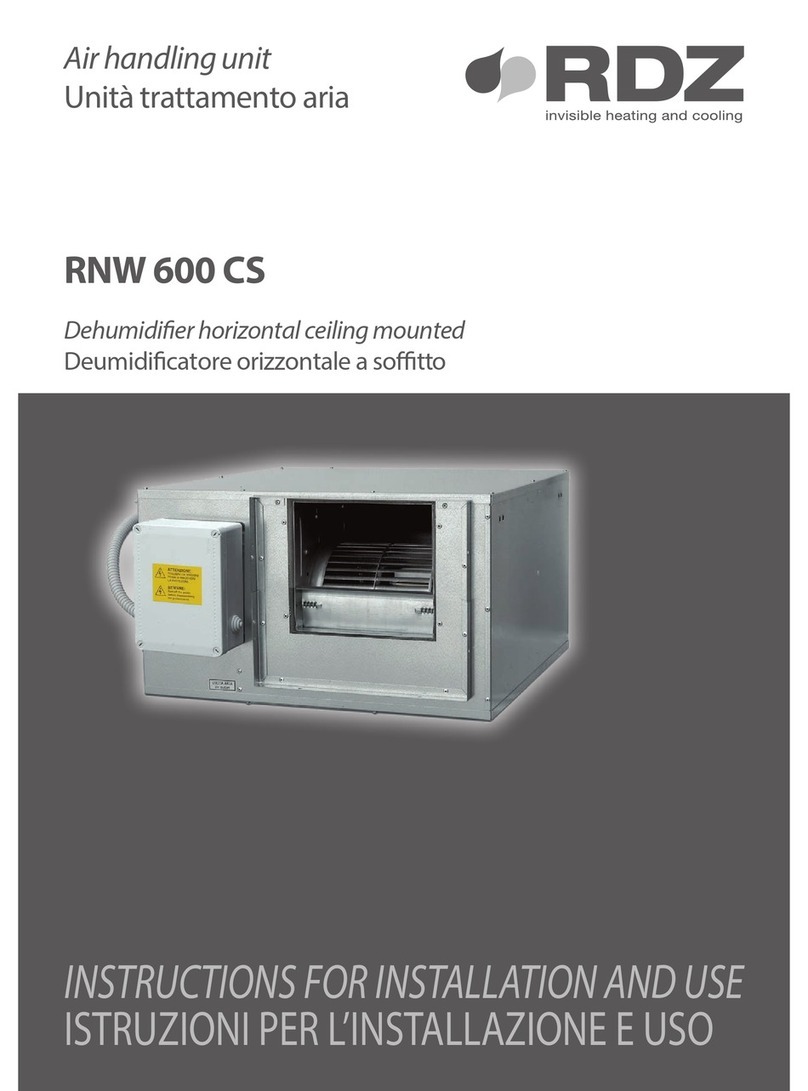
RDZ
RDZ RNW 600 CS Instructions for installation and use
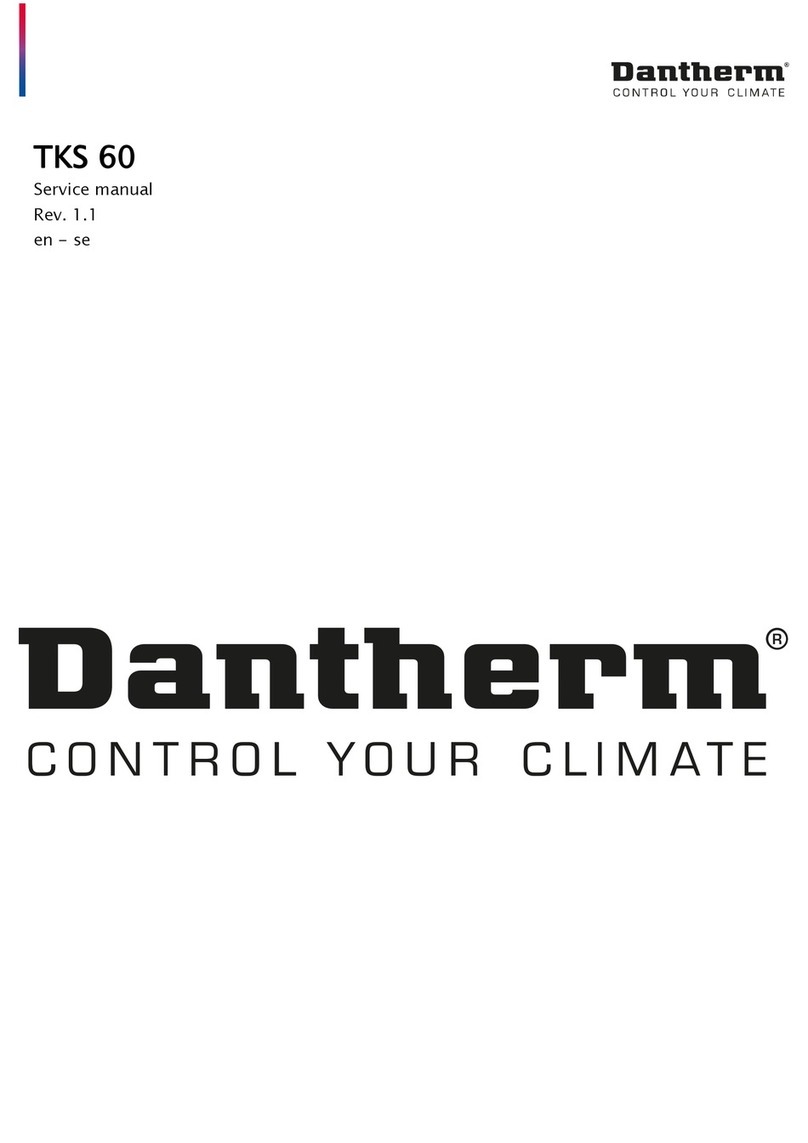
Dantherm
Dantherm TKS 60 Service manual

Alphacool
Alphacool ES Orbiter 360 TS manual
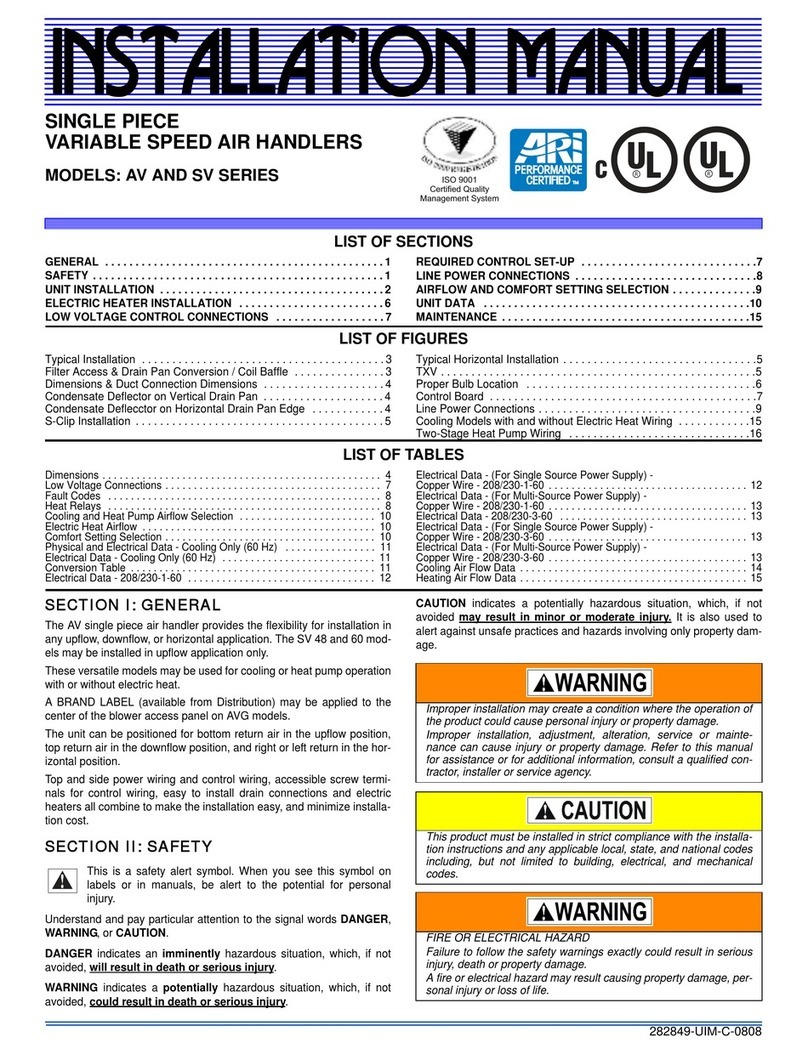
Johnson Controls
Johnson Controls AV Series installation manual
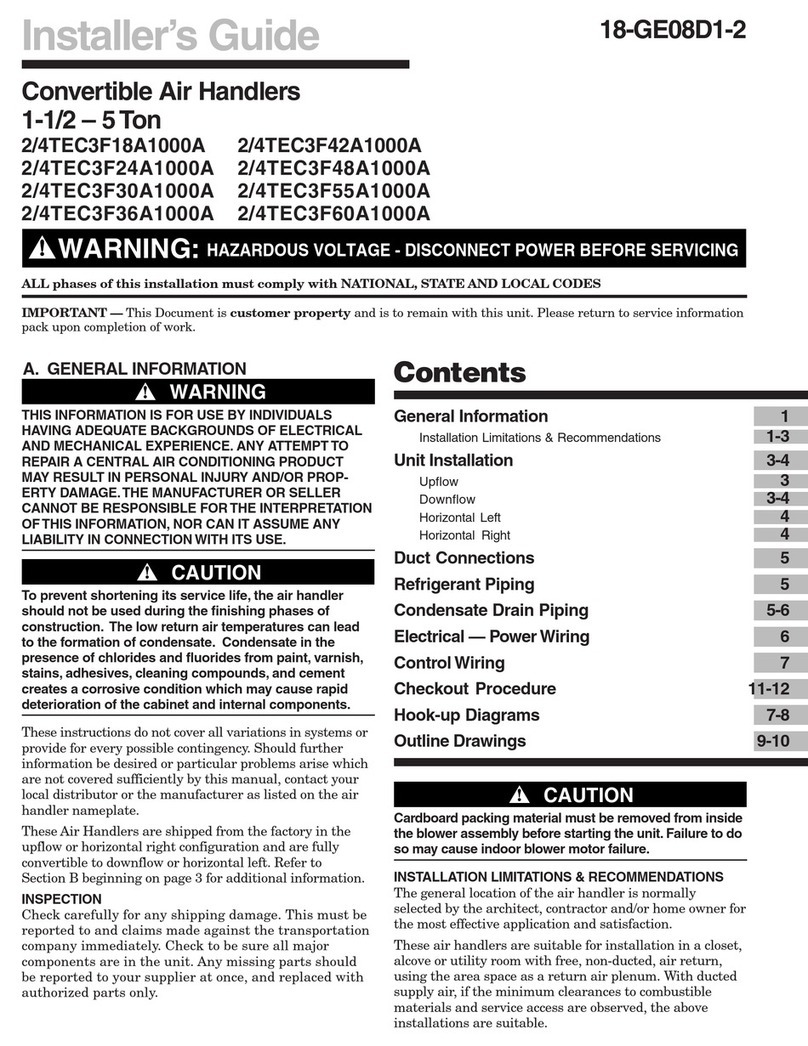
American Standard
American Standard 2/4TEC3F18A1000A Installer's guide
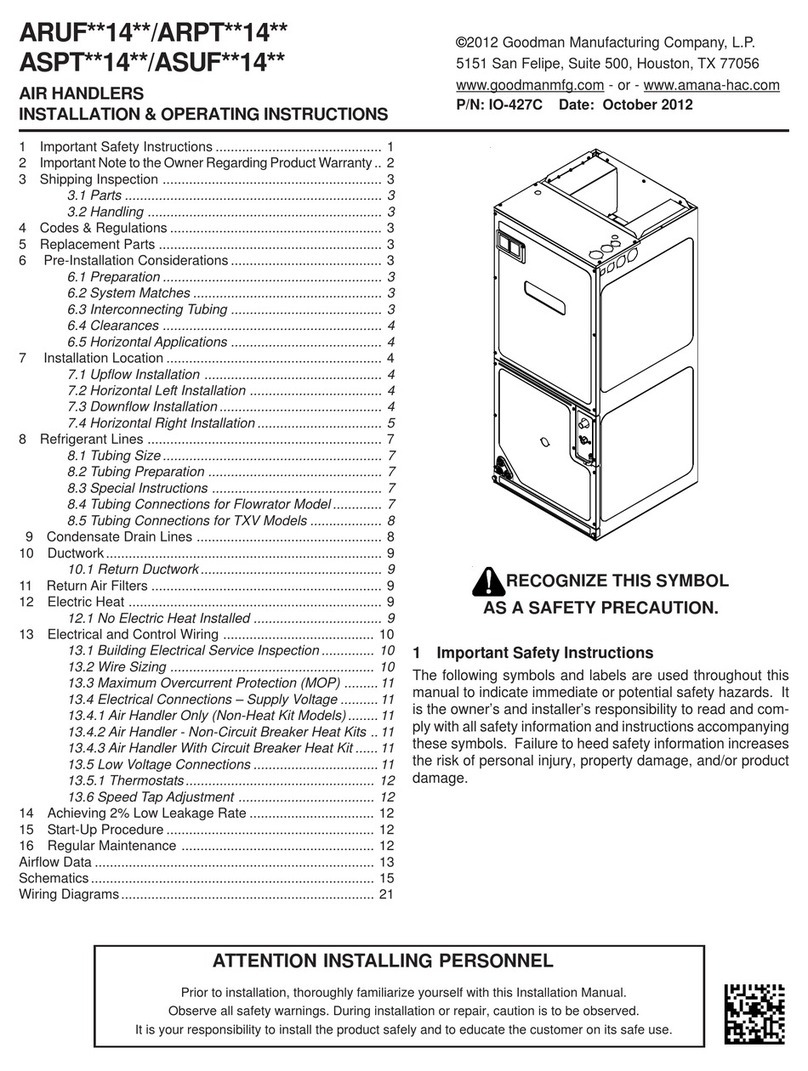
Amana
Amana ARUF**14 Series Installation & operating instructions