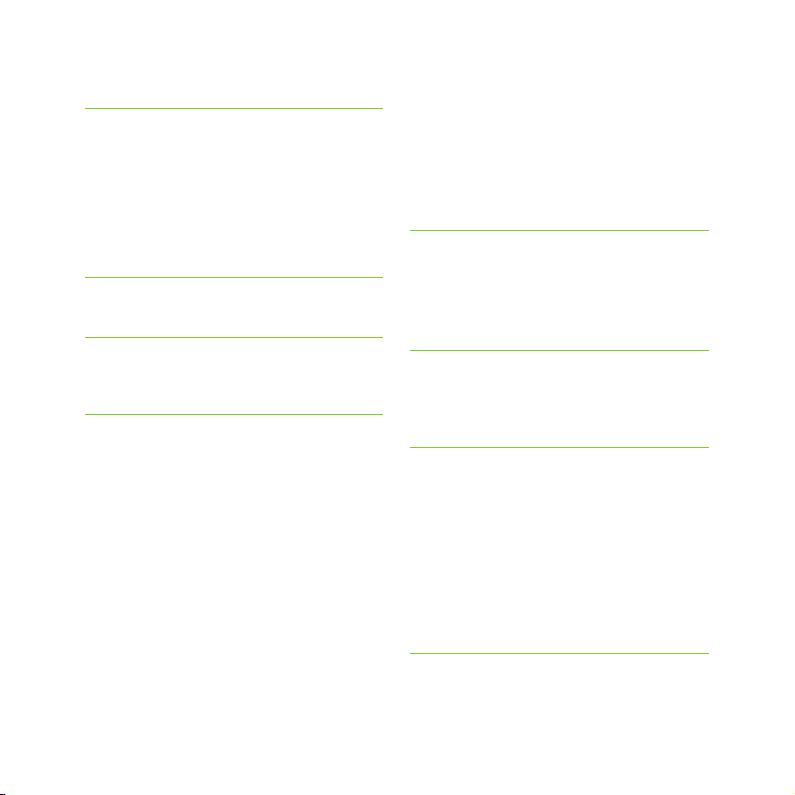Equil® Patch Insulin Pump System
1
1 Foreward
Thank you for choosing the Equil®
patch insulin pump system. We believe
that Equil® will help you gain better control
of your diabetes and will help you live a
healthy and active life.
This user guide is designed to help
you understand insulin pump therapy and
the operation of your Equil® patch pump.
We strongly recommend that you work
closely with your healthcare professional
to ensure you understand the pump
functions and can begin therapy safely and
effectively.
2 Introduction
2.1 Indications
This product is intended for
subcutaneous (beneath the skin) delivery
of insulin at set and variable rates for
the management of diabetes mellitus
in persons requiring insulin and for the
quantitative measurement of glucose in
fresh whole capillary blood (in vitro).
2.2 Patients
•This insulin pump system is suitable
for patients with diabetes requiring short-
term or long-term insulin pump therapy.
•The blood glucose test function of
the portable controller is suitable for
measuring the blood sugar level of whole
blood samples that meet the following
requirements:
1Hematocrit range of 30% to 55%.
2Triglyceride concentration does
not exceed 3,000 mg/dL or cholesterol