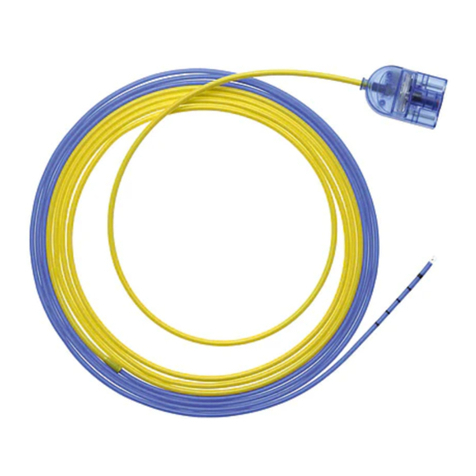© Erbe Elektromedizin GmbH Contacts worldwide: see erbe-med.com Hotline Germany: +49 7071 755 123
3. Open the roller clamp. Wait until the infu-
sion hose has filled completely. It is
thereby vented.
4. Close the roller clamp again.
5. Remove the protection cap from the pump
cartridge and infusion tube.
6. Connect the pump cartridge and infusion
tube.
7. Open the roller clamp.
1. Insert the fluid tube connector of the
HybridKnife fully into the pump cartridge.
1. Wait until the ERBEJET 2 display shows
Prime.
2. Press the START selection button.
3. Verify whether the suction hose of the
pump cartridge fills with the NaCl solution.
The priming process can take up to
20 seconds.
1. Plug the HF connector into the monopolar
3-pin socket.
1. Extend and retract the electrode needle
completely out and in again using the
slide switch.
1. Direct the instrument tip towards a cloth.
2. Activate the footswitch. An even water jet
has to emerge.
1. Completely retract the electrode needle
before you retract the HybridKnife into the
endoscope.
Setting recommendations for
ESD
On the VIO unit
HF settings for esophagus, stomach, right
colon, rectum and left colon:
•Marking:
FORCED COAG, Effect 1, 20 W
•Incision/dissection:
ENDO CUT Q, Effect 2/3, cutting duration 3,
cutting interval 3 (only possible in activated
Expert mode)
or
DRY CUT, Effect 2, 80 Watt (intense hemo-
stasis)
•Coagulation:
FORCED COAG, Effect 2, 50 W
On the ERBEJET 2 unit
Water jet settings for mucosa elevation (differ-
entiated according to tissue types):
•Esophagus: Effect 30 – 50
•Stomach: Effect 30 – 50
•Right colon: Effect 10 – 15
•Rectum and left colon: Effect 20 - 30
6Connecting the HybridKnife to the
pump cartridge
7Priming the pump cartridge
8Connecting the HybridKnife to the
VIO
9Conducting a function test
10 Retracting the electrode needle
11 Connecting the neutral electrode