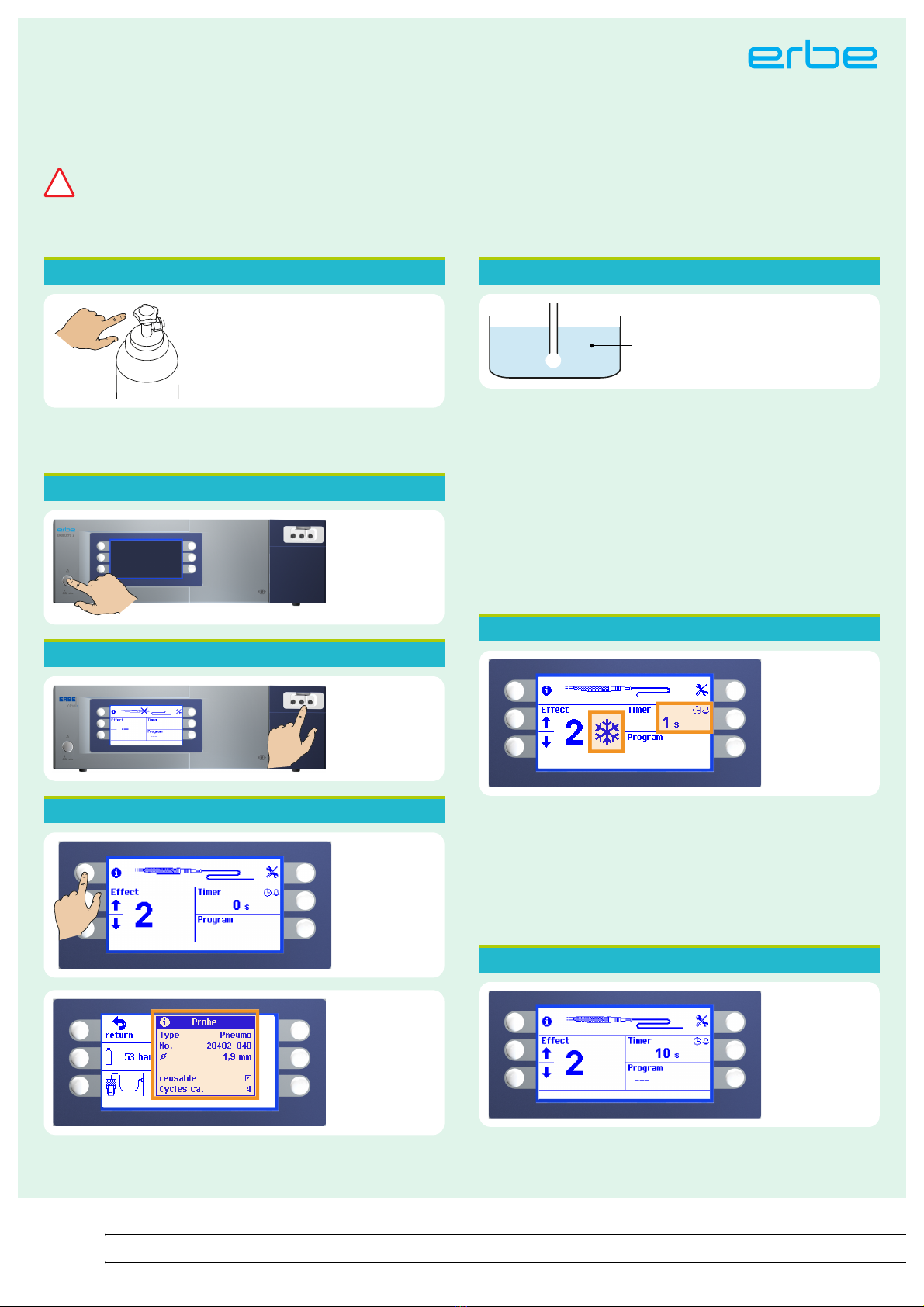
80114-351 07.16
CRYOSURGERY
QUICK GUIDE
ERBECRYO®2
This quick guide is no substitute for briefing and user manual. This quick guide does not include any safety notes. Make yourself familiar
with the safety notes in the user manuals.
Necessary operating steps
1. Open the bottle valve.
2. Check the seal of all connections. No gas may escape.
1. Immerse the instrument tip to a depth of approx. 5 cm.
2. If bubbles develop during immersion, eliminate the bubbles by
moving the instrument tip back and forth quickly in the water.
3. Activate ERBECRYO 2 for approx. 5 seconds.
At a sufficient level of freezing performance, a clearly visible, homoge-
neous ball of ice must form at the tip of the instrument. No gas bubbles
should escape.
Never use an instrument if the freezing performance is inadequate or
if the instrument is not leak-tight. If an instrument is not leak-tight,
there is a risk of a gas embolism.
1. Position the instrument.
2. Press the footswitch. The Freeze mode icon is shown on the dis-
play.
3. Carry out the required application.
4. Note the timer setting with the optical and acoustic signals in each
case.
Release the footswitch.
1Opening the gas bottle
2Switch on the device
3Connecting the instrument
4Checking the reusability of the instrument
5Checking the function and seal of the instrument
6Freezing
7Thawing
VWHULOHZDWHURU
1D&OVROXWLRQ
DSSUR[Ɠ&