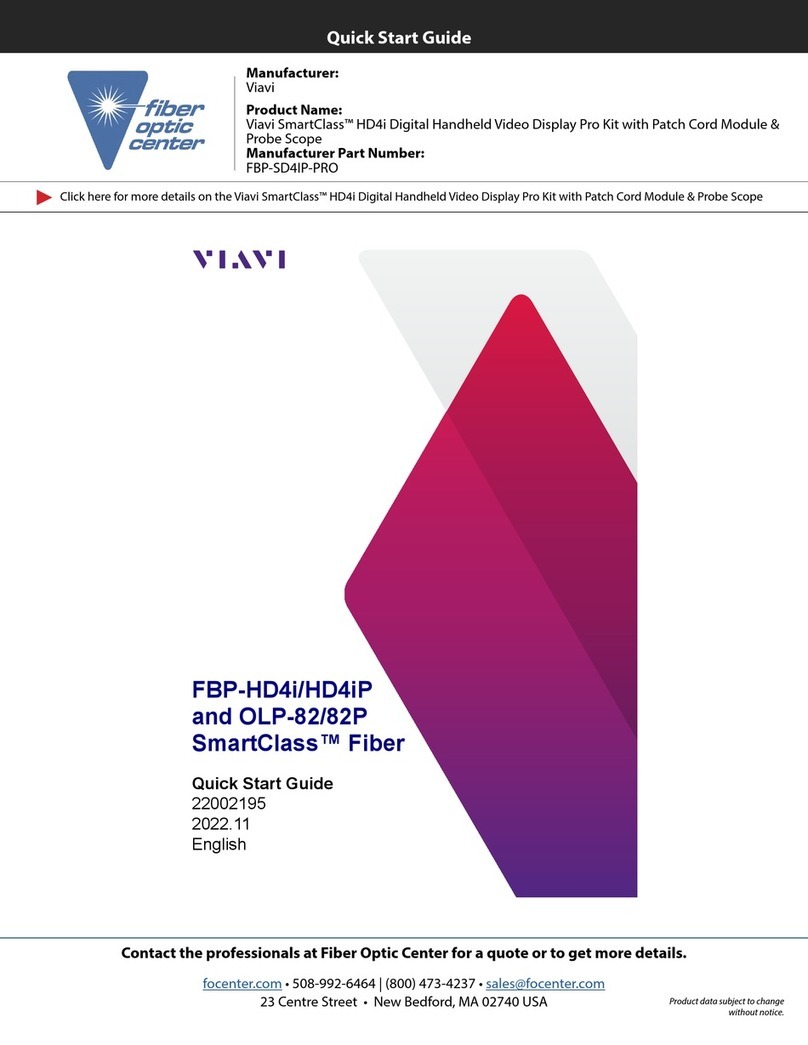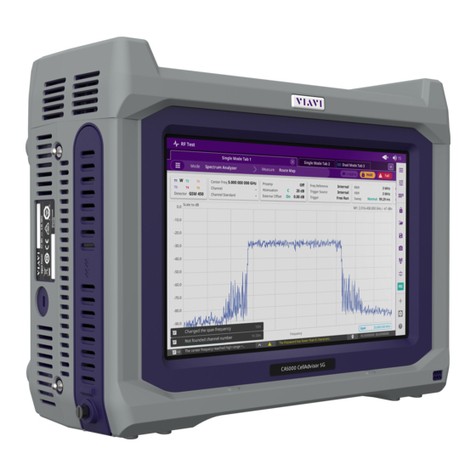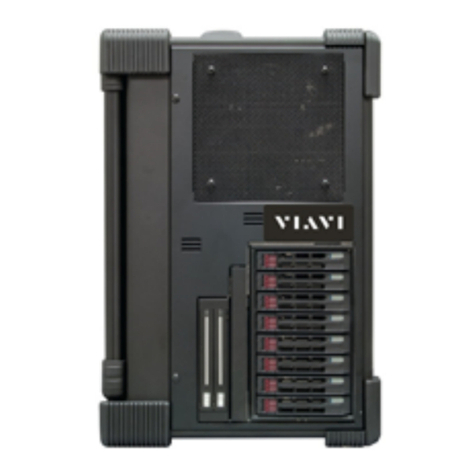Thank you for purchasing the Visual Fault Locator.
Visual Fault Locator
User Manual
Operation Procedures
Installing the Batteries
Overview
The Visual Fault Locator (VFL) is a ruggedized, hand-
held tool used to locate breaks and/or damages in optical
fibers. It employs a powerful red laser designed to couple
to optical connectors, giving you the ability to locate areas
in a fiber that have been damaged, broken or tightly bent.
The laser light will escape from the fiber at the exact site of
the damage, causing the cable sheath to illuminate red. The
FLASH control allows the option for continuous illumination
or flashing mode.
This manual will provide the necessary information to
properly operate the VFL.
. Remove the Battery Cap.
. Insert “AA” batteries with the
positive (+) end facing the inside
of the VFL.
. Reattach the Battery Cap.
. Turn the power ON to verify
proper installation (the red power
LED will illuminate).
. Pull off the dust cover and attach a .mm connector (or use
the .mm adapter to attach a .mm connnector) to the
connector input on top of the unit.
. Turn the VFL ON by pushing the ON/OFF button (the red
power LED will illuminate).
. If there is damage to the fiber, a red illumination will appear
at the exact location of the damage. For easier identification,
push the FLASH button to activate the flashing-mode (the
red power LED will begin to flash). Push the FLASH button
again to return to continuous-mode.
. When finished, be sure to turn the unit OFF to conserve
battery life.
Controls
Assembly
The Visual Fault Locator is fully assembled and comes
with a soft-sided carrying case. Included are 2 “AA” batteries
with > 80 hours of continuous-mode battery life. To install
the batteries, follow the battery installation procedure
below.
The VFL is equipped with a 2.5mm interface for compatibility
with connectors such as SC, ST and FC, while the 1.25mm
adapter (included) enables compatibility with small form
factor connectors such as LC and MU.
ON/OFF Button
The ON/OFF button acts as the
power switch.
FLASH Button
The FLASH button allows the user
to switch between continuous
laser light and flashing laser light.
Positive (+)
End
“AA” Battery
Battery Cap
CAUTION!
Use of controls or adjustments or performance of procedures
other than those specified herein may result in hazardous
laser light exposure.
Never look directly into the VFL laser output.
Cover the VFL output with the dust cap when not in use.
Do not magnify or otherwise modify the laser output.