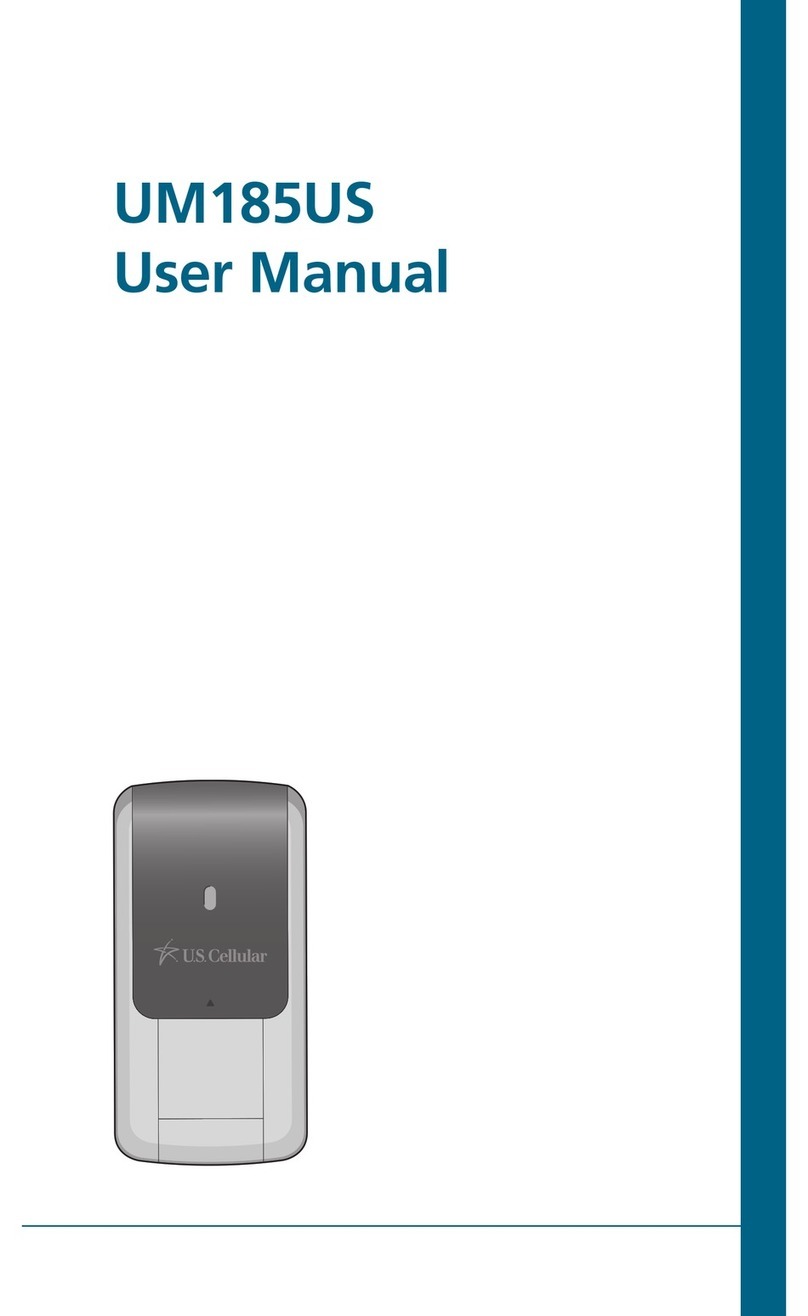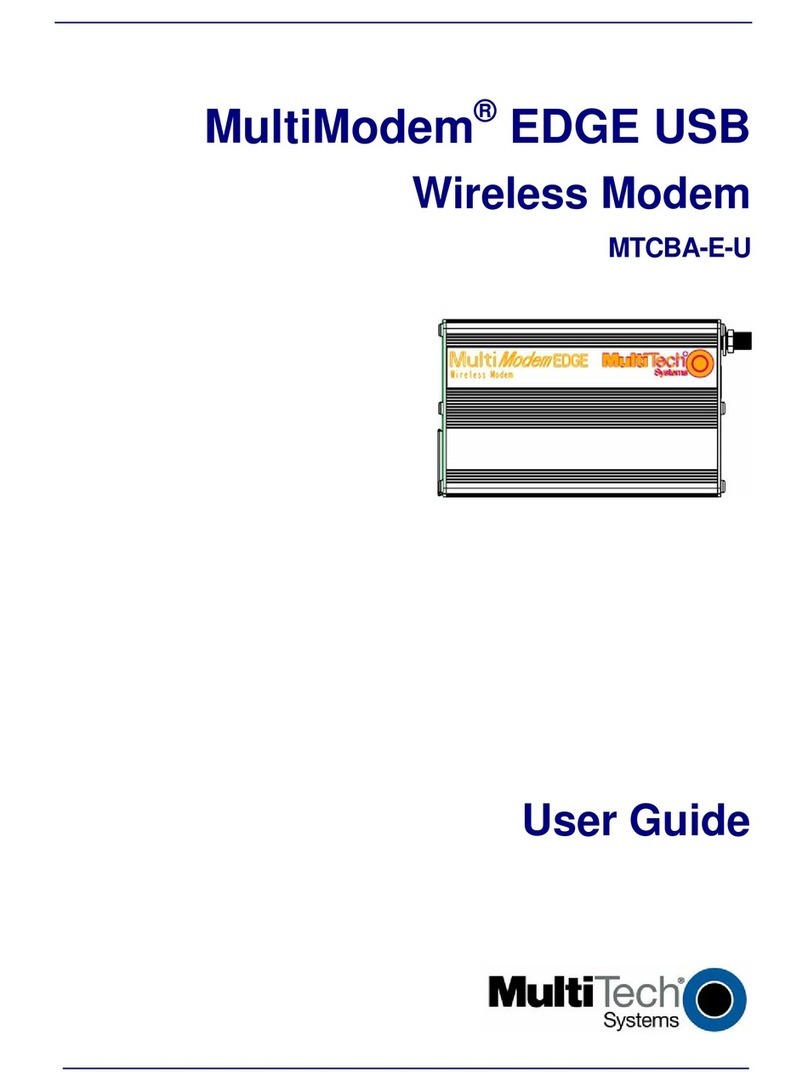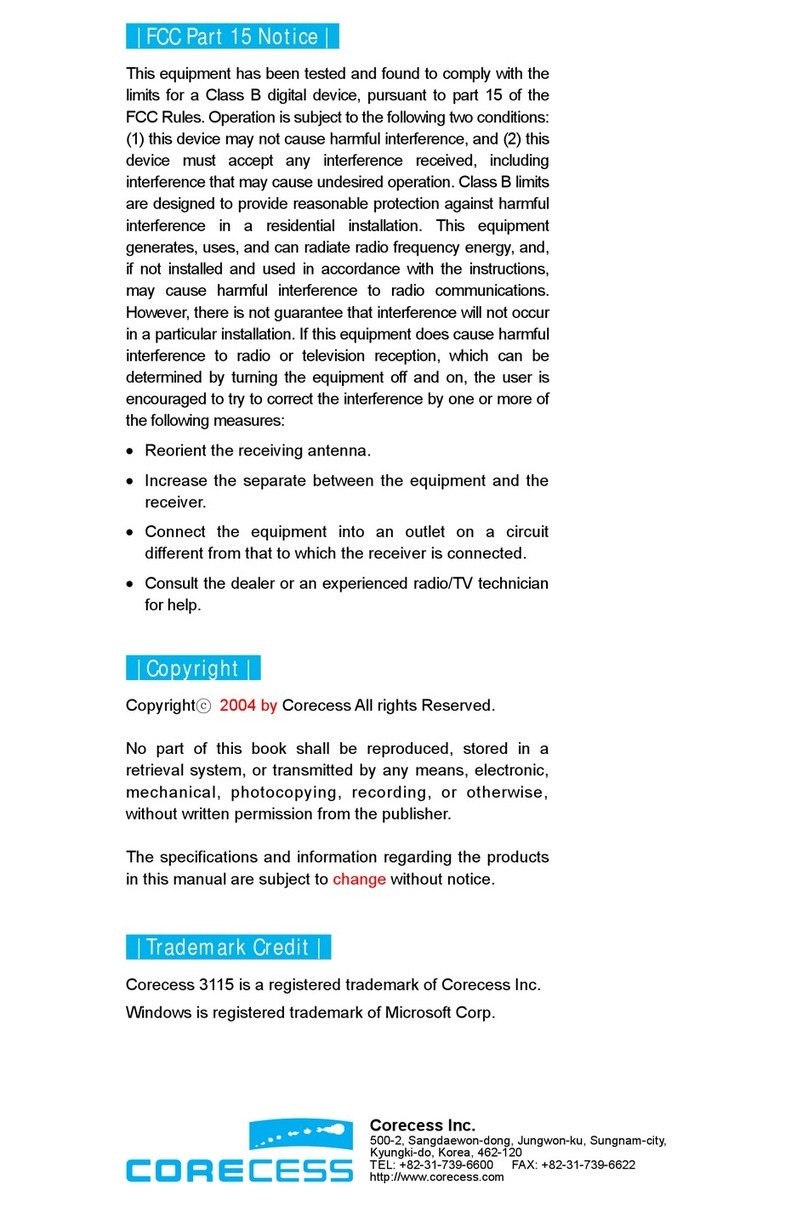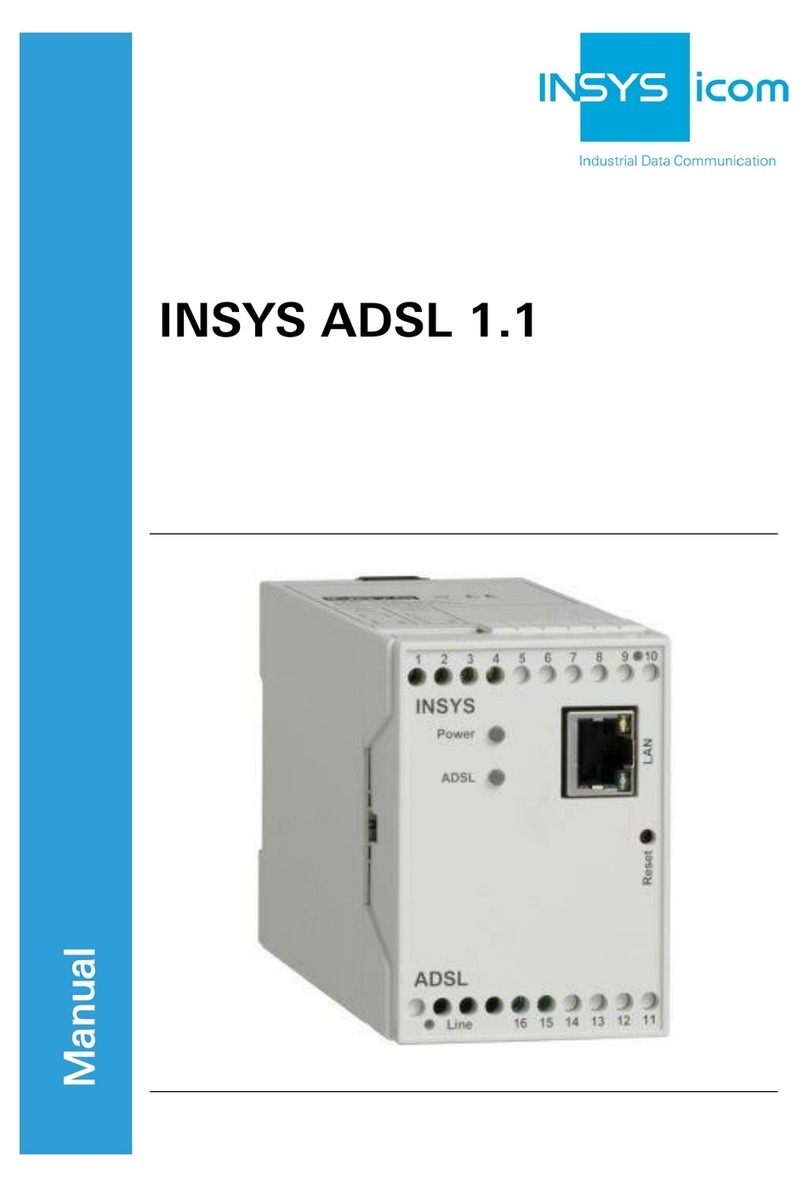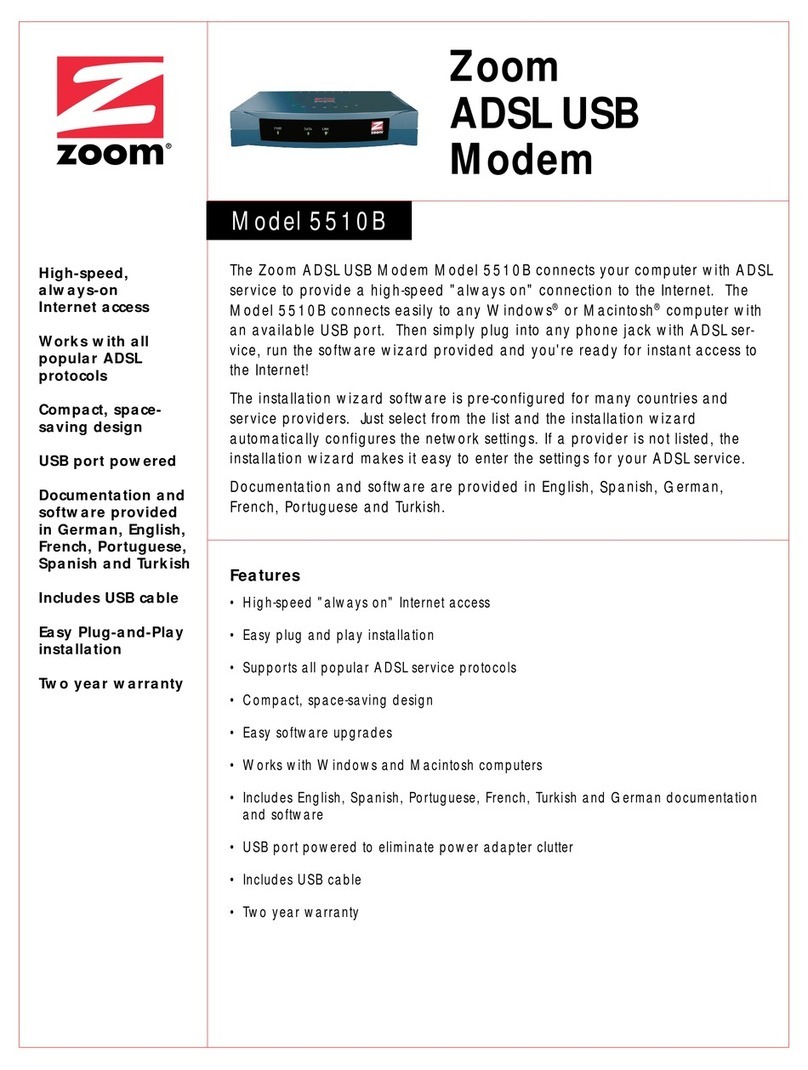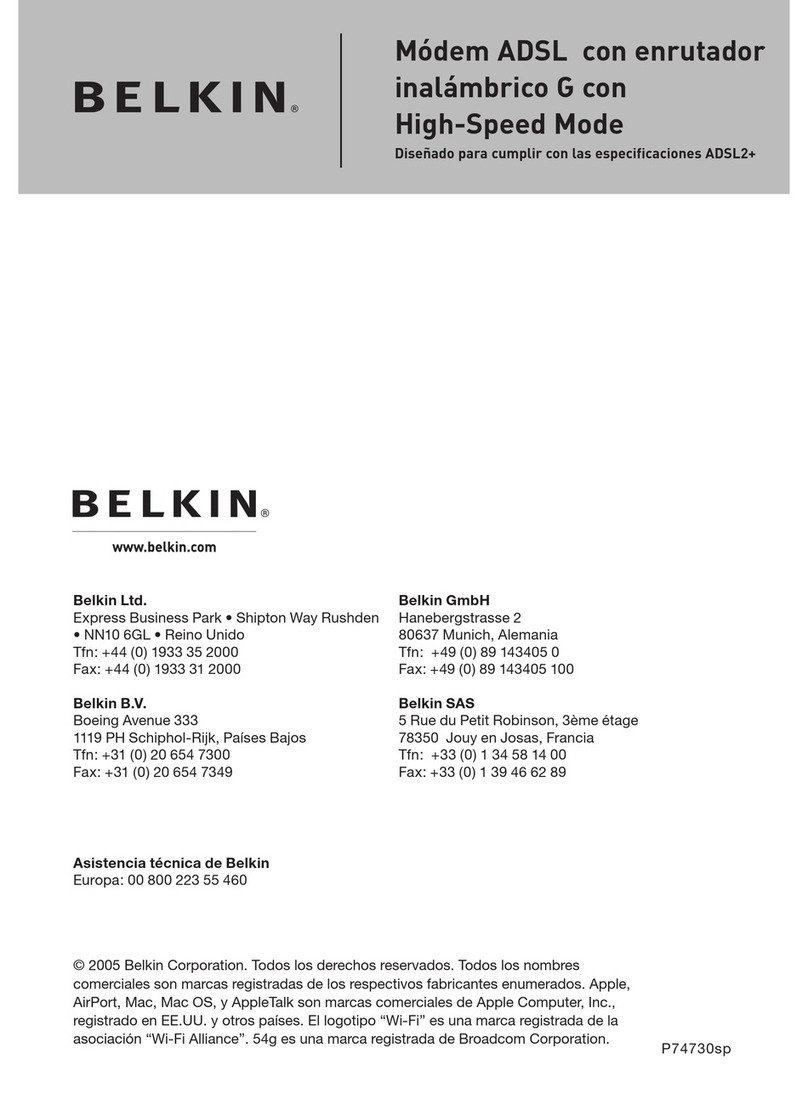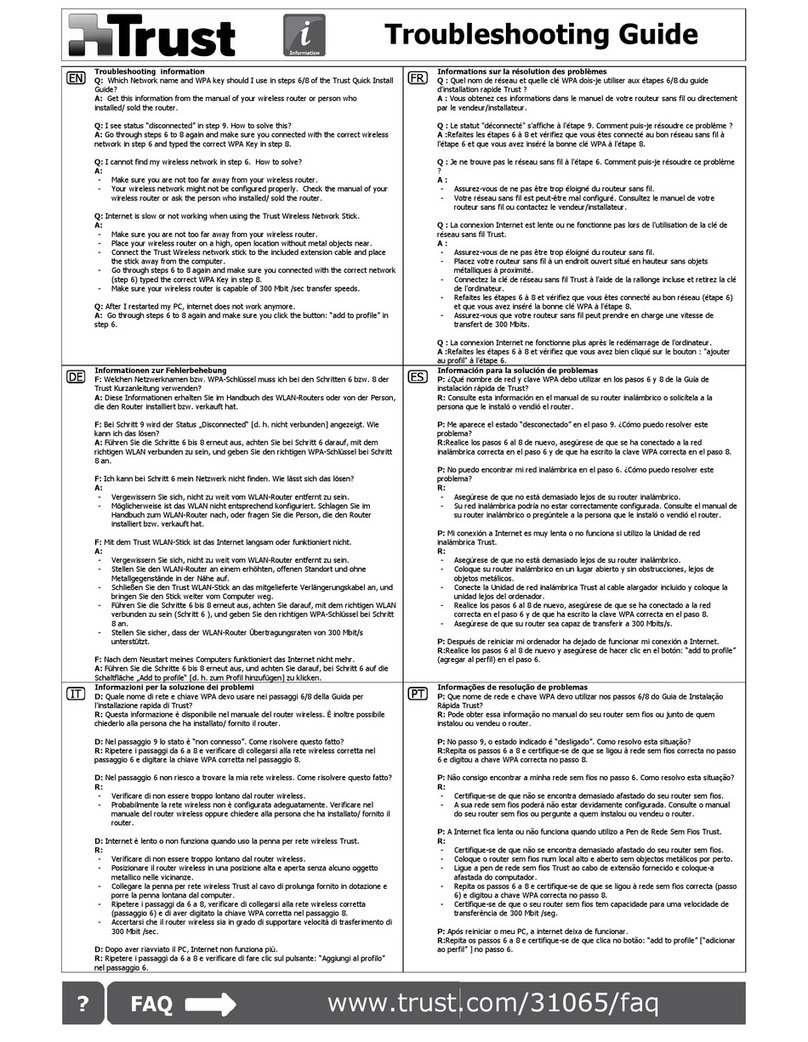Erco&Gener GenPac 92c User manual

S.A. ERCO & GENER – ZI de St. Lambert-des-Levées – BP 30163 – F-49412 SAUMUR Cedex
Tél. : +33 (0)2 41 83 13 00 – Fax : +33 (0)2 41 67 19 20 – www.ercogener.com – infos@ercogener.com
SA CAPITAL 183244 €– R.C. SAUMUR B 332 174 820 – SIRET 332 174 820 00032 – NAF 322A – TVA Intra : FR 16 332 174 820
L’esprit Modem
User Guide
GenPac 92c
Reference: EG_GenPac92c_995_UG_000_UK
Revision: 000
Date: 27/06/2007

EG_GenPac92c_995_UG_000_UK Page 2 / 43
Descriptions and non-contractual illustrations in this document are given as an indication only.
ERCO&GENER reserves the right to make any modifications.
Document history
Revision Modifications Author Date
000 CREATION + CREATION UK F. LE BRETON /
M. REEVES 27/06/07
The main modifications in this document compared to its previous version, are easily identifiable on a
monitor by means of the blue text.

EG_GenPac92c_995_UG_000_UK Page 3 / 43
Descriptions and non-contractual illustrations in this document are given as an indication only.
ERCO&GENER reserves the right to make any modifications.
CONTENTS
PRESENTATION............................................................................................................................................... 5
WARNING ......................................................................................................................................................... 6
COPYRIGHT AND DISCLAIMER...................................................................................................................... 6
1 REFERENCES ............................................................................................................................................... 7
1.1 REFERENCE DOCUMENTS ............................................................................................................................... 7
1.2 ABBREVIATIONS ............................................................................................................................................. 7
2 PACKING........................................................................................................................................................ 9
2.1 CONTENTS..................................................................................................................................................... 9
2.2 PACKING CASE ............................................................................................................................................... 9
2.3 MODEM LABELS............................................................................................................................................ 10
3 GENERAL PRESENTATION ....................................................................................................................... 11
3.1 DESCRIPTION............................................................................................................................................... 11
3.2 EXTERNAL CONNECTIONS ............................................................................................................................. 11
3.2.1 Connections ................................................................................................................................... 11
3.2.1.1 4-pin Micro Fit power supply connector..................................................................................11
3.2.1.2 RJ11 telephone connector...................................................................................................... 12
3.2.1.3 9-pin Sub HD female connector ............................................................................................. 12
3.2.1.4 USB connector ....................................................................................................................... 12
3.2.2 Cables............................................................................................................................................ 13
3.2.2.1 2-wire Micro FIT power supply cable...................................................................................... 13
3.2.2.2 Telephone cable ..................................................................................................................... 13
3.2.2.3 RS232 cable ........................................................................................................................... 14
3.2.2.4 USB 2.0 cable with type A male and type B male connectors ............................................... 14
4 CHARACTERISTICS AND SERVICES........................................................................................................ 15
5 USING THE MODEM ................................................................................................................................... 16
5.1 STARTING WITH THE MODEM ......................................................................................................................... 16
5.1.1 Configuring the modem.................................................................................................................. 16
5.1.2 Installation of the modem............................................................................................................... 17
5.1.2.1 Installing the modem on a RS232 COM port.......................................................................... 17
5.1.2.2 Installing the modem on a USB port....................................................................................... 17
5.1.2.3 Installing USB / Modem drivers .............................................................................................. 18
5.1.3 Verify communication with the modem via RS232 or USB............................................................ 25
5.1.4 Verify telephone communication with the modem ......................................................................... 25
5.1.4.1 Outgoing call to a telephone set............................................................................................. 26
5.1.4.2 Outgoing call to a modem....................................................................................................... 26
5.1.4.3 Incoming call........................................................................................................................... 26
5.1.5 Re-initialisation of the modem ....................................................................................................... 27
5.2 LED INDICATORS ......................................................................................................................................... 27
5.2.1 PWR............................................................................................................................................... 27
5.2.2 TXD and RXD ................................................................................................................................ 27
5.2.3 DCD ............................................................................................................................................... 27
5.3 MAIN AT COMMANDS (HAYES).................................................................................................................... 28
5.4 POWERING DOWN THE UNIT .......................................................................................................................... 29
5.5 UPDATING THE MODEM SOFTWARE ................................................................................................................ 29
6 TROUBLE SHOOTING................................................................................................................................. 30
6.1 RS232 (V24) COMMUNICATION PROBLEM ..................................................................................................... 30
6.2 "ERROR" MESSAGE .................................................................................................................................... 31
6.3 "NO DIALTONE" MESSAGE ......................................................................................................................... 31
6.4 "NO CARRIER" MESSAGE ........................................................................................................................... 32
6.5 "BUSY" MESSAGE........................................................................................................................................ 32

EG_GenPac92c_995_UG_000_UK Page 4 / 43
Descriptions and non-contractual illustrations in this document are given as an indication only.
ERCO&GENER reserves the right to make any modifications.
7 FUNCTIONAL DESCRIPTION ..................................................................................................................... 33
7.1 ARCHITECTURE ............................................................................................................................................ 33
7.2 POWER SUPPLY ........................................................................................................................................... 33
7.2.1 General .......................................................................................................................................... 33
7.2.2 Protection....................................................................................................................................... 33
7.3 RS232 SERIAL LINK...................................................................................................................................... 34
7.3.1 General .......................................................................................................................................... 34
7.3.2 Auto-baud mode ............................................................................................................................ 35
7.3.3 Pins description.............................................................................................................................. 35
7.4 TELEPHONE LINE INTERFACE......................................................................................................................... 35
8 TECHNICAL CHARACTERISTICS .............................................................................................................. 36
8.1 MECHANICAL................................................................................................................................................ 36
8.2 ELECTRICAL................................................................................................................................................. 37
8.2.1 Power supply ................................................................................................................................. 37
8.2.2 RTC characteristics........................................................................................................................ 38
8.2.2.1 Operation modes .................................................................................................................... 38
8.2.2.2 Speeds for different modulations............................................................................................ 38
8.2.2.3 Carrier frequencies ................................................................................................................. 39
8.3 ENVIRONMENTAL CHARACTERISTICS.............................................................................................................. 39
8.4 STANDARDS /CONFORMITIES ....................................................................................................................... 40
9 SECURITY RECOMMENDATIONS ............................................................................................................. 41
10 RECOMMENDED ACCESSORIES............................................................................................................ 42
11 CLIENT SUPPORT..................................................................................................................................... 42
DECLARATION OF CONFORMITY................................................................................................................ 43

EG_GenPac92c_995_UG_000_UK Page 5 / 43
Descriptions and non-contractual illustrations in this document are given as an indication only.
ERCO&GENER reserves the right to make any modifications.
Presentation
Supervision applications such as remote-maintenance or diagnosis in the "machine-to-machine" market
segment have always called upon leading-edge technologies combining robustness, reliability and long-life.
The GenPac 92c is high-technology product in a compact and robust case.
The CE, CB and FCC conformities allow connexions to be made via Public Subscribe Telephone Networks
(PSTN) throughout the world.
The GenPac 92c is a reliable and robust industrial product integrating a watchdog, power supply supervision
and telephone line over-voltage protection.
This document describes the modem and provides the following information:
- General presentation,
- Functional description,
- Available basic services,
- Installation and use (first level),
- User-level trouble shooting,
- Recommended accessories.
For further information, please refer to the following documents:
- Commands List
- Application Notes
- Release Notes
- Client support (Hot-Line)

EG_GenPac92c_995_UG_000_UK Page 6 / 43
Descriptions and non-contractual illustrations in this document are given as an indication only.
ERCO&GENER reserves the right to make any modifications.
Warning
-TO AVOID ALL RISK OF ELECTROCUTION, DO NOT OPEN THE UNIT
-THE UNIT CONTAINS NO USER REPAIRABLE COMPONENTS
-THE UNIT MUST BE RETURNED TO THE MANUFACTURER FOR ANY REPAIRATION
-THE UNIT MUST NOT BE CONNECTED DIRECTLY TO THE MAINS SUPPLY. PLEASE USE A
SUITABLE EXTERNAL POWER SUPPLY.
-TO ENSURE ELECTROMAGNETIC CONFORMITY, THE RS232/USB AND POWER SUPPLY
CABLES SHOULD BE NO LONGER THAN 3 METRES IN LENGTH.
Copyright and Disclaimer
All rights reserved. The reproduction, transfer, distribution or storage of part or the totality of the contents of
this document, in any form, mechanical or electronic, without the prior written authorization from ERCO &
GENER is strictly prohibited.
GenPac 92c is a trademark of ERCO & GENER.
Hayes is a registered trademark of Hayes Microcomputer Product Inc. The names of products and
companies mentioned in this document may be names or trademarks of their respective holders.
Use of certain products or services described in this document may require subscription or a paying
subscription. The availability of certain products or services described in this document can vary according to
the configurations and the materials.
In certain countries, restrictions of use of the equipment may apply. Contact your nearest legally qualified
local government representative for more information.
ERCO & GENER operate a method of continuous development. Consequently, ERCO & GENER reserves
the right to change and improve its products and documentation at any time and without notice.
The contents of this document are provided “as is”. All information contained herein is provided in good faith.
No responsibility can be assumed as to the precision and reliability of the contents of this document. Except
for the applicable obligatory laws, no guarantee in any form, explicit or implicit, including, but without being
limited to it, is granted as to the aptitude for marketing and suitability to a particular use. ERCO & GENER
reserves the right to revise this document or to withdraw it at any time and without notice.
ERCO & GENER cannot in any case to be held responsible for any loss of data or income, as well as
particular damage, incidental, consecutive or indirect.

EG_GenPac92c_995_UG_000_UK Page 7 / 43
Descriptions and non-contractual illustrations in this document are given as an indication only.
ERCO&GENER reserves the right to make any modifications.
1 References
1.1 Reference documents
ERCO&GENER Commands List:
EG_GenPac92c_995_CL_xxx_UK
Software update procedure:
EG_GenPac92c_995_UP_xxx_UK
1.2 Abbreviations
A Ampere
AC Alternative Current
ACM Accumulated Call Meter
AT Attention (prefix for modem commands)
CB Certification Body
CLK ClocK
CMOS Complementary Metal Oxide Semiconductor
CS Coding Scheme
CTS Clear To Send
dB Decibel
dBc Decibel relative to the Carrier power
dBi Decibel relative to an Isotropic radiator
dBm Decibel relative to one milliwatt
DC Direct Current
DCD Data Carrier Detect
DCE Data Communication Equipment
DCS Digital Cellular System
DSR Data Set Ready
DTE Data Terminal Equipment
DTMF Dual Tone Multi-Frequency
DTR Data Terminal Ready
EEPROM Electrically Erasable Programmable Read-Only Memory
EMC ElectroMagnetic Compatibility
EMI ElectroMagnetic Interference
ESD ElectroStatic Discharges
ETSI European Telecommunications Standards Institute
FCC Federal Communication Commission
FR Full Rate
FTA Full Type Approval
GCF Global Certification Forum
GND GrouND
HR Half Rate
I Input
IEC International Electrotechnical Commission
I/O Input / Output
LED Light Emitting Diode
LL Lease Line
MAX MAXimum
Micro Fit Family of connectors from Molex
MIN MINimum

EG_GenPac92c_995_UG_000_UK Page 8 / 43
Descriptions and non-contractual illustrations in this document are given as an indication only.
ERCO&GENER reserves the right to make any modifications.
MNP Microcom Networking Protocol
NOM NOMinal
O Output
OEM Original Equipment Manufacturer
Pa Pascal (for speaker sound pressure measurements)
PC Personal Computer
PCL Power Control Level
PDP Packet Data Protocol
PSTN Public Subscriber Telephone Network
RFI Radio Frequency Interference
RI Ring Indicator
RJ Registred Jack
RTC Réseau Téléphonique Commuté
RTS Request To Send
RX Receive
S/N Serial Number
SRAM Static RAM
TBR Technical Basis for Regulation
TX Transmit
TYP TYPical
USB Universal Serial Bus
V Volt

EG_GenPac92c_995_UG_000_UK Page 9 / 43
Descriptions and non-contractual illustrations in this document are given as an indication only.
ERCO&GENER reserves the right to make any modifications.
2 Packing
2.1 Contents
The GenPac 92c is supplied with:
- GenPac 92c packing case,
- GenPac 92c modem,
- Telephone cable with RJ11 4/6 and piggyback RJ45 connectors,
- RS232 serial cable with 9-pin Sub-D male and female connectors,
- USB 2.0 cable with type A male and type B male connectors,
- 2-wire power supply cable,
- Instructions Sheet.
2.2 Packing case
Packing case external dimensions:
- Width: 163 mm,
- Height: 66 mm,
- Length: 295 mm.

EG_GenPac92c_995_UG_000_UK Page 10 / 43
Descriptions and non-contractual illustrations in this document are given as an indication only.
ERCO&GENER reserves the right to make any modifications.
An identification label is attached to the top of the packing case. It contains:
- The product reference (GenPac 92c),
- 9-digit serial number and bar code,
- CE and DEEE marks.
Identification label dimensions:
- Height: 37 mm,
- Length: 70 mm.
2.3 Modem labels
The label attached to the underside of the GenPac 92c contains:
- The ERCO&GENER logo,
- The product name,
- Modem serial number,
- CE, DEEE (Crossed wheelie-bin) and RoHS marks,
- Power supply range (VDC).

EG_GenPac92c_995_UG_000_UK Page 11 / 43
Descriptions and non-contractual illustrations in this document are given as an indication only.
ERCO&GENER reserves the right to make any modifications.
3 General Presentation
3.1 Description
Description of the GenPac 92c modem:
3.2 External connections
3.2.1 Connections
3.2.1.1 4-pin Micro Fit power supply connector
This connector allows the connection of an external DC supply to the GenPac 92c.
Pin N° Signal
1 +VDC
2 GND
3 NC
4 NC
Front face
USB Type B
connector
Power supply
connecteur
RJ11
Connector
9-pin Sub-D female
connector
LEDs
Rear face

EG_GenPac92c_995_UG_000_UK Page 12 / 43
Descriptions and non-contractual illustrations in this document are given as an indication only.
ERCO&GENER reserves the right to make any modifications.
3.2.1.2 RJ11 telephone connector
This connector allows the GenPac 92c to be connected to a telephone line.
WARNING: The telephone line must be connected to the 2 centre pins on the RJ11 connector.
3.2.1.3 9-pin Sub HD female connector
This connector provides the RS232 serial link.
Pin N° Description Circuit (V24 – RS232C) I/O
1 Data Carrier Detect 109 – DS – DCD O
2 Data reception 104 – RD – RXD O
3 Data transmission 103 – ED – TXD I
4 Data Terminal Ready 108/2 – TDP – DTR I
5 Signal Ground 102 – TS – GND -
6 Data Set Ready 107 – PDP – DSR O
7 Request To Send 105 – DPE – RTS I
8 Clear To Send 106 – PAE – CTS O
9 Ring Indicator 125 – IA – RI O
3.2.1.4 USB connector
The standard type B USB connector is used for the USB 2.0 connexion (Full Speed compatible).
Component Characteristics
Jack RJ11 Manufacturer : MOLEX
RJ11 4/6 CMS
Pin N° Description
1 Supply +5V (VBUS) 500mA max.
2 Data (D-)
3 Data (D+)
4 Ground (GND)

EG_GenPac92c_995_UG_000_UK Page 13 / 43
Descriptions and non-contractual illustrations in this document are given as an indication only.
ERCO&GENER reserves the right to make any modifications.
3.2.2 Cables
3.2.2.1 2-wire Micro FIT power supply cable
This cable provides power to the modem.
3.2.2.2 Telephone cable
The GenPac 92c modem is connected to a telephone line by means of the cable supplied with the unit. This
cable has a piggyback connector which is inserted into the wall plug in place of the telephone plug. The
telephone is then plugged into the female part of the piggyback connector.
Component Characteristics
4-pin Micro FIT connector Type : MOLEX
Cable Length ≈1.5m
Wire Tinned copper 24 x 0.2 mm
Surface area : 0.75 mm²
Component Characteristics
Telephone connector RJ45 piggyback plug with 6 contacts
RJ11 connector 4/6
Cable Length ≈3 m
Méplat 4-wire insulated

EG_GenPac92c_995_UG_000_UK Page 14 / 43
Descriptions and non-contractual illustrations in this document are given as an indication only.
ERCO&GENER reserves the right to make any modifications.
3.2.2.3 RS232 cable
This 9-pin Sub D male/female straight cable allows the GenPac 92c to communicate via the RS232 port with
a communications terminal.
Pin N° Description Circuit (V24 – RS232C) I/O
1 Data Carrier Detect 109 – DS – DCD O
2 Data reception 104 – RD – RXD O
3 Data transmission 103 – ED – TXD I
4 Data Terminal Ready 108/2 – TDP – DTR I
5 Signal Ground 102 – TS – GND -
6 Data Set Ready 107 – PDP – DSR O
7 Request To Send 105 – DPE – RTS I
8 Clear To Send 106 – PAE – CTS O
9 Ring Indicator 125 – IA – RI O
3.2.2.4 USB 2.0 cable with type A male and type B male connectors
This cable allows the GenPac 92c to communicate via the USB port with a communications terminal.
Component Characteristics
9-pin Sub D male/female straight cable Manufacturer : ASSMANN
Length ≈2m
9-wires
Screw fixings
Pin N° Description
1 Supply +5V (VBUS) 500mA max.
2 Data (D-)
3 Data (D+)
4 Ground (GND)
Component Characteristics
Cable USB 2.0 Manufacturer: INGELEC
Length ≈2m
USB type A Male
USB type B Male

EG_GenPac92c_995_UG_000_UK Page 15 / 43
Descriptions and non-contractual illustrations in this document are given as an indication only.
ERCO&GENER reserves the right to make any modifications.
4 Characteristics and Services
The GenPac 92c is a multi-speed modem intended for the asynchronous transmission of binary data over
the Public Subscriber Telephone Network (PSTN).
This compact and robust product is part of the cased range of products available from ERCO & GENER.
The modem’s characteristics and available services are summarised in the table below:
Characteristics
Standard PTSN
Avis V21, Bell 212A & Bell 103, V22, V22 Bis, V23, V32, V32 Bis, V34, V90, V92
Asynchronous transmission
Data format 10 or 11 bits
Auto adaptation: 300 bps to 230400 bps
Services Error correction MNP4, V42
Data compression MNP5, V42 Bis
Flow control: software and hardware
Caller identification
Power supply supervision
Audio and visual communication indication
Telephone line over-voltage protection
Interfaces DC external power supply 6 to 30VDC
RS232 V24 serial interface via 9-pin female Sub-D
USB interface: Full Speed compatible via USB 2.0 type B
RJ11 : PTSN
4 LED indicators: PWR / TX / RX / DCD
Buzzer
AT commands (Hayes)

EG_GenPac92c_995_UG_000_UK Page 16 / 43
Descriptions and non-contractual illustrations in this document are given as an indication only.
ERCO&GENER reserves the right to make any modifications.
5 Using the Modem
5.1 Starting with the modem
5.1.1 Configuring the modem
The default settings for the GenPac 92c serial link are:
- Data speed: auto-adaptation (300 to 230400 bps),
- Data bits: auto-adaptation (7 bits with even parity or 8 bits without parity or 8 with parity),
- Stop bits: 1,
- Modulation: auto-adaptation in reply (300 to 33600 bps).
The modem's configuration may be obtained at any moment in command mode by entering the command
AT&V. The modem will return a table with the current active parameters:
Response
AT&V
ACTIVE PROFILE:
B1 E1 L1 M1 N0 Q0 T V1 W0 X4 Y0 &C1 &D2 &G0 &J0 &K3 &Q5 &R1 &S0 &T5 &X0 &Y0
S00:000 S01:000 S02:043 S03:013 S04:010 S05:008 S06:002 S07:050 S08:002 S09:006
S10:014 S11:085 S12:050 S18:000 S25:005 S26:001 S36:007 S38:020 S46:138 S48:007
S95:000
STORED PROFILE 0:
B1 E1 L1 M1 N0 Q0 T V1 W0 X4 Y0 &C1 &D2 &G0 &J0 &K3 &Q5 &R1 &S0 &T5 &X0
S00:000 S02:043 S06:002 S07:050 S08:002 S09:006 S10:014 S11:085 S12:050 S18:000
S36:007 S40:104 S41:195 S46:138 S95:000
STORED PROFILE 1:
B1 E1 L1 M1 N0 Q0 T V1 W0 X4 Y0 &C1 &D2 &G0 &J0 &K3 &Q5 &R1 &S0 &T5 &X0
S00:000 S02:043 S06:002 S07:050 S08:002 S09:006 S10:014 S11:085 S12:050 S18:000
S36:007 S40:104 S41:195 S46:138 S95:000
TELEPHONE NUMBERS:
0= 1=
2= 3=
OK

EG_GenPac92c_995_UG_000_UK Page 17 / 43
Descriptions and non-contractual illustrations in this document are given as an indication only.
ERCO&GENER reserves the right to make any modifications.
5.1.2 Installation of the modem
To install the modem via a Port COM RS232 or USB, it is advisable to use the accessories provided with the
modem by ERCO & GENER.
5.1.2.1 Installing the modem on a RS232 COM port
The accessories provided with the modem are:
- a straight 9-pin male / 9-pin female Sub D cable,
- the telephone cable,
- the external power supply cable with in-line fuse and Micro FIT connector.
Installation of a GenPac 92c on a RS232 COM port
It is advisable to perform the operations below in the following order:
- Connect the V24 link to the DTE (PC) via the 9-pin M/F straight cable.
- Connect the modem to the telephone wall socket via the telephone cable.
- Connect the modem to a regulated external power source via the power supply cable.
The modem is now ready to be configured via Terminal (type HyperTerminal in Windows).
5.1.2.2 Installing the modem on a USB port
The accessories provided with the modem are:
- USB Full Speed type A Male and type B Male cable,
- telephone cable,
- external power supply cable with in-line fuse and Micro FIT connector.

EG_GenPac92c_995_UG_000_UK Page 18 / 43
Descriptions and non-contractual illustrations in this document are given as an indication only.
ERCO&GENER reserves the right to make any modifications.
Installation of a GenPac 92c on a USB port
It is advisable to perform the operations below in the following order:
- Connect only the telephone cable to modem and the telephone wall socket.
- For installation of the drivers and the powering up of the modem refer to the following paragraph.
5.1.2.3 Installing USB / Modem drivers
It is necessary to use the drivers available on our web site when using and installing the modem via
a USB port.
The installation of the drivers is achieved in two parts: installation of the USB Driver (FT232R USB UART)
and then the Modem Driver (Analogue Modem).
According to the various installations already made for USB drivers on the PC, the installation of USB Driver
for GenPac 92c may not be automatic and necessary. Only the installation of the Driver Modem will be
required.
Download and extract the file containing the drivers into a directory on the PC's hard disk (example:
C:\Drivers_GenPac_92c).
It is advisable to perform the operations below in the following order:
- Connect the modem to a regulated external power source via the power supply cable.
- Connect the USB cable to a DTE (PC).
The following dialogue Windows will appear. It is recommended to following the instructions in the following
order:

EG_GenPac92c_995_UG_000_UK Page 19 / 43
Descriptions and non-contractual illustrations in this document are given as an indication only.
ERCO&GENER reserves the right to make any modifications.
Valid with Next
Valid with Next

EG_GenPac92c_995_UG_000_UK Page 20 / 43
Descriptions and non-contractual illustrations in this document are given as an indication only.
ERCO&GENER reserves the right to make any modifications.
Valid with Next
Wait whilst the installation completes
Table of contents
Other Erco&Gener Modem manuals
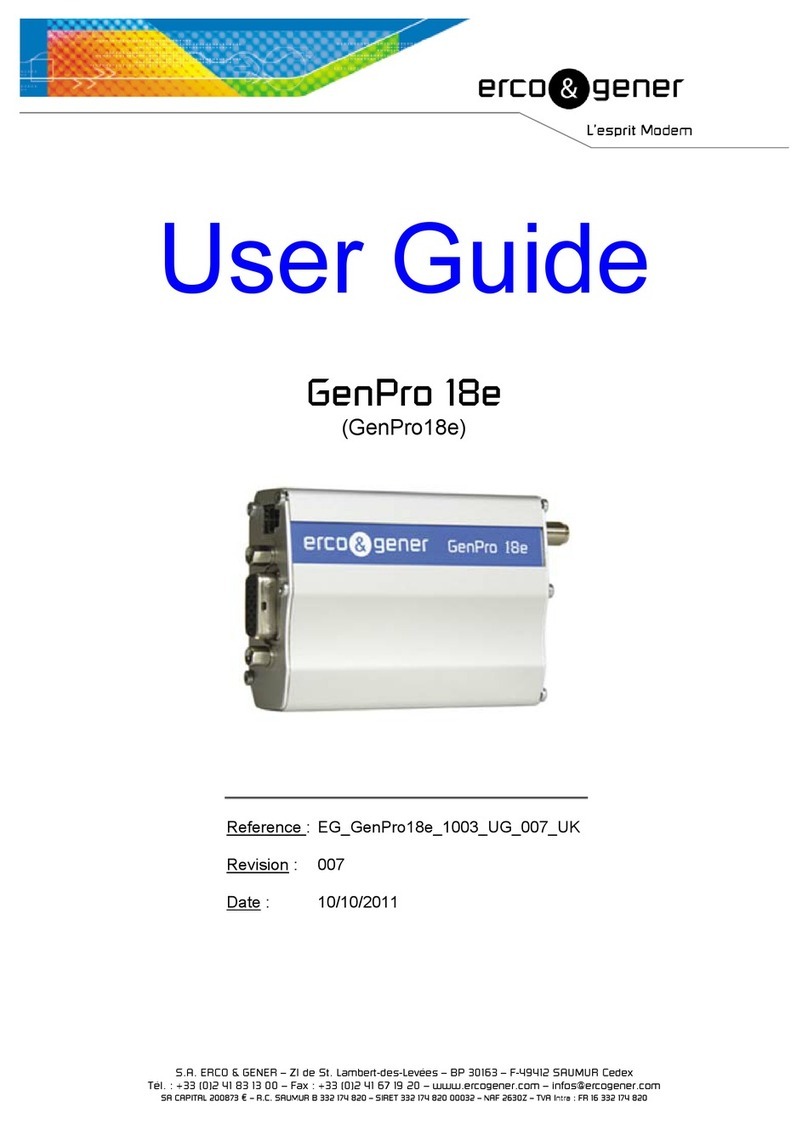
Erco&Gener
Erco&Gener GenPro 18e User manual

Erco&Gener
Erco&Gener GENLoc25 User manual
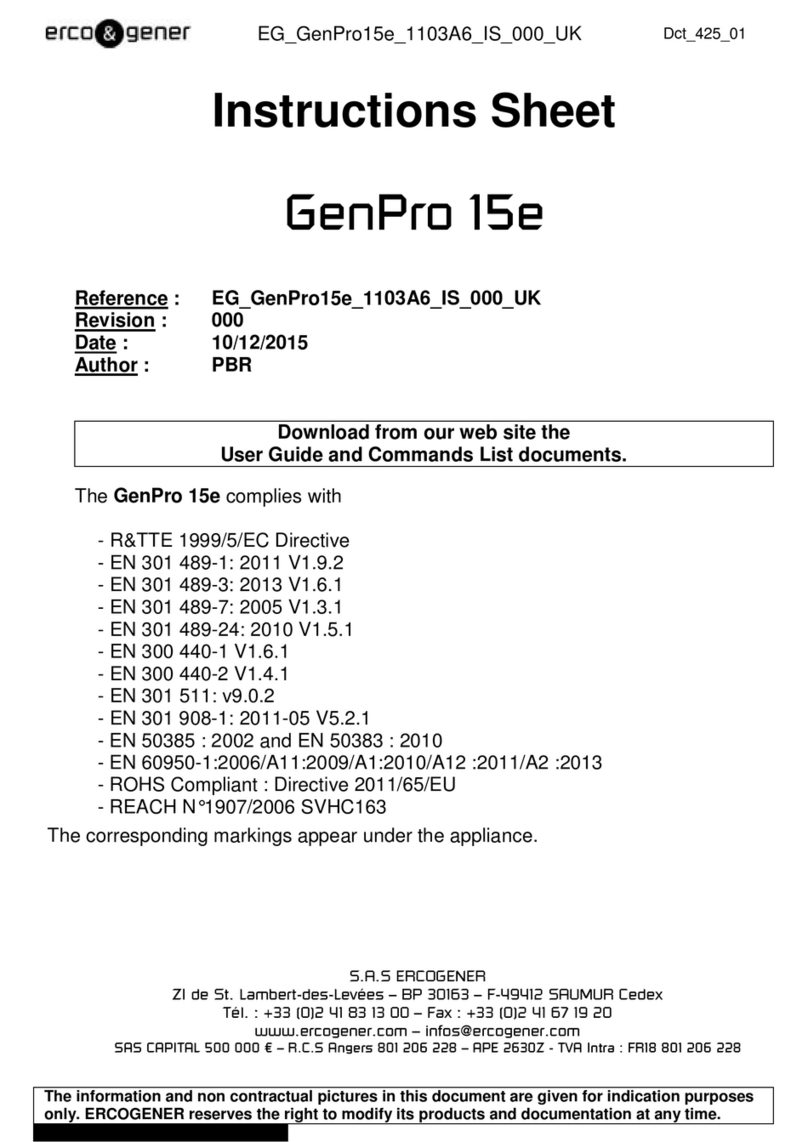
Erco&Gener
Erco&Gener GenPro 15e User manual
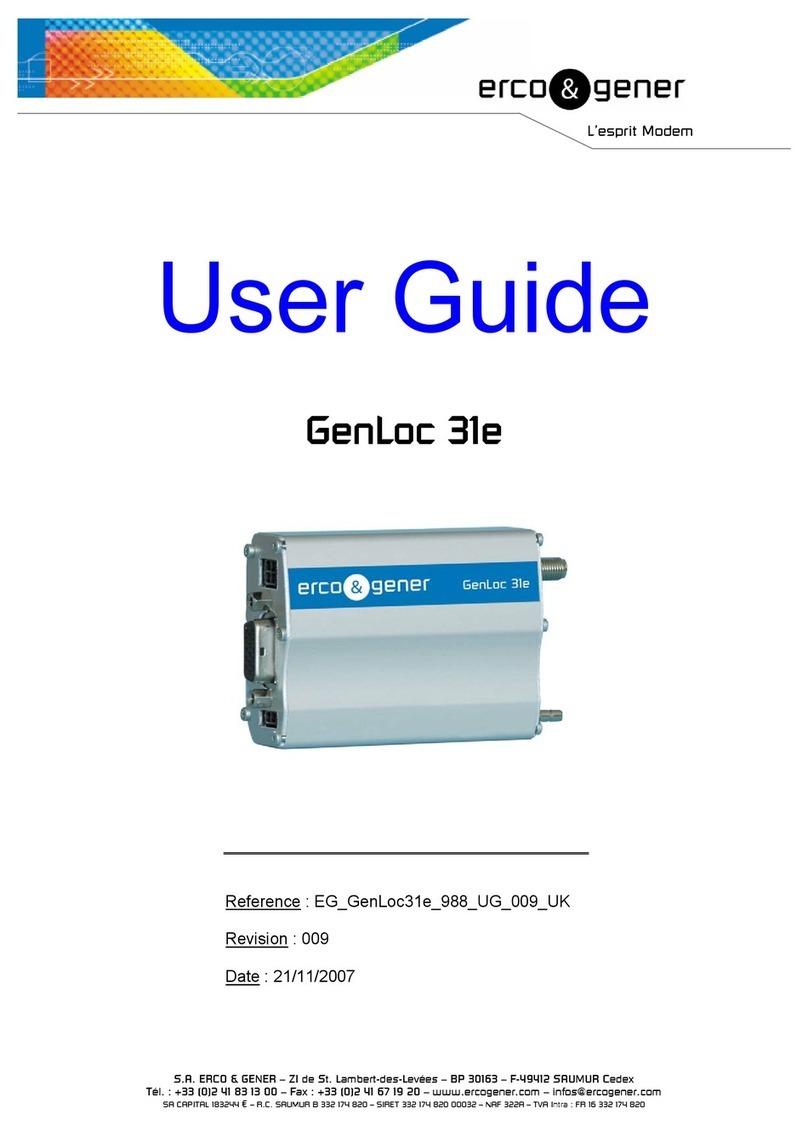
Erco&Gener
Erco&Gener Genloc 31e User manual
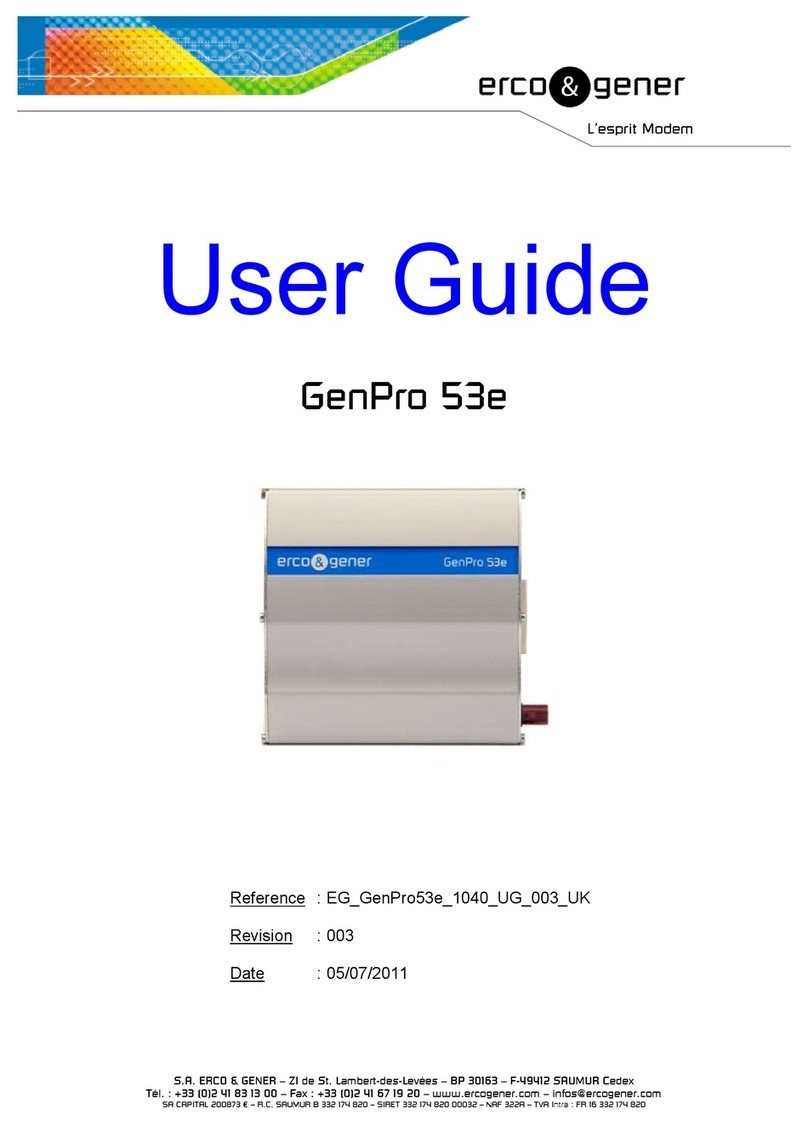
Erco&Gener
Erco&Gener GenPro 53e User manual

Erco&Gener
Erco&Gener GenPro 325e User manual
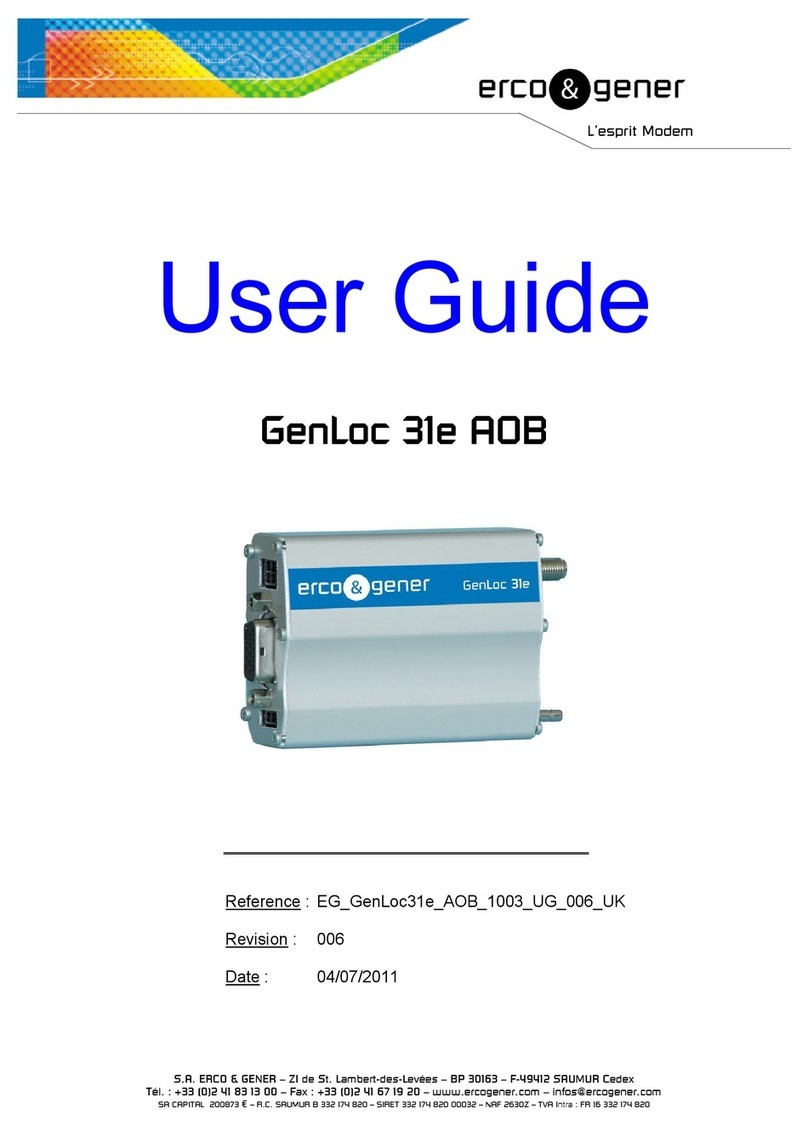
Erco&Gener
Erco&Gener GenLoc 31e AOB User manual
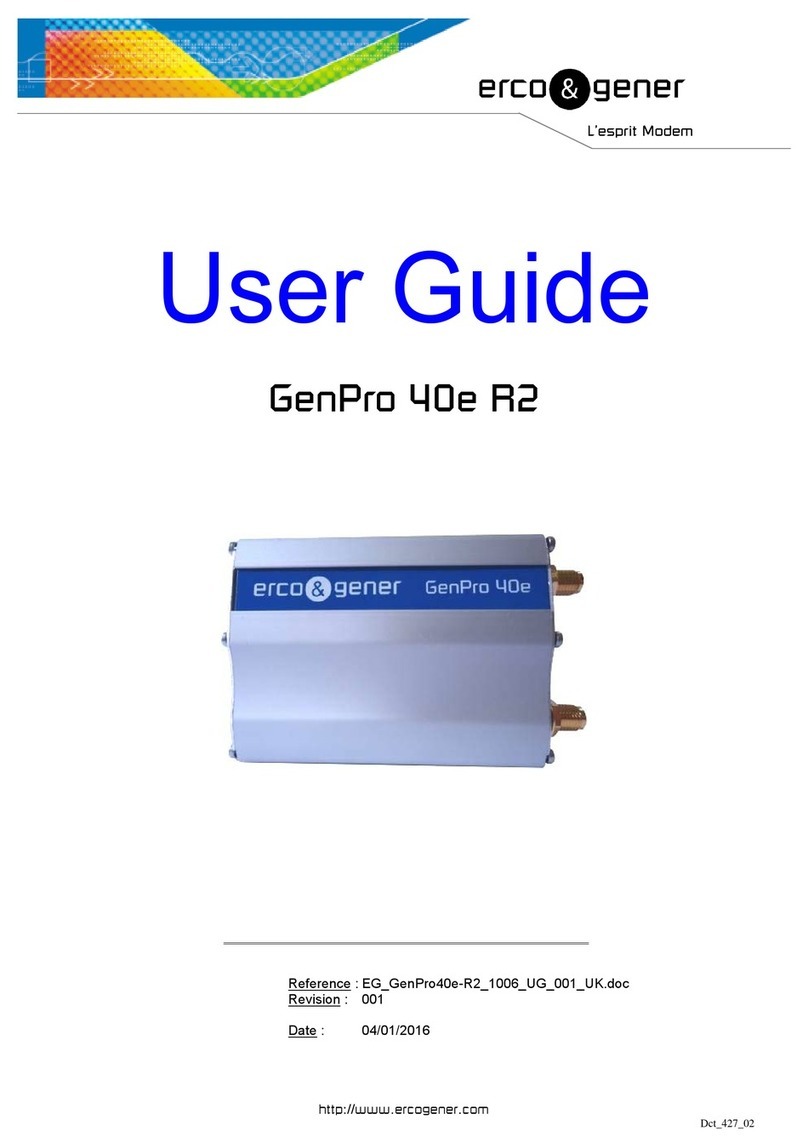
Erco&Gener
Erco&Gener GENPRO 40E R2 User manual

Erco&Gener
Erco&Gener GenPro 20e User manual
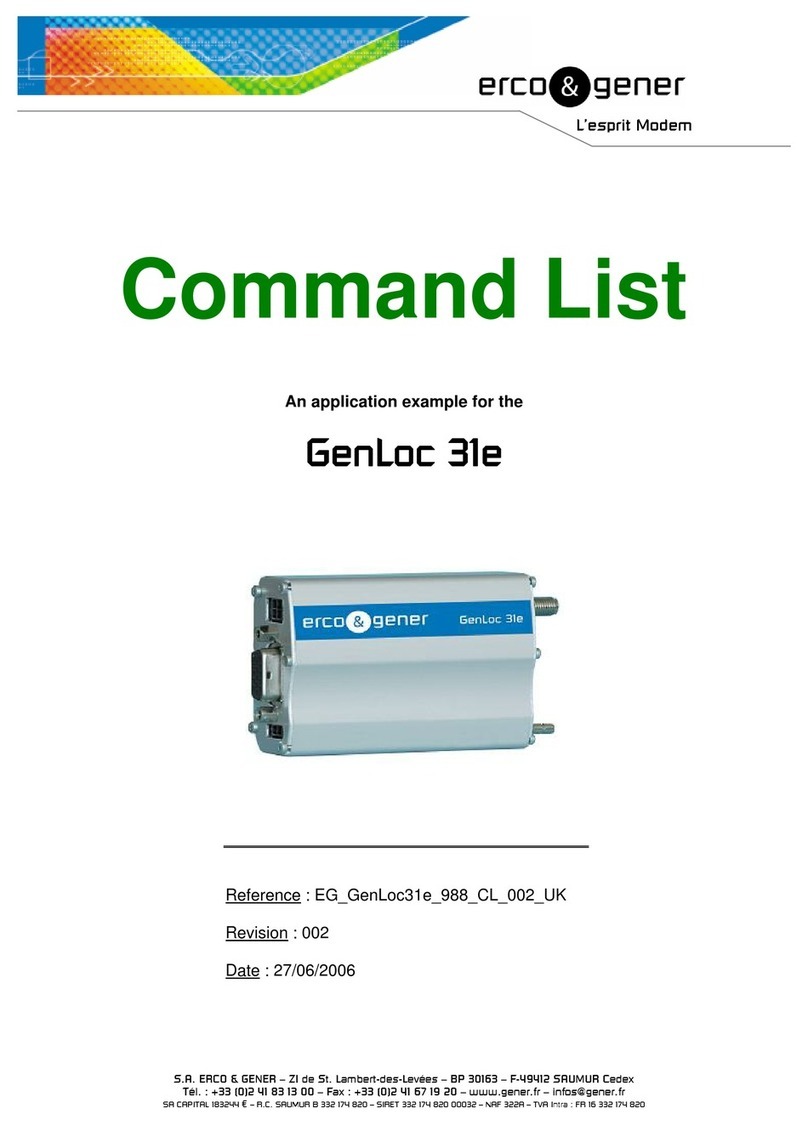
Erco&Gener
Erco&Gener Genloc 31e Installation manual