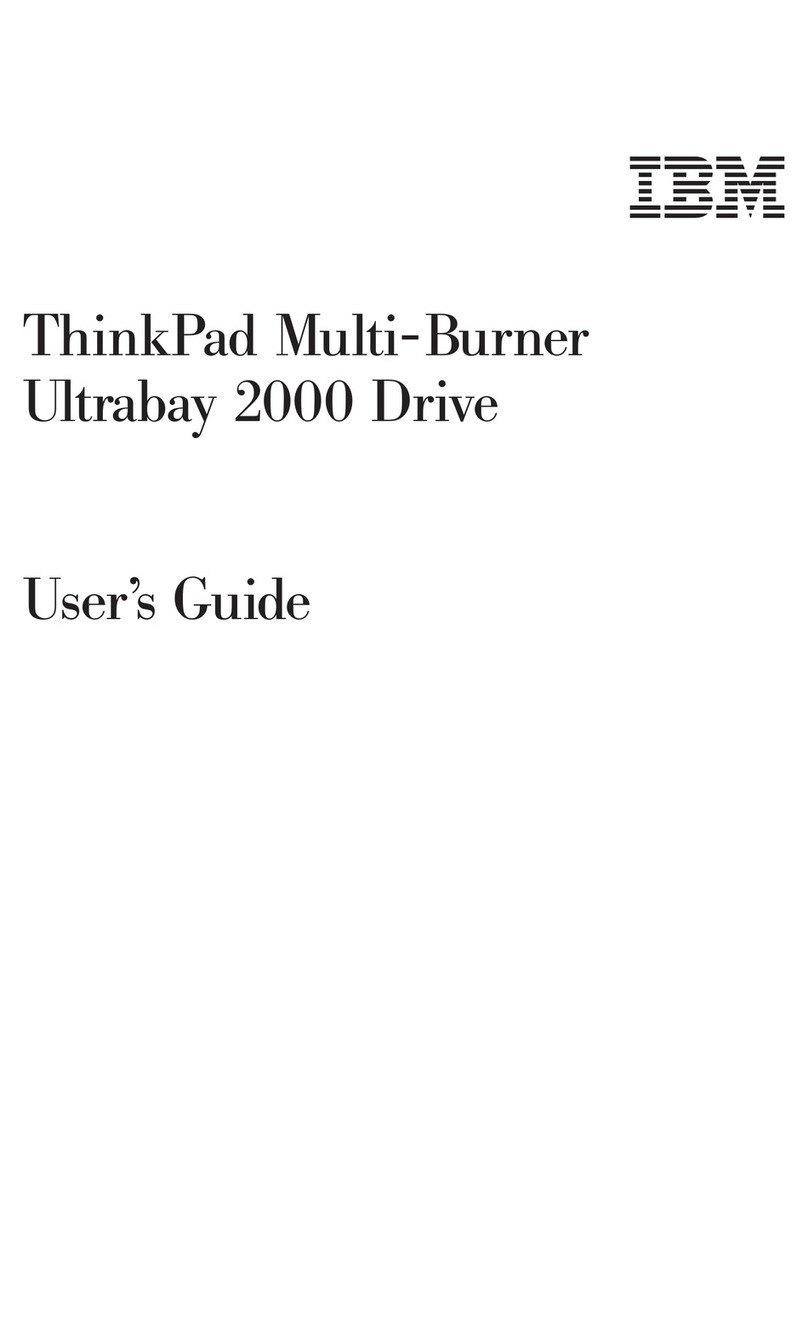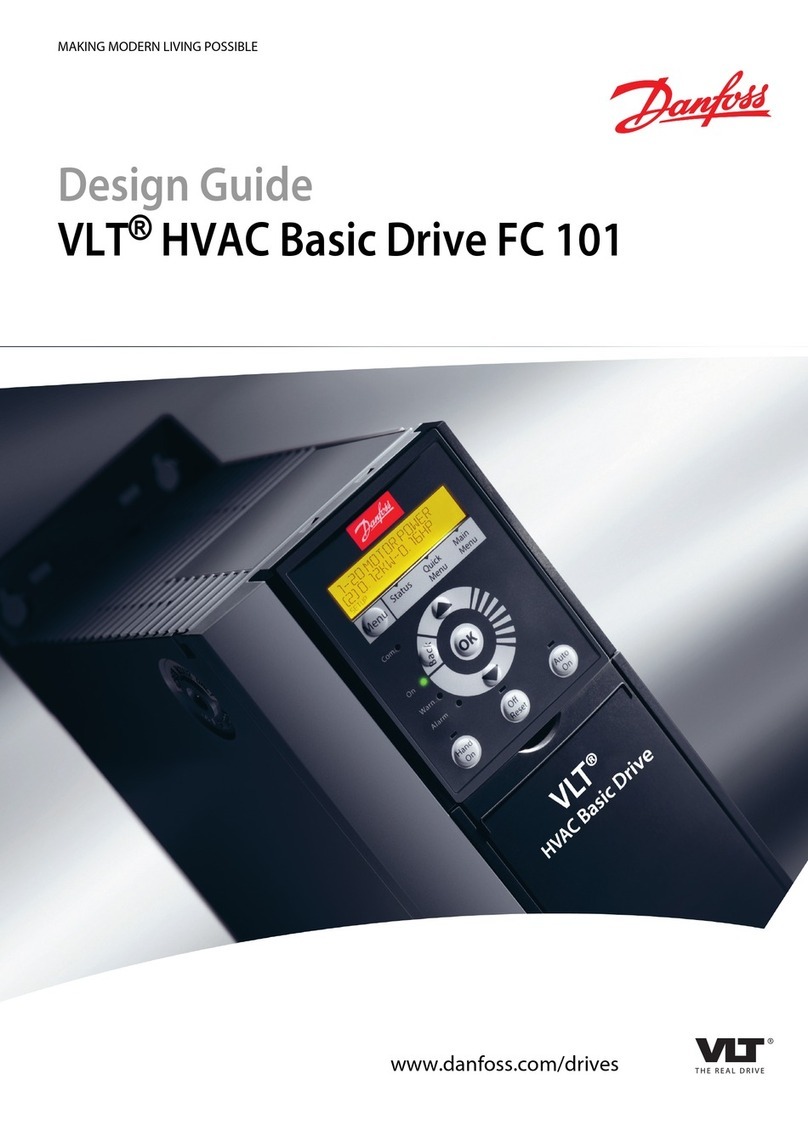Erfal eACCU EAM Series User manual

DE |APP-Box EAM-Serie
Produktbeschreibung ............................. 2
Programmieranleitung ......................... 10
1. Erste Schritte ........................................... 10
2. Steuerung Szenen ............................... 22
3. Steuerung Geräte-Timer .................. 25
4. Steuerung Szenen-Timer ................. 27
NL |APP-box EAM-serie
Productbeschrijving ................................ 4
Programmeerhandleiding ................... 10
1. Eerste stappen ....................................... 10
2. Besturing scènes ................................... 22
3. Besturing apparaattimer .................. 25
4. Besturing scènetimer ......................... 27
EN | APP Box EAM series
Product description ................................. 6
Programming instructions .................. 10
1. Getting started ....................................... 10
2. Scene control .......................................... 22
3. Device timer control .......................... 25
4. Scene timer control ............................ 27
Elektrozubehör | Elektrische accessoires | Electric accessories | Accessoires électriques
07 / 2019
Technische Änderungen vorbehalten.
Technische wijzigingen voorbehouden.
Subject to technical modications.
Sous réserve de modications techniques.
APP-Box für EAM-Serie
FR |Box domotique série EAM
Descriptif de produit .................................................. 8
Instructions pour la programmation .................. 10
1. Premiers pas..................................................................... 10
2. Commande des scènes............................................ 22
3. Commande de la minuterie des appareils... 25
4. Commande de la minuterie des scènes........ 27
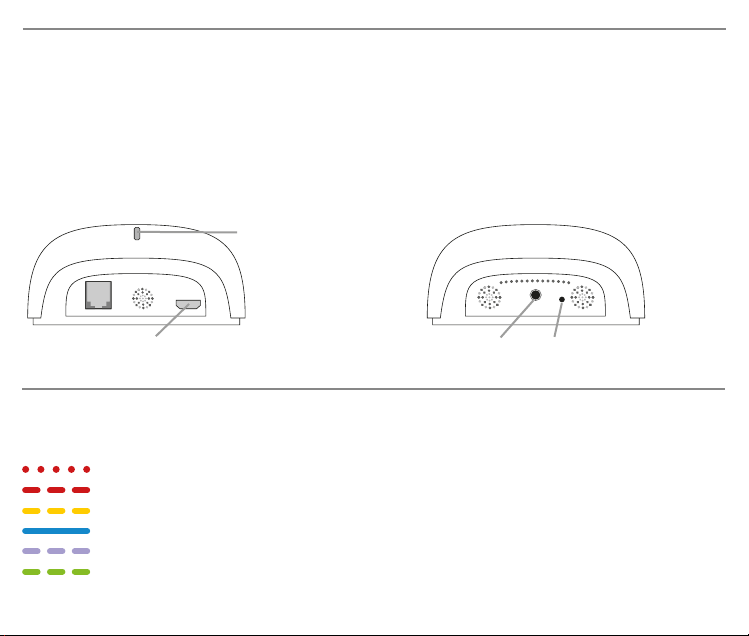
2
Produktbeschreibung
Status LED App-Box
inkl. 75 cm Kabel und Micro-USB-Netzteil
WLAN Verbindung zum Router
Frequenz Band 2.4 GHz
WLAN-Standard 802.11 b/g/n
Status LED
Status-LED
Anschluss Micro 5V USB-Netzteil Programmierknopf Resetknopf (10 Sek.)
Farbe/Art Dauer Bedeutung
Rot blinkend kontinuierlich blinkend WLAN Verbindung unterbrochen
Rot schnell blinkend blinkend 5x App-Box ist zurückgesetzt
Gelb blinkend kontinuierlich blinkend WLAN-Verbindung ist eingerichtet
Blau leuchtend konstant leuchtend Alle Verbindungen in Ordnung
Lila blinkend kontinuierlich blinkend Verbindungsaufbau zu neuen Geräten
Grün blinkend kontinuierlich blinkend App-Box wird upgedated
Funkfrequenz: 433.00-433.92 MHz
Maße: 133 x 75 x 36 mm
Farbe: Weiß
Artikelnr.: 6527640

3
„Connector“ App-Informationen
Smarte Steuerungen – passend für alle eACCU-Funk-Antriebe der EAM-Serie
• kostenlose App für Android & iOS
• einfache Verbindung über WLAN
• von unterwegs mittels Smartphone & Tablet
• bequem und smart per Sprache steuern (Sprachassistent erforderlich)
• kompatibel mit Amazon Alexa, Google Assistant, Apple Siri und IFTTT
• Timer- und Astrofunktion
• individuelle Szenen
• modernes, zeitloses Design
Download Connector App
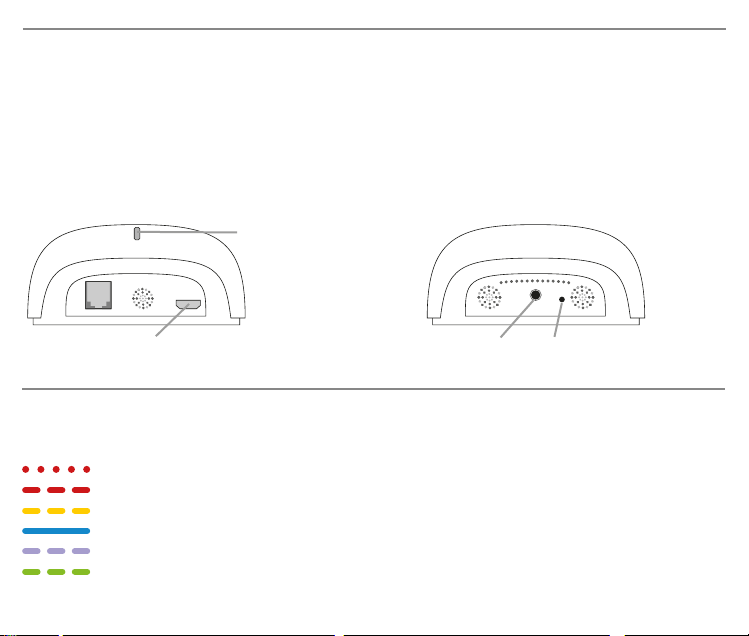
4
Status led App-box
Statusled
Aansluiting 5V micro-USB-netadapter Programmeerknop Resetknop (10 sec.)
Kleur/type Duur Betekenis
Rood knipperend doorlopend knipperend Wiverbinding verbroken
Rood snel knipperend 5x knipperend App-box is gereset
Geel knipperend doorlopend knipperend Wiverbinding is ingesteld
Blauw brandend doorlopend brandend Alle verbindingen in orde
Paars knipperend doorlopend knipperend Verbinding maken met nieuwe apparaten
Groen knipperend doorlopend knipperend App-box wordt bijgewerkt
Productbeschrijving
incl. 75 cm kabel en micro USB-voeding
WLAN-verbinding met de router
Frequentieband 2.4 GHz
WLAN-standaard 802.11 b/g/n
Status LED
Radiofrequentie: 433.00-433.92 MHz
Afmetingen: 133 x 75 x 36 mm
Kleur: wit
Artikelnummer: 6527640
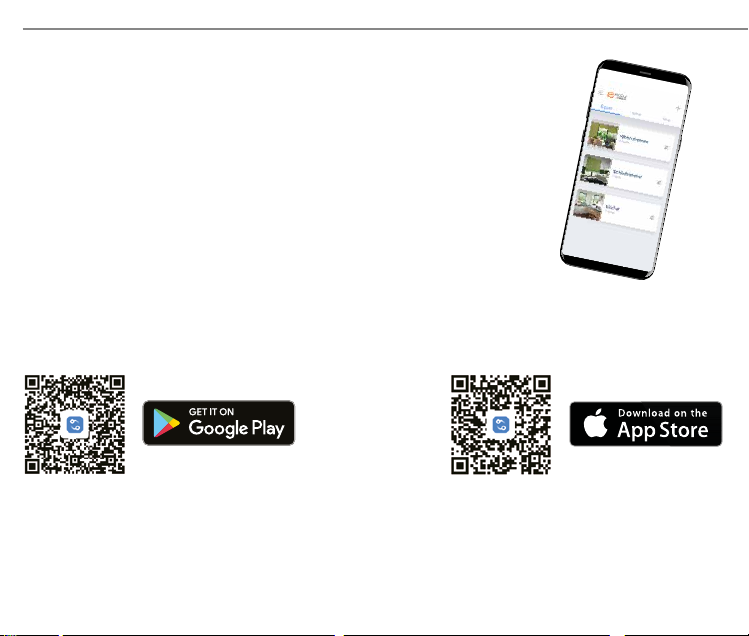
5
App-informatie
Slimme bedieningsmogelijkheden –
geschikt voor alle eACCU-motoren uit de EAM-serie
• gratis app voor Android en iOS
• Gemakkelijke verbinding via WLAN
• Bedienen onderweg via smartphone en tablet
• Handige en slimme besturing via spraak (spraakassistent vereist)
• Compatibel met Amazon Alexa, Google Assistent, Apple Siri en IFTTT
• Timer en astrofunctie
• individuele scènes
• Modern, tijdloos ontwerp
Download Connector App
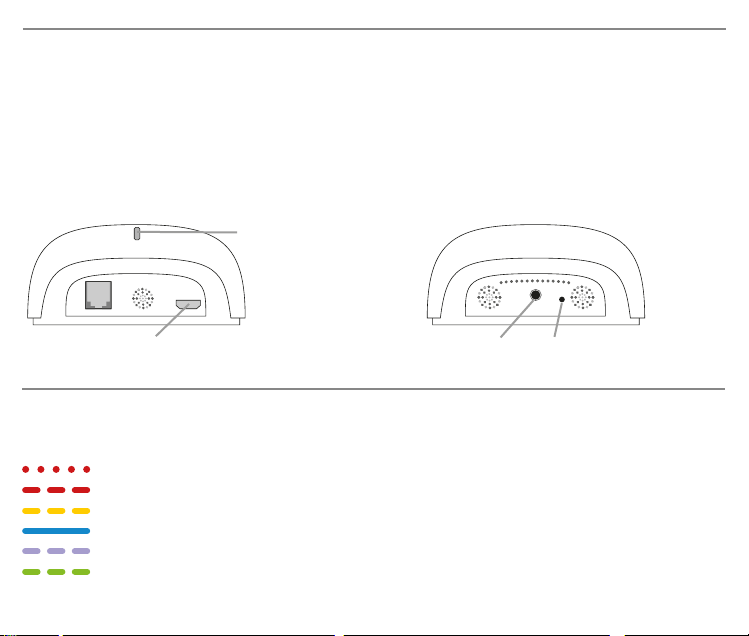
6
Product description
App Box status LED
Including 75 cm cable and micro USB
power supply
WLAN connection to router
Frequency band 2.4 GHz
WLAN standard 802.11 b/g/n
Status LED
Micro 5V USB socket Programming button Reset button (10 sec.)
Colour/type Duration Meaning
Flashing red ashing continuously WLAN connection interrupted
Rapidly ashing red ashes 5x App Box is reset
Flashing yellow ashing continuously WLAN connection established
Blue light constant light All connections OK
Flashing purple ashing continuously Connecting to new devices
Flashing green ashing continuously App Box is being updated
Status LED
Radio frequency: 433.00-433.92 MHz
Dimensions: 133 x 75 x 36 mm
Colour: white
Product code: 6527640
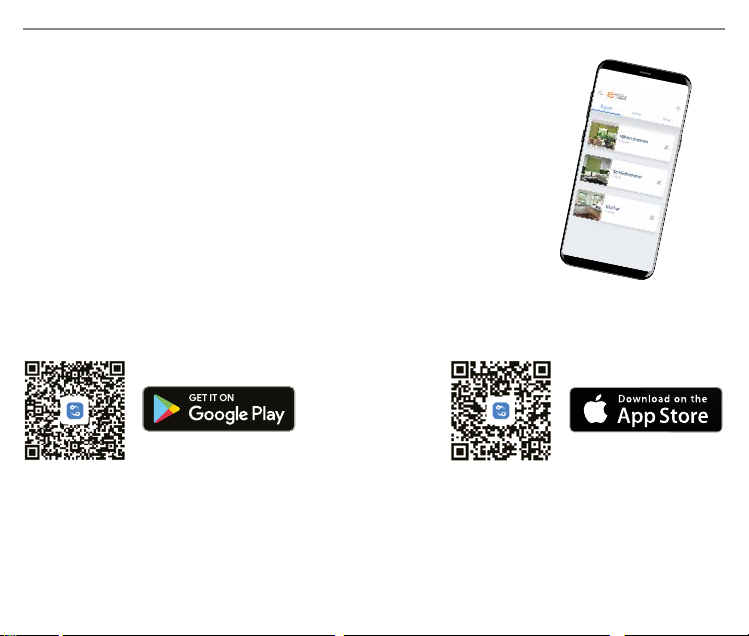
7
“Connector” app information
Smart controls – suitable for all eACCU radio (wireless) drives in the EAM series
• free app for Android & iOS
• easy to connect via WLAN
• on the go using a smartphone or tablet
• smart, convenient voice control (Voice assistant required)
• compatible with Amazon Alexa, Google Assistant, Apple Siri and IFTTT
• timer and astro function
• individual scenes
• modern, timeless design
Download the Connector app
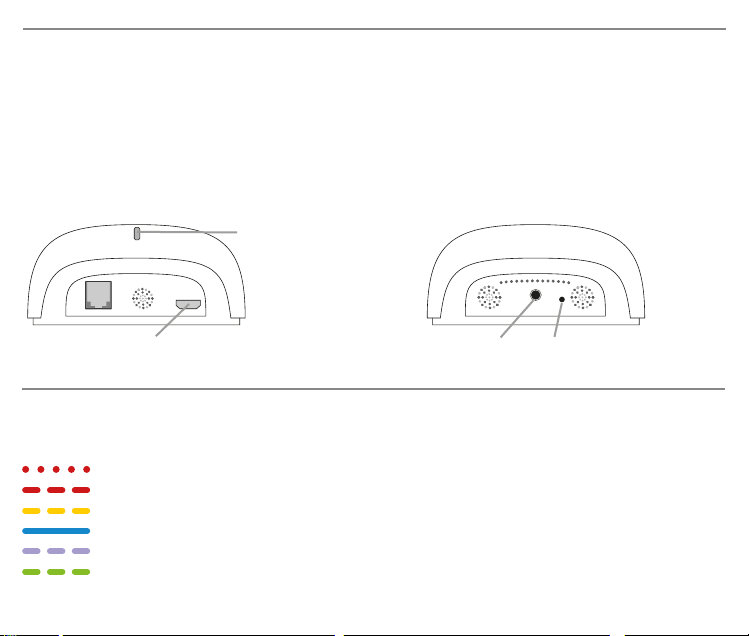
8
Descriptif de produit
LED d’état de la box domotique
Livré avec câble de 75cm et bloc
d'alimentation micro USB
Connexion WiFi avec le routeur
Bande fréquence 2,4 GHz
Standard WiFi 802.11 b/g/n
LED d’état
Prise pour bloc d'alimentation
micro USB 5V
Bouton pour la
programmation
Bouton de réinitialisation (10 s)
Couleur/Type Durée Signication
Clignotement en rouge Clignotement continu Connexion WiFi interrompue
Clignotement rapide en rouge 5 clignotements La box domotique a été remise à zéro
Clignotement en jaune Clignotement continu Connexion WiFi installée
Lumière bleue Lumière constante Toutes les connexions sont correctes
Clignotement en violet Clignotement continu Établissement de connexion avec les nouveaux appareils
Clignotement en vert Clignotement continu La box domotique a été mise à jour
LED d’état
Fréquence radio: 433.00-433.92 MHz
Dimensions: 133 x 75 x 36 mm
Couleur: blanc
Réf.: 6527640

9
Informations sur l’appli «Connector»
Commandes intelligentes, pour toutes les motorisations radio eACCU
de la série EAM
• Appli gratuite pour Android et iOS
• Connexion simple via le WiFi
• En déplacement au moyen du smartphone/de la tablette
• Commande vocale aisée et intelligente (Assistant linguistiques requis)
• Compatible avec Amazon Alexa, Google Assistant, Apple Siri et IFTTT
• Fonction minuterie et astronomique
• Scènes individuelles
• Conception intemporelle, moderne
Téléchargement de l’appli Connector

10
DE | Programmieranleitung
NL | Programmeerhandleiding
EN | Programming instructions
FR | Instructions pour la programmation
1. Erste Schritte
1. Eerste stappen
1. Getting started
1. Premiers pas
1.1.
App„Connector“ starten
App‚Connector‘ starten
Start the “Connector”app
Démarrer l’appli «Connector»
1.3.
Emailadresse eingeben
E-mailadres invoeren
Enter email address
Saisir une adresse e-mail
1.2.
Registrieren drücken
Op registreren drukken
Select “Register”
Appuyer sur S’enregistrer
2
1

11
1.5.
Bestätigung
Bevestigen
Conrm
Conrmer
1.6.
Account anmelden
Account aanmelden
Register your account
Ouvrir une session avec le compte
1.4.
Passwort festlegen
Wachtwoord vastleggen
Set password
Dénir un mot de passe
2 2
1 1

12
1.9.
OK drücken
Op OK drukken
Select OK
Appuyer sur OK
1.7.
Neues Gerät hinzufügen
Nieuw apparaat toevoegen
Add a new device
Ajouter un nouvel appareil
1.8.
Allgemeines Gerät hinzufügen
Algemeen apparaat toevoegen
Add a general device
Ajouter un appareil général

13
1.10.
Zugangsdaten WLAN eingeben und
verbinden
Toegangsgegevens van wi invoeren
en verbinding maken
Enter and connect WLAN access data
Saisir les données de connexion WiFi
et se connecter
1.11.
Anleitung befolgen, weiter
Handleiding volgen, verder
Follow instructions, continue
Suivre les instructions, continuer
1.12.
Animation folgen
Animatie volgen
Follow on-screen animation
Suivre l’animation
2
1

14
1.13.
Bestätigung
Bevestigen
Conrm
Conrmer
1.14.
App-Box Name vergeben
App-boxnaam toewijzen
Assign the App Box a name
Attribuer le nom de la box domotique
1.15.
Update falls verfügbar
Update indien beschikbaar
Update if available
Faire une mise à jour, si disponible
2
1
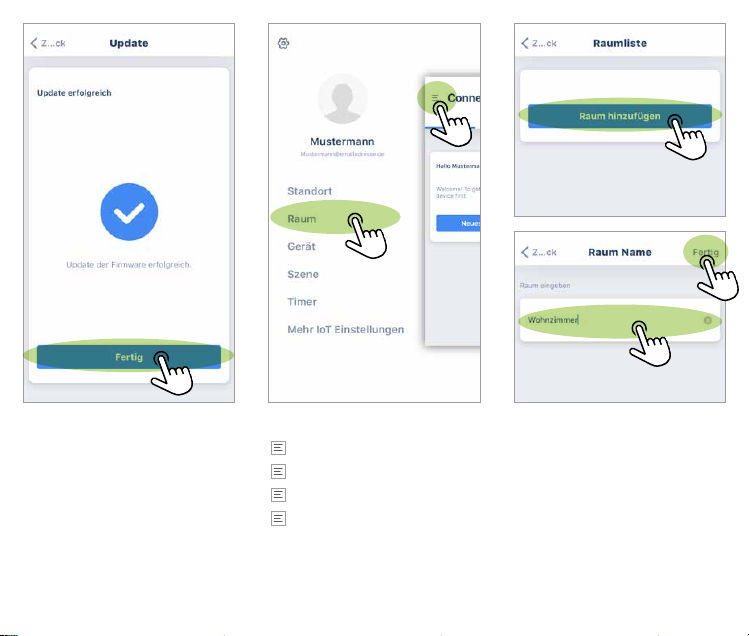
15
1.16.
Bestätigung
Bevestigen
Conrm
Conrmer
1.17.
Seitenmenü und „Raum“ wählen
Zijmenu en‚Ruimte‘ selecteren
Select side menu and“Room”
Menu, sélectionner «Pièce»
2
1
1.18.
Raum hinzufügen, Name vergeben
Ruimte toevoegen, naam toewijzen
Enter room, assign name
Ajouter une pièce, lui donner un nom
1
2
3

16
1.19.
ABild auswählen oder BFoto
aufnehmen
AAfbeelding selecteren of B
Foto maken
ASelect image or Btake photo
AChoisir une photo ou Bprendre
une photo
1.20.
Seitenmenü und „Gerät“ wählen
Zijmenu en‚Apparaat‘ selecteren
Select side menu and“Device”
Menu, sélectionner «Appareil»
1.21.
Neues Gerät hinzufügen
Nieuw apparaat toevoegen
Add a new device
Ajouter un nouvel appareil
22
11
A
B

17
1.22.
Gerätetyp auswählen und hinzufügen
Apparaattype selecteren en toevoegen
Select and add device type
Sélectionner le type d’appareil
et l’ajouter
2
1
1.23.
App-Box auswählen
App-box selecteren
Select App Box
Sélectionner la box domotique
1.24.
Verbindung herstellen über A
Handsender oder BMotor
Verbinding maken via Ahandzender
of Bmotor
Establish connection via Ahand-held
transmitter or Bmotor
Établir une connexion via Aémetteur
ou Bmotorisation
A B
1
2
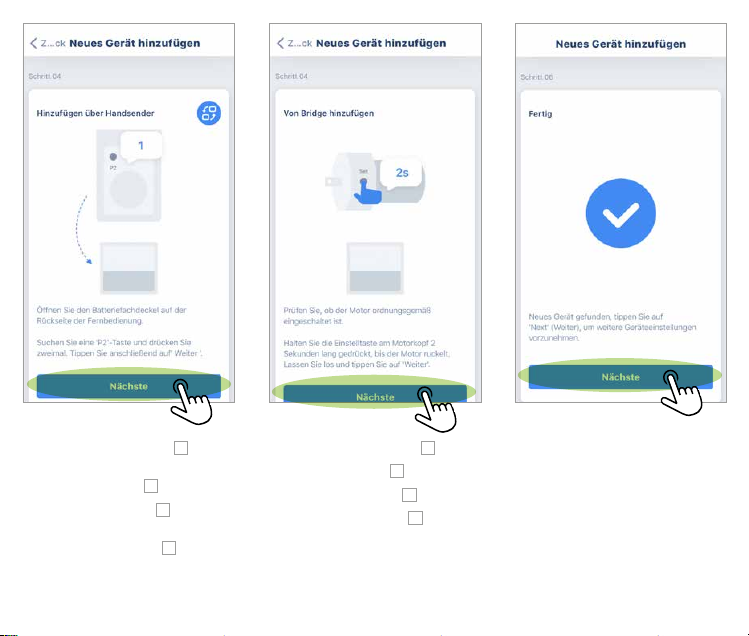
18
1.25.
Verbindung herstellen über A
Handsender
Verbinding maken via Ahandzender
Establish connection via A
hand-held transmitter
Établir une connexion via Aémetteur
1.26.
Verbindung herstellen über BMotor
Verbinding maken via Bmotor
Establish connection via Bmotor
Établir une connexion via B
motorisation
1.27.
Bestätigung
Bevestigen
Conrm
Conrmer
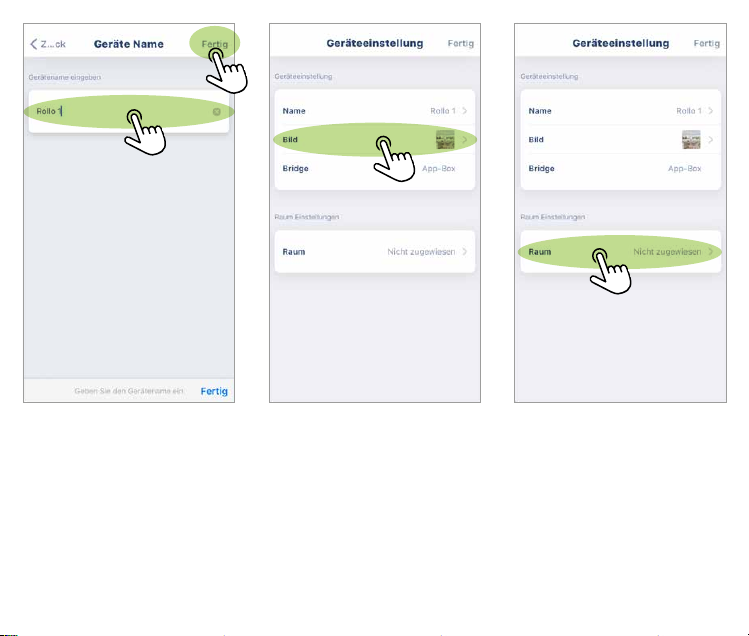
19
1.28.
Gerätename vergeben, bestätigen
Apparaatnaam toewijzen, bevestigen
Assign device name, conrm
Donner un nom à l’appareil,
le conrmer
1.29.
Bild hinzufügen (vgl. 1.19.)
Afbeelding toevoegen (zie 1.19.)
Add image (see 1.19.)
Ajouter une photo (voir 1.19.)
1.30.
Raum zuweisen
Ruimte toewijzen
Allocate room
Aecter une pièce
1
2

20
1.31.
Raum auswählen
Ruimte selecteren
Select room
Sélectionner une pièce
1.32.
Bestätigung
Bevestigen
Conrm
Conrmer
1.33.
In Hauptübersicht wechseln
In hoofdoverzicht wisselen
Change in main overview
Passer à l’aperçu général
2
1
Table of contents