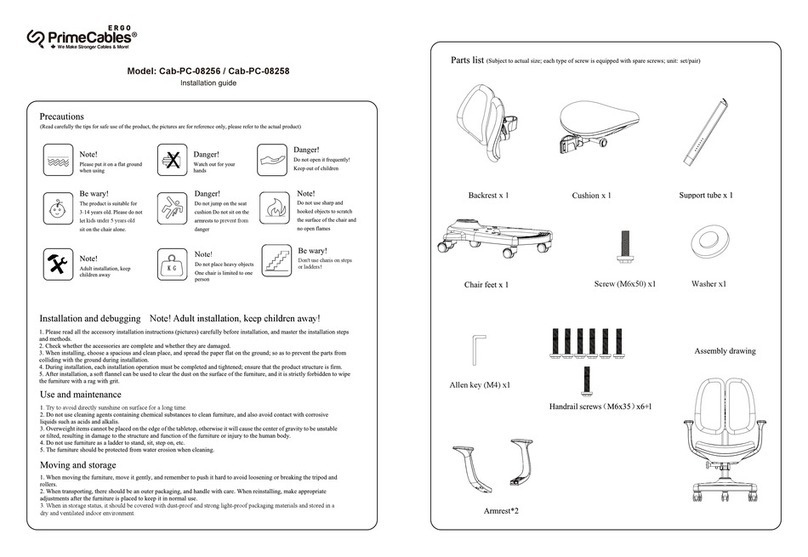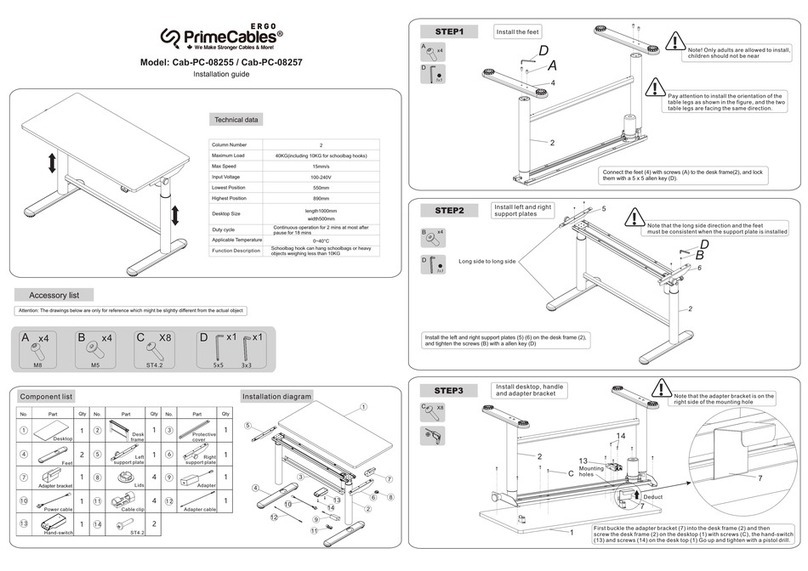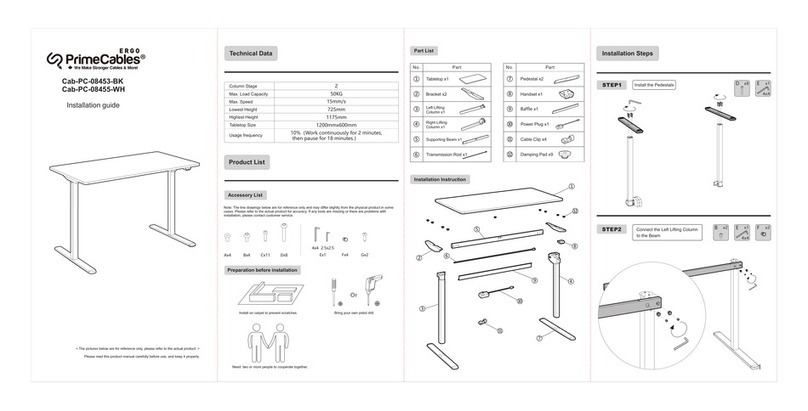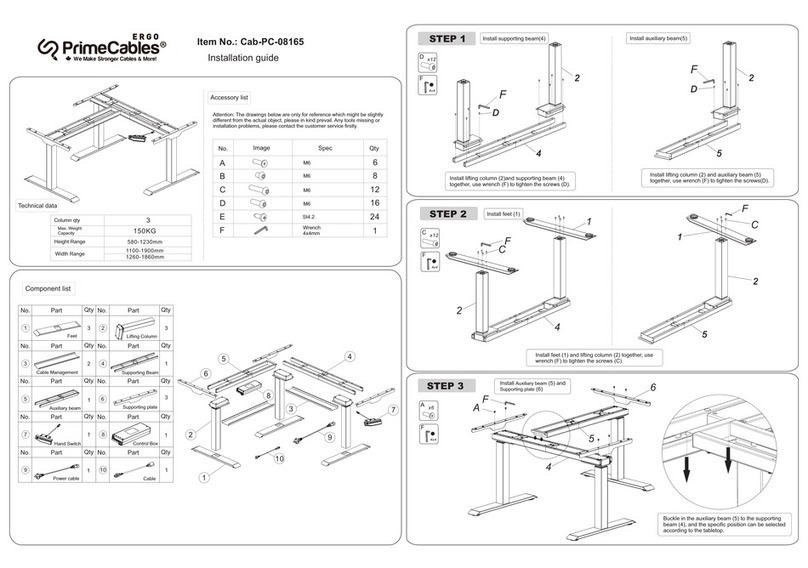St4.8x20mm
(8PCS)
5 washer
(8PCS)
M4x8mm
(2PCS)
M5x12mm
(4PCS)
Cable Clip
(2PCS)
Corner Connector
(4PCS)
M5x6 Screws
(8PCS)
Plastic Cap
(1PC)
Long Pad
(1PC)
Keyboard Tray
(1PC)
Holder
(1PC)
Installation Panel
(1PC)
STEP 1-A Option A: Install panel to the table board(Unobstructed table)
Reserve the according place
and mark the positions for
drilling.
Drill the marked positions.
Install the panel under the table
board with screws A and washers
B, and then tighten the screws.
Attention
The panel opening should be outward
during the installation.
STEP 1-B Option B: Angled corners are suitable for table bottoms with beams (covered table tops)
Corner Connector
M5x6 screws
Beam Height≤60mm
Beam
Drill the marked positions.
Install the panel under the table board with screws A
and washers B, and then tighten the screws.
STEP 1-C Option C: Angled corners are suitable for table bottoms
with beams (covered table tops)
Corner Connector
M5x6 screws
Drill the marked positions.
Beam Height≤60mm
Beam
Install the panel under the table
board with screws A and washers
B, and then tighten the screws.
Attention
Install the panel where the keyboard
tray should be installed .
Attention: Install the panel where the
keyboard tray should be installed .
STEP 2
Install holder
Install the holder in the
panel opening.
Install the plastic cap to the panel opening.
Install and tighten screws C.
STEP 3
Install keyboard tray
Long Pad
Choose to install the long pad or
not according to actual needs.
Reserve the according place and
mark the positions for drilling.
Reserve the according place and
mark the positions for drilling.
285
106
142.5
1
35mm from table edge
226.5±10
34 34
174
55mm from table edge
Attention: Do not install the panel at the
panel opening.
Attention: Install the panel where the
keyboard tray should be installed .
334
34
34
174
55mm from table edge
Attention
The panel opening should be outward
during the installation.
Screwdriver
D
2
Screwdriver
Install the keyboard tray, fix it with screw(D)
Rotary knob
Caution: If the keyboard tray can't
match the mounting holes, please
loosen the rotary knob in the lower
right before installation.
≥300mm
≤300mm
C
C
Model: Cab-PC-08238