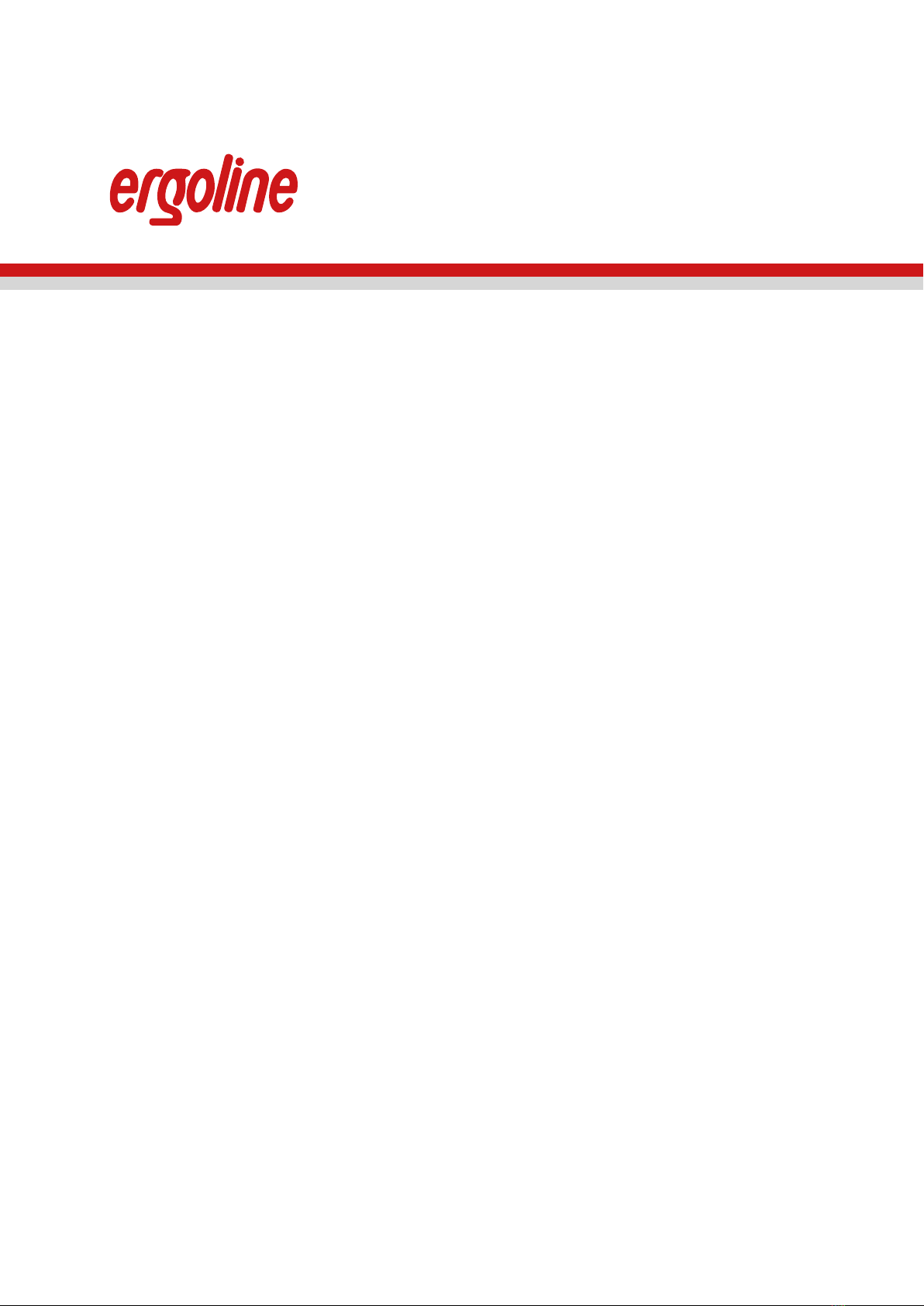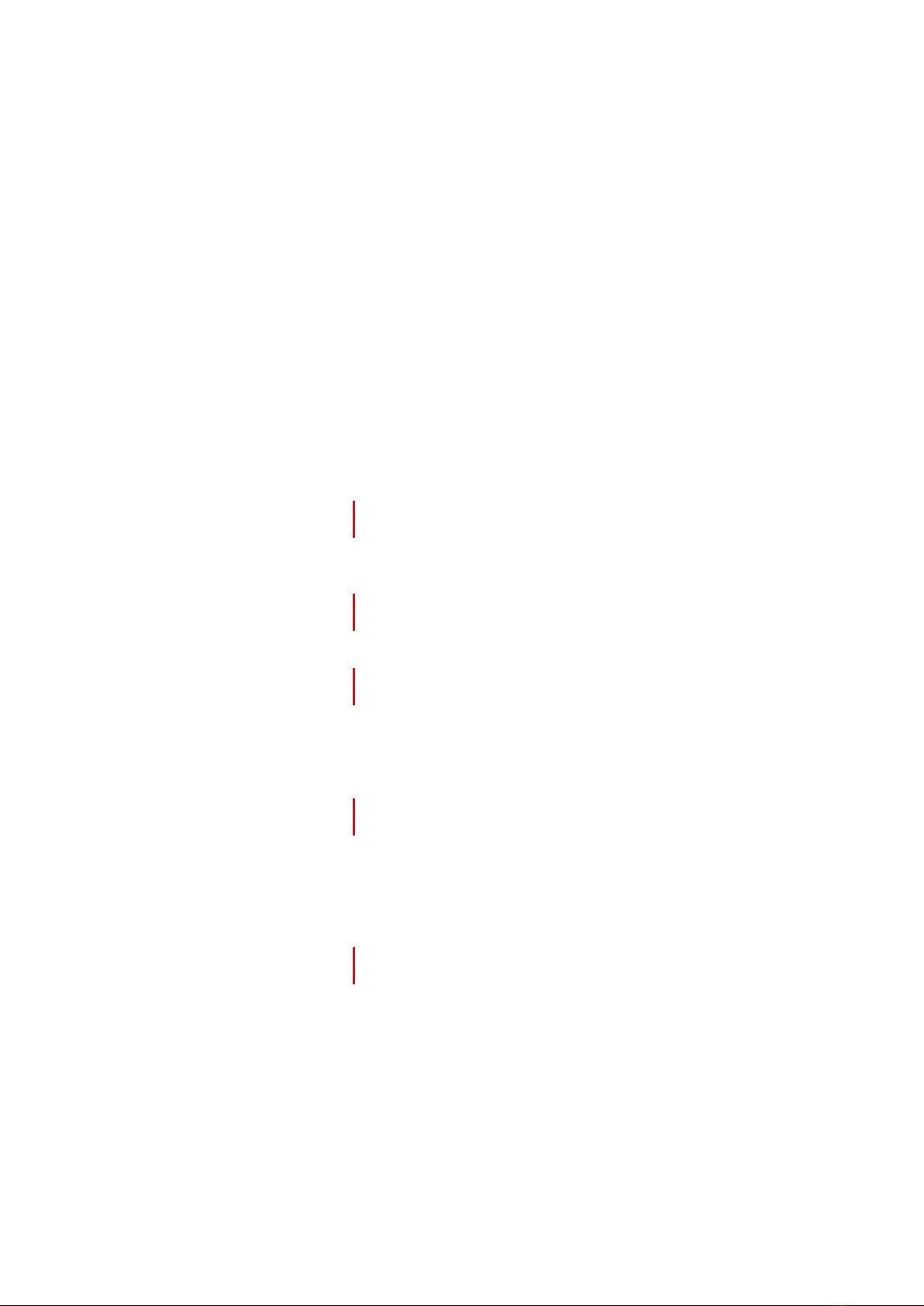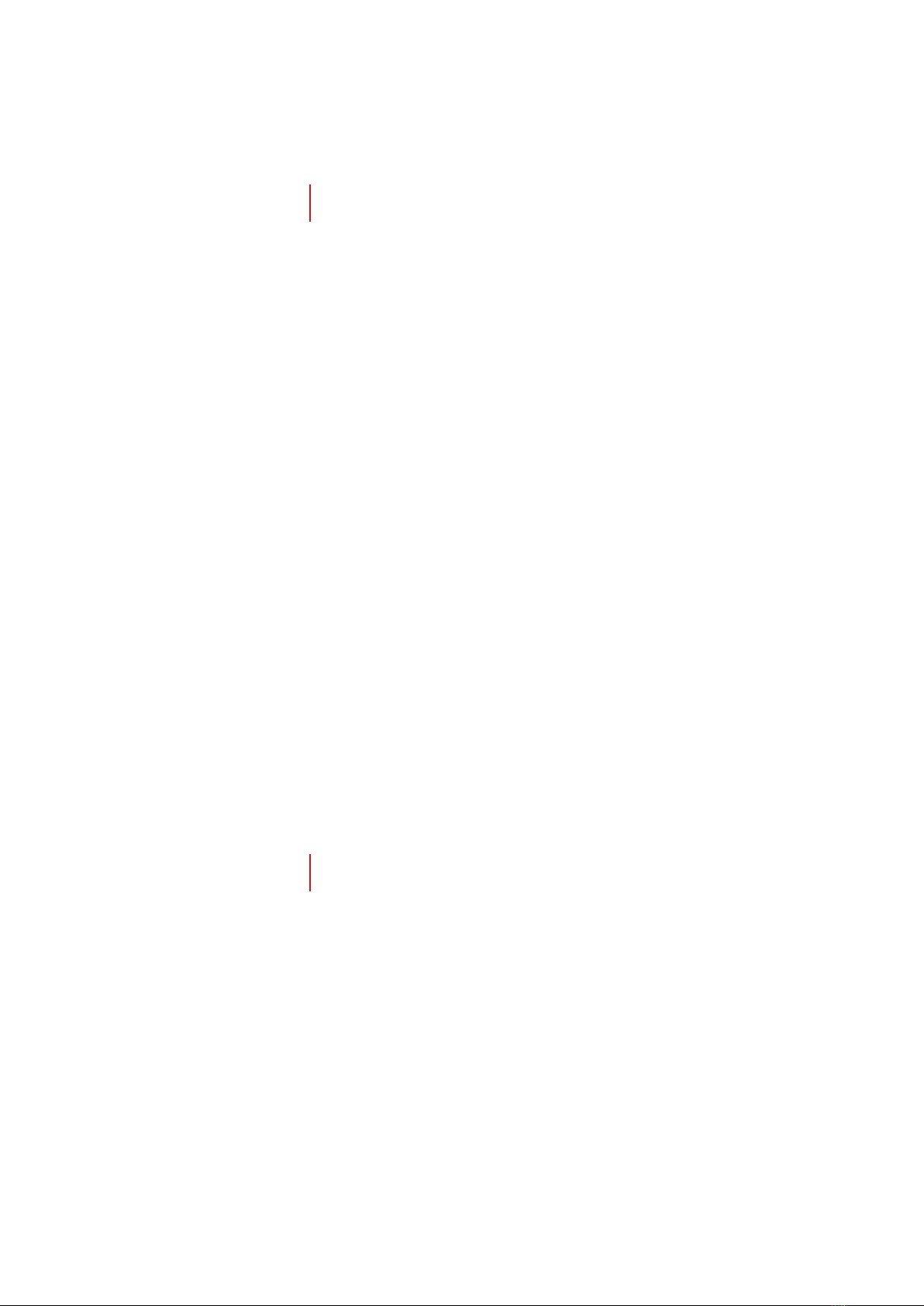4|
Patient Data > Protocols
Treadmill. . . . . . . . . . . . . . . . . . . . . . . . . . . . . . . . . . . . . . . . . . . . . . . . . . . 32
Creating a Protocol ..................................................32
Selecting the Protocol Type ...........................................33
Protocol Type ‘HR-controlled’. . . . . . . . . . . . . . . . . . . . . . . . . . . . . . . . . . . . . . . . . . 33
Protocol Type ‚Custom‘ ...............................................34
Editing a Protocol ...................................................35
Activating a Protocol. . . . . . . . . . . . . . . . . . . . . . . . . . . . . . . . . . . . . . . . . . . . . . . . . 35
Deleting a Protocol ..................................................35
Saving a Protocol as Default ........................................... 36
Loading a Default Protocol . . . . . . . . . . . . . . . . . . . . . . . . . . . . . . . . . . . . . . . . . . . . 36
Management
Groups ....................................................37
General . . . . . . . . . . . . . . . . . . . . . . . . . . . . . . . . . . . . . . . . . . . . . . . . . . . . . . . . . . . . 37
Creating Groups . . . . . . . . . . . . . . . . . . . . . . . . . . . . . . . . . . . . . . . . . . . . . . . . . . . . . 38
Selecting the Group Type .............................................38
Adding Patients to a Group. . . . . . . . . . . . . . . . . . . . . . . . . . . . . . . . . . . . . . . . . . . . 38
Deleting Patients from a Group ........................................39
Editing a Group .....................................................39
Management > Protocols
Bicycle ....................................................40
Saving the Default Protocol ...........................................40
Selecting the Protocol Type ...........................................40
Protocol Type ‘SpO2-controlled‘. . . . . . . . . . . . . . . . . . . . . . . . . . . . . . . . . . . . . . . . 41
Protocol Type ‘Interval HR-controlled‘ ...................................42
Protocol Type ‚Custom‘ ...............................................43
Editing the Default Protocol ...........................................44
Activating the Default Protocol ........................................44
Deleting the Default Protocol. . . . . . . . . . . . . . . . . . . . . . . . . . . . . . . . . . . . . . . . . . 44
Management > Protocols
Treadmill. . . . . . . . . . . . . . . . . . . . . . . . . . . . . . . . . . . . . . . . . . . . . . . . . . . 45
Saving the Default Protocol ...........................................45
Selecting the Protocol Type ...........................................45
Protocol Type ‘HR-controlled‘. . . . . . . . . . . . . . . . . . . . . . . . . . . . . . . . . . . . . . . . . . 46
Protocol Type ‚Custom‘ ............................................... 47
Editing the Default Protocol ...........................................48
Activating the Default Protocol ........................................48
Deleting the Default Protocol. . . . . . . . . . . . . . . . . . . . . . . . . . . . . . . . . . . . . . . . . . 48
|5
Training ...................................................49
Monitoring .........................................................49
Assigning a Patient ..................................................49
Removing a Patient ..................................................50
Assigning a Device ...................................................50
Removing a Device. . . . . . . . . . . . . . . . . . . . . . . . . . . . . . . . . . . . . . . . . . . . . . . . . . . 50
Switching Devices ...................................................50
Starting a Training Session . . . . . . . . . . . . . . . . . . . . . . . . . . . . . . . . . . . . . . . . . . . . 50
Ending a Training Session ............................................. 51
Changing from the Training Phase to the Recovery Phase (RP) ............... 51
Suspending Heart-Rate Control during a Training ......................... 51
Patient Data . . . . . . . . . . . . . . . . . . . . . . . . . . . . . . . . . . . . . . . . . . . . . . . . . . . . . . . . 52
Patient Analysis .....................................................52
Editing the Borg Value. . . . . . . . . . . . . . . . . . . . . . . . . . . . . . . . . . . . . . . . . . . . . . . . 52
Editing Eort .......................................................52
ECG Display ........................................................53
Measuring Blood Pressure. . . . . . . . . . . . . . . . . . . . . . . . . . . . . . . . . . . . . . . . . . . . . 53
Adding Blood-Pressure Readings .......................................53
Marking the ECG ....................................................54
Turning the ECG Pump On. . . . . . . . . . . . . . . . . . . . . . . . . . . . . . . . . . . . . . . . . . . . . 54
Turning the ECG Pump O ............................................54
Training View .......................................................54
Selecting the Training Protocol. . . . . . . . . . . . . . . . . . . . . . . . . . . . . . . . . . . . . . . . . 55
Management .......................................................56
Patients. . . . . . . . . . . . . . . . . . . . . . . . . . . . . . . . . . . . . . . . . . . . . . . . . . . . . . . . . . . . 56
Training . . . . . . . . . . . . . . . . . . . . . . . . . . . . . . . . . . . . . . . . . . . . . . . . . . . . . . . . . . . . 56
Analysis ...................................................57
Patient Analysis .....................................................57
Overview - Trend ....................................................58
Analyzing the Training Sessions . . . . . . . . . . . . . . . . . . . . . . . . . . . . . . . . . . . . . . . . 58
Editing / Deleting a Training Session ....................................59
Training Details. . . . . . . . . . . . . . . . . . . . . . . . . . . . . . . . . . . . . . . . . . . . . . . . . . . . . . 59
Overview - Compare .................................................60
Training - Single . . . . . . . . . . . . . . . . . . . . . . . . . . . . . . . . . . . . . . . . . . . . . . . . . . . . . 61
Analyzing the Training Sessions . . . . . . . . . . . . . . . . . . . . . . . . . . . . . . . . . . . . . . . . 61
Training - Compare ..................................................63
Analyzing the Training Sessions . . . . . . . . . . . . . . . . . . . . . . . . . . . . . . . . . . . . . . . . 63
Tools ......................................................64
Karvonen Formula ...................................................64
Abbreviations . . . . . . . . . . . . . . . . . . . . . . . . . . . . . . . . . . . . . . . . . . . . . . . 65