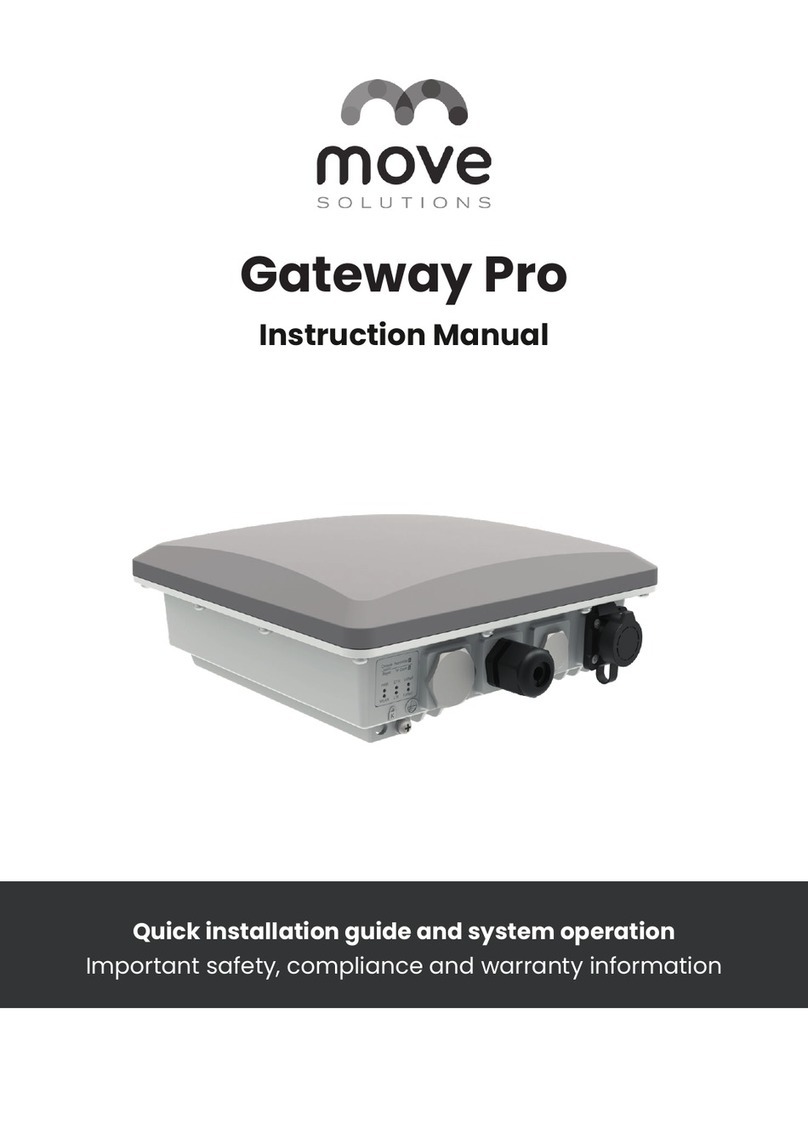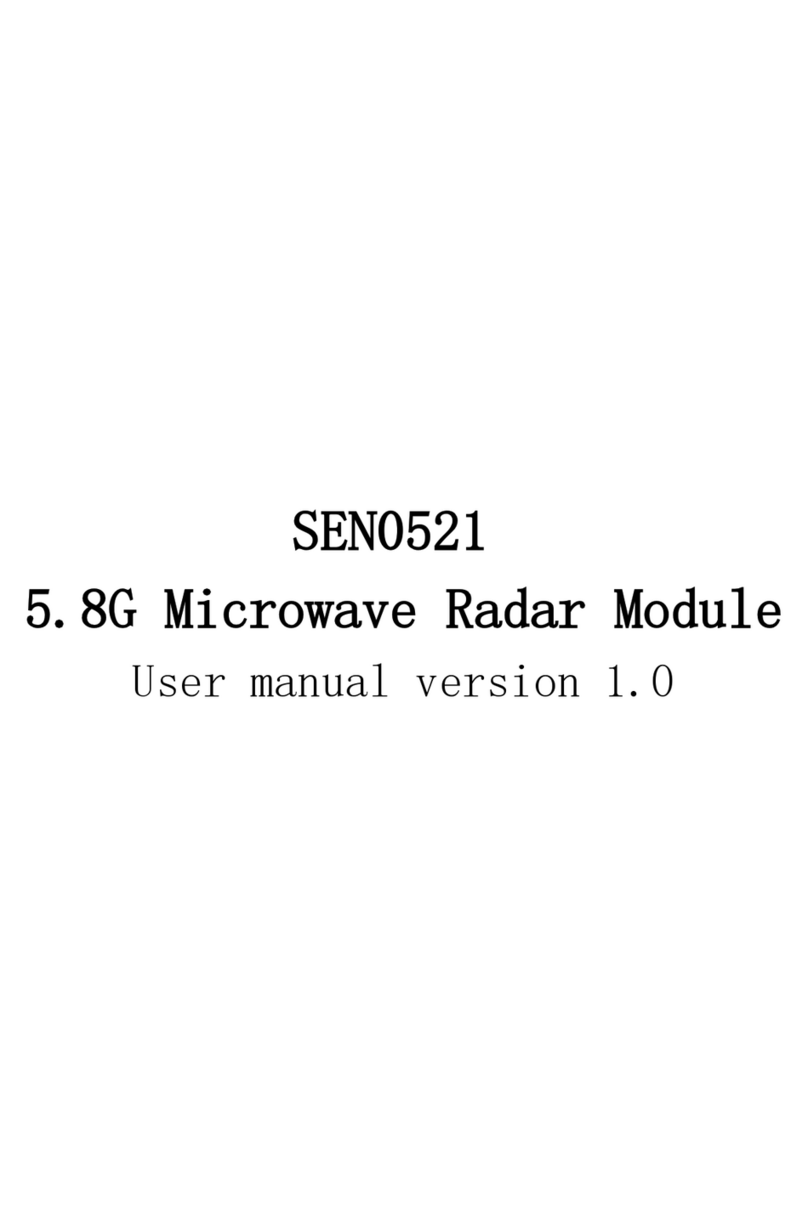Erica Synths PICO VCA2 User manual
Other Erica Synths Control Unit manuals

Erica Synths
Erica Synths PICO VC EG User manual

Erica Synths
Erica Synths POLIVOKS VCF Parts list manual

Erica Synths
Erica Synths Black Series User manual

Erica Synths
Erica Synths Pico DRIVE User manual
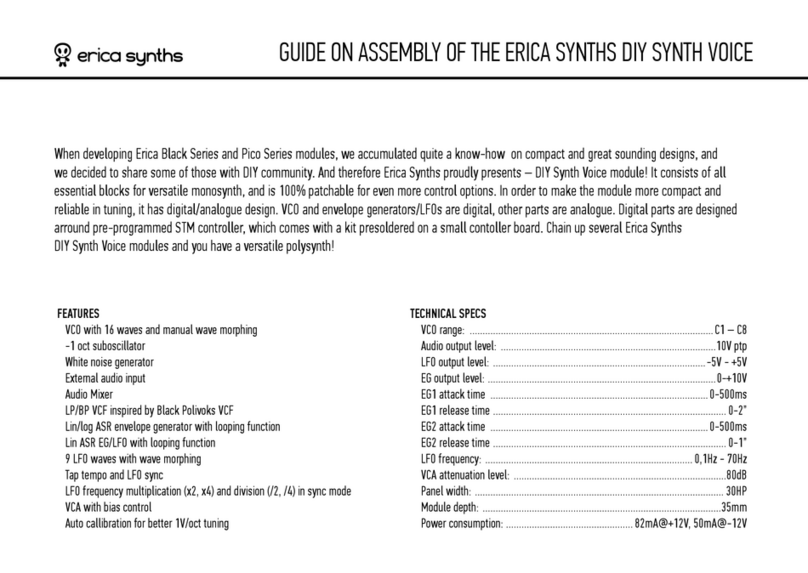
Erica Synths
Erica Synths Black Series User manual
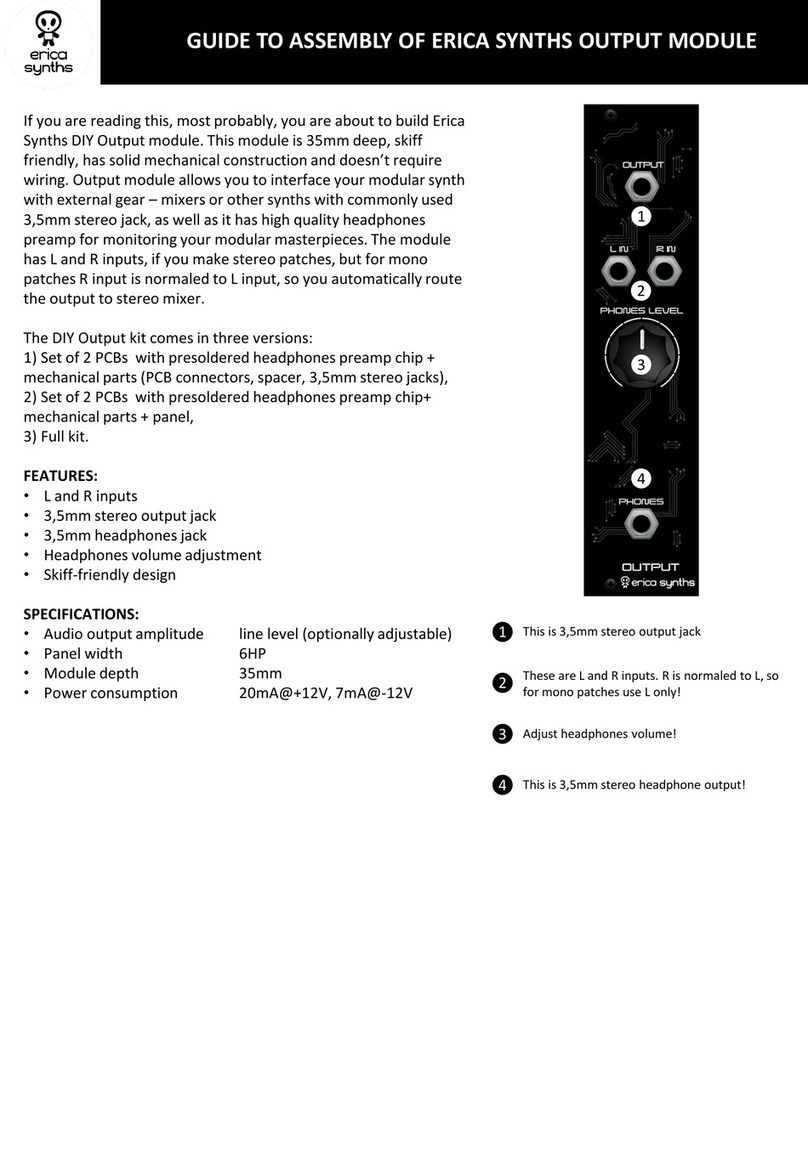
Erica Synths
Erica Synths OUTPUT Parts list manual

Erica Synths
Erica Synths HI-HATS A User manual

Erica Synths
Erica Synths BLACK User manual
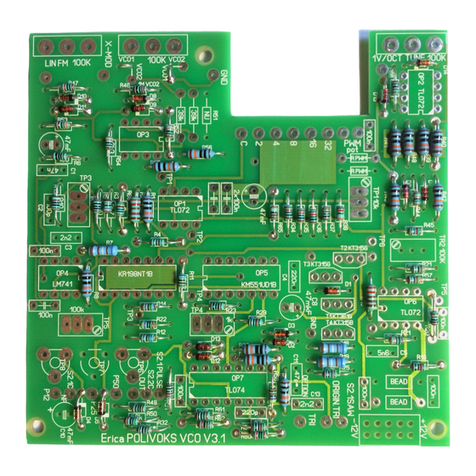
Erica Synths
Erica Synths POLIVOKS VCO User manual

Erica Synths
Erica Synths Black Series User manual
Popular Control Unit manuals by other brands
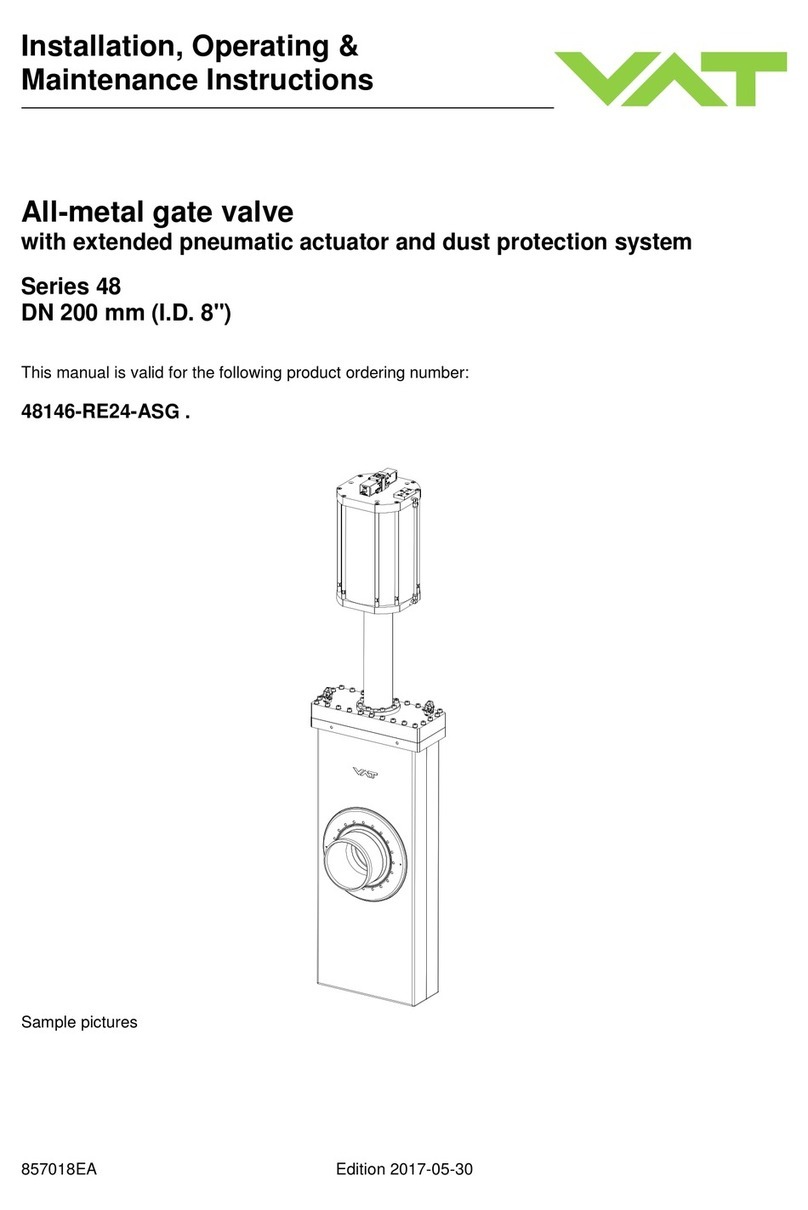
VAT
VAT 48 Series Installation, operating, & maintenance instructions

Aventics
Aventics HF02 operating instructions

Fibocom
Fibocom G600 AT Command User Manual
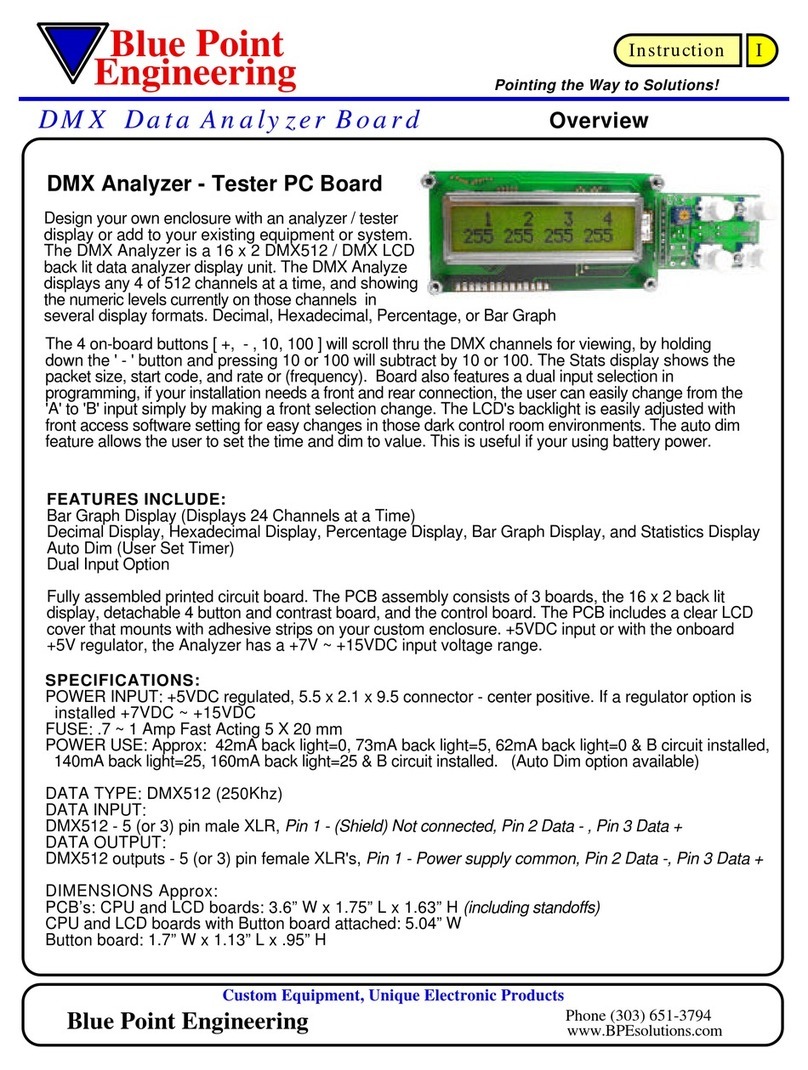
Blue Point Engineering
Blue Point Engineering DMX Analyzer manual

claber
claber Hydro 4 Use and installation manual
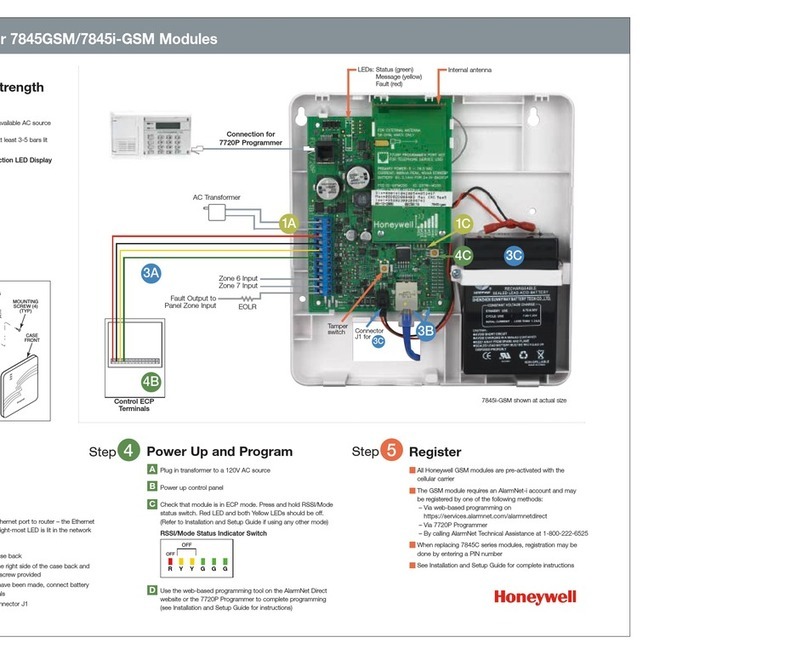
Honeywell
Honeywell AlarmNet 7845GSM Quick setup guide

Acrel
Acrel ASL100 Series instructions
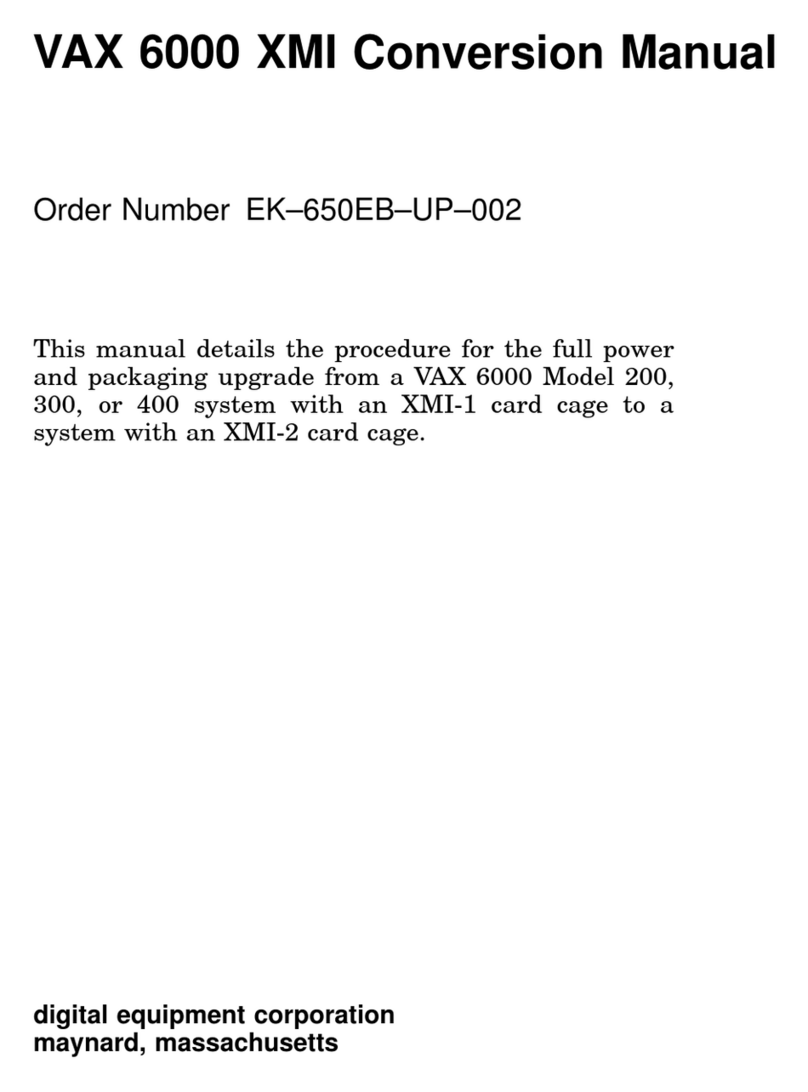
Digital Equipment
Digital Equipment VAX 6000 XMI-1 Conversion manual

Nibe
Nibe RMU S40 Installer manual
NXP Semiconductors
NXP Semiconductors M68EM05F4 user manual

Marcum Technologies
Marcum Technologies RT-9 quick start guide

Comelit
Comelit 41ECN000 Installation instruction