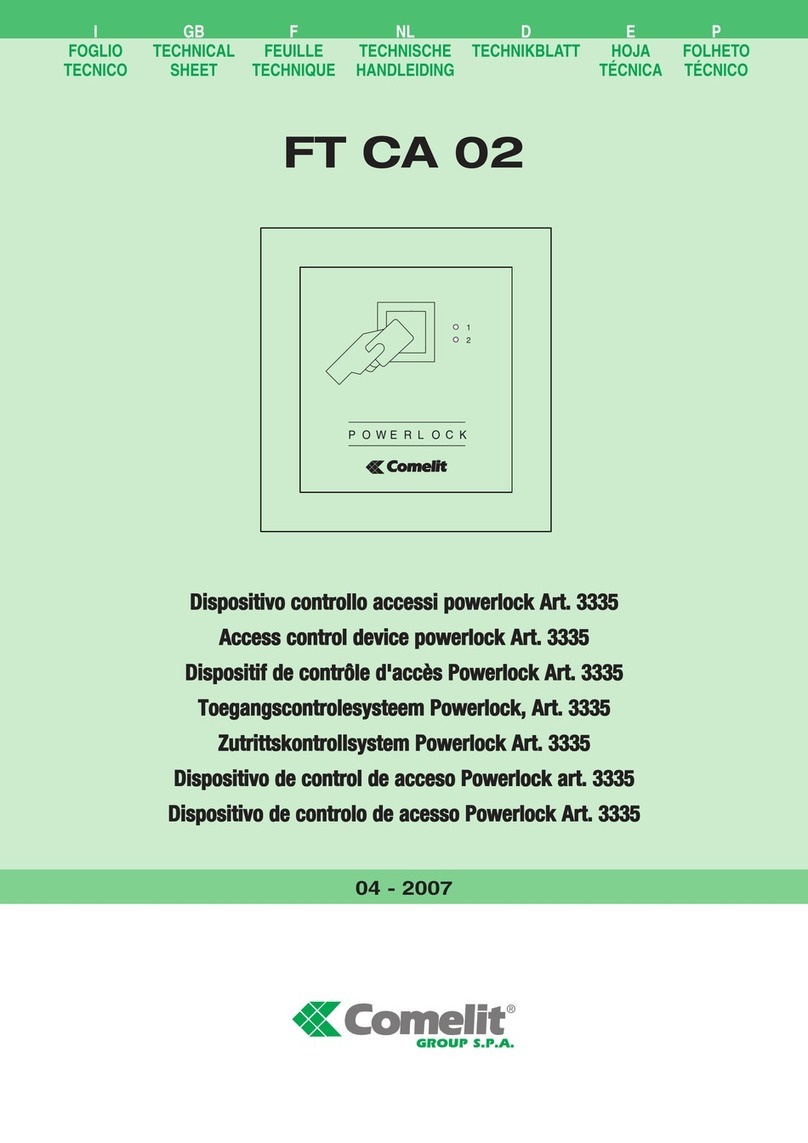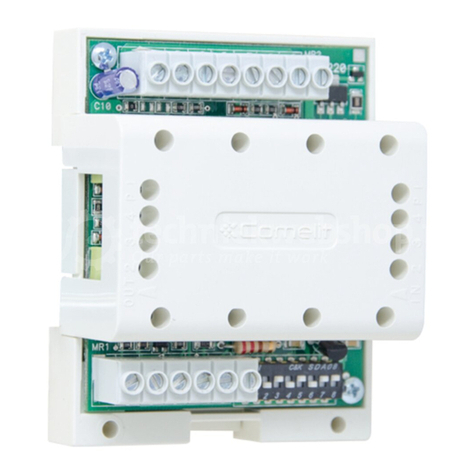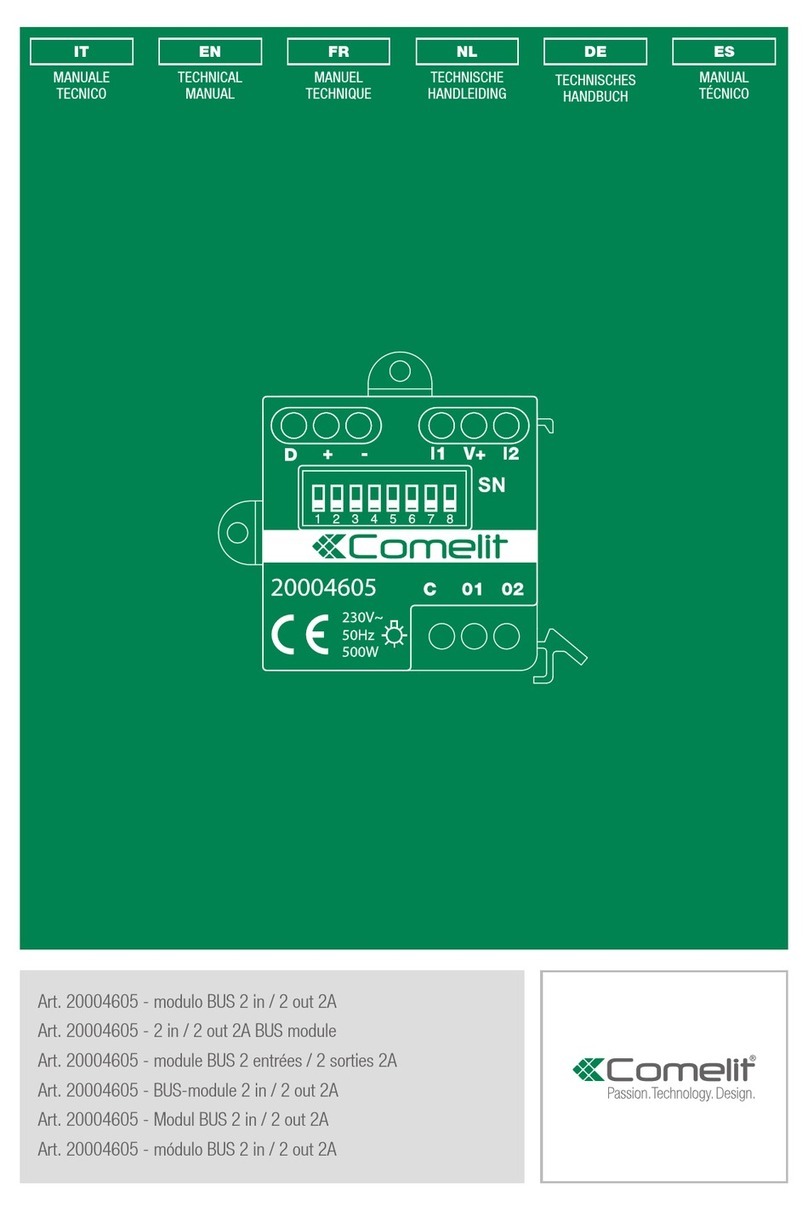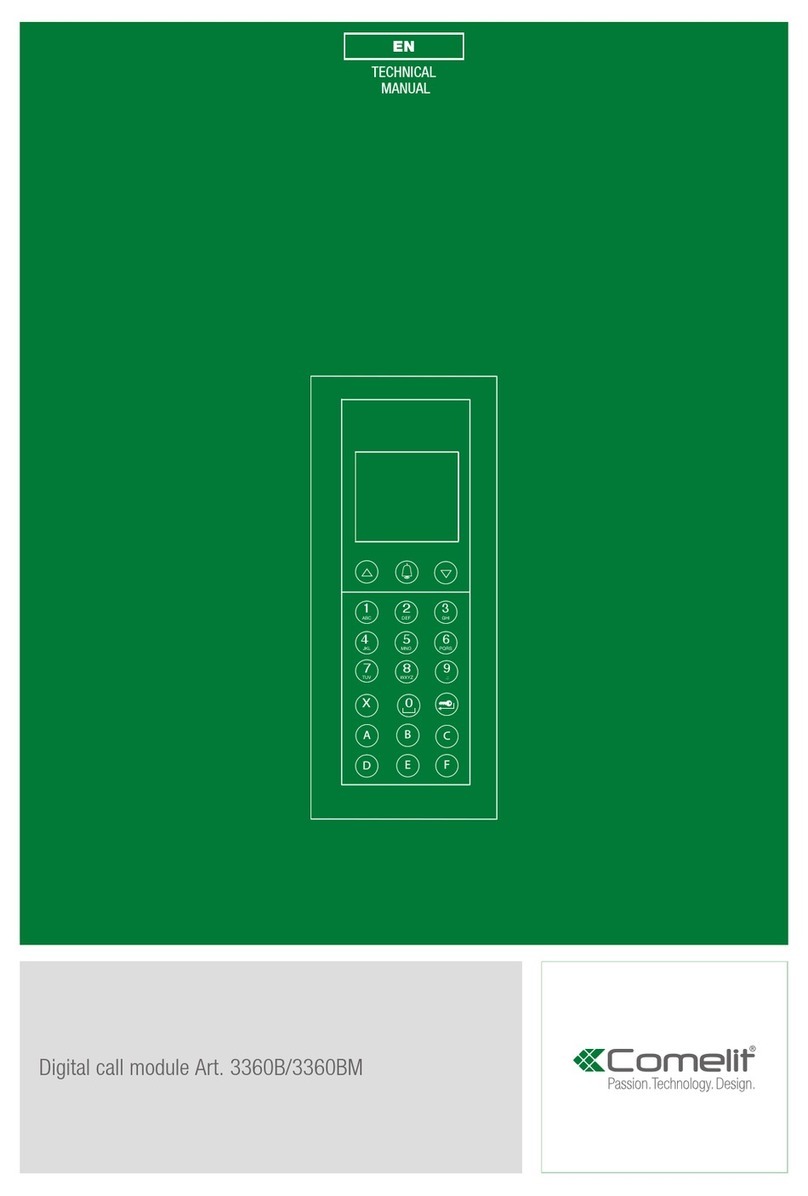Initial power-up
1. Update the Atena Easy firmware to 3.8.3 or higher;
2. Switch off the power supply of the Atena Easy Panel;
3. Connect the LAN Module to the panel: use the serial flat interface cable to connect to ATENA EASY
Panel;
4. Turn on the power supply;
5. Load the LAN module in the System tree of Atena Prog. Connect to the Module with micro USB
and read the parameters (PC ID “1234” from default);
6. After reading, in General Settings put for Control Panel Type – “Fire Panel” and Enable the Modbus
Server;
7. In Network Settings set Manual settings, then type the desired IP address, NetMask and Gateway;
8. Write the parameters to the panel (PC ID “1234”, User Code “0000”);
9. Connect the Ethernet cable to the LAN module connector;
10. Set manually the IP parameters on Atena Easy panel;
11. Wait until the 41ECN000 module enters into normal operation mode - the Status LED
is blinking green and the Net State LED lights on in green. The time for initial power-up is
up to 90 sec.;
12. After, connecting with Atena Manager, set manually IP parameters and uploading the TDF file
programming of the panel.
41ECN000 - Installation Instruction
General Information
41ECN000 is LAN communication module, designed for operation via serial communication with ATENA EASY fire alarm panel. The module
transmits the incoming events to ATENA MANAGER monitoring software through LAN network. The general application of the module is to send
messages for events to monitoring center or end-user. The module is mounted into the ATENA EASY metal box. The programming of 41ECN000
is via ATENA PROG programming software.
Elements Description B - Mounting holes.
C - Terminal row:
± V - Power supply 9-30VDC - not used!
Attention: The power supply is from the panel via the serial interface cable!
I/O1-6 - Programmable input/output (via ATENA PROG);
Com - Common Ground;
AC - Not used.
E - Jumper to restore of the factory settings*.
F - LED Indication**:
Status - LED for status of the connection with ATENA EASY panel;
Tx - LED for indication of transmitting events to ATENA MANAGER;
Net State - LED for the state of the connection with ATENA EASY panel.
G - LAN network connector:
Ѓ - LED LAN Action (green);
‚ - LED LAN Link (yellow).
H - Serial interface for connection to ATENA EASY.
1
* Put a jumper to reset the module parameters by default.
** The detailed description of the LED indication is shown on page 2.
18020976, Rev. A, 10/2018
Internal structure of a
programmable output
RL = 120W
10K
1K
I/O 1-6
41ECN000
9 ё 30V
+V
Status
Micro USB
V- V+
I/O1
Jumper
Tx
Net
State
I/O2
I/O3
I/O4
I/O5
I/O6
Com
AC
Comelit Group S.p.A.
Via Don Arrigoni 5 - 24020 Rovetta
S. Lorenzo BG Italy
tel. +39 0346 750 011
fax +39 0346 71436
Technical Specifications
• Main power supply: 9-30VDC;
• Reversed polarity protection;
• Current consumption:
- Normal operation mode (standby): 80mA
- Maximal consumption: 150mA
• 6 Programmable In/Out: OC type
• Micro USB input for programming
• Operating temperature: 0°C ÷ +60°C
• Restoring of the factory defaults
• Dimensions: 50x90mm
• Parameters of the inputs:
- Permissible input voltage: 0 - 20V
- Signal filtering period: 300ms
- Threshold of operation: 1.3V
- Hysteresis: ±0.4V
ATTENTION: Carefully read through this manual prior to installing
the device! This manual is subject to change without notice!