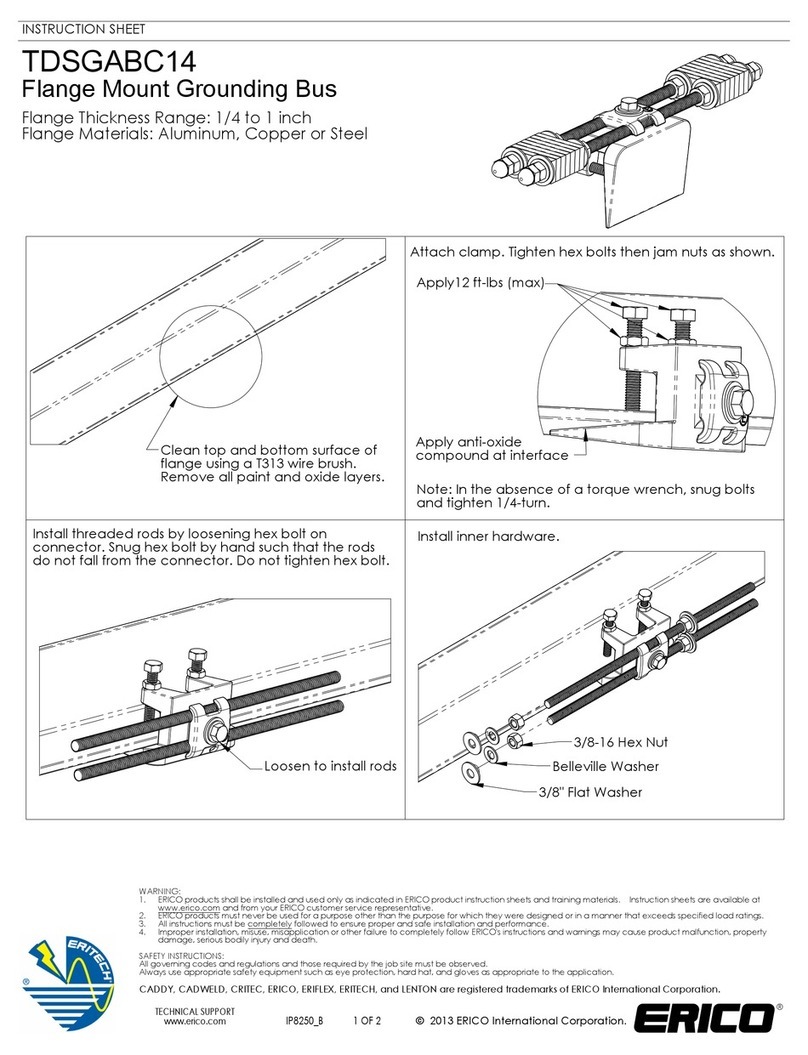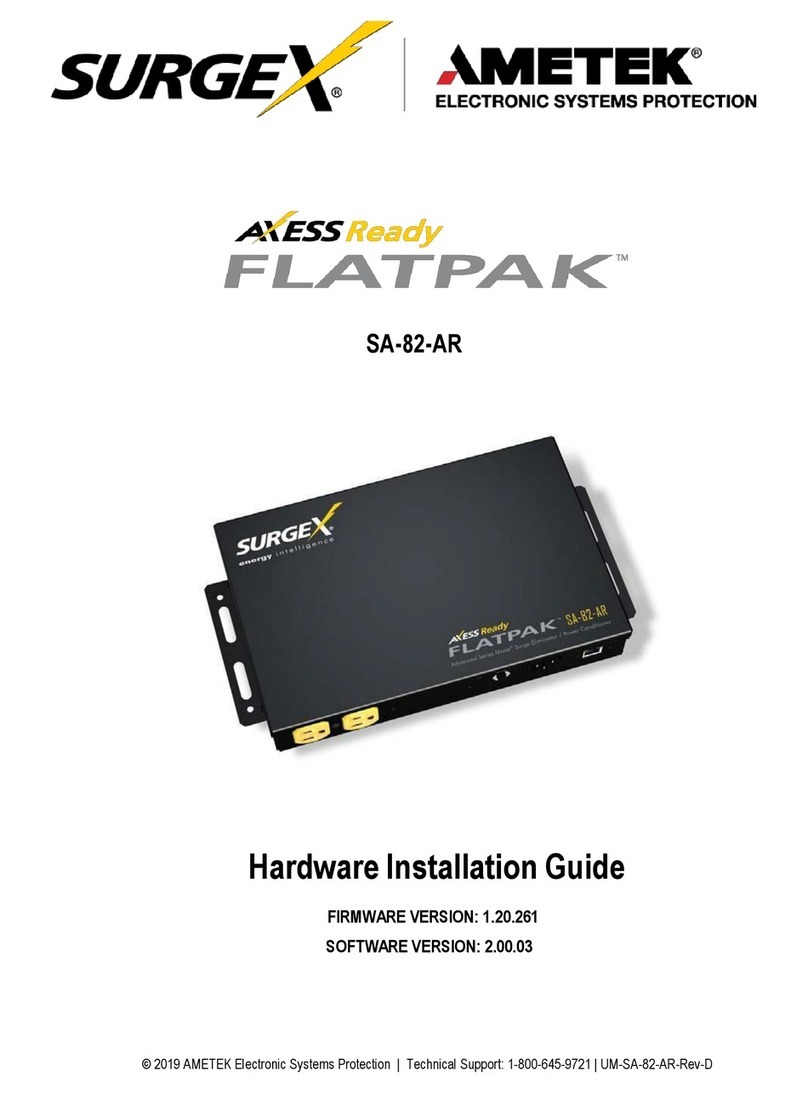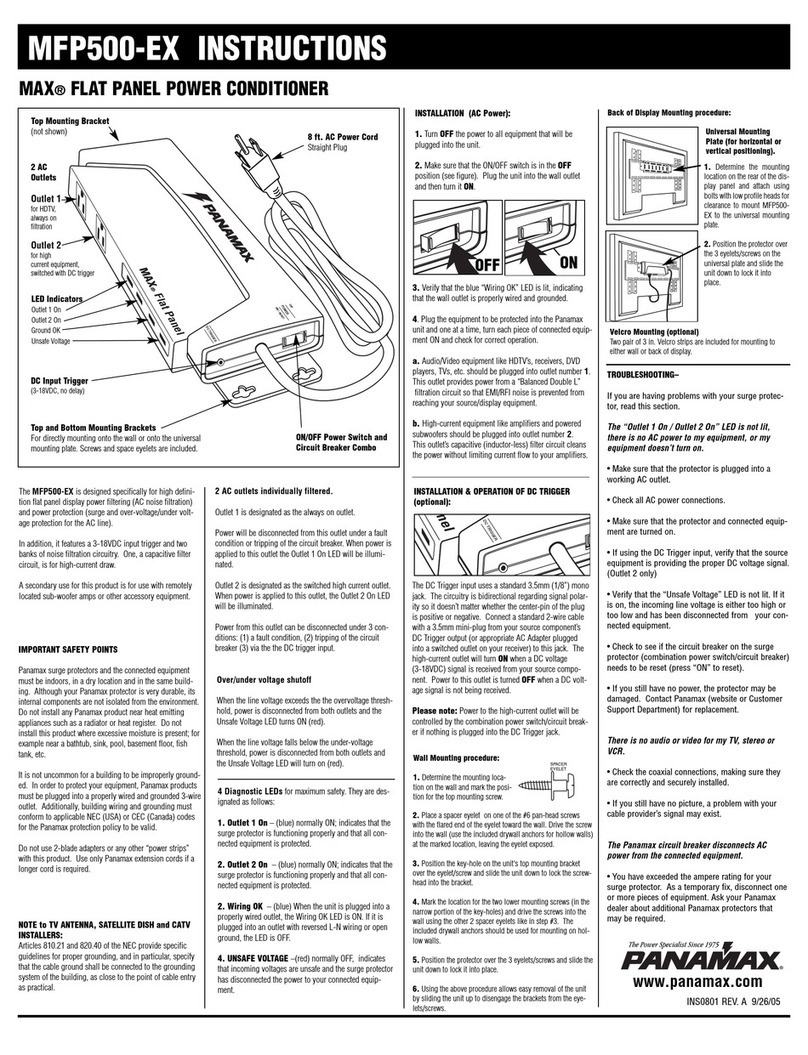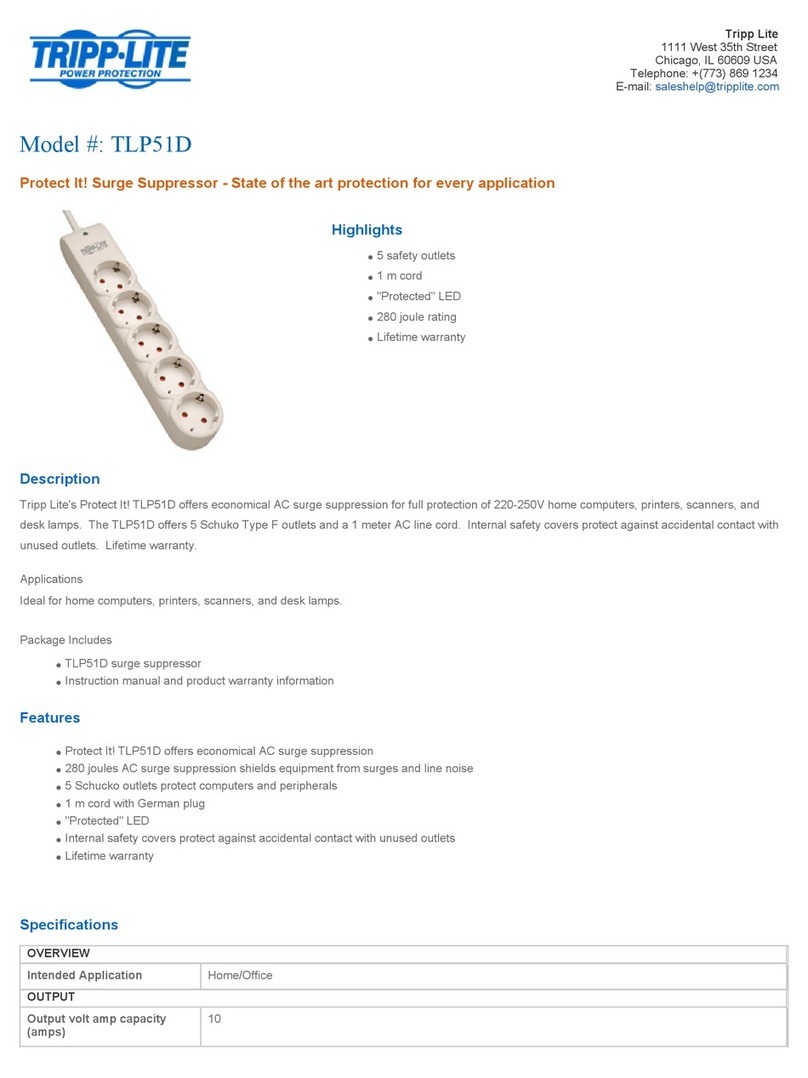ERICO DSD140-1S Series User manual

DIN SURGE DIVERTER
INSTALLATION INSTRUCTIONS
2003 ERICOInc, 34600 Solon Rd, Solon, OH 44139 Phone (440) 248-0100 Fax (440) 519-1675 Page 1of 2
1. PREPARATION
DANGER: Electrical shock or burn hazard. Qualified
personnel should only install this product. Failure to
lockout electrical power during installation or
maintenance can result in fatal electrocution or severe burns.
Before making any connections to this electrical panel please
ensure that power has been removed from all associated
wiring, electrical panels, and other electrical equipment.
CAUTION NOTES:
1. The installation of this DIN Surge Diverter (DSD) should
follow all applicable national electrical codes.
2. Check to ensure that the power frequency line voltage
does not exceed the maximum continuous operating
voltage Ucof the DSD.
3. Prior to installation, ensure that the DSD is of the correct
voltage, current, and frequency.
4. The ground (earth) terminal must be connected to a low
impedance earth (<10 ohms) for correct operation.
5. Do not perform a “Flash Test” or use a Megger to test
circuits that are protected with these DSD units. This may
damage the DSD(s) and affect the insulation readings
being performed.
6. Follow all instructions to ensure correct and safe
operation and observe nationally recognized codes of
authorities having jurisdiction.
7. Do not attempt to open or tamper with the DSD unit in any
way as this may compromise performance and will void
warranty.
2. INTRODUCTION
The DIN Surge Diverter (DSD) series has been designed to
provide one mode of protection to single-phase power
distribution systems. Units can be connected (L-N), (L-G) or
(N-G) depending on the type of power distribution system.
Multiple DSD units can be used to provide multi-modes of
protection or to protect three-phase distribution systems.
When protecting three phase systems, it is also possible to
use the purpose designed three-phase DSD series.
DSD units are available with maximum continuous operating
voltages Ucof: 150V, 275V and 440V for the protection of
distribution systems with nominal RMS voltages of 120Vac,
240Vac and 380Vac, respectively. DSD units may also be
used to protect DC power systems–ref. Table 1.
3. QUICK INSTALLATION OVERVIEW
Please follow the sequence indicated:
1. First, ensure that power is removed from the area and the
circuits to be connected.
2. Install earth leakage protection (RCD) if appropriate or
where required by national codes and authorities having
jurisdiction. Note: When connecting surge protection L-G it
is preferable to install the device before the RCD to avoid
“nuisance tripping” which may occur when the SPD
operates.
3. Connect wiring to the two primary terminals indicated.
4. Connect the alarm terminals (“R” models only) if remote
monitoring is required.
5.Apply power and observe correct operation of the DSD and
status indication.
4. MOUNTING
DSDs are designed to clip to 35mm (top hat) DIN rails
(standard EN50022) set in the horizontal position with the
DSD securing clips towards the bottom of the rail and the
label text facing the correct way up.
NOTE: DSD modules must be installed in an enclosure or
switch board panel in such a way that :
PRODUCT SERIES
DSD140-1S(R)-xxx

DIN SURGE DIVERTER
INSTALLATION INSTRUCTIONS
2003 ERICOInc Page 2of 2 Doc: IPCR1050.DOC, Rev: 1.0, Date: 28 Mar. 2003
•The location of this enclosure prevents the temperature of
the DSD unit(s) from exceeding its maximum specified rating.
•Adequate electrical and safety protection is provided by
the enclosure to all exposed terminals.
•The location and type of enclosure meets the specified
environmental requirements and prevents the ingress of
moisture and water.
• The indicator status of the DSD can be readily inspected.
5. ELECTRICAL CONNECTION
When connecting the DSD on the input side of the distribution
panel wiring, it is usual to wire the DSD L-N (L1, L2, L3 to N
on 3 phase systems). When connecting the DSD to the output
side of the panel wiring, it is usual to wire it L-PE/PEN.
a. On TN-C networks, three DSD units are required. L1, L2,
L3 should be protected to PEN.
b. On TN-S networks, four DSD units are required. L1, L2,
L3 should be protected to N, and N should be protected
to PE.
c. On TT networks, three DSD units and a SGD unit are
required. L1, L2, L3 should be protected to N using the
DSD units, and N should be protected to PE using the
SGD unit.
d. On IT networks, four DSD units are required. L1, L2, L3,
N should be protected to PE using 440V DSD units on a
normal 230V system.
The interconnecting wiring should:
§Be as short as possible (preferably not exceeding
300mm (12”).
§Avoid sharp bends >100mm radius is recommended.
§Have the conductors twisted together where possible.
Failure to follow this practice may result in a higher than
desired residual let-through voltage after the DSD.
Terminals will allow connection of 25mm² multi-strand wiring
or 35mm² single-strand –ref. Table 1. The wire insulation
should be stripped back 8mm (5/16").
7. RESIDUAL CURRENT DETECTORS (RCD)
When an RCD is used, it is preferable that the DSD modules
be installed prior to (upstream of) this device to avoid
nuisance tripping which may occur during transient activity.
8. FUSING AND ISOLATION
Overcurrent protection must be installed in the upstream
circuit of every DSD unit if the mains supply is > 100A. This is
to provide protection to the DSD, the load and the wiring in the
case of a fault –ref. Table 1 for suitable fuse ratings.
NOTE: Operation of this over-current protection under
excessive surge conditions may occur removing protection
from the circuit. The Remote Status contacts should be
monitored for this possibility.
9. STATUS INDICATION
DSD modules incorporate an internal thermal disconnect
element, which automatically disconnects the varistor from
the network in the event of a thermal overload. Should the
internal disconnect operate, a red flag appears in the
transparent window of the Status Indicator(s) on the front of
the DSD.
10. MAINTENANCE & TESTING
Before removing a DSD module from service, ensure that the
power has been removed and if possible “locked out”.
Qualified personnel should only undertake replacement of
DSD modules. Replacement plug-in modules are available.
NOTE: Itis very important to ensure that the new module is of
the same type and voltage as that being replaced.
NOTE: DSD units should be inspected periodically, and also
following any periods of lightning or transient voltage activity.
Check the Status Indicator and replace the module if failure is
indicated as detailedunder STATUS INDICATION.
11. REMOTE STATUS
The DSD “R-series” provides remote status monitoring via
voltage-free contacts. Failure of the DSD is signified by the
N/C contacts (11,14) opening and the N/O contacts (11,12)
closing. Ensure that the voltage and current ratings of the
contacts are not exceeded–ref. Table 1.
NOTE: Depending how the DSD contacts are used, loss of
power to the DSD may be incorrectly interpreted as a failure
of the DSD module itself. Visual inspection of the DSD’s
Status Indicator flag is required to clarify this situation.
Table 1. DSD operating specifications
Max. continuous operating
voltage Uc(AC/DC) 150/200 V 275/350 V 440/580 V
Nominal discharge current In15 kA 8/20
Max. discharge current Imax 40 kA 8/20
Protection level Up@ In< 1.2 kV <1.4 kV <1.8 kV
Temperature range -40oC to +80oC
Main terminals –wire cross
section / backup fuse multi-strand 25 mm2/ max 125 AgL
single-strand 35 mm2/ max 125 AgL
Mounting arrangement 35 mm top hat fixing DIN rail
Standards compliance CE, IEC 61643-1
Remote status contacts 0.5 A / 250 VAC; 3 A / 125 VAC
1.5 mm2 wire cross section
This manual suits for next models
1
Other ERICO Surge Protector manuals
Popular Surge Protector manuals by other brands

Adcom
Adcom ACE-615 owner's manual

Patton electronics
Patton electronics 581 user manual
OBO Bettermann
OBO Bettermann CombiController V50-280 Series installation instructions

CPT
CPT PSM3-20 TNC Series installation instructions
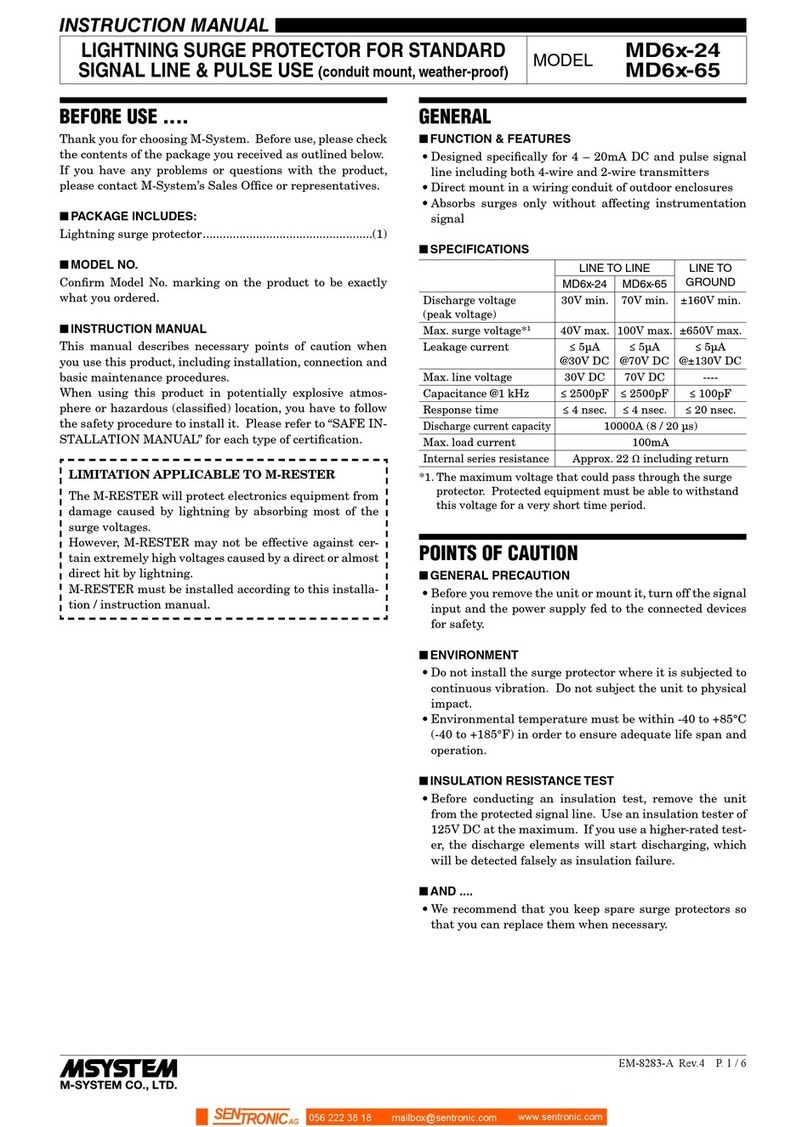
M-system
M-system MD6x-24 instruction manual

Allen-Bradley
Allen-Bradley 140G Series quick start guide