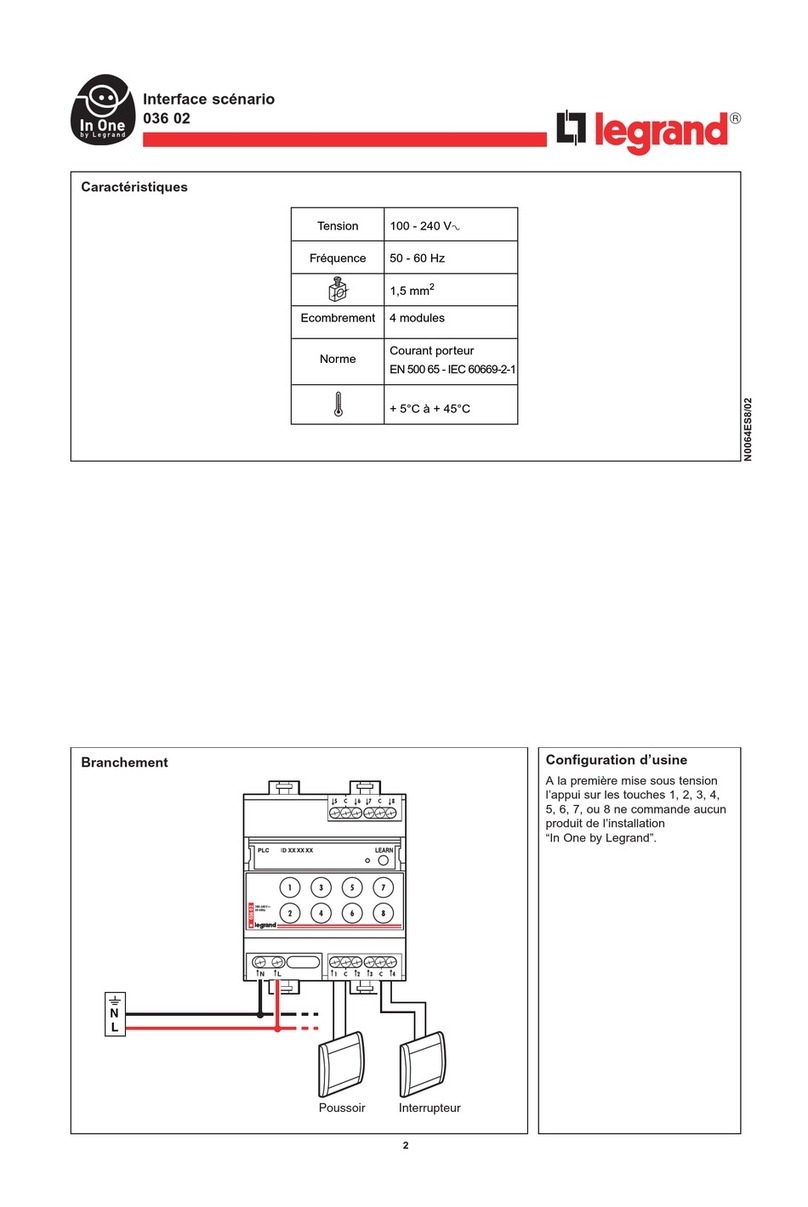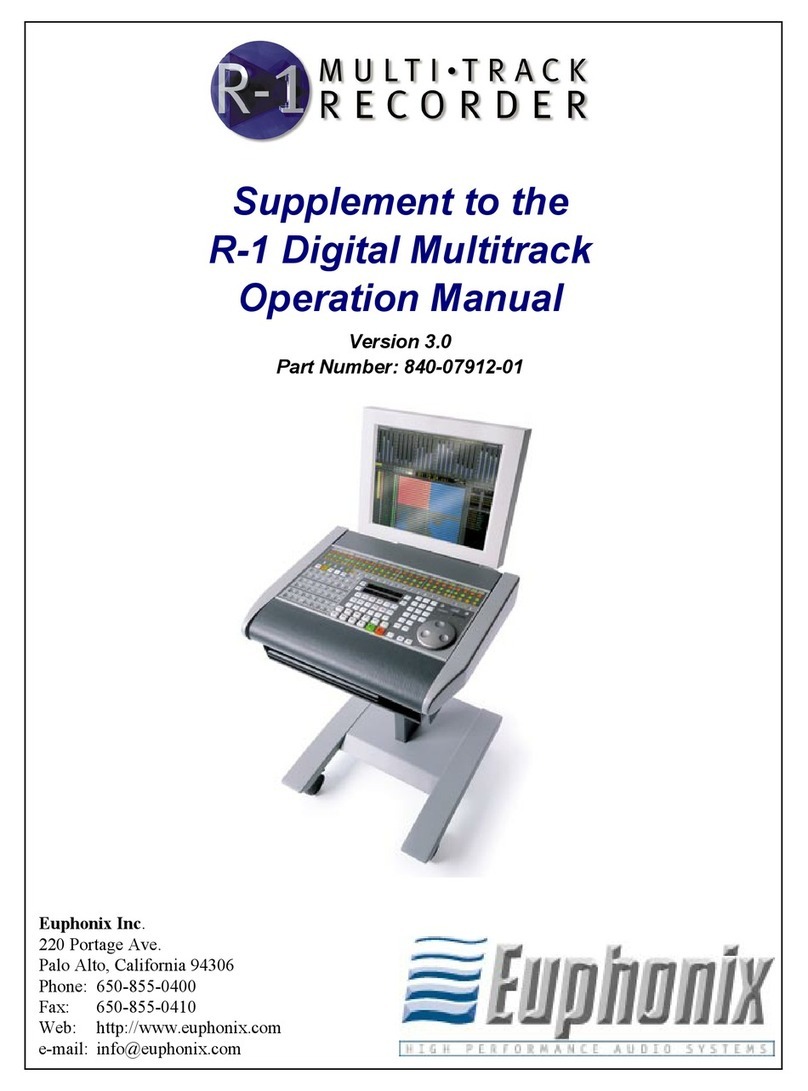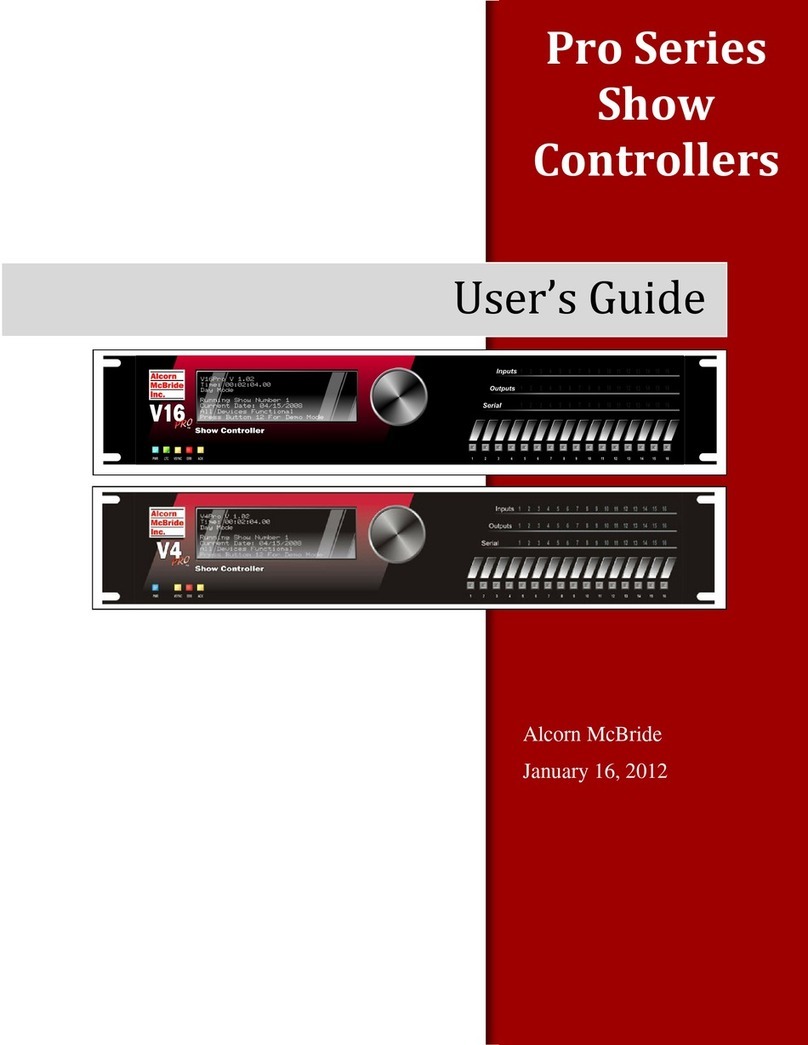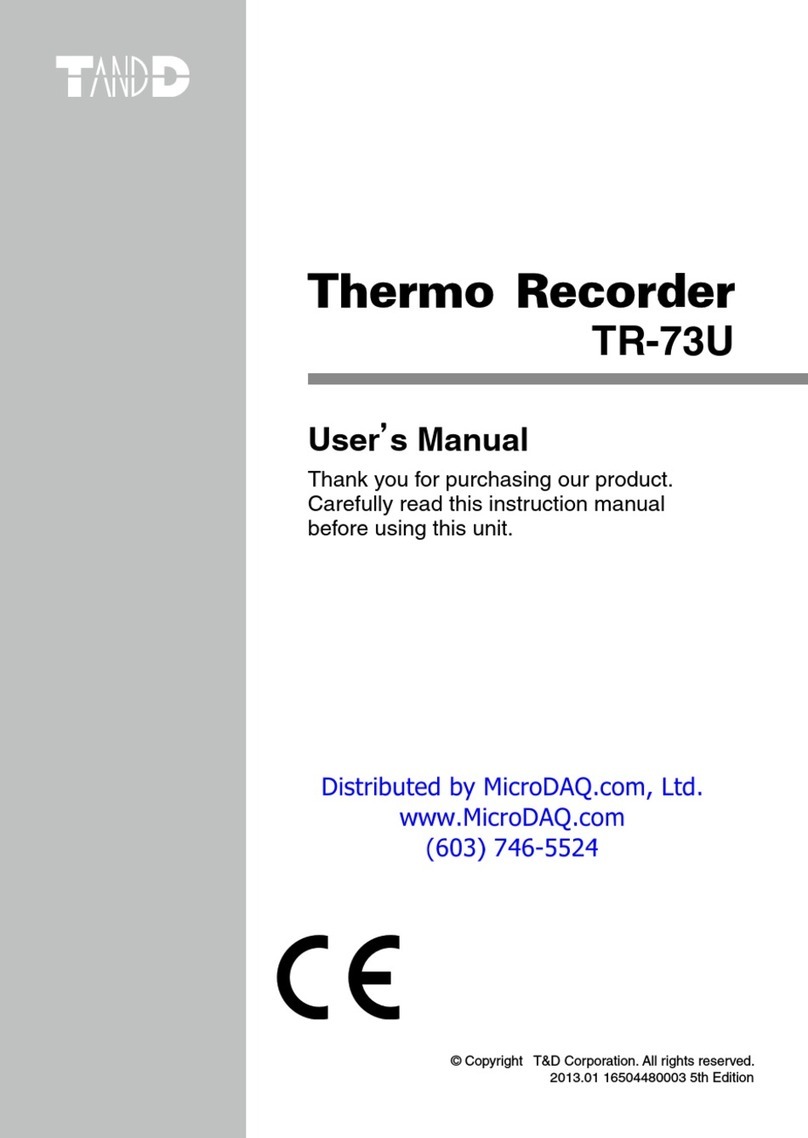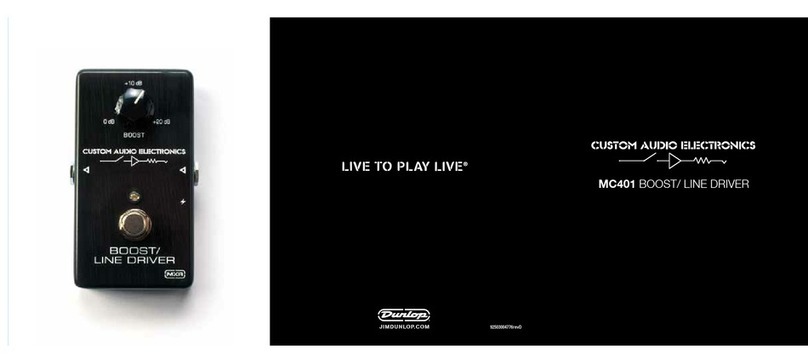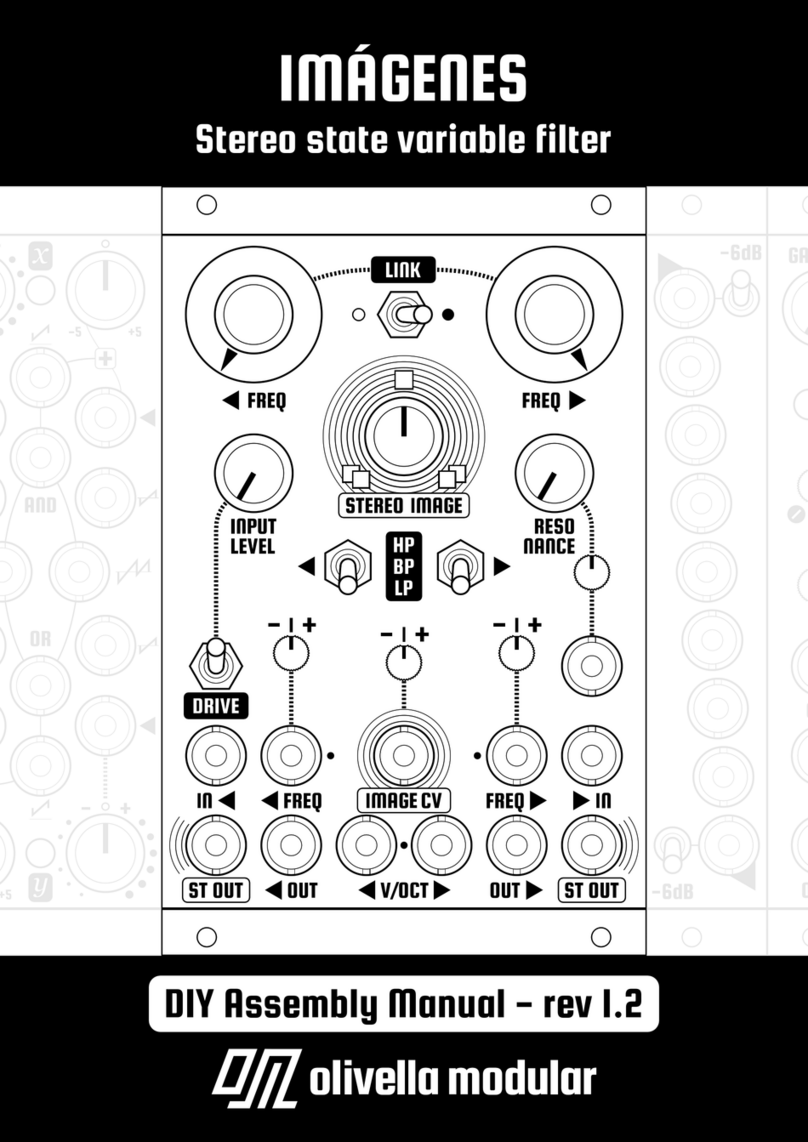ESA AUTOMATION EW115 User manual
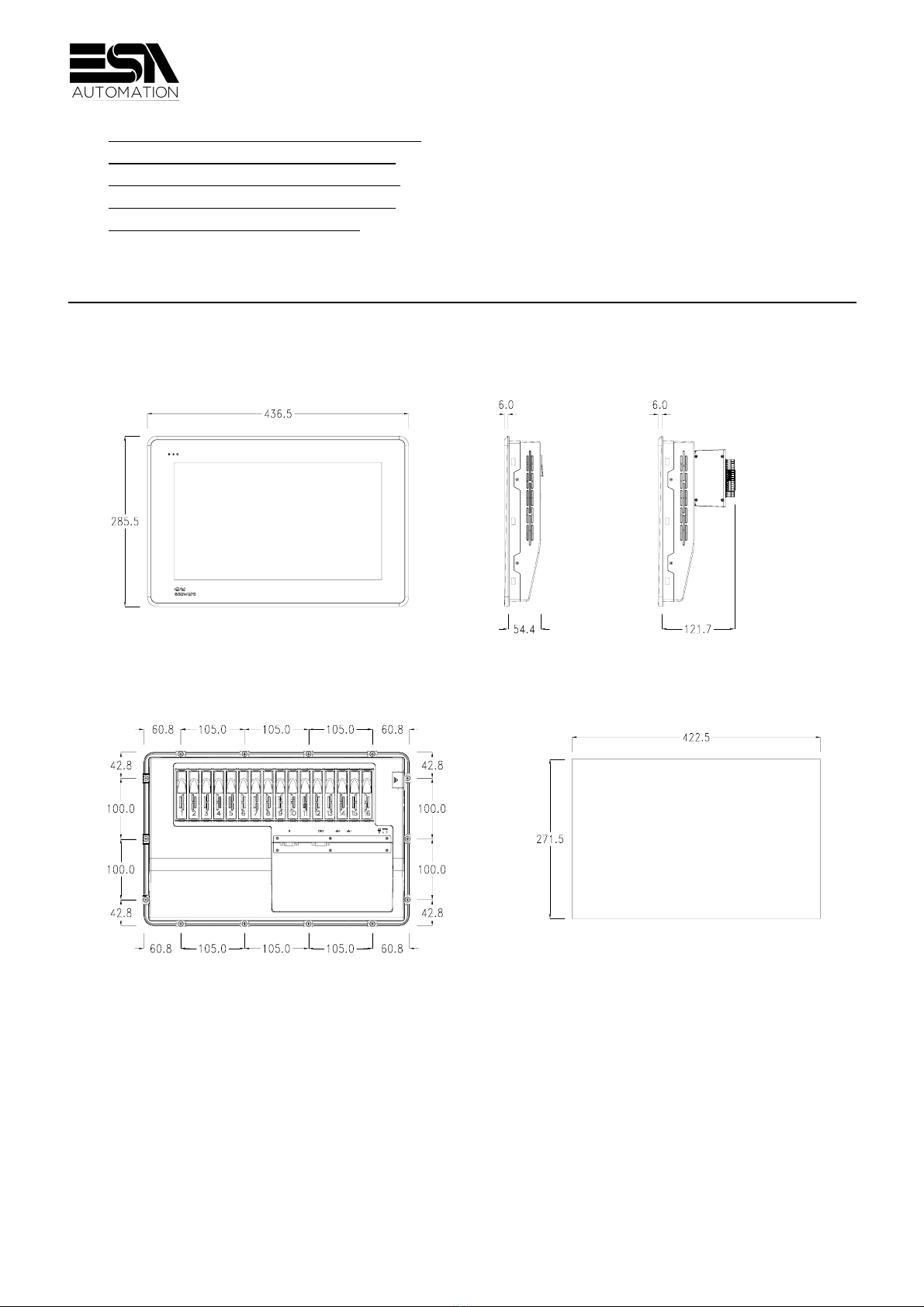
Rev. 0 Date: 07/05/2014 405.1300.204.0
EW INTERFACCIA UOMO MACCHINA
EW HUMAN MACHINE INTERFACE
EW INTERFACE HOMME/MACHINE
EW HUMAN MACHINE INTERFACE
EW TERMINAL DE OPERADOR
Dimensioni - Forature / Dimensions - Holes / Dimensions - Trous / Abmessungen -
Bohrungen / Dimensiones y perforaciones
EW115

Posteriore / Rear side / Face arriéres / Rückseiten / Posterior
C B AD
A Alimentazione
Power supply
Alimentation
Spannungsversorgung
Alimentación
RS232/485 (Optional)
Porta seriale per la comunicazione con altri
dispositivi
Serial port for communicating with other devices
Port sériel pour la communication avec autre
dispositifs
Serielle Schnittstelle für die Kommunikation mit
anderen Komponenten
Puerto serie para la comunicación con otros
dispositivos
B 2 x ETH10/100
Ethernet 10/100 Mbit - Rj45
Ethernet 10/100 Mbit - Rj45
Ethernet 10/100 Mbit - Rj45
Ethernet 10/100 Mbit - Rj45
Ethernet 10/100 Mbit - Rj45
CAN (Optional)
Porta seriale CAN
CAN serial port
Port sériel CAN
Serieller Port CAN
Puerto serie CAN
C Porta seriale per la comunicazione con altri
dispositivi
Serial port for communicating with other devices
Port sériel pour la communication avec autre
dispositifs
Serielle Schnittstelle für die Kommunikation mit
anderen Komponenten
Puerto serie para la comunicación con otros
dispositivos
D
PROFIBUS-DP (Optional)
Porta seriale per la comunicazione in rete
Serial port for connection in network
Port sériel pour la connexion en réseau
Serielle Schnittstelle für den Anschluß an ein
Netzwerk
Puerto serie para la conexión con red
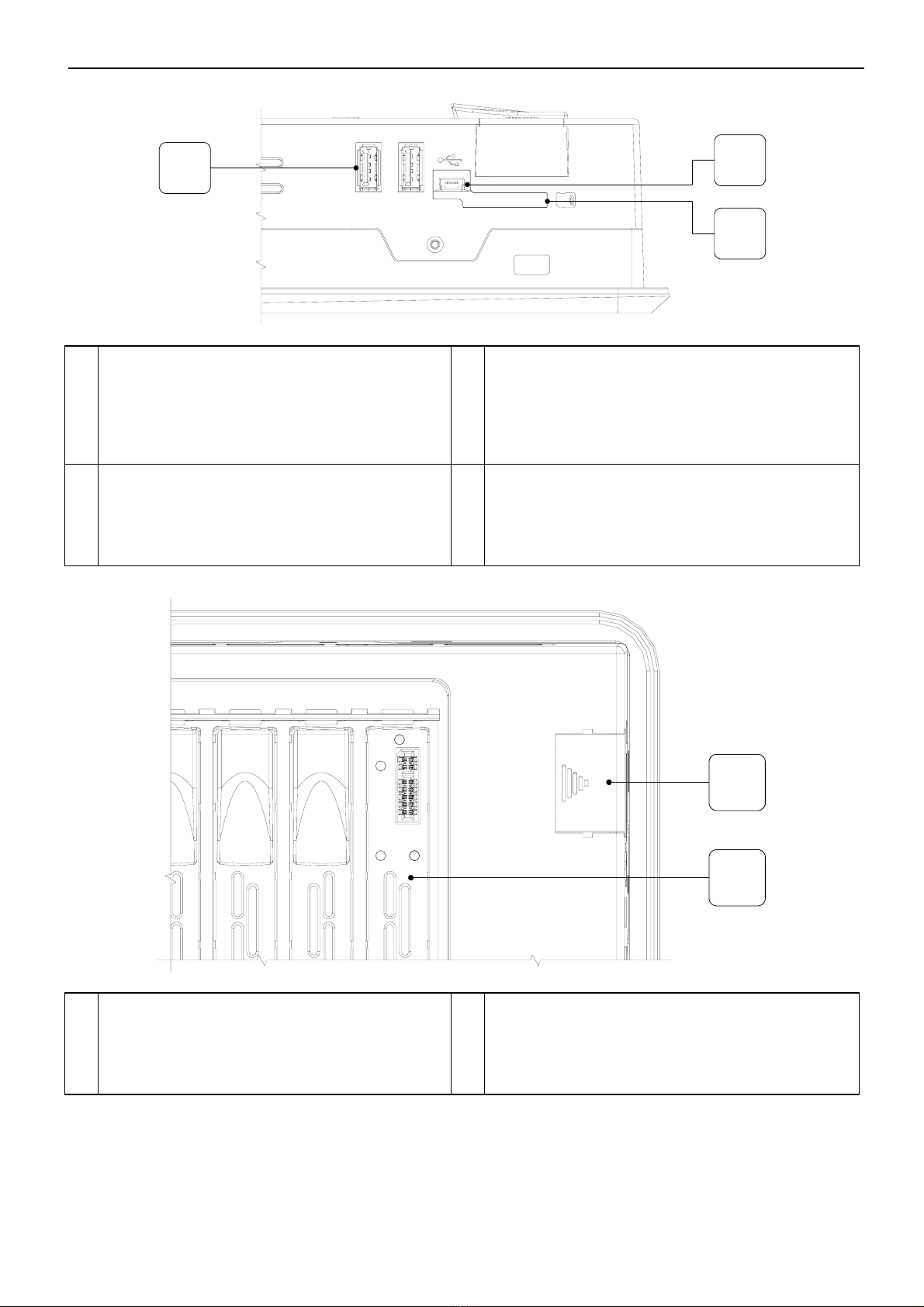
Posteriore / Rear side / Face arriéres / Rückseiten / Posterior
E
G
F
E 2xUSB-A
Porta USB
USB port
Port USB
USB-Schnittstelle
Puerto USB
G SD (Push-Push System)
Premere per inserire / Premere per estrarre
Push-in / Push-out
Pousser pour insérer / Pousser pour extraire
Drücken - Karte einfügen / Drücken - Karte
entnehmen
Se inserta apretando / Se extrae apretando
F Mini USB-B
Porta seriale per il trasferimento del progetto
Serial port to transfer the project
Port sériel pour le transfert du projet
USB-Schnittstelle für die Projektübertragung
Puerto serie para la transferencia del proyecto
H
I
H Sportello batteria
Battery cover
Couvercle de la batterie
Batterieabdeckung
Cubierta de batería
I Slot I/O (where expected)
Modulo Ingressi/Uscite
In/Out Module
Module E/S
Ein/Aus Modul
Módulo Entrada/Salida
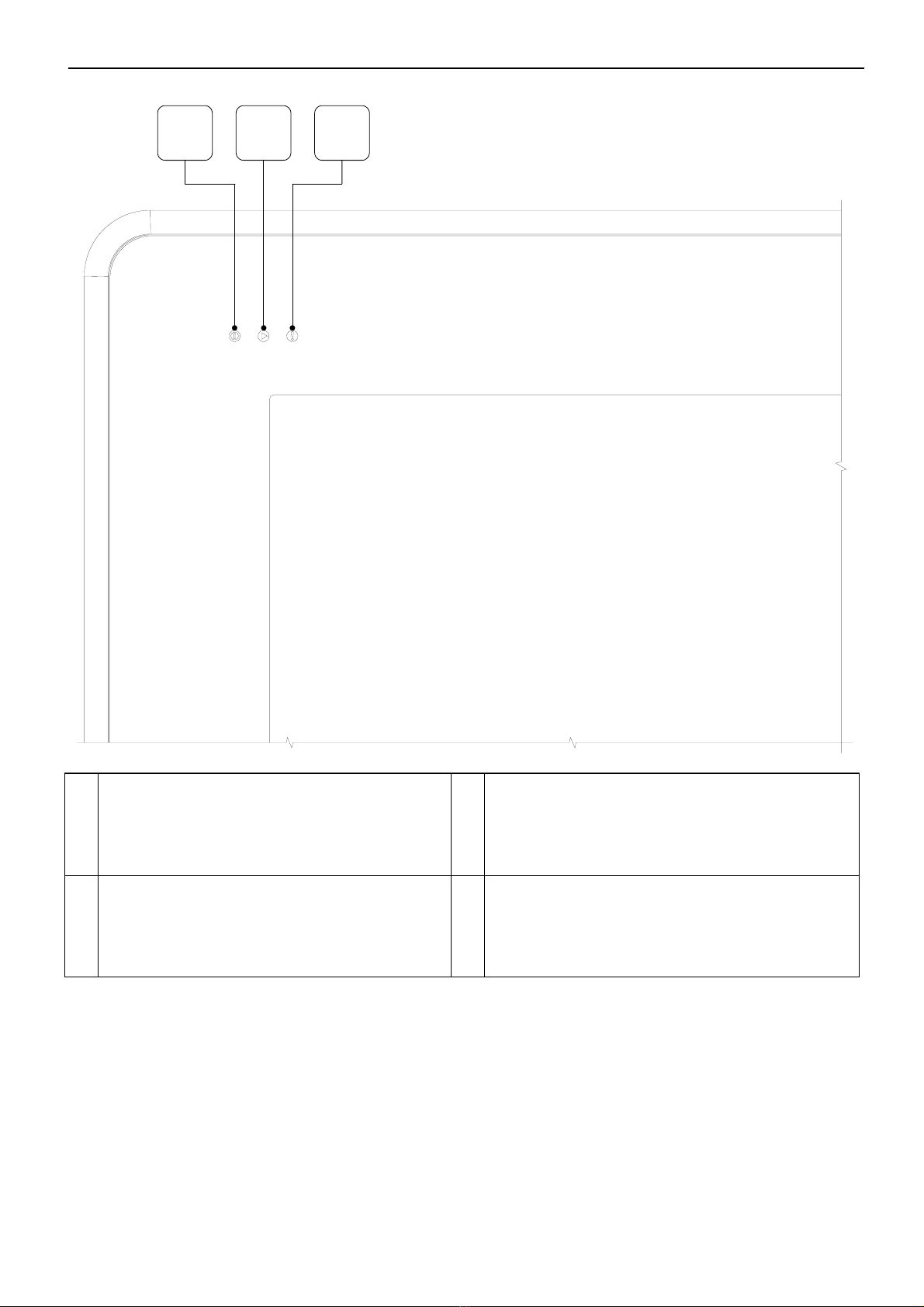
Frontale / Front side / Front / Frontseite / Frontal
1 32
1 Power
Verde - Alimentazione presente
Green - Power On
Vert - Allumé
Grün - Betriebsspannung
Verde - Encendido
3 SoftPLC (where expected)
Rosso - Errore
Red - Error
Rouge - Erreur
Rot - Fehler
Rojo - Error
2 SoftPLC (where expected)
Giallo - Stop / Verde - Run
Yellow - Stop / Green - Run
Jaune -Arrêté / Vert - En exécution
Gelb – Stop / Grün - Run
Amarillo – Stop / Verde - Run
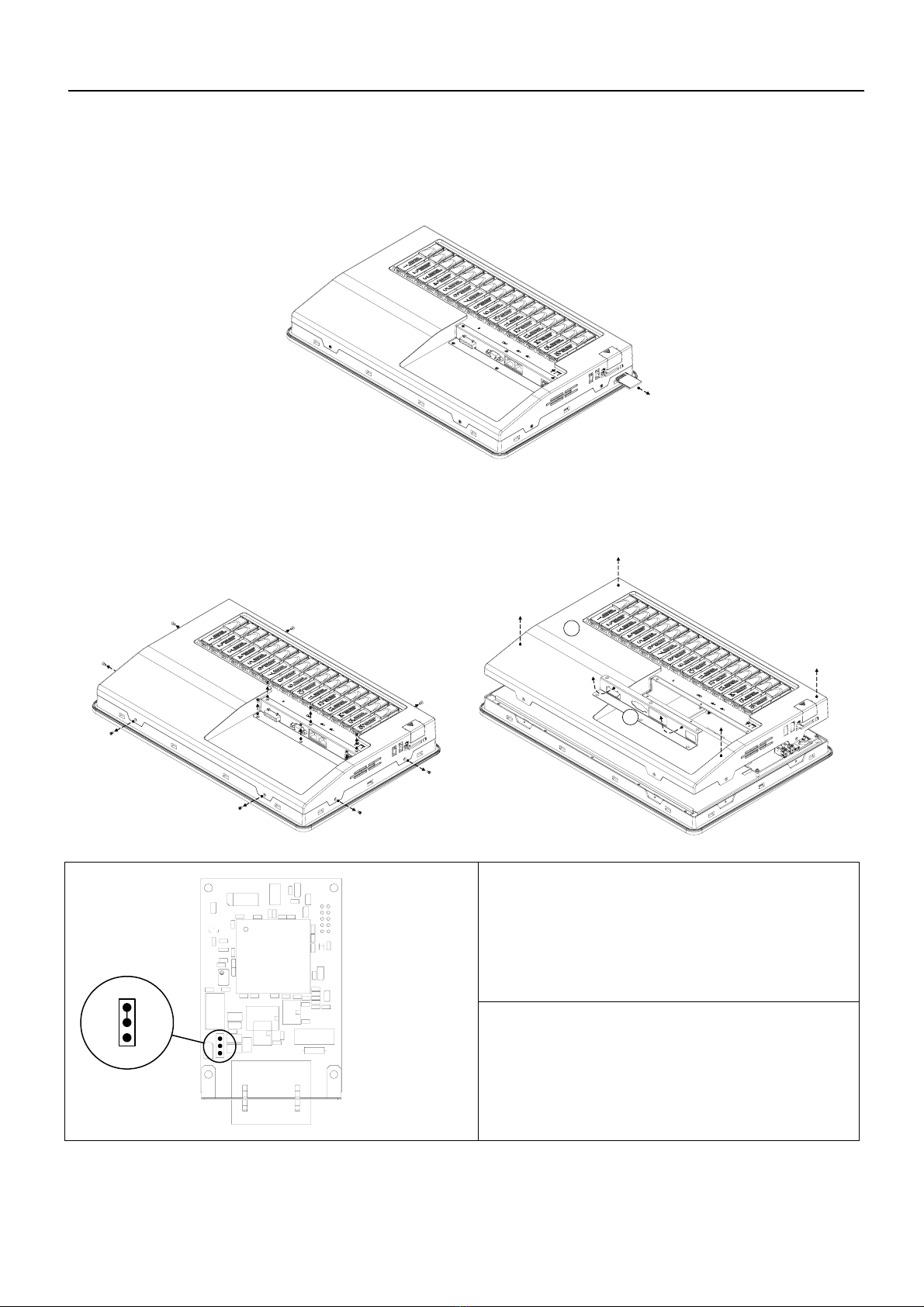
Terminazione linea CAN / CAN line termination / Extremité de ligne CAN / CAN-
Leitungsende / Extremo de línea CAN
1. Spegnere il EW / Switch off EW / Éteindre le EW / Das EW ausschalten / Apague el EW
2. Rimuovere la scheda SD (se presente) / Remove the SD card (if present) / Retirer la carte
SD (si présente) / Entfernen Sie die SD-Karte (falls vorhanden) / Retire la tarjeta SD si
está conectada
3. Rimuovere la copertura / Remove back cover / Enlever le couvercle / Das Gehäuse
abnehmen / Quite la cubierta
1
2
J3 pin 1-2
Linea aperta (default) / Open line (default)
/
Ligne ouverte (défaut) / Offene Leitung
(default) / Línea abierta (default)
T
J3
3
2
1
J3 pin 2-3 (T)
Linea terminata (120ohm) / Line
termination (120ohm) / Extremité de ligne
(120ohm) / Leitungsende (120ohm) / Línea
extrema (120ohm)
4. Rimontare la copertura / Replace back cover / Remonter le couvercle / Das Gehäuse
wieder aufsetzen / Vuelva a montar la cubierta
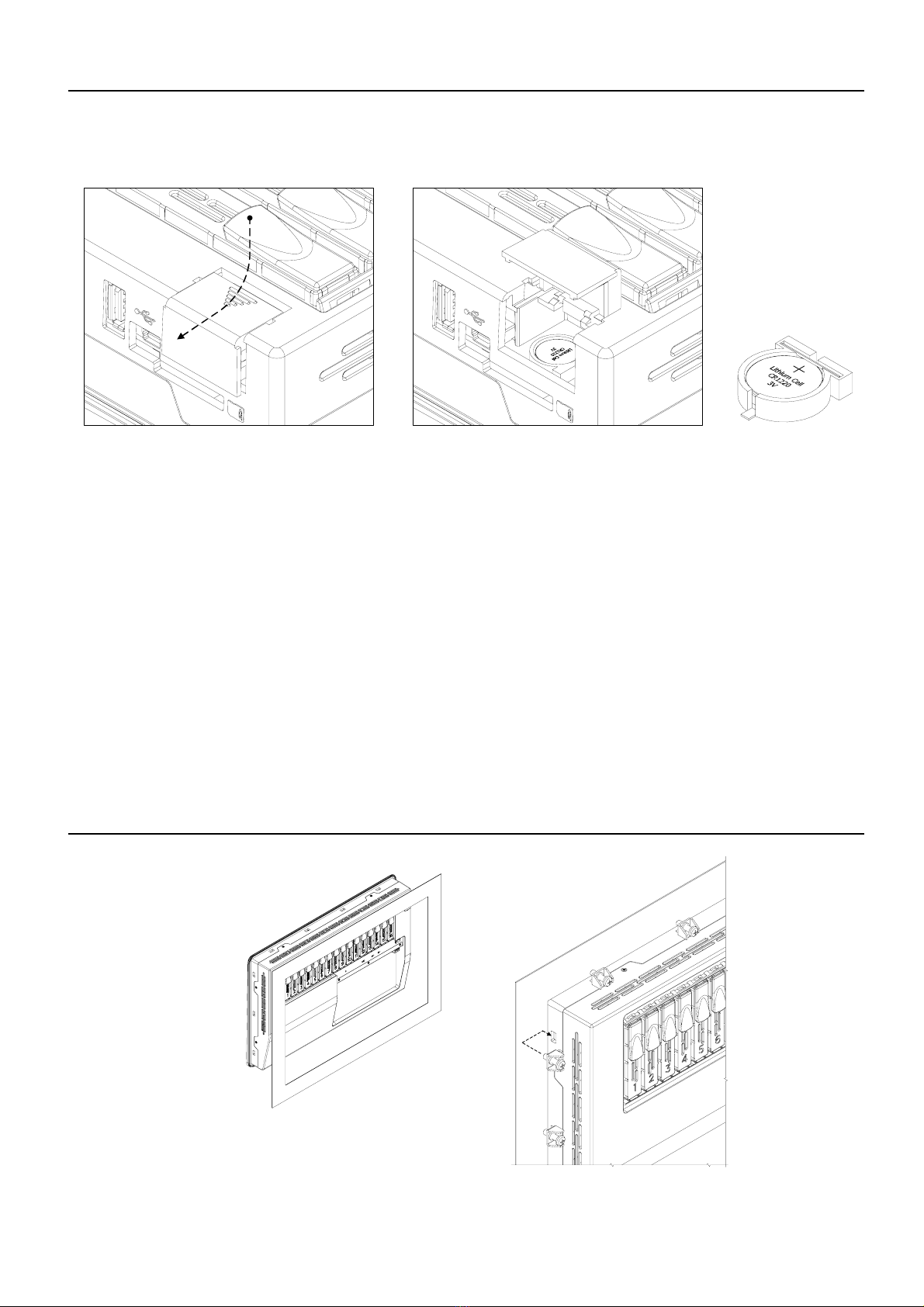
Sostituzione della batteria / Substituting the battery / Substitution de la pile /
Austauschen der Batterie / Sustitución de la batería
1. Spegnere il EW / Switch off EW / Éteindre le EW / Das EW ausschalten / Apague el EW
2. Aprire lo sportello batteria / Open the battery cover / Ouvrir le couvercle de la batterie /
Batterieabdeckung öffnen / Abrir la cubierta de batería
3. Sostituire la batteria della scheda madre / Replace the battery on the motherboard /
Remplacer la pile sur la carte mère / Ersetzen Sie der Batterie auf Hauptplatine /
Reemplazar la batería en la placa base
ATTENZIONE: Batteria al Litio 3V CR1220 - Inserire la batteria nuova rispettando il tipo e
le polarità. Non disperdere le batterie nell’ambiente. / ATTENTION: Lithium battery 3V
CR1220 - Insert the new battery checking that the polarities are correct. Discarded
batteries should be placed in appropriate containers. / ATTENTION: Pile au Lithium 3V
CR1220 - Introduire la nouvelle pile en respectant les polarités. Ne pas jeter les piles dans
la nature. / ACHTUNG: Lithium-Batterie CR1220 - Die neue Batterie einsetzen, dabei auf
korrekte und Polung achten. Die Batterien müssen entsprechend entsorgt werden. /
ATENCIÓN: Pila de litio 3V CR1220 - Introduzca la nueva batería observando las
polaridades. Tire las baterías descargadas a los contenedores apropiados.
4. Richiurere lo sportello batteria / Close the battery cover / Fermer le couvercle de la
batterie / Batterieabdeckung schließen / Cerrar la cubierta de batería
Installazione EW / Installing the EW / Installation du EW / EW-Installation /
Instalación del EW
Coppia serraggio / Tightening Torque / Couples de serrage / Anziehdrehmoment / Fuerza
de apriete : 1,24 Nm (11 lbs. in.) +/- 5%

Alimentazione / Power supply / Alimentation / Spannungsversorgung /
Alimentación
Power supply 3 pins connector
1 +L 24 VDC
2 M 0 V
24
VDC
1
2
3
3 PE Protective ground
AWG12 - AWG30
~
+- 24
V
3
+24V
PE
0V
ESA
DEVICE
PE
N
L1
1
2
~
+-
24V
PE
N
L1
~
-
24V
+
PE
N
L1
Attenzione: Queste due configurazioni
danneggiano gravemente il EW.
Warning: These two configuration will
seriously damage components.
Attention: Ces deux configurations peuvent
endommager certains composants.
Warnung: Diese beiden Anschlussarten führen
zu Schäden am EW Gerät.
Atencion: Las dos configuraciones de arriba
dañan gravemente el EW.
IMPORTANTE
La massa dei dispositivi collegati alle porte di comunicazione seriali e/o parallele deve essere tassativamente allo
stesso potenziale dello 0V di alimentazione del EW. La circolazione di una corrente tra lo 0V di alimentazione e la
massa delle porte di comunicazione potrebbe causare il danneggiamento di alcuni componenti del EW o dei
dispositivi ad esso collegati.
IMPORTANT
The earth of the devices connected to the serial and/or parallel communication ports MUST have the same
potential as the 0V supply of the EW. The circulation of current between the 0V supply and the earth of the
communication ports could cause damage to certain components of the EW or of the devices connected to it.
IMPORTANT
La masse des dispositifs connectés aux ports de communication parallèls ou sériels doit formellement être au
même potentiel qu’il 0V d’alimentation du EW. La circuòation d’un courant entre il 0V d’alimentation et la masse
des ports de communication pouvait causer des dommages aux composants du EW ou des dispositifs connés.
WICHTIG
Die Erde der Parallelen und/order Seriellen Datenleitung müssen das gleiche Potential haben wie die Erde der
Spannungsversorgung vom Bediengerät. Eine nicht korrekte Erdung der Spannungsversorgung und der
Datenleitungen können schwere Schäden an den Bediengeräten sowie an den angeschlossene Komponenten
hervor rufen.
ATENCION
La masa de los dispositivos conectados en los puertos de comunicación serie y/o paralelo tiene que estar
conectada imprescindiblemente al mismo potencial del 0V de alimentación del EW.La circulación de una
corriente entre el 0V de alimentación y la masa de los puertos de comunicación podría causar daños a algunos
componentes del EW o bien a algunos dispositivos conectados.
Compatibilità elettromagnetica / Electromagnetic compatibility / Compatibilité
électromagnétique / Elektromagnetische Verträglichkeit / Compatibilidad
Electromagnética
Restrizioni d’uso: i requisiti di protezione non sono assicurati in zone residenziali. / Restriction
of use: protection requirements are not ensured in residential areas. / Restriction d'emploi:
les protection n'est pas assurée dans les zones résidentielles. / Nutzungsbeschränkung: den
Schutzanforderungen in Wohngebieten nicht gewährleistet ist. / Restricción de uso: los
requisitos de protección no esté garantizado en zonas residenciales.
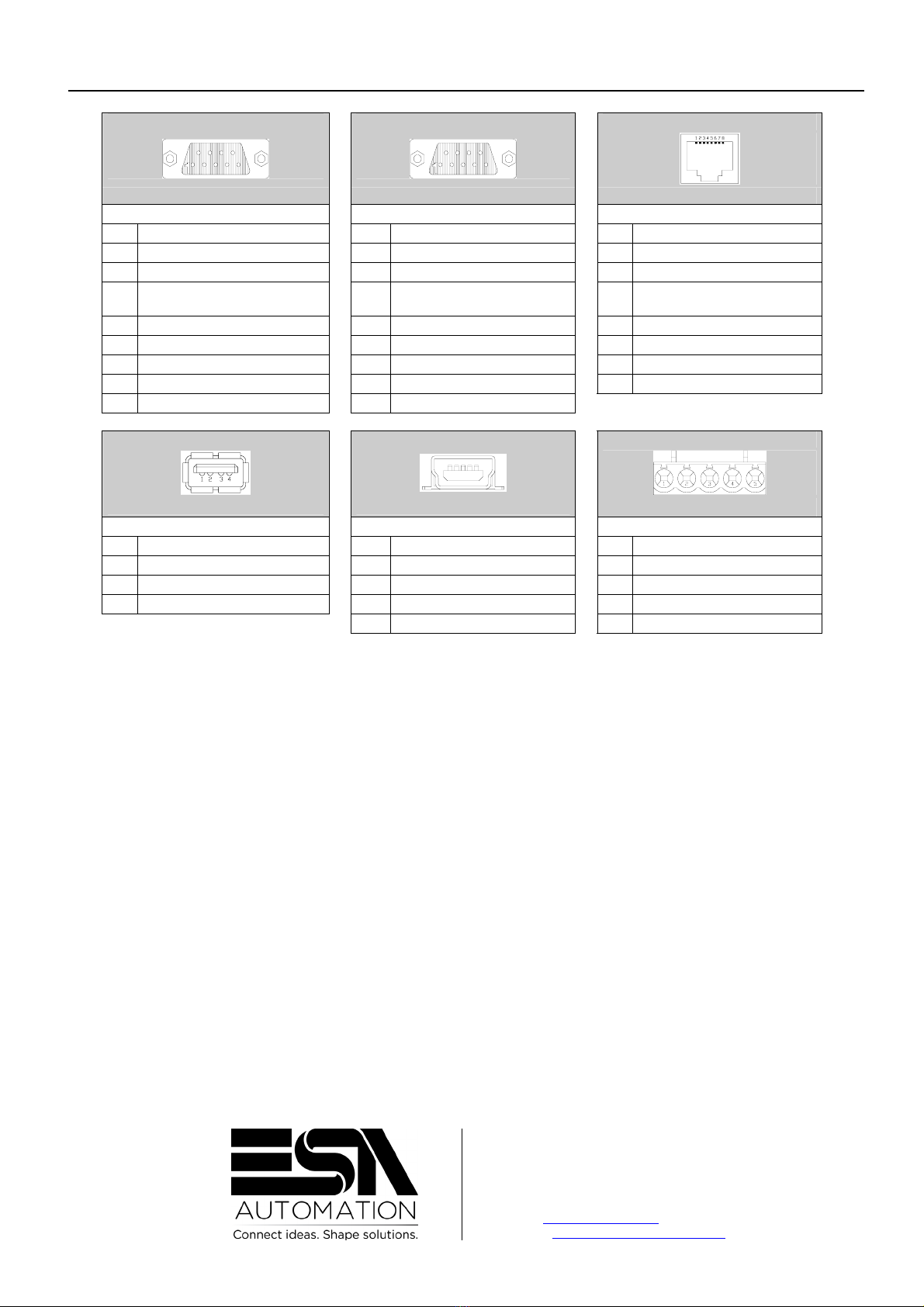
Porte di comunicazione / Communication ports / Portes de comunication /
Schnittstellen-Anschlüsse / Puertos de comunicación
ESA elettronica S.p.A.
Via Padre Masciadri, 4/A
22066 Mariano Comense (CO) ITALY
Tel. ++39.031757400
Fax ++39.031751777
Web: www.esaware.com
E-mail: [email protected]
RS232/485 Profibus-DP 2 x ETH10/100
Db 9 female connector Db 9 female connector RJ45 8 pin female connector
1 Tx Rx485 +IN/OUT 1 Shield 1 TX+
2 RX1 IN 2 N.C. 2 TX-
3 TX1 OUT 3 TXRX485+ Data B 3 RX+
4 N.C. 4
Repeater-Control-signal
RTS
4 N.C.
5 Signal GND 5 Signal GND 5 N.C.
6 Tx Rx485 –IN/OUT 6 P5V 6 RX-
7 RTS1 OUT 7 N.C. 7 N.C.
8 CTS1 IN 8 TXRX485- Data A 8 N.C.
9
+ 3,3 VCC (reserved)
9 N.C.
2 x USB-A Mini USB-B CAN
15
4 pin male connector 5 pin male connector 5 pin female connector
1 USBVCC (OUT) 1 USBVCC (IN) 1 V -
2 USBD- 2 USBD- 2 CAN -
3 USBD+ 3 USBD+ 3 Shield
4 Signal GND 4 N.C. 4 CAN +
5 Signal GND 5 N.C.
N.C. : Not connected.
This manual suits for next models
1