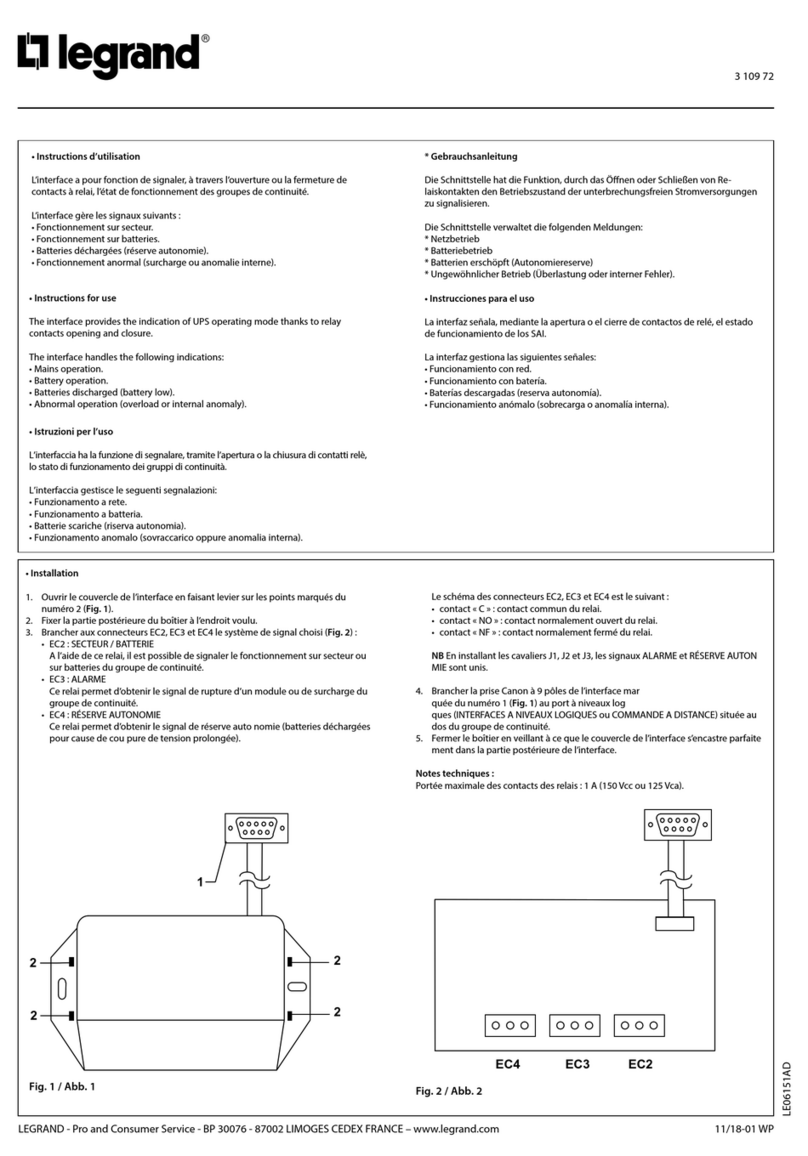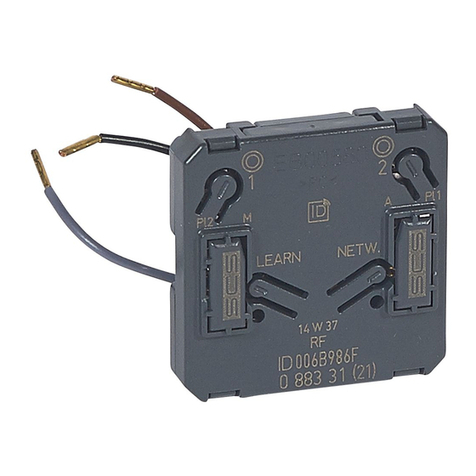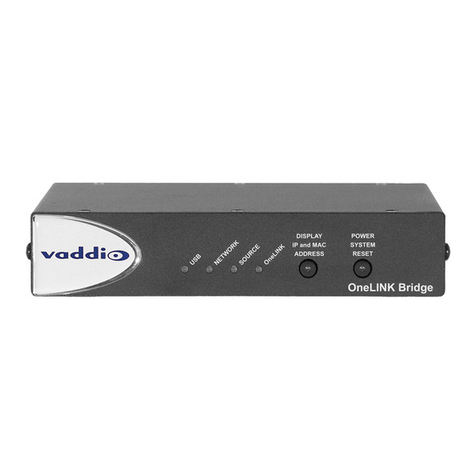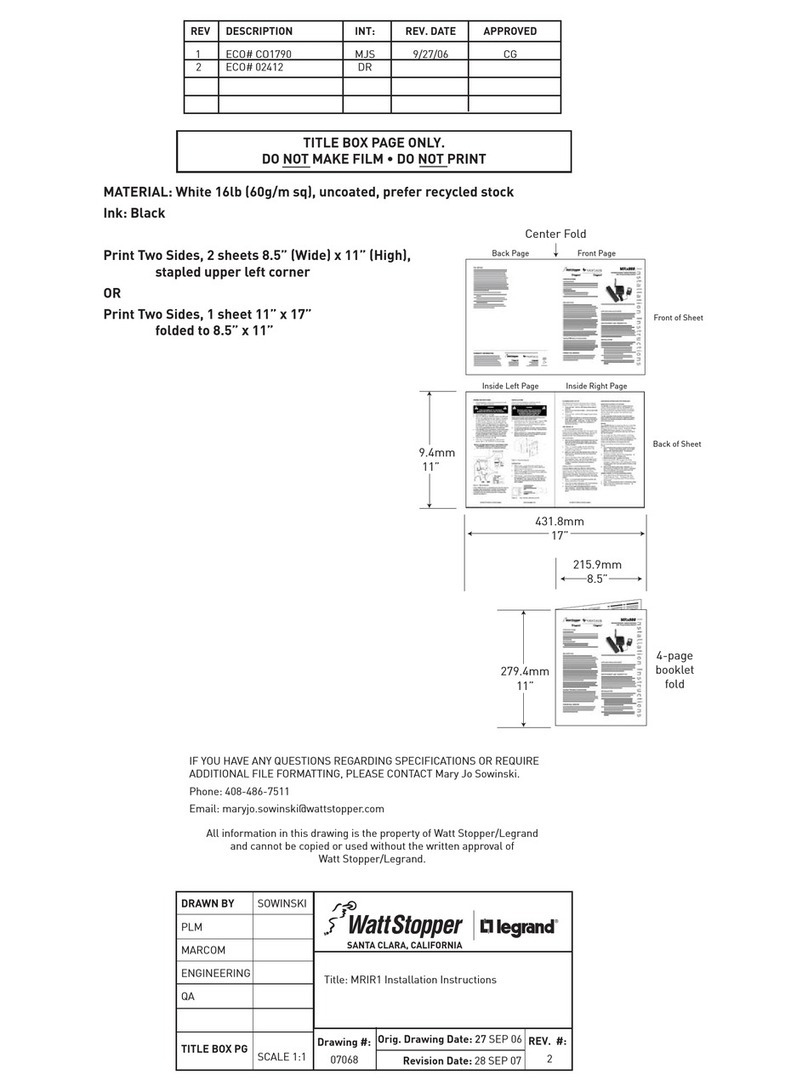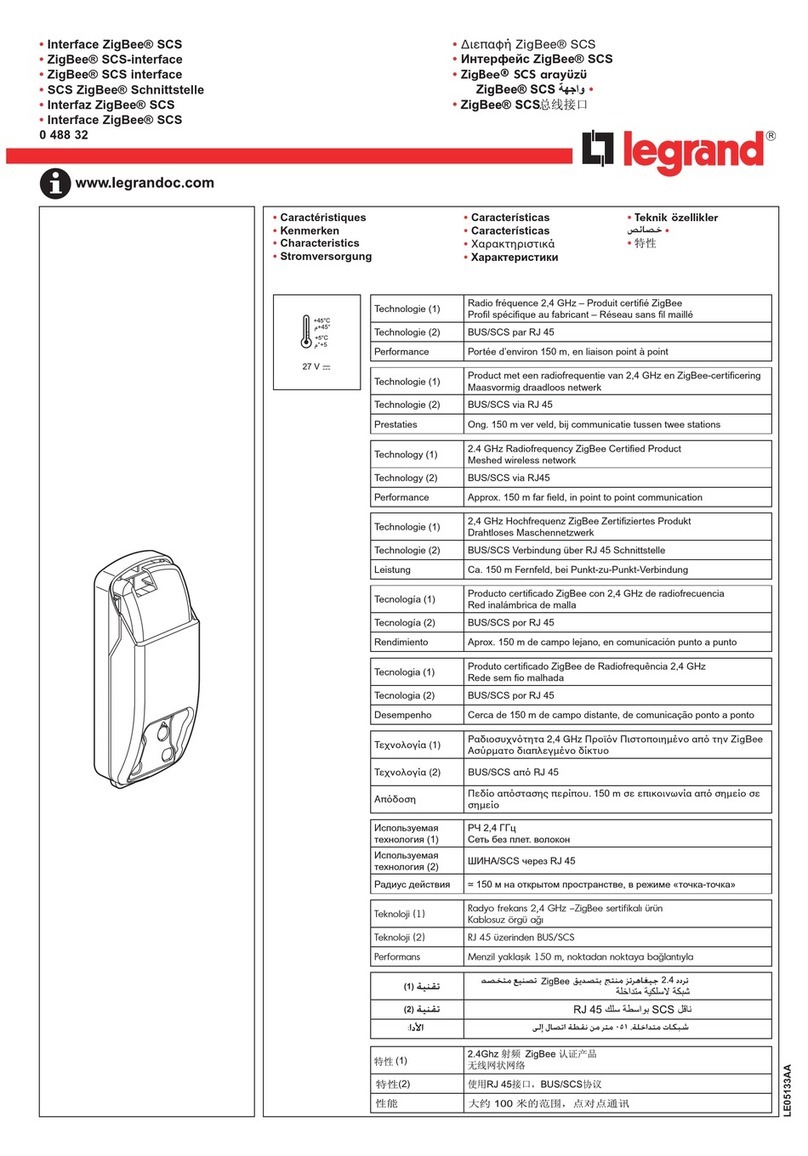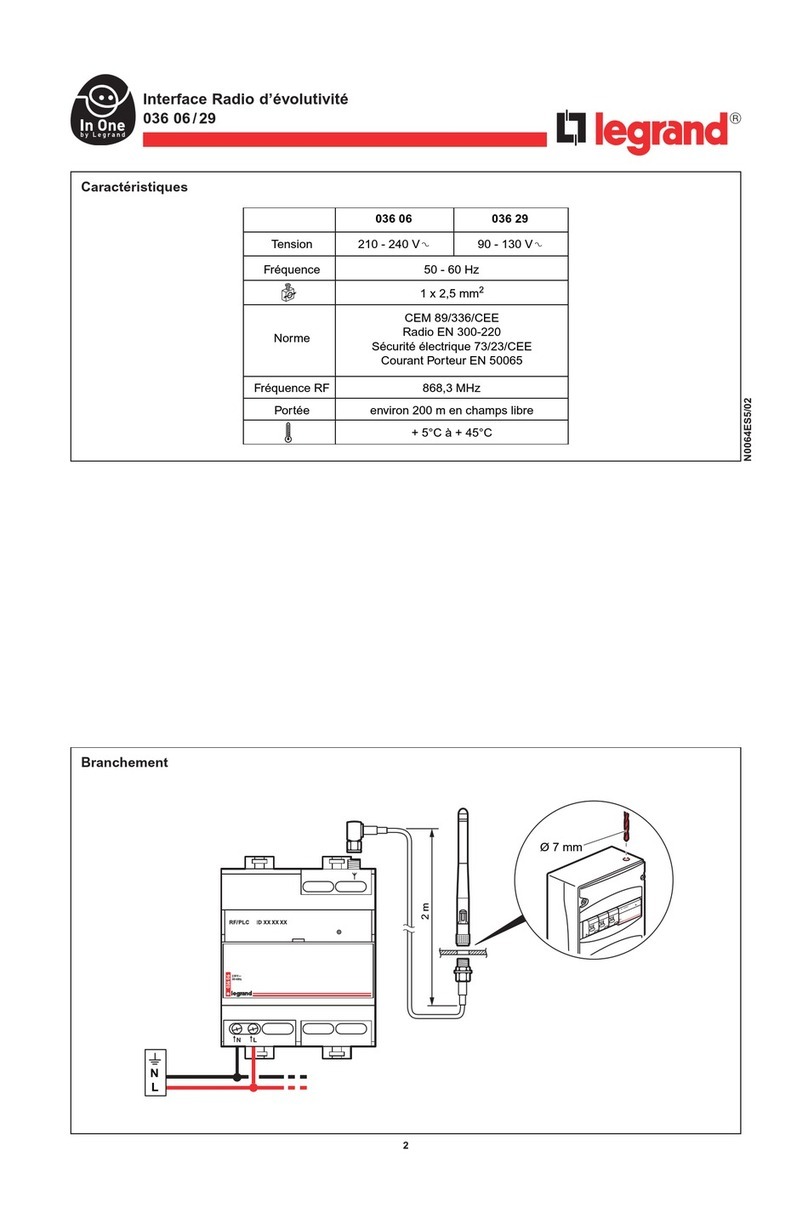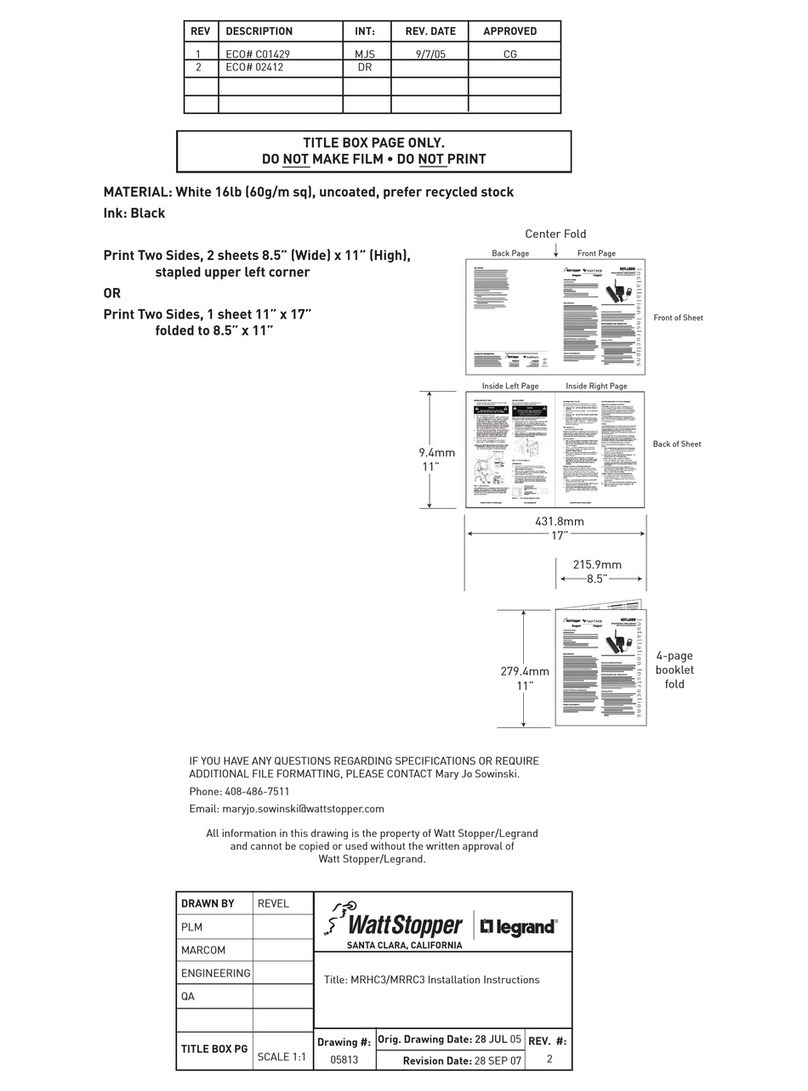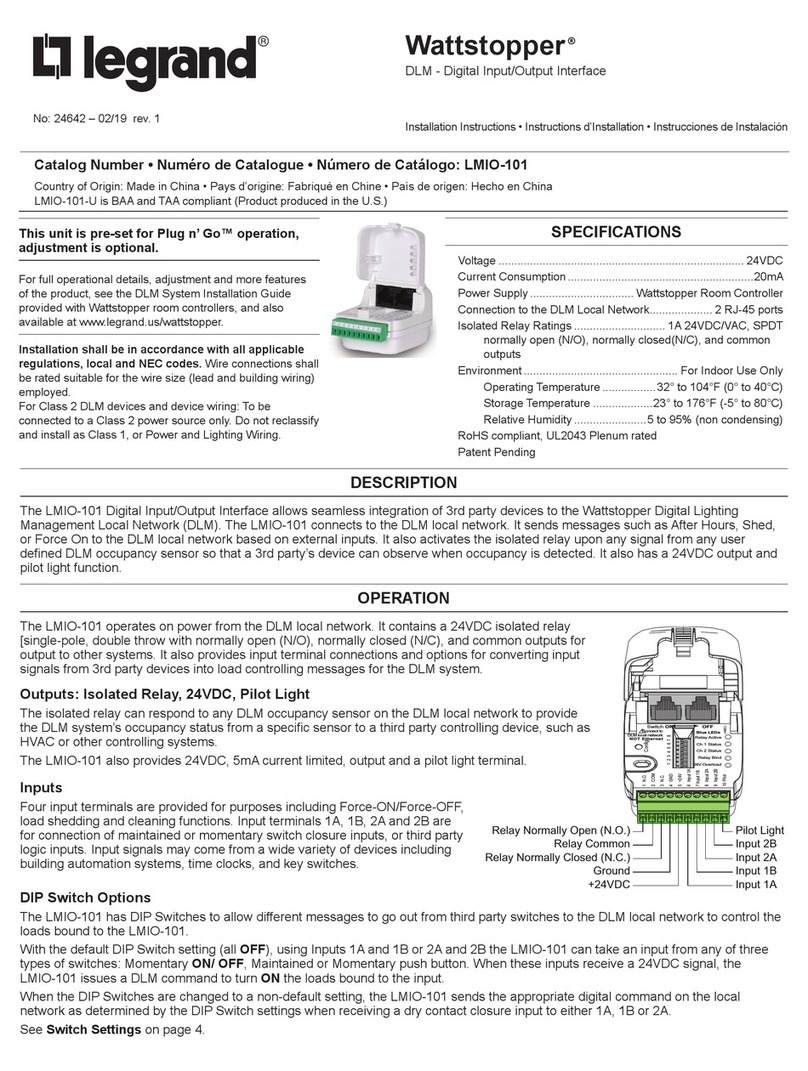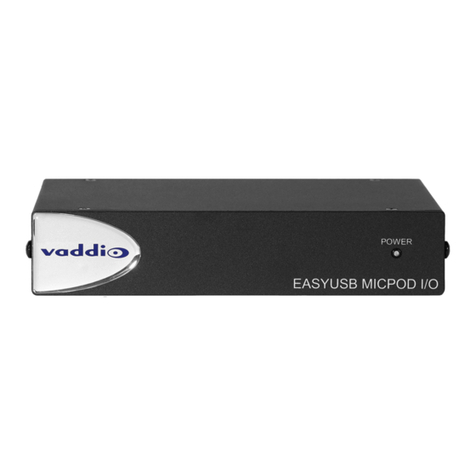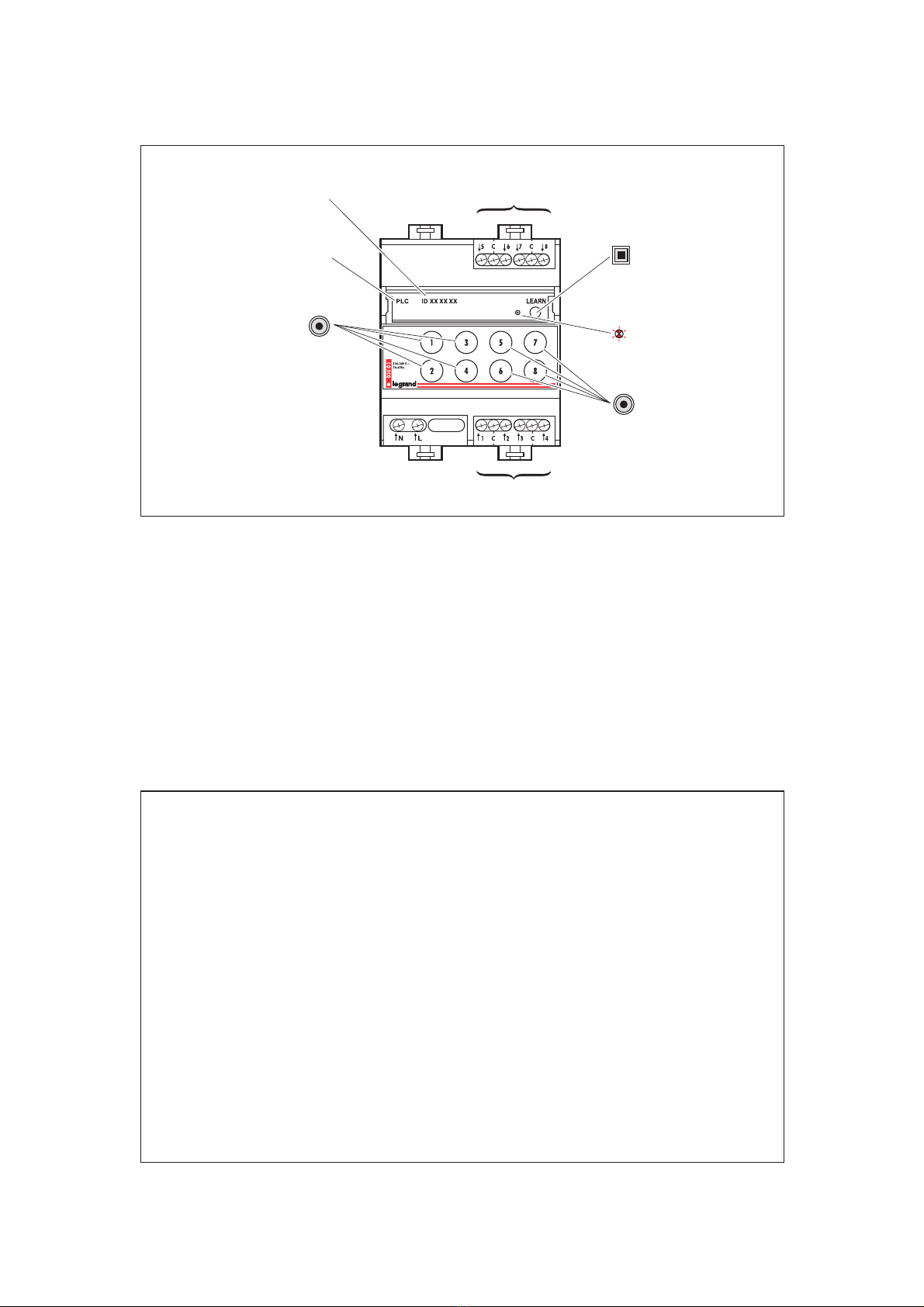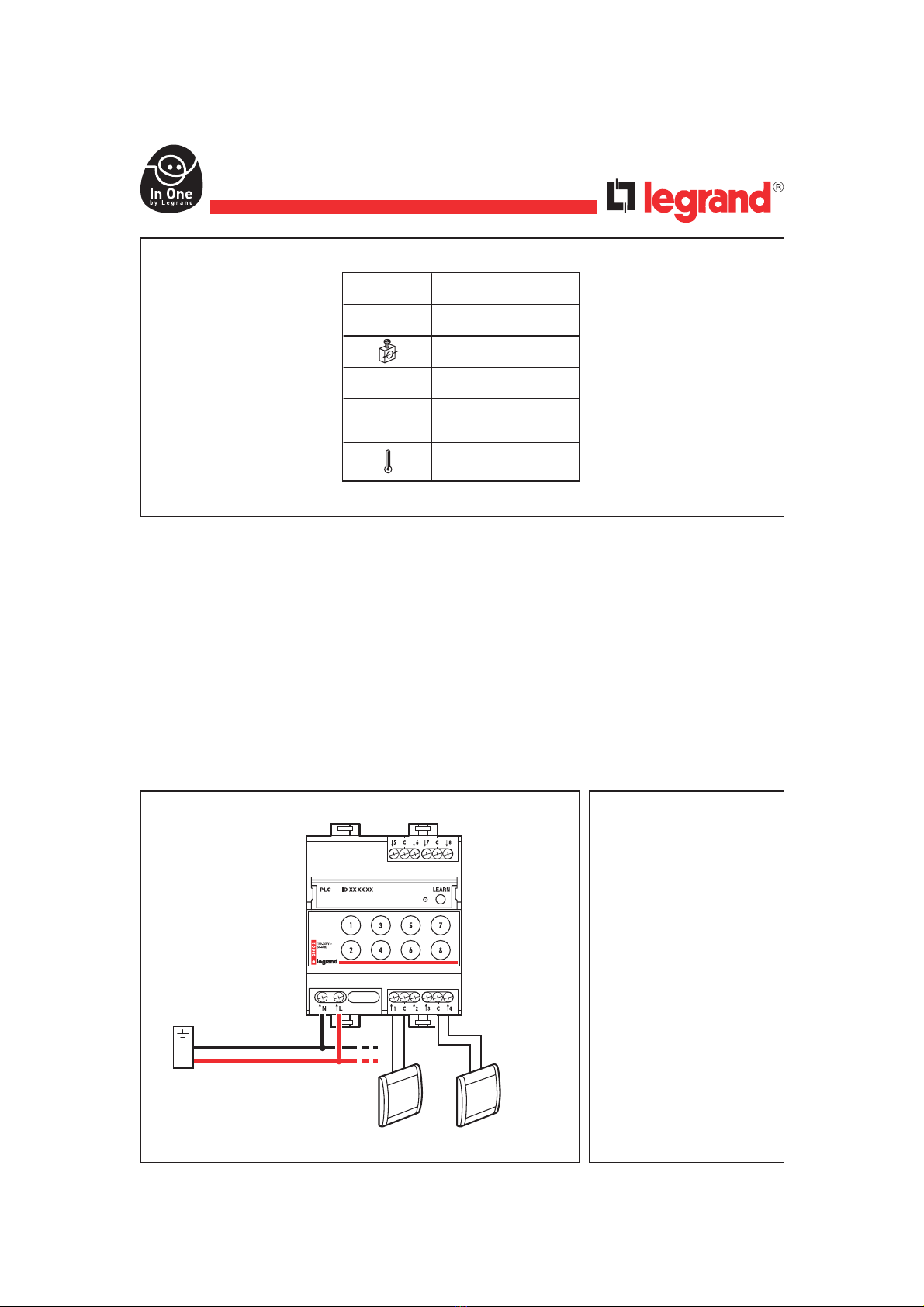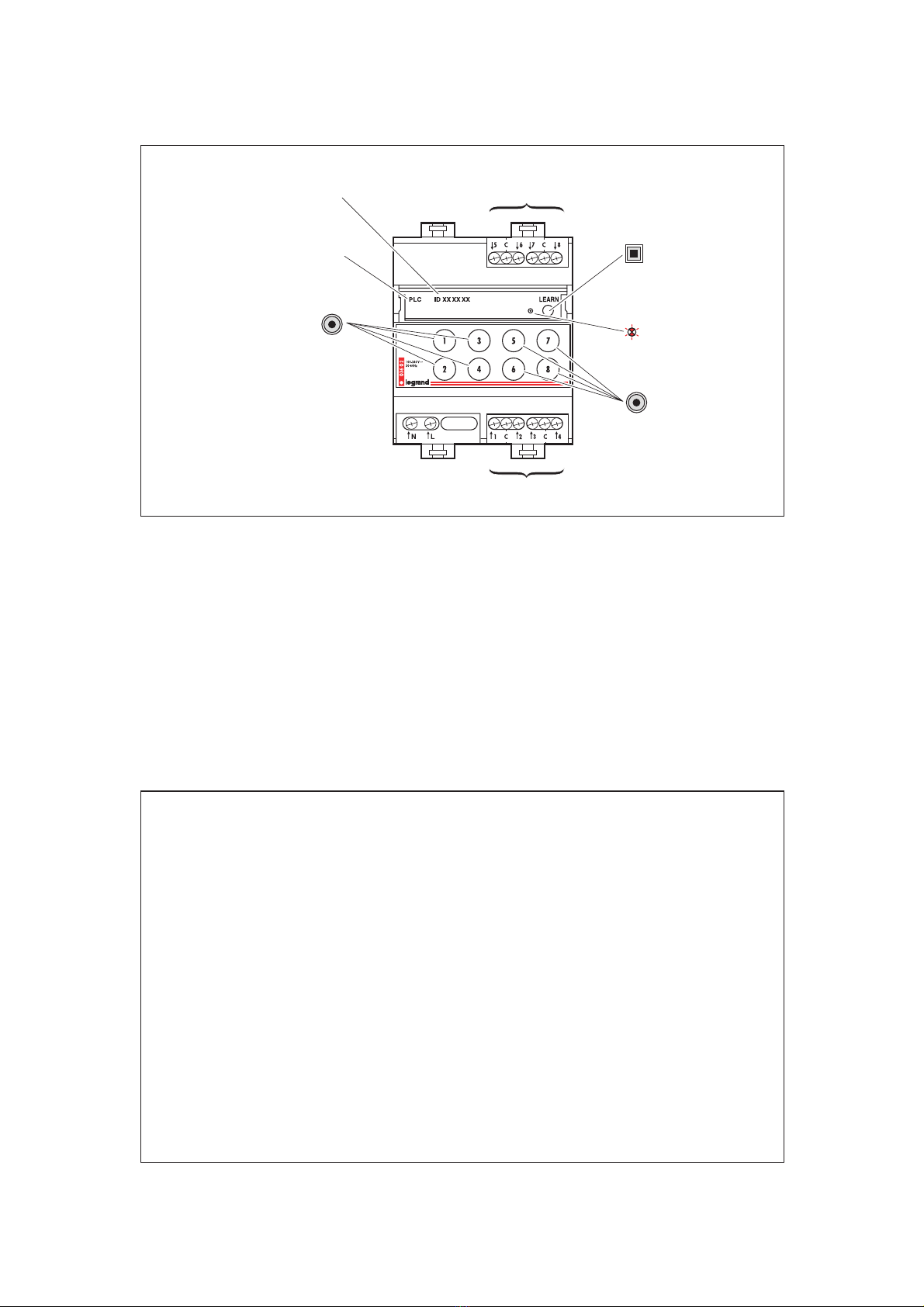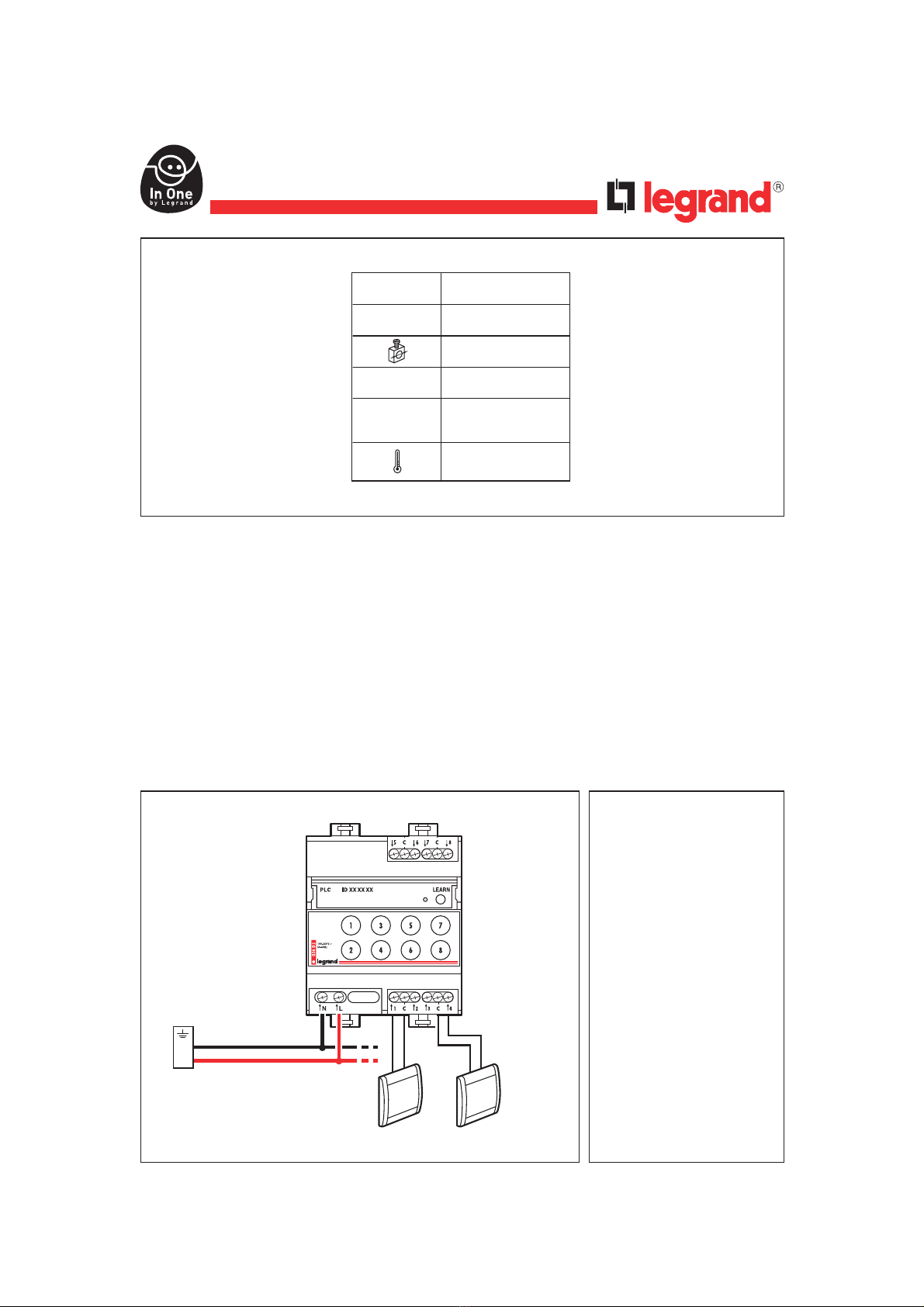20
Werking
Dit product kan tegelijkertijd met behulp van de toetsen 1, 2, 3, 4, 5, 6, 7 of 8 productverzamelingen (actoren) bedienen
die hier aan toegevoegdzijn tijdens het inlezen(1), het is dan de leider van het scenario(2).
Het bijde toets 1 (respectievelijk 2, 3, 4, 5, 6, 7 of 8) behorende scenario zal automatisch opgestart worden bijhet
verschijnen van de fase op de hulpingang 1 (respectievelijk 2, 3, 4, 5, 6, 7, of 8).
De producten die op de hulpingangen aangesloten kunnen worden zijn :
- drukknoppen,
- schakelaars,
- klokken,
- enz…
Dit product kan radioproducten besturen via de RF/PLC-interface met ref. 036 06 / 29.
(1) Aanleren : actie van het associëren van producten met de bedoeling deze tegelijkertijd vanaf een centraal punt te
bedienen. Dit associëren geschiedt door toepassing van de aanleerprocedure van het scenario op pagina 21.
(2) Scenario : komt overeen met alle producten (actoren) die bijeen bedieningstoets horen.