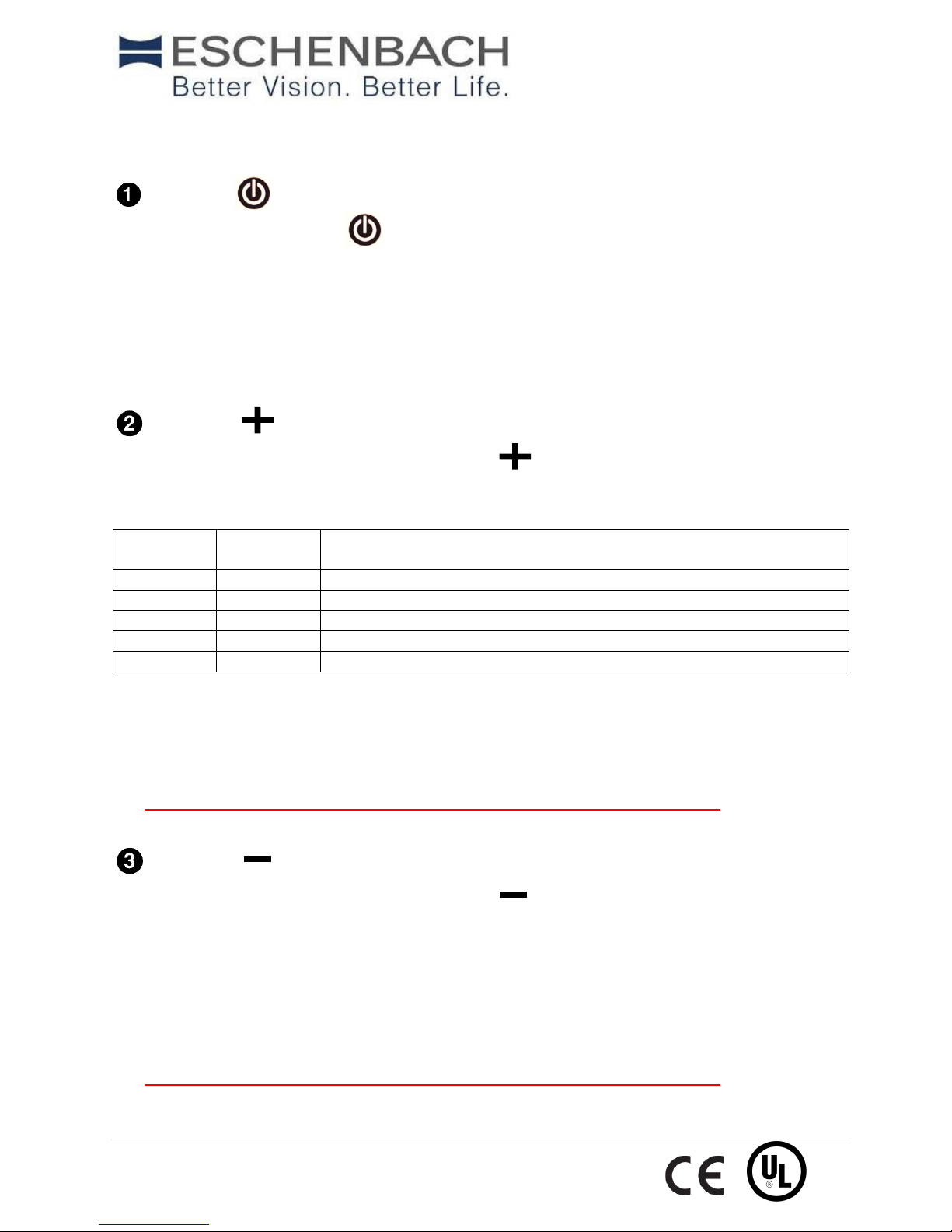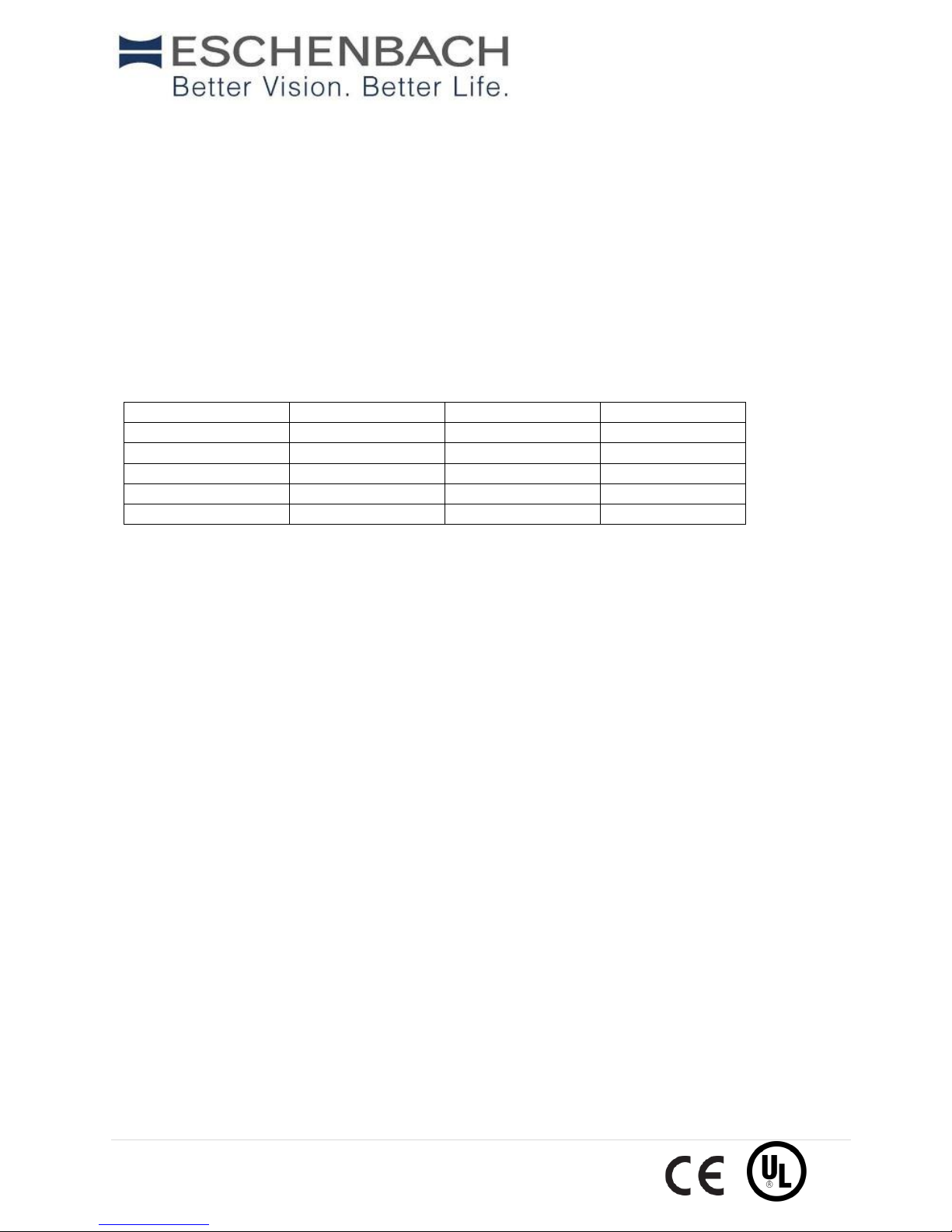5 | P a g e
Touch button : Increases / decreases brightness of the light from the lamp head.
Gently tap repeatedly the brightness touch button to select the required brightness. The brightness increases
in 5 steps as indicated by the LEDs on the control panel (B1,B2,B3,B4,B5). The button will make a beep sound
each time it is touched.
NOTES
•Each LED light (B1,B2,B3,B4,B5) on the control panel has the same approximate matching brightness level
with the corresponding brightness from the lamp head. There is no need to look directly at light source to
see light brightness.
•The next time the desk lamp is switched ON, the last used brightness level is set again and held in memory.
•DO NOT LOOK DIRECTLY AT THE LED LIGHT SOURCE AS THIS MAY DAMAGE YOUR EYES
Touch button : Timer ON / OFF
(blue LED is ON when timer function ON)
Tap the timer touch button to enable the timer mode. The timer is active when the blue control LED is lit,
refer to page 2 - control panel diagram- symbol A1.
NOTE
•After one hour, will sound with five beeps. After another hour, one beep and the table lamp switches OFF
automatically.
Touch button : Night light ON / OFF (blue LED is ON when night light function ON)
Tap the night light touch button to enable the night light mode. The night light is active when the blue
control LED is lit, refer to page 2 - control panel diagram- symbol N1.
USB Port
At the back of the metal base is a
USB port which lights up blue when
the lamp is switched on, so it can be
easily seen and located. This USB
port can charge any mobile device.
Simply insert the mobile cable USB
plug into the USB port at the back of
the metal base.
NOTE: For safety, do not excessively
overcharge your mobile device.