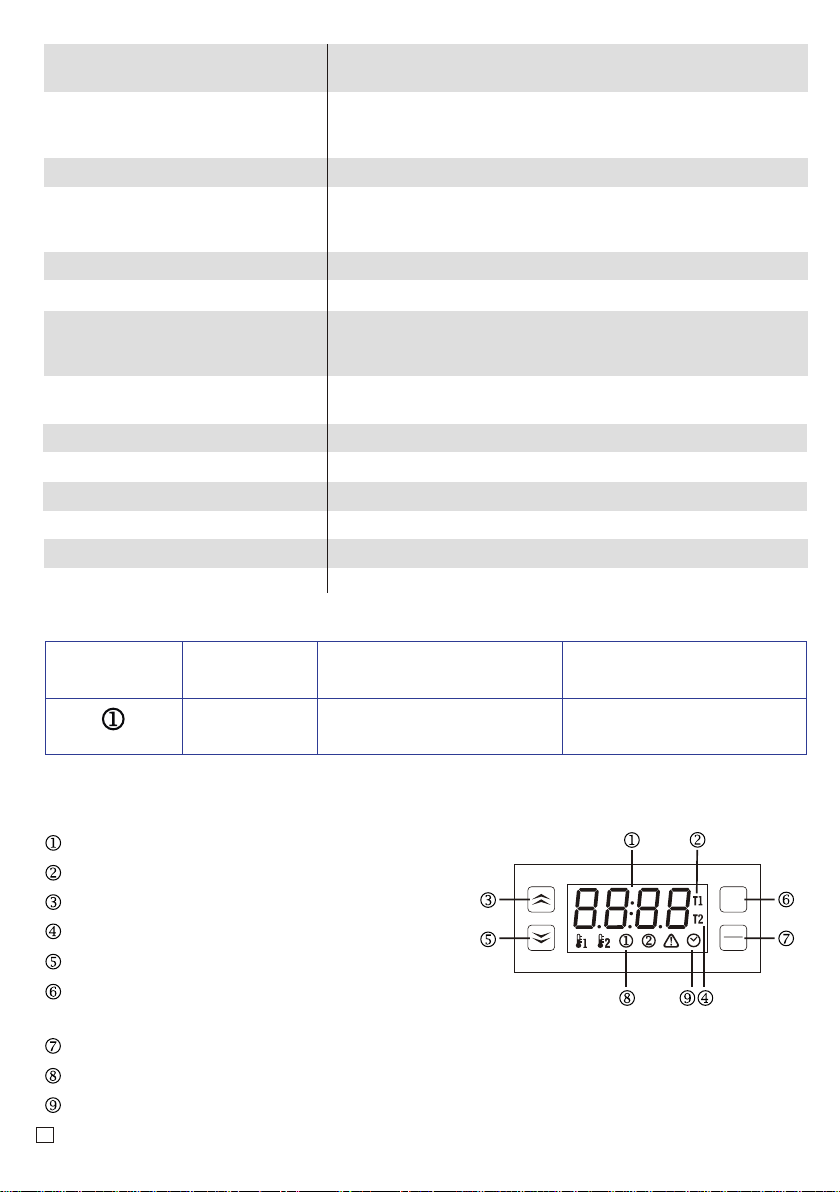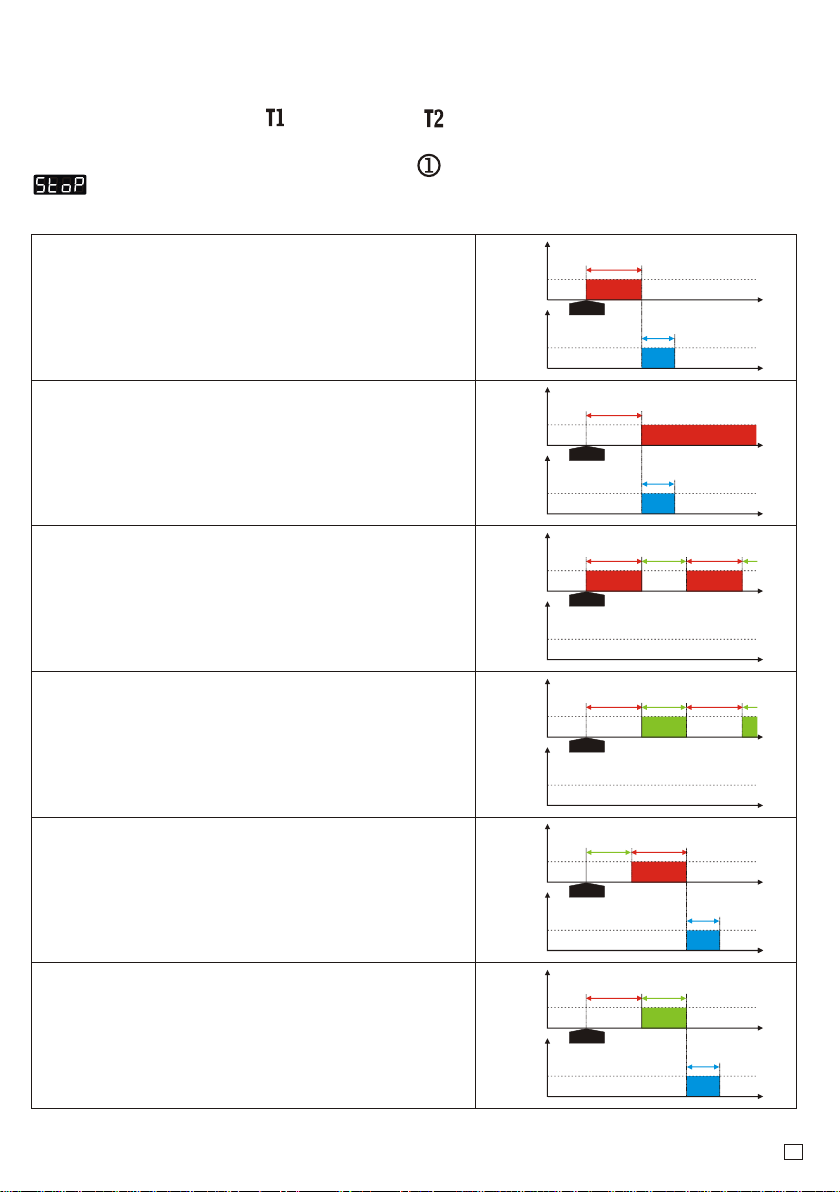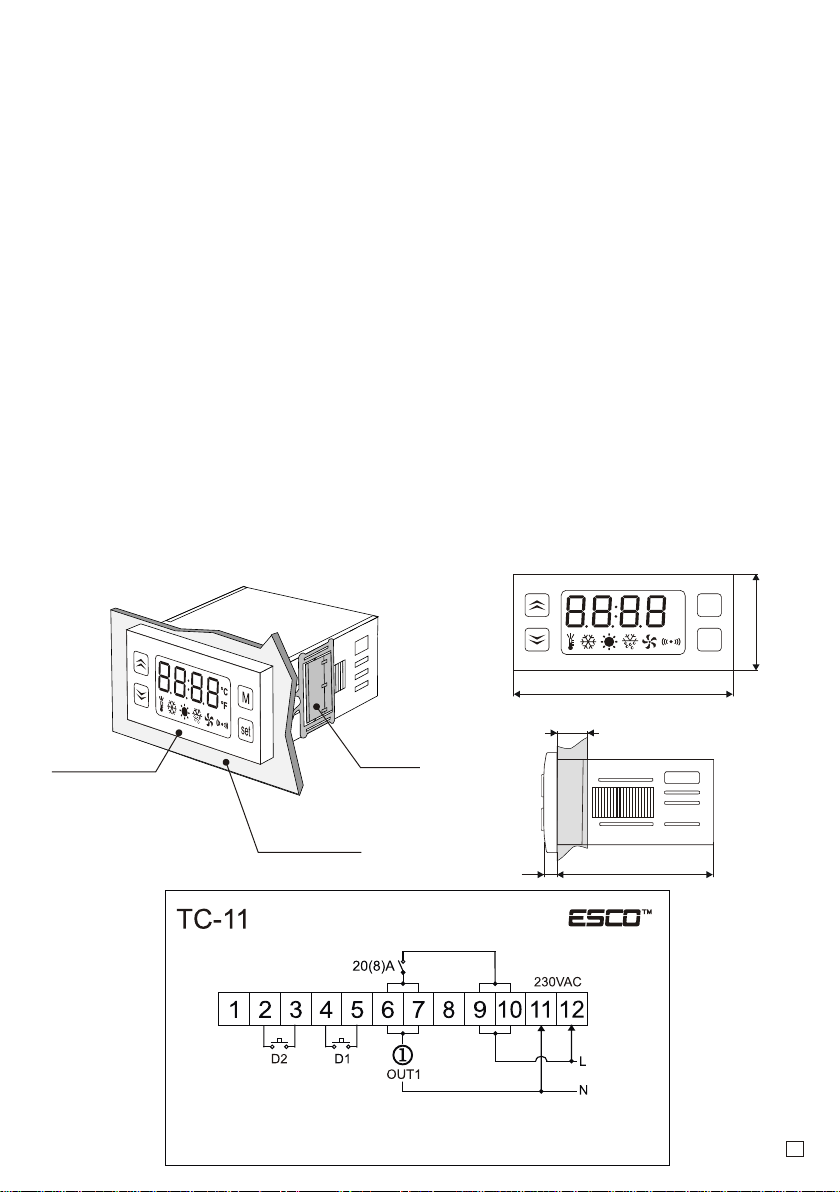START STOP START
6. START/STOP/PAUZA/RESET COMMANDS.
reset
start
start
start
stop
stop
stop
Timer can be controlled by buttons or and external signal applied to the D1 input.
6.1. BUTTONS CONTROL.
Commands can be activated by buttons on a front panel.
START
Press to start the countdown. Countdown passage of time is
indicated on the display, by or diode and by colon flashing
(flashes only when F10=1).
reset
start
stop
PAUZA/STOP
When PAUSE fucntion is active (F18=1). While counting down you
can stop it with key. While stoppage the display shows
message. Counting down can be resumed with button. When
the PAUSE fucntion is inactive (F18=0). Pressing button
finishes counting down and the displat shows message.
reset
start
stop
start
start
stop
stop
RESET
Press button to cancel the countdown.
reset
start
stop
6.2. EXTERNAL ALARM CONTROL.
Commands can be also enabled by shorting circuit signal applied to D1 digital input. Connect
the circuit with shorting element to 4-5 contacts for example. With simple bipolar (bistable) or
bell pulse (monostable) switch and choose one of the following digital input work modes in F50
parameter. Shorting 4-5 contacts circuit the following commands will be triggered.
F50=1 START command only
(signal from bipolar or pulse switch).
Time
Input D1
Closed
Opened START Time
Time
count T1=8 0,1,2,3,4,5,6,7,T1=8
Time
Input D1
Closed
Opened Time
Time
count 0,1,2,3,4,5,6
F50=2 STOP command only
(signal from bipolar or pulse switch).
STOP
F50=3 START/STOP commands with PAUSE function
(signal from bipolar switch).
Time
Input D1
Closed
Opened START Time
Time
count 0,1,2,3,4
F50=4 START/STOP commands without PAUSE function
(signal from bipolar switch).
4,5,6,7,T1=8
STOP START
PAUZA
Time
Input D1
Closed
Opened START Time
Time
count 0,1,2,3,4 0,1,2,3,4,5,6,7,T1=8
STOP START
F50=5 START/STOP commands with PAUSE function
(signal from pulse switch).
Time
Input D1
Closed
Opened START Time
Time
count 0,1,2,3,4
F50=6 START/STOP commands without PAUSE function
(signal from pulse switch).
4,5,6,7,T1=8
STOP START
PAUZA
Time
Input D1
Closed
Opened czas
Time
count 0,1,2,3,4 0,1,2,3,4,5,6,7,T1=8
T1=8
T1=8 T1=8
T1=8 T1=8
START
0,1,2,3...
0,1... 0,1...
START
0,1...
START
0,1...
6