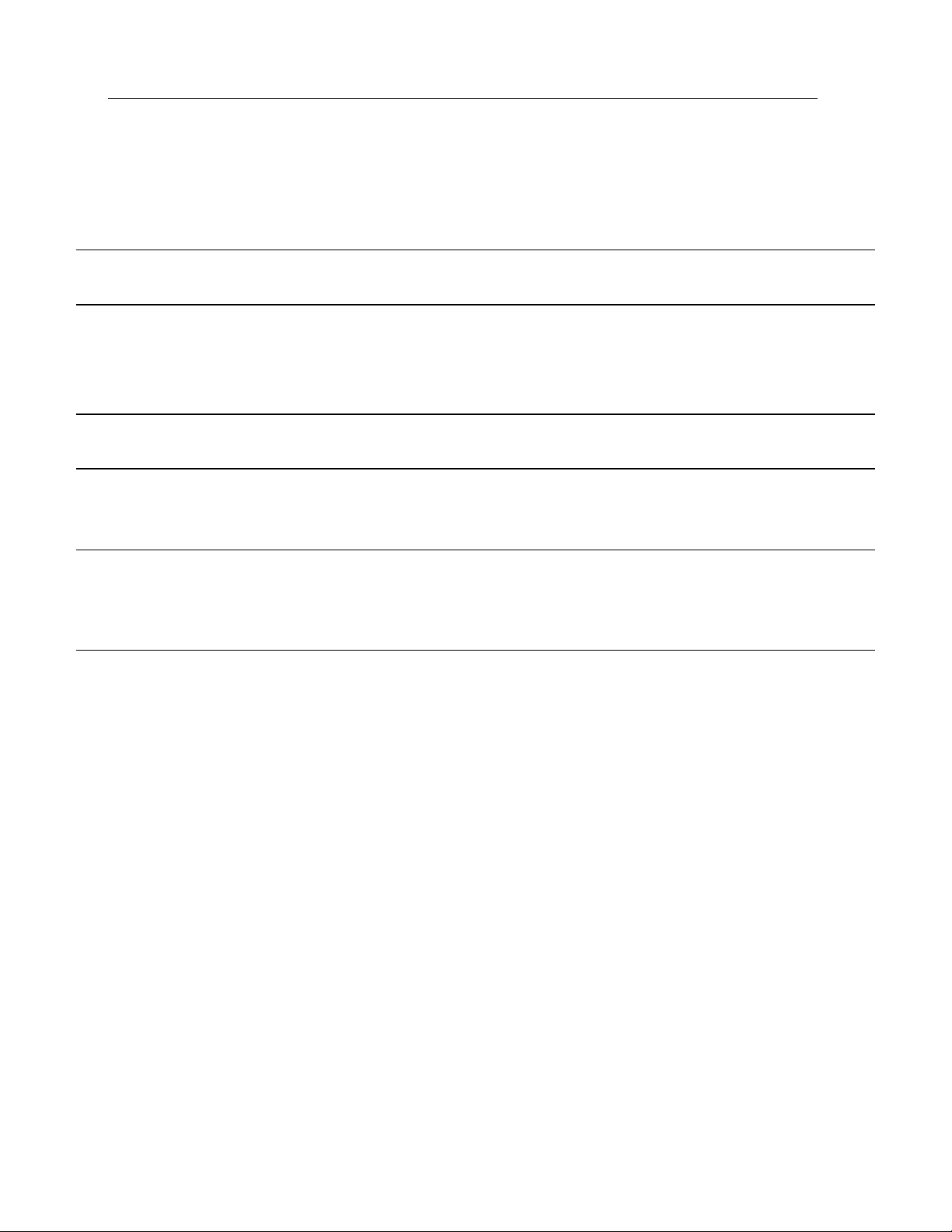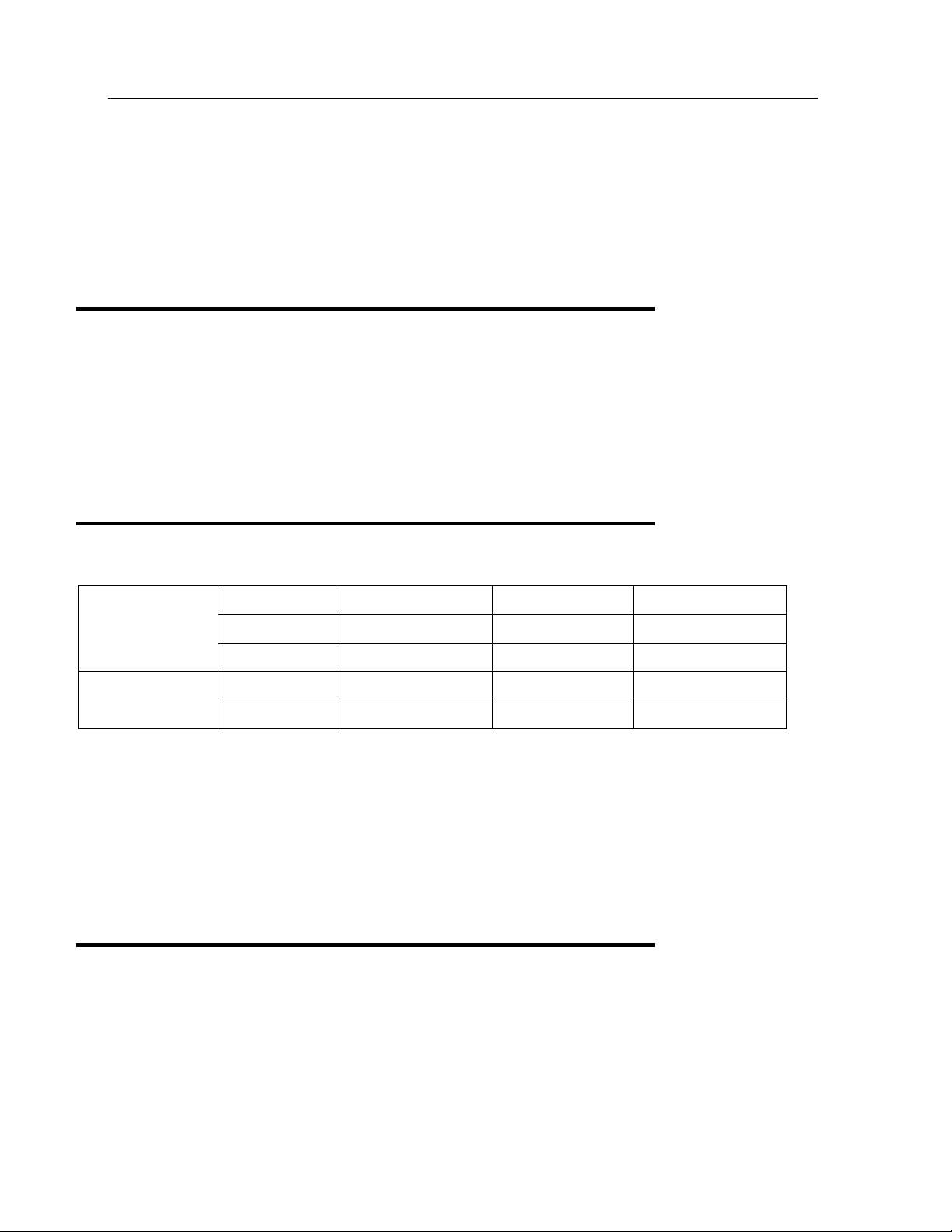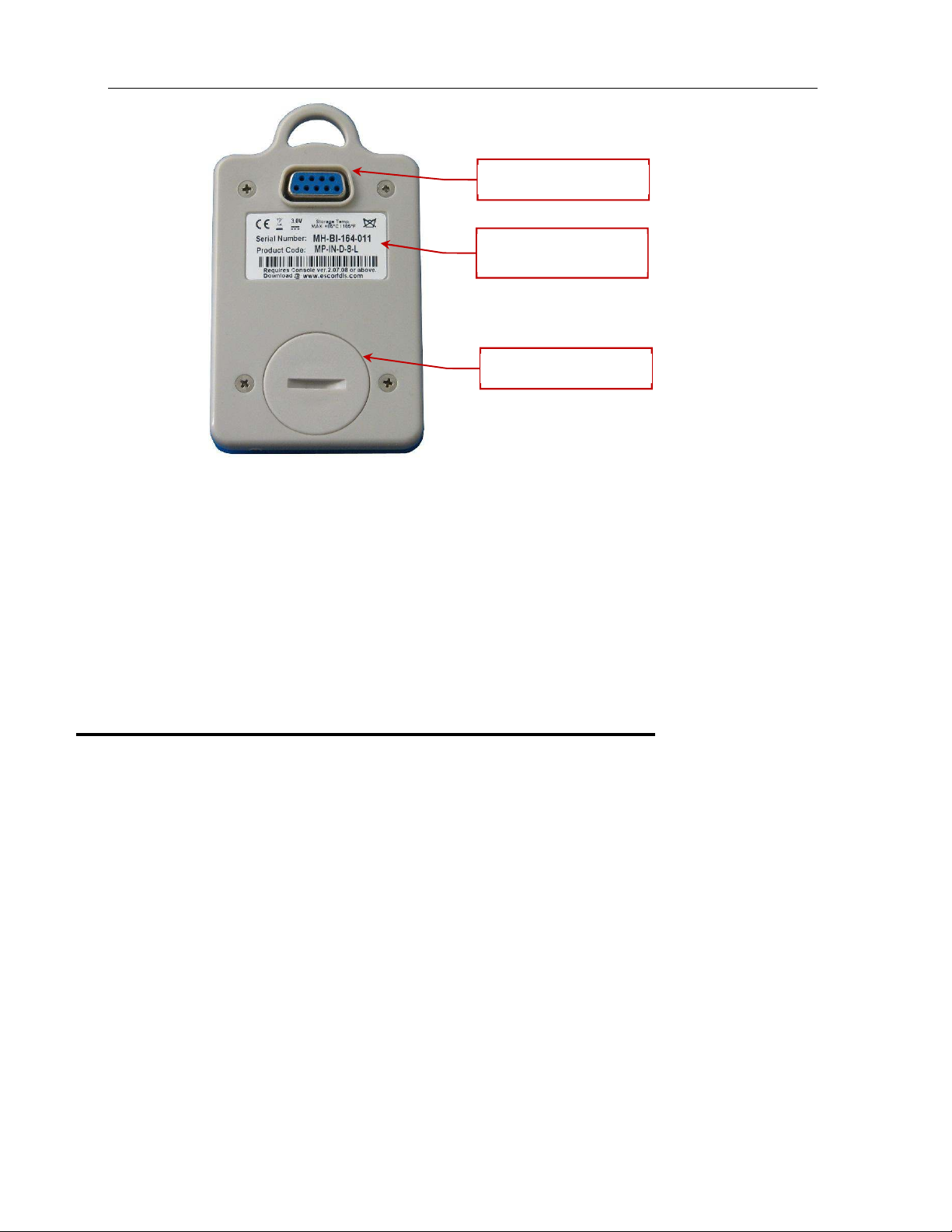Summary and Upload Program into iMiniPlus ........................................................................ 30
Program upload Failure ....................................................................................................... 32
Getting results from iMiniPlus .............................................................................................. 32
Download Wizard ................................................................................................................ 33
Inspecting the information at close range ............................................................................. 35
View Manager..................................................................................................................... 35
Views ....................................................................................................................... 36
Links ........................................................................................................................ 38
Multiple Trip Synchronization Wizard .......................................................................... 39
Analysis .................................................................................................................... 40
View Data in a Graph .......................................................................................................... 43
Data ......................................................................................................................... 44
Sensors .................................................................................................................... 45
2D Graphs ................................................................................................................ 45
Zoom ........................................................................................................................ 46
Legend ..................................................................................................................... 47
Time Zone ................................................................................................................ 47
Colors ....................................................................................................................... 47
Printing the results .............................................................................................................. 48
Sending a file by e-mail direct from Console ......................................................................... 48
Calling up previous results ................................................................................................... 48
Digital signatures ................................................................................................................ 48
General .............................................................................................................................. 49
File .................................................................................................................................... 50
Date .................................................................................................................................. 50
Time .................................................................................................................................. 51
Time zones ......................................................................................................................... 51
2D Graphs .......................................................................................................................... 51
Legend ............................................................................................................................... 52
Products ............................................................................................................................. 53
Communications ................................................................................................................. 53
Languages ......................................................................................................................... 53
Colors ................................................................................................................................ 54
Advanced ........................................................................................................................... 54
Menu commands ................................................................................................................ 56
File Menu .................................................................................................................. 56
Edit Menu ................................................................................................................. 57
Action Menu .............................................................................................................. 59
Window Menu ........................................................................................................... 59
Help Menu ................................................................................................................ 60