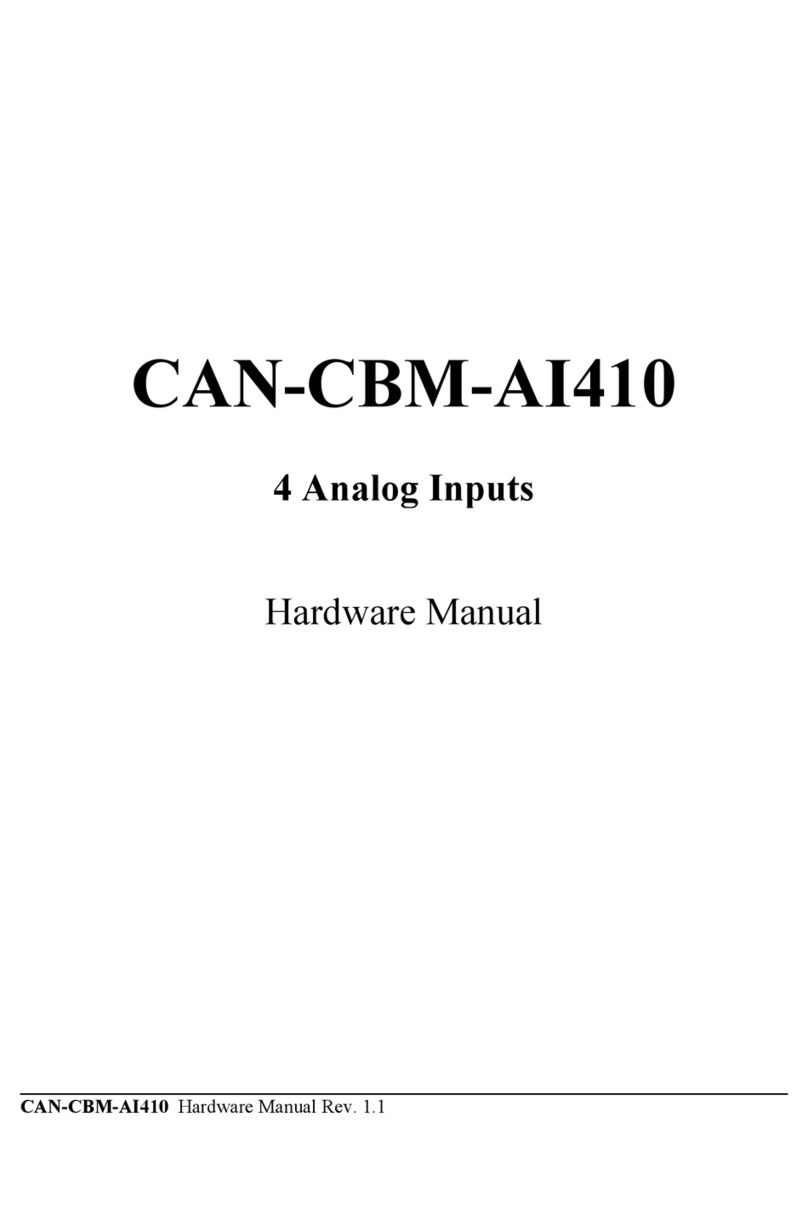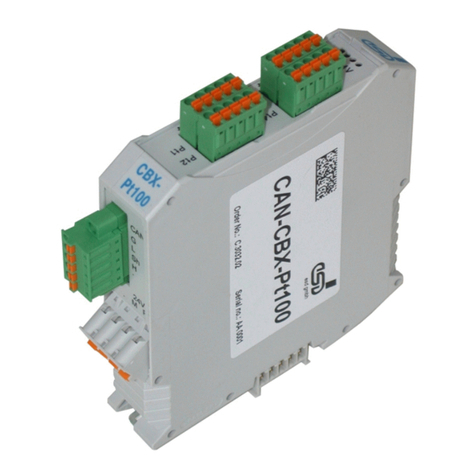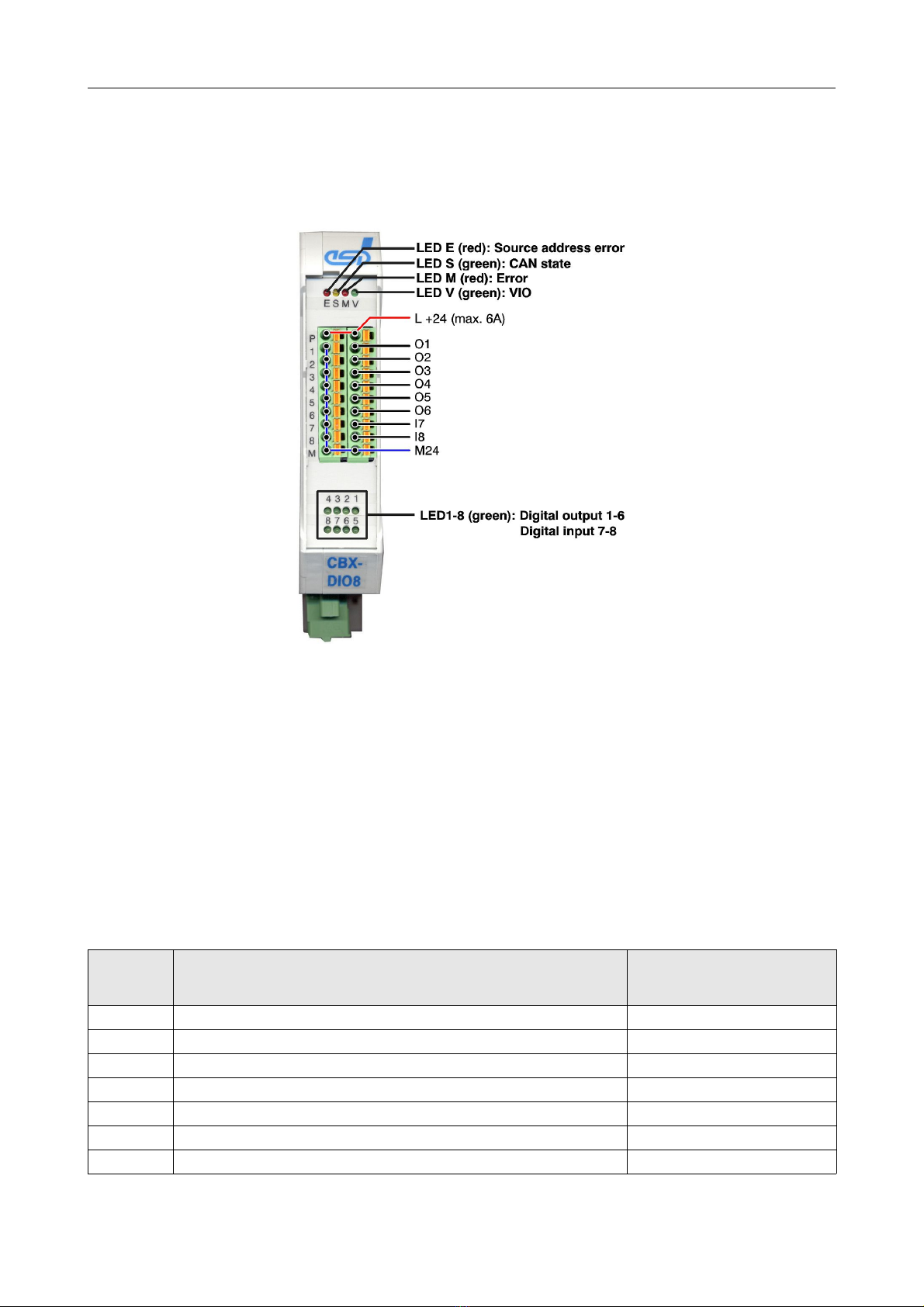Table of ontents
$#$)#/
+&7#L)
#)%)%*
E?+
+))&(#E?7
E?))
7##++?E?
7#E?
?E?
<6E?
E?+
)%7/)(#+<
7#)%(##)-*,#<
7&/#
<5/#+)9
<+)&(##C+)%")+#8
<#)%/#711-7)%+")+
< #)&(#/#711-6%#
<#)&
< "#*$#(##&*")+
'#()
:##'#()
CC)
#&#
<)%)!1+
9#++)%*#+
9 <6/#711-6%#
9 <
9 #&# <
9
9 1#,#,# 9
9/#711-$)")+# 8
9<)%)!1+<
9<)%)1+
9< )%)1+
9<#++)%*#
9#)!++7#)+
8"#&###+
#)&&*)-
#&*)
!"#$ %#&