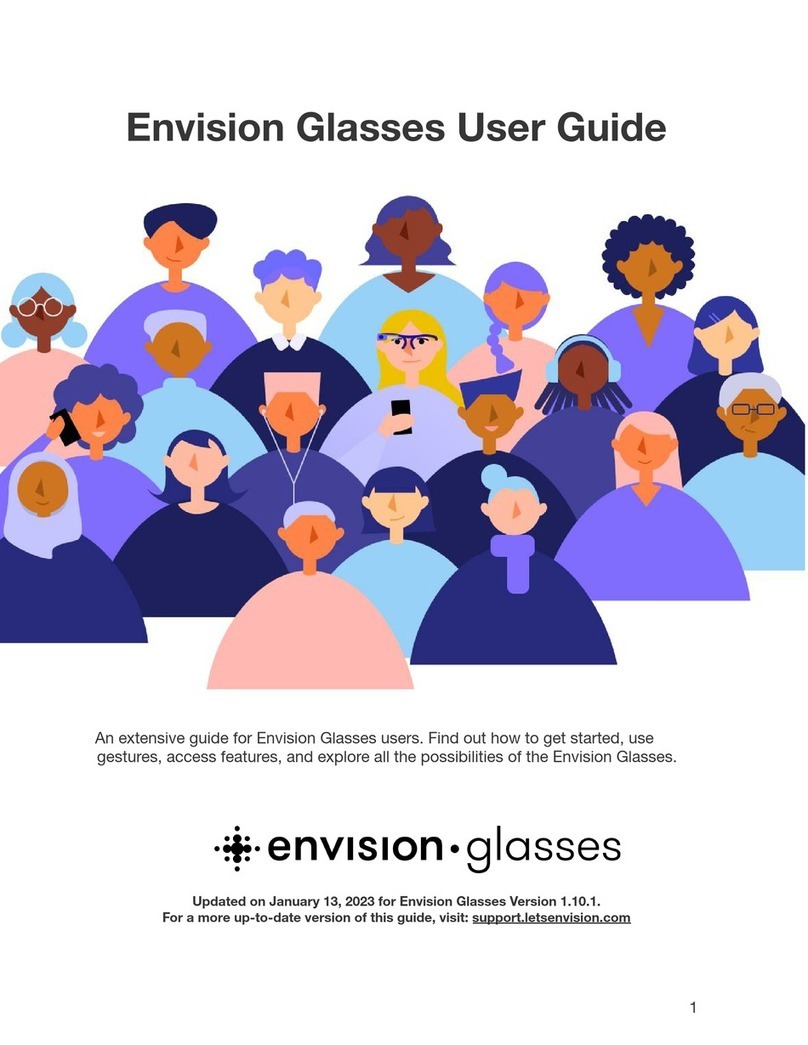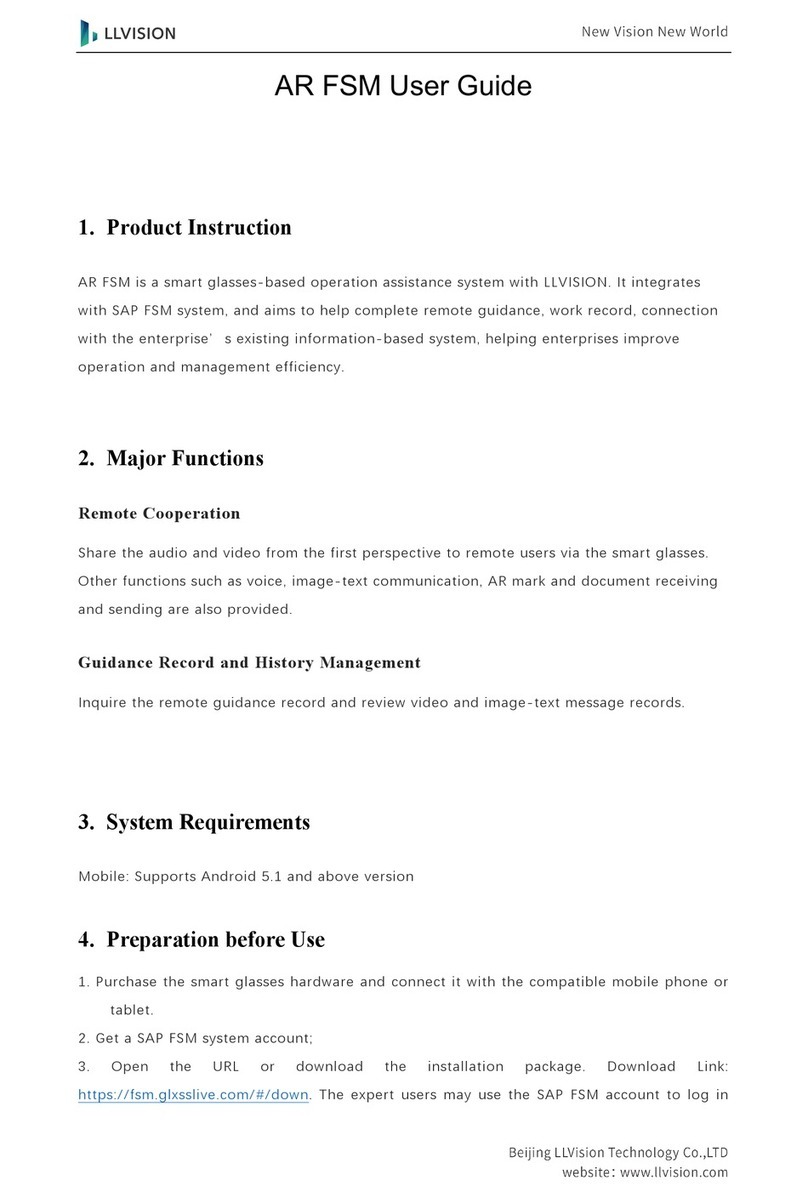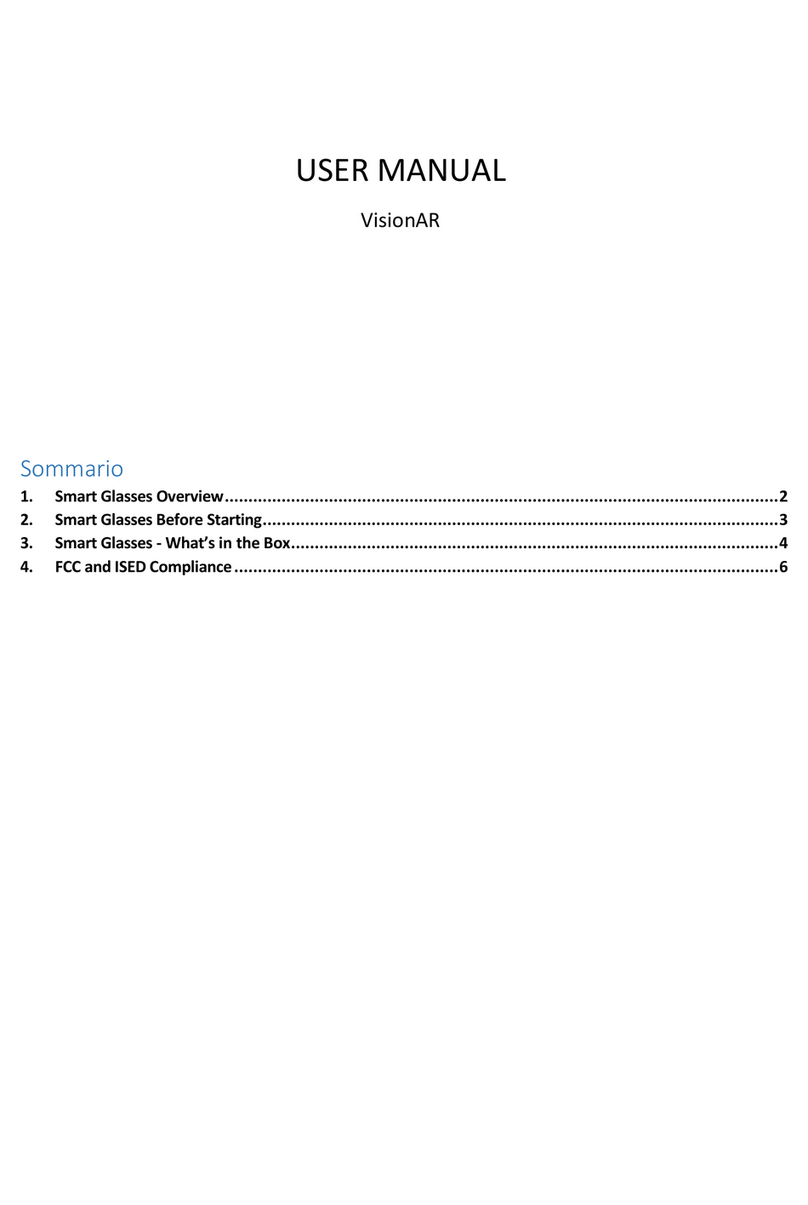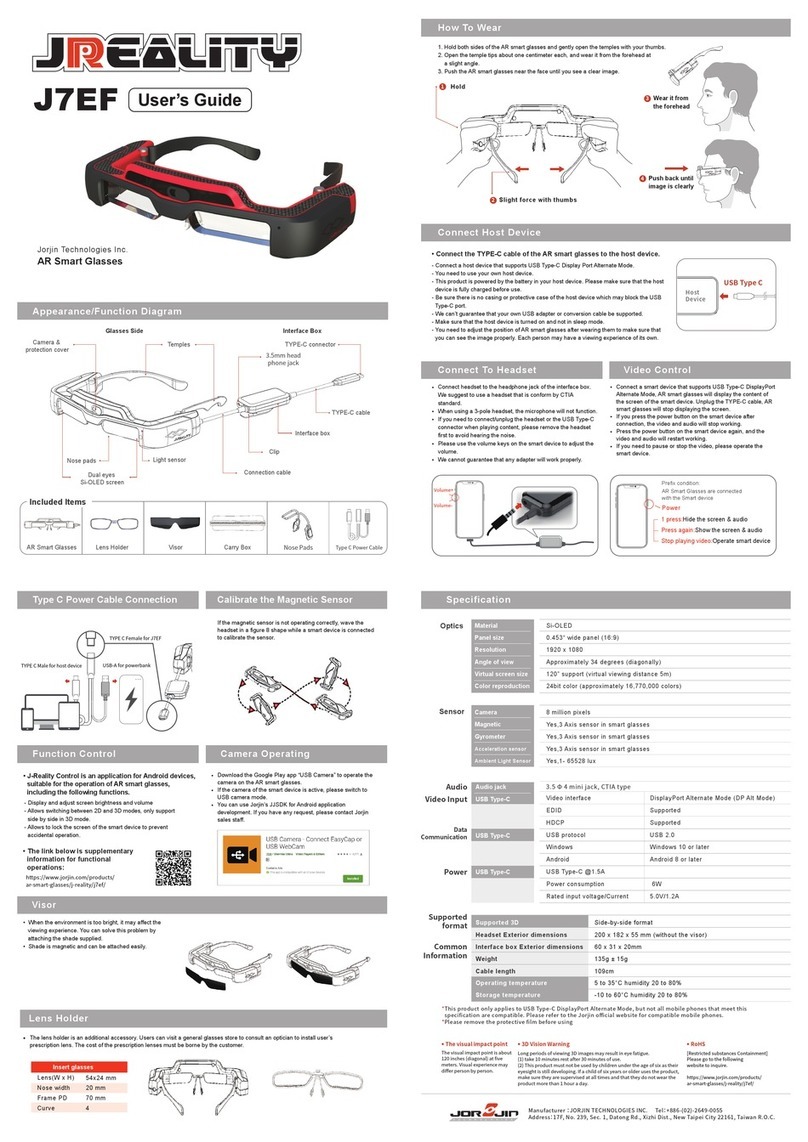eSight 4 User manual

See new possibilities
User
Guide
Full documentation and warranty
information available online:
www.eSightEyewear.com/Support
Print documentation available at no charge:
1-855-837-4448 ext 555

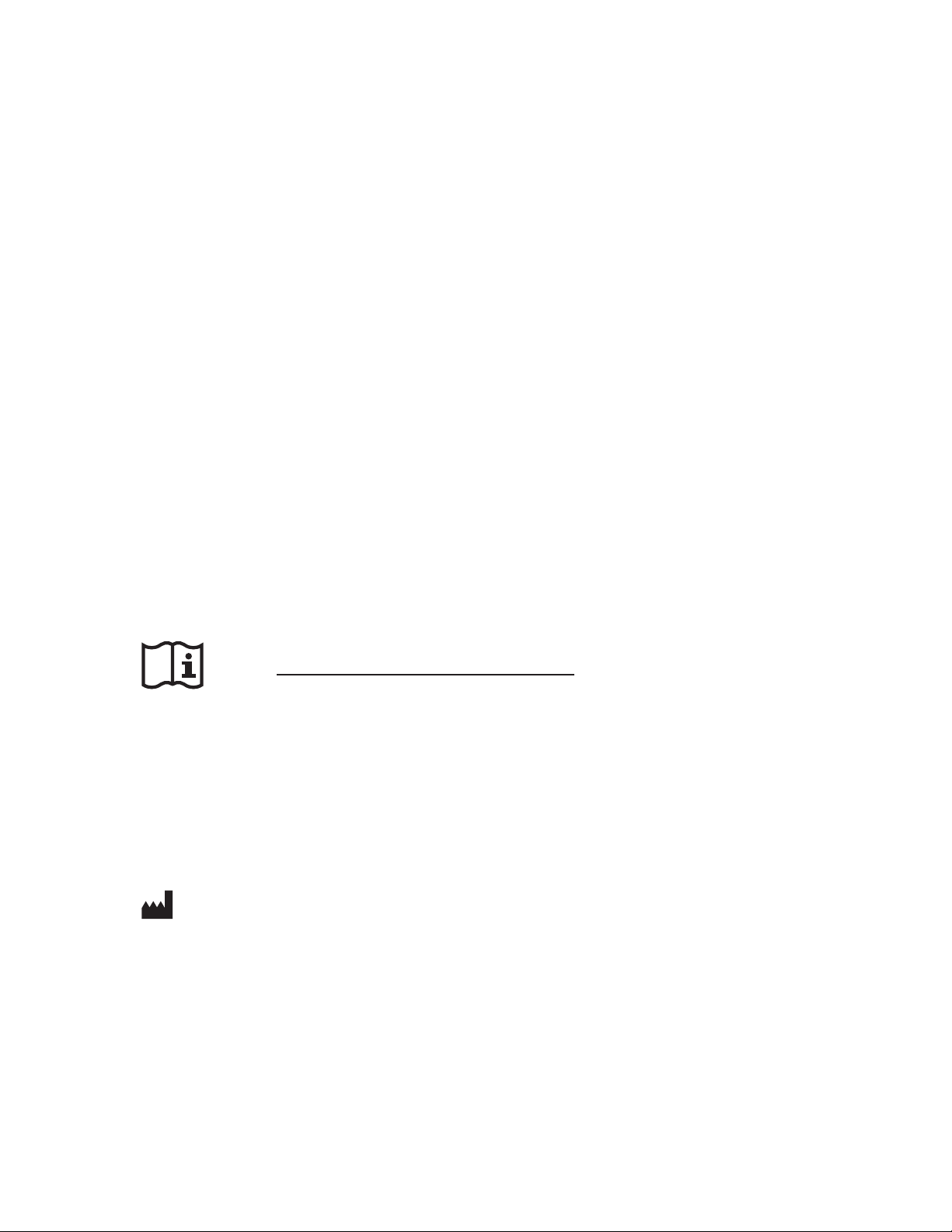
eSight Corporation
515 Legget Drive, Suite 200
Ottawa, ON, K2K 3G4
Canada
eSight documentation is updated periodically
for accuracy and completeness.
Check esighteyewear.com/support for the latest version
No part of this publication may be reproduced without the express written permission of eSight Corporation.
“eSight Eyewear” and “eSight” and associated images and symbols are trademarks of eSight Corporation. “eSight”
is a registered trademark in Canada and the U.S. and may be pending or registered in other countries. Various U.S.
and other patents pending. All other trademarks, registered trademarks, product names, and company names
and/or logos cited herein, if any, are the property of their respective holders.
eSight reserves the right to improve the contents of this document without notice.
4000809 Rev. D © Copyright 2020 eSight Corporation All Rights Reserved.
Publication Release May 2020
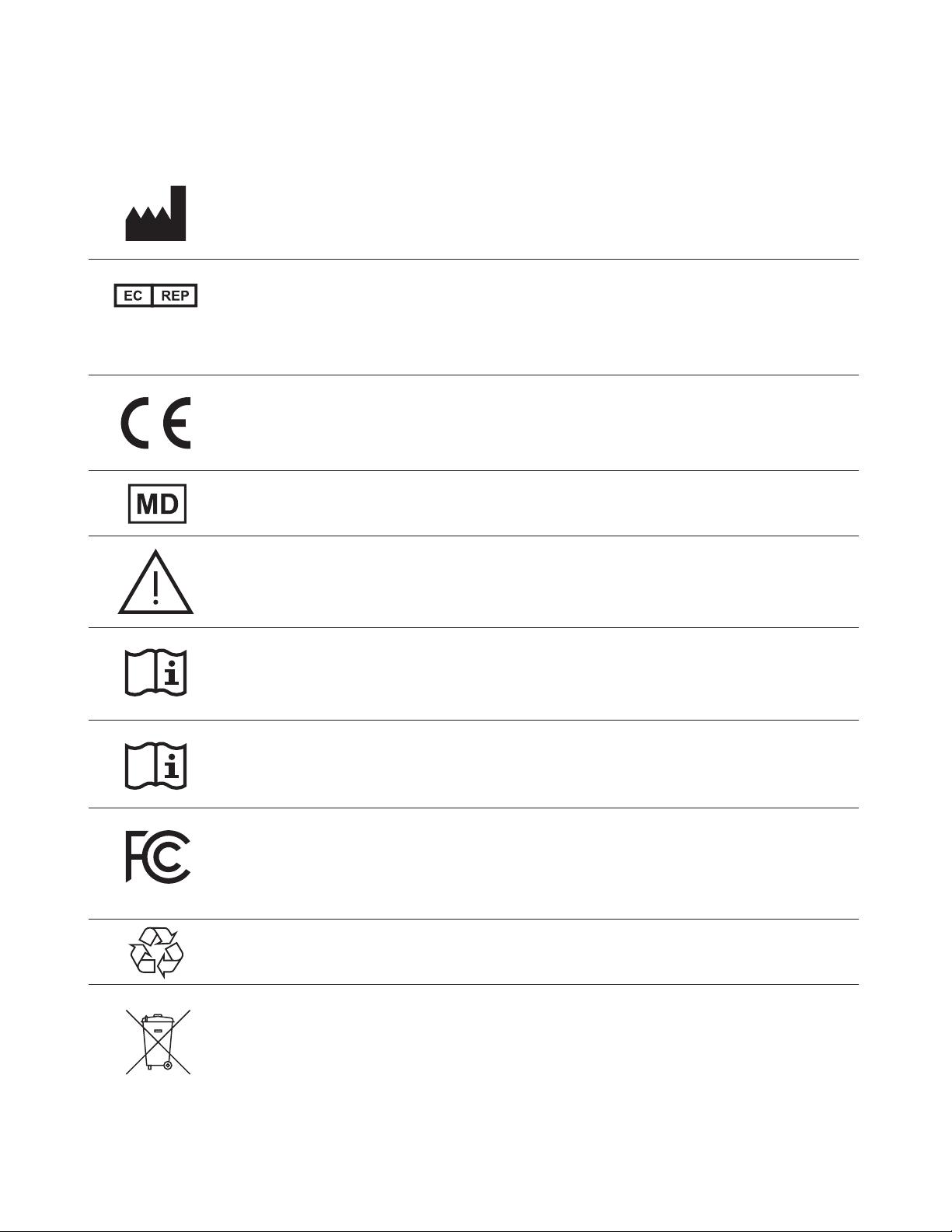
About Regulatory Symbols
Medical Device Manufacturer—Indicates the name and address of the
medical device manufacturer.
Authorized European Representative — Indicates the name and address of
the legal entity designated by eSight Corporation to represent them in the
European Union.
CE Mark — This mark indicates that eSight complies with applicable
European Union regulations.
Medical Device — Indicates eSight is a medical device.
Caution — Consult the instructions for use for important information, such
as warnings and cautions.
Consult the Instructions for Use — Indicates users must read the
Instructions for Use prior to using eSight.
eIFU Indicator — Indicates that Instructions for Use are available in
electronic format on the eSight Corporation website at the stated URL.
FCC Mark — This mark certies that the electromagnetic interference
from eSight is under the limits approved by the Federal Communications
Commission.
WEEE Mark — This mark indicates that electrical and electronic equipment
must not be disposed of with ordinary household waste. See ‘Correct
Disposal’ in the Regulatory Notices section of this guide.
Recyclable — The product packaging is recyclable.

Catalogue Number — Indicates the product part number for eSight.
Serial Number — Indicates the serial number of your eSight.
Warning — Identies hazards that can kill or severely injure in the event
of exposure.
Loss of Data — Advises that failure to take or avoid a specic action could
result in loss of data.
Date of Manufacture — Indicates the date when eSight was manufactured.
Country of Manufacture — Indicates the country of manufacture/country
of origin as Canada.
Caution — Identies hazards that can cause slight to moderate harm in the
event of exposure.
Note — Supplies information that may apply only in special cases.
Tip — Provides useful suggestions on how to apply techniques
and procedures.

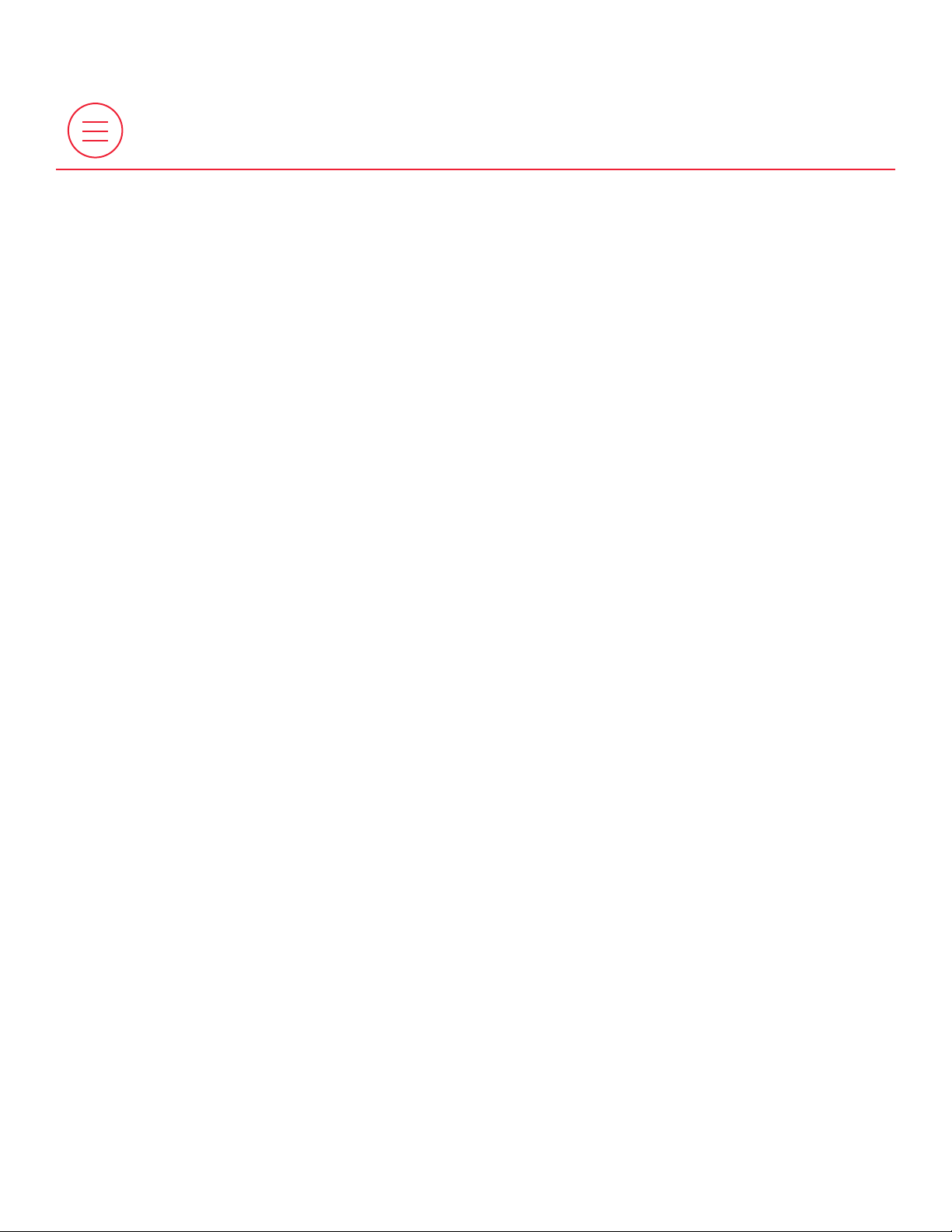
Package Contents ..................................................Page 1
About eSight 4........................................................Page 2
Safety.......................................................................Page 7
Power.......................................................................Page 13
Wear ........................................................................Page 16
Use...........................................................................Page 23
Gestures..................................................................Page 26
Control Via eSight 4 ...............................................Page 27
Control Via the Remote.........................................Page 30
Swap ........................................................................Page 33
Charge.....................................................................Page 35
Status.......................................................................Page 36
Clean........................................................................Page 37
Regulatory Notices ................................................Page 39
Specications..........................................................Page 46
Contact Us...............................................................Page 48
Table of Contents

1
eSight 4
Remote &
2 AAA Batteries*
USB Cable &
Power Adapter
Guides
Rechargeable
Batteries
Carrying Case
Package Contents
* May be installed
or separate

2
About eSight 4
Front View
Halo Size Dial
Halo
Visor
Light
Recording
Light
Camera
Focus
Sensor
Ambient
Light
Sensor
Light
Intended Use
eSight 4 is intended for use as a vision aid to help people
with low vision see better while performing various activities
of daily living (excluding driving, operating machinery, or other
visually demanding activities for which there is an inherent
risk of injury or death).

3
About eSight 4
Left Side View
Right Side View
Touch
Pad
Right
Arm Dial
Tactile
Dots
Left Arm
Dial
Left Arm
Right Arm

4
About eSight 4
Top View
Left Arm
Dial
Left Arm
Right Arm
Right
Arm Dial
Status
Indicator
Power
Button
Context
Button
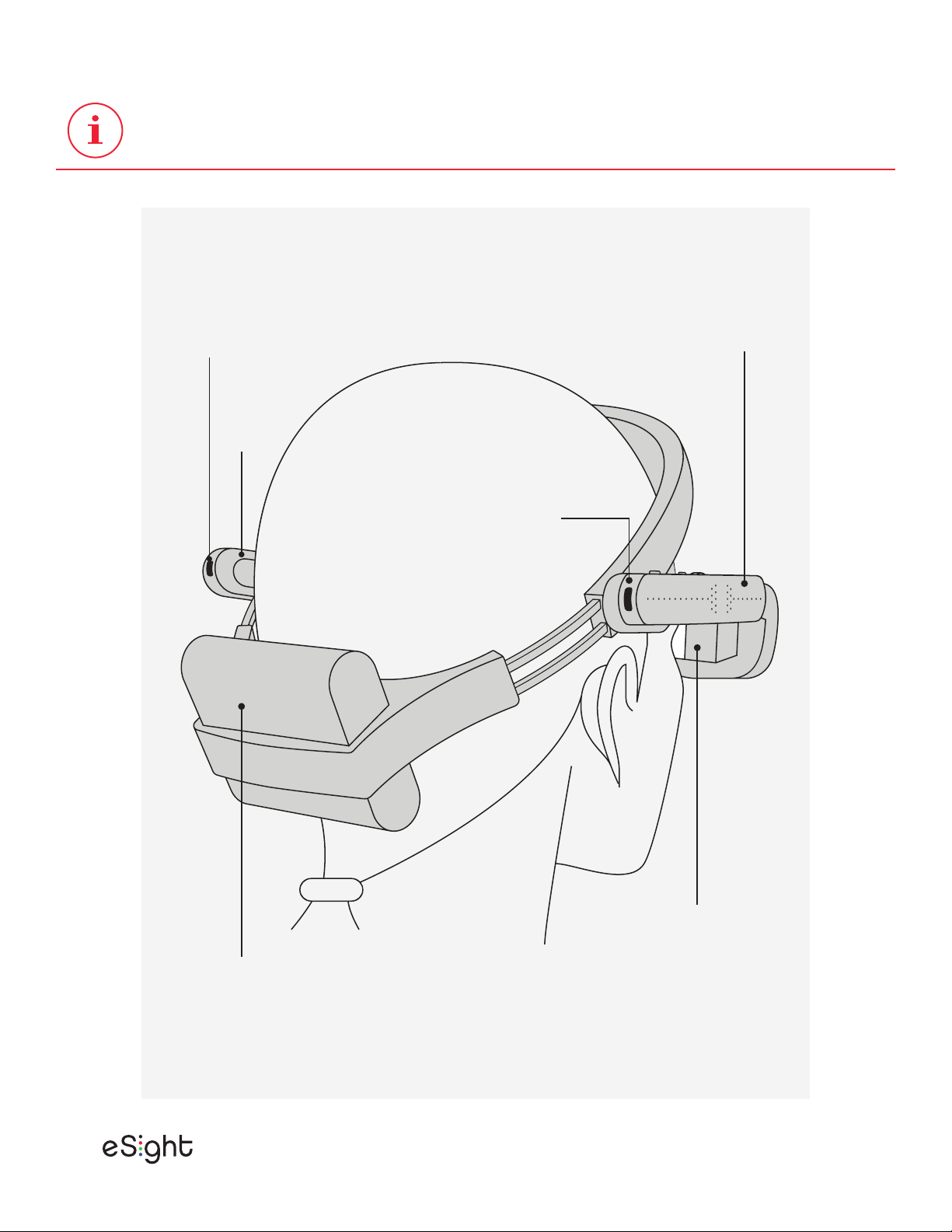
5
About eSight 4
Back View
Screen
Rechargeable
Battery
Left
Arm
HDMI Port
USB-C
Port
Right Arm
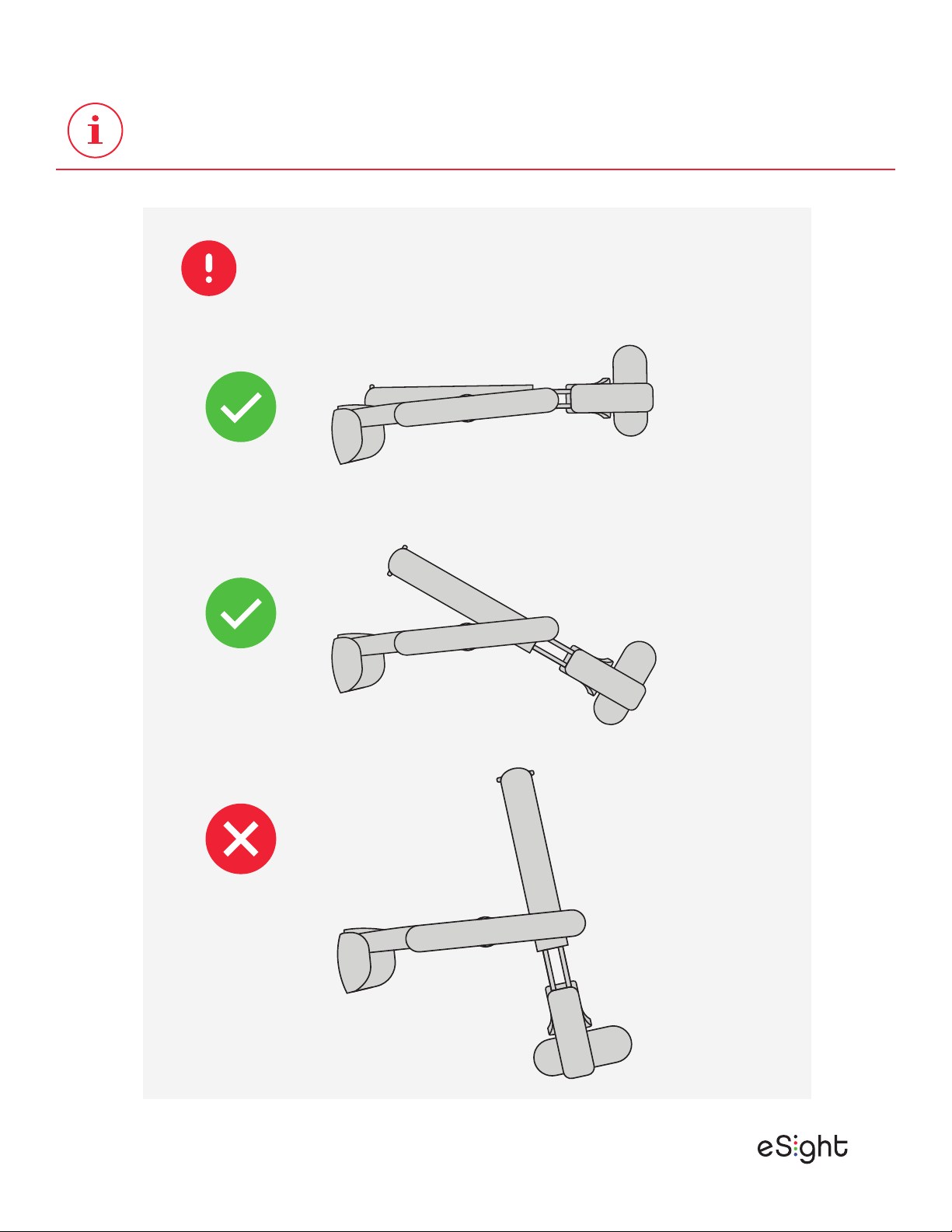
6
About eSight 4
While handling eSight, keep the halo angle
around 45 degrees or less to reduce the stress
on the internal cables.
Storage Position
Wearing Position
Extreme Position

7
Safety
Be safe! Read this safety information before you use eSight. The term
eSight refers to the eyewear and its batteries, USB power adapters,
cables, and eSight-approved accessories. This safety information is
updated periodically for accuracy and completeness.
Check esighteyewear.com/support for the latest version.
Failure to comply with warnings can
cause serious injury or death.
eSight
• eSight Corporation makes no claims about the suitability of eSight
for any specic activity.
• While wearing eSight, do not drive, operate machinery, or engage
in other visually or physically demanding activities that may cause
injury or death.
• While using eSight in mobile situations, such as walking, partially
raise the visor for greater peripheral vision and situational
awareness.
• Avoid low objects. eSight can obscure your eld of vision above the
line of sight.
• Only use eSight and its software with authorized devices,
accessories, and software.
• Use of any unauthorized device, accessory, and/or software or
hacking eSight and its software may result in injury to you or others,
may cause performance issues, or damage to your system and
related services.

8
Safety
Battery Hazards
• Failure to follow battery warnings may cause batteries to leak,
become hot, explode, or ignite resulting in serious injury and/or
damage.
• eSight uses Lithium batteries.
• Do not expose any batteries to hot, humid, wet, or corrosive
environments.
• Do not expose eSight to moisture; high humidity; high concentrations
of dust or airborne materials; heat sources; high temperature locations,
like a car, hair dryer, or microwave oven; or strong, direct sunlight.
• Do not expose eSight to temperatures over 60°C (140°F).
• Do not place or store eSight in a pressurized container.
• Do not heat, open, puncture, mutilate, or service any batteries.
• In the event of a battery leak, do not allow the liquid to contact
the skin or eyes.
If contact occurs, wash the aected area with large amounts of water
and seek medical advice immediately.
• Your remote contains AAA batteries.
CHOKING HAZARD: The remote is not a toy. It contains batteries,
which are small parts. Keep away from children and pets.
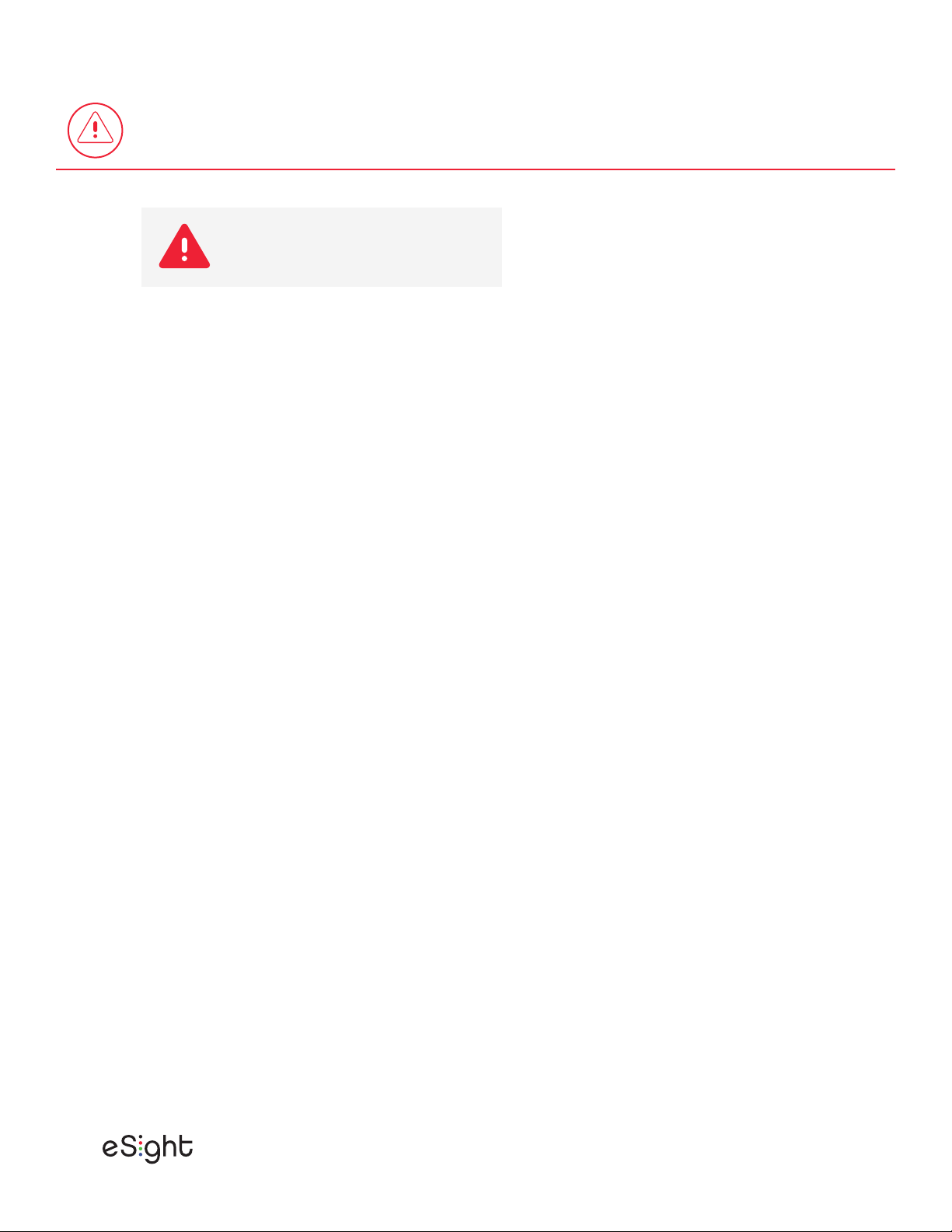
9
Safety
• If a battery is swallowed, it can cause severe internal burns
and potential perforation of the esophagus in just 2 hours and
can lead to death. If you think batteries might have been
swallowed or placed inside any part of the body, seek medical
attention immediately.
• If the battery compartment does not close securely, stop using
the remote, and keep it away from children.
• The remote contains user-replaceable batteries.
CAUTION: Risk of explosion if the battery is replaced by an
incorrect type.
• The integrated battery on the eSight halo must be replaced by
eSight Corporation or an authorized service provider.
• Properly dispose of batteries promptly according to instructions.
Do not dispose of batteries in a re or landll.
Electrical Shock Hazard
• Use only eSight-approved USB power adapters, batteries, cables,
and accessories.
• Where the prongs on the USB power adapter may be folded for
storage, make sure the prongs are fully extended before plugging
the USB power adapter into a power outlet.
• Where the USB power adapter comes with additional plug
adapters, make sure the plug adapter is of the proper
configuration for the outlet and is fully seated onto the USB
power adapter.
Do not ingest battery.
Chemical burn hazard.

10
Safety
• Do not use eSight and/or electrical sockets if any part is broken,
damaged, or loose. Stop use immediately.
• Do not attempt to take apart, open, service, or modify eSight.
• Do not drop eSight or expose eSight to liquids.
• Do not plug in or operate eSight with wet hands.
• Pull the plug to disconnect the USB power adapter. Do not jerk,
bend, knot, or damage the cables.
• If you notice strange smells or sounds or see smoke or liquids coming
from eSight, stop using it immediately and contact eSight Support.
Failure to do so may result in injury, re, or explosion.
Interference with Medical Devices
• eSight emits radio waves. These can aect the operation of nearby
electronics, including cardiac pacemakers, hearing aids,
and defibrillators.
• If you have a pacemaker or other implanted medical device, do not use
eSight without rst consulting your doctor or the manufacturer of
your medical device.
• Maintain a safe distance of at least 15 centimeters (6 inches) between
eSight and your medical device, and stop using eSight immediately
if you observe interference with your medical device.
Use in Hospitals, Aircraft, and Other Environments
• In some situations or environments, such as hospitals, aircraft,
explosive environments, or other environments near equipment
that can be interfered with by radio frequency, the use of wireless
devices is restricted. When in doubt, ask for authorization prior to
turning on eSight.
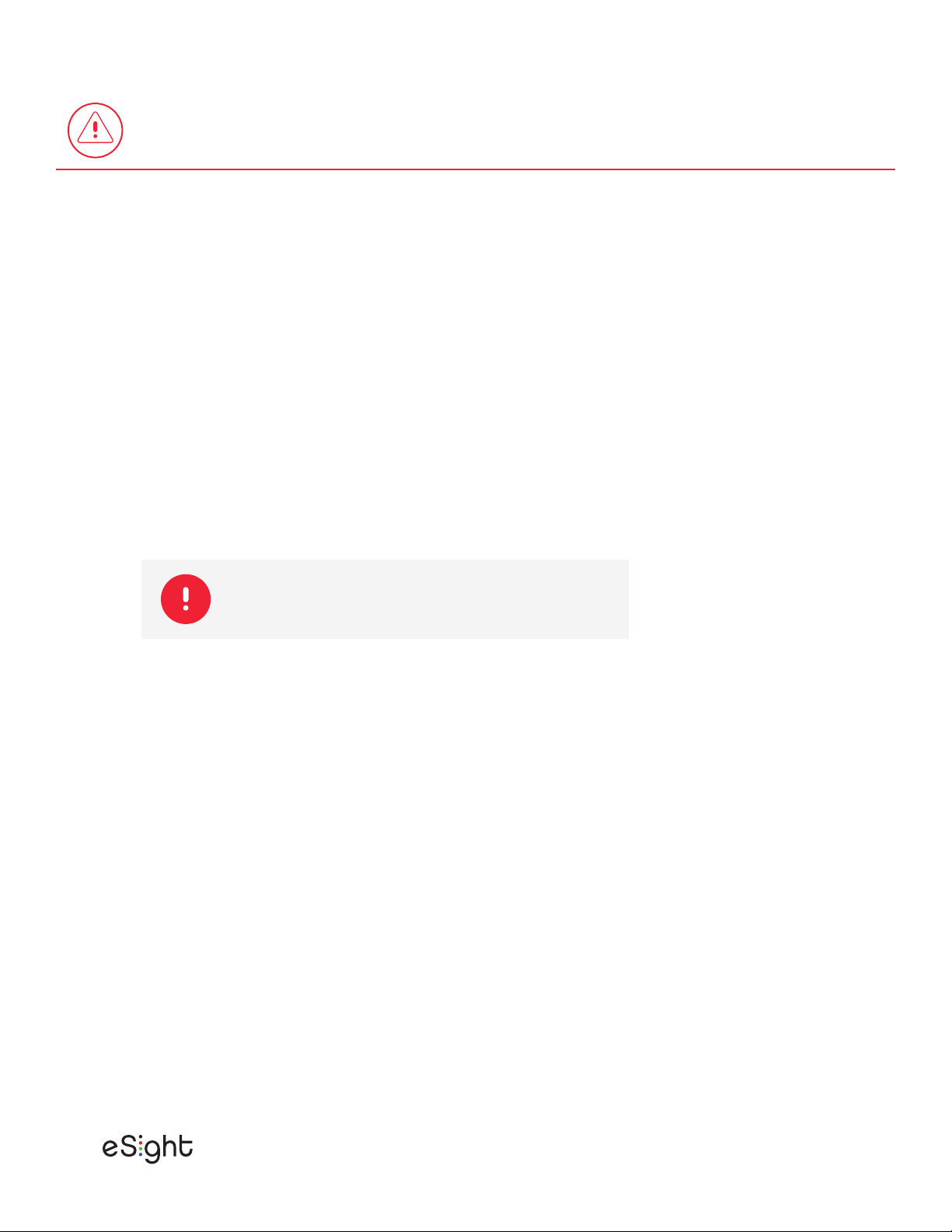
11
Explosive Environments
• Turn o eSight in potentially explosive environments.
• Always comply with regulations, instructions, and signs in potentially
explosive environments.
• Do not use eSight at gas stations, near fuels or chemicals, or in
blasting areas.
Servicing
• Do not attempt repairs. Opening or removing covers may expose you
to dangerous energy points or other risks. Refer all servicing to eSight
Corporation or an eSight Authorized Service Provider.
Heat
• Turn o eSight before storing it in its case.
• eSight may become very warm during normal use. Allow for adequate
air circulation under and around eSight. If eSight gets uncomfortably
warm, remove it and take a break. Do not touch hot surfaces for
prolonged periods.
• eSight complies with the user-accessible surface temperature limits
dened by the International Standard for Safety of Audio/Video,
Information and Communication Technology Equipment (IEC 62368-1).
Safety
Failure to comply with cautions can
cause injury or property damage.

12
Personal Discomfort
• Wearing eSight is like beginning any exercise program, take it slowly
to gradually build your skill and tolerance. It is not uncommon to feel
a little uncomfortable at rst. Take breaks if you nd you are fatigued
or experiencing discomfort, such as pressure near the temples or
heaviness at the back of the neck.
Skin Irritation
• eSight is worn next to your skin. Adjust the halo only until snug.
Stop using eSight if you notice skin irritation. If symptoms persist,
consult your physician.
Light
• Do not use the light close to the eyes of people or pets.
Sound
• Excessive exposure to loud sounds can cause hearing damage.
Use only the minimum volume necessary to hear clearly in quiet
surroundings.
• Do not increase the volume to block outside noise. Exposure to loud
sounds may distract your attention from your surroundings and
cause an accident.
Trip Hazard
• Arrange cables so that people and pets are not likely to trip over
or accidentally pull on them while they walk through the area.
Cleaning
• Do not apply foreign substances, such as household cleaning
products, to eSight. Refer to the cleaning instructions in this guide.
Safety

13
Power
Turn on eSight & Wake Remote
eSight - Sleep/Resume & O Sleep/Resume
Use for quick breaks
when you want to resume
using eSight quickly.
Use when nished for the
day or storing eSight.
Any
Button
O
Step 2 Wake RemoteStep 1 eSight On
Other manuals for 4
1
This manual suits for next models
1
Table of contents