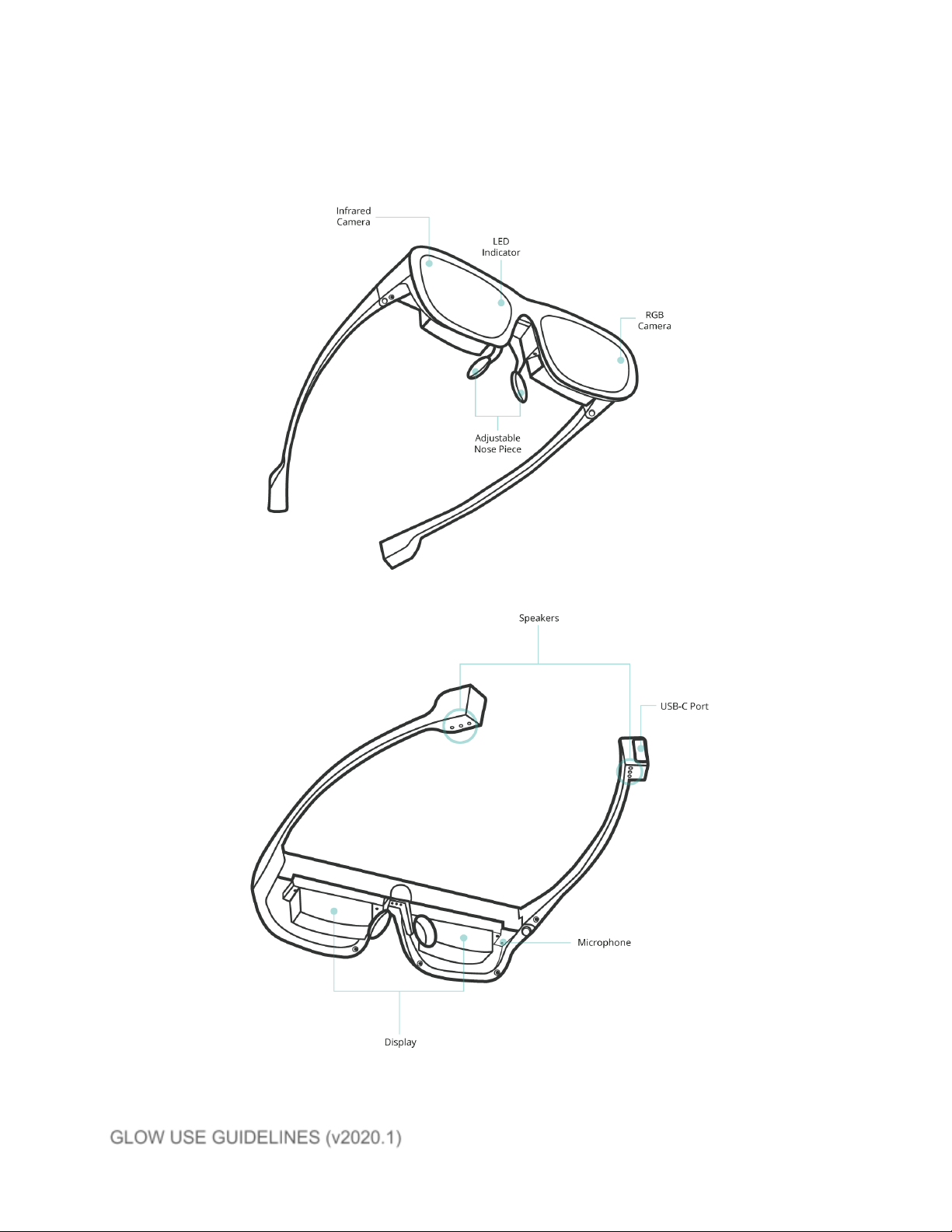Start Using
Before using GLOW smart glasses, please prepare
your smartphone and ensure its battery is 50%
charged or above.
If your smartphone is equipped with USB Type-C and
DisplayPort features, you may connect the smart
glasses and smartphone directly with provided USB
Type-C cable.
Otherwise, you may need to purchase an adapter
from our website in order to use the smart glasses.
For further information, please visit
www.madgaze.com.
*When putting on GLOW, DO NOT hold the
hinge. Please hold the end of the spectacle
arms (as shown on the left) to avoid possible
damages to the smart glasses due to putting
excessive force on the hinge.
Product Registration
Please register your device to activate warranty within 30 days upon purchase date, otherwise,
your device might not be covered under MAD Gaze Warranty. One device can only be
registered under one MAD ID account.
For details of Warranty Terms, please read Warranty on page 11.
Product Registration
www.madgaze.com/warranty/glow
6